Last month, I watched a client’s website crawl to a halt after they got excited and added every tracking pixel they could find through Google Tag Manager. Their 2-second load time ballooned to 8 seconds, and sales dropped 15% before we figured out what happened. Sound familiar? Yeah, GTM can be a blessing and a curse.
I’ve spent months diving deep into Google Tag Manager, setting this up on tons of different sites and running everything from simple GA4 setups to complex e-commerce tracking. I’m going to walk you through everything you need to know about GTM – the good, the bad, and the stuff that’ll make you want to pull your hair out.
Most reviews focus on the shiny benefits without talking about the real performance headaches and learning curve that can make or break your setup. After dealing with GTM across dozens of client websites, I’ve discovered both the incredible potential and the frustrating limitations that nobody warns you about.
Table of Contents
-
TL;DR: The Quick Verdict
-
GTM Criteria Evaluation Table
-
Google Tag Manager
-
Alternatives to Google Tag Manager
-
FAQ
-
Final Thoughts
TL;DR: The Quick Verdict
-
GTM is completely free and gets you out of developer jail for tracking stuff
-
Performance hit is real – I’ve seen sites slow down 3-10 seconds with too many tags
-
Learning curve is sneakier than you think, especially when you want to do fancy stuff
-
Plays nice with pretty much every marketing tool you’d want to use
-
Perfect if you’re constantly tweaking tracking and willing to invest time in doing it right
-
Look elsewhere if your site is already slow or you need enterprise-level features
GTM offers some pretty compelling benefits for most businesses, but actually making GTM work for you requires significant time investment and careful consideration of what you actually need.
GTM Criteria Evaluation Table
|
Criteria |
Rating |
Details |
|---|---|---|
|
Performance Impact |
3/5 |
Works fine when optimized properly, but tag bloat causes 3-10 second delays |
|
Ease of Implementation |
4/5 |
Simple initial setup, visual interface that non-tech people can handle |
|
Data Accuracy & Reliability |
4/5 |
Accurate when you set it up right, but mistakes can mess up your data big time |
|
Flexibility & Control |
5/5 |
Excellent granular control with rule-based triggers and custom variables |
|
Cost Considerations |
5/5 |
Completely free with no sneaky fees or limits |
|
Learning Curve |
3/5 |
Looks simple but has complex concepts that’ll trip you up |
|
Integration Capabilities |
5/5 |
Talks to virtually every marketing and analytics platform |
|
Compliance & Privacy |
4/5 |
Built-in consent management features, but you’re responsible for setup |
Google Tag Manager
What Google Tag Manager is Really About
So what exactly is Google Tag Manager? Think of it as your tracking command center. Instead of bugging your developer every time you want to add a Facebook pixel or tweak your Google Analytics setup, you install GTM once and handle everything yourself through a pretty intuitive dashboard.
The whole reason this thing exists is because marketers were going insane waiting weeks just to get simple tracking codes added to their sites. I’m talking about submitting tickets to add a basic conversion pixel and having the campaign end before the tracking even went live. GTM basically said “enough of this nonsense” and gave us the keys to our own tracking kingdom.
Honestly, I get a little nostalgic thinking about the bad old days. Nothing like watching a perfectly good campaign run blind because you couldn’t get a simple pixel installed in time. Understanding what is Google Tag Manager used for becomes crystal clear when you realize it eliminates those weeks of waiting that marketing teams faced before Google Tag Manager entered the picture.
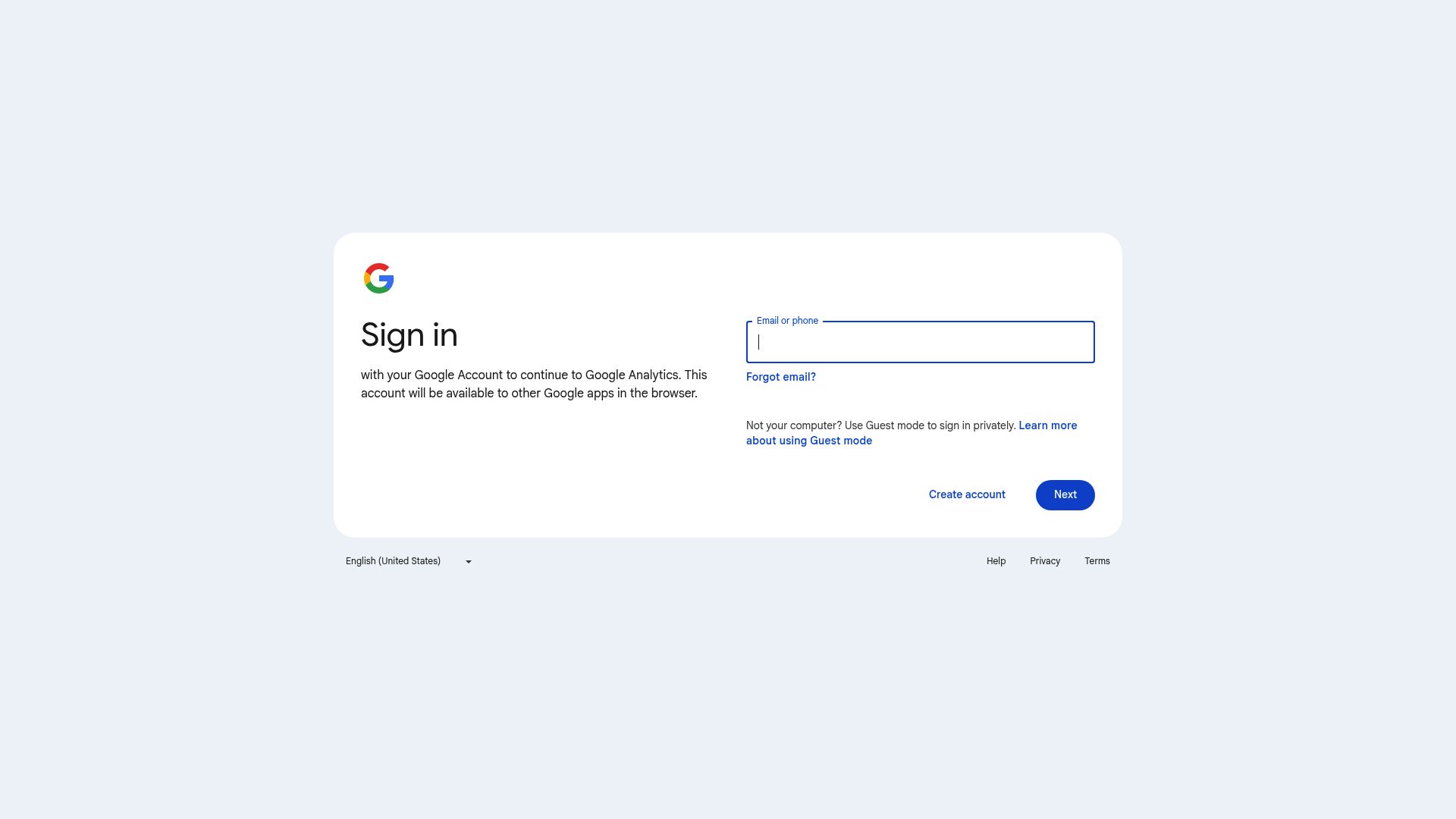
The Features That Actually Make a Difference
Here’s how does Google Tag Manager work in the real world: you get this visual interface where you can drop in tracking codes without touching any website code. They’ve got ready-made templates for all the big players – GA4, Facebook, Google Ads – which makes getting started way less painful than it used to be within your Google Tag Manager container.
But here’s where it gets interesting. The trigger system is honestly pretty slick. You can tell GTM “only fire this tag when someone clicks the red button” or “track this when they scroll halfway down the page.” It’s like having a really smart assistant who knows exactly when to pay attention through Google Tag Manager.
The version control thing saved my sanity more times than I can count. Every change gets saved, and you can test everything in preview mode before it goes live. When something inevitably breaks (and trust me, it will), you can roll back faster than you can say “why is my tracking firing ten times per click?”
Server-side tagging is the fancy advanced stuff that most people don’t need right away. It moves the heavy lifting to Google’s servers instead of bogging down your visitor’s browser. I’ve only bothered with this for clients who were really serious about site speed, but it’s nice knowing it’s there.
The Good Stuff
It’s Actually Free (No, Really)
Zero dollars. No monthly fees, no sneaky charges, no “premium features” locked behind a paywall. For bootstrapped startups counting every penny, this is huge. I’ve worked with companies that would’ve blown thousands on enterprise tag management tools, and GTM gave them basically the same core functionality for nothing.
Freedom from Developer Jail
Once you use Google Tag Manager for your initial setup, you’re free. Need to add conversion tracking for tomorrow’s campaign launch? Done in ten minutes instead of waiting two weeks for a dev ticket. This independence is honestly life-changing if you’ve ever been stuck waiting for simple tracking updates using Google Tag Manager.
Plays Nice with Everything
GTM talks to pretty much every tool you’d want to use. Built-in templates for hundreds of services, and if something weird comes up, custom HTML tags handle the rest. It’s like the universal translator of marketing tools.
Testing That Actually Works
Preview mode is your best friend. You can poke around and see exactly how your tags will behave before unleashing them on real visitors. The debugging console shows you what’s happening under the hood, which beats guessing why something isn’t working.
Where GTM Gets Annoying
It Can Turn Your Site Into a Slug
Okay, this is the big one that nobody likes talking about. Every tag you add makes your site a little slower. I’ve seen perfectly fast websites turn into molasses because someone got trigger-happy with tracking pixels when they use Google Tag Manager.
That e-commerce client I mentioned earlier? Their site went from snappy to “is this thing even loading?” after they added eight different tracking scripts. Sales tanked 15% before we figured out what was happening. GTM isn’t magic – if you pile on too many tags, your visitors are going to notice. An empty Google Tag Manager container adds minimal delay, but real-world implementations often create noticeable slowdowns.
The Learning Curve is Sneaky
Fair warning: GTM looks deceptively simple. It’s like looking at an iceberg – you see the tip, but there’s a whole mess of complexity underneath that’ll trip you up if you’re not careful. You think “oh, I’ll just drag and drop some tags” and then you’re three hours deep trying to figure out why your custom event isn’t firing properly.
The concepts behind triggers, variables, and data layers can make your brain hurt if you’re not used to thinking that way. I spent way too many evenings trying to wrap my head around proper GTM architecture and learning how to use Google Tag Manager effectively.
When You Mess Up, You Really Mess Up
Get your triggers wrong and you might be tracking conversions three times per purchase, making your campaigns look amazing when they’re actually bleeding money. Or worse, you might not be tracking anything at all and not realize it for weeks. Incorrect trigger configuration can lead to overfiring or underfiring of tags, resulting in skewed analytics data and corrupting Google Tag Manager data.
Debugging Can Be a Nightmare
When GTM breaks, figuring out why is like untangling Christmas lights. Everything’s connected to everything else, so one small change can cascade into chaos across your entire tracking setup. The interconnected nature of tags, triggers, and variables means one small change can have unexpected consequences across your entire Google Tag Manager setup. Fun times.
What People Are Actually Saying
The GTM community is pretty honest about both the good and bad. Most experienced users say the same thing: start simple, learn gradually, and don’t try to do everything at once with Google Tag Manager. The people who stick with it rarely switch to anything else, but newcomers often feel like they’re drowning at first.
Performance-focused developers regularly share horror stories about bloated GTM setups on sites like Stack Overflow, but they also share optimization tricks that actually work. The takeaway is always the same: GTM can perform well when properly configured, but you have to pay attention and not just throw tags at it.
Enterprise folks on LinkedIn and industry forums often bump up against GTM’s limitations when they need really sophisticated data governance, leading many large organizations to consider paid alternatives despite GTM’s capabilities. But for most businesses, those limitations never become a problem. The feedback consistently emphasizes that while GTM excels at basic to intermediate tag management, enterprise-level features often require specialized solutions.
What It Costs (Spoiler: Nothing)
GTM is free. Period. No catch, no limits, no premium version they’re trying to upsell you to. There are no subscription fees, usage limits, or premium tiers. Google makes their money elsewhere and gives this away to keep you in their ecosystem. Can’t argue with free.
Where to Get It
Just go to tagmanager.google.com with any Google account. No special approval needed, no waiting period. You can be up and running in minutes.
If GTM Isn’t Your Thing
Adobe Experience Platform Launch
This is the enterprise heavyweight. More features, better performance optimization, but you’ll pay for it. Makes sense if you’re already deep in Adobe’s world and need the extra control. It’s designed for large organizations already invested in Adobe’s marketing ecosystem and provides superior data governance features.
Check it out at Adobe Experience Platform Launch.
Tealium iQ Tag Management
Paid platform that focuses on data quality and customer data management. Better for companies that need to do fancy stuff with their data beyond just deploying tags. Tealium offers more sophisticated audience segmentation and customer data platform capabilities beyond basic tag deployment.
Learn more at Tealium iQ Tag Management.
Segment
Combines tag management with customer data platform features. Good if you need to unify data from everywhere and actually do something smart with it. It’s better suited for companies needing data unification and activation capabilities alongside tag deployment.
Explore what they offer at segment.com.
Just Code It Yourself
Sometimes the old-school approach works best. Have your developers implement tracking directly. More work upfront, but potentially faster performance if done right. This approach works best for organizations with dedicated technical teams.
The Questions Everyone Asks
Will GTM make my site slower? (Spoiler: probably yes, but here’s how to minimize it)
An empty GTM container barely affects anything (~100ms), but real-world setups usually slow things down some. Each additional tag compounds the performance impact. The key is being selective about what you actually need and regularly cleaning house on tags you’re not using when you use Google Tag Manager.
Can I use this without being a developer?
Basic stuff? Yeah. Advanced implementations that actually work well? You’ll need to learn some technical concepts. It’s not coding, but it’s not exactly drag-and-drop simple either. Most users need some technical learning to implement Google Tag Manager successfully and avoid common pitfalls.
For comprehensive tracking setup, consider conducting a GA4 audit alongside your GTM implementation to ensure data accuracy and proper configuration.
Is it really free forever?
As far as anyone can tell, yes. GTM is completely free with no usage limits or premium tiers. Google’s been consistent about this since launch, and they don’t seem to be changing their minds. The only costs involve time investment for setup and maintenance.
What if I break everything?
Version control is your safety net. GTM’s version control system lets you roll back to when things worked, and preview mode helps catch problems before they go live. The debugging console provides detailed information for troubleshooting problems. Still scary the first few times, though.
Should I migrate from hardcoded tags?
Depends on how often you mess with tracking and whether your team can handle the learning curve. GTM offers more flexibility and reduces developer dependency, but migration takes time and planning. Consider your team’s technical capabilities and how frequently you modify tracking implementations.
How many tags before things get ugly?
No magic number, but I start getting nervous around 5-8 heavy tags (like Facebook Pixel with extensive event tracking). Focus on what you actually need instead of adding everything “just in case.” Performance depends on tag complexity and your website’s existing speed, so audit regularly and remove unused tracking.
Does it work across multiple domains?
Yes, but you need to set it up properly. Cross-domain tracking isn’t automatic – it requires specific configuration using GTM’s built-in cross-domain tracking features. You’ll need to set up linker parameters and configure your analytics properties appropriately to maintain data integrity.
What’s the difference between GTM and Google Analytics?
GTM delivers
GTM delivers the tracking codes, Google Analytics processes the data. Think delivery truck vs. the warehouse that receives the packages. Google Analytics collects and reports website data, while Google Tag Manager manages the deployment of tracking codes (including Google Analytics). You can use GA without Google Tag Manager, but GTM makes managing GA and other tools much easier.
What about ad blockers?
They’ll block GTM along with everything else. Many ad blockers block GTM by default since it’s commonly used for advertising pixels. You’ll never capture 100% of users, and server-side GTM implementation only helps so much. This can result in incomplete data collection, particularly for conversion tracking and remarketing audiences.
Can I switch from another tag manager?
Sure, but plan for some pain. Migration is possible but requires careful planning and testing. You’ll need to rebuild everything in GTM’s format and test thoroughly. I recommend running both systems in parallel during the switch to avoid data gaps, then gradually phase out the old system once you’ve verified GTM accuracy.
My Honest Take
After dealing with GTM on dozens of sites, here’s the real deal: it’s a solid tool that can save you tons of headaches, but it’s not the “set it and forget it” solution some people make it out to be.
GTM shines when you need to move fast and can’t wait around for developers. The cost savings alone make it attractive for smaller businesses, while the extensive integration capabilities satisfy most enterprise requirements. But don’t fool yourself into thinking it’s simple just because it’s free.
The learning curve is real, and the performance implications require careful consideration when you decide to use Google Tag Manager. I’ve seen too many people rush into GTM implementations and create more problems than they solved, particularly around data accuracy and website performance.
When implementing comprehensive tracking strategies, choosing the right SEO content tools can complement your GTM setup by providing insights into content performance and user behavior patterns.
Here’s what I tell everyone:
-
GTM works best when you invest time in proper setup and ongoing optimization
-
Performance impact is manageable but requires active monitoring and tag auditing
-
The learning curve is steeper than most reviews suggest, especially for advanced features
-
Free doesn’t mean effortless – successful GTM implementation requires dedicated attention
-
Consider alternatives if you need enterprise-level data governance or have extremely performance-sensitive requirements
Understanding high-impact blog topics can help you leverage GTM data to identify content themes that drive the most engagement and conversions.
Pro tip I wish someone had told me: start with just one or two tags. I know it’s tempting to go crazy and add everything at once (been there), but your site will hate you for it. Take the time to learn GTM properly, or you’ll end up with broken tracking and a slow website.
While GTM excels at collecting comprehensive user data and tracking conversions, many businesses struggle with the next crucial step: turning that data into actionable marketing strategies that drive revenue growth. At The Marketing Agency, we specialize in bridging this gap by transforming your GTM insights into targeted SEO campaigns, optimized PPC strategies, and data-driven email marketing that delivers measurable results. If you’re ready to maximize the ROI from your tracking investments and build marketing systems that consistently generate qualified leads, let’s discuss how our scientific approach to digital marketing can help you achieve your growth objectives.



