I’ve been testing out Heap Analytics for a while now, and honestly? It’s complicated. This isn’t your typical “everything is awesome” review – I’m going to tell you exactly what I discovered, including the stuff that made me want to pull my hair out. Whether you’re bootstrapping a startup or managing analytics for a bigger company, you’ll get the real scoop on Heap’s strengths, its frustrating quirks, and some solid alternatives that might save you a headache (and some cash).
Look, if you’re considering Heap, you really need to know what you’re getting into before dropping serious money. I’ve put this thing through its paces across different business scenarios, so you can figure out if it’s actually worth the premium price tag.
Table of Contents
-
The Quick and Dirty Summary
-
What Heap Analytics Actually Is
-
Other Options That Won’t Break the Bank
-
Questions Everyone Asks
-
My Final Verdict
The Quick and Dirty Summary
-
Heap’s automatic data capture is genuinely impressive – no manual setup needed, and I’m giving it a solid 5/5
-
The learning curve is brutal (2/5) – I watched our marketing team struggle for weeks
-
Starting at $3,600+ per year makes it tough to justify for growing businesses (2/5 for value)
-
The analytics features are top-notch with session replays and user mapping that actually work (5/5)
-
Performance gets wonky with huge datasets, which is annoying when you need it most
-
Better alternatives exist like Userpilot, UXCam, Google Analytics 4, and Mixpanel
Here’s How Heap Actually Performs
|
What I Tested |
My Rating |
The Real Deal |
|---|---|---|
|
Data Collection & Tracking |
5/5 |
Automatic capture works like magic – you can analyze stuff you never thought to track |
|
Learning Curve |
2/5 |
Unless you’re technical, prepare for frustration. Our marketing manager nearly quit. |
|
Analytics Features |
5/5 |
Session replays, user journeys, segmentation – it’s all there and it works |
|
Pricing & Value |
2/5 |
Ouch. $3,600+ annually hurts, especially when alternatives exist |
|
Data Storage |
4/5 |
Free plan gives you 6 months; paid plans store more (as they should) |
|
Support |
3/5 |
Hit or miss. Sometimes great, sometimes you’re waiting forever |
|
Integrations |
4/5 |
Connects with most tools, though some need developer help |
|
Performance |
3/5 |
Usually fine, but chokes on massive datasets when you need it most |
What Heap Analytics Actually Is
Heap basically revolutionized how we think about tracking user behavior. Instead of manually setting up every little thing you want to track (which is a pain), Heap automatically captures everything users do. It’s like having a security camera that records everything, and you can go back later to see what happened.
What Made Heap Famous
Heap built its reputation by solving one huge problem: missing data. You know how with other analytics tools, your boss asks “How many people clicked that button last month?” and you have to awkwardly explain that nobody thought to track that button? Yeah, Heap eliminates those moments.
The platform automatically tracks every click, form submission, page view – basically everything. The coolest part? You can go back and analyze historical data for events you never thought to track initially. It’s like time travel for your analytics.
I’ll be honest though – watching actual user sessions through their replay feature is both enlightening and terrifying. Some users navigate websites in ways that make absolutely no sense. I’ve watched people click the same button seventeen times in a row. Why? I still don’t know.
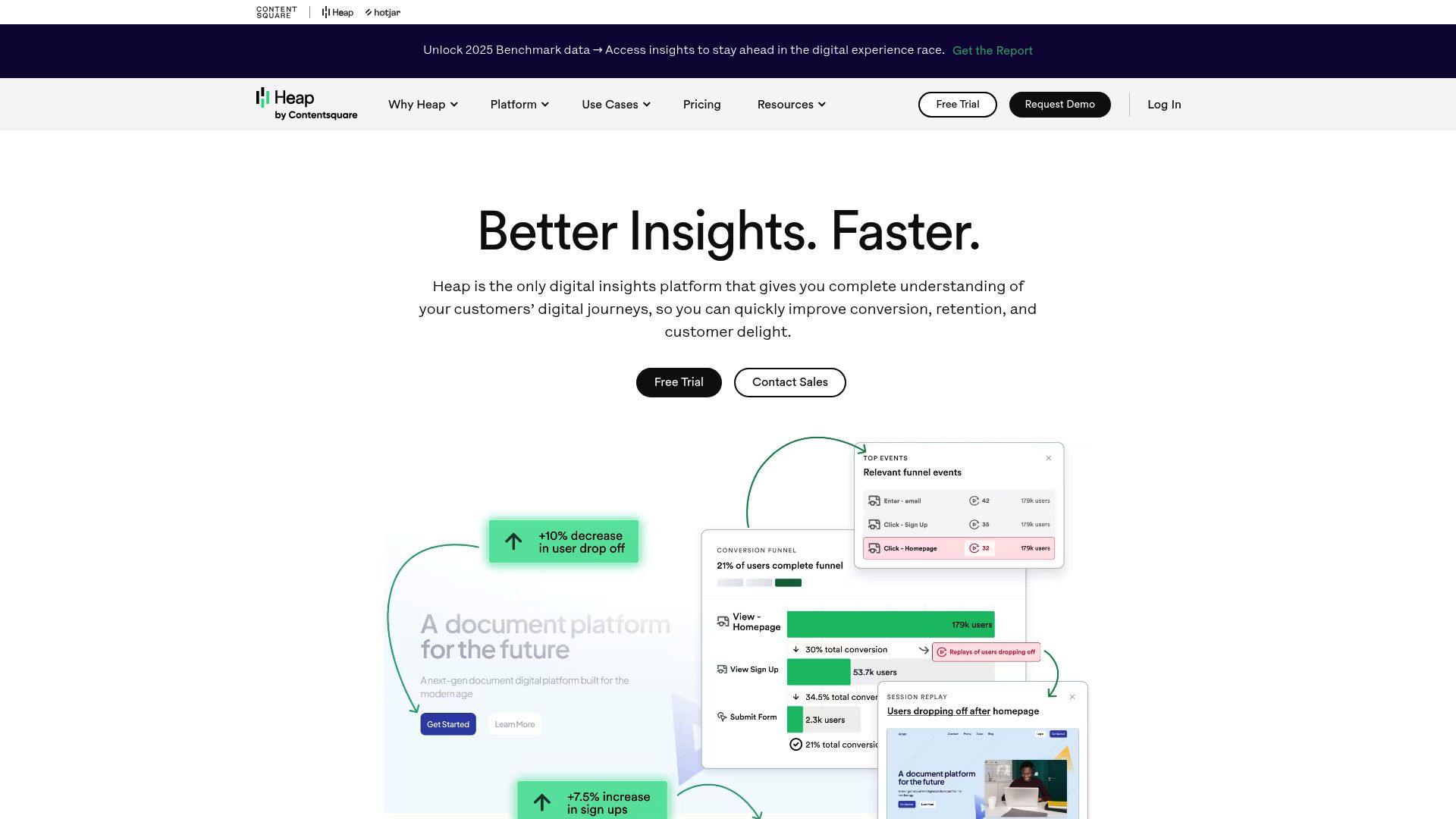
What Actually Sets Heap Apart
The automatic event capture runs in the background without you lifting a finger. No code changes, no manual setup – it just works. The data gets organized efficiently so you can see what’s happening in real-time.
Their user journey mapping shows you the complete path customers take through your site. I discovered some wild user flows that revealed opportunities we never would have found otherwise. Seriously, some people take the most roundabout routes to buy something – it’s like they’re intentionally trying to confuse our conversion funnels.
The segmentation lets you slice and dice users by pretty much any criteria you can think of. Want to see sessions where users clicked a specific button three times, came from Facebook, and spent more than five minutes on your pricing page? Heap can do that. Whether you should do that is another question entirely.
The Good Stuff
Here’s what actually works well with Heap:
You Never Miss Anything
The biggest win I’ve had with Heap is never having to say “we don’t have that data” again. When stakeholders ask random questions about user behavior from six months ago, I can actually answer them instead of shrugging helplessly. It’s saved me from so many awkward meetings.
Time Travel for Your Data
Being able to analyze historical data for events you didn’t initially track is genuinely game-changing. Last quarter, our CEO asked about a specific user interaction pattern from months back. Instead of the usual “we’ll start tracking that going forward,” I had the data ready in twenty minutes.
User Journey Mapping That Actually Makes Sense
Heap shows you the complete user experience, including the weird paths people take. I found conversion opportunities I never would have discovered otherwise. Though I have to say, some user journeys are so convoluted I wonder if people are just messing with us.
Real-Time Everything
When your boss asks about today’s user engagement during the 3 PM meeting, you actually have current data to share. No more “the data is still processing” excuses.
Deep Analytics That Don’t Suck
Session replays, funnel analysis, and heat maps give you insights that go way beyond basic metrics. Sometimes it’s almost too much information, but better to have too much than too little.
The Not-So-Good Stuff
But let’s be real about the problems:
The Learning Curve Is Brutal
If you’re not technical, prepare for pain. I watched our marketing manager Sarah spend three hours trying to create what should have been a simple user segment. By the end, she was ready to throw her laptop out the window. Training sessions that should take an hour turn into all-day affairs.
The Pricing Hits Hard
Starting at $3,600+ annually is rough, especially for startups watching every dollar. We hit the free plan’s 10,000 session limit in our first week of testing. The jump from “free” to “holy crap that’s expensive” feels like going from a bicycle to a Ferrari.
It Breaks Down with Big Data
When you’re analyzing massive amounts of data, queries just fail. This is super frustrating when you’re trying to meet tight deadlines. I’ve had timeouts during critical analysis periods that made me question my life choices.
The Interface Is Overwhelming
Even technical people need serious training time. The abundance of features creates a navigation nightmare. Sometimes I feel like I need GPS just to find the report I created yesterday. No joke – I’ve gotten lost in my own dashboard.
Dashboard Customization Is Meh
You’re stuck with Heap’s predetermined layouts, which don’t always match how your team wants to view data. It’s like being forced to organize your desk exactly how someone else thinks it should look.
Here’s My Real Assessment
Data Collection: 5/5
The automatic event capture is flawless. I’ve never seen another platform capture data this comprehensively without extensive setup. It just works, which is rare in the analytics world.
Learning Curve: 2/5
Unless your team is technical, expect weeks of frustration. Even after a month, some team members still struggle with basic tasks. It’s not intuitive, period.
Analytics Features: 5/5
The feature set rivals platforms costing way more. User journey mapping, advanced segmentation, session replays – it’s all there and it all works well when you figure out how to use it.
Value for Money: 2/5
$3,600+ annually is hard to justify when solid alternatives exist. The free plan is basically unusable for real businesses. The value proposition gets questionable fast.
Data Storage: 4/5
Six months of retention on the free plan is decent. Paid plans give you more, as they should. Historical analysis capabilities are strong.
Support: 3/5
Hit or miss. Sometimes you get great help quickly, sometimes you’re waiting days for basic questions. The documentation is thorough but finding specific answers is like treasure hunting.
Integrations: 4/5
Connects well with most popular tools. Some integrations need developer help, but that’s pretty standard. API access is solid for custom connections.
Performance: 3/5
Usually stable, but chokes on very large datasets right when you need it most. Murphy’s Law applies heavily here.
What Other People Actually Say
Heap sits at 4.3/5 stars on G2, with technical users and product managers loving the automatic data collection. But scroll through the reviews and you’ll see the pattern: technical people love it, everyone else struggles.
One G2 reviewer put it perfectly: “The automatic tracking is incredible, but training our marketing team took weeks longer than expected.” That matches my experience exactly.
Cost complaints are everywhere. A startup founder on Capterra said: “Heap’s insights are valuable, but the pricing forced us to look for alternatives as we scaled.” I felt that in my soul.
Product managers do appreciate the retroactive analysis. One LinkedIn review stated: “Being able to analyze historical data without prior event setup saved our product roadmap when leadership asked unexpected questions.” That’s the dream scenario where Heap really shines.
Bottom line from the community: powerful for teams that can handle complexity and cost, but creates barriers for smaller organizations or non-technical users.
The Price Tag Reality Check
Heap’s free plan limits you to 10,000 sessions monthly with 6-month data retention. For any real business, that’s gone in days, not months.
Paid plans start at $3,600+ annually, but good luck getting exact pricing without talking to sales. They offer Starter, Growth, and Pro tiers, but the whole “contact us for pricing” thing makes budget planning a nightmare.
You get a 14-day free trial for paid plans, which sounds generous but isn’t nearly enough time to properly evaluate something this complex. Two weeks is barely enough to get your team trained, let alone make a real assessment.
Where to Actually Get It
Just go to heap.io – it’s web-based with mobile app support for iOS and Android.
Other Options That Won’t Break the Bank
When Heap’s pricing makes your CFO cry or the complexity makes your team revolt, here are some solid alternatives that won’t destroy your budget or your sanity.
Userpilot: For Product Teams Who Want Simplicity
Userpilot focuses on product teams managing user onboarding and engagement. At $299/month for 2,000 monthly active users, it’s way more reasonable than Heap’s pricing.
It combines funnel analytics with A/B testing and user segmentation, but in a much more approachable package. I found Userpilot easier to learn than Heap – our non-technical team members actually figured it out without extensive training. Revolutionary, I know.
The downside? It’s built for SaaS products primarily. If you’re running an e-commerce site or content platform, the feature set might feel too narrow. Check out Userpilot’s website if you’re in the SaaS world.
UXCam: Mobile-First Analytics That Actually Work
UXCam specializes in mobile app analytics with solid session replay capabilities. Their free plan is actually usable, and scaling doesn’t require a second mortgage.
Features include session replay, heatmaps, user journey mapping, and crash reporting designed specifically for mobile. The mobile-first approach captures interactions that general-purpose platforms miss completely.
The limitation is obvious – it’s mobile-focused. If your business is primarily web-based, you’ll need additional tools. Visit UXCam’s platform for mobile-specific features.
Google Analytics 4: Free but Complicated
GA4 offers extensive analytics without cost, which is hard to argue with. You get event tracking, audience segmentation, conversion tracking, and real-time data.
The widespread adoption means tons of community resources and integrations. But GA4 requires manual event setup compared to Heap’s automatic capture, and the learning curve is still steep. The interface has improved, but it’s still overwhelming for newcomers.
Free pricing makes GA4 attractive, but you’ll spend more time on setup and maintenance. Access GA4 through Google Analytics.
Mixpanel: Event-Based Analytics Done Right
Mixpanel excels at event-based product analytics with strong funnel and cohort analysis. They offer a free tier with paid plans based on data points rather than sessions.
Product teams love Mixpanel’s event tracking precision and A/B testing integration. The cohort analysis is particularly valuable for understanding user retention patterns.
Manual event setup creates more initial work compared to Heap’s automatic capture. Costs can escalate as data volume increases, but the pricing model offers more flexibility. Check out Mixpanel’s features for event-based analytics.
Questions Everyone Asks
Is Heap actually worth the crazy high price?
Depends on your situation and team. If you need comprehensive automatic data capture and have people who can navigate the complex interface, maybe. But honestly? Most businesses find comparable insights through cheaper alternatives.
Before dropping serious cash on Heap, I’d recommend doing a thorough GA4 audit to understand your current analytics capabilities first. Figure out what you actually need versus what sounds cool in demos.
For most growing businesses, start with more accessible options and only upgrade to Heap when automatic data capture becomes genuinely essential, not just nice-to-have.
How bad is the learning curve for normal people?
Pretty bad. Non-technical users typically struggle with the interface and feature complexity. I’ve watched marketing team members without analytics backgrounds spend hours on tasks that should take minutes.
The abundance of options and technical terminology is overwhelming. Consider your team’s technical capabilities seriously before committing to Heap’s learning curve. It’s not just a week of training – it’s ongoing complexity.
What do I need technically to make this work?
Heap requires JavaScript implementation on your website or SDK integration for mobile apps. Most web technologies and mobile frameworks are supported, but you’ll need developer resources for proper implementation.
Once it’s set up, Heap requires minimal ongoing technical maintenance compared to manual event tracking systems. The automatic data collection reduces constant code updates that other platforms need.
How does Heap handle privacy and compliance stuff?
Heap provides GDPR and CCPA compliance features including data anonymization, user consent management, and data deletion. They offer IP masking and PII detection for privacy standards.
However, automatic data collection requires careful configuration for compliance. You need to review what gets captured automatically and implement appropriate controls for sensitive information. It’s not automatic compliance – you still need to do the work.
Does it play nice with other tools?
Heap integrates with popular tools like Salesforce, HubSpot, Segment, and various marketing platforms. API access allows custom integrations for specific needs.
Some integrations require technical setup and may have limitations compared to native features. Most integrations work well, but you might need developer help for complex data connections.
My Final Verdict
Heap delivers powerful automatic data capture that eliminates manual event tracking headaches. For enterprises with technical teams and substantial budgets, it provides unmatched retroactive analysis and comprehensive user behavior insights.
But let’s be honest about the barriers: the learning curve is brutal and the pricing is steep. Non-technical teams struggle with the complex interface, while growing businesses often find the $3,600+ annual cost prohibitive.
Before investing in Heap, seriously evaluate your team’s technical capabilities and budget constraints. Consider starting with more accessible alternatives to build analytics expertise before upgrading to premium solutions. Google Analytics 4 or Userpilot can provide valuable insights while your team develops skills for more advanced platforms.
The decision ultimately comes down to whether you genuinely need automatic data collection and retroactive analysis, or if you just think they sound cool. If your business generates enough revenue to justify the investment and you have team members who can master the platform, Heap might be worth the premium.
For everyone else? The alternatives I’ve outlined offer better value without sacrificing essential functionality. Start there, grow your analytics maturity, and revisit Heap when automatic data capture becomes a genuine business necessity rather than a shiny object.
Trust me on this one – there’s no shame in starting with something simpler and working your way up. Your sanity (and your budget) will thank you.



