So I was procrastinating on building my portfolio (as usual) when a designer friend mentioned this $19 website builder called Carrd. Honestly, I was skeptical – anything that cheap has to suck, right? Well, three weeks and way too many test sites later, here’s what I actually found.
Table of Contents
-
TL;DR: The Bottom Line on Carrd
-
What is Carrd?
-
Alternatives to Carrd
-
FAQ: Your Burning Questions Answered
-
Final Thoughts
TL;DR: The Bottom Line on Carrd
-
Carrd is exclusively for single-page websites – no exceptions, no workarounds
-
Pricing is unbeatable at $19/year for 10 sites, making it the cheapest option available
-
The block-based editor is beginner-friendly but limits advanced customization
-
Perfect for landing pages, portfolios, and business cards – terrible for growing businesses
-
Mobile optimization is excellent, but the mobile editor can be frustrating
-
You’ll need separate marketing services to actually drive traffic to your site
Carrd Criteria Table
|
Criteria |
Rating |
Details |
|---|---|---|
|
Functionality Scope |
2/5 |
Excellent for single-page sites, useless for multi-page needs |
|
Technical Requirements |
3/5 |
Good mobile optimization, limited customization options |
|
Budget Considerations |
5/5 |
Unbeatable pricing at $19/year for 10 sites |
|
User Experience |
3/5 |
Beginner-friendly but hits limits quickly |
|
Business Goals |
2/5 |
Limited scalability, basic e-commerce only |
|
Support Quality |
2/5 |
Email-only support with good response times |
What is Carrd?
What Carrd is Best Known For
Alright, so here’s the deal with Carrd – it’s basically the anti-website builder. While everyone else is trying to cram every possible feature into their platform, Carrd said “nah, we’re just gonna do one-page sites really, really well.”
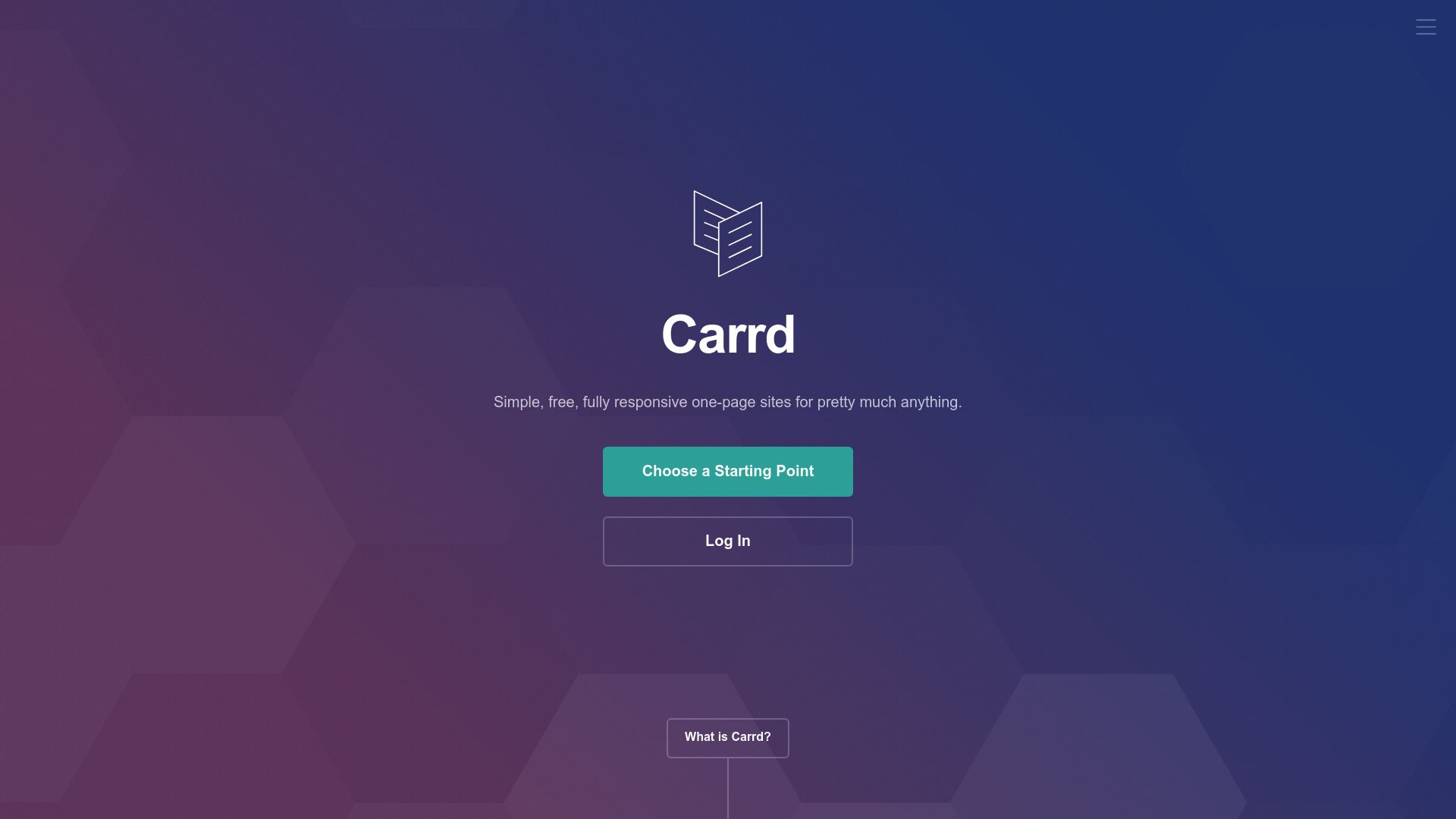
When I first stumbled across it, I thought it was some kind of joke. Like, who builds a website platform that can ONLY make one page? Turns out, a lot of people actually need exactly that and nothing more.
The whole “constraint breeds creativity” thing? It’s actually true here. I’ve seen people create more focused, effective sites on Carrd than on platforms with unlimited pages. When you can’t add another page, you’re forced to actually think about what matters.
Features That Actually Matter
Look, I’m not gonna lie – when I saw “250+ templates,” I expected the usual garbage collection of outdated designs. But honestly? Most of these templates are actually pretty solid. Not groundbreaking, but they don’t look like they were designed in 2003, which is more than I can say for some platforms.
The block-based editor threw me off at first. I’m used to drag-and-drop builders where you can put anything anywhere (usually creating a hot mess). Carrd’s like “nope, your text goes here, your image goes there, deal with it.” Annoying at first, but it keeps you from making your site look like a ransom note.
Oh, and the mobile editing thing – yeah, it exists, but editing a website on your phone is like trying to thread a needle while wearing boxing gloves. Technically possible, but why torture yourself?
The animation options are pretty basic – fade in, pop up, that sort of thing. Nothing fancy, but they add just enough polish to make your site not look completely static. Third-party integrations cover the essentials: Stripe, PayPal, Gumroad for payments; Typeform for advanced forms; Facebook widgets for social proof. Pro plans unlock custom HTML/CSS/JavaScript embedding, which opens up more possibilities if you’re into that sort of thing.
Pros: What Carrd Gets Right
The Price is Actually Insane
Okay, real talk – $19 for a YEAR? For TEN sites? I spend more than that on coffee in a week. I kept looking for the catch, like maybe they’d charge you per visitor or something. Nope, it’s just genuinely that cheap.
Even the free plan isn’t one of those “free” plans that’s basically unusable. Three sites with actual functionality? I’ve built legitimate business landing pages on the free plan.
My Mom Could Use This (And That’s Saying Something)
I’m not even exaggerating – I watched my mom, who still asks me to “fix the Google,” build a decent-looking site for her book club in under an hour. The learning curve is basically flat for simple stuff.
The tutorial doesn’t assume you know what CSS is or care about SEO optimization. It’s just “click here, type there, pick a color, done.”
Mobile Actually Works
This might not sound impressive, but you’d be surprised how many “responsive” sites look terrible on mobile. Every Carrd site I’ve tested looks good on my phone without me having to do anything special. It just works.
The mobile editing capability, despite feeling like punishment, sets Carrd apart from platforms that treat mobile as an afterthought.
You Can Actually Get Stuff Done
I timed myself building a portfolio page – 8 minutes from clicking “start” to having a live site. Compare that to WordPress where you spend 8 minutes just trying to figure out which theme you want.
No complex hosting setup, no domain configuration headaches (unless you want a custom domain). Everything just works.
Cons: Where Carrd Makes Me Want to Scream
The One-Page Thing is REALLY One Page
I cannot stress this enough – when they say one page, they mean ONE PAGE. Not “one page with sections that feel like pages.” Not “one page with clever navigation.” ONE. PAGE.
I spent way too much time trying to hack around this limitation before accepting reality. You can’t outsmart it, you can’t upgrade your way out of it, you just have to deal with it. I even emailed their support asking if there was a secret upgrade. Spoiler: there isn’t.
Creative Control? What Creative Control?
If you’re the type of person who needs that button to be exactly 3 pixels to the left, Carrd will drive you insane. The block system is great for keeping things organized, but terrible if you have specific design ideas.
I watched a graphic designer friend try to recreate his business card design in Carrd. After an hour of frustration, he gave up and just picked a template that was “close enough.” Advanced users will feel constrained by the predetermined layouts and spacing options.
Pay Up Front or Don’t Pay At All
No monthly billing. At all. Want pro features? Cough up the whole year upfront. For $19, it’s not exactly breaking the bank, but it’s still annoying if you just want to test things out.
The yearly-only structure can be a barrier for people testing the waters with paid features.
Learning Curve for Advanced Features
While basic functionality is simple, advanced features require technical knowledge. Custom code integration and complex animations need web development familiarity. The documentation assumes some understanding of these concepts, which can leave beginners scratching their heads.
“E-commerce” is a Stretch
Calling Carrd’s selling features “e-commerce” is like calling a hot dog stand a restaurant. Sure, technically you’re selling food, but let’s not get carried away.
You can sell stuff, but you’ll need to buy special templates and connect everything manually. It works for “buy my ebook” but forget about running an actual online store. You’ll need external payment processors and inventory management – Carrd just handles the display.
Support is Email Tag
Got a problem at 2 AM while trying to launch your site? Too bad, send an email and wait. No chat, no phone, just you and your inbox. They do respond pretty quickly, but “quickly” doesn’t help when you need help NOW.
How Carrd Actually Stacks Up
Does It Actually Work? (2/5)
Here’s the brutal truth – Carrd is amazing at what it does and completely useless for everything else. It’s like buying a sports car and complaining it can’t haul furniture. Well, yeah, that’s not what it’s for.
The single-page limitation eliminates entire categories of websites from consideration. If your needs align with Carrd’s capabilities, it’s perfect. If they don’t, it’s useless.
Can Normal Humans Use It? (3/5)
Mobile optimization is excellent, and third-party integrations cover most basics. However, the block-based editor significantly limits customization compared to drag-and-drop alternatives. Custom code support on Pro plans helps, but you need technical skills to leverage it effectively.
Will It Break My Budget? (5/5)
Unless $19 a year is going to put you in financial ruin, this is the cheapest thing you’ll ever buy online. The value is honestly ridiculous. Nothing beats Carrd’s pricing, especially considering the free plan’s genuine utility.
Can Normal Humans Actually Use It? (3/5)
Beginners love the simplicity, but advanced users hit limitations quickly. The mobile editor works but feels cramped. Email-only support can frustrate users who need immediate help.
Will My Business Outgrow It? (2/5)
If your business plan involves having more than one page on your website, you’ve already outgrown Carrd before you started. It’s great for “here’s who I am and how to hire me” but terrible for “here’s my blog, services, about page, contact form, and online store.”
Limited professional scalability due to single-page restrictions. Basic e-commerce requires additional purchases, making it unsuitable for growing businesses.
What People Actually Say About It
I’ve been lurking in web design forums, and the Carrd conversations are always the same. Someone posts their Carrd site, half the comments are “wow, that looks great for $19!” and the other half are “but what about SEO/blogs/multiple pages/whatever.”
Reddit’s web dev community has a weird love-hate thing with Carrd. They respect it for doing one thing well, but can’t get over the limitations. One guy summed it up perfectly: “It’s like a really good hammer in a world full of mediocre multi-tools.” (source: reddit.com)
The ProductHunt reviews are mostly positive, but you can tell who actually needs what Carrd offers versus who just thought they were getting a cheap alternative to Squarespace. A verified buyer commented: “Finally, a website builder that doesn’t cost more than my monthly coffee budget.” The platform maintains a 4.2/5 rating with over 500 reviews. (source: producthunt.com)
Twitter feedback reveals the platform’s niche appeal. Freelancers and creatives regularly share their Carrd sites, demonstrating the template quality and mobile responsiveness. However, complaints about the single-page limitation appear frequently in replies. (source: twitter.com)
The consensus is clear: Carrd delivers exceptional value within its constraints, but those constraints are deal-breakers for many users.
The Money Situation
The pricing is honestly the weirdest part of Carrd. In a world where everything costs $29/month minimum, Carrd charges $19 for the YEAR. I keep waiting for them to “adjust their pricing to better reflect the value” like every other company does, but they just… don’t.
Free Plan: Up to 3 sites with 50 elements each, Carrd subdomain
Pro Lite ($9/year): 3 sites, custom domains, basic integrations
Pro Standard ($19/year): 10 sites, advanced features, more integrations
Pro Plus ($49/year): 25 sites, premium integrations, priority support
That’s it. That’s the sweet spot with Pro Standard. Don’t overthink it. The pricing structure is transparent with no hidden fees, though all paid plans require yearly commitment.
Where to Find Carrd
Visit carrd.co to start building immediately. No signup required to begin exploring templates and features. The platform offers a 7-day free trial for Pro features, letting you test advanced functionality before committing to annual billing.
Alternatives to Carrd
Wix: For When You Want All the Things
Wix is like walking into a hardware store when you just need a screwdriver – overwhelming but comprehensive. Starting at $16/MONTH (notice that’s monthly, not yearly), you get unlimited pages, drag-and-drop everything, and enough features to build NASA’s website.
Wix is the obvious choice when Carrd’s single-page limitation becomes a problem. The AI website builder can create complete sites in minutes, and the template library dwarfs Carrd’s selection.
I built the same portfolio on both Wix and Carrd. The Wix version had more pages, more features, and took 10 times longer to build. Sometimes more isn’t better. The drag-and-drop editor gives you complete design freedom – sometimes too much freedom. New users often create cluttered, unprofessional-looking sites without proper guidance.
Squarespace: The Pretty One
If Instagram was a website builder, it would be Squarespace. Everything looks gorgeous, costs $18/month, and assumes you care deeply about typography and white space.
Squarespace templates are genuinely beautiful. If visual impact matters more than cost, this is your platform. The integrated e-commerce system handles everything from inventory to shipping calculations. You’re not cobbling together third-party solutions.
Great if you’re a photographer or designer. Overkill if you just need people to know you exist and how to contact you. The learning curve is steeper than Carrd’s, but the results justify the effort for businesses where design quality directly impacts revenue.
Hostinger: The Middle Ground
At $2.99/month, Hostinger gives you multiple pages without the Wix complexity or Squarespace pretentiousness. It’s like Carrd’s practical older sibling who went to business school.
Hostinger gives you multi-page capabilities at prices closer to Carrd’s range. The AI builder creates surprisingly good starting points. Performance is solid, and the feature set covers most small business needs without overwhelming complexity.
The template selection isn’t as extensive as Wix or Squarespace, but quality is consistent across options.
WordPress.com: The Overachiever
Free to start, infinitely scalable, and complicated enough to make you question your life choices. If you might want to blog, need SEO control, or plan to grow beyond a simple web presence, this is probably where you’ll end up eventually.
WordPress.com handles unlimited content better than any alternative. The plugin ecosystem solves virtually any functionality need. SEO capabilities are superior to all other options mentioned. If search engine visibility matters, WordPress is the clear winner.
The complexity can overwhelm beginners, but the scalability is unmatched for growing businesses.
FAQ: The Questions Everyone Actually Asks
Can I Somehow Make Multiple Pages?
No. Stop asking. I’ve seen people try linking multiple Carrd sites together, and it’s about as elegant as duct-taping two bicycles together to make a car.
This is the most common question, and the answer is definitively no. Carrd’s entire architecture is built around single-page functionality. There are no plans to add multi-page capabilities, and no amount of money will change this limitation. Some users try linking multiple Carrd sites together, but this creates a disjointed user experience and complicates management significantly.
Is the Free Version Actually Useful?
Yeah, surprisingly. I’ve seen legitimate businesses running on Carrd’s free plan. The yourname.carrd.co domain looks a bit amateur, but the functionality is real.
The free plan isn’t a marketing gimmick. Three sites with 50 elements each covers most basic needs. I’ve seen professional portfolios and effective landing pages built entirely on free accounts. The main limitation is the Carrd subdomain (yourname.carrd.co), which looks less professional than custom domains. However, for testing ideas or personal projects, this works perfectly.
When planning your content strategy, consider exploring how to come up with blog topics that can drive traffic to your single-page site.
What About Mobile?
Mobile works great. The mobile editor is functional but annoying. Every site looks good on phones automatically, which is more than most platforms can say.
Every template is mobile-responsive automatically. I tested dozens of sites across different devices, and they consistently looked professional without additional optimization. The mobile editor allows device-specific adjustments, which is rare among website builders. However, the interface feels cramped on phones, making complex edits frustrating.
Mobile loading speeds are excellent due to the single-page architecture and optimized code output.
What Happens When I Need More?
You start over somewhere else. Carrd doesn’t export anything useful, so migration means rebuilding. Plan accordingly.
Migration is your only option. Carrd doesn’t offer export tools for moving to other platforms, so you’re essentially starting over. The good news is that single-page sites are relatively simple to recreate on other platforms. The bad news is losing any SEO value and having to update all your links.
Planning for potential migration from the beginning can save headaches later. Keep your content organized and avoid deep customizations that won’t transfer.
This Carrd review wouldn’t be complete without addressing the analytics challenge. Understanding your site performance becomes crucial, which is why learning about GA4 audit practices can help you track your single-page site’s effectiveness.
Can I Actually Sell Stuff?
Sort of. You can sell simple things with some setup work. Don’t expect Shopify-level e-commerce functionality.
E-commerce works but feels tacked on. You’ll need to purchase specific e-commerce templates and integrate external payment processors manually. The platform handles product display and basic checkout flows, but inventory management, shipping calculations, and customer support tools are external requirements.
For selling a few digital products or services, Carrd suffices. For anything more complex, dedicated e-commerce solutions provide better functionality.
My Actual Final Thoughts
After building probably 20 test sites and watching other people use Carrd, here’s what I really think:
Carrd is the most honest website builder out there. It doesn’t promise you the moon, doesn’t claim it’ll replace your entire marketing strategy, and doesn’t try to be something it’s not. It builds one-page websites really well for almost no money. That’s it.
The problem is most people don’t know what they actually need. They think they need a full website when they really just need a digital business card. Or they think a simple landing page will work when they actually need a blog and online store.
If you’re reading this and thinking “but what about…” then Carrd probably isn’t for you. If you’re thinking “that actually sounds perfect,” then congratulations, you just saved yourself months of overthinking and hundreds of dollars.
The $19 annual price makes this a no-brainer experiment. Build something, see if it works for your needs, and don’t try to force it into being something it’s not.
I keep coming back to this: Carrd succeeds because it knows what it is. In a world full of platforms trying to do everything, there’s something refreshing about a tool that just does one thing really, really well.
Will it work for everyone? Absolutely not. Will it work for way more people than realize it? Probably.
Just don’t blame Carrd when you outgrow it. That’s not a bug, it’s a feature. Sometimes the best tool is the one that forces you to focus.
Look, I’m not getting paid to say this (I wish I was), but if you need a simple site and you’re not planning to build the next Amazon, just try Carrd. The free version will tell you everything you need to know in about 30 minutes. And if it doesn’t work for you? You haven’t lost anything except half an hour and maybe some dignity when you realize you’ve been overthinking your web presence this whole time.
For freelancers showcasing their work, small businesses needing quick online presence, or anyone launching a simple landing page, Carrd delivers exceptional results at an unmatched price point. The platform’s focus on single-page functionality isn’t a bug – it’s the feature that makes everything else possible.
But here’s the reality check: if you’re building something that might grow, need multiple pages, or require advanced functionality, start with a different platform from day one. The migration headache isn’t worth the initial savings, and you’ll end up spending more time rebuilding than you saved upfront.
Carrd works best when you know exactly what you’re getting into. It’s honest about its limitations, transparent about its pricing, and delivers on its promises without overselling capabilities it doesn’t have. In a market full of platforms promising everything to everyone, that honesty is refreshing.
The bottom line? Carrd isn’t trying to compete with WordPress, Wix, or Squarespace – and that’s exactly why it succeeds. It carved out its own niche and dominates it completely. Whether that niche fits your needs determines everything about your experience with the platform.



