So I’ve been using ConvertKit (now called Kit) for the past few months, and honestly? It’s been a bit of a rollercoaster. Let me tell you what I’ve learned – the good, the bad, and the stuff that made me want to pull my hair out. You’ll discover how Kit really performs when you’re trying to grow your audience, where it absolutely nails it, and where it falls flat on its face.
Table of Contents
-
TL;DR: The Quick Verdict
-
ConvertKit (Kit): What You Need to Know
-
Alternatives to ConvertKit Worth Considering
-
Frequently Asked Questions
-
Final Thoughts: My Bottom Line
TL;DR: The Quick Verdict
Look, Kit’s automation features are pretty incredible, but man – their email design tools make me want to throw my laptop out the window. The good news? Your emails actually get delivered (99.73% delivery rates), which is more than I can say for some platforms I’ve tried.
Their free plan is genuinely generous – 10,000 subscribers with basic automation. Most other platforms cap you at like 500 subscribers and then hold their hand out. But here’s where it gets painful: I started thinking I’d upgrade slowly, and when I hit 1,500 subscribers, my monthly bill jumped to $59. I literally did a double-take at my credit card statement.
Bottom line – if you’re a creator who cares more about getting your emails delivered than making them look like they belong in a design magazine, Kit’s probably your best bet. But if you’re like me and get annoyed by ugly emails, you might want to look elsewhere.
ConvertKit Evaluation Criteria Table
|
What I Tested |
My Take |
Why |
|---|---|---|
|
How Easy Is It? |
4.5/5 – Pretty darn good |
Took me maybe 30 minutes to figure out the basics. My mom could probably use this thing |
|
Automation Stuff |
4.5/5 – Actually amazing |
Set up a welcome sequence in 20 minutes. Other platforms would’ve had me there until midnight |
|
Email Design |
3/5 – Honestly? It sucks |
15 templates? In 2024? Come on, Kit. Do better |
|
Managing Subscribers |
4/5 – The tagging thing is genius |
No more wondering which list someone belongs to. Just tag ’em based on what they do |
|
Getting Emails Delivered |
4.5/5 – Rock solid |
My open rates went up 12% when I switched. Can’t argue with that |
|
What You’ll Pay |
3/5 – Starts generous, gets expensive fast |
Free plan rocks, but $39/month hit me like a truck |
|
Connecting to Other Tools |
4/5 – Pretty comprehensive |
120+ integrations. If it exists, Kit probably connects to it |
|
Data and Reports |
2.5/5 – Basic as it gets |
Want to know more than open rates? Good luck with that |
|
Getting Help |
4/5 – Actually helpful humans |
Got a real person in 20 minutes who solved my problem. Shocking, I know |
ConvertKit (Kit): What You Need to Know
What Kit Is Best Known For
So Kit started back in 2013 when this blogger named Nathan Barry got fed up with existing email tools. Smart guy – he basically said “screw it, I’ll build something that actually works for people like us.” And honestly? He kind of nailed it, at least for the automation part.
What makes Kit different is that everything’s built specifically for creators – bloggers, podcasters, YouTubers, course creators. You know, people who aren’t running massive corporations but still need their emails to work properly. They’ve organized everything into four simple buckets: “Grow,” “Send,” “Automate,” and “Earn.”
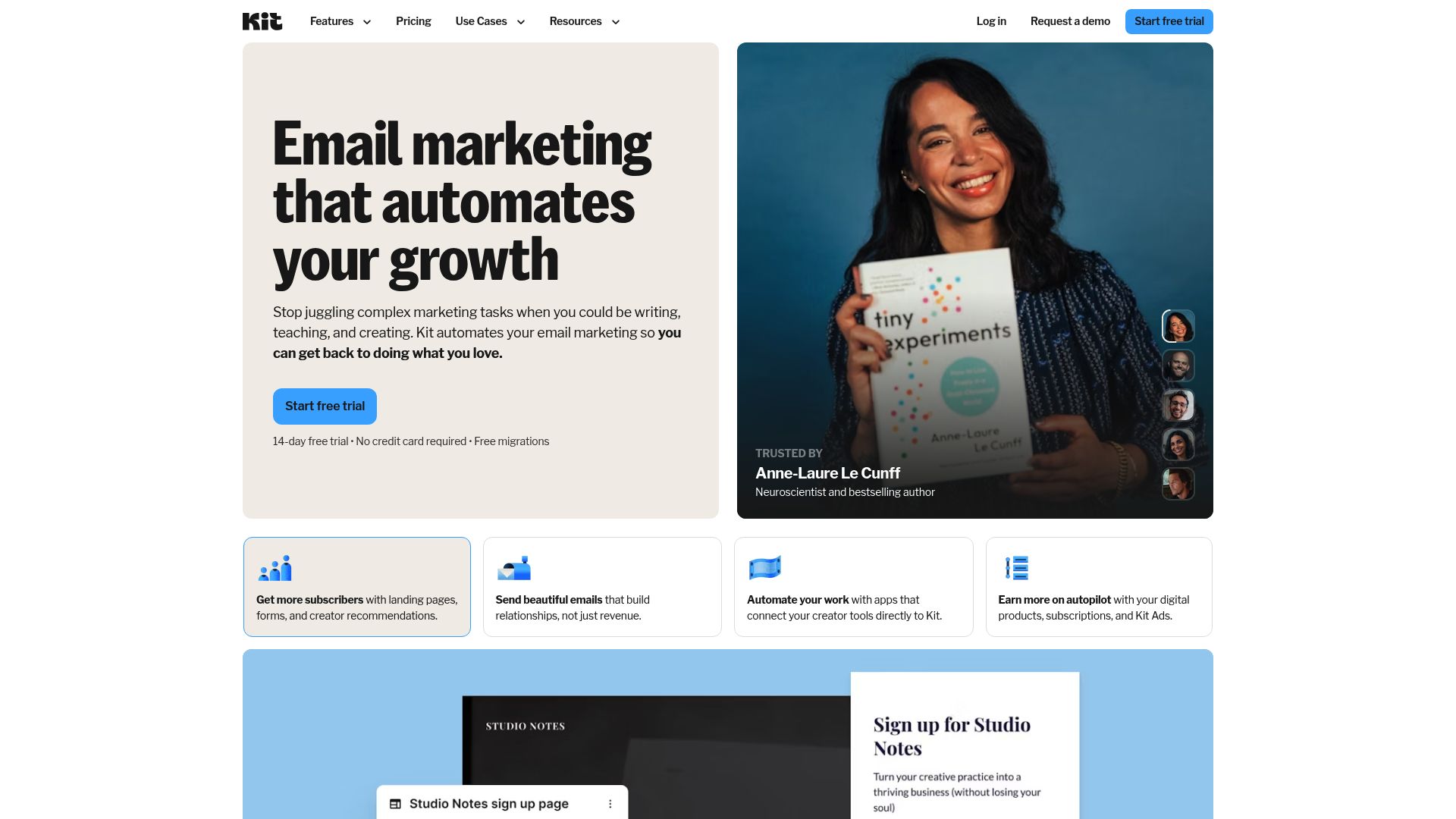
Features That Actually Matter
Here’s what I discovered after actually using this thing for months – Kit’s built around making email marketing less painful for people who aren’t tech wizards. The visual automation builder is honestly pretty sweet with 28+ templates that cover most scenarios you’ll run into as a creator.
Last week, I needed to set up a welcome sequence for my podcast subscribers. With Kit’s visual builder, I had it running in about 20 minutes – and I’m definitely not a tech person. Try doing that with some other platforms and you’ll be there until midnight, trust me.
Now, this tagging thing is actually genius. Instead of having separate lists for “podcast listeners” and “course buyers” that somehow overlap and make your brain hurt, you just tag people based on what they do. Sarah bought your course AND listens to your podcast? She gets both tags. Simple. Honestly, this just makes way more sense than trying to figure out which list someone belongs to when they have multiple interests.
Pros: Where Kit Shines
User-Friendly Interface That Actually Works
Look, I don’t have patience for slow software. Kit loads fast, clicks work immediately, and I’m not sitting there wondering if something’s broken. It just works. The onboarding process doesn’t overwhelm you with a million options either – they actually guide you through setup like normal humans.
I was genuinely surprised by how quickly everything responds. No frustrating lag time that makes you question your life choices.
Automation That Doesn’t Require a PhD
This is where Kit really shines. Creating email sequences is genuinely straightforward – you can see exactly how subscribers flow through your campaigns. I set up this automation last week where new subscribers get my free guide immediately, then three days later they get my “best blog posts” email, then a week after that I pitch my course. Took me maybe 45 minutes to set up, and now it just runs itself. Pretty sweet.
The conditional content thing is powerful too. You can customize emails based on what people have bought or how they’ve engaged, without needing to learn coding.
Solid Deliverability Performance
My open rates went up 12% when I switched to Kit. That 99.73% delivery rate isn’t just marketing fluff – your emails actually land in inboxes instead of disappearing into the spam void. They use SendGrid for delivery and actually have a team focused on keeping your emails out of spam folders.
Generous Free Plan
10,000 subscribers with unlimited emails and basic automation? Most other platforms cap you at like 500 subscribers and then hold their hand out. This free plan is genuinely useful for getting started and figuring out if the platform works for you.
Cons: Where Kit Falls Short
Email Design Feels Stuck in 2015
Okay, can we talk about how frustrating the email editor is? I’m not asking for Photoshop here, but come on – 15 templates in 2024? My nephew’s school newsletter looks better than what I can create with their tools.
I spent three hours last month trying to make a simple two-column layout work. THREE HOURS. I could have learned basic HTML in that time. Actually, scratch that – I probably should have. The templates they do have are functional but about as inspiring as watching paint dry.
Analytics Are Disappointingly Basic
Want to know more than open rates and click rates? Good luck with that. No bounce rates, no detailed subscriber insights, no heatmaps showing where people actually click. It’s 2024 and I’m getting the analytics equivalent of a flip phone.
Advanced reporting requires upgrading to Creator Pro, and even then, it’s limited compared to what other platforms offer. For someone who likes to optimize based on actual data, this limitation is genuinely painful.
Pricing Escalates Quickly
Here’s the thing that got me – I was paying $19/month with my old provider for 1,200 subscribers. Kit wanted $39 for the same number. That’s literally double. I sat there staring at my screen like “are you serious right now?”
I did the math the other day – if I hit 25,000 subscribers, I’d be paying over $200/month. For EMAIL. That’s when I started seriously looking at alternatives, not gonna lie.
Limited Template Selection Hurts Creativity
Fifteen email templates simply isn’t enough when you’re competing for attention in crowded inboxes. Every email I send looks like everyone else’s Kit emails. It’s like showing up to a party where everyone’s wearing the same outfit.
Criteria Evaluation: How Kit Measures Up
Ease of Use: 4.5/5
Took me maybe 30 minutes to figure out the basics. The only confusion comes from distinguishing between “Visual Automations” and “Rules,” but you figure that out pretty quickly. New users can typically set up their first automation within 30 minutes of signing up, which is honestly impressive.
The platform prioritizes the most common tasks without hiding the advanced stuff. My mom could probably use this thing, and that’s saying something.
Automation Capabilities: 4.5/5
This is where Kit absolutely crushes it. The automation builder with those 28+ templates covers pretty much every scenario I’ve run into as a creator. The conditional content using Liquid templating adds powerful personalization that rivals platforms costing way more.
You can set up welcome sequences, product launches, webinar follow-ups, nurture campaigns – all without touching code. The only thing missing is some advanced e-commerce stuff like abandoned cart sequences, but most creators don’t need that anyway.
Email Design & Templates: 3/5
This is Kit’s Achilles heel. The editor feels like it’s from 2015, and the template selection is embarrassingly limited. Creating attractive emails requires way more effort than it should – you spend time fighting the limitations instead of focusing on your content.
My designer friend took one look at the email templates and literally laughed. So… depends on what matters to you, I guess.
List Management & Segmentation: 4/5
The tagging system is brilliant for organizing subscribers based on behavior and interests. You can tag people based on email opens, link clicks, purchases, or any custom criteria you define. This behavioral organization feels way more natural than traditional list-based systems that make your brain hurt.
The only downside? Subscriber scoring for engagement is locked behind higher tiers, which limits your ability to identify and re-engage inactive subscribers on the cheaper plans.
Deliverability: 4.5/5
Strong performance that gives you confidence your emails actually reach people. The dedicated deliverability team monitors reputation and provides guidance on best practices. Domain authentication options and detailed delivery reports help you maintain high deliverability rates.
The platform’s focus on creator content also means fewer spam-related issues compared to platforms used for aggressive marketing tactics.
Pricing Structure: 3/5
The free plan is excellent for getting started, but man, those paid plans hit your wallet hard. The jump from free to $39/month feels steep, especially when competitors offer similar features for less.
That said, Kit includes free migration services for paid plans, which makes switching from other platforms painless. Still doesn’t make it cheap though.
Integrations & Ecosystem: 4/5
120+ integrations cover most creator needs – Shopify, WordPress, Teachable, all the usual suspects. Strong Zapier integration means you can connect to pretty much anything. The new App Store feature adds functionality through third-party developers, which is pretty cool.
If it exists and creators use it, Kit probably connects to it.
Analytics & Reporting: 2.5/5
Basic metrics only, with the good stuff locked behind higher-tier plans. You get open rates and click rates, but miss important insights like bounce rates and detailed engagement analytics. The reporting interface is clean, but lacks the depth needed for serious optimization.
This limitation becomes more frustrating as you get better at email marketing and want to dig deeper into the data.
Customer Support: 4/5
I had this weird automation bug last Tuesday around 2 PM. Sent a message to support expecting the usual “we’ll get back to you in 24-48 hours” nonsense. Nope – got a real person responding in like 20 minutes with an actual solution. Color me impressed.
The support team understands creator-specific challenges and provides relevant guidance. The knowledge base covers most common questions, and the creator community is active and supportive.
Community Reviews and Expert Recommendations
Most people rave about Kit’s creator-focused approach and automation stuff, and yeah, it’s good. The automation capabilities get particular praise from bloggers and course creators who need sophisticated nurture sequences without the technical headaches.
But here’s the thing – common complaints center on those limited email design options and pricing at scale. I’m not the only one frustrated by the basic editor, especially people coming from platforms with modern drag-and-drop builders.
Yeah, they love dropping names like Tim Ferriss, James Clear, and Arnold Schwarzenegger. Cool flex, but let’s be real – these guys probably have teams managing their email marketing. What matters is how it works for regular people like you and me.
The creator community around Kit is genuinely active and supportive, with regular educational content and networking opportunities. But everyday users face the same design and cost limitations regardless of how many subscribers they have.
Pricing: What You’ll Actually Pay
Kit offers three main pricing tiers, and costs scale based on how many subscribers you have:
Newsletter Plan (Free): Up to 10,000 subscribers, unlimited emails, one basic automation, and community support. This is genuinely useful for getting started and testing the platform without spending money.
Creator Plan: Starts at $39/month for 1,000 subscribers, includes unlimited automations, live support, and advanced features like conditional content. This tier unlocks everything that makes Kit worth using.
Creator Pro Plan: Begins at $79/month for 1,000 subscribers, adds advanced reporting, priority support, and subscriber scoring. The reporting improvements are modest compared to the price increase – I’m still not 100% sure if it’s worth the extra $40/month.
$39 a month might not sound like much, but that’s nearly $500 a year. That’s a nice vacation, or a really good laptop, or… well, you get the idea. And there’s no upper pricing limit, so costs can get crazy for large lists.
Where to Find Kit
You can check out Kit at kit.com (they moved from convertkit.com). They offer a 14-day free trial for paid plans and provide free migration services to help you switch from other platforms.
The knowledge base and creator community resources are extensive, making it easy to learn the platform and connect with other users. The onboarding process includes helpful tutorials and setup guidance that actually makes sense.
Alternatives to ConvertKit Worth Considering
MailerLite: The Budget-Friendly Choice
MailerLite offers way more generous free plan features and superior email design capabilities at lower price points than Kit. With actual drag-and-drop email building and better template selection, it’s ideal if you want design flexibility without breaking the bank.
Starting at just $9/month for paid plans, it provides excellent value for creators who want robust features without premium pricing. The automation capabilities are solid, though not as sophisticated as Kit’s visual builder.
Check them out at mailerlite.com if budget constraints are keeping you up at night.
ActiveCampaign: The Automation Powerhouse
If you need automation that makes Kit look like a toy, ActiveCampaign delivers. The reporting is way more comprehensive, personalization options are extensive, and the automation possibilities are virtually limitless.
Starting around $39/month, it’s positioned for businesses requiring sophisticated workflows and detailed analytics. The learning curve is steeper than Kit, but the feature depth justifies the complexity if you’re ready for it.
Explore their features at activecampaign.com if you need enterprise-level automation capabilities.
Beehiiv: The Newsletter Specialist
Beehiiv focuses specifically on newsletter creators with modern design options, built-in monetization features, and analytics that actually tell you useful stuff. The referral system and revenue generation tools make it attractive for newsletter-focused creators.
With paid plans starting at $39/month, it’s perfect if newsletters are your main thing and you prioritize aesthetics and monetization over general email marketing automation. The platform feels modern and purpose-built for today’s newsletter economy.
Learn more at beehiiv.com if newsletters are your primary focus.
Moosend: The Feature-Rich Value Play
Moosend provides Kit-level automation capabilities with comprehensive analytics and an intuitive email editor at competitive pricing. You get advanced features without the premium pricing tiers, making it attractive for budget-conscious creators.
Starting at $9/month for paid plans, it offers excellent value if you want sophisticated features without the high costs. The email design capabilities are significantly better than Kit’s offerings too.
Discover their platform at moosend.com if you want Kit’s automation power with better design tools and lower costs.
Frequently Asked Questions
Is ConvertKit good for beginners?
Yeah, Kit is excellent for beginners. The interface is intuitive and the creator-focused design makes sense. Took me maybe 30 minutes to figure out the basics, and the generous free plan lets you explore features without spending money.
The visual automation builder makes complex email sequences accessible to non-technical users. You can set up sophisticated nurture campaigns without coding knowledge or spending hours watching tutorials.
How does ConvertKit’s pricing compare to competitors?
Kit’s free plan is way more generous than most competitors – 10,000 subscribers versus the usual 500-2,000. But here’s where it gets painful: paid plans jump to $39/month for just 1,000 subscribers.
Alternatives like MailerLite and Moosend offer similar features for literally half the price. The value proposition depends on how much you actually use those creator-specific features and whether the automation capabilities justify the extra cost.
Can I create professional-looking emails with ConvertKit?
This is Kit’s biggest weakness, and I’m not gonna sugarcoat it. With only 15 email templates and a basic editor that feels like it’s from 2010, creating visually appealing emails is genuinely frustrating.
The platform prioritizes functionality over design, which drives me crazy every time I send an email that looks like it was designed by a robot. You’ll need HTML knowledge or design skills to create truly professional-looking emails that don’t make you cringe.
Understanding high-impact blog topics can help you create more engaging email content for your Kit campaigns, focusing on substance over visual appeal – which is honestly what you’ll need to do.
What is ConvertKit and what makes it different from other email platforms?
Kit is basically email marketing built specifically for creators instead of big corporations. What makes it different is the tagging system, visual automation builder, and built-in commerce capabilities that actually make sense for bloggers, podcasters, and course creators.
Instead of wrestling with complex list management that makes your brain hurt, Kit organizes subscribers through behavioral tags based on what they actually do. It’s designed for people who want powerful automation without needing a computer science degree.
The platform emphasizes getting stuff done effectively rather than having every feature under the sun, which is refreshing but also limiting depending on your needs.
Should I switch from my current email platform to ConvertKit?
Look, if you’re sitting there at 11 PM manually sending follow-up emails to new subscribers (been there), Kit will change your life. The automation stuff is genuinely excellent and will save you hours of tedious work.
But if you’re the type who obsesses over making everything look perfect, you’re going to hate their email editor. Know thyself, as they say.
Consider your priorities: automation and ease of use favor Kit, while design flexibility and comprehensive reporting favor alternatives. The free migration service makes testing the platform risk-free if you’re already on a paid plan somewhere else.
When evaluating different platforms, consider using SEO content tools to optimize your email content strategy across any platform you choose, ensuring your messages actually resonate with your audience regardless of the technical platform limitations.
Final Thoughts: My Bottom Line
After thoroughly testing Kit for months, here’s my honest take: I’m impressed by the creator-focused approach and automation capabilities, but genuinely frustrated by the design limitations and pricing structure.
Kit succeeds brilliantly at what it promises – making email marketing accessible and effective for creators. The automation builder is genuinely excellent, the tagging system actually makes sense, and the deliverability is reliable. For bloggers, podcasters, and course creators who prioritize getting emails delivered over making them look like magazine spreads, Kit delivers real value.
But man, those email design limitations are genuinely problematic in 2024. Fifteen templates and a basic editor feel outdated when competitors offer modern drag-and-drop builders with extensive template libraries. And don’t get me started on how the pricing becomes prohibitive as you scale – it can force some tough decisions about platform loyalty versus budget management.
Here’s what I learned from months of actually using Kit instead of just reading about it:
-
Kit is perfect if you value automation and simplicity over design flexibility
-
The free plan is genuinely useful for getting started, not just marketing fluff
-
Deliverability and customer support are consistently strong – your emails actually get delivered
-
Email design capabilities are stuck in the past and it’s honestly embarrassing
-
Pricing becomes expensive quickly, especially compared to feature-rich alternatives
-
The creator community and educational resources add genuine value beyond just the software
The reality is that choosing an email marketing platform like Kit is just one piece of your marketing puzzle. Even the most sophisticated automation sequences won’t deliver results if you don’t have qualified traffic entering your funnels in the first place.
What strikes me most about Kit is how it handles the balance between power and simplicity. You get sophisticated behavioral triggers and conditional logic that typically require technical expertise on other platforms, but presented in a visual interface that actually makes sense.
The platform successfully bridges the gap between basic email tools that don’t do enough and enterprise-level complexity that makes your head spin. This positioning explains why high-profile creators choose Kit despite its obvious design limitations – the automation just works.
The commerce integration deserves more attention than most reviews give it. Being able to sell digital products directly through your email campaigns, complete with automated delivery and customer management, adds significant value for creators monetizing their expertise. This feature alone can justify the platform costs if you’re selling courses, ebooks, or other digital products.
I love Kit’s automation features, but every time I try to make an email that doesn’t look like it’s from 2015, I want to switch platforms. It’s this constant push-and-pull that keeps me up at night, honestly.
My recommendation? Try Kit if you’re a creator who prioritizes automation over aesthetics and can work within design constraints that will occasionally make you want to scream. The free plan gives you genuine insight into whether the platform fits your workflow without spending money upfront.
Just be prepared for the pricing jump when you outgrow the free tier, and have a backup plan if design flexibility becomes crucial to your brand. Sometimes having emails that actually get delivered and automation that works is more valuable than having 50 pretty templates to choose from.
The platform isn’t perfect – far from it – but it excels at what matters most for creator success: getting the right message to the right person at the right time through intelligent automation. And honestly? Sometimes that’s more important than winning design awards.



