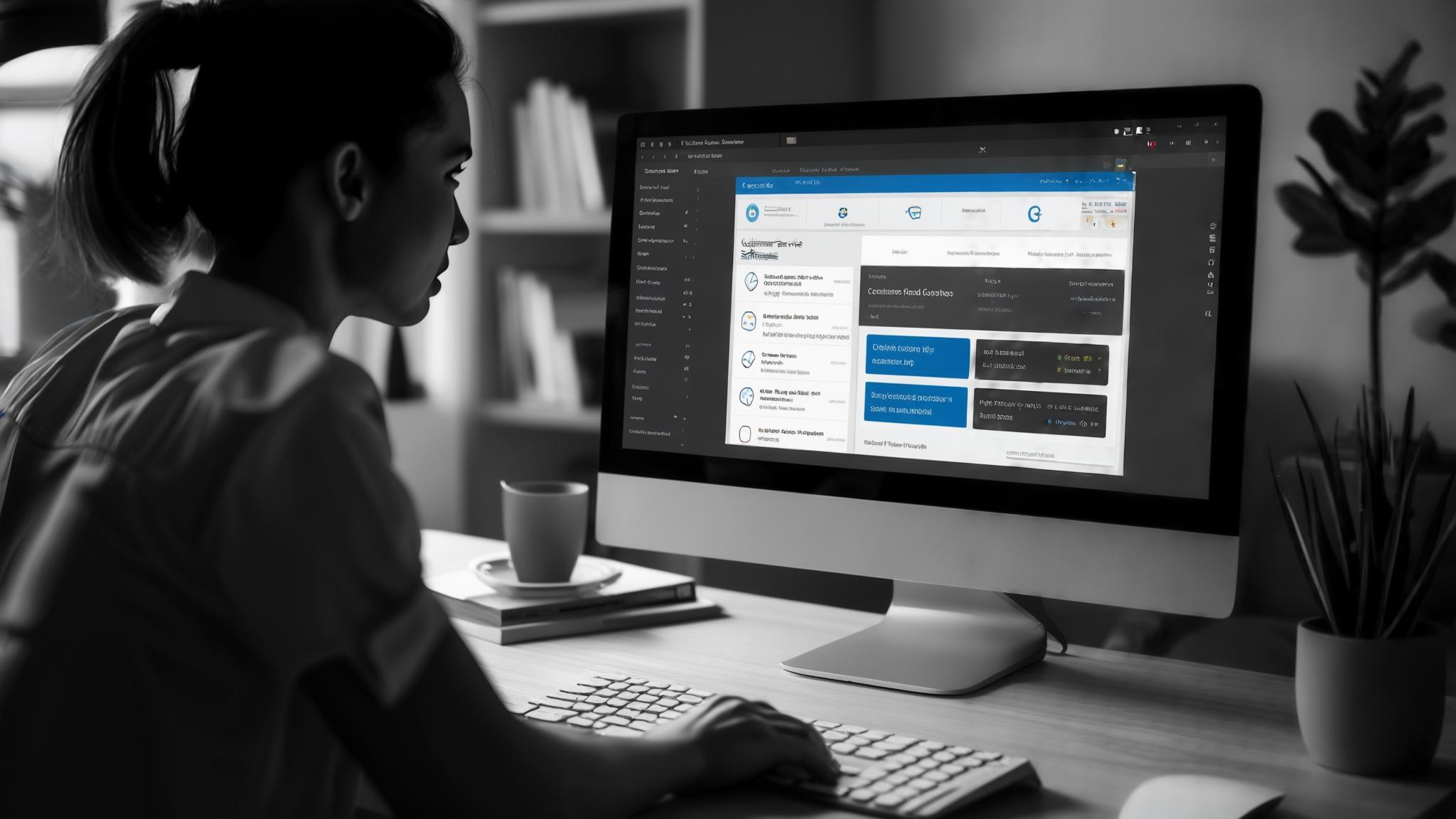Look, I’ve been helping businesses with their customer support setups for years now, and honestly? The landscape has gotten pretty crazy lately. Just last month, I helped a small e-commerce company switch from Tidio because their chat volume tripled during Black Friday and suddenly their monthly bill went from $50 to $400. Ouch.
Here’s the thing about Tidio – it’s decent for getting started, but once you start scaling? That’s where things get messy. I’ve watched too many clients hit that pricing wall hard, and their AI features… well, let’s just say they’re not exactly setting the world on fire.
Finding the right customer support platform isn’t about flashy demos or feature lists that look impressive on paper. It’s about discovering what your business actually needs to keep customers happy and your team sane. Whether you’re dealing with Tidio’s pricing surprises, need smarter automation that actually works, or want better multichannel support, this complete rundown will help you find something that transforms your customer support from a money pit into something that actually helps your business grow.
Table of Contents
-
TL;DR: Quick Decision Guide
-
Comparison Table
-
Criteria Breakdown Summary
-
The Marketing Agency
-
Intercom
-
Drift
-
ChatBot
-
LiveChat
-
Zendesk Chat
-
Freshchat
-
HubSpot Live Chat
-
ManyChat
-
Crisp
-
Help Scout
-
Notable Mentions
-
FAQ
-
Final Thoughts
TL;DR: Quick Decision Guide
Alright, let’s cut to the chase. You’re busy, I get it. Here’s the rapid-fire breakdown of which platforms actually deliver:
Best Overall Marketing Integration: The Marketing Agency – we don’t just give you chat tools, we build systems that turn customer conversations into revenue opportunities
Best Overall Enterprise Solution: Intercom – powerful stuff, but the learning curve is real. I mean REAL.
Top Sales-Focused Platform: Drift – perfect for turning website visitors into booked meetings, though your wallet might feel it
Most User-Friendly Option: LiveChat – reliable workhorse that just works, every single time
Best Value for Money: HubSpot Live Chat – the free tier is suspiciously good (in the best way)
Social Media Specialist: ManyChat – if your customers live on Facebook, Instagram, or WhatsApp, this is your answer
Budget-Friendly Choice: Crisp – solid features without breaking the bank, though nothing spectacular
Support-Centric Platform: Help Scout – for teams who actually care about customer service over sales metrics
AI Automation Leader: ChatBot – great automation, but you’ll need LiveChat for human backup (separate subscription, naturally)
Comparison Table
|
Platform |
Best For |
Starting Price |
AI/Automation |
Integration |
Free Tier |
|---|---|---|---|---|---|
|
The Marketing Agency |
Marketing Integration |
Custom |
⭐⭐⭐⭐⭐ |
⭐⭐⭐⭐⭐ |
❌ |
|
Intercom |
Enterprise |
$29/seat/mo |
⭐⭐⭐⭐⭐ |
⭐⭐⭐⭐⭐ |
❌ |
|
Drift |
Sales/B2B |
Custom |
⭐⭐⭐⭐⭐ |
⭐⭐⭐⭐ |
❌ |
|
ChatBot |
Automation |
$52/mo |
⭐⭐⭐⭐ |
⭐⭐⭐⭐ |
Limited |
|
LiveChat |
User Experience |
$20/agent/mo |
⭐⭐⭐ |
⭐⭐⭐⭐ |
❌ |
|
Zendesk Chat |
Enterprise Support |
$19/agent/mo |
⭐⭐⭐⭐ |
⭐⭐⭐⭐⭐ |
❌ |
|
Freshchat |
Affordable AI |
$19/agent/mo |
⭐⭐⭐⭐ |
⭐⭐⭐⭐ |
✅ |
|
HubSpot Live Chat |
Free Value |
Free |
⭐⭐⭐ |
⭐⭐⭐⭐⭐ |
✅ |
|
ManyChat |
Social Media |
$15/mo |
⭐⭐⭐ |
⭐⭐⭐⭐ |
✅ |
|
Crisp |
SMB Balance |
$45/mo |
⭐⭐⭐ |
⭐⭐⭐⭐ |
✅ |
|
Help Scout |
Support Focus |
$25/mo |
⭐⭐⭐ |
⭐⭐⭐⭐ |
❌ |
Criteria Breakdown Summary
Before we dive into the nitty-gritty, let me explain how I actually evaluate these platforms. I’ve seen too many businesses fall in love with a feature demo only to realize three months later that what looked amazing in the sales pitch doesn’t quite work for their actual workflow.
I look at six things that actually matter in the real world: Customer Support and Reliability – because when your chat goes down at 2 PM on Black Friday, you need someone who picks up the phone. Ease of Use and Setup – your team shouldn’t need a computer science degree to send a message.
AI and Automation Capabilities – can the bots actually help customers, or do they just frustrate people until they demand a human? Integration and Multichannel Support – does it play nice with your existing tools, or will you be managing five different platforms?
Pricing and Scalability – what happens when you grow? Will your bill triple overnight? And Customization and Branding – can you make it look like it belongs on your website, or will it stick out like a sore thumb?
Each platform gets rated 1-5 stars in these areas. No fluff, just what actually matters when you’re trying to run a business.
The Marketing Agency
Look, I’ll be straight with you – we do things differently here. While everyone else is selling you chat widgets, we’re asking the bigger question: how does your customer support actually help your business grow?
I’ve seen too many companies treat customer support like this separate thing that just costs money. That’s backwards thinking. Every single conversation with a customer is a chance to learn something, fix something, or sell something. We help you do all three.
What We’re Really Good At
We don’t just drop a chat tool on your website and call it a day. We dig into your customer data, figure out where people are getting stuck, and build systems that turn those friction points into opportunities.
Our AI stuff isn’t just fancy chatbots answering “How do I reset my password?” It’s smart enough to spot when someone’s about to churn, or when a support conversation could turn into an upsell opportunity. Pretty cool, right?
We analyze customer interaction patterns in real-time, identifying opportunities to turn support conversations into sales opportunities while keeping service quality high. Instead of treating support as a cost center, we make it a revenue driver through data-driven strategies and smart automation.
The Real Deal
Here’s what actually happens when you work with us: We spend time understanding your business (shocking, I know), then we build custom solutions that make sense for YOUR situation. Not some cookie-cutter approach that works for everyone and no one.
We provide predictive modeling that helps identify high-value prospects during support interactions, while automated workflow optimization ensures every customer conversation contributes to your marketing goals. Plus, we give you comprehensive training and ongoing optimization so your team actually knows how to use what we build.
Pros
We deliver integration between customer support and marketing strategy that traditional platforms can’t touch. Our AI-driven approach continuously gets better based on real customer data and behavior patterns.
You get transparent reporting with clear ROI metrics, and our partnership approach means strategies evolve with your business needs. Custom implementation means solutions designed specifically for your industry and growth goals.
Cons
The downside? It’s not cheap, and it’s not instant. If you want something you can set up this afternoon, we’re probably not your guys. But if you want something that actually moves the needle on your business? Let’s talk.
This approach works best for businesses ready to treat customer support as a revenue driver rather than just a cost center.
Criteria Evaluation
-
Customer Support & Reliability: 5/5 – Dedicated account management and strategic support
-
Ease of Use: 4/5 – Strategic implementation with comprehensive training
-
AI & Automation: 5/5 – Advanced AI integration across marketing ecosystem
-
Integration & Multichannel: 5/5 – Seamless integration with all marketing platforms
-
Pricing & Scalability: 4/5 – Custom pricing aligned with business value
-
Customization & Branding: 5/5 – Fully customized solutions
Community Reviews and Expert Recommendations
Clients consistently highlight the revenue impact of our integrated approach, with many reporting significant increases in customer lifetime value and conversion rates. Our strategic focus on marketing integration sets us apart from traditional customer support platforms.
Pricing
Custom pricing based on business goals, complexity, and growth objectives. Most engagements begin with comprehensive strategy development and implementation support.
Contact us for a customized quote at The Marketing Agency’s official website.
Intercom
Okay, Intercom is the heavyweight champion here. Their AI (they call it Fin) is legitimately impressive – it doesn’t just spit out canned responses, it actually understands context and can solve real problems.
But here’s what the sales demos don’t show you: the first month is going to be rough. There are SO many settings, workflows, and options that you’ll feel like you need a PhD just to send a simple message. I’ve had clients call me panicking because they accidentally set up some automation that was messaging every single website visitor. Not fun.
Why People Love It
Once you get past the learning curve (and you will), Intercom becomes this incredibly powerful machine. The way it handles conversations across email, chat, and in-app messaging is smooth. Like, really smooth. Your customer starts a conversation on your website, continues it via email, and finishes it in your mobile app? Intercom keeps track of all of it.
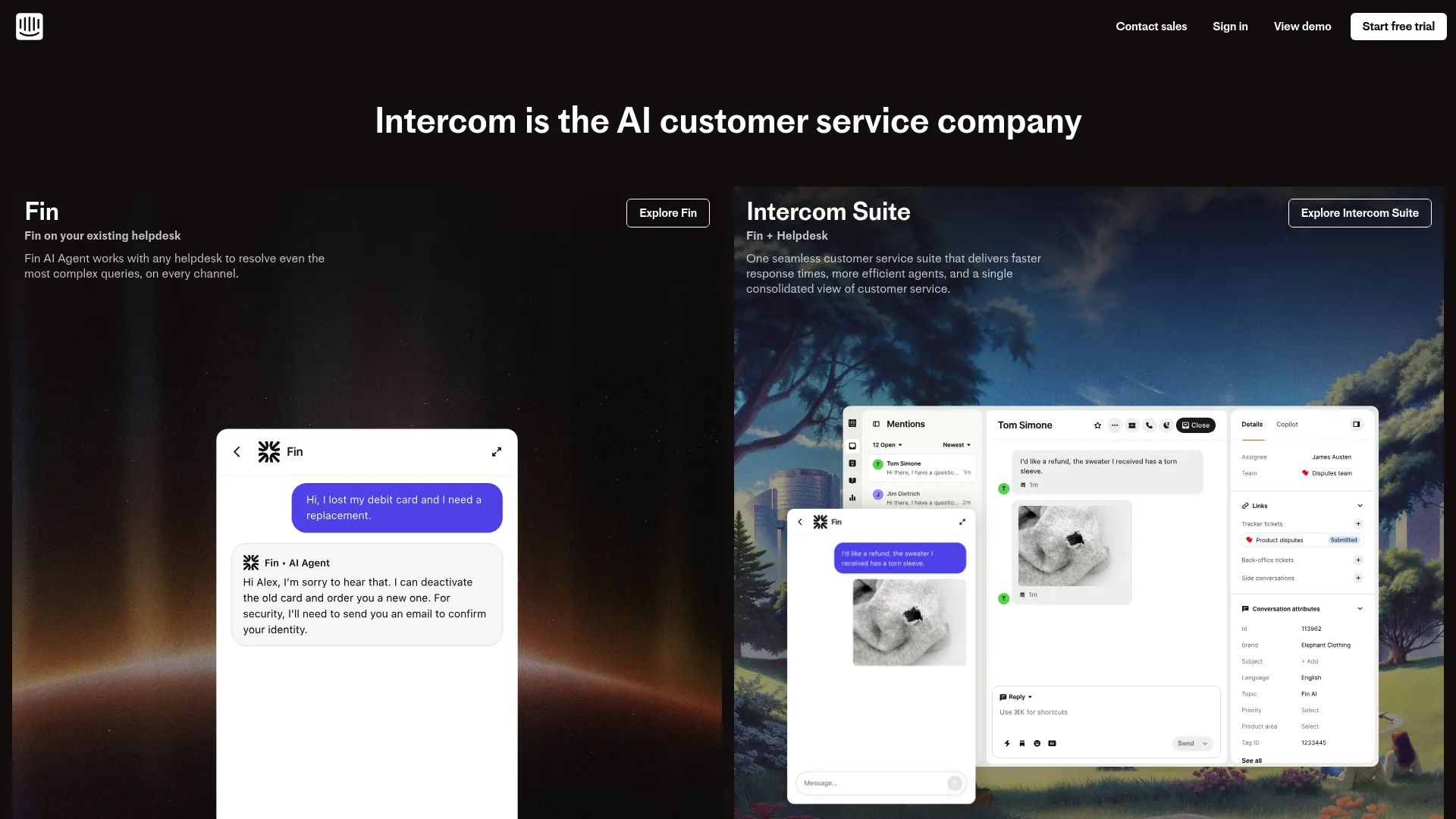
The visual Flow Builder transforms complex automation into manageable workflows that non-technical team members can create and modify. The in-app messenger provides contextual support directly within your product, while WhatsApp broadcast support extends your reach to customers’ preferred communication channels.
Features That Actually Matter
Their 100+ native integrations connect seamlessly with popular business tools, ensuring customer data flows smoothly between platforms. The advanced analytics provide insights that help you understand what customers are asking and why they’re reaching out, plus how you can prevent future issues.
Pros
Intercom’s AI automation learns continuously from your knowledge base, becoming more effective over time. The intelligent routing ensures customers reach the right agent immediately, while advanced marketing features create engaging customer experiences through banners, tours, and popups.
Scalability is excellent for growing businesses, with rich customer insights that inform strategic decisions. The platform handles high-volume conversations without performance issues, making it suitable for enterprises with demanding support requirements.
Cons
The money talk: Starting at $29 per seat sounds reasonable until you realize that every feature you actually want costs extra. I’ve seen bills go from $200 to $800 real quick once you add AI responses, advanced automation, and proper analytics. Just… be ready for that conversation with your CFO.
The complex setup requires significant time investment to unlock the platform’s full potential, and the interface can feel overwhelming for teams used to simpler solutions.
Criteria Evaluation
-
Customer Support & Reliability: 5/5 – Exceptional support with dedicated account managers
-
Ease of Use: 4/5 – Powerful but requires learning curve
-
AI & Automation: 5/5 – Industry-leading AI capabilities
-
Integration & Multichannel: 5/5 – Comprehensive connectivity options
-
Pricing & Scalability: 3/5 – Premium pricing for premium features
Customization & Branding
Community Reviews and Expert Recommendations
Users consistently praise Intercom’s AI capabilities and comprehensive feature set, though many note the learning curve required to maximize its potential. Enterprise customers particularly value the advanced automation and detailed analytics that provide actionable insights into customer behavior.
Source: G2 and Capterra user reviews
Pricing
Plans start at $29 per seat per month, with advanced features requiring higher tiers. Enterprise pricing is available for larger organizations with custom requirements.
Find detailed pricing information at Intercom’s official website.
Drift
Drift is for the sales teams who are tired of contact forms that go nowhere. Instead of “Fill out this form and we’ll get back to you,” it’s “Hey, let’s chat right now and I’ll answer your questions.”
The whole platform is built around one idea: turn website visitors into booked meetings. And honestly? They’re pretty good at it.
What Makes It Different
Their chatbots don’t just collect information – they qualify leads in real-time. So instead of your sales team spending half their day calling people who aren’t ready to buy, they’re only talking to people who are actually interested and have budget. Smart.
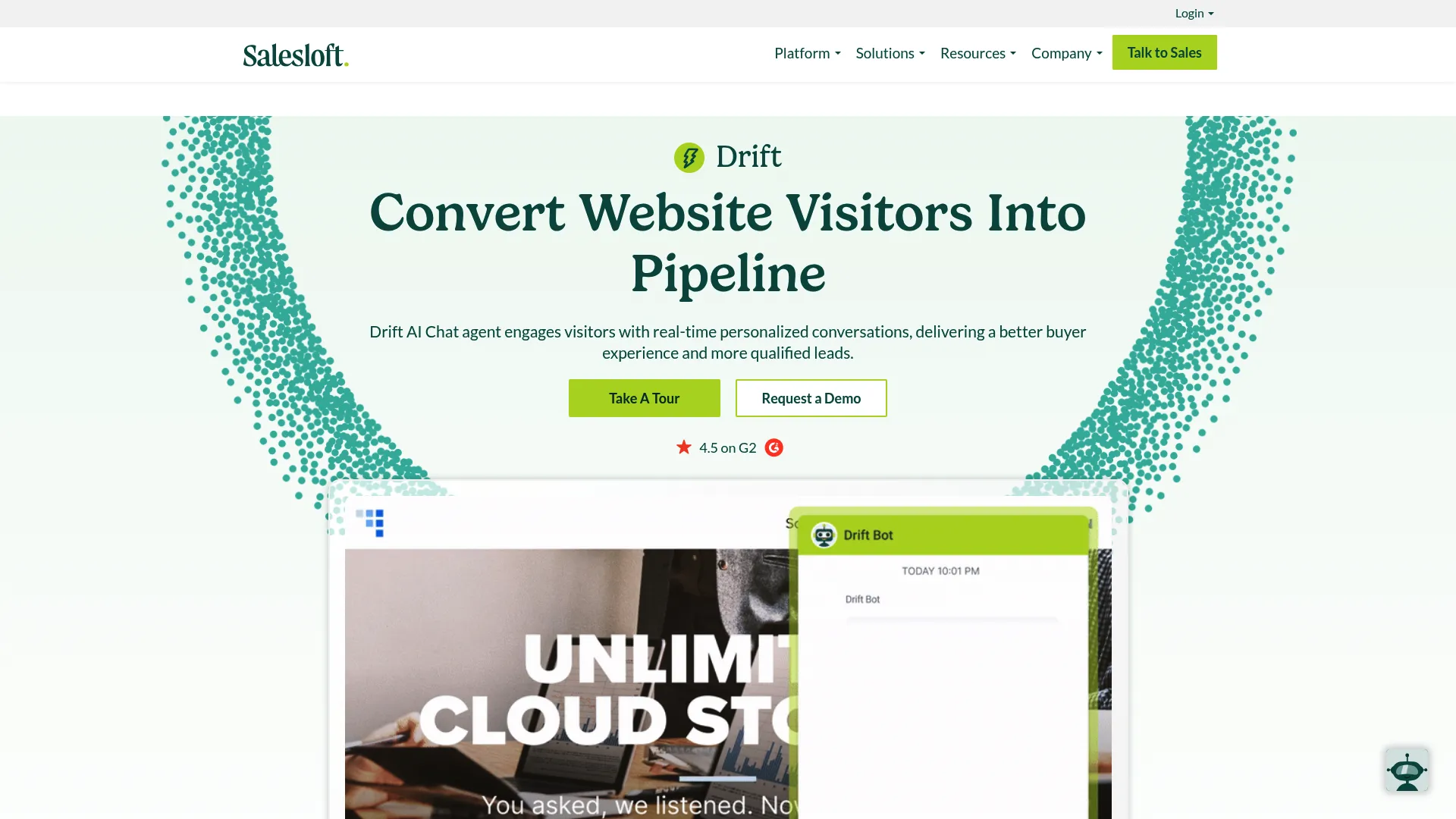
The video chat feature is clutch too. Nothing builds trust like seeing someone’s face, especially in B2B sales where you’re dealing with big purchases. Their account-based marketing (ABM) tools identify high-value prospects and personalize their experience based on company data and previous interactions.
Features That Actually Work
Bot playbooks automate meeting booking and lead routing, ensuring no opportunity falls through the cracks. Integration with Salesforce and HubSpot creates seamless lead management workflows, while advanced targeting capabilities ensure the right message reaches the right prospect at the perfect time.
Pros
Drift excels for sales-driven businesses focused on lead generation and qualification. Advanced targeting and personalization capabilities create relevant experiences that resonate with prospects, while strong CRM integrations ensure seamless lead management.
Video and voice features enhance accessibility and build stronger connections with potential customers. Powerful automation qualifies prospects efficiently, allowing sales teams to focus on closing deals rather than sorting through unqualified leads.
Cons
The reality check: Drift is expensive. Like, really expensive. And if you’re not a sales-heavy business, most of their features won’t matter to you. I had one client spend three months setting up all these fancy sales workflows only to realize their customers just wanted basic support, not sales calls.
Custom pricing can be unpredictable, making budget planning challenging for growing businesses. Limited design flexibility for chat widgets can restrict branding options.
Criteria Evaluation
-
Customer Support & Reliability: 4/5 – Solid support with room for improvement
-
Ease of Use: 4/5 – Intuitive for sales-focused workflows
-
AI & Automation: 5/5 – Excellent lead qualification automation
-
Integration & Multichannel: 4/5 – Strong CRM integrations
-
Pricing & Scalability: 3/5 – Premium pricing model
-
Customization & Branding: 4/5 – Good customization within sales context
Community Reviews and Expert Recommendations
Sales teams consistently highlight Drift’s effectiveness in qualifying leads and booking meetings automatically. Users appreciate the conversational approach to lead generation, though some note the platform’s limited utility for traditional customer support scenarios.
Source: G2 and TrustRadius user reviews
Pricing
Custom pricing based on business needs and usage requirements. Contact their sales team for specific quotes.
Get pricing details at Drift’s official website.
ChatBot
This is the platform for people who want to automate everything and barely have human agents involved. Their visual flow builder is actually pretty intuitive – even my least technical clients can figure it out.
Where It Shines
The automation is solid. Really solid. You can build these complex conversation trees that handle 80% of customer questions without any human intervention. For businesses with predictable, repetitive support requests, it’s perfect.

The visual story designer makes creating conversation flows intuitive, even for non-technical team members. Unlimited chat history and comprehensive customer data collection ensure you never lose valuable interaction insights.
The Catch
When the automation breaks down (and it will ), you need LiveChat for human backup. That’s a separate subscription, separate setup, separate everything. It’s annoying and adds to your monthly costs.
Also, the AI isn’t as smart as Intercom’s. It follows scripts well, but don’t expect it to handle curveball questions gracefully.
Features That Actually Automate
ChatBot’s multichannel inbox automatically transfers conversations when human intervention becomes necessary, creating seamless handoffs that maintain conversation context. Website integration works flawlessly across desktop and mobile platforms, ensuring consistent experiences regardless of how customers access your site.
Integration with LiveChat provides human support when automation reaches its limits, while comprehensive analytics reveal which automated flows perform best and where improvements are needed.
Pros
ChatBot delivers excellent AI-driven automation capabilities that scale effectively for businesses of all sizes. The strong integration ecosystem connects with popular business tools, while comprehensive analytics provide insights into customer behavior and bot performance.
The easy-to-use visual flow builder enables rapid deployment of sophisticated conversation workflows without requiring technical expertise.
Cons
Pricing can become expensive for advanced features, particularly for smaller businesses with limited budgets. The limited free plan options may not provide enough functionality for thorough evaluation.
Separate LiveChat subscription requirements for human support add complexity and cost, while complex automation setups require significant learning investment.
Criteria Evaluation
-
Customer Support & Reliability: 4/5 – Reliable platform with good support
-
Ease of Use: 5/5 – Excellent visual flow builder
-
AI & Automation: 4/5 – Strong automation capabilities
-
Integration & Multichannel: 4/5 – Good integration options
-
Pricing & Scalability: 3/5 – Can become expensive
-
Customization & Branding: 4/5 – Flexible customization options
Community Reviews and Expert Recommendations
Users praise ChatBot’s automation capabilities and ease of setup, particularly appreciating the visual flow builder’s intuitive design. Businesses focused on reducing human agent workload find significant value in the platform’s comprehensive automation features.
Source: Capterra and Software Advice user reviews
Pricing
Plans start at $52 per month with features scaling based on business needs and automation complexity.
Explore pricing options at ChatBot’s official website.
LiveChat
This is the reliable workhorse of customer support. Nothing fancy, nothing groundbreaking – just solid, dependable live chat that works every single time.
Why It’s Great
The mobile app is fantastic. Your team can literally answer customer questions from anywhere – the grocery store, their kid’s soccer game, wherever. Response times stay consistent even when people aren’t glued to their desks.
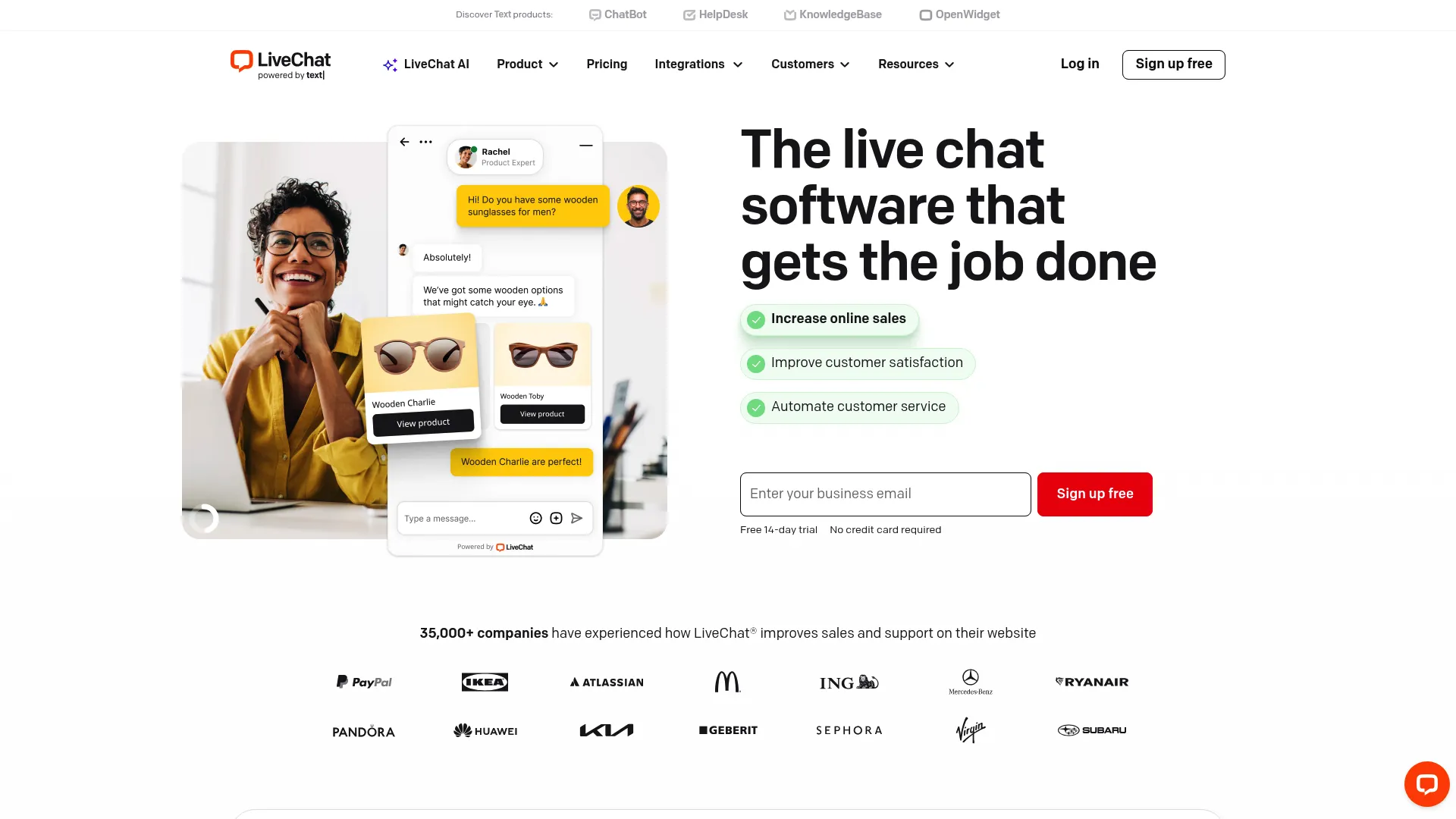
The integration game is strong too. 200+ connections mean it plays nice with whatever tools you’re already using. The HelpDesk integration creates tickets directly from chat conversations, ensuring no customer inquiry gets lost in the shuffle.
What’s Missing
No built-in chatbots unless you also subscribe to ChatBot (seeing a pattern here?). So if you want any automation, you’re looking at multiple subscriptions and platforms to manage. It’s not the end of the world, but it’s not elegant either.
Features That Just Work
Chat routing and tagging optimize workflow management, while visitor activity tracking enables proactive engagement that feels natural rather than intrusive. Visitor tracking provides valuable context about customer behavior before they initiate conversations, enabling more personalized and effective support interactions.
Pros
LiveChat offers a highly customizable and reliable platform that excels in real-time customer engagement. Strong integration with ecommerce and CRM platforms ensures customer data flows smoothly between systems.
Detailed analytics and performance reporting provide insights into agent productivity and customer satisfaction trends. Professional customer support ensures you get help when you need it most.
Cons
LiveChat lacks built-in chatbot functionality unless bundled with ChatBot.com, requiring additional subscriptions for automation. Advanced features can become expensive, and limited AI automation compared to competitors may not suit businesses prioritizing automation.
Additional product requirements for complete automation create complexity in platform management and pricing.
Criteria Evaluation
-
Customer Support & Reliability: 5/5 – Excellent support and reliability
-
Ease of Use: 5/5 – Intuitive interface and setup
-
AI & Automation: 3/5 – Limited built-in automation
-
Integration & Multichannel: 4/5 – Strong integration capabilities
-
Pricing & Scalability: 4/5 – Reasonable pricing structure
-
Customization & Branding: 4/5 – Good customization options
Community Reviews and Expert Recommendations
Customers consistently praise LiveChat’s reliability and ease of use, particularly appreciating the responsive customer support and intuitive interface. Businesses focused on human-centric customer service find the platform’s approach aligns well with their values.
Source: G2 and GetApp user reviews
Pricing
Plans start at $20 per agent per month, with higher tiers offering additional features and automation capabilities.
View current pricing at LiveChat’s official website.
Zendesk Chat
Part of the massive Zendesk ecosystem, which is both a blessing and a curse. If you’re already using Zendesk for support tickets, this integration is seamless. If you’re not? It might be overkill.
Enterprise-Level Stuff
The multichannel approach is impressive. Chat, email, SMS, social media – everything flows into one inbox with full context. Your agents aren’t juggling five different platforms trying to piece together customer history.
Proactive chat triggers engage customers based on behavior patterns, while AI-powered chatbots and automation workflows handle routine inquiries while seamlessly escalating complex issues to human agents. Enterprise-level security and compliance features ensure sensitive customer data remains protected while meeting regulatory requirements.
The Learning Curve
Zendesk has a reputation for being complex, and Zendesk Chat inherits some of that DNA. It’s powerful, but you’ll need someone on your team who enjoys diving deep into settings and configurations. Not exactly plug-and-play.
Features That Scale Enterprise Operations
The platform’s automation capabilities extend beyond simple chatbots to include complex workflow management that routes conversations based on customer history, inquiry type, and agent expertise. Advanced analytics provide detailed insights into customer behavior, agent performance, and conversation outcomes.
Pros
Zendesk Chat provides a comprehensive customer support ecosystem that scales effectively for enterprise businesses. Excellent multichannel communication capabilities ensure consistent experiences across all touchpoints.
Strong automation and AI features reduce agent workload while maintaining service quality. Robust analytics and reporting tools provide actionable insights for continuous improvement.
Cons
Initial setup can be complex, particularly for businesses new to the Zendesk ecosystem. Pricing may be high for smaller teams, and the steep learning curve for advanced features requires significant training investment.
Some integrations require technical knowledge that may exceed smaller teams’ capabilities.
Criteria Evaluation
-
Customer Support & Reliability: 5/5 – Enterprise-grade support
-
Ease of Use: 4/5 – Powerful but complex
-
AI & Automation: 4/5 – Strong automation features
-
Integration & Multichannel: 5/5 – Excellent multichannel support
-
Pricing & Scalability: 3/5 – Premium pricing model
-
Customization & Branding: 4/5 – Extensive customization options
Community Reviews and Expert Recommendations
Enterprise customers appreciate Zendesk Chat’s comprehensive feature set and reliable performance, though smaller businesses sometimes find the platform overwhelming. The integration with other Zendesk products creates significant value for organizations using the full suite.
Source: TrustRadius and G2 user reviews
Pricing
Bundled with Zendesk services, starting at $19 per agent per month with additional features in higher tiers.
Explore Zendesk pricing at Zendesk’s official website.
Freshchat
The middle child of customer support platforms. More features than the basic options, less expensive than the enterprise ones. It’s a solid choice if you’re growing but not ready for Intercom-level complexity.
Sweet Spot Features
The AI chatbots are surprisingly good for the price point. Not Intercom-level smart, but smart enough to handle routine questions and route complex stuff to humans. The multilingual support is clean too – great if you’re serving international customers.
Integration with Freshdesk creates a seamless ticketing system that transforms chat conversations into trackable support cases without manual intervention. Omnichannel messaging capabilities span chat, email, and social media platforms, while customer segmentation enables targeted messaging that feels personalized rather than generic.
Ecosystem Play
Works best if you’re using other Freshworks products. If you’re not? Some of the value proposition disappears and you might find better options elsewhere.
Features That Maximize Value
IntelliAssign intelligently routes conversations to the most qualified agents based on expertise, availability, and customer history. Customer segmentation tools enable targeted campaigns and personalized messaging that increases engagement rates and customer satisfaction scores.
Pros
Freshchat offers affordable pricing compared to enterprise solutions while maintaining robust functionality. Strong integration within the Freshworks ecosystem creates unified customer data management, and effective multilingual capabilities support international operations.
Mobile access ensures agents can maintain responsiveness regardless of location, while FAQ automation reduces repetitive workload for support teams.
Cons
Limited value emerges if you’re not using the broader Freshworks suite, as many benefits come from ecosystem integration. Bot customization options can feel rigid compared to specialized AI platforms, and advanced AI features require higher-tier plans.
The platform feels less sophisticated than specialized AI platforms focused exclusively on automation and machine learning.
Criteria Evaluation
-
Customer Support & Reliability: 4/5 – Solid support with good response times
-
Ease of Use: 4/5 – Straightforward interface design
-
AI & Automation: 4/5 – Good automation for the price point
-
Integration & Multichannel: 4/5 – Strong within Freshworks ecosystem
-
Pricing & Scalability: 4/5 – Competitive pricing structure
-
Customization & Branding: 3/5 – Limited customization flexibility
Community Reviews and Expert Recommendations
Users highlight Freshchat’s value proposition and ease of implementation, particularly appreciating the affordable access to AI features. Businesses already using Freshworks products find exceptional value in the integrated approach.
Source: Software Advice and Capterra user reviews
Pricing
Plans start at $19 per agent per month with additional features available in higher tiers.
Check current pricing at Freshchat’s official website.
HubSpot Live Chat
The free tier is legitimately good. Like, suspiciously good. I keep waiting for them to pull back features, but they haven’t yet.
Why It’s Popular
If you’re already in the HubSpot world, this is a no-brainer. Everything connects perfectly – chat conversations become contacts, contacts become deals, deals get tracked through your pipeline. It’s beautiful when it all works together.
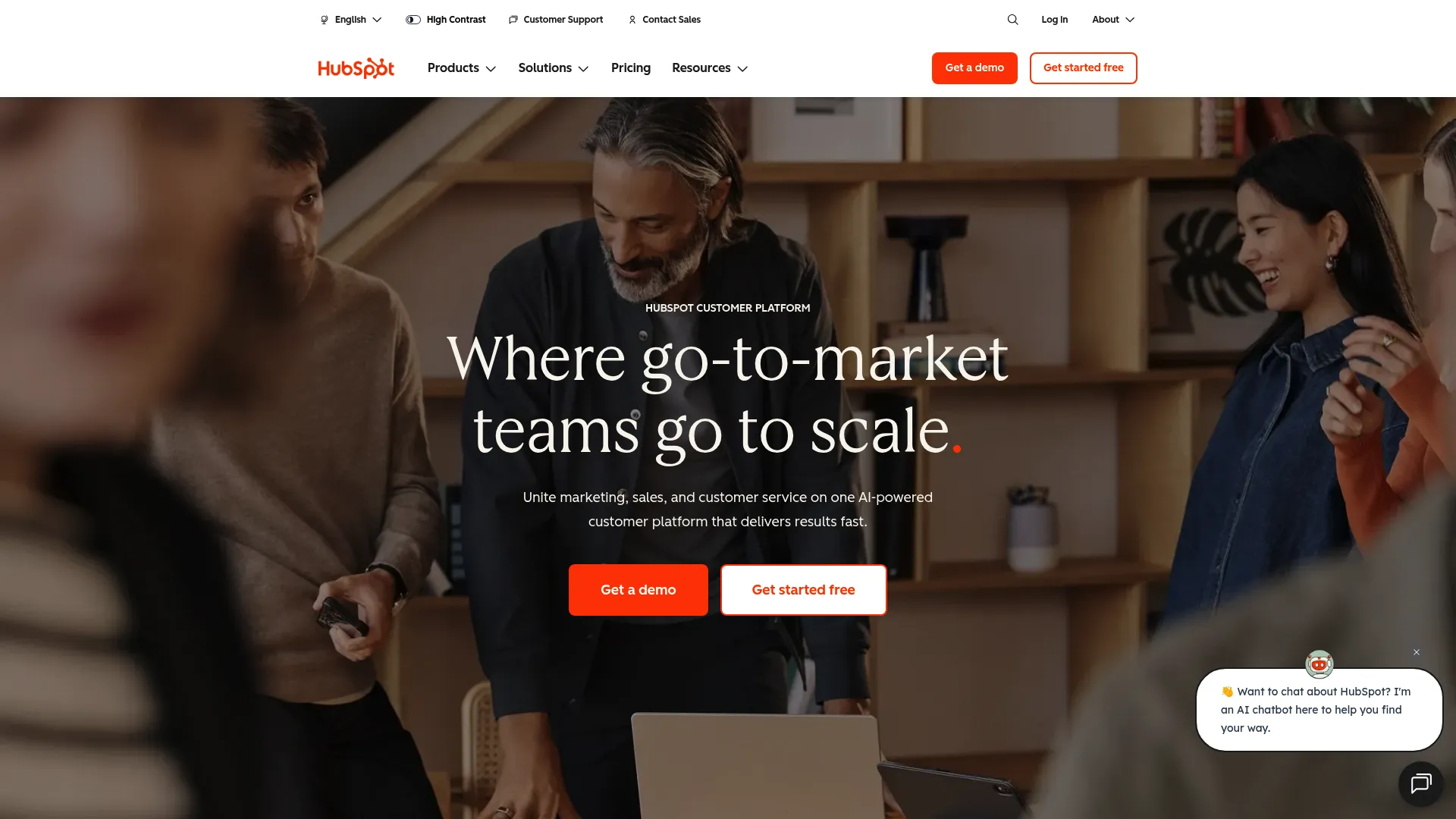
Chat routing and lead tracking capabilities ensure qualified prospects reach the right team members quickly, while customizable chat flows guide conversations toward desired outcomes without feeling scripted or impersonal. Marketing automation integration connects chat conversations with broader campaign strategies, enabling personalized follow-up sequences based on chat interactions.
The Limitations
The AI features cost extra (a lot extra), and the customization options are pretty limited compared to dedicated chat platforms. It’s free, so you can’t complain too much, but don’t expect miracles.
Features That Drive Growth
Lead qualification tools identify high-value prospects automatically, ensuring sales teams focus their efforts where they’ll generate the most impact. The platform’s reporting capabilities provide insights into chat performance, conversion rates, and customer satisfaction metrics that inform strategic decisions.
Pros
HubSpot Live Chat delivers excellent value through free core features that many competitors charge for. Perfect integration with HubSpot CRM eliminates data silos and creates comprehensive customer profiles.
The user-friendly interface requires minimal training, while strong lead tracking and qualification tools support revenue generation. Comprehensive marketing suite integration creates powerful automation possibilities.
Cons
Advanced AI features require separate purchases that can increase costs significantly. Limited functionality compared to dedicated chat platforms may frustrate businesses with complex support requirements.
The platform works best for existing HubSpot users, and fewer customization options restrict complex workflow creation.
Criteria Evaluation
-
Customer Support & Reliability: 4/5 – Good support with extensive resources
-
Ease of Use: 5/5 – Exceptionally user-friendly
-
AI & Automation: 3/5 – Basic automation with paid upgrades
-
Integration & Multichannel: 5/5 – Excellent HubSpot ecosystem integration
-
Pricing & Scalability: 5/5 – Outstanding free tier value
-
Customization & Branding: 4/5 – Good customization within limitations
Community Reviews and Expert Recommendations
Users consistently praise the free tier’s functionality and seamless CRM integration. Businesses appreciate the straightforward setup process and the platform’s ability to grow with their needs through paid add-ons.
Source: G2 and HubSpot user community reviews
Pricing
Free software with paid add-ons for additional automation and advanced features.
Explore HubSpot’s offerings at HubSpot’s official website.
ManyChat
Social media automation specialist. If your customers are hanging out on Facebook, Instagram, or WhatsApp, ManyChat is probably your best bet.
Social Commerce Magic
The Shopify integration is slick – customers can check order status, ask questions, even make purchases without leaving their messaging app. For e-commerce businesses, it’s pretty powerful.
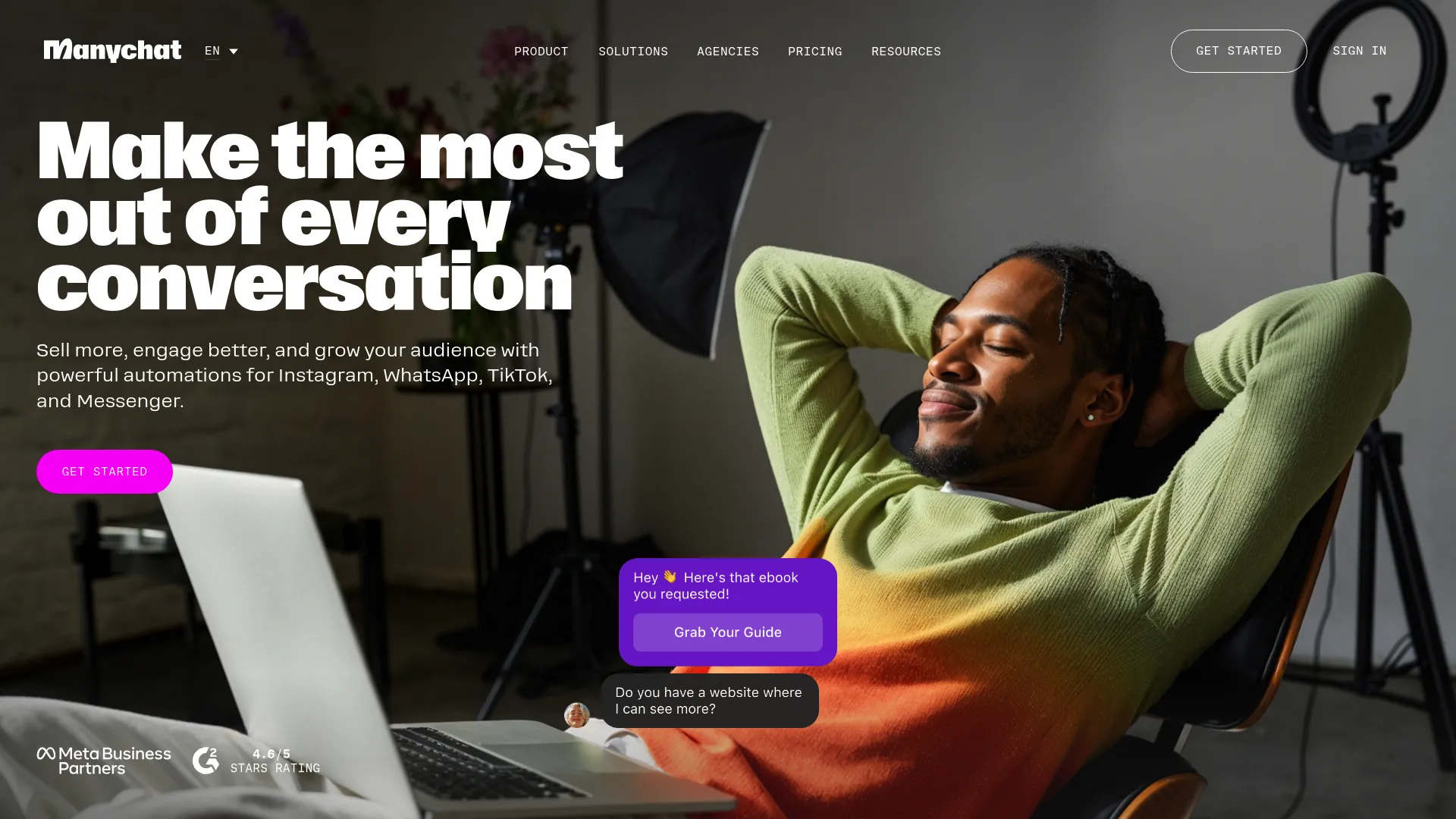
Integration with Shopify enables automated order updates and customer service that keeps buyers informed throughout their purchase journey. Keyword-triggered automation responds to customer inquiries instantly, maintaining engagement even when human agents aren’t available.
The Trade-off
No website chat. At all. So if you need comprehensive customer support across all channels, you’ll need ManyChat plus something else. That’s more platforms to manage and more monthly subscriptions.
Features That Dominate Social Commerce
The drag-and-drop chatbot builder makes creating sophisticated conversation flows accessible to non-technical team members. SMS and email marketing capabilities extend conversations beyond social platforms, creating comprehensive customer engagement strategies. Meta-approved partner status ensures compliance with platform policies while providing access to advanced features that unauthorized tools can’t offer.
Pros
ManyChat excels in social media customer engagement with an intuitive interface that simplifies complex automation creation. Strong ecommerce integrations, particularly with Shopify, create seamless shopping experiences.
Affordable pricing with a generous free plan makes professional social media automation accessible to small businesses. Full marketing automation capabilities extend beyond simple customer service into revenue generation.
Cons
No website chat functionality limits the platform’s utility for businesses requiring comprehensive customer support. Limited AI capabilities compared to dedicated AI platforms may disappoint businesses seeking sophisticated automation.
Separate workflows for each channel create management complexity, and the platform suits social commerce better than traditional customer service scenarios.
Criteria Evaluation
-
Customer Support & Reliability: 4/5 – Good support for social media focus
-
Ease of Use: 5/5 – Exceptionally intuitive interface
-
AI & Automation: 3/5 – Basic but effective automation
-
Integration & Multichannel: 4/5 – Excellent social media integration
-
Pricing & Scalability: 5/5 – Outstanding value proposition
-
Customization & Branding: 4/5 – Good customization for social platforms
Community Reviews and Expert Recommendations
Social media marketers consistently praise ManyChat’s ease of use and effectiveness in automating customer interactions. Ecommerce businesses particularly value the Shopify integration and automated order management features.
Source: Trustpilot and Facebook Business community reviews
Pricing
Free plan available for up to 1,000 contacts, with paid plans starting at $15 per month.
Get started at ManyChat’s official website.
Crisp
The balanced option. Good features, reasonable price, modern interface. Nothing spectacular, but nothing terrible either.
Why Small Businesses Like It
The free plan actually includes useful features, and the paid plans don’t break the bank. The interface is clean and modern – your team won’t feel like they’re using software from 2010.
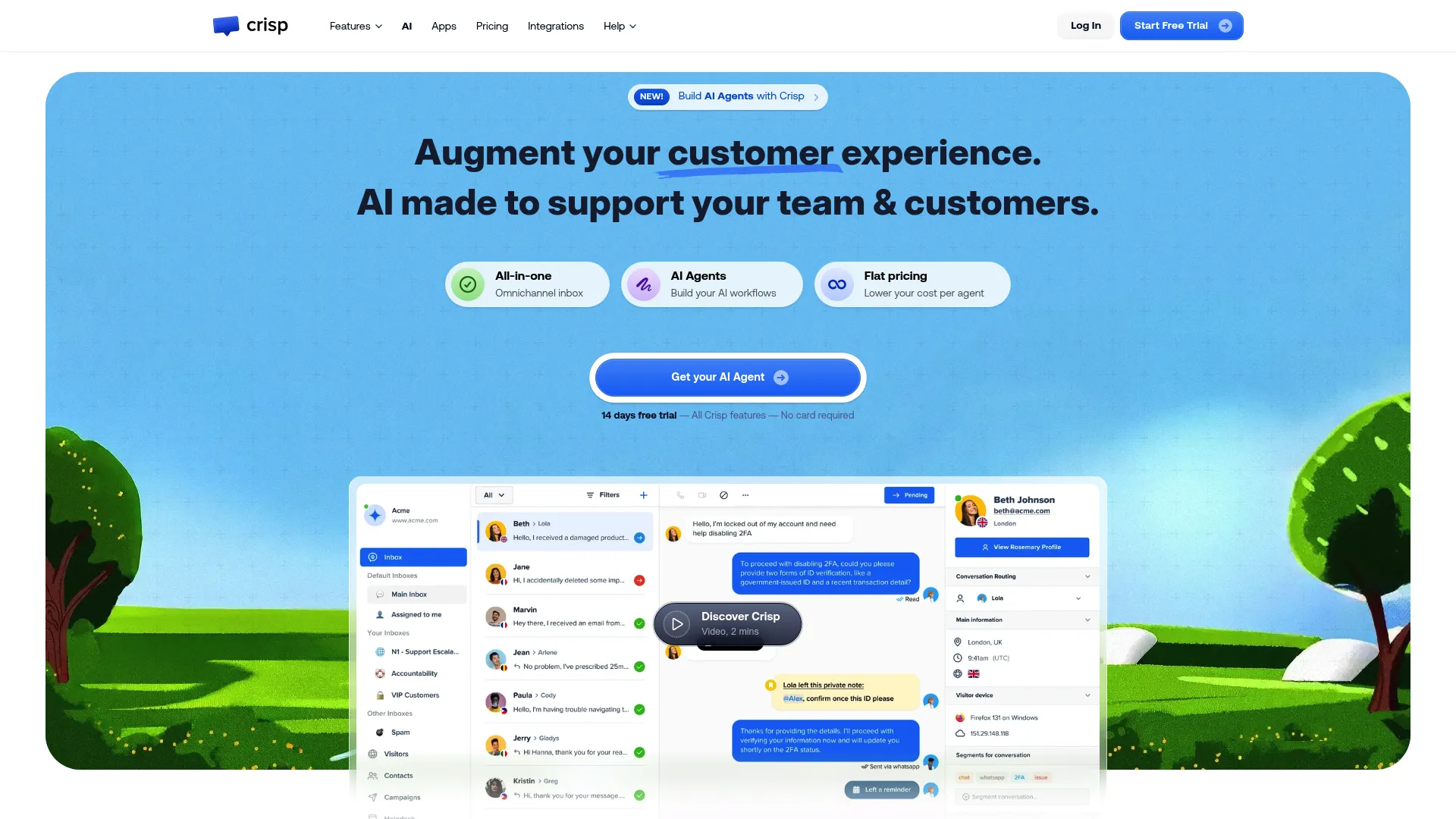
Co-browsing and video chat capabilities add personal touches that build stronger customer relationships. Real-time chat triggers based on user behavior enable proactive engagement that feels helpful rather than intrusive. Multilingual support enables global customer service without requiring separate platforms for different regions.
Room for Improvement
The reporting could be better, and some of the advanced features feel half-baked compared to specialized platforms. It’s good at everything but not great at anything specific.
Features That Deliver Comprehensive Value
The visual chatbot builder creates engaging conversation flows without requiring technical expertise, while the shared inbox manages communications across multiple channels seamlessly. The platform’s modern, clean interface makes training new team members straightforward while providing the depth needed for complex customer service scenarios.
Pros
Crisp offers affordable pricing compared to enterprise solutions while maintaining comprehensive functionality. Strong multichannel capabilities ensure consistent customer experiences across all touchpoints.
Easy setup with a modern interface reduces implementation time, while the good balance of live chat and AI features accommodates various business needs. The comprehensive feature set serves SMBs effectively without overwhelming complexity.
Cons
Reporting tools are more basic than enterprise platforms, potentially limiting insights for data-driven organizations. Some advanced features require higher-tier plans, and documentation-dependent AI performance may not match specialized AI platforms.
Limited CRM capabilities compared to specialized tools may require additional integrations for complete customer management.
Criteria Evaluation
-
Customer Support & Reliability: 4/5 – Reliable with responsive support
-
Ease of Use: 4/5 – Clean, intuitive interface
-
AI & Automation: 3/5 – Solid automation capabilities
-
Integration & Multichannel: 4/5 – Good integration options
-
Pricing & Scalability: 4/5 – Competitive pricing structure
-
Customization & Branding: 4/5 – Flexible customization options
Community Reviews and Expert Recommendations
Small and medium businesses appreciate Crisp’s comprehensive feature set at affordable prices. Users highlight the platform’s reliability and the effectiveness of its multichannel approach to customer communication.
Source: G2 and Capterra user reviews
Pricing
Free plan available, with paid plans starting at $45 per month.
Explore Crisp’s features at Crisp’s official website.
Help Scout
This is for teams who genuinely care about customer service over sales metrics. The whole platform is built around making customers happy, not generating leads.
Customer Service Focus
The shared inbox approach means everyone on your team can see the full customer history. No more “let me transfer you to someone who can help” runaround. It’s refreshing.
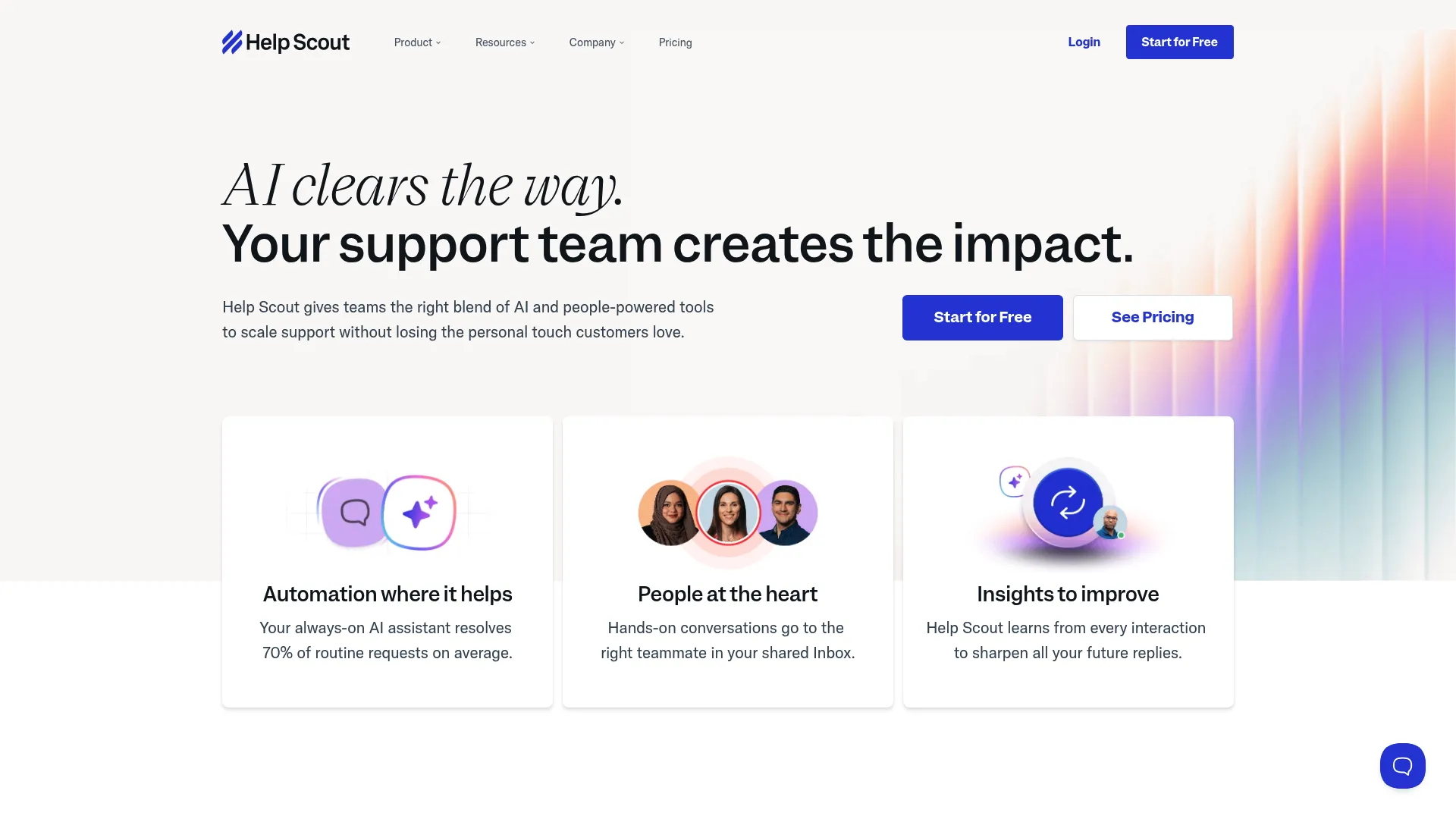
Customer profiles provide complete interaction history, enabling agents to understand customer needs without requiring repetitive explanations. The lightweight, non-intrusive chat widget respects user experience while maintaining accessibility. Beacon live chat tool integrates directly with help desk functionality, ensuring no customer inquiry gets lost between channels.
What You Won’t Get
Lead generation tools, sales automation, or fancy AI features. If you want to turn support conversations into sales opportunities, look elsewhere. Help Scout is purely about support, and they’re proud of it.
Features That Prioritize Service Excellence
Workflow automation handles email management efficiently while maintaining the human touch that customers value. The platform’s collaboration tools enable team members to work together on complex customer issues without creating confusion or duplicate efforts.
Pros
Help Scout excels for support-driven businesses that prioritize customer service over lead generation. The clean, no-pressure live chat experience builds trust without feeling pushy or sales-focused.
Strong collaboration tools enhance team productivity, while comprehensive customer context and history enable personalized service. Reliable performance and uptime ensure consistent availability for customer support.
Cons
Less suitable for sales or lead generation compared to marketing-focused platforms. Fewer chatbot and automation options may not satisfy businesses seeking heavy automation.
Limited advanced AI capabilities compared to specialized platforms, and the feature set feels more basic than full-featured alternatives.
Criteria Evaluation
-
Customer Support & Reliability: 5/5 – Exceptional support focus
-
Ease of Use: 4/5 – Clean, straightforward interface
-
AI & Automation: 3/5
-
AI & Automation: 3/5 – Basic automation capabilities
-
Integration & Multichannel: 4/5 – Good integration options
-
Pricing & Scalability: 4/5 – Fair pricing for features offered
-
Customization & Branding: 3/5 – Limited customization options
Community Reviews and Expert Recommendations
Customer service teams consistently praise Help Scout’s focus on support excellence and team collaboration. Businesses prioritizing customer satisfaction over sales metrics find the platform’s philosophy aligns perfectly with their values.
Source: G2 and Software Advice user reviews
Pricing
Plans start at $25 per month with additional features in higher tiers.
Learn more at Help Scout’s official website.
Notable Mentions
These four platforms offer unique value propositions that may perfectly match specific business needs, though they didn’t make the top 10 due to certain limitations or niche focus areas.
Tawk.to
Tawk.to presents a compelling free alternative offering unlimited agents and real-time chat capabilities. The recent Apollo AI Bot addition enhances value through instant, data-driven responses. While branding removal requires paid add-ons and customization options remain limited, budget-conscious businesses find excellent chat functionality here.
Olark
Olark focuses on straightforward live chat with visitor tracking and behavioral messaging. The platform excels in simplicity with automated greetings and real-time monitoring, perfect for small businesses preferring minimal setup complexity. However, it lacks built-in AI automation and offers fewer native integrations than comprehensive platforms.
ProProfs Chat
ProProfs Chat delivers enterprise-grade security with GDPR compliance and SSL encryption. AI-powered automation uses website content effectively, while multilingual support and detailed analytics add value. The free plan includes premium features for single operators, though on-premise deployment and dark interface themes aren’t available.
Giosg
Giosg specializes in real-time visitor interaction through behavior-based triggers and lead scoring. Co-browsing support and CRM integration create personalized experiences, while conversion optimization tools drive results. Advanced automation features require learning investment, and costs can escalate with higher chat volumes.
FAQ
These frequently asked questions address the most common concerns businesses face when evaluating Tidio alternatives, providing practical guidance for decision-making.
What makes a customer support platform better than Tidio?
Superior alternatives typically offer more advanced AI capabilities, better pricing structures, or specialized features that Tidio lacks. Look for platforms with stronger automation, more flexible pricing models, better integration options, or features specifically designed for your industry or business model.
How do I migrate from Tidio to a new platform without losing customer data?
Most professional platforms offer migration assistance and data export tools. Start by exporting your customer conversation history, contact lists, and any custom workflows from Tidio. Many alternatives provide dedicated migration support to ensure smooth transitions without data loss.
Which Tidio alternative offers the best value for small businesses?
HubSpot Live Chat provides exceptional value through its free tier, while Crisp offers comprehensive features at affordable prices. ManyChat excels for social media-focused businesses, and Tawk.to provides unlimited agents at no cost. Your best choice depends on specific feature requirements and growth plans.
Can I use multiple customer support platforms simultaneously?
While technically possible, managing multiple platforms creates complexity and potential customer confusion. Instead, choose a platform with strong multichannel capabilities that consolidates all customer communications in one place. This approach provides better customer experiences and easier management.
For businesses looking to integrate customer support with broader marketing strategies, understanding HubSpot’s comprehensive capabilities can help you make more informed decisions about platform selection.
How long does it typically take to implement a new customer support platform?
Implementation timeframes vary from a few hours for simple platforms to several weeks for enterprise solutions. Factor in time for team training, workflow setup, and integration configuration. Most businesses see full implementation within 2-4 weeks.
The Bottom Line
After helping dozens of businesses make this switch, here’s what I’ve learned: the “best” platform is the one that actually fits how your team works and what your customers need.
If you’re just getting started: HubSpot’s free tier or Crisp’s free plan
If you’re serious about sales: Drift or Intercom
If you live on social media: ManyChat, hands down
If you want simple and reliable: LiveChat
If customer service is your thing: Help Scout
The biggest mistake I see? Choosing based on features you think you want instead of problems you actually have. Start with your real pain points, then find the platform that solves those specific issues.
Look, no platform is perfect. I’ve seen businesses fall in love with a feature demo only to realize three months later that what looked amazing in the sales pitch doesn’t quite work for their actual workflow. The most successful implementations happen when businesses align platform capabilities with their specific customer journey requirements.
At The Marketing Agency, we’ve helped dozens of businesses navigate these platform transitions, and we understand that selecting the right customer support tool is just the beginning. The real transformation occurs when your chosen platform integrates seamlessly with your broader digital marketing ecosystem—from lead generation through customer retention.
When evaluating platforms, reading our detailed Intercom FAQ analysis provides additional insights into implementation challenges and best practices.
Our approach goes beyond simple platform selection. We analyze your customer interaction patterns, identify conversion bottlenecks, and optimize every touchpoint to maximize both satisfaction and revenue. Whether you’re implementing Intercom’s sophisticated AI workflows or leveraging ManyChat’s social commerce capabilities, we ensure your investment delivers measurable results.
For businesses specifically interested in ManyChat’s social media automation capabilities, our comprehensive ManyChat review explores advanced features and implementation strategies.
And remember – switching platforms is a pain, but staying with the wrong one is worse. Don’t let sunk cost keep you stuck with something that’s not working.
Ready to transform your customer support from a reactive cost center into a proactive revenue driver? Our team specializes in platform implementation, workflow optimization, and performance tracking that turns customer conversations into business growth. We’ll help you choose the right Tidio alternative and implement it strategically to achieve your specific business objectives.
Contact us today to discover how the right customer support platform, properly implemented, can become your most powerful competitive advantage.