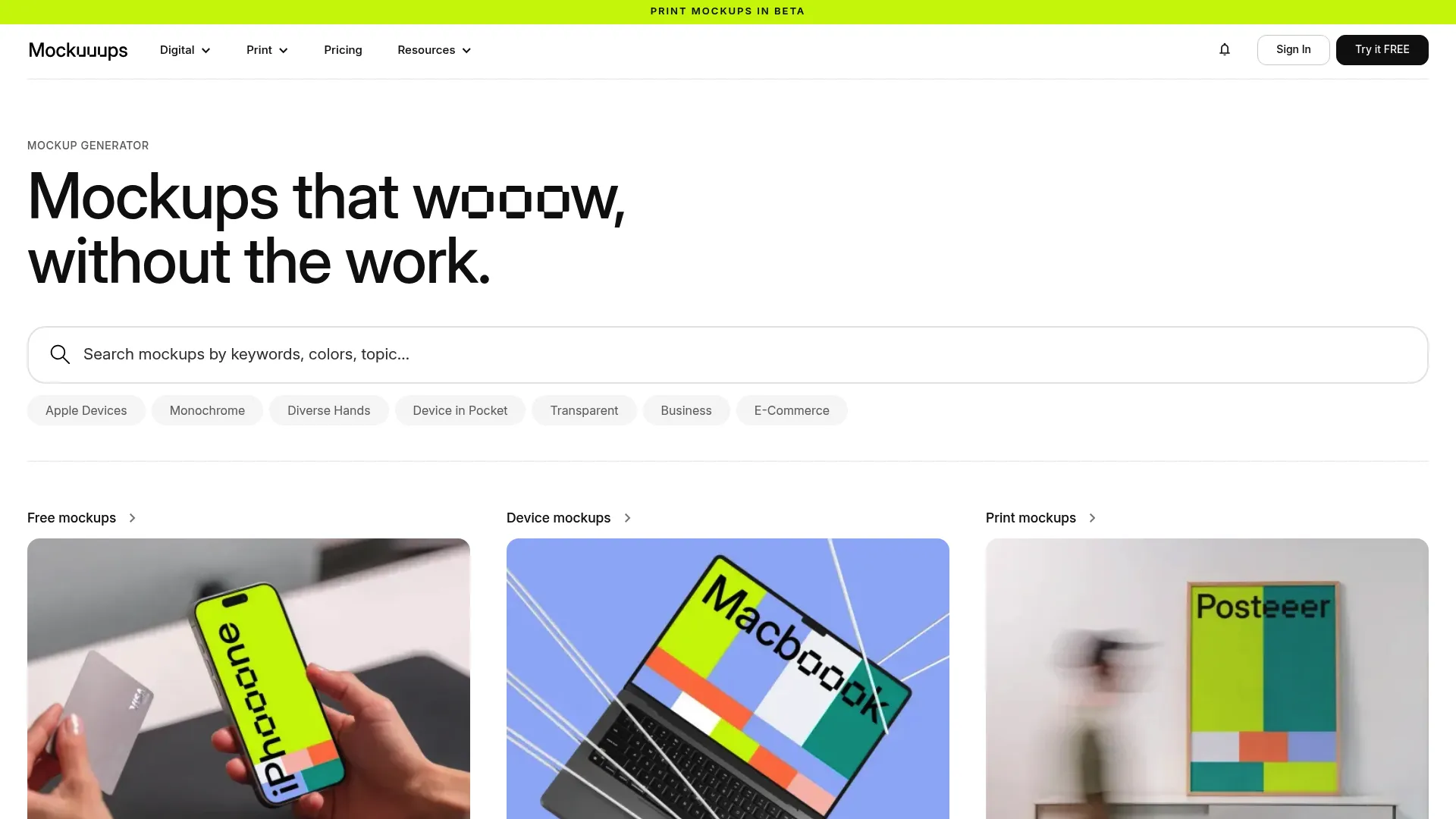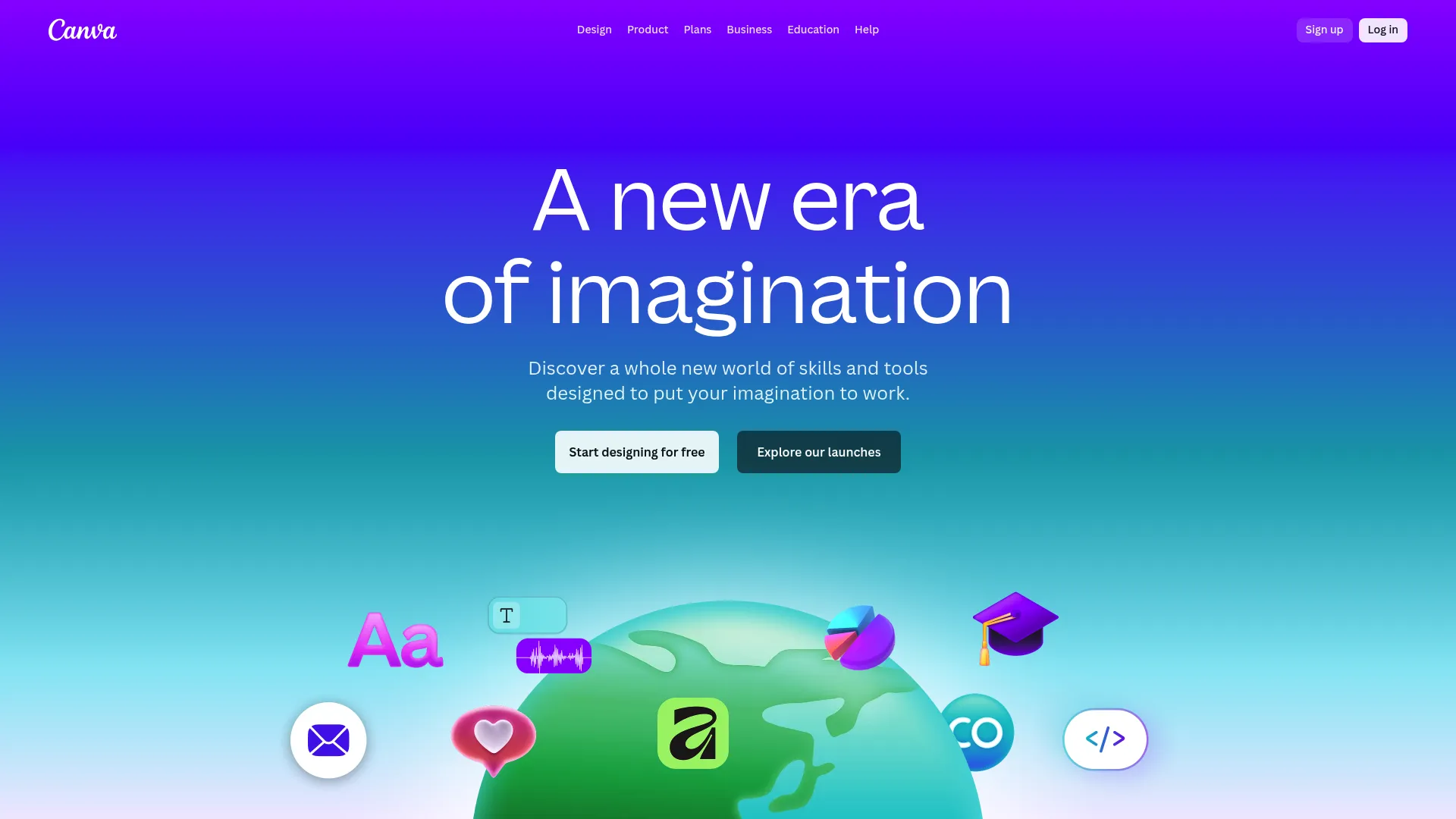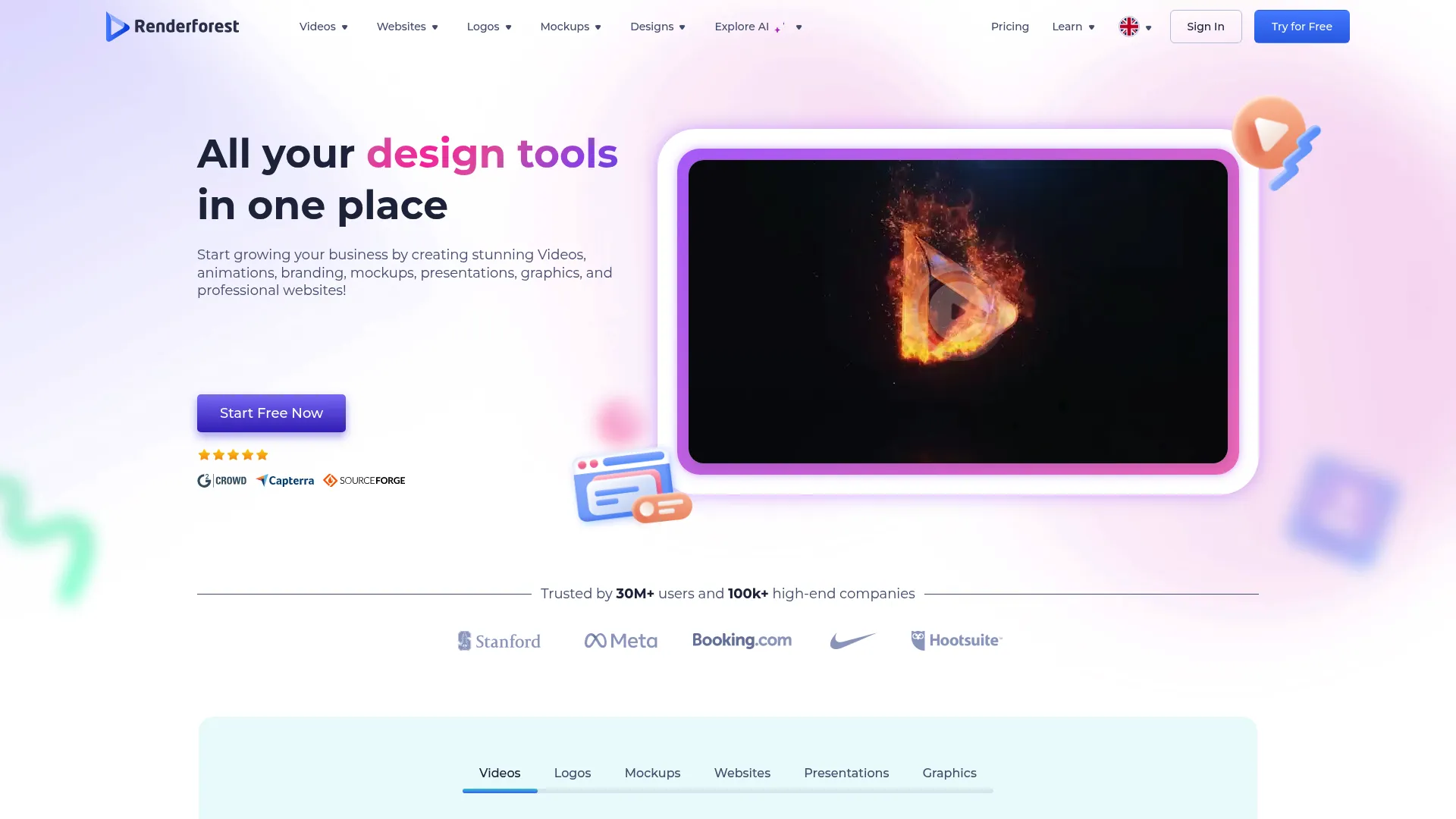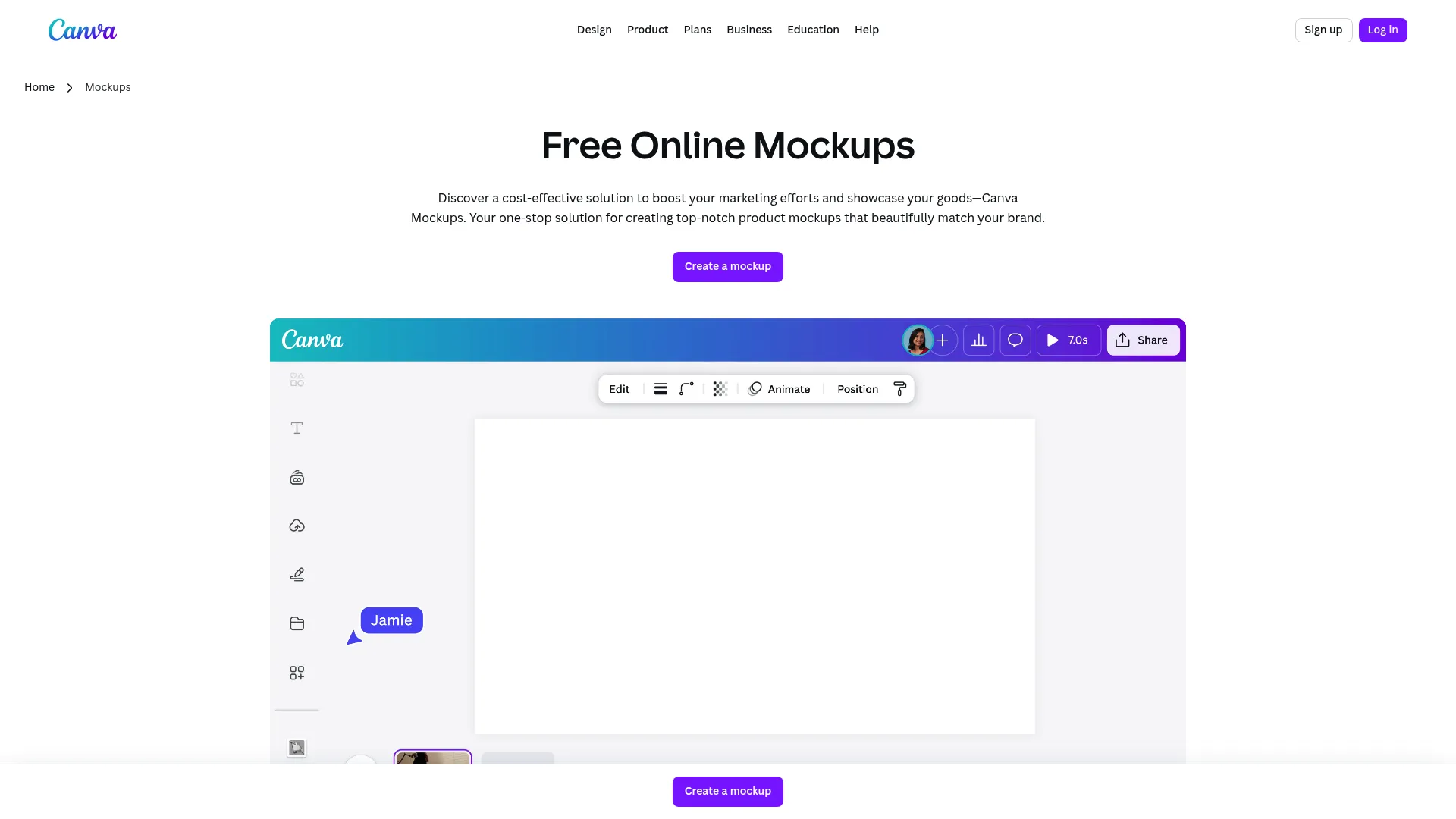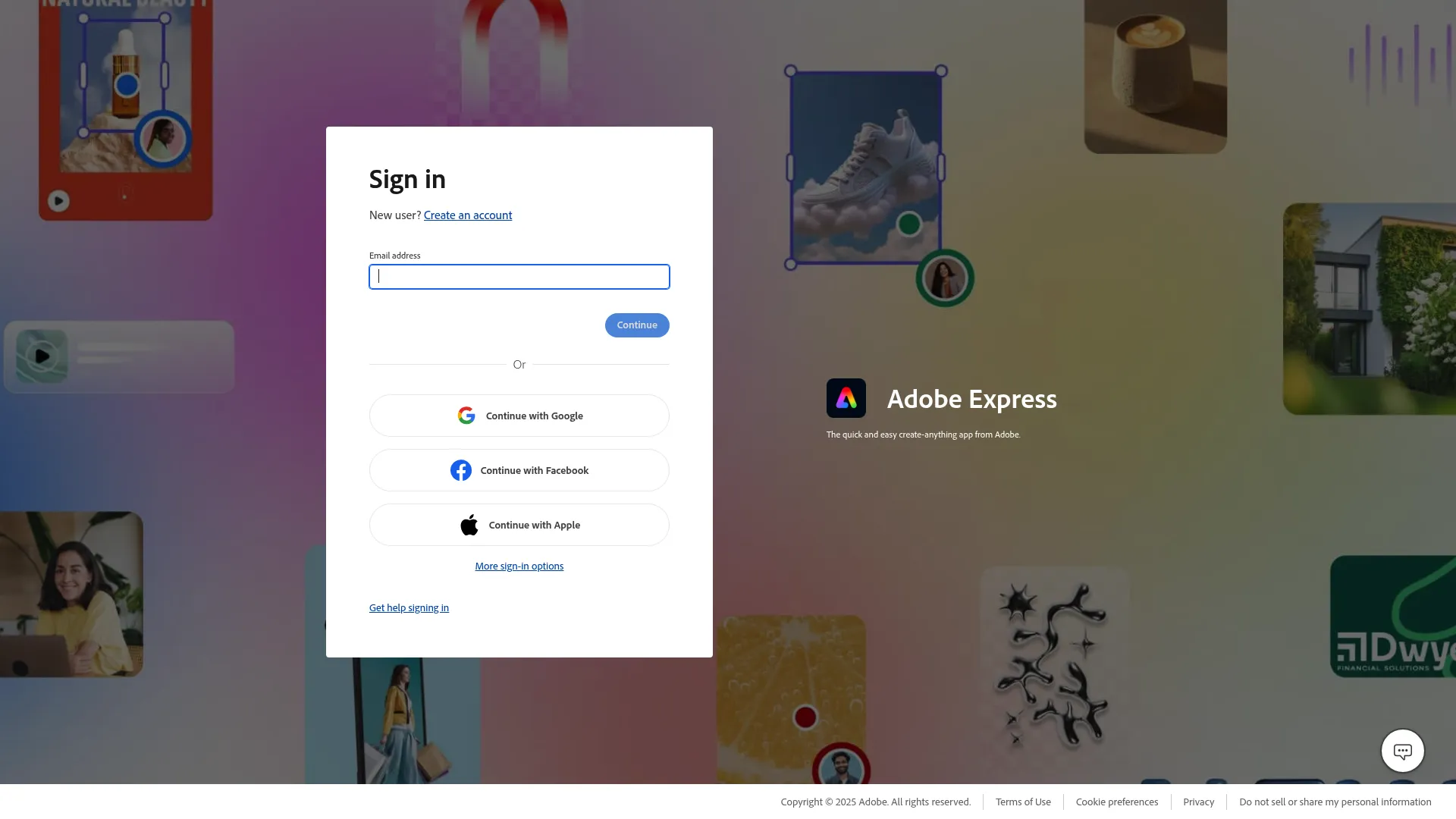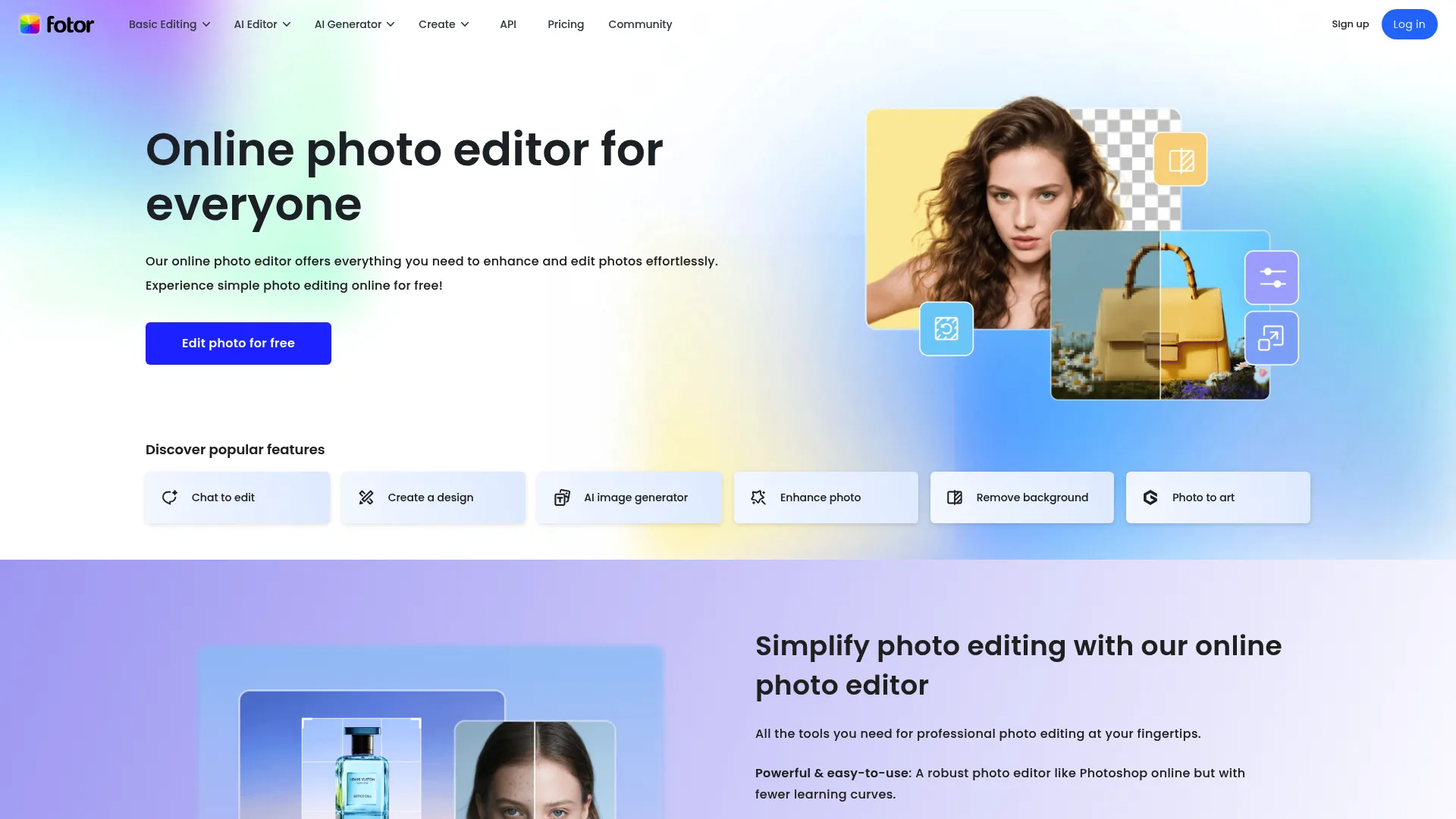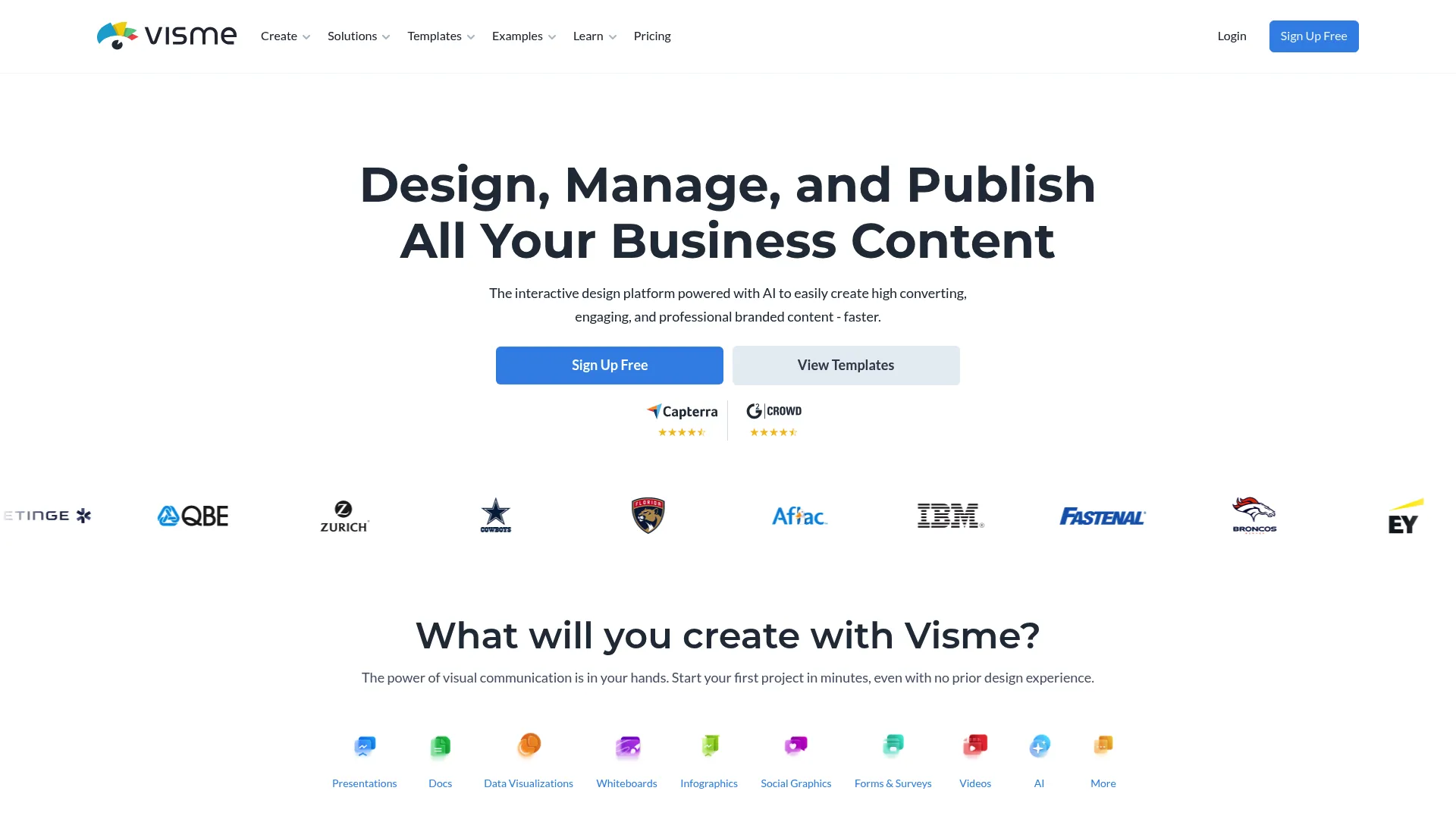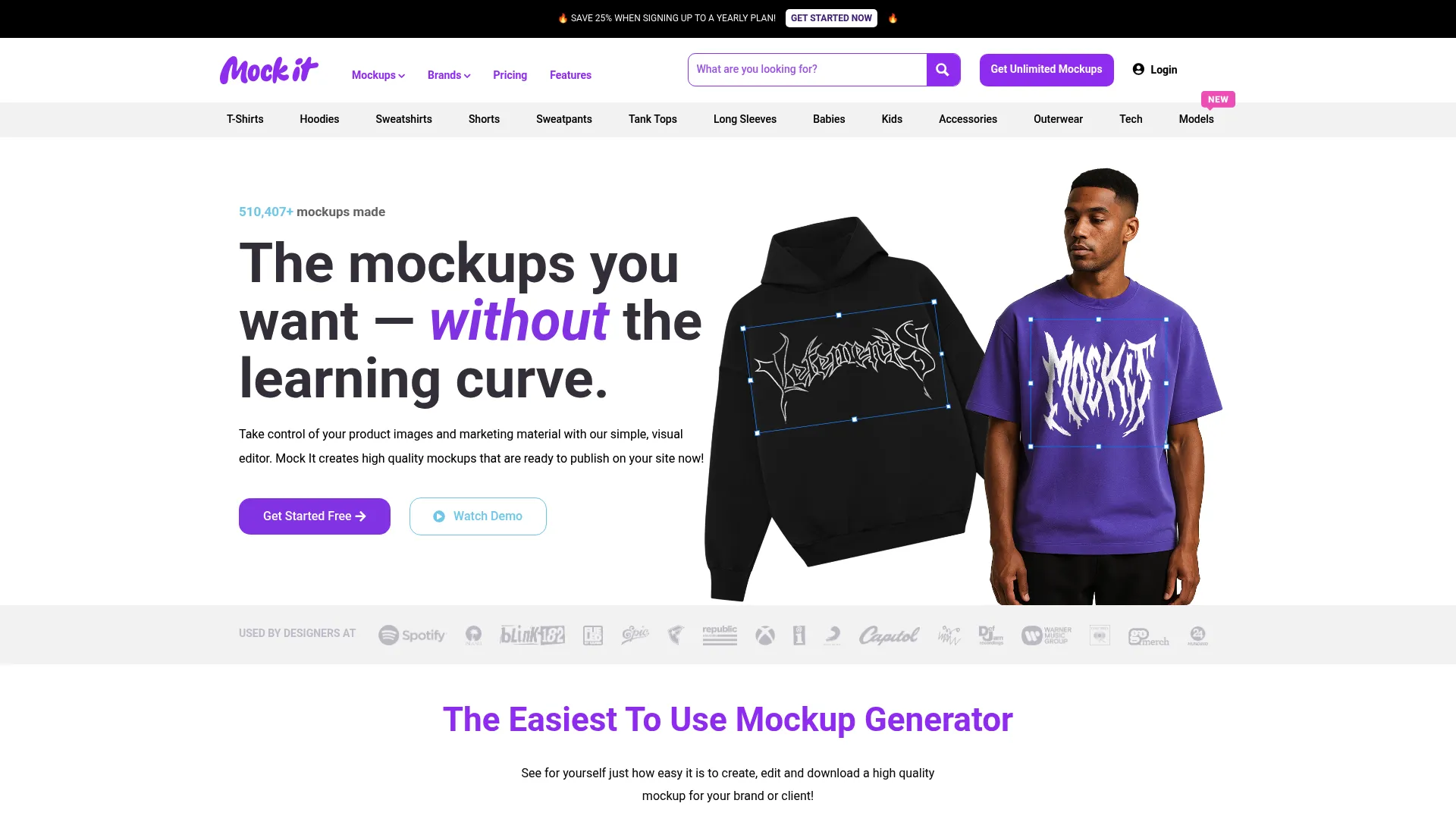I’ve been talking to a lot of designers lately, and most of them are frustrated with Placeit’s pricing and limitations. Our Placeit bill was getting ridiculous – $400 last month alone! That’s when I knew I had to find something better. What I found honestly surprised me—several platforms actually beat Placeit in specific areas while costing way less.
The whole mockup scene has changed so much lately. New platforms popped up with cool features that fix all those annoying problems we’ve dealt with for years. Some focus on automation, others let you customize everything, and a few have completely changed how I think about mockups.
I spent the last six months testing pretty much every mockup tool I could find, and here are the ten that actually impressed me. Each one’s great at different things, so whether you need to create tons of mockups quickly, want specialized templates, or you’re on a tight budget, there’s something here for you.
Table of Contents
-
TL;DR: Quick Comparison Overview
-
Comparison Table
-
Criteria Breakdown Summary
-
Dynamic Mockups – Perfect for Custom PSD Files
-
Mockuuups Studio – Amazing for Device Mockups
-
Canva – Super Easy to Use
-
Renderforest – Does Everything for Branding
-
Smartmockups – Lightning Fast Creation
-
Adobe Express – Professional Quality Stuff
-
Fotor – AI-Powered and Cheap
-
Gelato Mockup Generator – Built for Print Business
-
Visme – Great for Presentations
-
Mock It – Clothing Mockup Specialist
-
Notable Mentions
-
FAQ
-
Final Thoughts
TL;DR: Quick Comparison Overview
Here’s the quick rundown of the top 10 Placeit alternatives, so you can figure out which ones are worth checking out without reading a novel.
Dynamic Mockups is perfect if you want to upload your own PSD files and automate everything. Their bulk creation feature is a lifesaver when you’re managing tons of products.
Mockuuups Studio gives you 788 million device mockup combinations with crazy good 8K quality. The photos look so real you’d think they’re actual product shots, not templates.
Canva is honestly the easiest one to use, with more templates than you’ll ever need. Anyone can make professional-looking mockups here, even if you’ve never designed anything before.
Renderforest does way more than just mockups – logos, videos, websites, the works. It’s like having a whole design team in one subscription.
Smartmockups is all about speed. If you need mockups fast and don’t want to mess around, this is your tool. Plus it connects with all the apps you’re probably already using.
Adobe Express brings that Adobe quality we all know, but in a package that doesn’t require a design degree. If you’re already using Creative Cloud, it’s a no-brainer.
Fotor has AI that makes your photos look amazing before putting them in mockups, and it’s super affordable. Perfect if you’re watching your budget.
Gelato lets you create mockups and then actually sell them as real products worldwide. Pretty cool if you’re in the print-on-demand game.
Visme is great for presentations and infographics with mockups built in. They even track how well your content performs, which most tools completely ignore.
Mock It uses real branded clothing instead of generic templates. Your t-shirt designs look legit because they’re on actual brand-name shirts.
Comparison Table
|
Platform |
Best For |
Starting Price |
Template Library |
Output Quality |
Key Feature |
|---|---|---|---|---|---|
|
Dynamic Mockups |
Custom PSD Files |
Free |
4/5 |
4/5 |
Upload your own PSDs |
|
Mockuuups Studio |
Device Mockups |
15 bucks/month |
4/5 |
5/5 |
788M combinations |
|
Canva |
Easy to Use |
Free |
5/5 |
4/5 |
Anyone can use it |
|
Renderforest |
All-in-One Branding |
$9.99/month |
4/5 |
4/5 |
Does everything |
|
Smartmockups |
Speed |
$14/month |
4/5 |
4/5 |
Super fast |
|
Adobe Express |
Pro Quality |
Free |
4/5 |
5/5 |
Adobe ecosystem |
|
Fotor |
AI + Budget |
$3.33/month |
3/5 |
4/5 |
AI enhancement |
|
Gelato |
Print Business |
Pay as you go |
4/5 |
4/5 |
Global shipping |
|
Visme |
Presentations |
$12.25/month |
3/5 |
4/5 |
Performance tracking |
|
Mock It |
Clothing |
Competitive |
4/5 |
4/5 |
Real brand clothes |
Criteria Breakdown Summary
Let me break down how I judged these platforms, so you know what actually matters when picking one.
Template library size is important, but honestly, quality beats quantity every time. You want platforms with good variety that matches what you actually need—devices, clothes, print stuff, whatever. The best ones keep everything looking professional instead of just stuffing their library with junk to boost numbers.
Customization options determine whether your mockups look unique or like everyone else’s. The good ones let you tweak backgrounds, colors, shadows, positioning – you name it. Features like uploading your own PSD files or adjusting lighting can make your work stand out from competitors using the same templates.
Pricing is all over the place with these tools. Some charge per download, others give you unlimited access, and several have pretty generous free versions. I looked at what you’d actually end up paying, including those sneaky fees for high-res downloads or premium features. The cheapest option isn’t always the best deal when you factor in how much time you’ll save.
Ease of use directly affects how productive you’ll be. The right platform makes your life easier with simple interfaces, drag-and-drop functionality, and connections to tools you already use. Complex features are worthless if you need hours of tutorials before creating your first mockup.
Output quality can’t be compromised if you’re doing professional work. I tested resolution capabilities to make sure each platform handles web display, print materials, and high-definition campaigns. Poor quality outputs make your brand look amateur, no matter how fast you created them.
API and automation features become crucial when you’re creating mockups at scale. These let you integrate with existing workflows and generate mockups automatically. If you’re managing hundreds of products or serving multiple clients, automation saves tons of time and prevents mistakes.
E-commerce integration eliminates manual work for online stores. Direct connections with Shopify, WooCommerce, or Amazon keep your product listings updated with fresh mockups automatically. This becomes essential when you’re managing large product catalogs.
Dynamic Mockups – Perfect for Custom PSD Files
Dynamic Mockups does something totally different from other mockup tools. Instead of limiting you to their templates, you can upload your own Photoshop files and turn them into automated mockup generators. This is perfect for agencies and businesses with specific branding that generic templates just can’t handle.
Their bulk creation feature is honestly a game-changer. You can create hundreds of mockups in minutes instead of hours, which is invaluable when you’re managing huge product catalogs or client campaigns. I used this to generate over 200 product variations for one e-commerce client in under an hour – no joke.
The API integration opens up possibilities that most Placeit alternatives don’t even think about. Developers can integrate mockup generation directly into existing systems, automating everything from design upload to final mockup delivery.
What Dynamic Mockups Features
Their custom PSD upload system takes your existing Photoshop templates and converts them into web-based mockup generators. The bulk creation tool processes multiple designs at once, while their API lets developers build mockup generation into other systems.
E-commerce integration connects directly with major platforms, automatically syncing new mockups to your product listings. The free version gives you access to basic features, so you can test it out before paying anything.
Dynamic Mockups Pros
Custom PSD uploads give you unlimited creative flexibility that no other platform can match. The automation features save serious time when creating mockups at scale. Strong e-commerce integration eliminates those tedious manual upload processes that eat up hours.
Their API access opens up possibilities for developers to integrate mockup generation into existing systems. The free version lets you test everything before investing in premium features, which I always appreciate.
Dynamic Mockups Cons
The template library is smaller than established competitors. Advanced features might intimidate non-technical users. Limited marketing means fewer people know about their unique capabilities, which is honestly a shame given how powerful this platform is.
Dynamic Mockups Criteria Evaluation
-
Template Library: 4/5 – Quality over quantity approach
-
Customization: 5/5 – Unmatched with custom PSD uploads
-
Pricing: 5/5 – Excellent value with free version
-
Ease of Use: 4/5 – Intuitive but some technical features
-
Output Quality: 4/5 – Professional results
-
API Features: 5/5 – Comprehensive automation capabilities
-
E-commerce Integration: 5/5 – Seamless platform connections
Dynamic Mockups Community Reviews and Expert Recommendations
Users consistently praise the custom PSD functionality as a game-changer for maintaining brand consistency. E-commerce businesses highlight the time savings from automated mockup syncing. Developers appreciate the robust API documentation and integration possibilities.
Source: User reviews from product forums and agency testimonials
Dynamic Mockups Pricing
Free version available for testing, with paid plans scaling based on usage. Get started with Dynamic Mockups
Mockuuups Studio – Amazing for Device Mockups
Mockuuups Studio is obsessed with device mockups in the best possible way. Their 788 million possible combinations come from mixing and matching devices, hands, shadows, backgrounds, and positioning options. Each element is professionally photographed instead of digitally rendered, which creates authenticity that immediately catches your eye.
The integration with Figma and Sketch makes life so much easier for UI/UX designers. You can preview your entire design within your design tool, then generate high-resolution mockups without switching apps. This eliminates that annoying context switching that kills productivity.
What sets them apart from other sites like Placeit is their obsessive attention to detail. Every shadow, reflection, and lighting angle is carefully crafted to create realistic presentations that don’t look obviously templated.
What Mockuuups Studio Features
The customization engine lets you adjust every visual element—device colors, hand positions, shadow intensity, and background scenes. Professional photography ensures realistic lighting and authentic-looking results that stand out from digitally rendered alternatives.
Figma and Sketch plugins provide seamless workflow integration. The 8K resolution output handles any professional requirement, from web display to large-format printing.
Mockuuups Studio Pros
Unparalleled customization depth creates truly unique mockups that don’t look identical to everyone else’s work. Professional photography quality beats digitally rendered alternatives by a huge margin. Smooth integration with popular design tools keeps your workflow efficient without forcing you to learn new systems.
The free preview lets you explore the entire collection before buying anything. High-resolution output supports any professional application you might need.
Mockuuups Studio Cons
Device-only focus limits versatility for broader design needs. Mac-only desktop application excludes Windows and web-based users, which frustrates teams with mixed operating systems. The learning curve can intimidate beginners expecting simple drag-and-drop functionality.
Smaller overall template library compared to general-purpose platforms means fewer options outside the device category.
Mockuuups Studio Criteria Evaluation
-
Template Library: 4/5 – Focused but comprehensive in device category
-
Customization: 5/5 – Industry-leading device customization
-
Pricing: 4/5 – Reasonable for specialized quality
-
Ease of Use: 5/5 – Intuitive once you understand the system
-
Output Quality: 5/5 – Professional photography quality
-
API Features: 3/5 – Limited automation capabilities
-
E-commerce Integration: 3/5 – Basic integration options
Mockuuups Studio Community Reviews and Expert Recommendations
Mockuuups Studio Community Reviews and Expert Recommendations
UI/UX designers consistently rate it as the best device mockup solution available. Users appreciate the unique scenes that don’t appear overused in the market. The professional photography quality receives universal praise from design communities.
Source: Design community forums and professional designer testimonials
Mockuuups Studio Pricing
15 bucks a month for premium features with free preview access. Explore Mockuuups Studio
Canva – Super Easy to Use
Canva transformed from a simple design tool into a comprehensive creative platform that happens to be amazing at mockups. Their massive template library includes thousands of mockup options across every category you can think of. The drag-and-drop interface makes professional-looking results accessible to anyone, regardless of their design background.
Team collaboration features let multiple people work on mockup projects at the same time. The built-in social media scheduler connects your mockup creation directly to content distribution, which streamlines everything from concept to publication.
Their brand kit functionality keeps everything consistent across all your designs, which becomes crucial when creating multiple mockups for the same campaign or product line.
What Canva Features
Over one million photos and graphics give you endless creative possibilities. Thousands of mockup templates cover every category from devices to clothes to packaging. The brand kit functionality keeps everything consistent across all your designs without requiring manual color matching or font selection.
Built-in social media scheduling eliminates the need for separate tools. Team collaboration features support multiple users working on projects simultaneously, which saves time when managing client approvals or team feedback.
Canva Pros
Super user-friendly interface requires zero design experience. The massive template and asset library covers pretty much any need you might have. Strong collaboration features support team workflows effectively without complicated permission systems.
Generous free version provides substantial functionality without payment requirements. Regular template updates keep the library fresh and current with design trends.
Canva Cons
Advanced features require paid subscriptions that can get expensive for teams. The interface can feel overwhelming for users seeking simple mockup creation due to the sheer number of options available. Limited advanced customization options compared to specialized tools.
Higher pricing than competitors focused solely on mockups when you factor in features you might not need.
Canva Criteria Evaluation
-
Template Library: 5/5 – Massive variety across all categories
-
Customization: 4/5 – Good options but not specialized
-
Pricing: 4/5 – Reasonable for the feature set
-
Ease of Use: 5/5 – Industry-leading user experience
-
Output Quality: 4/5 – Professional results
-
API Features: 3/5 – Limited automation capabilities
-
E-commerce Integration: 4/5 – Good platform connections
Canva Community Reviews and Expert Recommendations
Small business owners praise the all-in-one approach that eliminates multiple tool subscriptions. Design beginners appreciate the learning resources and intuitive interface. Marketing teams highlight the collaboration features as workflow game-changers.
Source: Small business forums and marketing professional reviews
Canva Pricing
Free version available, Pro plans start at $12.99/month per user. Start creating with Canva
Renderforest – Does Everything for Branding
Renderforest is like having your complete branding department in software form. While mockups are just one capability, their approach integrates visual identity creation across every medium. You can create logos, produce videos, build websites, and generate mockups all within the same platform, which eliminates the hassle of managing multiple subscriptions.
The 2.1 million template library spans every creative need you can imagine. Their truly free version provides substantial functionality without hidden costs or watermarks, making it accessible for testing and small projects. I’ve been impressed by how much you can accomplish without paying anything.
Placeit alternatives rarely offer this breadth of functionality, making Renderforest pretty unique in the space.
What Renderforest Features
Video production capabilities handle everything from social media clips to full marketing campaigns. The AI-powered logo maker creates professional brand identities without requiring design skills. Website builder functionality provides complete online presence solutions. Over 2.1 million templates cover mockups, videos, logos, and web designs. The mockup generator focuses on product presentation and branding materials with consistent quality standards.
Renderforest Pros
All-in-one branding solution eliminates multiple tool subscriptions and vendor management headaches. Truly free version provides substantial value without hidden costs or annoying watermarks. High-quality template variety maintains professional standards across all content types.
Multiple content creation options support comprehensive marketing campaigns from a single dashboard. Good value for money when using multiple features rather than paying for separate specialized tools.
Renderforest Cons
Less specialized in mockups compared to dedicated platforms means fewer advanced customization options. Interface complexity can overwhelm users seeking simple mockup creation due to the breadth of available features. Limited advanced mockup customization options compared to specialized competitors.
Smaller mockup-specific library compared to platforms that focus exclusively on mockup creation.
Renderforest Criteria Evaluation
-
Template Library: 4/5 – Massive overall library, good mockup selection
-
Customization: 4/5 – Solid options across all content types
-
Pricing: 4/5 – Excellent value for multi-feature usage
-
Ease of Use: 4/5 – Good once you navigate the options
-
Output Quality: 4/5 – Professional results across all formats
-
API Features: 3/5 – Basic automation capabilities
-
E-commerce Integration: 3/5 – Limited specialized integration
Renderforest Community Reviews and Expert Recommendations
Small agencies appreciate the comprehensive feature set that replaces multiple specialized tools. Entrepreneurs highlight the free version’s value for startup budgets. Content creators praise the video production capabilities combined with mockup generation.
Source: Agency forums and entrepreneur communities
Renderforest Pricing
Free version available, premium plans start at $9.99/month. Explore Renderforest’s capabilities
Smartmockups – Lightning Fast Creation
Smartmockups built their reputation on speed without sacrificing quality. Their streamlined interface gets you from concept to finished mockup faster than any competitor I’ve tested. The extensive library covers multiple categories while maintaining consistent professional quality that doesn’t look rushed or cheap.
Direct integrations with Canva, Dropbox, and Unsplash eliminate the friction of moving between tools. You can access stock photos, import designs, and export results without leaving the platform or managing multiple browser tabs.
What Smartmockups Features
Extensive mockup library spans devices, clothes, print materials, and packaging with consistent quality standards. Direct integration with popular design tools and stock photo services streamlines workflow without requiring manual file transfers.
High-resolution downloads support professional applications. Background and color customization options provide creative flexibility without overwhelming complexity.
Smartmockups Pros
Super easy to use interface requires minimal learning curve, which saves time during onboarding. Good integration capabilities connect with existing workflows seamlessly. Professional quality output meets commercial standards consistently across all template categories.
Fast mockup creation supports tight deadlines effectively. Free version provides access to basic functionality for testing purposes.
Smartmockups Cons
Limited advanced customization compared to specialized platforms means fewer unique styling options. Subscription required for full access to template library, which adds ongoing costs. Smaller template selection than major competitors limits creative options.
Basic editing features may frustrate users seeking detailed control over final appearance.
Smartmockups Criteria Evaluation
-
Template Library: 4/5 – Good variety across categories
-
Customization: 4/5 – Solid options for most needs
-
Pricing: 4/5 – Reasonable for the convenience factor
-
Ease of Use: 5/5 – Industry-leading simplicity
-
Output Quality: 4/5 – Consistently professional results
-
API Features: 3/5 – Limited automation options
-
E-commerce Integration: 4/5 – Good platform connections
Smartmockups Community Reviews and Expert Recommendations
Freelance designers praise the speed and simplicity for client work. Marketing teams appreciate the quick turnaround for campaign materials. Small business owners highlight the ease of creating professional-looking product presentations.
Source: Freelancer communities and small business forums
Smartmockups Pricing
Free version available, premium at $14/month. Try Smartmockups today
Adobe Express – Professional Quality Stuff
Adobe Express brings the professional quality you’d expect from Adobe in a surprisingly accessible package. The extensive template library maintains the high standards Adobe is known for, while the drag-and-drop interface makes these capabilities available to non-designers who need professional results.
Integration with the broader Adobe ecosystem becomes a major advantage if you’re already using Creative Cloud tools. Your brand assets, fonts, and design elements sync seamlessly across all Adobe applications, eliminating manual file management.
What Adobe Express Features
Professionally designed templates maintain Adobe’s quality standards across all categories. Drag-and-drop interface simplifies complex design tasks without requiring extensive training. Multimedia integration capabilities handle photos, videos, and graphics within single projects.
Brand kit functionality ensures consistency across all marketing materials. Adobe ecosystem integration provides seamless workflow for existing Creative Cloud users.
Adobe Express Pros
Professional Adobe quality elevates your mockups above amateur-looking alternatives significantly. Strong template variety covers most business needs effectively without compromising on visual appeal. Good multimedia capabilities support comprehensive content creation beyond just mockups.
Brand consistency tools maintain professional appearance across all materials. Free version provides substantial functionality for testing and small projects.
Adobe Express Cons
Higher pricing for advanced features can strain budgets quickly, especially for small teams. Learning curve exists for complex features despite simplified interface design. Limited mockup-specific focus compared to dedicated platforms.
Requires Adobe knowledge for accessing full potential of advanced features, which may intimidate beginners.
Adobe Express Criteria Evaluation
-
Template Library: 4/5 – High-quality professional templates
-
Customization: 4/5 – Good options with Adobe quality
-
Pricing: 3/5 – Expensive for full feature access
-
Ease of Use: 4/5 – Simplified but still complex
-
Output Quality: 5/5 – Exceptional Adobe standards
-
API Features: 4/5 – Good integration capabilities
-
E-commerce Integration: 3/5 – Basic platform connections
Adobe Express Community Reviews and Expert Recommendations
Professional designers appreciate the quality standards and ecosystem integration benefits. Marketing professionals highlight the brand consistency tools as valuable workflow additions. Small businesses note the learning curve but praise the professional results.
Source: Professional design communities and marketing forums
Adobe Express Pricing
Free version available, Teams plans from $12.99/month. Experience Adobe Express
Fotor – AI-Powered and Cheap
Fotor’s AI-powered approach sets it apart in the crowded mockup space. Their photo enhancement capabilities work alongside mockup creation, letting you perfect product images before placing them in templates. The budget-friendly pricing makes professional-quality results accessible to everyone, including those seeking a free alternative to Placeit for basic users.
AI tools handle complex editing tasks automatically—background removal, color correction, and image enhancement happen with single clicks. This automation particularly benefits users without extensive photo editing experience who still need polished results.
What Fotor Features
AI-powered editing tools automate complex photo enhancement tasks without requiring manual adjustments. Photo enhancement capabilities improve product images before mockup placement. Mockup templates cover essential categories for most business needs.
Collage maker functionality supports creative layouts and presentations. HDR support handles high-dynamic-range photography for premium results.
Fotor Pros
Super affordable pricing provides excellent value for budget-conscious users. Strong AI features automate time-consuming editing tasks effectively. Good photo editing capabilities enhance overall design quality beyond basic mockup creation.
Free plan available for testing and basic usage requirements. Easy-to-use interface welcomes beginners without intimidation.
Fotor Cons
Limited mockup-specific features compared to specialized platforms means fewer advanced options. Smaller template library restricts creative options significantly. Basic e-commerce integration limits business workflow efficiency.
Less professional appearance than specialized mockup tools for commercial applications.
Fotor Criteria Evaluation
-
Template Library: 3/5 – Adequate but limited selection
-
Customization: 4/5 – Good AI-powered options
-
Pricing: 5/5 – Exceptional value for money
-
Ease of Use: 4/5 – User-friendly interface
-
Output Quality: 4/5 – Good results with AI enhancement
-
API Features: 2/5 – Minimal automation capabilities
-
E-commerce Integration: 2/5 – Basic platform connections
Fotor Community Reviews and Expert Recommendations
Budget-conscious entrepreneurs praise the affordable pricing and AI capabilities. Photo enthusiasts appreciate the editing tools combined with mockup functionality. Small business owners highlight the value proposition for basic mockup needs.
Source: Budget-focused business forums and photo editing communities
Fotor Pricing
Free plan available, Pro plans from $3.33/month. Start with Fotor
Gelato Mockup Generator – Built for Print Business
Gelato revolutionizes the mockup-to-market process by combining creation with global fulfillment. Instead of just generating mockups, you can immediately turn them into physical products shipped worldwide. This integration eliminates the gap between design and delivery that frustrates many print-on-demand businesses.
Global printing and shipping capabilities span over 30 countries, handling everything from t-shirts to wall art. The print-on-demand model means no inventory investment—products get created only when customers order them, reducing financial risk significantly.
What Gelato Features
Extensive template library covers all major print product categories with commercial-quality standards. Global printing and shipping network handles fulfillment across 30+ countries automatically. E-commerce platform integration connects directly with major online stores.
Easy customization tools simplify design placement and adjustment processes. Print-on-demand focus eliminates inventory requirements and upfront costs.
Gelato Pros
Perfect for print-on-demand businesses seeking complete solutions from design to delivery. Global fulfillment capabilities handle international shipping complexities automatically. Good e-commerce integration streamlines online store management effectively.
Professional quality templates meet commercial printing standards consistently. All-in-one solution eliminates multiple vendor relationships and coordination headaches.
Gelato Cons
Focused primarily on print products limits digital mockup applications significantly. Limited digital mockup options restrict versatility for web-based businesses. Requires print-on-demand business model for full value realization.
Less flexibility for pure design work without printing intentions.
Gelato Criteria Evaluation
-
Template Library: 4/5 – Comprehensive for print products
-
Customization: 4/5 – Good options for print applications
-
Pricing: 4/5 – Reasonable for integrated services
-
Ease of Use: 4/5 – Straightforward for print focus
-
Output Quality: 4/5 – Professional print standards
-
API Features: 3/5 – Basic automation capabilities
-
E-commerce Integration: 5/5 – Excellent platform connections
Gelato Community Reviews and Expert Recommendations
Print-on-demand entrepreneurs praise the seamless integration from design to delivery. E-commerce store owners highlight the automated fulfillment capabilities. International sellers appreciate the global shipping network.
Source: Print-on-demand business communities and e-commerce forums
Gelato Pricing
Varies based on print-on-demand usage. Discover Gelato’s capabilities
Visme – Great for Presentations
Visme approaches mockups from a presentation and infographic perspective, making it perfect for businesses that need mockups integrated into larger visual stories. Their strength lies in creating comprehensive brand presentations that include mockups as supporting elements, serving those seeking sites like Placeit with expanded functionality.
Analytics and tracking capabilities provide insights into how your visual content performs. This data-driven approach helps optimize mockup effectiveness within broader marketing campaigns, which most mockup platforms completely ignore.
What Visme Features
Presentation and infographic focus provides comprehensive visual storytelling capabilities beyond simple mockup creation. Brand kit functionality maintains consistency across all marketing materials automatically. Analytics and tracking measure content performance effectively.
Educational resources help users improve their design skills progressively. Professional templates maintain high standards across all content types.
Visme Pros
Perfect for presentations that incorporate mockups seamlessly into larger narratives. Strong educational resources accelerate skill development significantly. Professional quality output meets business presentation standards consistently.
Good customization options provide creative flexibility within structured formats. Free plan available for testing and basic usage requirements.
Visme Cons
Higher pricing than competitors focused solely on mockups makes it expensive for simple needs. Limited mockup-specific features compared to specialized platforms. Complex interface can overwhelm users seeking simple mockup creation.
Fewer mockup templates than dedicated mockup platforms offer.
Visme Criteria Evaluation
-
Template Library: 3/5 – Good for presentations, limited for mockups
-
Customization: 4/5 – Strong options within presentation context
-
Pricing: 3/5 – Expensive for mockup-only usage
-
Ease of Use: 4/5 – Good once you understand the system
-
Output Quality: 4/5 – Professional presentation standards
-
API Features: 3/5 – Basic automation capabilities
-
E-commerce Integration: 2/5 – Limited platform connections
Visme Community Reviews and Expert Recommendations
Business professionals praise the presentation integration capabilities. Marketing teams appreciate the analytics and tracking features. Educators highlight the learning resources and skill development support.
Source: Business presentation communities and marketing professional forums
Visme Pricing
Free plan available, Starter at $12.25/month, Pro at $24.75/month. Explore Visme’s features
Mock It – Clothing Mockup Specialist
Mock It takes clothing mockups seriously by using actual branded garments instead of generic templates. This authenticity creates mockups that look exactly like real product photos, giving your designs credibility that generic templates can’t match among Placeit alternatives.
The clothing-specific focus means every template gets optimized for apparel presentation. Colors, textures, and fit appear realistic because they’re photographed on actual garments from recognizable brands, which immediately elevates the professional appearance.
What Mock It Features
Real branded mockups feature actual garments from recognizable clothing brands rather than generic alternatives. Clothing-specific focus ensures optimal presentation for apparel designs. Simple customization tools streamline the design placement process.
Professional storefront quality meets commercial retail standards consistently. Budget-friendly pricing provides excellent value for clothing businesses.
Mock It Pros
Specialized in clothing mockups with unmatched authenticity that competitors can’t replicate. Real branded garments create credible product presentations that look genuinely professional. Super competitive pricing beats major competitors significantly.
Easy to use interface requires minimal learning investment. Professional quality results support commercial applications effectively.
Mock It Cons
Limited to clothing only restricts versatility for diverse businesses with multiple product categories. Smaller overall template library compared to general-purpose platforms. Basic automation features limit scalability for large operations.
Limited integration options restrict workflow efficiency for complex businesses.
Mock It Criteria Evaluation
-
Template Library: 4/5 – Comprehensive for clothing category
-
Customization: 4/5 – Good options for apparel focus
-
Pricing: 5/5 – Exceptional value for clothing mockups
-
Ease of Use: 5/5 – Simple and straightforward
-
Output Quality: 4/5 – Professional clothing presentation
-
API Features: 2/5 – Minimal automation capabilities
-
E-commerce Integration: 3/5 – Basic platform connections
Mock It Community Reviews and Expert Recommendations
Clothing brand owners praise the authentic garment presentation quality. Print-on-demand sellers highlight the competitive pricing and professional results. Fashion designers appreciate the real brand authenticity factor that sets their work apart from obvious template usage.
Source: Fashion industry forums and clothing business communities
Mock It Pricing
Lower cost than Placeit with no hidden fees. Check out Mock It
Notable Mentions
Four additional platforms deserve recognition for specialized capabilities that might fit specific business needs perfectly.
Freepik Mockups
Freepik’s Mockup Generator tool provides access to professionally composed templates alongside millions of stock images and vector designs. The premium membership unlocks unlimited access to diverse assets beyond just mockups, making it valuable for designers needing comprehensive creative resources across multiple projects.
Explore Freepik’s mockup collection
Artboard Studio
Artboard Studio delivers high-resolution photorealistic mockups with real-time collaboration features and interactive presentation capabilities. The platform has gained significant traction since 2020, though commercial use requires upgrading from the free plan to access full functionality.
Pixelbuddha
Pixelbuddha positions itself as a premium graphic resources provider offering thousands of free high-quality mockups alongside icons, animations, and UI kits. It’s particularly valuable for designers seeking comprehensive design resources that extend far beyond mockup creation into complete visual identity development.
Browse Pixelbuddha’s resources
Printify Product Creator
Printify’s Product Creator offers a complete print-on-demand ecosystem with over 900 blank items, text editor, emoji support, and AI Image Generator. The zero-upfront-cost model means you only pay when customers place orders, making it perfect for entrepreneurs testing new product concepts without financial risk.
FAQ
What makes a good Placeit alternative?
The best alternatives combine template quality with customization flexibility while keeping prices reasonable. Look for platforms that offer the specific mockup categories you need most—whether that’s devices, clothes, or print materials. Integration capabilities with your existing tools and workflow efficiency matter more than having thousands of mediocre templates you’ll never use.
Can I use these alternatives for commercial projects?
Most platforms support commercial use, but licensing terms vary significantly between providers. Free versions often restrict commercial applications, while paid plans typically include full commercial rights. Always review the specific licensing agreement for your chosen platform to ensure compliance with your business needs and avoid legal complications.
Which alternative offers the best value for money?
Value depends entirely on your specific requirements and usage patterns. Fotor provides exceptional affordability for basic needs, while Dynamic Mockups offers unique custom PSD capabilities that justify higher costs. Mock It delivers unbeatable value for clothing-specific mockups, and Canva provides comprehensive features for diverse creative needs across multiple content types.
Do these platforms work on mobile devices?
Most modern Placeit alternatives offer mobile-responsive web interfaces, though functionality may be limited compared to desktop versions. Canva provides excellent mobile apps with full feature access, while Mockuuups Studio requires Mac desktop software exclusively. Check mobile compatibility if you frequently work on tablets or smartphones during client meetings or while traveling.
How do these alternatives handle high-resolution outputs?
Resolution capabilities vary dramatically across platforms and pricing tiers. Mockuuups Studio offers up to 8K output for professional applications, while others cap at 4K or lower resolutions. Professional print applications require higher resolutions than web display purposes, so verify output specifications match your intended use before committing to any platform subscription.
Final Thoughts
Here’s the thing – there’s no “perfect” Placeit replacement. It really depends on what you’re doing. If you’re just starting out, try Canva’s free version. If you need device mockups that look amazing, go with Mockuuups Studio. And if you’re doing print-on-demand, Gelato is a no-brainer.
Dynamic Mockups revolutionizes customization with PSD uploads and automation that no other platform matches. Mockuuups Studio dominates device mockups with unparalleled quality that immediately elevates your presentations. Canva provides the most accessible entry point for design beginners who need professional results quickly.
Specialized platforms like Mock It and Gelato serve niche markets exceptionally well, while budget-conscious options like Fotor deliver professional results without breaking the bank. The diversity of available solutions means there’s genuinely something for every business model and creative requirement.
The mockup tool you choose should amplify your creative capabilities, not limit them. Consider your primary use cases, budget constraints, and technical requirements before making a decision. When evaluating design tools, our Canva analysis reveals how all-in-one platforms compare to specialized solutions.
At The Marketing Agency, we’ve helped dozens of businesses optimize their visual content strategies by selecting the right combination of tools and implementing data-driven approaches to mockup creation. Our scientific methodology ensures that your visual assets don’t just look professional—they drive measurable business results that impact your bottom line.
Understanding advanced analytics for strategic growth helps connect mockup performance to broader marketing objectives and demonstrates ROI from your creative investments.
The best part? Most of these have free trials, so you can test them out without risking anything. Just pick one that sounds good and give it a shot. You’ll know pretty quickly if it’s right for you.
Ready to transform your mockup strategy from a creative expense into a growth driver? We’d love to discuss how our performance-focused approach can amplify your visual content’s effectiveness and connect it to comprehensive digital marketing strategies that deliver real, trackable ROI for your business.