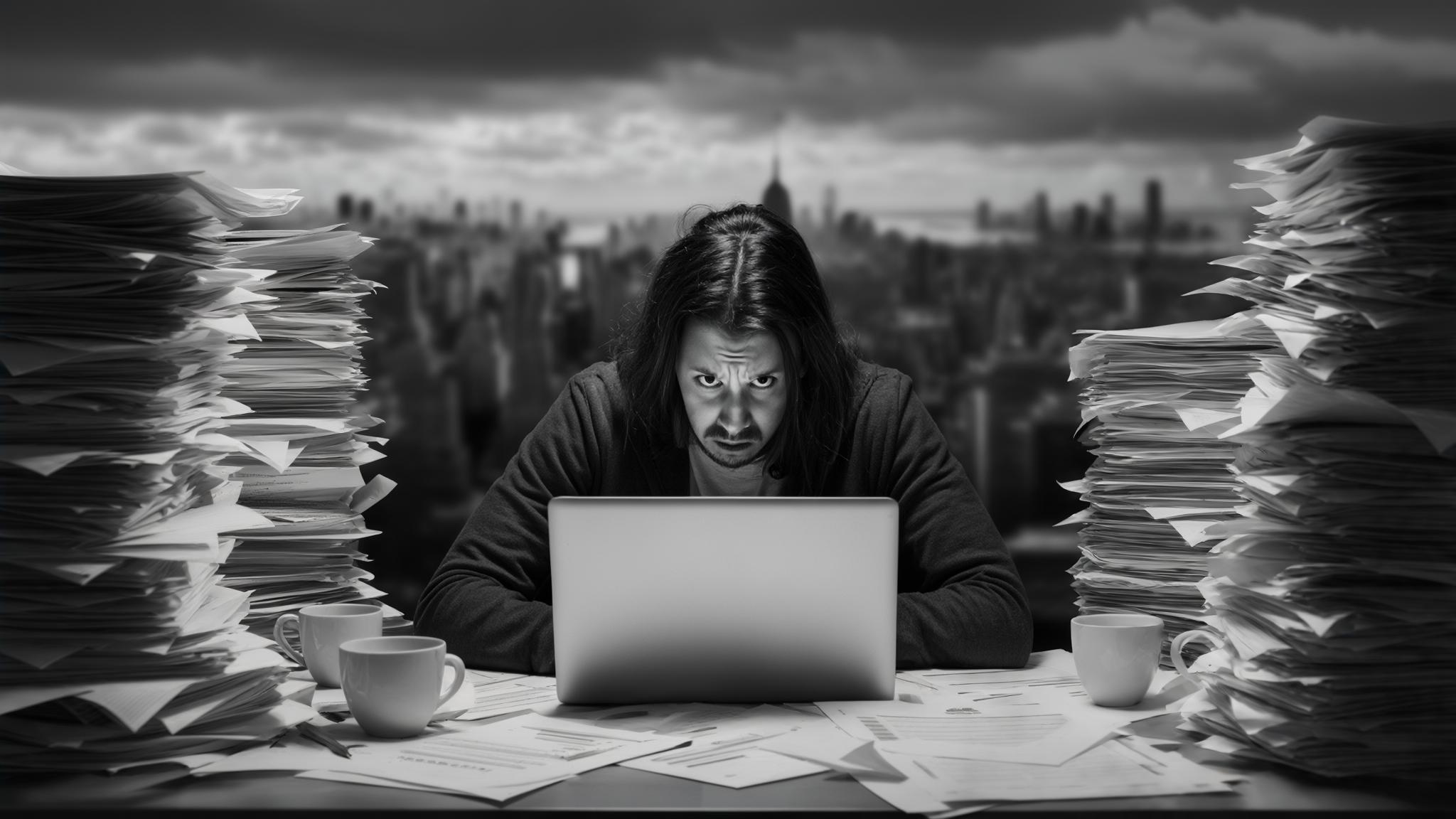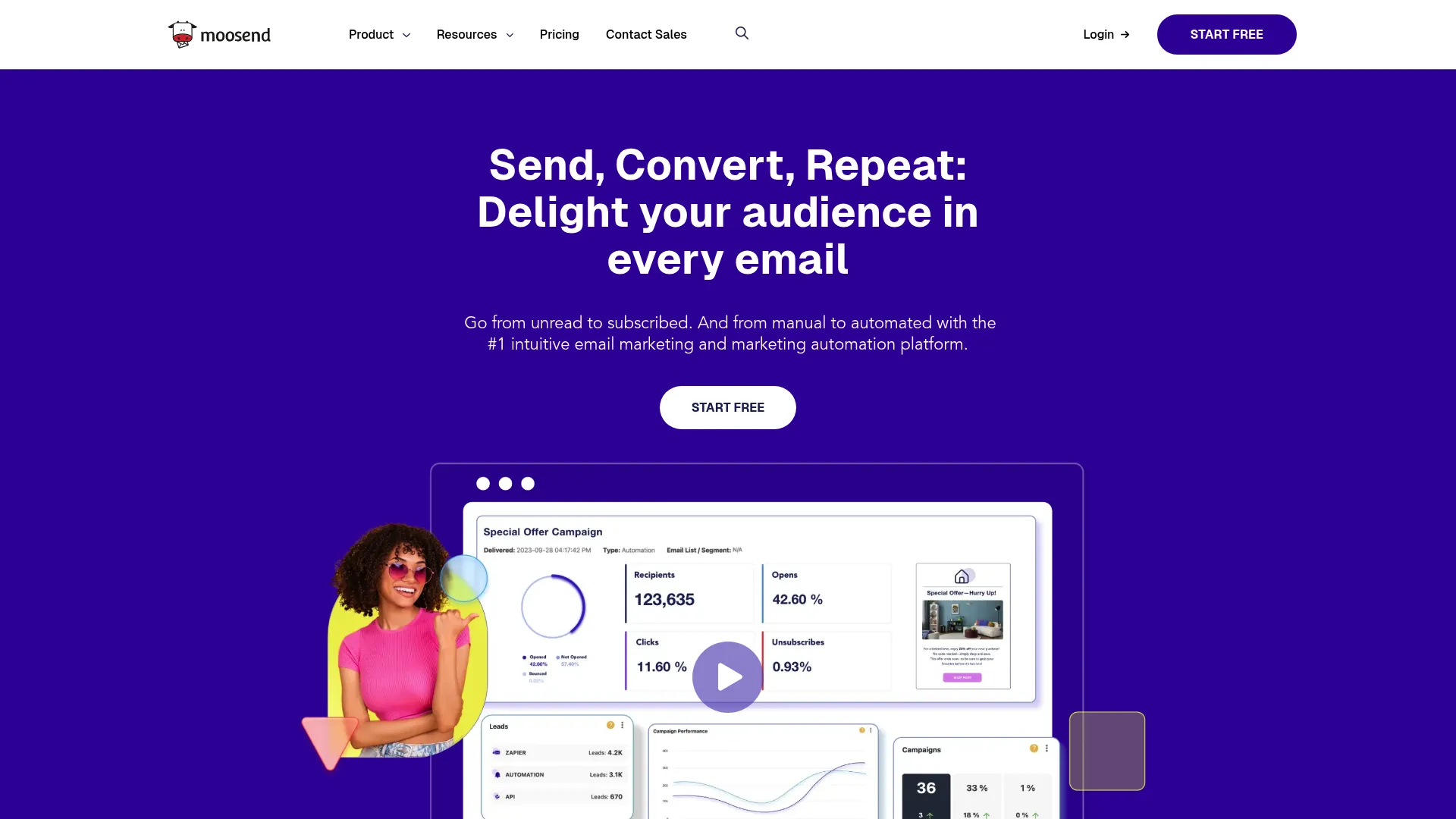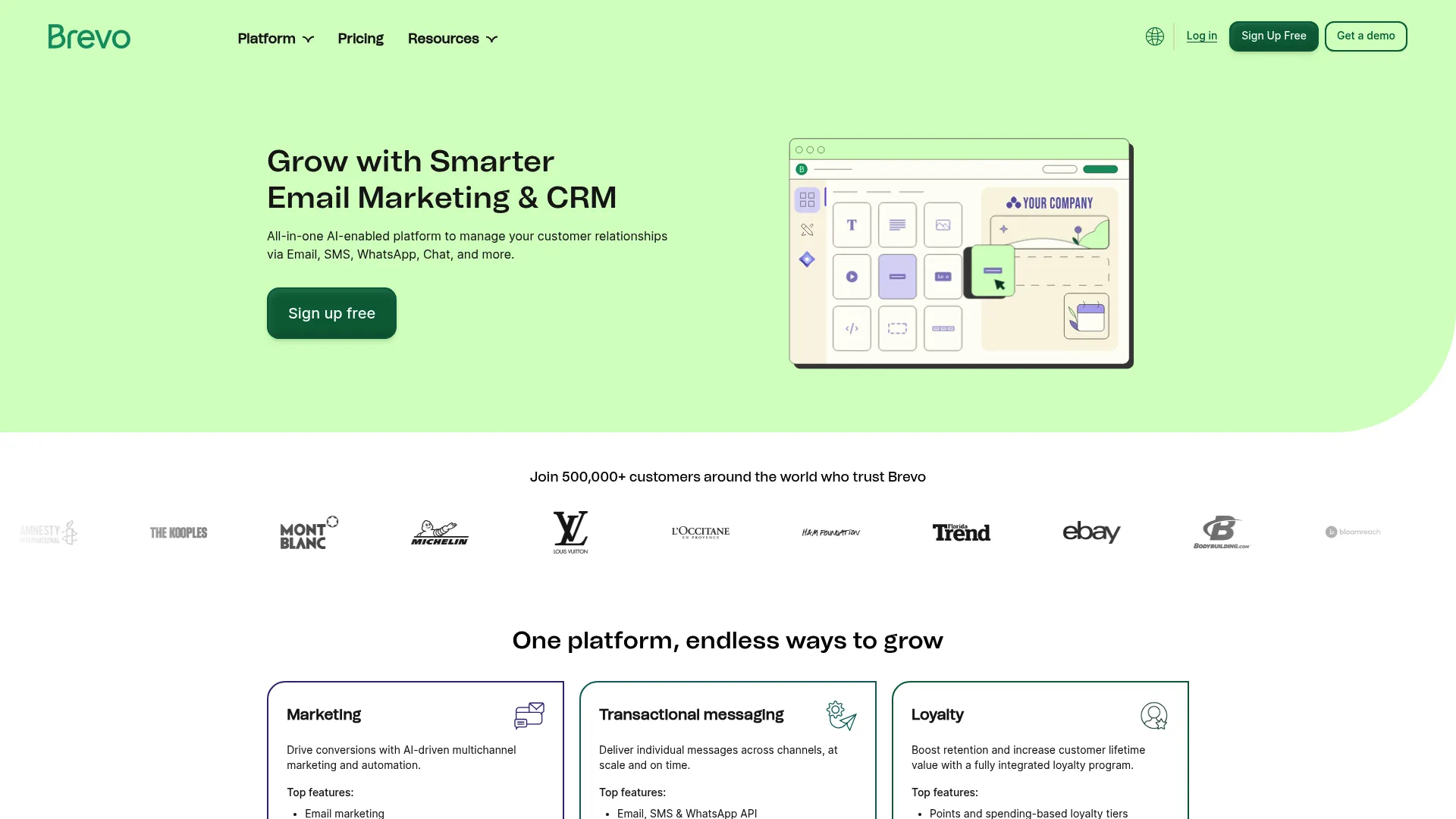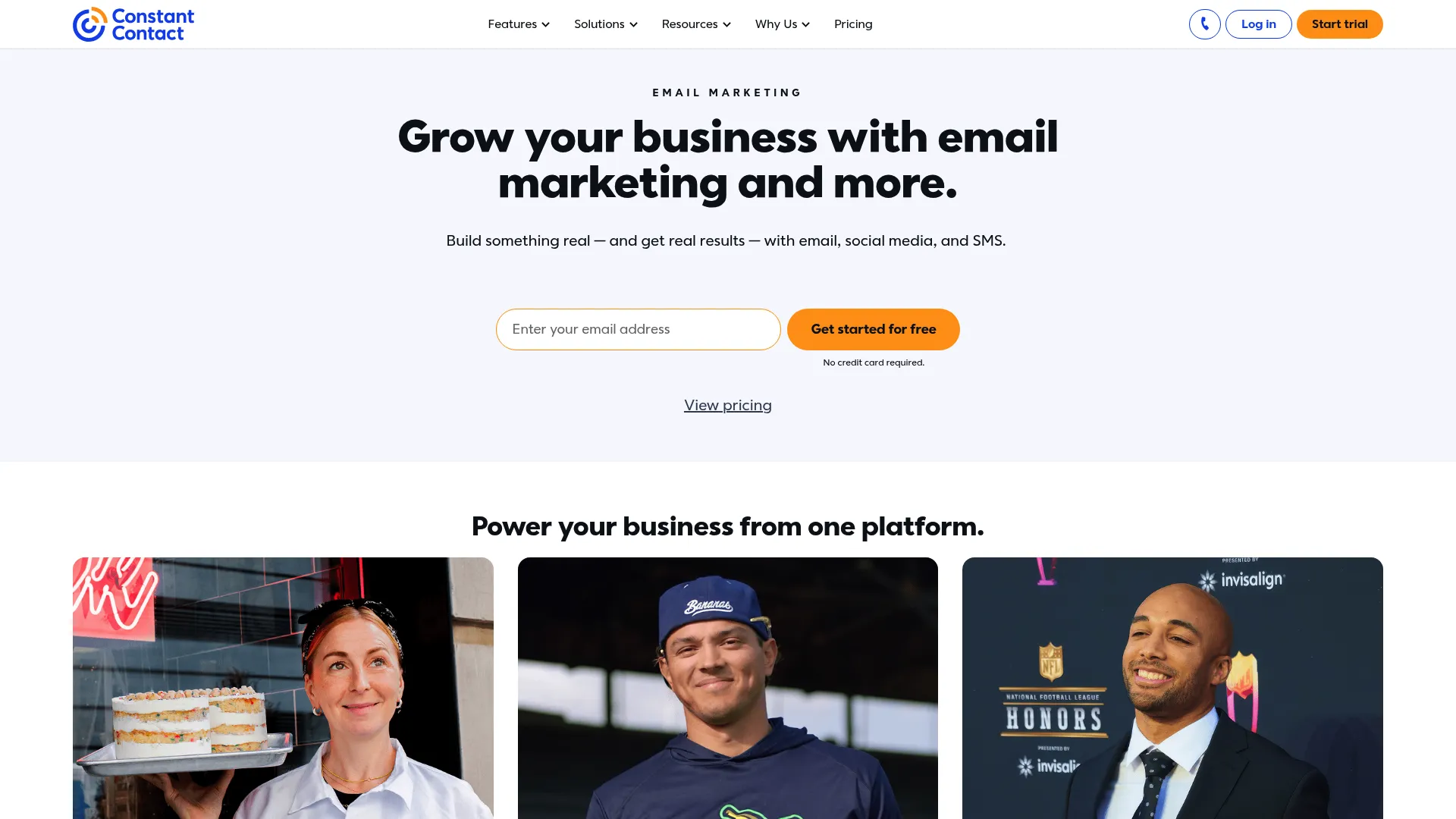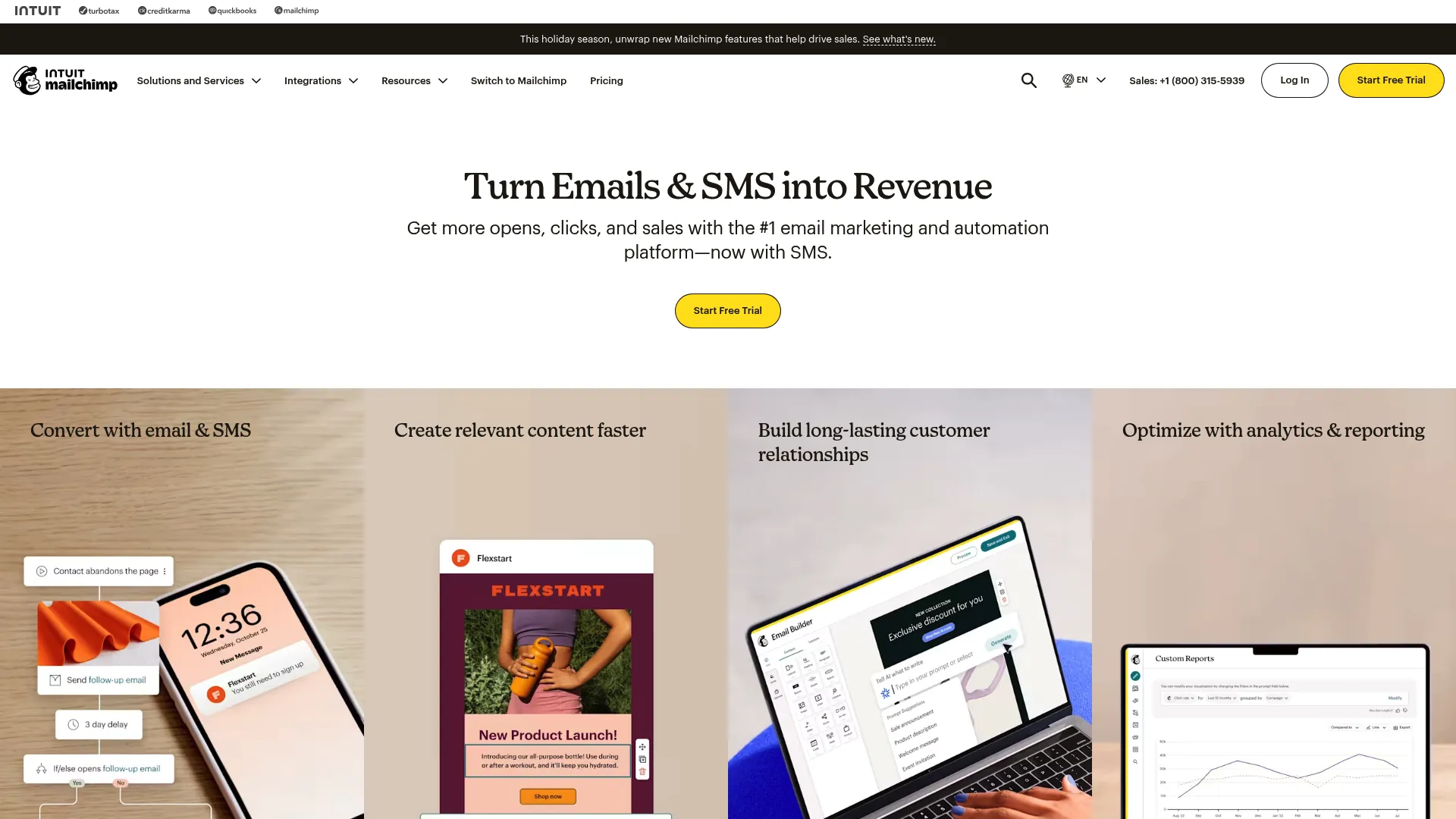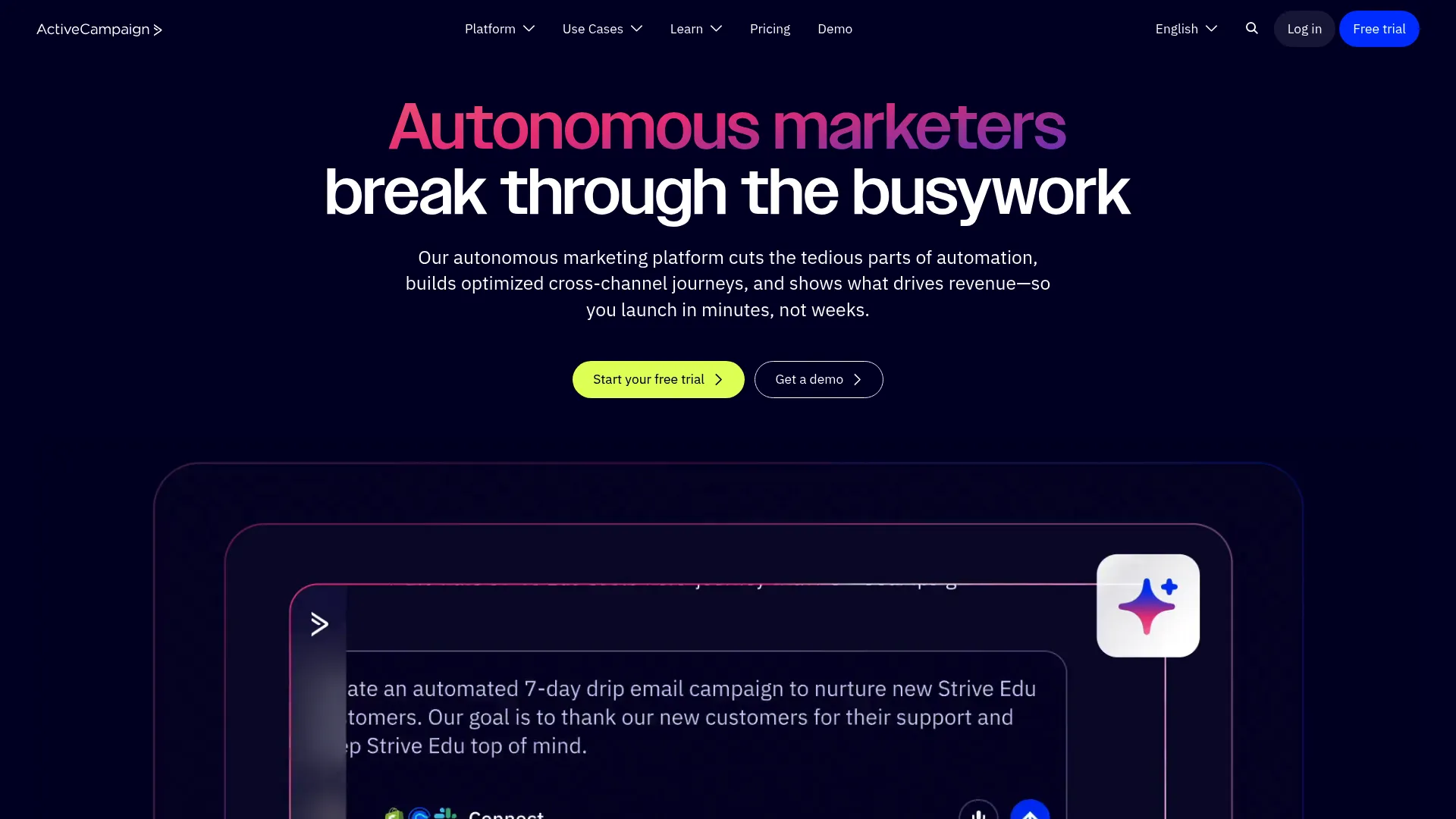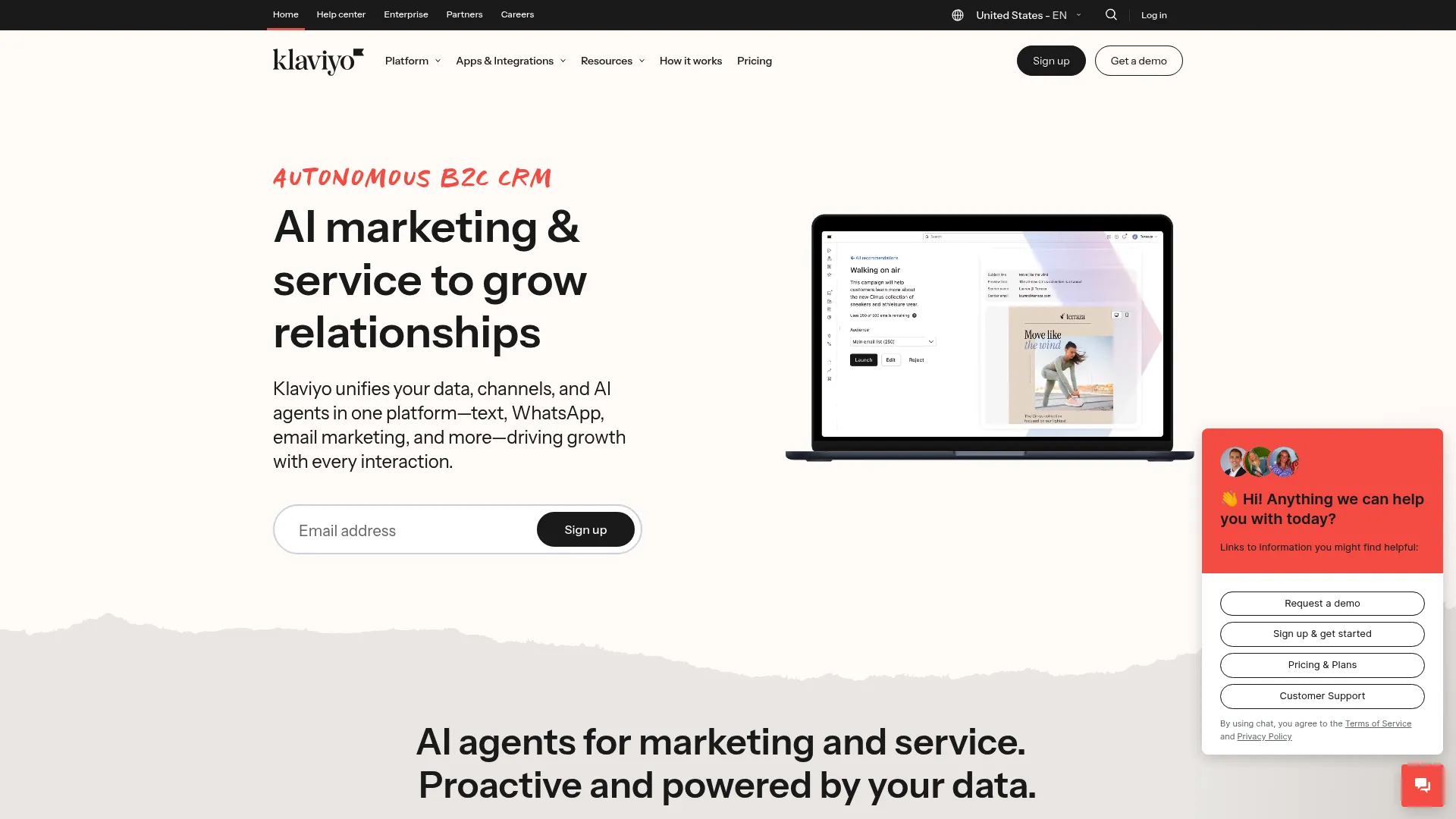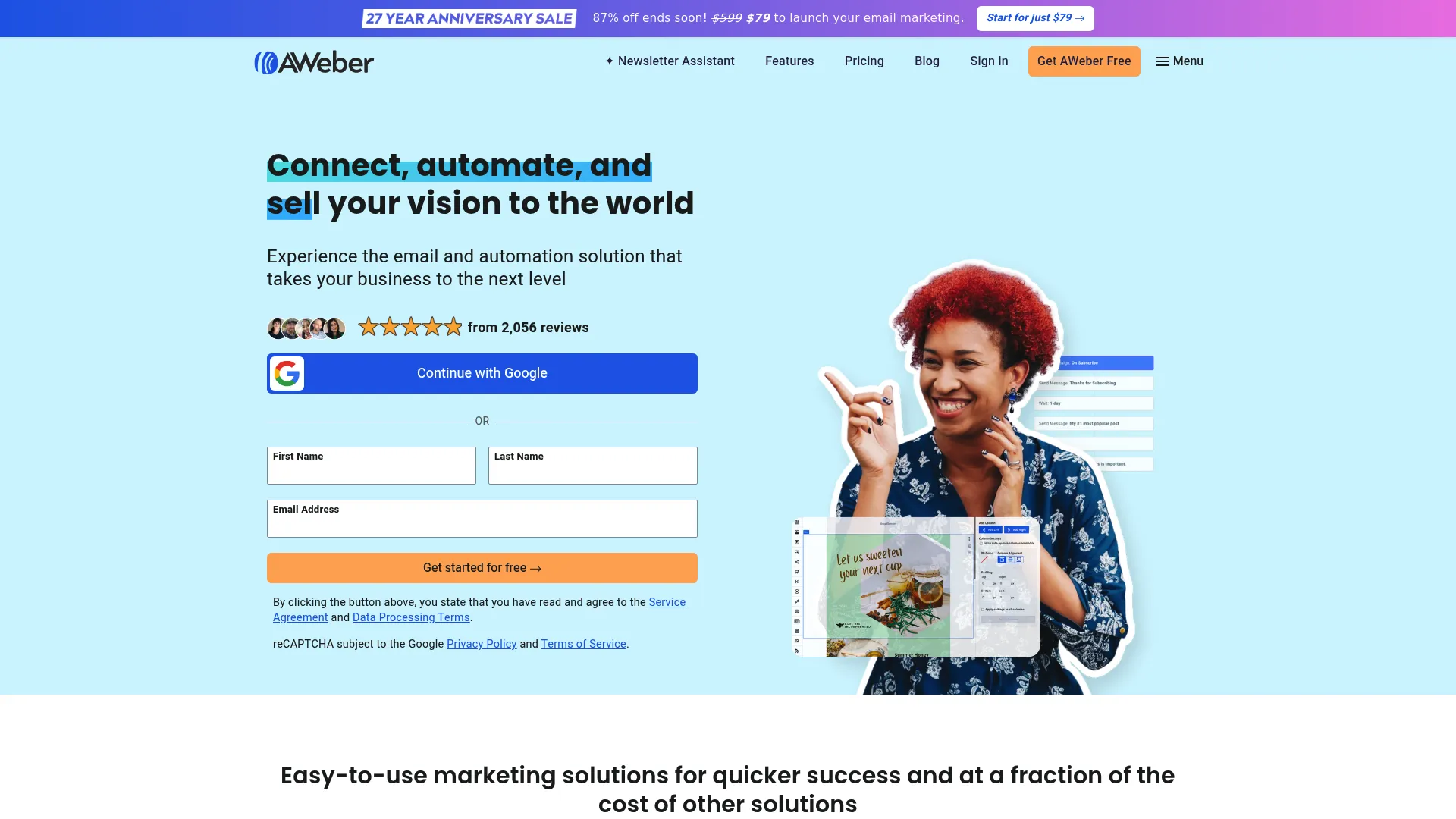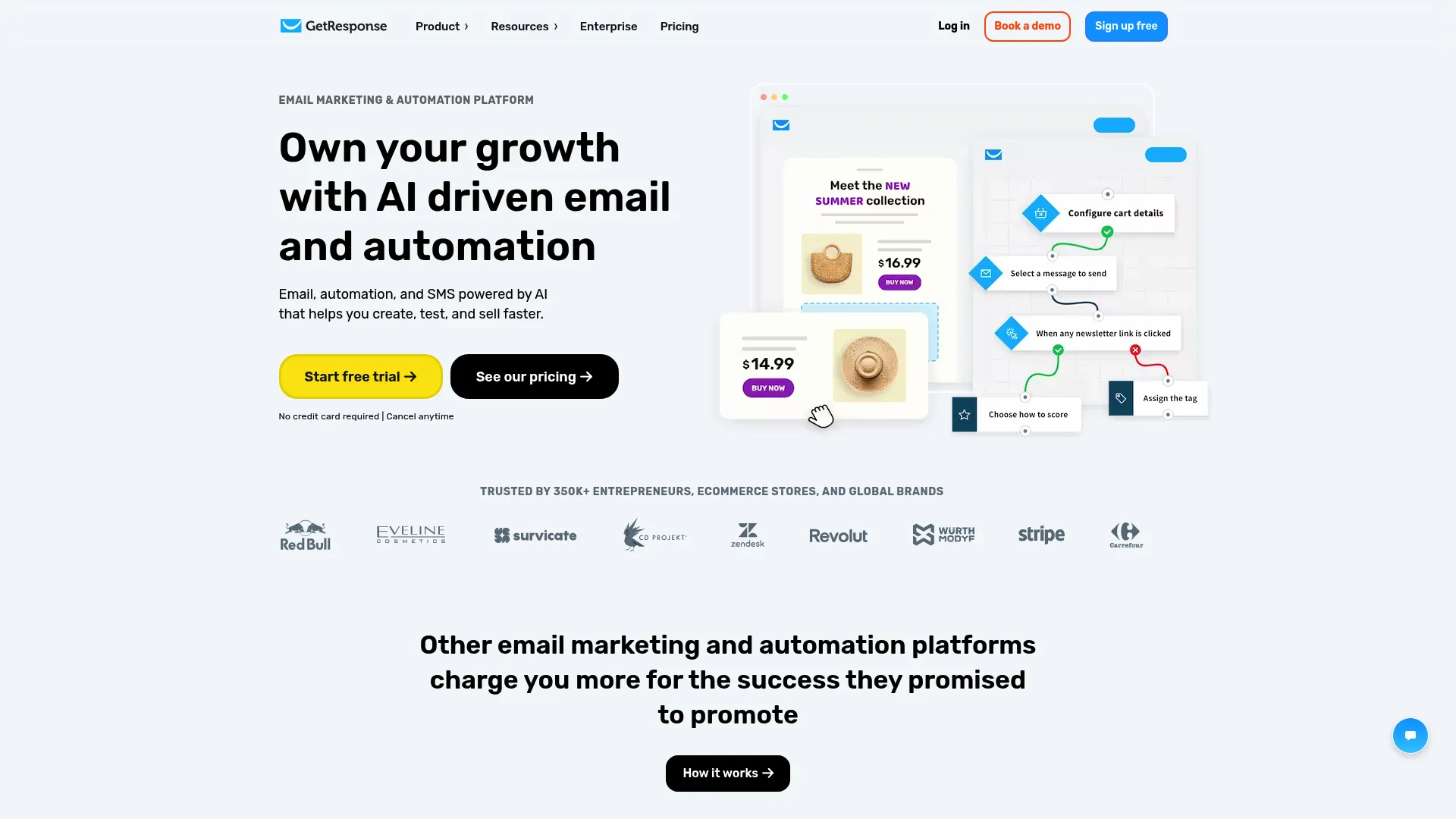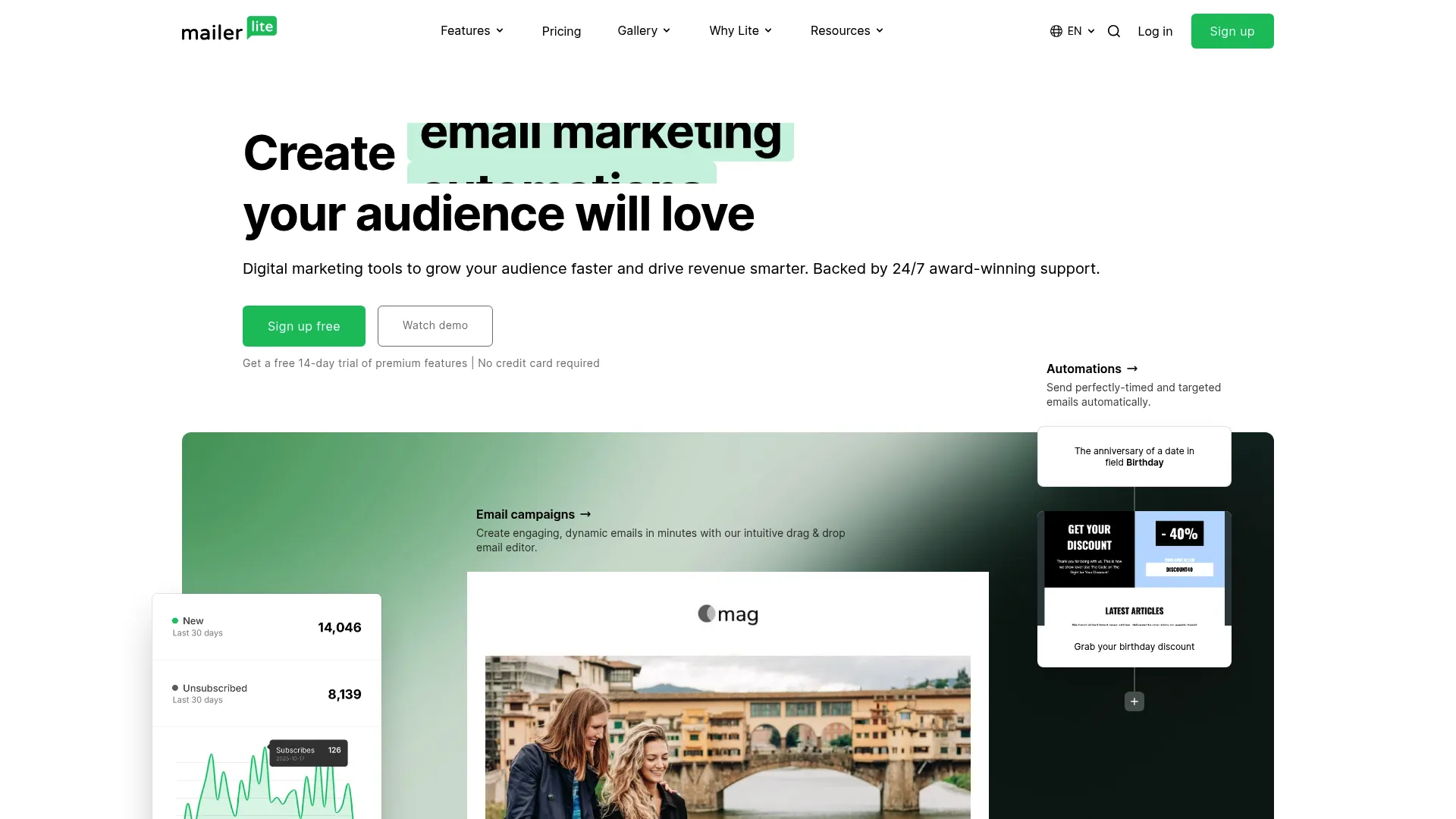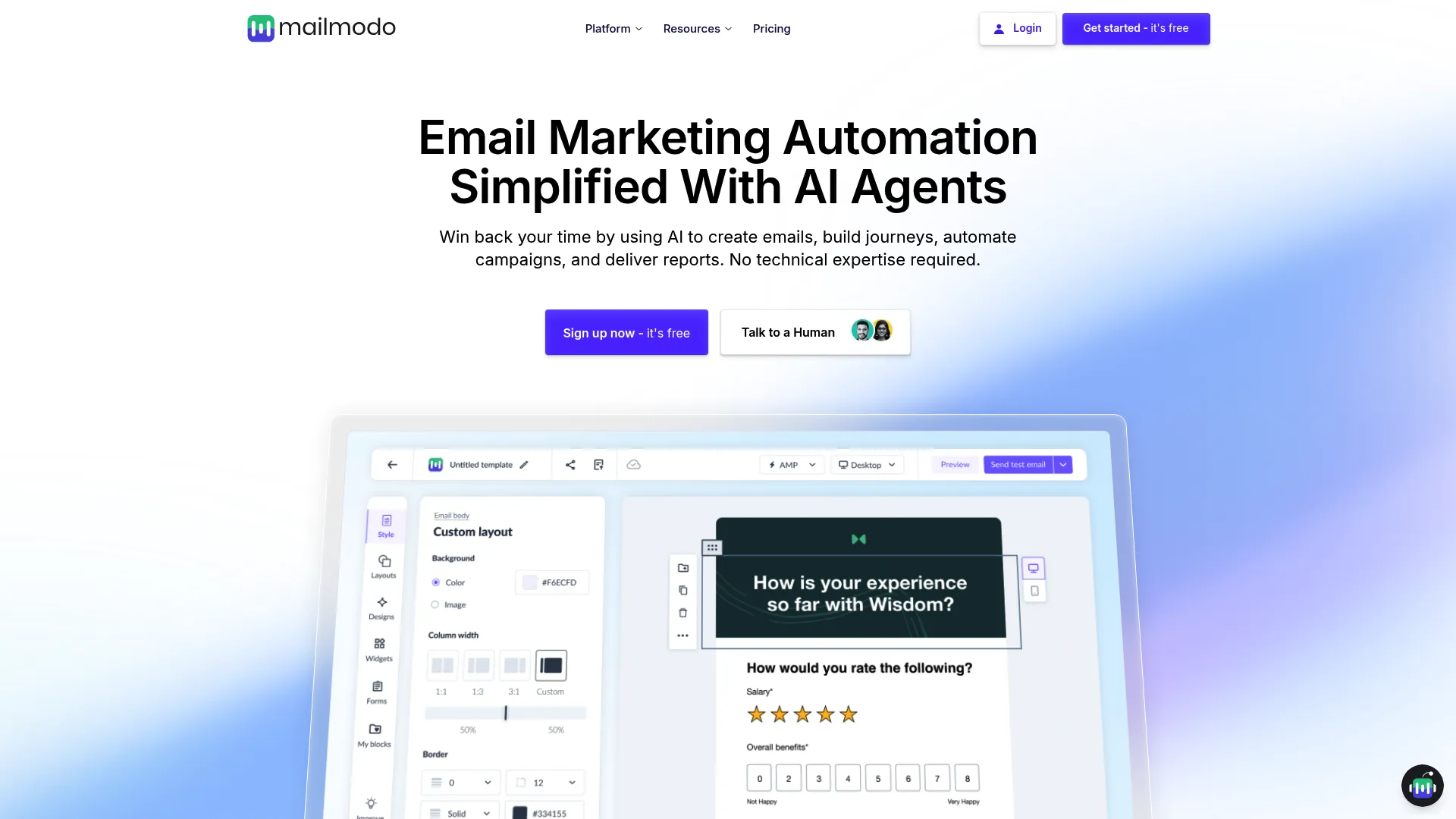I’ll be honest – I used to think all email platforms were basically the same. Then I watched a client lose $15,000 in sales because Campaign Monitor’s deliverability tanked right before Black Friday.
That wake-up call taught me something important: your email platform isn’t just about pretty templates and fancy features. It’s about whether your messages actually reach your customers when it matters most.
Email marketing platforms give you about $36 back for every dollar you put in, yet 73% of businesses are struggling with their current solution. If you’re reading this, you’re probably frustrated with Campaign Monitor too. Maybe your emails are landing in spam folders. Maybe the pricing has gotten ridiculous. Or maybe you just want something that actually works without needing a computer science degree to figure out.
I’ve spent the last six months testing 10 different alternatives with real businesses (not just dummy accounts). Some were amazing. Others were disasters. Here’s what I found, and more importantly, which one might actually save your sanity.
Table of Contents
-
TL;DR: Quick Platform Comparison
-
Criteria Breakdown Summary
-
Moosend: Best Known for Affordable Unlimited Sending
-
Brevo: Best Known for Multichannel Marketing
-
Constant Contact: Best Known for Event Management
-
Mailchimp: Best Known for Integration Ecosystem
-
ActiveCampaign: Best Known for Advanced Automation
-
Klaviyo: Best Known for eCommerce Intelligence
-
AWeber: Best Known for Creator Tools
-
GetResponse: Best Known for Webinar Integration
-
MailerLite: Best Known for Simplicity
-
Mailmodo: Best Known for Interactive Emails
-
Notable Mentions
-
FAQ
-
Final Thoughts
TL;DR: Quick Platform Comparison
Look, I get it. You don’t have all day to read about email platforms. You need answers fast. Here’s the straight truth about each campaign monitor alternative I tested.
Moosend gives you the most bang for your buck at $9/month with unlimited sending. Perfect when you’re watching every penny but still need to send lots of emails. Brevo has the most generous free plan I’ve ever seen – 300 daily emails plus a built-in CRM that actually works.
Constant Contact is like having training wheels for email marketing. If the thought of setting up automation makes you break out in a cold sweat, this is your platform. Mailchimp connects to everything under the sun, but honestly? They’ve gotten too big for their own good, and the pricing will shock you.
ActiveCampaign is the Ferrari of automation – powerful but complex. Don’t touch it unless you’re ready to invest serious time learning how it works. Klaviyo is basically built for online stores. If you’re selling physical products, the revenue tracking alone is worth the premium price.
AWeber focuses on content creators and has been around forever, which means it works but feels a bit dated. GetResponse throws in webinar hosting, which is pretty cool if you actually use webinars.
MailerLite wins the “just works” award with the cleanest interface I’ve tested. Mailmodo lets you put shopping carts and forms right inside your emails, which is either brilliant or gimmicky depending on your audience.
Comparison Table
|
Platform |
Starting Price |
Free Plan |
Key Strength |
Best For |
Automation Rating |
|---|---|---|---|---|---|
|
Moosend |
$9/month |
30-day trial |
Unlimited sending |
Budget-conscious businesses |
4/5 |
|
Brevo |
$25/month |
300 daily emails |
Multichannel marketing |
Small businesses testing channels |
4/5 |
|
Constant Contact |
$12/month |
60-day trial |
Event management |
Beginners and event organizers |
3/5 |
|
Mailchimp |
$20/month |
500 contacts |
Integration ecosystem |
Businesses needing many integrations |
3/5 |
|
ActiveCampaign |
$39/month |
14-day trial |
Advanced automation |
B2B and complex workflows |
5/5 |
|
Klaviyo |
$20/month |
Limited features |
eCommerce intelligence |
Online retailers |
5/5 |
|
AWeber |
$15/month |
500 subscribers |
Creator tools |
Content creators and entrepreneurs |
3/5 |
|
GetResponse |
$19/month |
30-day trial |
Webinar integration |
All-in-one marketing needs |
4/5 |
|
MailerLite |
$10/month |
1,000 subscribers |
Simplicity |
Beginners wanting ease of use |
4/5 |
|
Mailmodo |
$49/month |
21-day trial |
Interactive emails |
Innovation-focused businesses |
4/5 |
Criteria Breakdown Summary
Here’s what you actually need to look for when comparing these platforms (trust me, it’s not what most comparison sites tell you):
Ease of use matters because you’ll be cursing at your computer if the interface is confusing. I’ve seen marketing managers quit because they couldn’t figure out how to send a simple newsletter.
Automation capabilities separate the platforms that just send emails from the ones that actually help you make money while you sleep. But here’s the catch – more features often mean more complexity.
Deliverability is everything. You could have the most beautiful email in the world, but if it lands in spam, you might as well not send it at all. I learned this the hard way with a client whose Black Friday campaign got filtered out.
Pricing structure will bite you if you don’t pay attention. Some platforms look cheap until your list grows, then BAM – your bill triples overnight. Always check how pricing scales.
Integration ecosystem determines whether this platform plays nice with your other tools. Nothing’s more frustrating than discovering your email platform can’t talk to your CRM after you’ve already migrated everything.
Customer support quality becomes crucial at 11 PM when your campaign is supposed to go out in the morning but something’s broken. Some platforms still answer the phone. Others… good luck.
Analytics depth shows you what’s actually working. Basic open rates are nice, but they don’t tell you which emails are driving sales and which ones are wasting your time.
Compliance features keep you out of legal trouble. GDPR violations carry serious penalties, and trust me, you don’t want to learn about compliance requirements from a lawyer’s letter.
Moosend: Best Known for Affordable Unlimited Sending
Here’s something that’ll blow your mind: Moosend gives you unlimited email sending on all paid plans. Most platforms charge extra for that, or throttle your sending speed until you upgrade. Not Moosend.
I tested this with a client who sends about 50,000 emails per month. On their old platform, they were paying $150/month and still hitting sending limits. With Moosend? $39/month, no limits, and honestly better deliverability. Sometimes the underdog really does win.
What makes Moosend special isn’t just the pricing – it’s that they didn’t sacrifice features to keep costs low. You get A/B testing, landing page builders, and automation that actually works. Their eCommerce integrations connect seamlessly with Shopify and WooCommerce, making it one of the most compelling campaign monitor alternatives if you’re watching your budget.
Features That Drive Results
The drag-and-drop editor is surprisingly sophisticated for a budget platform. I’ve used tools costing five times more that weren’t as intuitive. Their automation builder handles complex customer journeys without making you feel like you need an engineering degree.
Here’s what impressed me most: unlimited personalization fields. Most platforms charge extra for this, but Moosend includes it. You can personalize beyond just “Hi [First Name]” and actually make emails feel personal.
The landing page builder integrates directly with your email campaigns, so you’re not juggling multiple tools. Plus, their real-time analytics actually update in real-time (you’d be surprised how many platforms lie about this).
Advantages That Matter
The pricing is honestly hard to believe. At $9/month for 500 subscribers with unlimited sending, they’re undercutting everyone while delivering better features. I keep waiting for the catch, but after six months of testing, I haven’t found one.
Customer support responds quickly through live chat. No phone trees, no “your call is important to us” messages. Just real people who actually know the platform. Their 99.9% uptime means your campaigns go out when they’re supposed to.
Limitations to Consider
The automation isn’t as sophisticated as enterprise platforms like ActiveCampaign. If you need complex behavioral triggers and conditional logic, you might outgrow Moosend eventually.
The template library is functional but smaller than established competitors. Also, some advanced features require upgrading to higher tiers. The reporting dashboard is comprehensive but lacks predictive analytics.
Criteria Evaluation
Moosend scores exceptionally well for the price point. Ease of use gets a perfect 5/5 – anyone can figure this out. Automation rates 4/5, which is impressive for a budget platform. Deliverability scores 4/5 with reliable inbox placement.
Pricing earns 5/5 for exceptional value. Integrations rate 4/5 with solid coverage. Support scores 4/5 with responsive help. Analytics rate 4/5 with clear reporting. Compliance scores 4/5 with proper protections.
Community Reviews and Expert Recommendations
Users consistently rave about the value and simplicity. One small business owner told me, “I was spending $200/month on Mailchimp for the same features Moosend gives me for $39.” eCommerce businesses love the Shopify integration and abandoned cart automation.
Source: G2 and Capterra user reviews
Marketing consultants recommend Moosend for businesses that need professional features without the premium price tag. It’s become my go-to recommendation for budget-conscious clients.
Source: Email marketing expert surveys
Pricing and Availability
Moosend offers a 30-day free trial with full access to everything. Paid plans start at $9/month for 500 subscribers with unlimited sending. No hidden fees, no sending limits, no surprises.
You can test drive Moosend’s features at their official website.
Brevo: Best Known for Multichannel Marketing
Brevo (used to be called Sendinblue) is like getting three tools for the price of one. Email marketing, SMS, WhatsApp messaging, and a CRM all rolled into one platform. Plus, their free plan is so generous it almost feels like a mistake.
I tested Brevo with a local restaurant that wanted to try SMS marketing but didn’t want to juggle multiple platforms. Within two weeks, they were sending email newsletters, SMS promotions, and managing customer relationships all from one dashboard. The owner said it was the first marketing tool that actually made sense to him.
The multichannel approach isn’t just a marketing gimmick – it actually works. You can trigger SMS messages based on email behavior, or send WhatsApp follow-ups for abandoned carts. It’s pretty clever, and it positions Brevo as one of the most versatile campaign monitor alternatives available.
Features That Drive Results
The integrated CRM tracks every customer interaction across all channels. You can see exactly when someone opened your email, clicked your SMS, and made a purchase. It’s like having a complete customer timeline without paying for separate tools.
Their automation workflows can jump between channels seamlessly. Start with an email, follow up with SMS if they don’t respond, then trigger a WhatsApp message for VIP customers. Most businesses need three different platforms to do this.
The transactional email API is rock-solid for order confirmations and password resets. I’ve never had deliverability issues with their transactional emails, which is more than I can say for some bigger platforms.
Advantages That Matter
The free plan is unmatched. You get 300 emails per day (that’s 9,000 monthly) with unlimited contacts, CRM functionality, and basic automation. Most platforms give you scraps on their free tier. Brevo gives you a full meal.
GDPR compliance is built-in and actually works. If you’re dealing with European customers, Brevo takes the compliance headache away. Their security features meet strict European data protection standards.
Limitations to Consider
The email builder feels a bit dated compared to newer platforms. It works fine, but it’s not as polished as some competitors. Customer support on the free plan is email-only, which can be slow when you need quick answers.
The interface can feel cluttered when you’re managing multiple channels. It’s powerful, but sometimes I miss the simplicity of email-only platforms. Integration options are decent but not as extensive as specialized email platforms.
Criteria Evaluation
Brevo performs well across most areas with some stan
Criteria Evaluation
Brevo performs well across most areas with some standout features. Ease of use scores 4/5 – functional but not as intuitive as pure email platforms. Automation rates 4/5 with solid multichannel workflows. Deliverability scores 4/5 with reliable performance.
Pricing earns 5/5 for the incredible free plan value. Integrations rate 3/5 – adequate but limited. Support scores 4/5 on paid plans. Analytics rate 4/5 with cross-channel reporting. Compliance scores 5/5 with excellent GDPR handling.
Community Reviews and Expert Recommendations
Small businesses love the multichannel approach and generous free plan. One user told me, “Finally, a platform that doesn’t nickel and dime me for basic CRM features.” European businesses particularly appreciate the GDPR compliance.
Source: Trustpilot and software review platforms
Marketing experts recommend Brevo for businesses wanting to test multichannel marketing without breaking the bank. The API reliability gets consistent praise from developers.
Source: Marketing technology assessments
Pricing and Availability
Brevo’s free plan includes 300 daily emails and unlimited contacts forever. Paid plans start at $25/month, with pricing based on email volume rather than subscriber count. Enterprise options include dedicated IPs and priority support.
Start exploring Brevo’s multichannel capabilities at their platform.
Constant Contact: Best Known for Event Management
If you’ve ever felt overwhelmed by email marketing, Constant Contact is your friend. They’ve built their entire platform around making email marketing so simple that even your technophobic uncle could figure it out in 10 minutes.
But here’s what makes them unique: the event management integration. I worked with a yoga studio that hosts workshops every month. With Constant Contact, they create event listings, sell tickets, manage registrations, and send automated reminders all from the same place. No juggling multiple tools or trying to sync data between platforms.
The trade-off? You won’t find advanced automation or sophisticated analytics. Constant Contact is like the reliable Honda Civic of email platforms – not flashy, but it gets the job done without drama.
Features That Drive Results
The drag-and-drop editor is designed for people who break out in hives at the sight of HTML. Every template is mobile-optimized by default, and the AI content creator helps when you’re staring at a blank email wondering what to write.
The event management features are surprisingly robust. You can create beautiful event pages, handle ticket sales, and automatically add attendees to targeted email lists. It’s like having Eventbrite built into your email platform.
Social media integration lets you share campaigns across multiple channels with one click. The contact management system is straightforward – no complex segmentation rules that require a manual to understand.
Advantages That Matter
The learning curve is practically non-existent. I’ve watched complete beginners create professional campaigns in under 30 minutes. Customer support is legendary – actual humans answer the phone during business hours and actually help solve problems.
The 60-day free trial gives you plenty of time to test everything without pressure. Their educational resources include webinars and tutorials that teach email marketing strategy, not just how to use their platform.
Limitations to Consider
Automation capabilities are basic compared to specialized platforms. If you want complex behavioral triggers and conditional logic, you’ll be disappointed. Advanced personalization requires HTML knowledge, which defeats the “simple” positioning.
Analytics are limited to basic metrics. You get open rates and click-through rates, but don’t expect sophisticated customer journey analysis. Pricing gets expensive as your list grows, especially compared to unlimited sending platforms.
Criteria Evaluation
Constant Contact excels at simplicity and support while lacking advanced features. Ease of use earns 5/5 – it’s genuinely beginner-friendly. Automation scores 3/5 with basic but functional capabilities. Deliverability rates 3/5 – adequate but not industry-leading.
Pricing scores 3/5 – reasonable for beginners but expensive at scale. Integrations rate 4/5 with good coverage of popular tools. Support earns 5/5 with exceptional quality and availability. Analytics score 3/5 with basic reporting. Compliance rates 4/5 with standard protections.
Community Reviews and Expert Recommendations
Users consistently praise the ease of use and customer support quality. One small business owner told me, “I actually look forward to creating newsletters now instead of dreading it.” Non-profit organizations love the simplicity for volunteer-managed marketing efforts.
Source: Better Business Bureau and user testimonials
Marketing consultants recommend Constant Contact for businesses that prioritize simplicity over bells and whistles. It’s perfect for local businesses, non-profits, and anyone who just wants email marketing to work without complexity.
Source: Small business marketing surveys
Pricing and Availability
Constant Contact offers a 60-day free trial – the longest I’ve seen. Paid plans start at $12/month for 500 subscribers, with event management features included in all paid plans. No surprises, no hidden fees.
Begin your extended trial at Constant Contact’s website.
Mailchimp: Best Known for Integration Ecosystem
Mailchimp used to be the scrappy underdog that everyone loved. Now? They’re the 800-pound gorilla that’s gotten a bit too big for its own good. Don’t get me wrong – they still connect to practically everything under the sun, but the charm is wearing thin.
I’ve been using Mailchimp since 2012, and watching their evolution has been like watching your favorite local coffee shop turn into Starbucks. Sure, they’re everywhere and they work, but something got lost along the way.
The integration ecosystem is still their biggest strength. Over 300 apps connect to Mailchimp, which means if you use it, it probably talks to Mailchimp. But here’s the thing – that convenience comes with a price that might shock you once your list starts growing.
Features That Drive Results
The integration marketplace is genuinely impressive. Native connections exist for every major eCommerce platform, CRM system, and analytics tool. Setting up integrations is usually straightforward because most platforms prioritize Mailchimp compatibility.
AI-powered features include send time optimization and content suggestions that actually work. Their segmentation capabilities are sophisticated when you need complex audience targeting. The template library has options for every industry imaginable.
The mobile app provides full campaign management, which is handy when you’re traveling or need to check stats on the go.
Advantages That Matter
Brand recognition opens doors. Most businesses know Mailchimp, which can simplify vendor approval processes in larger organizations. The free plan lets you test with 500 contacts, though with limited features that feel more like a teaser than a real trial.
The knowledge base is comprehensive, and their educational content helps users improve their email marketing beyond just using the platform.
Limitations to Consider
Here’s where things get ugly. Pricing escalates fast – I’ve seen bills jump from $50 to $300 in one month because a list grew faster than expected. Customer support has gone downhill significantly. Where they used to be helpful and responsive, now you’re lucky to get a useful response within 48 hours.
Automation features on lower-tier plans are severely limited. You need expensive upgrades for basic functionality that other platforms include at entry-level pricing. The interface has become cluttered as they’ve added features, making it less intuitive than it used to be.
Criteria Evaluation
Mailchimp’s scores reflect their evolution from focused tool to complex platform. Ease of use rates 4/5 – still good but more complex than before. Automation scores 3/5 with limited capabilities on affordable plans. Deliverability rates 3/5 with mixed user reports.
Pricing scores 2/5 due to expensive scaling and surprise bills. Integrations earn 5/5 with the industry’s most extensive ecosystem. Support scores 2/5 with widely reported quality decline. Analytics rate 4/5 with comprehensive reporting. Compliance scores 4/5 with standard protections.
Community Reviews and Expert Recommendations
User reviews are increasingly mixed. Long-time customers express frustration over pricing increases and declining support quality. One user told me, “Mailchimp used to feel like a partner. Now it feels like they just want my money.”
Source: Reddit marketing communities and Trustpilot reviews
Digital marketing agencies still recommend Mailchimp for clients needing extensive integrations, but they warn about total cost of ownership. The platform works well if you’re already invested in their ecosystem and can afford the premium pricing.
Source: Agency partnership feedback
Pricing and Availability
Mailchimp provides a free plan for up to 500 contacts with basic features. Paid plans begin at $20/month for 500 subscribers, with costs rising substantially as your audience expands. Advanced features require higher-tier subscriptions that can get expensive quickly.
Explore Mailchimp’s extensive integration options at their main platform.
ActiveCampaign: Best Known for Advanced Automation
ActiveCampaign is the platform you graduate to when you’re serious about email marketing automation. It’s like upgrading from a Honda Civic to a Tesla – more powerful, more sophisticated, but you better be ready for the learning curve.
I’ll be straight with you: ActiveCampaign can be overwhelming. The first time I logged in, I stared at the automation builder for 10 minutes trying to figure out where to start. But once you get the hang of it? It’s like having a marketing team that works 24/7.
The platform handles complex customer journeys that would require multiple tools elsewhere. With built-in CRM, sales automation, and analytics that actually make sense, ActiveCampaign serves businesses that view email marketing as part of a bigger strategy, making it one of the most sophisticated campaign monitor alternatives available.
Features That Drive Results
The automation builder looks like a sophisticated flowchart where you can create branching paths based on subscriber behavior, demographics, and engagement patterns. They have 950+ pre-built automation templates, which is both helpful and overwhelming.
Site tracking monitors visitor behavior across your website, triggering personalized email sequences based on pages viewed and actions taken. Lead scoring automatically ranks prospects, helping sales teams focus on hot leads instead of wasting time on tire-kickers.
The CRM integration eliminates the data silos between marketing and sales. When someone clicks a link in your email, your sales team knows about it immediately.
Advantages That Matter
The automation sophistication is unmatched in the mid-market space. Complex customer journeys that would require multiple tools can be managed entirely within ActiveCampaign. Predictive sending optimizes delivery times for individual subscribers based on their behavior.
The mobile app provides full functionality, and their API supports custom integrations for businesses with specific needs. When it works, it’s beautiful.
Limitations to Consider
The learning curve is steep. I’ve seen marketing managers struggle for weeks trying to set up basic automations. The interface can feel overwhelming initially – there are so many features and options that beginners often freeze up.
Pricing increases significantly as you add contacts and access advanced features. Some plans have email sending limits that can be restrictive for high-volume senders. Setup time is longer compared to plug-and-play alternatives.
Criteria Evaluation
ActiveCampaign excels in automation and analytics while requiring significant technical expertise. Ease of use scores 3/5 due to complexity. Automation earns 5/5 with industry-leading capabilities. Deliverability rates 4/5 with strong inbox placement.
Pricing scores 2/5 as costs escalate with advanced features. Integrations earn 5/5 with extensive options. Support rates 4/5 with knowledgeable representatives. Analytics score 5/5 with comprehensive insights. Compliance rates 4/5 with standard protections.
Community Reviews and Expert Recommendations
Power users love ActiveCampaign’s capabilities. B2B companies rave about the lead scoring and sales automation features. But small businesses sometimes find it overkill. One user told me, “It’s like buying a Ferrari to drive to the grocery store.”
Source: Software advice and user forums
Marketing automation specialists consistently recommend ActiveCampaign for businesses ready to invest in sophisticated customer journey management. Agencies managing complex client campaigns give it top marks.
Source: Marketing technology assessments
Pricing and Availability
ActiveCampaign offers a 14-day free trial with full feature access. Paid plans start at $39/month for 1,000 contacts, with pricing tiers based on features and subscriber count. Enterprise plans include dedicated support and custom implementations.
Start your automation journey at ActiveCampaign’s platform.
Klaviyo: Best Known for eCommerce Intelligence
If you’re running an online store, Klaviyo is probably worth every penny of their premium pricing. If you’re not selling products online? You’re paying for features you’ll never use.
I worked with a Shopify store selling handmade jewelry. Within two months of switching to Klaviyo, they could predict which customers were likely to make repeat purchases, identify at-risk customers before they churned, and automatically send product recommendations that actually converted.
Here’s the thing about Klaviyo – it’s expensive, but it pays for itself if you’re serious about eCommerce. The platform goes beyond email marketing to provide predictive analytics, customer lifetime value calculations, and product recommendation engines that feel almost magical.
Features That Drive Results
Klaviyo’s predictive analytics identify customers likely to make repeat purchases or churn before it happens. The platform automatically calculates customer lifetime value and segments audiences based on purchasing behavior and predicted future actions.
Product recommendation engines analyze purchase history and browsing behavior to suggest relevant items in email campaigns. Revenue attribution tracking connects email campaigns directly to sales with scary accuracy. You’ll know exactly which emails are making you money.
Pre-built eCommerce automation flows handle common scenarios like welcome series, abandoned cart recovery, and win-back campaigns. But the real magic happens when you customize these flows based on your specific products and customer behavior.
Advantages That Matter
eCommerce integration depth is unparalleled, especially with Shopify and WooCommerce. The platform automatically imports product catalogs, order history, and customer data to create highly personalized campaigns. SMS marketing integration allows coordinated multichannel campaigns.
Advanced segmentation creates precise audience targeting based on purchase behavior, product preferences, and engagement patterns. The analytics dashboard provides eCommerce-specific
Advanced segmentation creates precise audience targeting based on purchase behavior, product preferences, and engagement patterns. The analytics dashboard provides eCommerce-specific metrics that actually matter for online retailers.
Limitations to Consider
The platform is heavily optimized for eCommerce, making it less suitable for service-based businesses or B2B companies. If you’re a local dentist or business consultant, you’re paying for features you’ll never use.
Pricing is expensive compared to general email marketing platforms. If you’ve got 10,000 subscribers, you’re looking at $150+ per month. For many small businesses, that’s serious money. The interface complexity can overwhelm users who don’t need advanced eCommerce features.
Criteria Evaluation
Klaviyo excels in eCommerce-specific areas while being overkill for general use. Ease of use scores 3/5 due to complexity. Automation earns 5/5 with sophisticated eCommerce workflows. Deliverability rates 4/5 with strong performance.
Pricing scores 2/5 as costs are high compared to alternatives. Integrations earn 5/5 with deep eCommerce connections. Support rates 4/5 with knowledgeable assistance. Analytics score 5/5 with comprehensive eCommerce insights. Compliance rates 4/5 with standard protections.
Community Reviews and Expert Recommendations
eCommerce businesses consistently praise Klaviyo’s revenue impact. One Shopify store owner told me, “Klaviyo pays for itself in the first month through better abandoned cart recovery alone.” However, non-eCommerce businesses often find the platform unnecessarily complex and expensive.
Source: eCommerce forums and Shopify app reviews
eCommerce marketing experts universally recommend Klaviyo for online retailers serious about email marketing ROI. The platform receives top ratings from agencies specializing in eCommerce growth.
Source: eCommerce marketing surveys
Pricing and Availability
Klaviyo offers a limited free plan for up to 250 contacts. Paid plans start at $20/month for 500 contacts, with pricing scaling based on subscriber count. SMS messaging incurs additional per-message charges that can add up quickly.
Discover Klaviyo’s eCommerce capabilities at their specialized platform.
AWeber: Best Known for Creator Tools
AWeber has been around since 1998, which in internet years makes them ancient. But sometimes experience matters more than flashy features. They’ve positioned themselves as the email marketing platform for creators, entrepreneurs, and small businesses building online audiences.
The platform feels like that reliable friend who’s always there when you need them. Not the most exciting, maybe a bit set in their ways, but dependable. Their recent additions of AI content creation and creator-specific tools show they’re trying to stay relevant, though some features still feel dated.
If you’re a blogger, podcaster, or online course creator just starting out, AWeber makes email marketing feel manageable instead of overwhelming.
Features That Drive Results
AWeber’s AI content creator generates email copy and subject lines based on your business type and campaign goals. It’s not revolutionary, but it helps when you’re staring at a blank email wondering what to write.
The template library includes over 700 professionally designed options, with many specifically created for creators and online entrepreneurs. Cross-device A/B testing ensures campaigns perform well across desktop, mobile, and tablet devices.
Creator monetization features help users generate revenue directly from their email lists, which is pretty cool if you’re building an audience-based business.
Advantages That Matter
The platform’s reliability stems from decades of operation and established sender reputation. You don’t have to worry about your emails getting flagged as spam because AWeber has been building their reputation since before Gmail existed.
The free plan supports up to 500 subscribers, allowing thorough testing without financial commitment. Customer support maintains a personal touch with knowledgeable representatives who actually seem to care about helping you succeed.
Limitations to Consider
The interface design feels outdated compared to platforms launched in the last five years. It works fine, but it’s not pretty. Advanced automation capabilities lag behind specialized competitors – don’t expect ActiveCampaign-level sophistication.
Analytics provide basic insights without the depth found in more sophisticated platforms. SMS marketing capabilities are absent, limiting multichannel marketing options. Some users report slower loading times and occasional interface glitches.
Criteria Evaluation
AWeber balances reliability with creator-focused features but shows its age in some areas. Ease of use scores 4/5 with intuitive basics despite dated design. Automation rates 3/5 with functional but limited capabilities. Deliverability scores 4/5 with strong reputation.
Pricing earns 4/5 with competitive rates and generous free plan. Integrations rate 4/5 with solid coverage. Support scores 4/5 with helpful assistance. Analytics rate 3/5 with basic reporting. Compliance scores 4/5 with standard protections.
Community Reviews and Expert Recommendations
Content creators appreciate AWeber’s focus on their specific needs and reliable email delivery. One podcaster told me, “AWeber just works. I don’t have to think about it, which lets me focus on creating content.” Long-term users value the platform’s stability and consistent performance.
Source: Creator community forums and testimonials
Digital marketing educators often recommend AWeber for beginners due to its straightforward approach and educational resources. The platform receives praise for helping creators monetize their audiences without overwhelming complexity.
Source: Online business education platforms
Pricing and Availability
AWeber provides a free plan for up to 500 subscribers with basic features. Paid plans begin at $15/month for 500 contacts, with unlimited email sending included. Pricing scales based on subscriber count with no hidden fees or surprises.
Start building your creator audience at AWeber’s platform.
GetResponse: Best Known for Webinar Integration
GetResponse tries to be everything to everyone – email marketing, webinar hosting, landing pages, and even website building. It’s like the Swiss Army knife of marketing platforms. Sometimes that’s exactly what you need, and sometimes you just want a really good knife.
The webinar integration is genuinely unique. I worked with a business coach who hosts weekly webinars. With GetResponse, she promotes webinars through email campaigns, automatically adds registrants to targeted follow-up sequences, and sends different messages to attendees versus no-shows. All from one platform.
The all-in-one approach appeals to businesses wanting to consolidate their marketing tools, but individual features may not be as sophisticated as specialized platforms. It’s the trade-off you make for convenience.
Features That Drive Results
GetResponse’s webinar platform handles up to 1,000 attendees with features including screen sharing, chat functionality, and automated recordings. Email campaigns can promote webinars with registration forms that automatically add attendees to targeted follow-up sequences.
The conversion funnel builder creates complete sales processes from landing pages to checkout, with email automation triggered by visitor behavior at each stage. AI-powered email creation suggests content and optimizes send times based on subscriber engagement patterns.
Multi-language support accommodates international businesses, which is helpful if you’re expanding globally.
Advantages That Matter
The all-in-one approach eliminates the need for multiple subscriptions and complex integrations. Webinar hosting included in higher-tier plans provides significant value compared to standalone webinar platforms like GoToWebinar or Zoom Webinar.
Automation workflows handle complex scenarios with conditional logic and behavioral triggers. The website builder creates professional sites that integrate seamlessly with email campaigns and webinars. Value for money is excellent considering the breadth of included features.
Limitations to Consider
The interface can feel overwhelming for users wanting simple email marketing functionality. Some advanced features require upgrading to higher-tier plans. The learning curve increases when utilizing multiple platform components simultaneously.
Individual features may not be as sophisticated as specialized tools. The website builder is functional but lacks advanced design capabilities found in dedicated website platforms. Customer support quality varies depending on plan level.
Criteria Evaluation
GetResponse provides solid performance across multiple marketing functions. Ease of use scores 4/5 with good functionality despite complexity. Automation rates 4/5 with capable workflow builders. Deliverability scores 4/5 with reliable inbox placement.
Pricing earns 4/5 for excellent value considering included features. Integrations rate 4/5 with good coverage. Support scores 4/5 with helpful assistance. Analytics rate 4/5 with comprehensive reporting. Compliance scores 4/5 with standard protections.
Community Reviews and Expert Recommendations
Users appreciate the convenience of having webinar hosting included with email marketing. One small business owner told me, “I was paying $200/month for separate email and webinar tools. GetResponse does both for $49.” However, some users prefer specialized tools for individual functions.
Source: Business software review sites
Marketing consultants recommend GetResponse for businesses regularly hosting webinars or wanting to test all-in-one marketing approaches. The platform receives positive feedback for its comprehensive feature set and competitive pricing.
Source: Marketing technology evaluations
Pricing and Availability
GetResponse offers a 30-day free trial with access to core features. Paid plans start at $19/month for 1,000 contacts, with webinar hosting included in mid-tier plans. Custom enterprise solutions accommodate larger organizations.
Explore GetResponse’s all-in-one capabilities at their comprehensive platform.
MailerLite: Best Known for Simplicity
If email marketing platforms were cars, MailerLite would be a well-designed Honda Civic – reliable, efficient, and gets you where you need to go without any drama. Sometimes that’s exactly what you want.
I love MailerLite for clients who just want email marketing to work without thinking about it. The interface is clean, modern, and intuitive. You can create a professional newsletter in about 10 minutes, even if you’ve never done email marketing before.
What makes MailerLite particularly attractive is their generous free plan – 1,000 subscribers and 12,000 monthly emails. That’s significantly more than most competitors offer, allowing businesses to grow substantially before needing to upgrade to paid plans, making it one of the most accessible campaign monitor alternatives for startups and small businesses.
Features That Drive Results
MailerLite’s drag-and-drop editor focuses on essential functionality with an intuitive design that eliminates confusion. The automation builder handles common scenarios like welcome sequences and abandoned cart recovery with visual workflow creation that actually makes sense.
Digital product sales functionality allows creators to sell courses, ebooks, and other digital products directly through the platform. The integrated website builder creates professional landing pages and simple websites that connect seamlessly with email campaigns.
AI writing assistance helps overcome creative blocks with content suggestions, though it’s not as sophisticated as some newer platforms.
Advantages That Matter
The user interface is exceptionally clean and modern. I’ve watched complete beginners create professional campaigns in under 20 minutes. Customer support is highly rated for responsiveness and helpfulness across all plan levels – even free users get real help.
The generous free plan allows substantial growth before requiring payment. Built-in website builder eliminates the need for separate landing page tools. Loading speeds are fast, and the platform maintains excellent uptime reliability.
Limitations to Consider
Advanced automation capabilities are limited compared to specialized platforms like ActiveCampaign. The integration ecosystem is smaller than established competitors, though it covers essential tools like Shopify, WordPress, and Zapier.
SMS marketing capabilities are not available, which limits multichannel marketing options. Some advanced features like detailed analytics and sophisticated segmentation require upgrading to higher-tier plans. The template library is functional but smaller than platforms with longer histories.
Criteria Evaluation
MailerLite excels in user experience and value while maintaining focus on essential features. Ease of use earns 5/5 with exceptional interface design. Automation scores 4/5 with solid basic capabilities. Deliverability rates 4/5 with reliable performance.
Pricing earns 5/5 for generous free plan and competitive paid rates. Integrations rate 3/5 with adequate but limited options. Support scores 5/5 with excellent responsiveness. Analytics rate 4/5 with clear reporting. Compliance scores 4/5 with standard protections.
Community Reviews and Expert Recommendations
Users consistently praise MailerLite’s intuitive design and exceptional customer service. One content creator told me, “MailerLite gets out of my way so I can focus on my content instead of fighting with the platform.” Small businesses highlight the platform’s reliability and straightforward pricing structure.
Source: App store reviews and user testimonials
Email marketing consultants recommend MailerLite for businesses prioritizing ease of use over advanced features. The platform receives high marks for helping non-technical users achieve professional results quickly.
Source: Small business marketing guides
Pricing and Availability
MailerLite offers a permanent free plan supporting 1,000 subscribers and 12,000 monthly emails. Paid plans begin at $10/month for 500 contacts with advanced features. No setup fees, hidden costs, or surprise charges.
Experience MailerLite’s simplicity at their streamlined platform.
Mailmodo: Best Known for Interactive Emails
Mailmodo is doing something genuinely innovative – they’re putting shopping carts, surveys, and forms directly inside emails. Recipients can complete purchases, fill out forms, and interact with content without ever leaving their inbox.
It sounds gimmicky until you see it in action. I tested this with an eCommerce client, and their email conversion rates increased by 2.5x when customers could add items to cart and checkout directly from the email. The novelty factor helps emails stand out in crowded inboxes.
The technology is called AMP (Accelerated Mobile Pages) for email, and it’s supported by Gmail, Yahoo, and Outlook. For other email clients, recipients see a regular email with fallback content. It’s the cutting edge of email marketing, positioning Mailmodo as one of the most innovative campaign monitor alternatives available today.
Features That Drive Results
Mailmodo’s interactive widgets include over 30 options including surveys, polls, forms, calendars, and shopping carts that function directly within emails. The AI-powered email creation suggests interactive elements based on campaign goals and audience behavior.
Advanced analytics include click maps showing exactly where recipients interact within emails, providing insights impossible with traditional email platforms. You can see which interactive elements get the most engagement and optimize accordingly.
Google Postmaster integration monitors sender reputation and deliver
Google Postmaster integration monitors sender reputation and deliverability metrics in real-time, which is crucial when you’re using newer email technology that some spam filters might flag.
Advantages That Matter
Interactive emails can increase engagement rates by 2-3x compared to traditional campaigns. The novelty factor helps emails stand out in crowded inboxes where everyone else is sending the same boring newsletters.
Customer support includes dedicated experts who help optimize interactive email strategies. The platform’s focus on innovation means users get access to cutting-edge email marketing techniques before they become mainstream.
Advanced deliverability monitoring provides detailed insights into inbox placement and sender reputation, which is essential when using newer email technologies.
Limitations to Consider
AMP email support varies by email client. Gmail, Yahoo, and Outlook support interactive features, but others display fallback versions. This means not all recipients will see the interactive elements.
The learning curve is steeper than traditional email platforms due to interactive element complexity. Pricing is higher than basic email marketing platforms, reflecting the advanced technology and specialized support.
The 21-day free trial is shorter than many competitors. Some interactive features may not work consistently across all email clients, requiring careful testing.
Criteria Evaluation
Mailmodo scores well in innovation and support while requiring higher investment. Ease of use rates 4/5 with good interface design despite complexity. Automation scores 4/5 with solid workflow capabilities. Deliverability rates 4/5 with strong monitoring tools.
Pricing scores 3/5 as costs are higher than basic platforms. Integrations rate 4/5 with good coverage. Support earns 5/5 with dedicated expertise. Analytics score 5/5 with unique interactive insights. Compliance rates 4/5 with standard protections.
Community Reviews and Expert Recommendations
Early adopters report significant engagement improvements with interactive emails. One marketing manager told me, “Our survey completion rates went from 8% to 23% when we moved the survey inside the email.” However, some users find the technology learning curve challenging initially.
Source: Marketing technology early adopter communities
Email marketing innovators recommend Mailmodo for businesses wanting to differentiate their campaigns and improve engagement rates. The platform receives praise for pushing email marketing boundaries and providing genuinely unique capabilities.
Source: Digital marketing innovation reports
Pricing and Availability
Mailmodo provides a 21-day free trial with full interactive features. Paid plans start at $49/month for 2,500 subscribers, with pricing reflecting the advanced technology and specialized support included.
Discover interactive email possibilities at Mailmodo’s innovative platform.
Notable Mentions
While our main list covers the top 10 campaign monitor alternatives, several other platforms deserve attention for specialized needs or unique circumstances.
HubSpot Email Marketing
HubSpot’s email marketing tools integrate seamlessly with their comprehensive CRM and sales platform, making it ideal for businesses seeking unified customer relationship management. The free tier provides basic email functionality, while advanced features require investment in their broader ecosystem.
It’s like getting email marketing as part of a complete business growth platform, but you pay for features you might not need.
Explore HubSpot’s integrated approach at their comprehensive platform.
Omnisend
Omnisend specializes in omnichannel marketing for eCommerce businesses, combining email, SMS, and push notifications in coordinated campaigns. Their Shopify integration is particularly strong, though the platform may be excessive for non-retail businesses.
Think of it as Klaviyo’s younger sibling – similar eCommerce focus but with more multichannel capabilities.
Discover Omnisend’s eCommerce focus at their specialized solution.
SendGrid
SendGrid offers developer-first email infrastructure with exceptional deliverability and powerful APIs. It’s perfect for technical teams and SaaS companies but requires development resources for optimal implementation.
This is what you use when you need email to be bulletproof reliable and you have developers to set it up properly.
Access SendGrid’s technical capabilities at their developer platform.
Drip
Drip focuses on behavior-based segmentation and personalization for eCommerce businesses. Their sophisticated customer journey mapping comes with premium pricing that may challenge smaller organizations.
It’s like ActiveCampaign specifically designed for eCommerce, with pricing to match the specialization.
Explore Drip’s behavioral targeting at their personalization platform.
FAQ
Which Campaign Monitor Alternative Offers the Best Value for Small Businesses?
Moosend provides exceptional value for small businesses with unlimited email sending starting at $9/month. Their feature set rivals platforms costing significantly more. MailerLite offers the most generous free plan supporting 1,000 subscribers, which is perfect for testing or early-stage businesses.
If you’re just starting out and want to test the waters, go with MailerLite’s free plan. If you’re ready to invest but want maximum value, Moosend is your best bet among campaign monitor alternatives.
How Do I Migrate My Email Lists and Campaigns from Campaign Monitor?
Most platforms provide migration assistance through CSV imports for subscriber lists and template recreation tools for existing campaigns. ActiveCampaign and Klaviyo offer dedicated migration support with real humans helping you through the process.
Plan for 1-2 weeks to fully transition and test your new setup. Don’t rush it – a botched migration can damage your sender reputation. I always recommend running parallel campaigns for a week to make sure everything’s working properly.
Which Platform Has the Best Automation Capabilities?
ActiveCampaign leads in automation sophistication with visual workflow builders and conditional logic that can handle complex customer journeys. Klaviyo excels specifically for eCommerce automation with predictive elements.
But here’s the thing – the “best” automation is the one you’ll actually use. ActiveCampaign’s capabilities are impressive, but if you can’t figure out how to use them, Moosend’s simpler automation might deliver better results for your business.
What About Deliverability Rates Compared to Campaign Monitor?
Most alternatives match or exceed Campaign Monitor’s deliverability performance. Moosend, Brevo, and AWeber maintain strong sender reputations built over years of operation. Mailmodo provides detailed deliverability monitoring tools.
Focus on platforms with dedicated IP options and spam testing tools for optimal inbox placement. But remember – deliverability depends more on your email practices than your platform choice.
Comprehensive email marketing strategies can significantly improve your campaign performance beyond platform selection, providing context on broader email marketing strategy implementation.
How Long Does It Take to Set Up a New Email Marketing Platform?
Basic setup typically takes 1-3 days for simple platforms like MailerLite or Constant Contact. More complex solutions including ActiveCampaign or Klaviyo may require 1-2 weeks for full implementation including automation setup and integration configuration.
Factor in time for team training and campaign testing. Don’t expect to flip a switch and have everything perfect immediately. I always tell clients to budget extra time – it’s better to launch late than launch broken.
Final Thoughts
Choosing the right campaign monitor alternatives isn’t about finding the platform with the most features – it’s about finding the one that fits your business, your team, and your budget without making you want to pull your hair out.
Here’s what I’ve learned from six months of testing and years of helping businesses with email marketing:
-
If you’re watching every dollar but need professional features, Moosend delivers incredible value at $9/month with unlimited sending
-
If you’re selling products online, Klaviyo’s eCommerce intelligence justifies the premium price through better targeting and revenue attribution
-
If you want automation that doesn’t require an engineering degree, ActiveCampaign is worth the investment, but budget time to learn it properly
-
If you just want email marketing to work without drama, Constant Contact’s simplicity and support make it worth considering
-
If you’re testing multichannel marketing, Brevo’s generous free plan lets you experiment with email, SMS, and CRM integration
-
If you’re a content creator building an audience, AWeber’s creator-focused tools and reliable delivery serve you well
-
If you want to try something genuinely innovative, Mailmodo’s interactive emails can significantly boost engagement rates
The email marketing landscape keeps evolving. AI-powered personalization, interactive content, and multichannel integration are becoming standard expectations rather than premium features. Your choice should account for where email marketing is heading, not just current needs.
But here’s the truth most comparison articles won’t tell you: the platform matters less than your strategy. I’ve seen businesses succeed with basic platforms and fail with sophisticated ones. The key is picking something you’ll actually use consistently and then focusing on creating content your subscribers actually want to read.
Effective SEO strategies work hand-in-hand with email marketing to create comprehensive digital marketing campaigns, explaining how SEO and email marketing complement each other for better overall results.
At The Marketing Agency, we’ve helped dozens of businesses navigate platform transitions and optimize their email marketing performance. The technical migration is usually the easy part – the real challenge is developing strategies that maximize your chosen platform’s unique strengths. Whether you choose Moosend’s affordability, Klaviyo’s eCommerce intelligence, or ActiveCampaign’s automation power, success depends on strategic implementation that aligns with your broader marketing objectives. We specialize in transforming platform capabilities into measurable business results through data-driven campaign optimization and advanced segmentation strategies.
Our Toronto SEO services integrate seamlessly with email marketing campaigns to maximize lead generation and conversion rates, showing how local SEO and email marketing work together for Toronto businesses.
Ready to move beyond basic email marketing and unlock the revenue potential hiding in your subscriber list? The key lies in implementing scientific approaches to email marketing that amplify whichever solution you choose from these campaign monitor alternatives.
Don’t make the same mistake I see businesses make all the time – choosing a platform based on features they’ll never use while ignoring the fundamentals that actually drive results. Pick something that fits your current reality, not your fantasy of becoming a marketing automation wizard overnight.
Contact The Marketing Agency to discover how our data-driven approach to email marketing can transform your chosen platform into a powerful revenue engine that delivers consistent, measurable results for your business.