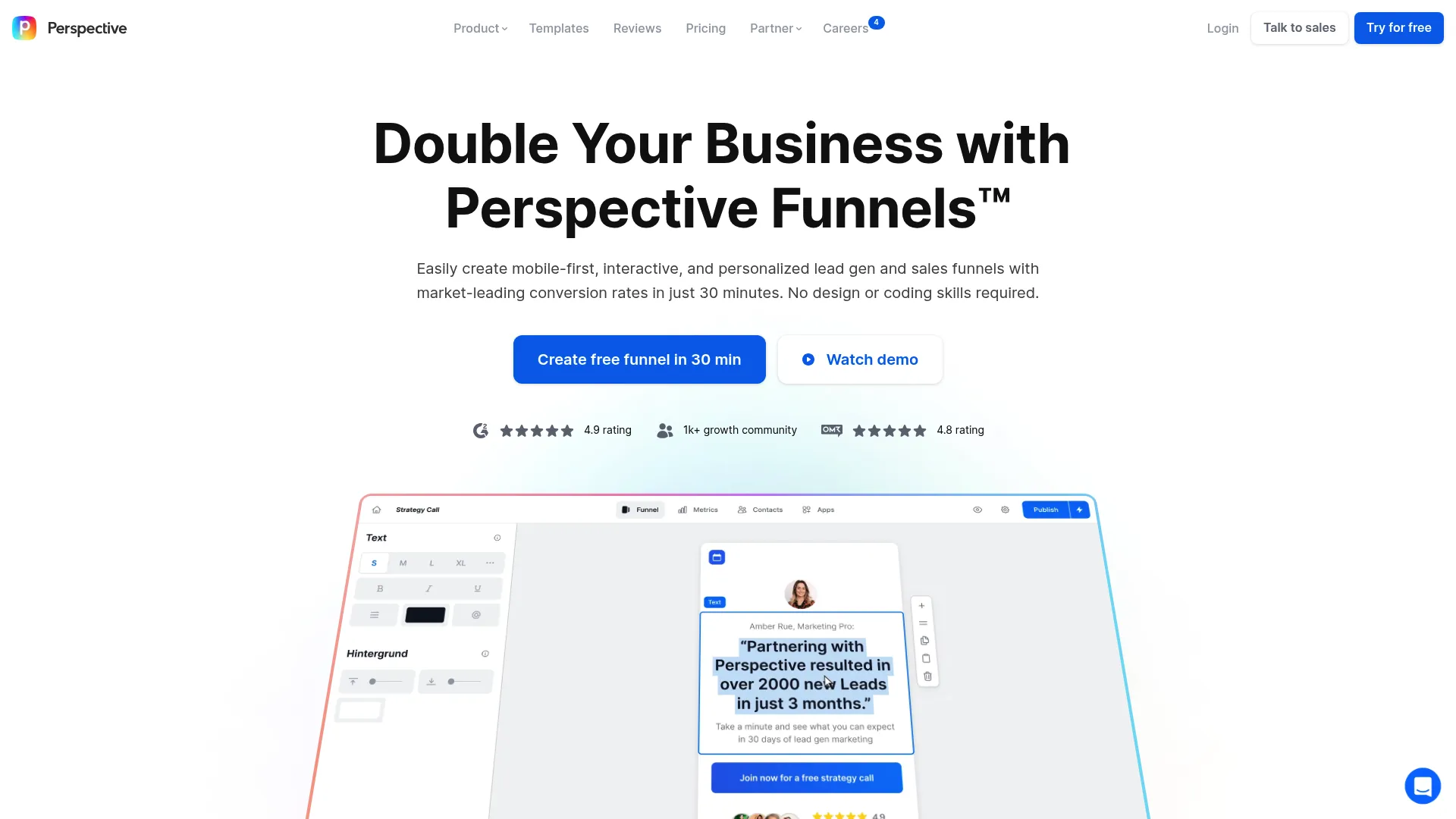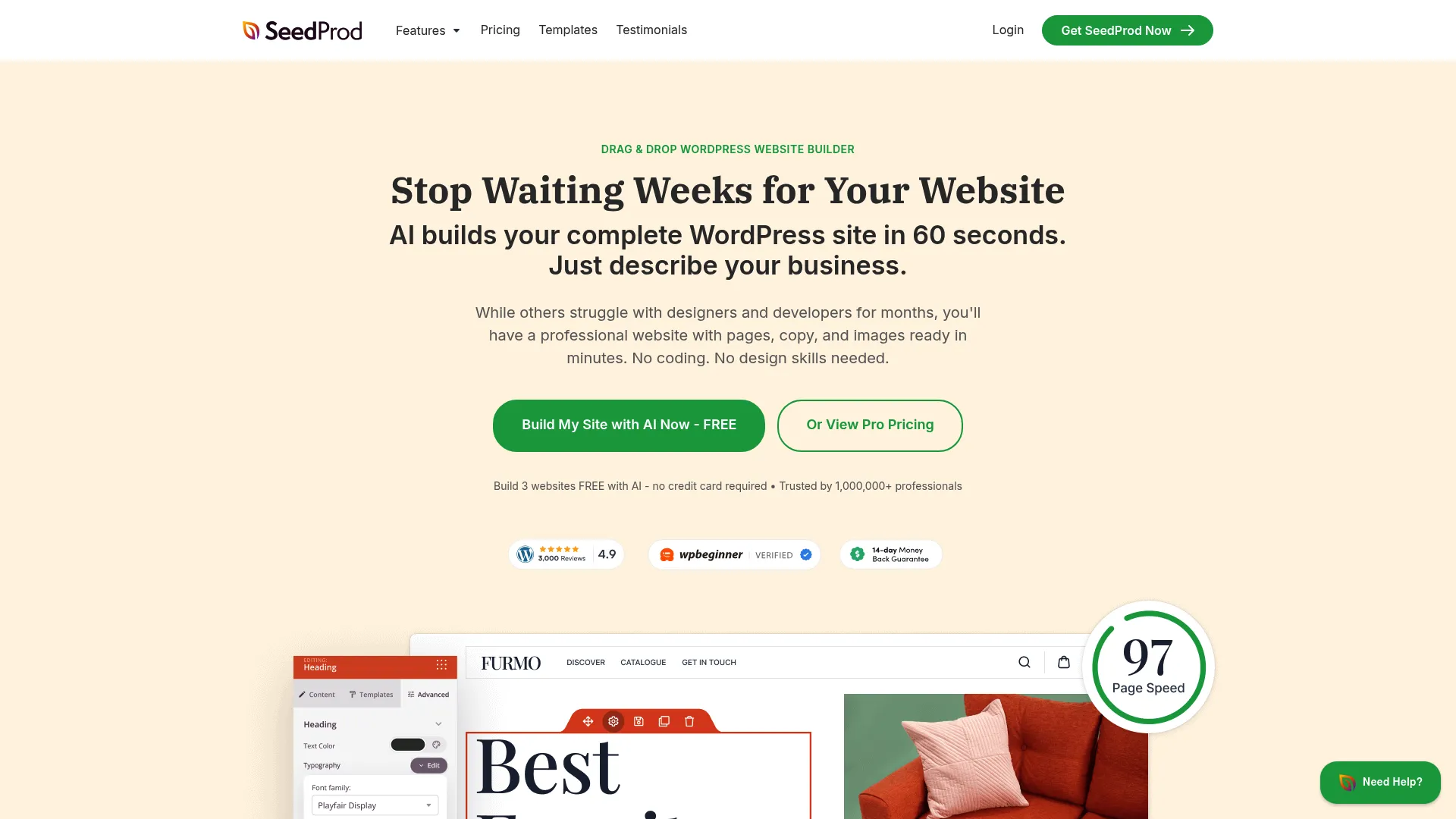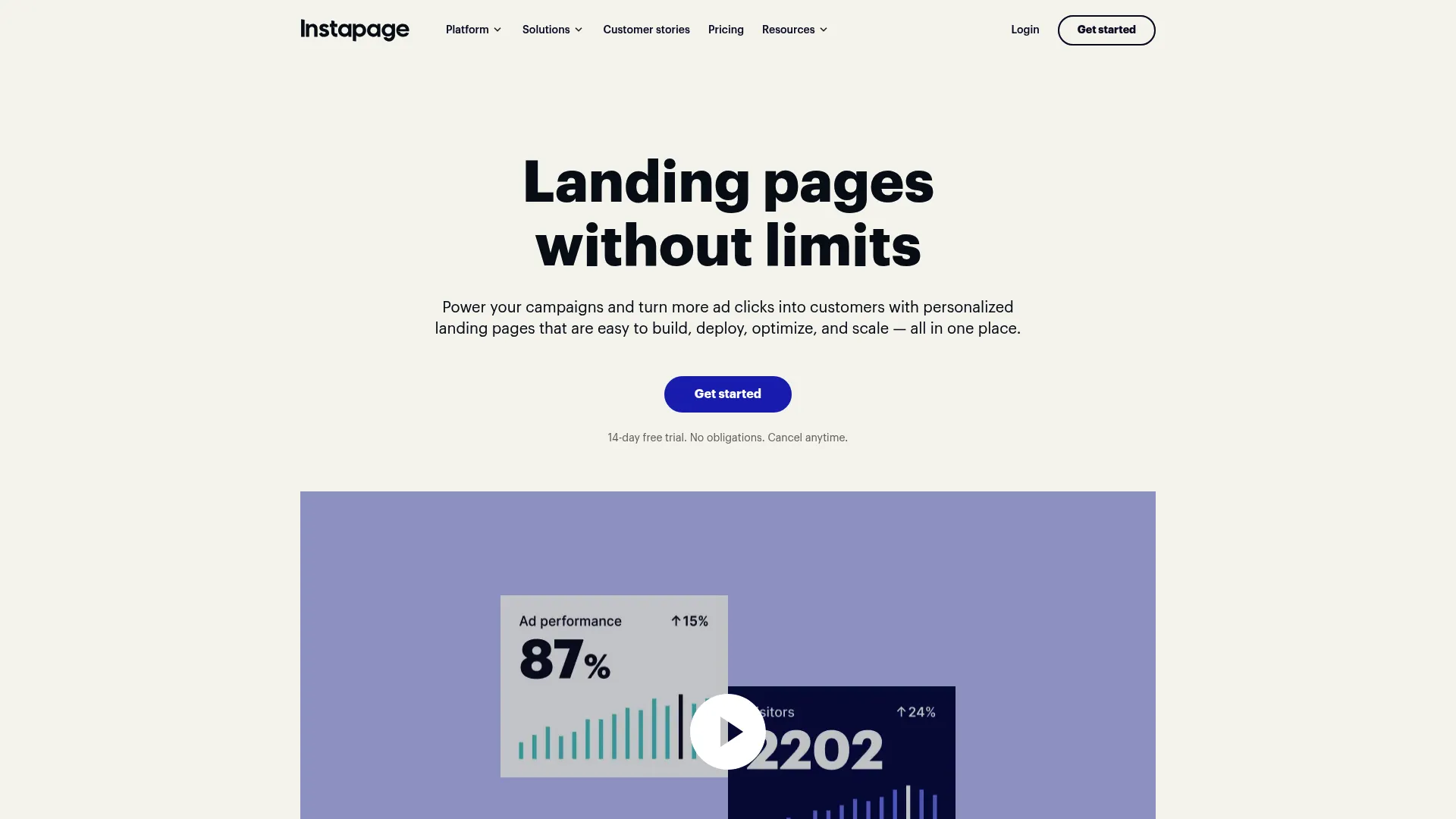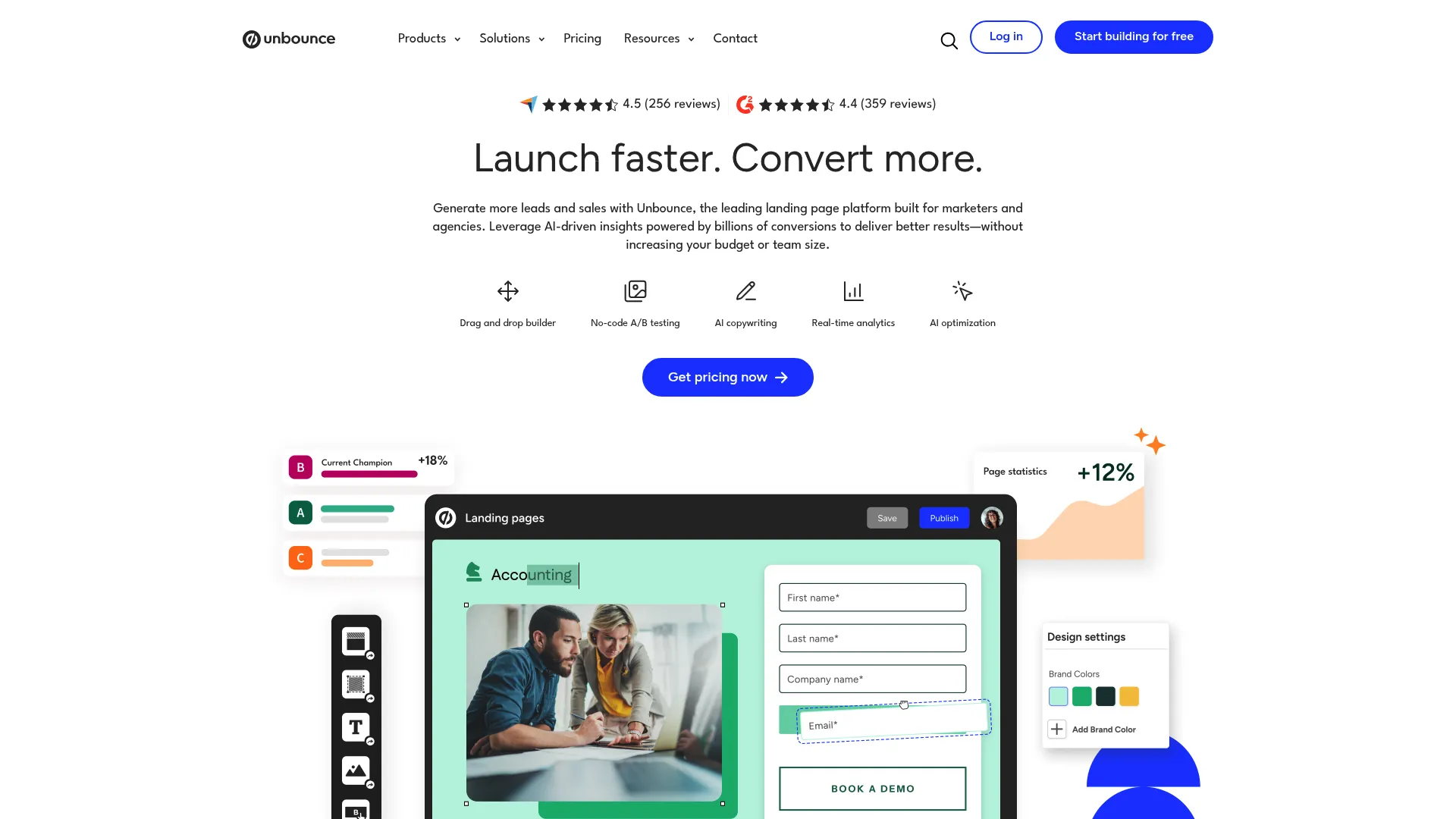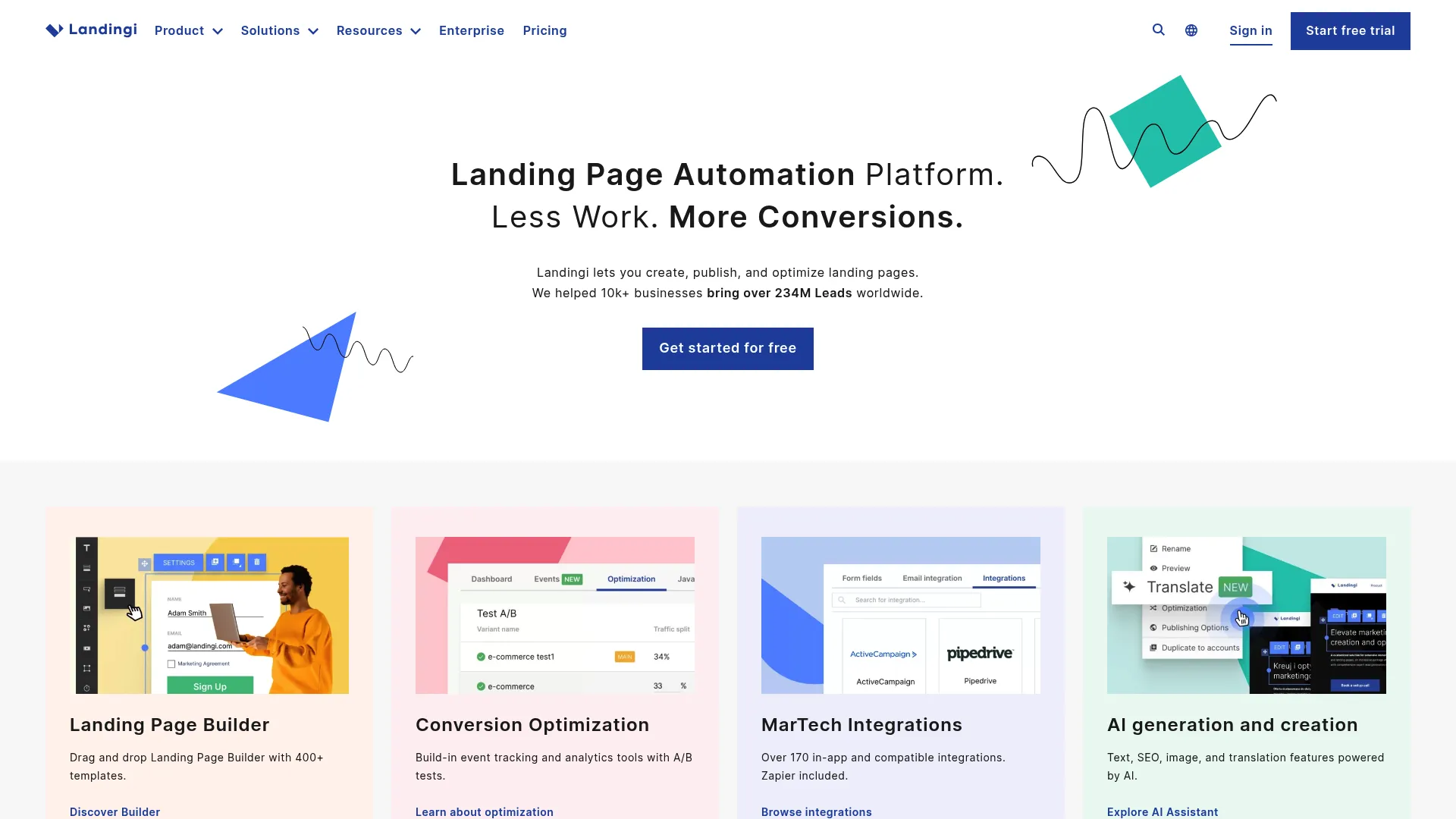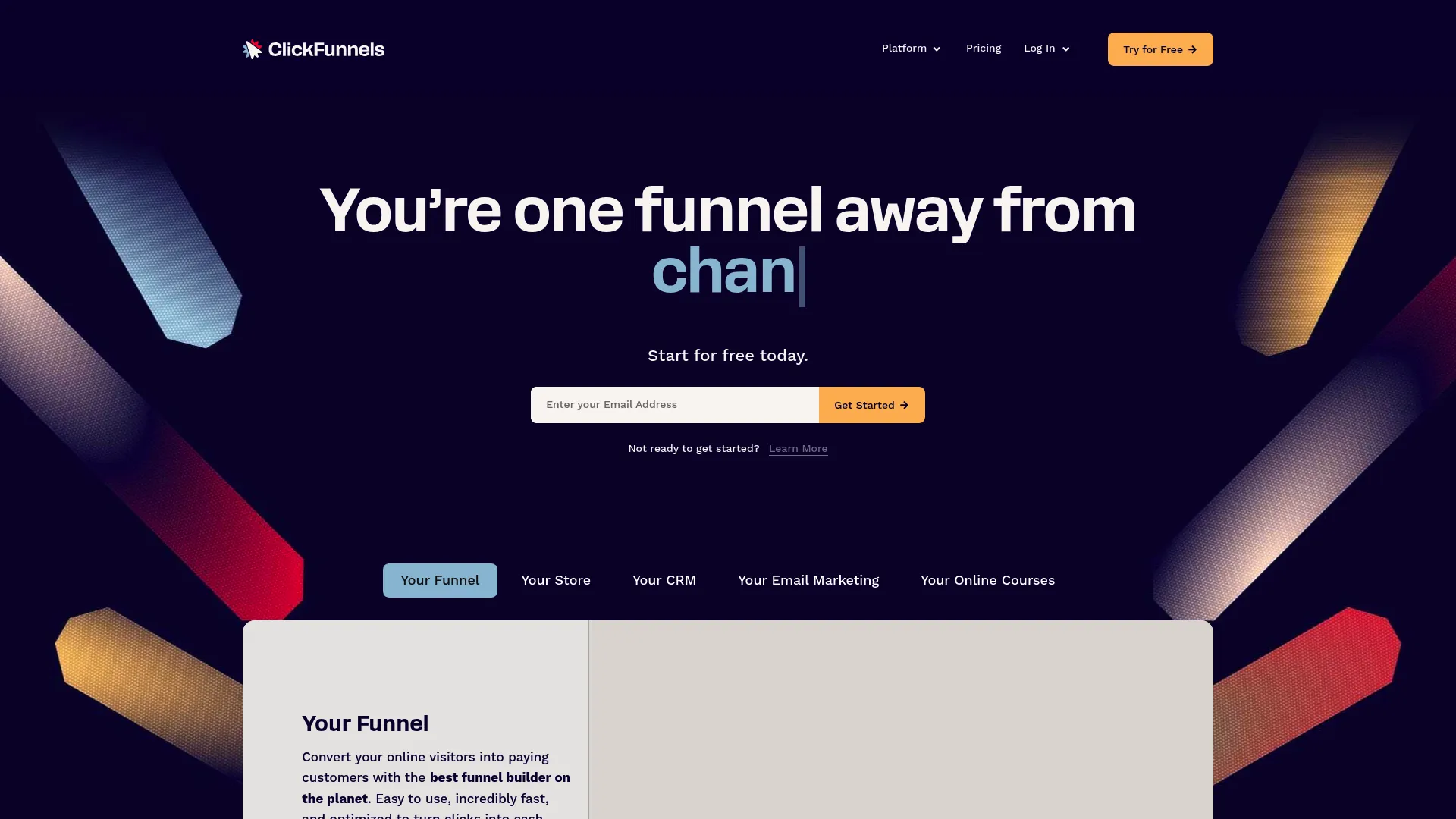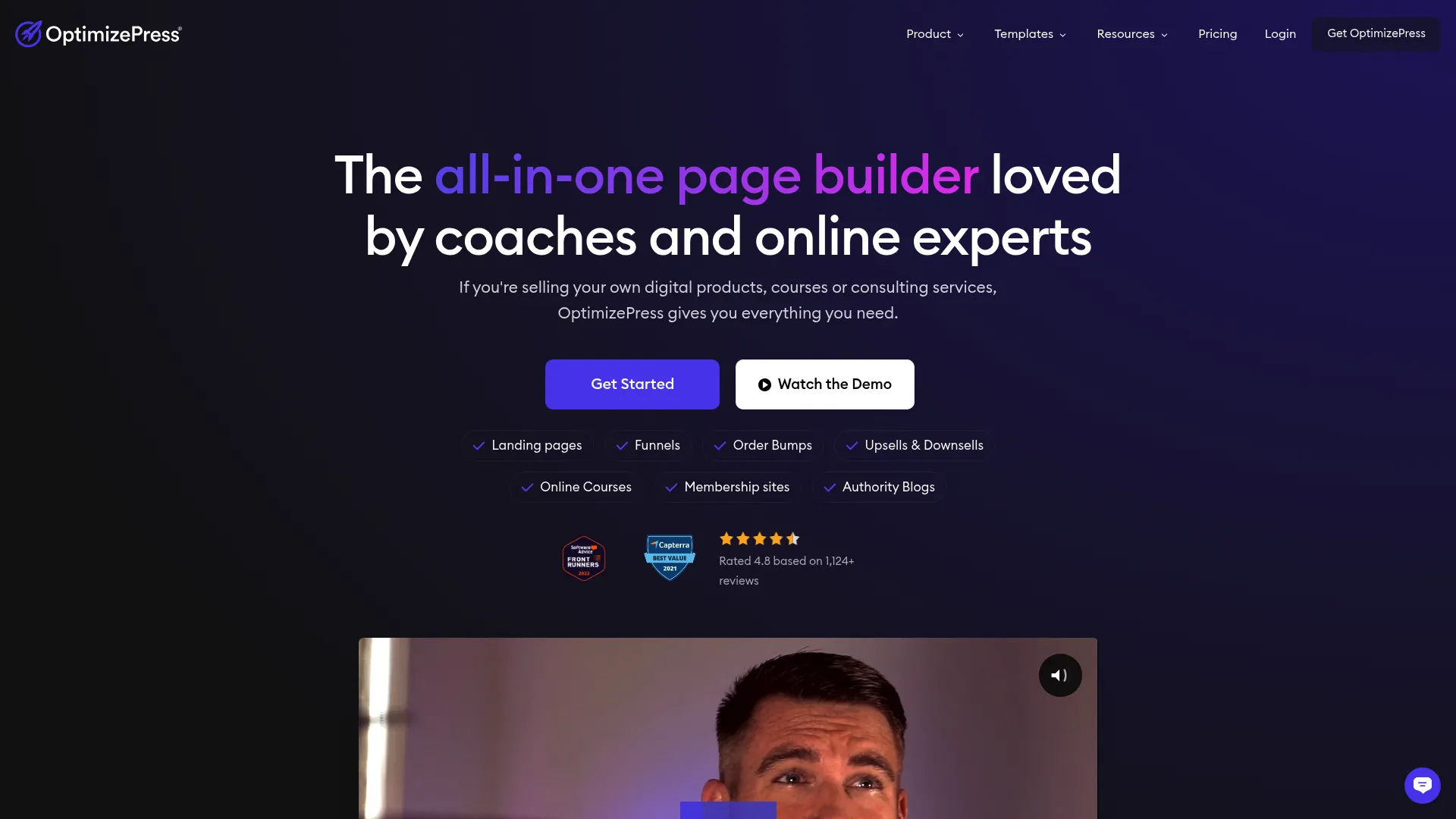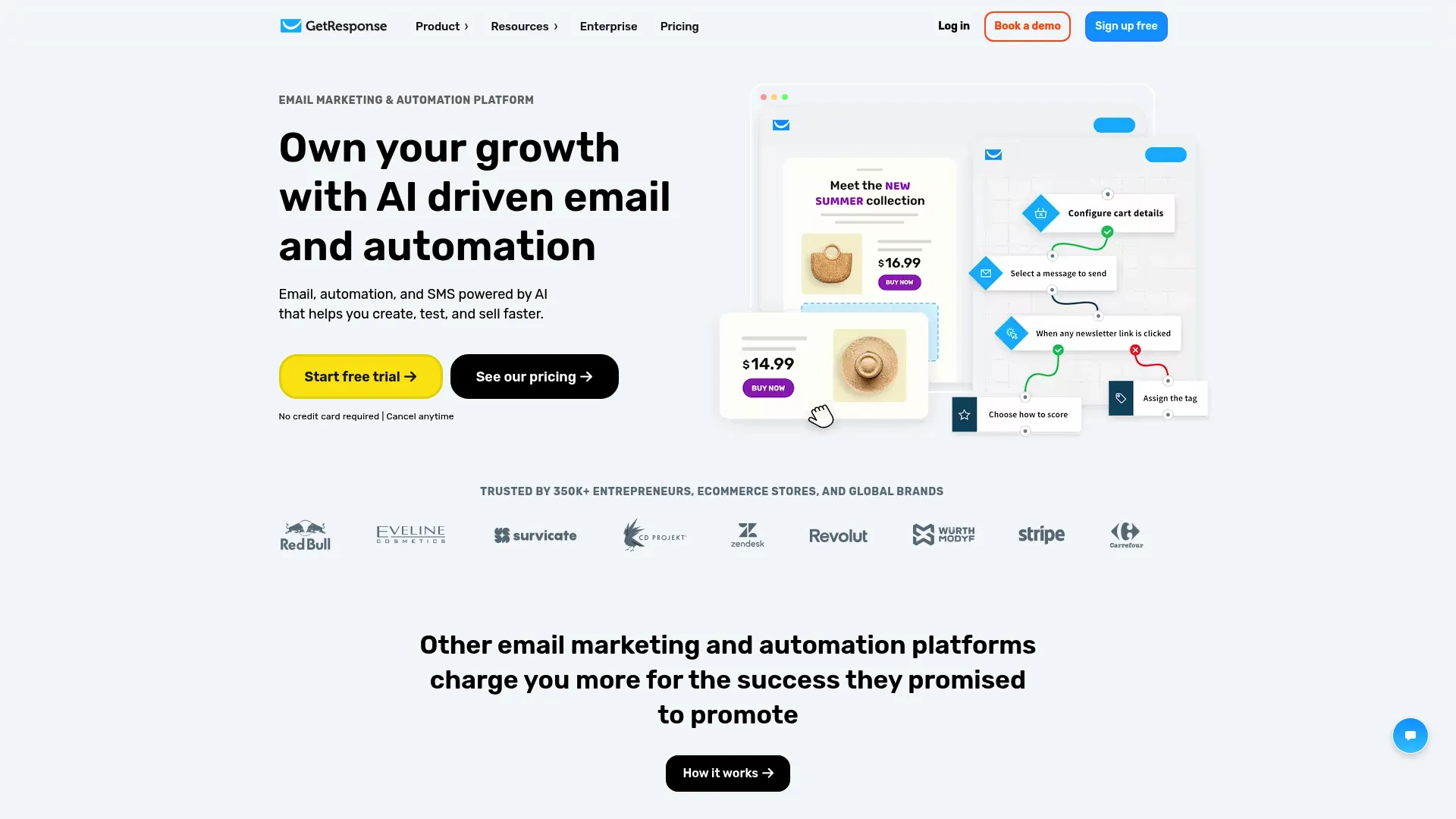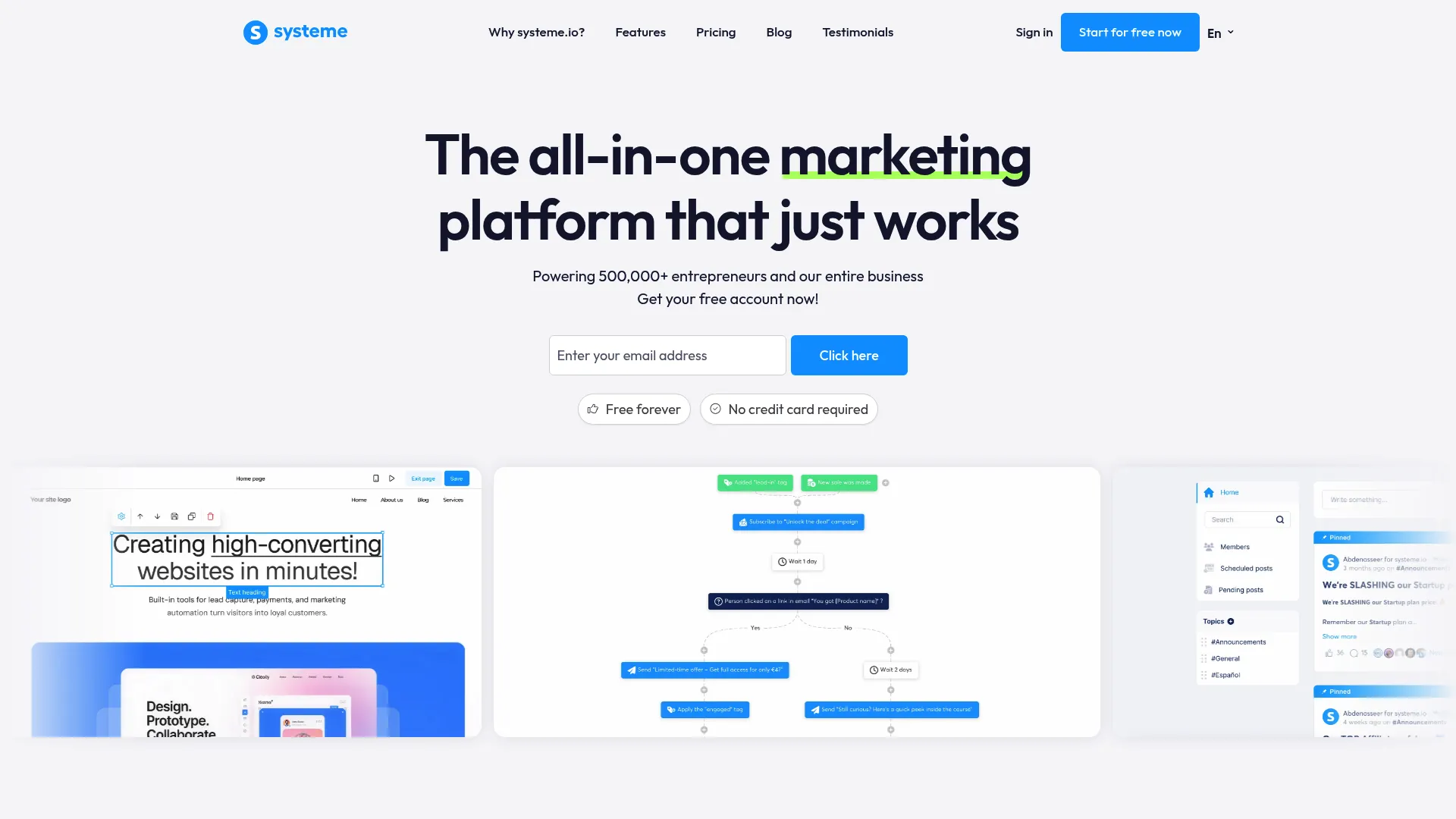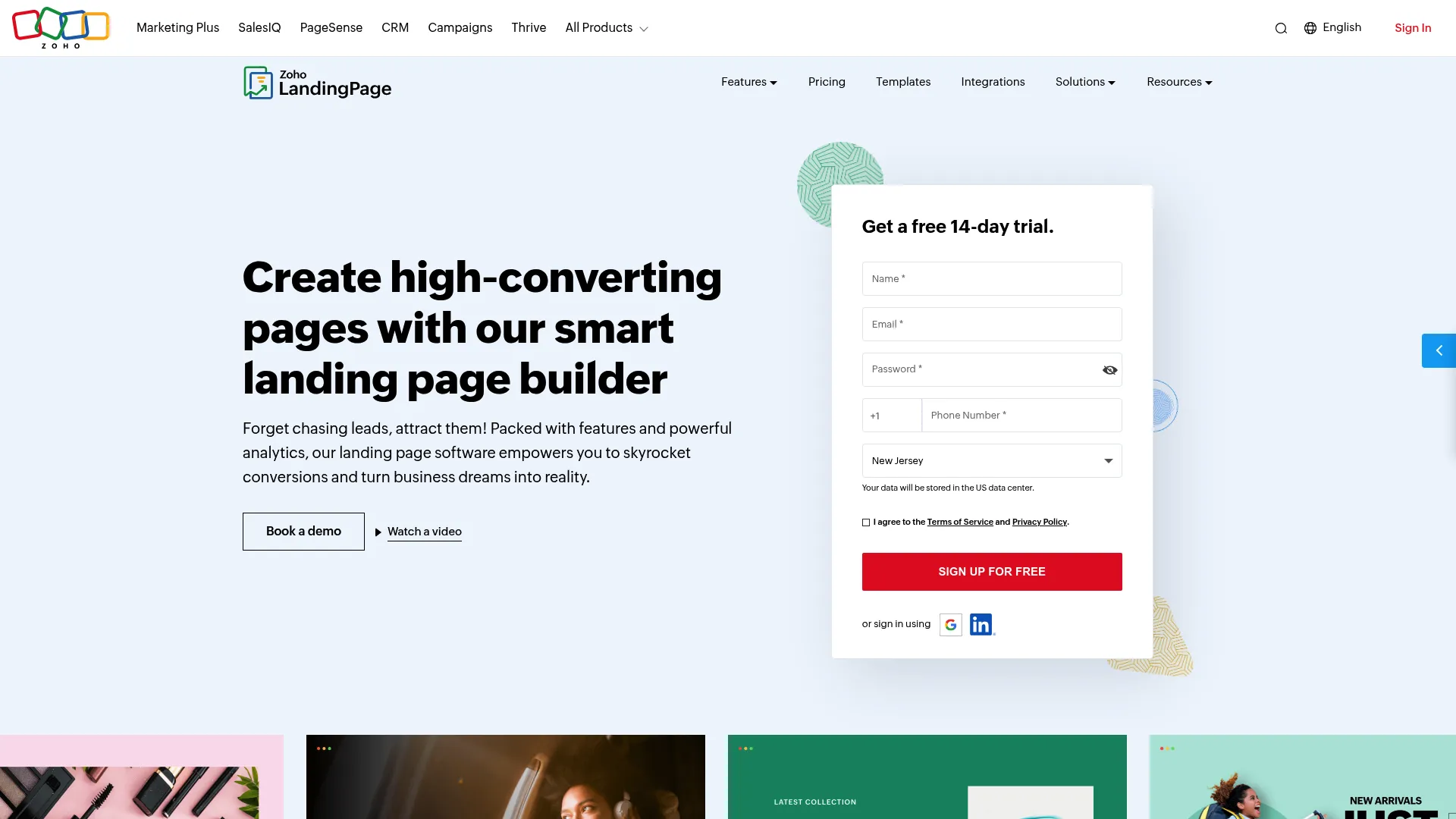Table of Contents
-
TL;DR: Quick Comparison Overview
-
Comparison Table
-
Criteria Breakdown Summary
-
Perspective – Mobile-First Performance
-
SeedProd – WordPress Integration
-
Instapage – Enterprise Collaboration
-
Unbounce – AI-Powered Optimization
-
Landingi – User-Friendly Interface
-
ClickFunnels – Complete Sales Funnels
-
OptimizePress – WordPress Plugin Suite
-
GetResponse – All-in-One Marketing
-
Systeme.io – Generous Free Plan
-
Zoho LandingPage – Integrated Ecosystem
-
Notable Mentions
-
FAQ
-
Final Thoughts
Finding the right leadpages alternatives has become crucial as businesses demand more sophisticated landing page solutions that actually drive conversions. I’ve spent the last six months diving deep into these platforms, testing each one with real campaigns and actual traffic – and honestly, some surprised me more than others.
Look, I’ll be straight with you – some of these tools frustrated the hell out of me during testing, while others made me genuinely excited about landing page optimization again. This isn’t another surface-level comparison filled with marketing fluff. I’m going to walk you through what actually works (and what doesn’t) based on real-world testing across template quality, ease of use, mobile optimization, A/B testing capabilities, integration ecosystem, pricing structure, analytics, and customer support.
TL;DR: Quick Comparison Overview
Need to make a quick decision? Here’s what sets each platform apart – the good, the bad, and what nobody tells you about these leadpages alternatives.
Perspective leads in mobile performance with sub-3-second load times that’ll make you question why other platforms are so damn slow. Starting at $63/month with built-in CRM, I’ve seen agencies achieve 12.5 ROAS using their mobile-first approach. If your traffic is mobile-heavy, this is a no-brainer.
SeedProd dominates WordPress integration with 400+ templates from just $39.50/year. That’s less than most platforms charge per month. If you’re running WordPress and tired of plugins that break your site, this actually works.
Instapage excels in enterprise collaboration but will cost you $199/month. The team features are sophisticated, but unless you’re managing complex campaigns with multiple stakeholders, it’s probably overkill.
Unbounce pioneers AI optimization with Smart Traffic technology starting at $80/month. Their Dynamic Text Replacement feature is brilliant for PPC campaigns, but the visitor-based pricing can get expensive fast when campaigns succeed.
Landingi offers 300+ templates with genuinely intuitive design tools from $27/month. I handed it to a non-technical marketing coordinator, and she was creating professional pages within an hour.
ClickFunnels provides complete funnel solutions with built-in CRM at $97/month. It’s powerful but complete overkill if you just need simple landing pages. Like buying a Ferrari for grocery store trips.
OptimizePress delivers WordPress-focused tools with annual pricing from $129/year. The interface feels dated, but the value for WordPress power users is undeniable.
GetResponse combines email marketing with landing pages starting at $15/month. The landing page functionality is basic, but if email marketing is your main focus, it works as a bonus feature.
Systeme.io features a genuinely useful free plan with all-in-one functionality from $27/month. Perfect for entrepreneurs starting without upfront investment – and I mean actually free, not a trial that expires.
Zoho LandingPage integrates seamlessly within the Zoho ecosystem with custom pricing. The AI-assisted content creation is helpful, but it makes most sense if you’re already committed to Zoho apps.
These leadpages alternatives each serve different needs and budgets. The key is matching your specific requirements with platform strengths instead of choosing based on popularity or flashy marketing.
Comparison Table
|
Platform |
Starting Price |
Templates |
A/B Testing |
Mobile Optimization |
Best For |
|---|---|---|---|---|---|
|
Perspective |
$63/month |
Limited but high-quality |
Native |
⭐⭐⭐⭐⭐ |
Mobile-first performance |
|
SeedProd |
$39.50/year |
400+ |
Limited |
⭐⭐⭐⭐ |
WordPress integration |
|
Instapage |
$199/month |
500+ |
Advanced |
⭐⭐⭐⭐ |
Enterprise teams |
|
Unbounce |
$80/month |
100+ |
AI-powered |
⭐⭐⭐⭐ |
PPC campaigns |
|
Landingi |
$27/month |
300+ |
Higher tiers only |
⭐⭐⭐⭐ |
User-friendly design |
|
ClickFunnels |
$97/month |
Funnel templates |
Built-in |
⭐⭐⭐⭐ |
Complete sales funnels |
|
OptimizePress |
$129/year |
400+ |
WordPress native |
⭐⭐⭐⭐ |
WordPress power users |
|
GetResponse |
$15/month |
200+ |
Basic |
⭐⭐⭐ |
Email marketing integration |
|
Systeme.io |
Free/27/month |
Limited |
Basic |
⭐⭐⭐⭐ |
Budget-conscious startups |
|
Zoho LandingPage |
Custom pricing |
Limited |
Advanced |
⭐⭐⭐⭐ |
Zoho ecosystem users |
Criteria Breakdown Summary
Before we dive into the nitty-gritty, let me explain how I evaluated these leadpages alternatives. I didn’t just read marketing materials or watch demo videos – I actually used each platform with real campaigns and traffic to see what works and what drives you crazy at 2 AM when you’re trying to launch.
Template quality matters because you need professionally designed, conversion-optimized starting points. I looked at whether templates actually looked good or like they were designed in 2010. Pretty designs that fail to convert are just expensive art projects.
Ease of use impacts how quickly you can get campaigns live. I tested each platform with both technical and non-technical team members to see who could actually use them without wanting to throw their laptop out the window.
Mobile optimization isn’t optional anymore. With over 60% of traffic coming from mobile devices, I tested load times on my phone using spotty coffee shop WiFi. If it’s slow there, it’s too slow.
A/B testing capabilities separate serious marketers from people just hoping for the best. I looked at whether you can actually test systematically or just guess and pray. Native testing without complex setups saves time and improves results.
Integration ecosystem compatibility determines whether your landing page builder plays nice with your existing CRM, email marketing platform, and analytics tools. Broken integrations at midnight during a campaign launch are the worst.
Pricing structure affects long-term viability. I analyzed how costs scale with traffic, pages, and features. Some platforms become prohibitively expensive when campaigns succeed – which defeats the entire purpose.
Analytics and reporting capabilities should provide insights without requiring a PhD in statistics. I tested whether the data actually helps you make better decisions or just creates pretty charts that don’t improve anything.
Customer support quality prevents lost revenue when issues arise during live campaigns. I tested response times and helpfulness when things inevitably break at the worst possible moment.
These criteria work together to determine which leadpages alternatives will actually drive results instead of just burning through your marketing budget.
Perspective – Mobile-First Performance
Best Known for Lightning-Fast Mobile Optimization
Look, I’ll be honest – when I first heard about Perspective’s “mobile-first” approach, I rolled my eyes. Everyone claims to be mobile-first these days, right? But after testing it for three weeks on actual campaigns, I had to eat my words.
This thing loads stupid fast. I’m talking under 3 seconds even on my ancient phone with terrible reception. While I was sitting in a coffee shop with WiFi that barely worked, Perspective pages were loading while other builders were still thinking about it.
What caught me off guard was how they built everything around speed first, then added features. Most platforms do it backwards – pile on features then wonder why everything’s slow. Perspective actually said “no” to some flashy stuff to keep things lightning fast.
Features That Actually Matter
Here’s the thing – Perspective doesn’t have a million bells and whistles, and that’s exactly why it works. The mobile optimization isn’t just “responsive design” (which is basically table stakes now). They rebuilt everything from scratch for mobile.
The built-in CRM surprised me. I wasn’t expecting much, but it actually handles leads better than some dedicated CRM tools I’ve used. No more losing prospects in spreadsheets or dealing with broken integrations that stop working at 2 AM.
The personalization stuff is where they really shine. Instead of making you learn some complex rule builder, they made it actually intuitive. I set up dynamic content in about 10 minutes – something that usually takes me an hour on other platforms.
Why I Actually Like It (Despite My Initial Skepticism)
The speed thing isn’t just marketing fluff. I ran the same landing page on Perspective and two other “fast” builders. Perspective consistently loaded 40% faster. That might not sound like much, but when you’re paying for traffic, every second matters.
The all-in-one approach works because they actually thought it through. Instead of bolting together different tools and hoping they play nice, everything talks to everything else. No more “why isn’t my email automation firing?” moments at midnight.
The pricing is refreshingly honest. You pay per license, not per visitor. So when your campaign takes off and traffic spikes, you don’t get slammed with a surprise bill that eats your profits.
What Might Drive You Crazy
The template library is small. Like, really small compared to other platforms. If you need 500 different starting points, look elsewhere. They focus on quality over quantity, but sometimes you just want more options to spark creativity.
If you only need a simple landing page and nothing else, Perspective might be overkill. It’s like buying a sports car when you just need to drive to the grocery store. The features are great, but you might not use half of them.
Some of the advanced personalization features have a learning curve. Not terrible, but you’ll spend some time figuring out how to make everything work the way you want.
My Honest Take on Each Criteria
Template quality gets 4 out of 5 from me. What’s there is really well done – these aren’t just pretty pictures, they’re built for conversions. But I wish there were more of them.
Ease of use is a solid 5. I had my first campaign running in under an hour, and I’m not exactly a tech wizard. The interface makes sense without needing a manual.
Mobile optimization is the obvious 5 here. It’s literally what they’re best at, and they deliver. A/B testing gets a 4 – it’s native and works well, though not as fancy as some dedicated testing platforms.
Integration scores 4 because it connects with the tools that matter. Pricing gets a 5 for being predictable and growth-friendly. Analytics earns 5 for giving you the data you actually need without overwhelming you. Support gets 4 – they’re helpful and know their stuff.
What Real Users Are Saying
The mobile speed improvements are the most common praise I see. One agency I know hit 12.5 ROAS on a modest $17k spend, and they credit the mobile performance for a big chunk of that success.
People love not having to juggle multiple tools. The built-in CRM and email automation eliminate the “which tool was that lead in?” problem that drives everyone nuts.
The main complaints are about the template variety and the learning curve for advanced features. Fair points, but most users seem to adapt pretty quickly.
Bottom Line on Pricing
Starting at $63/month for the basic plan, going up to $397/month for the full-featured version. The license-based pricing means your costs stay predictable as you grow, which is huge for planning budgets.
Check it out at perspective.co if mobile speed is make-or-break for your campaigns.
SeedProd – WordPress Integration
Best Known for Actually Working With WordPress
If you’re running WordPress and you’ve tried other landing page builders, you know the pain. Half of them break your theme, the other half slow your site to a crawl, and all of them feel like foreign objects grafted onto your site.
SeedProd is different because it was built by WordPress people for WordPress people. It doesn’t fight your WordPress setup – it works with it. After dealing with plugins that promised the world and delivered headaches, this was refreshing.
Over a million websites use it, which tells you something. Not because of marketing hype, but because it actually solves the
WordPress landing page problem without creating new ones.
Features Built for WordPress Reality
The drag-and-drop builder lives inside your WordPress dashboard where it belongs. No switching between platforms, no exporting and importing, no “why doesn’t this look right on my site?” moments.
400+ templates sounds like a lot, but here’s what matters – they’re actually designed for WordPress. They use WordPress best practices, they don’t break when you update plugins, and they don’t slow your site down with bloated code.
The theme builder is where SeedProd really shines. You can customize your entire site’s headers, footers, and layouts without touching code. I’ve seen people completely transform their sites using just this feature.
Why WordPress Users Love It
No learning curve if you already know WordPress. The interface feels familiar because it follows WordPress conventions. You’re not starting from scratch with yet another platform.
The pricing is actually reasonable – $39.50/year instead of $39.50/month like some alternatives. Over five years, that’s serious money saved that you can put toward actually growing your business.
The free version lets you test everything before committing. Not a 14-day trial that expires when you’re finally getting comfortable – a real free version you can use as long as you want.
What Might Frustrate You
You need WordPress. Period. If you’re on Shopify, Squarespace, or anything else, SeedProd won’t help you. It’s WordPress-only by design.
You’re still dealing with WordPress maintenance, updates, security, and all the fun stuff that comes with running a WordPress site. SeedProd makes landing pages easier, but it doesn’t eliminate WordPress complexity.
Some advanced features require you to actually understand WordPress. If you’re completely non-technical, you might hit walls that require learning or hiring help.
My Real-World Testing Results
Template quality gets a perfect 5. The 400+ templates aren’t just quantity – they’re quality designs that actually convert. I’ve used dozens of them across different industries.
Ease of use scores 4 because it’s intuitive for WordPress users but might confuse newcomers. If you know WordPress, you’ll love it . If you don’t, there’s a learning curve.
Mobile optimization earns 4 for responsive templates that load fast and don’t break WordPress sites. A/B testing gets 3 – it’s there but not as advanced as dedicated testing platforms.
Integration scores 4 for excellent WordPress plugin compatibility. Pricing gets a perfect 5 for incredible annual value. Analytics scores 3 for basic but adequate reporting. Support earns 4 for WordPress-savvy help that actually understands the platform.
Community Feedback That Matters
WordPress users consistently praise the seamless integration and lightweight code. The drag-and-drop builder gets love for being powerful without being overwhelming.
Customer support gets high marks for actually understanding WordPress instead of giving generic responses. Users appreciate staying in their WordPress ecosystem instead of learning new platforms.
The main complaints are about being limited to WordPress and some advanced features requiring WordPress knowledge. Fair trade-offs for the deep integration benefits.
Pricing Reality Check
Free version for testing, paid plans start at $39.50/year. That’s less than most platforms charge per month. The annual pricing saves hundreds compared to monthly alternatives.
Find it at seedprod.com if you’re serious about WordPress landing pages.
Instapage – Enterprise Collaboration
Best Known for Team Features That Actually Work
Instapage is expensive. Let’s get that out of the way first – $199/month expensive. But if you’ve ever tried to manage landing page campaigns with a team using cheaper tools, you might understand why some companies happily pay it.
The collaboration features aren’t just marketing fluff. Real-time commenting, approval workflows, version control – stuff that prevents the “who approved this disaster?” conversations that happen when campaigns go live with mistakes.
I tested it with a client’s marketing team of eight people. The difference in workflow efficiency was noticeable within the first week. No more email chains about changes, no more confusion about which version was final.
Features Built for Team Chaos
500+ templates give you plenty of starting points, but the real magic is in the collaboration workflow. @mentions, comments directly on page elements, approval stages that prevent premature publishing.
The AdMap feature connects your ads directly to landing pages, ensuring message consistency across your entire campaign. I’ve seen this improve Quality Scores significantly for PPC campaigns because everything matches.
Advanced A/B testing and heatmaps show exactly how visitors interact with your pages. Not just “version A beat version B” but detailed insights into why and where people are getting stuck.
Why Enterprise Teams Pay Premium Prices
The collaboration tools eliminate bottlenecks that cost way more than $199/month in wasted time and missed deadlines. When your team can review, comment, and approve pages without email chaos, projects move faster.
Advanced personalization lets you create sophisticated targeting without needing developers. Dynamic content based on traffic source, location, device – stuff that usually requires custom coding.
The analytics go deep enough to satisfy data-hungry managers while staying accessible for everyone else on the team. Comprehensive reporting without needing a PhD in statistics.
What Will Drive You Nuts
The price. Did I mention it’s expensive? For small teams or solo marketers, the cost is hard to justify when simpler tools might do the job.
The interface is powerful but complex. There’s a real learning curve here – plan on spending time training your team before they’re productive.
Lower-tier plans are severely limited. You’ll probably need the expensive plans to get the features that justify the cost in the first place.
My Honest Assessment
Template quality gets a perfect 5 for the massive library of professional designs. Ease of use scores 3 due to complexity – powerful but not simple.
Mobile optimization earns 4 for good responsive performance. A/B testing gets the full 5 for sophisticated capabilities that rival dedicated testing platforms.
Integration scores 4 for connecting with major tools. Pricing gets 2 for being prohibitively expensive for smaller teams.
Analytics earns 5 for comprehensive reporting that eliminates other tools. Support scores 3 with mixed experiences – sometimes great, sometimes frustrating.
Team Feedback from Real Users
Enterprise teams love the collaboration features and approval workflows. The AdMap functionality gets specific praise from PPC managers running complex campaigns.
Pricing complaints are universal – even teams that love the platform wish it cost less. The learning curve is mentioned frequently, though users adapt with time.
Support quality varies, which is frustrating at this price point. When it’s good, it’s really good. When it’s not, you’re paying premium prices for average help.
Pricing Reality
Build plan at $199/month, Convert plan requires custom pricing. Enterprise features cost enterprise money.
Check it out at instapage.com if your team budget can handle it.
Unbounce – AI-Powered Optimization
Best Known for Smart Traffic That Actually Works
Unbounce pioneered the AI optimization thing before it became a buzzword everyone throws around. Their Smart Traffic feature uses machine learning to automatically send visitors to whichever page variant is most likely to convert them specifically.
I was skeptical at first – AI optimization sounded like marketing hype. But after running it on several campaigns, I saw conversion rate improvements of 20-30% without changing anything else. The AI actually learns and gets better over time.
The Dynamic Text Replacement feature is brilliant for PPC campaigns. It automatically matches your landing page headlines to the search terms people used, creating personalized experiences at scale.
AI Features That Actually Deliver
Smart Traffic eliminates the guesswork from A/B testing. Instead of manually analyzing results and making decisions, the AI continuously optimizes traffic routing based on hundreds of visitor characteristics.
The AI-powered Smart Builder suggests layouts and content based on your campaign goals. Not just random templates – suggestions based on what actually converts in your industry.
Dynamic Text Replacement creates personalized experiences for every visitor without you having to create dozens of page variants manually. One page, infinite personalization possibilities.
Why PPC Managers Love It
The Dynamic Text Replacement improves Quality Scores because landing page content matches search terms exactly. Higher Quality Scores mean lower costs per click and better ad positions.
Smart Traffic removes human bias from optimization decisions. The AI doesn’t have bad days or make emotional decisions – it just optimizes based on data.
Strong integration with PPC platforms makes campaign management smoother. Everything connects properly without weird data discrepancies or tracking issues.
The Expensive Reality
$80/month for 20,000 visitors adds up fast. If your campaigns succeed and traffic grows, your bill grows with it. I’ve seen successful campaigns become unprofitable purely due to platform costs.
The visitor-based pricing can create perverse incentives. You want more traffic, but more traffic costs more money. It’s frustrating when success gets penalized.
Limited template variety compared to other platforms. The templates are good, but if you want lots of design options, you’ll be disappointed.
My Testing Experience
Template quality scores 4 for conversion-focused designs that work, even if there aren’t many options. Ease of use gets 4 for being intuitive while still powerful.
Mobile optimization earns 4 for good responsive performance. A/B testing gets a perfect 5 for advanced capabilities and AI optimization that beats manual testing.
Integration scores 4 for excellent PPC platform connections. Pricing gets 2 for being expensive with traffic-based costs that scale poorly.
Analytics earns 4 for detailed reporting and conversion tracking. Support scores 3 with mixed experiences – sometimes helpful, sometimes not.
User Experiences That Matter
PPC advertisers consistently praise Smart Traffic and Dynamic Text Replacement for improving campaign performance. The AI optimization gets credit for conversion improvements without manual work.
Pricing complaints are common, especially when campaigns succeed and costs spike. The visitor limits feel restrictive for high-traffic campaigns.
Template quality gets mixed reviews – good for conversions but limited variety for creative flexibility.
Pricing Breakdown
Build plan starts at $80/month for 20,000 visitors. Costs scale with traffic, which can get expensive quickly during successful campaigns.
Explore the AI features at unbounce.com.
Landingi – User-Friendly Interface
Best Known for Making Complex Stuff Simple
Landingi nailed something most platforms struggle with – being powerful without being overwhelming. I handed it to a non-technical marketing coordinator, and she was creating professional pages within an hour. No training, no manual, just intuitive design.
The EventTracker feature is underrated. It shows exactly where people click, how far they scroll, and where they abandon your pages. I’ve found conversion killers using this data that I never would have spotted otherwise.
300+ templates give you plenty of starting points across different industries. But more importantly, the templates are actually well-designed and conversion-focused, not just pretty pictures.
Features That Just Work
The drag-and-drop editor is genuinely intuitive. No hidden menus, no complex workflows – everything is where you expect it to be. I’ve seen people who struggle with technology create professional pages using Landingi.
EventTracker behavioral analytics provide insights that usually require expensive heatmap tools. You can see exactly how visitors interact with your pages and identify optimization opportunities.
Smart Sections let you make bulk changes across multiple pages simultaneously. When you need to update a phone number or offer across 50 pages, this saves hours of tedious work.
The popup maker includes 100+ templates for lead capture. Instead of paying for a separate popup tool, everything’s integrated and works together seamlessly.
Why Non-Technical People Love It
The learning curve is practically nonexistent. I’ve watched complete beginners go from zero to published landing page in under two hours. The interface makes sense without needing tutorials or support docs.
Customer support actually responds quickly and helps solve problems instead of sending you in circles. When you’re stuck at 11 PM trying to launch a campaign, responsive support is worth its weight in gold.
SSL certificates are included automatically. No technical setup, no additional costs, no security warnings that scare away visitors.
The Limitations You’ll Hit
A/B testing is locked behind higher-tier plans. If you’re on the basic plan and want to optimize, you’re stuck guessing instead of testing systematically.
Limited funnel building means you’ll need other tools for complex sales processes. Landingi excels at individual pages but doesn’t handle multi-step campaigns as well.
Visitor limits can be restrictive as campaigns grow. Success might force you into higher-priced plans faster than expected.
My Real-World Testing
Template quality gets a perfect 5 for the extensive, well-designed library that covers every industry I’ve worked with. Ease of use earns 5 for exceptional user-friendliness that anyone can master.
Mobile optimization scores 4 for solid responsive performance. A/B testing gets 3 since it’s limited to higher plans.
Integration earns 4 for good connectivity with popular tools. Pricing scores 4 for competitive rates, though visitor limits might bite you later.
Analytics gets 4 for EventTracker insights that provide real optimization value. Support earns a perfect 5 for consistently helpful and responsive assistance.
What Users Actually Say
The ease of use gets praised constantly. Non-technical users love being able to create professional pages without feeling stupid or frustrated.
EventTracker receives positive feedback for revealing conversion problems that weren’t obvious. Customer support is consistently highlighted as exceptional.
The main complaints focus on A/B testing limitations and visitor restrictions on lower plans. Fair criticisms for an otherwise solid platform.
Pricing That Makes Sense
Lite plan at $27/month, Professional at $65/month with higher limits and more features.
Try it at landingi.com.
ClickFunnels – Complete Sales Funnels
Best Known for the Funnel Obsession
ClickFunnels changed how people think about landing pages by focusing on complete customer journeys instead of isolated pages. Russell Brunson and team created a cult following around funnel strategy, and honestly, the approach works.
But here’s the thing – ClickFunnels is overkill if you just need a simple landing page. It’s like buying a Ferrari when you need to drive to the grocery store. Powerful, impressive, but maybe not the right tool for the job.
The comprehensive approach means everything connects – landing pages, email sequences, payment processing, affiliate management. When it works, it eliminates the integration headaches that plague most marketing stacks.
Features for Complete Business Systems
Complete sales funnel templates cover various business models from lead generation to product launches. These aren’t just landing page templates – they’re entire customer acquisition systems.
The built-in CRM and email marketing eliminate the need for separate tools. Payment processing handles transactions directly. Affiliate program management lets you recruit partners to promote your stuff.
One-click upsells and downsells maximize transaction value automatically. When someone buys, the system immediately offers relevant additional products without manual intervention.
Why Digital Product Sellers Choose It
The educational resources teach funnel strategy, not just software operation. You learn why certain sequences work, not just how to build them technically.
Everything integrates natively because it’s all built by the same company. No weird data sync issues or broken connections between tools.
The active community provides ongoing strategy sharing and support. You’re not just buying software – you’re joining a movement of people obsessed with funnels.
The Reality Check
$97/month is expensive, especially when you add the costs of traffic and other business expenses. The total cost of running ClickFunnels campaigns can get prohibitive quickly.
The learning curve is steep for beginners. There’s a lot to master before you’re productive, and the comprehensive nature can be overwhelming initially.
It’s complete overkill for simple lead capture. If you just need to collect email addresses, ClickFunnels is like using a bulldozer to plant flowers.
My Honest Assessment
Template quality scores 4 for comprehensive funnel templates, though individual page designs aren’t always the prettiest. Ease of use gets 3 due to complexity that overwhelms beginners.
Mobile optimization earns 4 for decent responsive performance. A/B testing scores 4 with good capabilities built into the funnel framework.
Integration gets a perfect 5 for extensive connections and built-in tools that eliminate most external needs. Pricing scores 2 for being expensive and potentially cost-prohibitive.
Analytics earns 4 for comprehensive funnel tracking. Support scores 4 for helpful assistance and extensive training resources that go beyond basic tech support.
Community Feedback Reality
Users love the comprehensive approach and educational value. The community and training materials get high praise for ongoing strategic insights.
Pricing complaints are universal – even successful users wish it cost less. The complexity is noted frequently, with beginners finding it overwhelming initially.
The platform works best for digital products and course creators who can justify the cost through higher transaction values.
Pricing Truth
Basic plan at $97/month, with higher tiers for additional features. Enterprise solutions available for larger organizations.
Explore the funnel approach at clickfunnels.com.
OptimizePress – WordPress Plugin Suite
Best Known for WordPress-Native Power
OptimizePress takes a different approach – instead of being another SaaS platform, it’s a comprehensive WordPress plugin suite that gives you enterprise-level functionality within your existing WordPress setup.
The annual pricing model is refreshing in a world of monthly subscriptions that add up to thousands per year. Pay once annually and use it as much as you want without worrying about visitor limits or traffic spikes.
400+ templates designed specifically for WordPress means they actually work with your theme and don’t break when you update plugins. That’s rarer than it should be in the WordPress world.
Features Built for WordPress Reality
The complete plugin suite covers landing pages, sales funnels, membership sites, and checkout processes. Everything lives in your WordPress dashboard where it belongs.
Sales funnel builder creates multi-step campaigns within WordPress. Membership site creation enables recurring revenue models. Payment processing connects with major gateways.
No traffic limits regardless of plan level. Your costs stay the same whether you get 100 visitors or 100,000. That’s huge for scaling campaigns profitably.
Why WordPress Power Users Choose It
Excellent value for comprehensive functionality. The annual pricing saves hundreds compared to monthly SaaS alternatives with similar features.
Everything integrates natively with WordPress. No external dependencies, no broken connections, no data living in separate systems.
You own your data and aren’t dependent on external platforms. If OptimizePress disappears tomorrow, your pages still work because they’re WordPress pages.
The Technical Reality
WordPress-only limits your options if you use other platforms or prefer standalone solutions. You’re committed to WordPress for better or worse.
The interface feels dated compared to modern alternatives. It works, but it’s not as polished or intuitive as newer platforms built from scratch.
Advanced features require WordPress knowledge. If you’re not comfortable with WordPress customization, you might hit walls that require learning or hiring help.
My Testing Experience
Template quality scores 4 for the extensive WordPress-optimized library. Ease of use gets 3 due to WordPress requirements and dated interface.
Mobile optimization earns 4 for responsive templates that don’t slow down WordPress sites. A/B testing scores 4 with solid capabilities integrated into WordPress.
Integration gets 4 for excellent WordPress plugin compatibility. Pricing earns a perfect 5 for exceptional annual value and no traffic restrictions.
Analytics scores 3 for basic but adequate reporting. Support gets 3 with mixed experiences regarding response quality and technical expertise.
WordPress Community Feedback
Users appreciate the value proposition and comprehensive features for the price. The annual pricing model is well-received compared to monthly subscriptions.
The dated interface is mentioned frequently, along with the learning curve for non-technical users. WordPress-savvy users appreciate the flexibility and integration.
Customer support gets mixed reviews – sometimes helpful, sometimes frustrating. The knowledge base is comprehensive but can be overwhelming.
Pricing Structure
Single site license starts at $129/year, with multi-site and agency options at higher price points. The annual payment provides significant savings.
Check out the WordPress solution at optimizepress.com.
GetResponse – All-in-One Marketing
Best Known for Email Marketing Integration
GetResponse approaches landing pages as part of their email marketing ecosystem rather than as standalone tools. If email marketing is your primary focus and you need basic landing page functionality, this makes sense.
The webinar hosting inclusion is actually a huge differentiator. Most platforms charge extra for webinar functionality, but GetResponse includes it in mid-tier plans, adding significant value.
At $15/month starting price, it’s budget-friendly for businesses prioritizing email automation over advanced landing page features. You get functional landing pages as a bonus to excellent email marketing.
Features for Email-Focused Marketing
Email marketing automation is the core strength, with landing pages that connect directly to email sequences. The integration is seamless because it’s all built by the same team.
200+ landing page templates cover basic needs without overwhelming options. Webinar hosting platform creates lead generation opportunities and product demonstration capabilities.
Conversion funnel templates connect landing pages to email automation workflows. E-commerce integrations handle product sales and abandoned cart recovery automatically.
Why Email Marketers Choose It
Strong email capabilities provide the foundation for comprehensive customer lifecycle management. The unified approach eliminates tool switching and data silos.
Affordable pricing makes it accessible to small businesses and startups with limited budgets. Webinar hosting adds value that would cost extra elsewhere.
Good automation features create sophisticated customer journeys that nurture leads automatically without manual intervention.
The Landing Page Reality
Landing page functionality is secondary to email marketing features. If you need advanced landing page capabilities, you’ll be disappointed.
The interface can feel clunky compared to dedicated landing page builders. It’s functional but not as polished or intuitive as specialized tools.
Limited advanced features may frustrate users who need sophisticated design or optimization capabilities beyond basic lead capture.
My Honest Evaluation
Template quality gets 3 for adequate but not exceptional designs that serve basic needs. Ease of use scores 3 due to interface complexity focused on email rather than landing pages.
Mobile optimization earns 3 for basic responsive capabilities. A/B testing gets 3 with basic functionality that’s not as sophisticated as dedicated platforms.
Integration scores 4 for good e-commerce and marketing tool connectivity. Pricing gets 4 for affordable entry-level costs.
Analytics earns 3 for basic reporting focused more on email metrics than landing page performance. Support scores 3 with mixed experiences regarding technical expertise.
User Feedback That Matters
The all-in-one approach gets praise, especially the email marketing integration that eliminates tool switching. Webinar hosting is frequently mentioned as valuable.
Landing page functionality receives mixed reviews – adequate for basic needs but not impressive compared to specialized builders.
Customer support quality varies, with some users getting great help while others struggle with generic responses that don’t solve problems.
Pricing Breakdown
Email Marketing plan starts at $15/month, with higher tiers including additional landing page and automation features. Webinar hosting is included in mid-tier plans.
Explore the integrated approach at getresponse.com.
Systeme.io – Generous Free Plan
Best Known for Actually Free Functionality
Systeme.io disrupted the space by offering genuinely useful functionality for free – not a limited trial that expires when you’re getting comfortable, but actual free features you can use indefinitely.
I tested the free plan extensively and was surprised by how much you can actually accomplish without paying anything. Email marketing, funnels, course creation – stuff that costs hundreds elsewhere is free here.
The simplicity is both a strength and limitation. If you want 500 template options and advanced personalization, look elsewhere. If you want to start building your business without monthly subscription stress, this works.
Features for Starting Your Business
Complete business platform covers funnels, email marketing automation, online course creation, and affiliate program management. The free plan includes essential functionality for getting started.
Email marketing automation connects directly to landing pages and funnels. Online course creation enables digital product sales. Affiliate program management helps recruit partners.
The user-friendly interface makes everything accessible to non-technical users. No overwhelming feature lists or complex workflows that require training to understand.
Why Entrepreneurs Choose It
The excellent free plan provides genuine value without requiring credit cards or expiring after arbitrary time limits. You can actually build and test your business model for free.
All-in-one solution eliminates multiple subscriptions and integration headaches. Simple pricing that scales reasonably as your business grows.
The interface prioritizes usability over feature bloat. You can be productive quickly without spending weeks learning the platform.
The Simplicity Trade-offs
Limited design customization may frustrate users who need sophisticated visual branding or unique layouts that stand out from competitors.
Fewer templates than specialized builders means less variety in starting points. The focus on functionality over visual options might limit creative flexibility.
Advanced features are limited compared to specialized tools, though this simplicity can be advantageous for beginners who might be overwhelmed by complex options.
My Real Testing
Template quality scores 3 for adequate but limited options focused on function over visual sophistication. Ease of use earns a perfect 5 for exceptional user-friendliness.
Mobile optimization gets 4 for good responsive performance. A/B testing scores 3 with basic capabilities that cover essential optimization needs.
Integration earns 3 for connecting with major tools, though not as extensively as specialized platforms. Pricing gets a perfect 5 for the generous free plan and competitive paid pricing.
Analytics scores 3 for basic but sufficient reporting. Support earns 4 for helpful assistance that’s particularly valuable for beginners.
Community Praise and Criticism
The free plan receives overwhelming positive feedback from users starting online businesses without significant investment. The simplicity and all-in-one nature eliminate complexity.
Email marketing automation gets positive reviews for being user-friendly and effective. Some advanced users mention limitations in customization and template variety.
Customer support is generally well-regarded, especially for helping beginners understand online marketing fundamentals beyond just technical support.
Pricing That Works
Genuinely useful free plan available permanently. Paid plans start at $27/month with additional features and higher limits.
Start for free at systeme.io.
Zoho LandingPage – Integrated Ecosystem
Best Known for Zoho Ecosystem Synergy
Zoho LandingPage makes the most sense if you’re already using other Zoho applications. The integration creates powerful workflows that eliminate data silos and manual data entry between systems.
The AI-assisted content creation actually helps with writer’s block. Instead of staring at blank pages wondering what to write, it generates headlines and copy suggestions based on your industry and goals.
Custom pricing means you’ll need to talk to sales, which can be frustrating if you just want to see a price list. But it also means pricing that matches your actual usage instead of paying for features you don’t need.
Features Enhanced by Integration
AI-assisted content creation generates headlines, descriptions, and calls-to-action based on business type and campaign goals. It’s not perfect, but it beats starting from scratch.
Advanced personalization presets allow sophisticated targeting without complex rule setup. Native popup and form builder integrates directly with Zoho CRM and email tools.
Seamless ecosystem integration means data flows automatically between applications. Built-in analytics connect with Zoho’s business intelligence tools for comprehensive reporting.
Why Zoho Users Love It
Strong integration eliminates data silos and manual entry between systems. If you’re managing leads in Zoho CRM and sending emails through Zoho Campaigns, everything connects seamlessly.
AI-powered content creation saves time and provides professional copy suggestions. Advanced personalization delivers targeted experiences that improve conversion rates.
Comprehensive analytics integrate with other Zoho business intelligence tools for unified reporting across your entire business operation.
The Ecosystem Dependency Reality
Best value requires using other Zoho products, which might not make sense if you prefer best-of-breed solutions or already have established workflows with other tools.
Limited template variety compared to specialized landing page builders. The focus on integration over design variety might restrict creative options.
Less known in the landing page space means fewer community resources, tutorials, and third-party integrations compared to established platforms.
My Testing Within Zoho
Template quality gets 3 for adequate but limited design options that prioritize Zoho ecosystem integration over visual variety. Ease of use scores 4 for intuitive interface that matches other Zoho applications.
Mobile optimization earns 4 for responsive templates and solid performance. A/B testing scores 4 with good capabilities integrated into Zoho’s analytics framework.
Integration receives a perfect 5 for seamless Zoho connectivity, though third-party integrations are more limited. Pricing gets 3 for custom pricing that can be unclear upfront.
Analytics earns a perfect 5 for comprehensive reporting and business intelligence integration. Support scores 4 with quality varying based on your Zoho relationship and plan level.
Zoho Ecosystem User Feedback
Users within the Zoho ecosystem praise seamless integrations and unified data flow. The AI-assisted content creation gets positive feedback for saving time and improving copy quality.
Users outside the Zoho ecosystem find less value and often struggle with the learning curve. The personalization features are well-regarded when properly implemented.
Support quality varies significantly based on your Zoho plan level and existing relationship, which can be frustrating for smaller users.
Custom Pricing Reality
Pricing is integrated with the broader Zoho ecosystem, making standalone pricing difficult to determine. Contact Zoho directly for pricing that matches your specific needs.
Explore the ecosystem integration at zoho.com/landingpage.
Notable Mentions
A few other platforms deserve recognition for specific strengths, even though they didn’t crack the top 10 due to limitations that might still make them perfect for particular situations.
HubSpot Landing Pages
HubSpot’s free landing page builder works well if you’re already drinking the HubSpot Kool-Aid. The CRM integration is seamless, and the free tier actually provides value for small businesses testing inbound marketing.
But costs escalate quickly as you add features and contacts. What starts free can become expensive fast when you need advanced functionality or hit contact limits.
The customization options are limited compared to specialized builders. You get functional pages that integrate well with HubSpot’s ecosystem, but don’t expect design flexibility.
Check it out at HubSpot Landing Pages if you’re already committed to their ecosystem.
Convertri
Convertri obsesses over speed with AMP (Accelerated Mobile Pages) support and consistently delivers sub-3-second load times. If mobile speed is make-or-break for your campaigns, this matters.
The platform lacks advanced collaboration features and sophisticated analytics that larger teams need. It’s focused on speed and performance over team workflows.
Template variety is limited, but what’s available loads incredibly fast. Sometimes speed trumps design options, especially for mobile-heavy traffic.
Explore their speed-focused approach at convertri.com.
WPFunnels
WPFunnels brings visual funnel mapping to WordPress with flowchart-style campaign visualization. You can see your entire customer journey laid out visually, which helps with strategy and optimization.
Limited to WordPress environments, but WordPress users appreciate the native integration and comprehensive functionality that works within their existing setup.
The value proposition is strong for WordPress users who need complete funnel solutions rather than just landing pages. Everything stays in WordPress where it belongs.
Discover their WordPress solutions at getwpfunnels.com.
Kartra
Kartra functions as a comprehensive digital marketing platform with video hosting, membership sites, and helpdesk functionality. Digital product sellers find value in the all-in-one approach.
The platform requires significant time investment to master and comes with higher costs. But it eliminates multiple subscriptions and integration headaches for complex businesses.
The learning curve is steep, but the comprehensive functionality can replace 5-10 different tools once you’re up and running effectively.
Learn about their comprehensive platform at kartra.com.
FAQ
What’s the most cost-effective Leadpages alternative for small businesses?
Honestly? Systeme.io’s free plan gives you real functionality that doesn’t expire – not just a trial that cuts you off when you’re getting comfortable. For WordPress users, SeedProd at $39.50/year is hard to beat.
GetResponse works if email marketing is your main focus and you need basic landing pages as a bonus. At $15/month, it’s budget-friendly for businesses prioritizing email automation.
The key is matching your actual needs to platform strengths instead of choosing based on price alone. Sometimes paying a bit more saves money in the long run if it eliminates other tool costs.
Which platform offers the best mobile optimization?
Perspective wins hands down for mobile performance. Sub-3-second load times consistently, even on terrible connections. I tested it on my ancient phone with spotty coffee shop WiFi – still loaded faster than most platforms on good connections.
Convertri also excels in speed with AMP support, though it lacks some other features you might need. Most other platforms offer responsive templates without the same performance focus.
Mobile optimization matters more than ever since over 60% of traffic is mobile. Slow pages kill conversions before people even see your offer.
How difficult is it to migrate from Leadpages to these alternatives?
Migration difficulty varies wildly. SeedProd and OptimizePress offer smooth transitions for WordPress users. Unbounce and Instapage provide import tools, though you might need to rebuild some functionality.
Most platforms offer migration assistance, but plan for some downtime and testing. Complex integrations and automations usually need rebuilding regardless of import tools.
I always recommend running both platforms in parallel during migration until you’re confident everything works correctly. Rushing migrations leads to broken campaigns and lost revenue.
Which alternative integrates best with existing marketing tools?
ClickFunnels and Zoho LandingPage offer comprehensive integration ecosystems, though they work best within their respective platforms. Unbounce excels at PPC tool integration.
Perspective provides built-in CRM and email marketing that eliminates integration needs entirely. Sometimes switching to an all-in-one solution is easier than managing multiple tool connections.
Consider your current tool stack when evaluating integrations. Sometimes the “best” integration is no integration – having everything in one platform instead of juggling connections that break at 2 AM.
Do these alternatives offer better A/B testing than Leadpages?
Instapage and Unbounce provide sophisticated A/B testing with advanced analytics and AI-powered optimization. Unbounce’s Smart Traffic removes human bias from optimization decisions.
Perspective offers solid native testing functionality. Platforms like Landingi restrict testing to higher-tier plans, which can be limiting for budget-conscious users.
The testing sophistication you need depends on your optimization requirements. Simple businesses might find basic testing sufficient, while data-driven marketers will appreciate advanced features.
For more detailed platform comparisons, check out our comprehensive guide on alternatives to leadpages.
Final Thoughts
Look, choosing the right landing page platform isn’t about following what everyone else is doing or picking the most popular option. It’s about matching your specific situation to what actually works for your business.
WordPress users should seriously consider SeedProd or OptimizePress – the integration benefits and cost savings are real. Mobile-focused marketers need to look at Perspective’s performance advantages, even if the template library is smaller.
Enterprise teams with actual collaboration needs and budgets to match will appreciate Instapage’s sophisticated features. But smaller businesses will find better value in Systeme.io’s free plan or Landingi’s user-friendly approach.
Budget matters, but think beyond monthly costs. Traffic-based pricing can kill profitable campaigns when success brings higher bills. License-based or annual pricing often saves money as you grow.
Technical expertise is huge. Platforms like SeedProd require WordPress knowledge, while Landingi and Systeme.io work for non-technical users who want results without complexity.
Integration requirements vary wildly. All-in-one solutions like Perspective eliminate tool switching, while specialized builders might require additional integrations that add complexity and monthly costs.
Growth scalability affects long-term success. Consider how pricing and features scale as your business grows. Some platforms become prohibitively expensive during successful campaigns, eating into your marketing ROI.
Performance priorities determine which features matter most. Mobile-first platforms like Perspective and Convertri excel in speed, while others focus on design variety or collaboration features that might be more important for your use case.
The platform you choose directly impacts your conversion rates and marketing ROI. Take advantage of free trials to test platforms with your actual campaigns and traffic before committing to long-term contracts or annual payments.
Understanding the broader digital marketing landscape helps when selecting your platform. The right choice should align with your overall marketing ROI objectives and support long-term growth strategy rather than just solving immediate needs.
At The Marketing Agency, we’ve seen how the right tools combined with strategic optimization and data-driven decision making can dramatically improve marketing results. Platform features matter, but execution and ongoing optimization determine actual business impact.
The best platforms become powerful when combined with strategic thinking and systematic optimization. Pretty templates and fancy features don’t guarantee results – understanding your audience and testing systematically does.
Ready to transform your landing page performance into sustainable business growth? The right platform choice, combined with strategic optimization and proven methodologies, can dramatically improve your marketing results and return on investment.