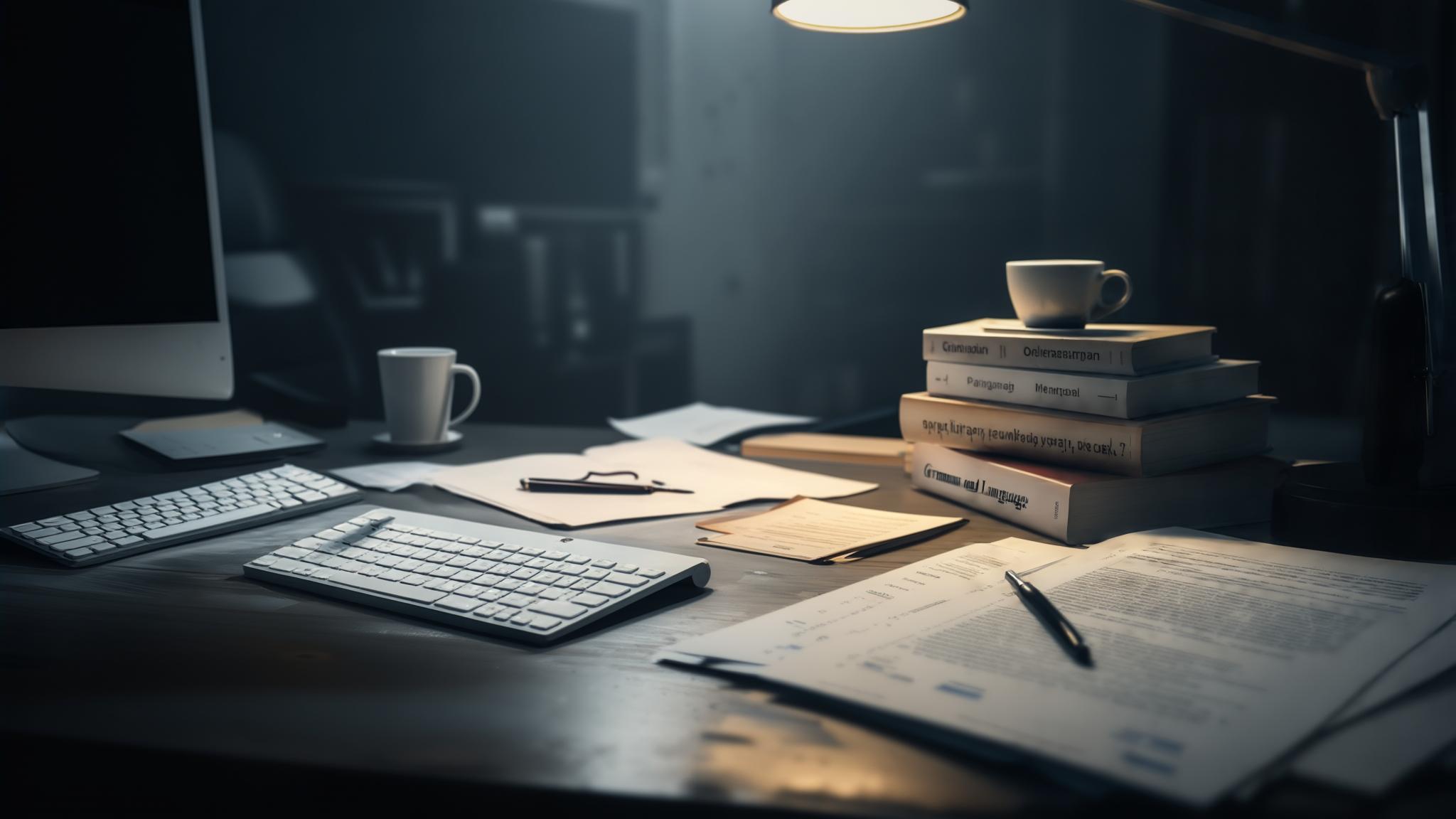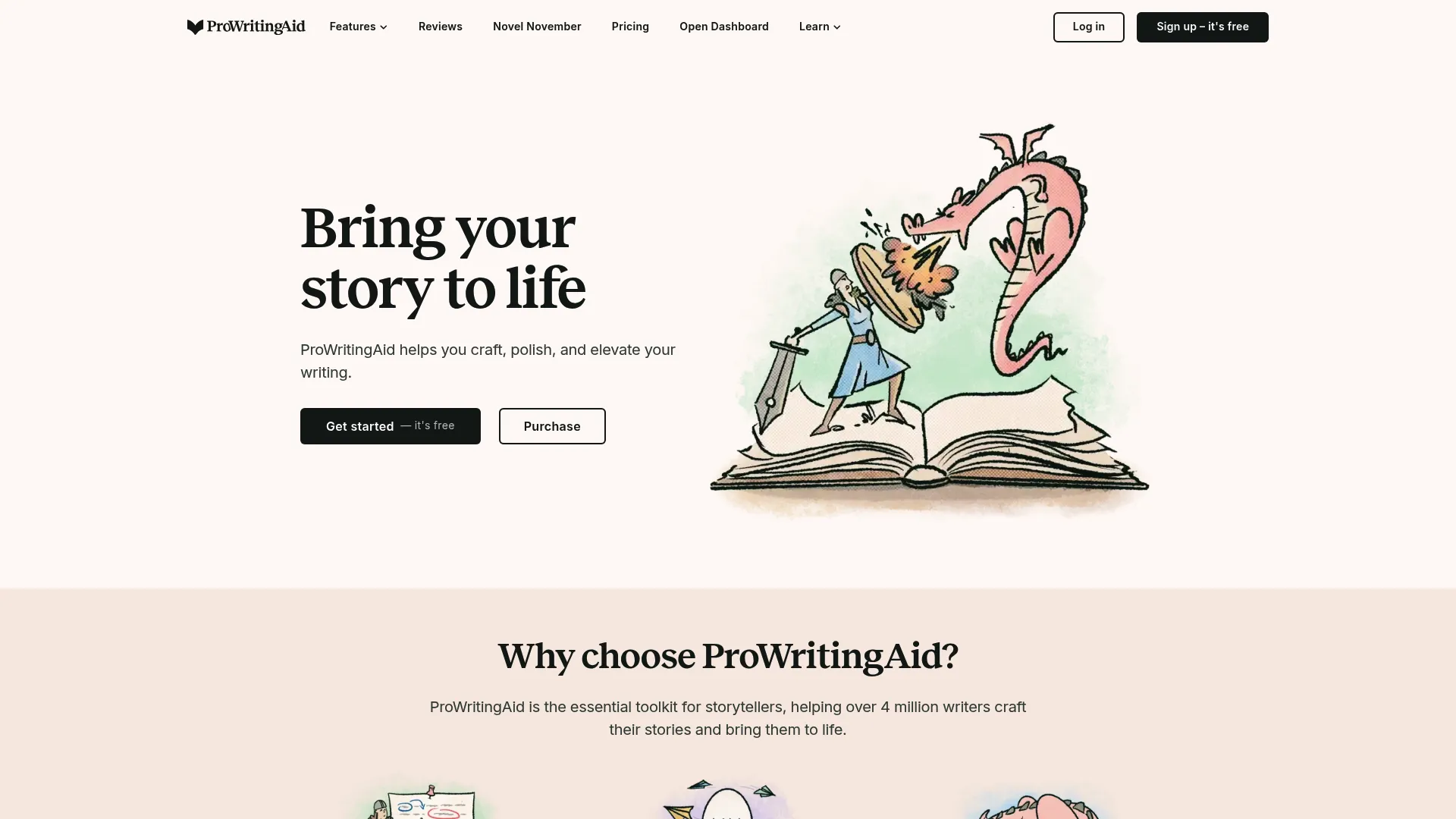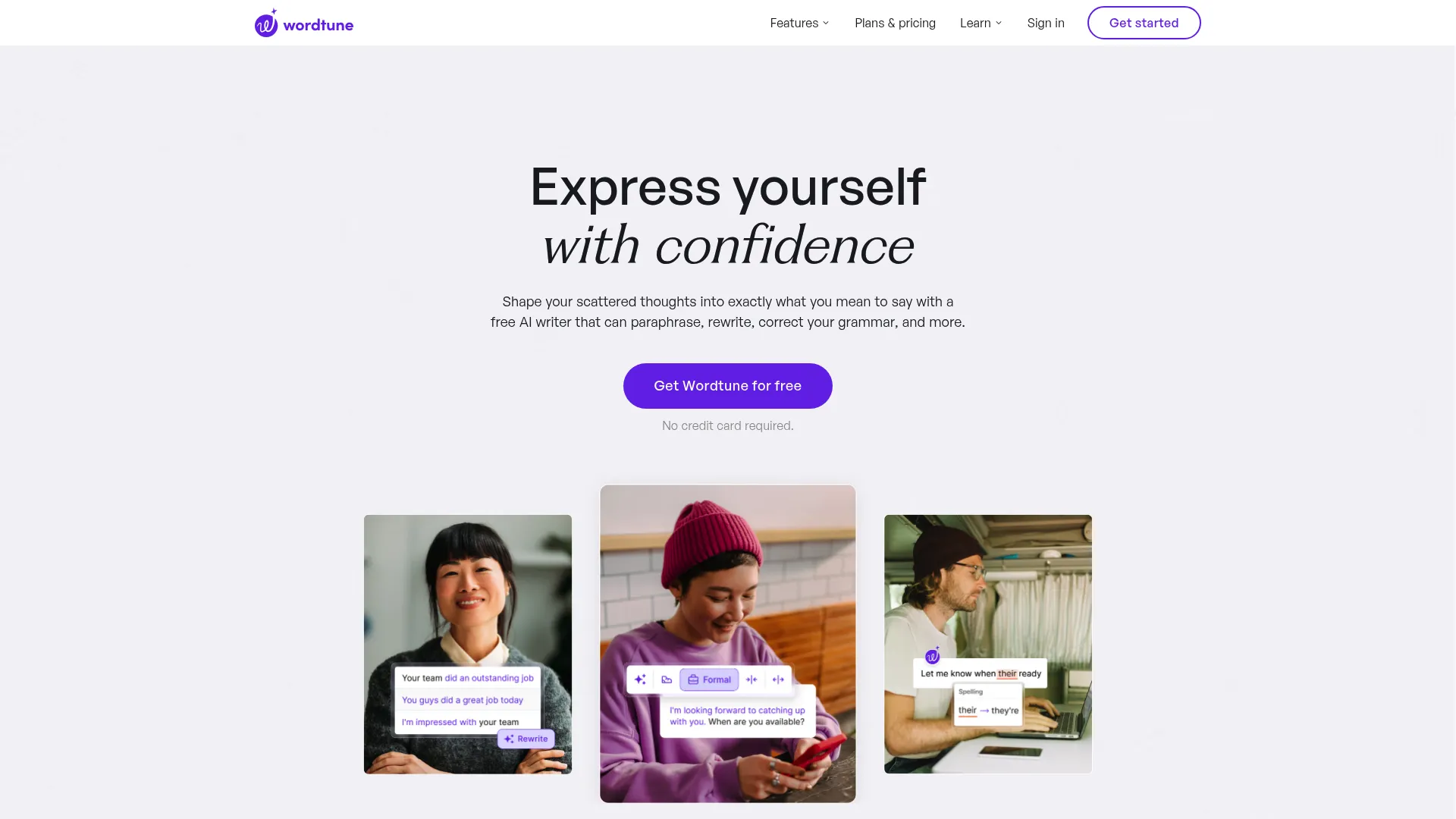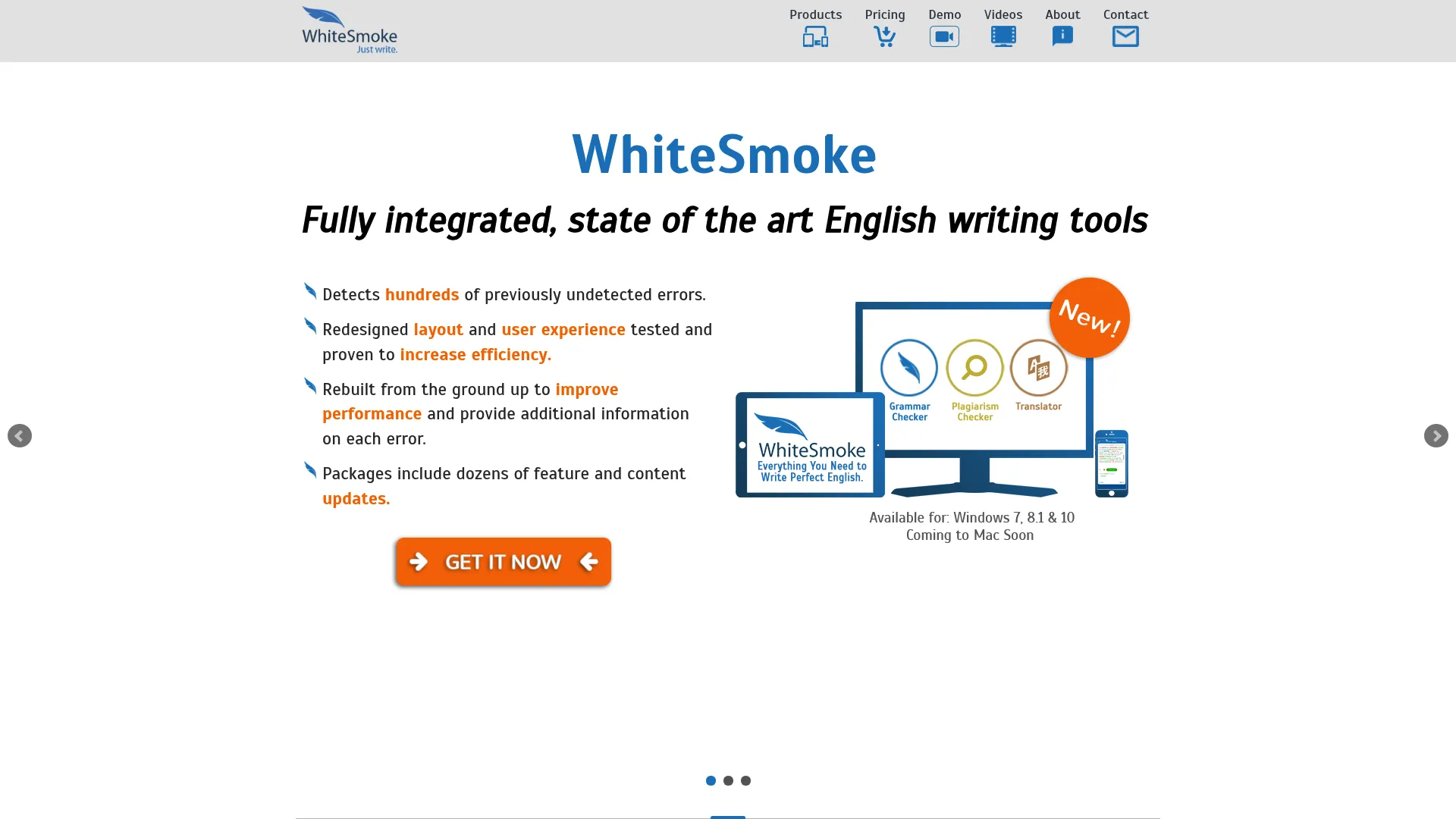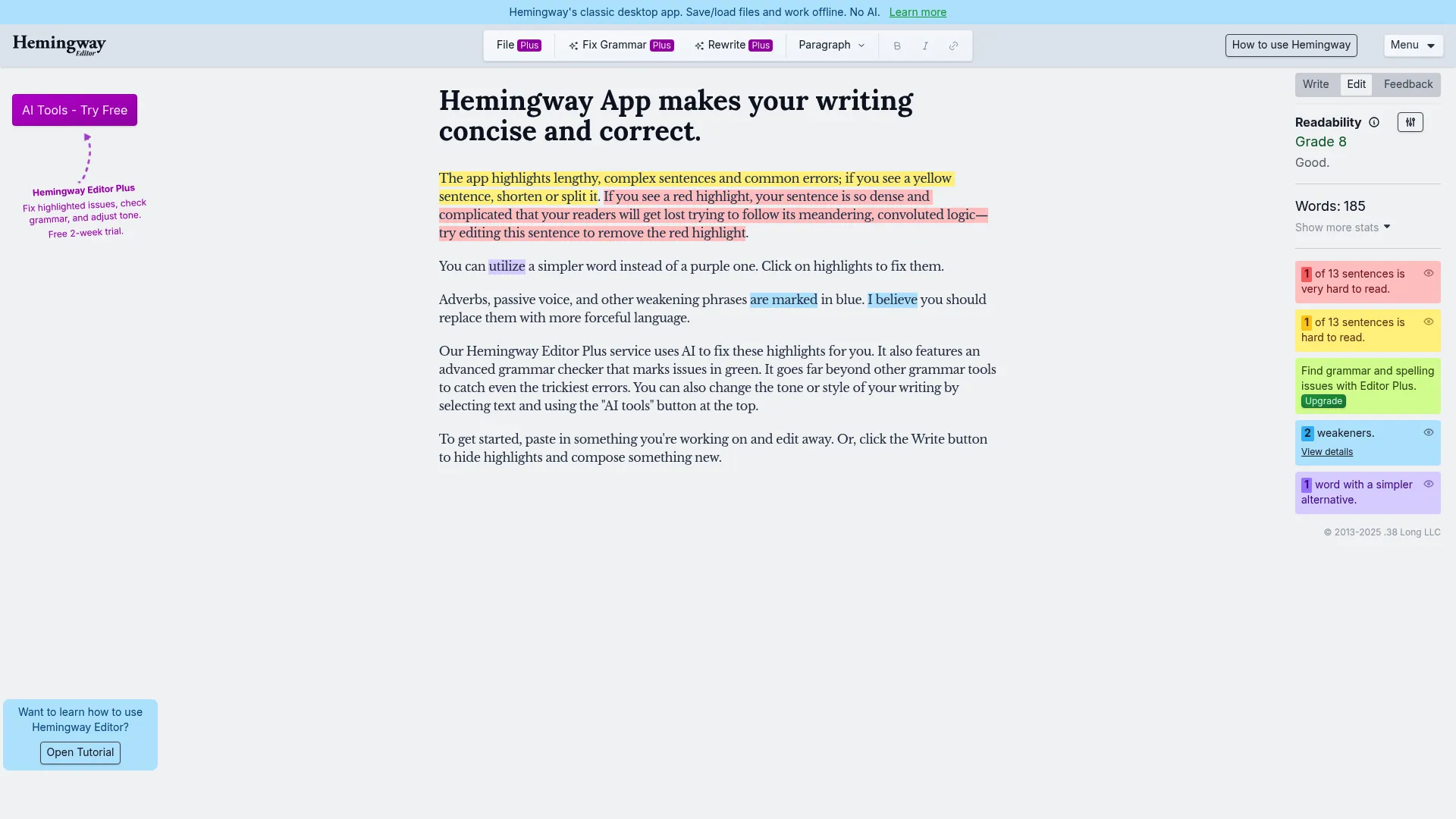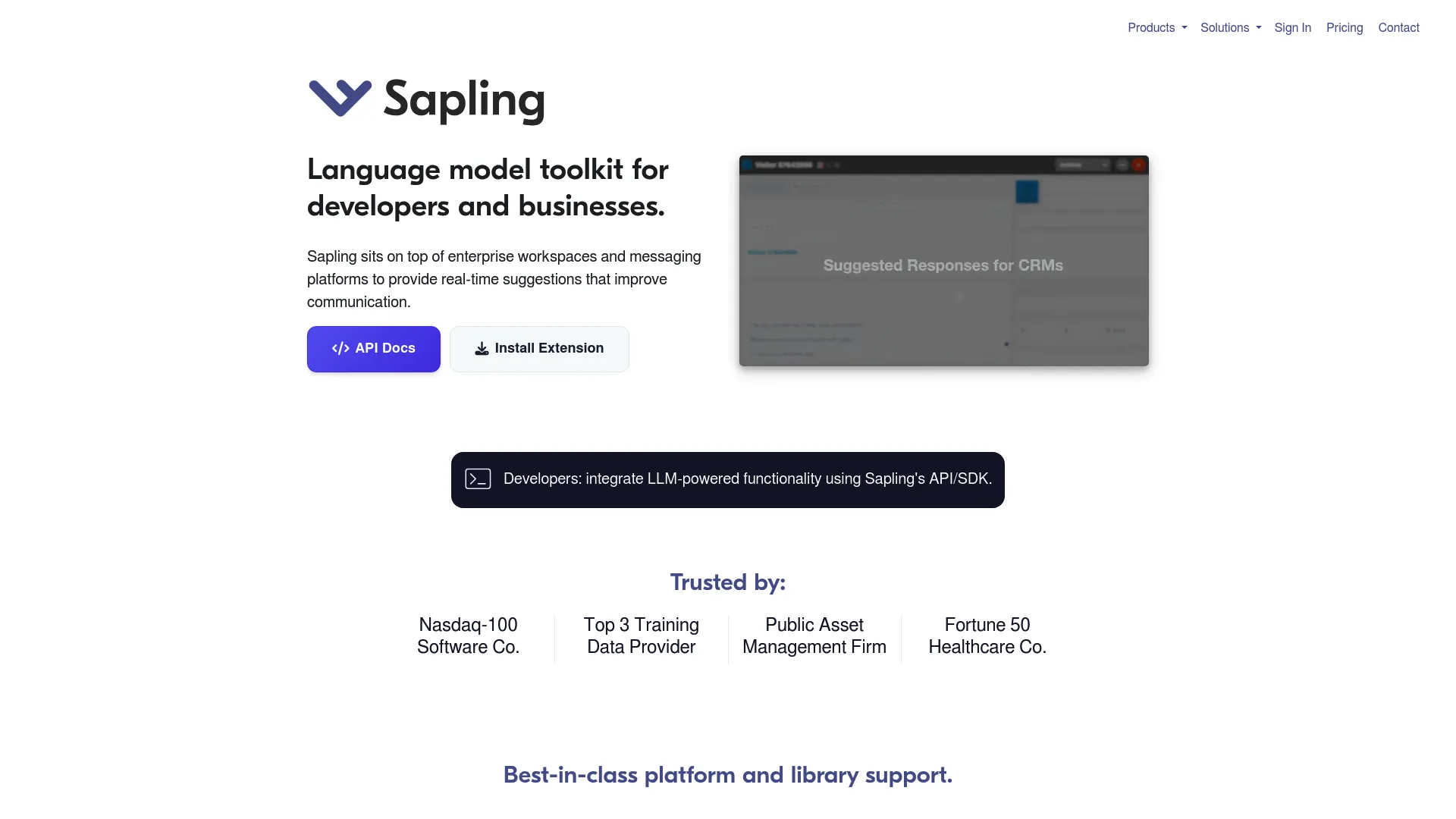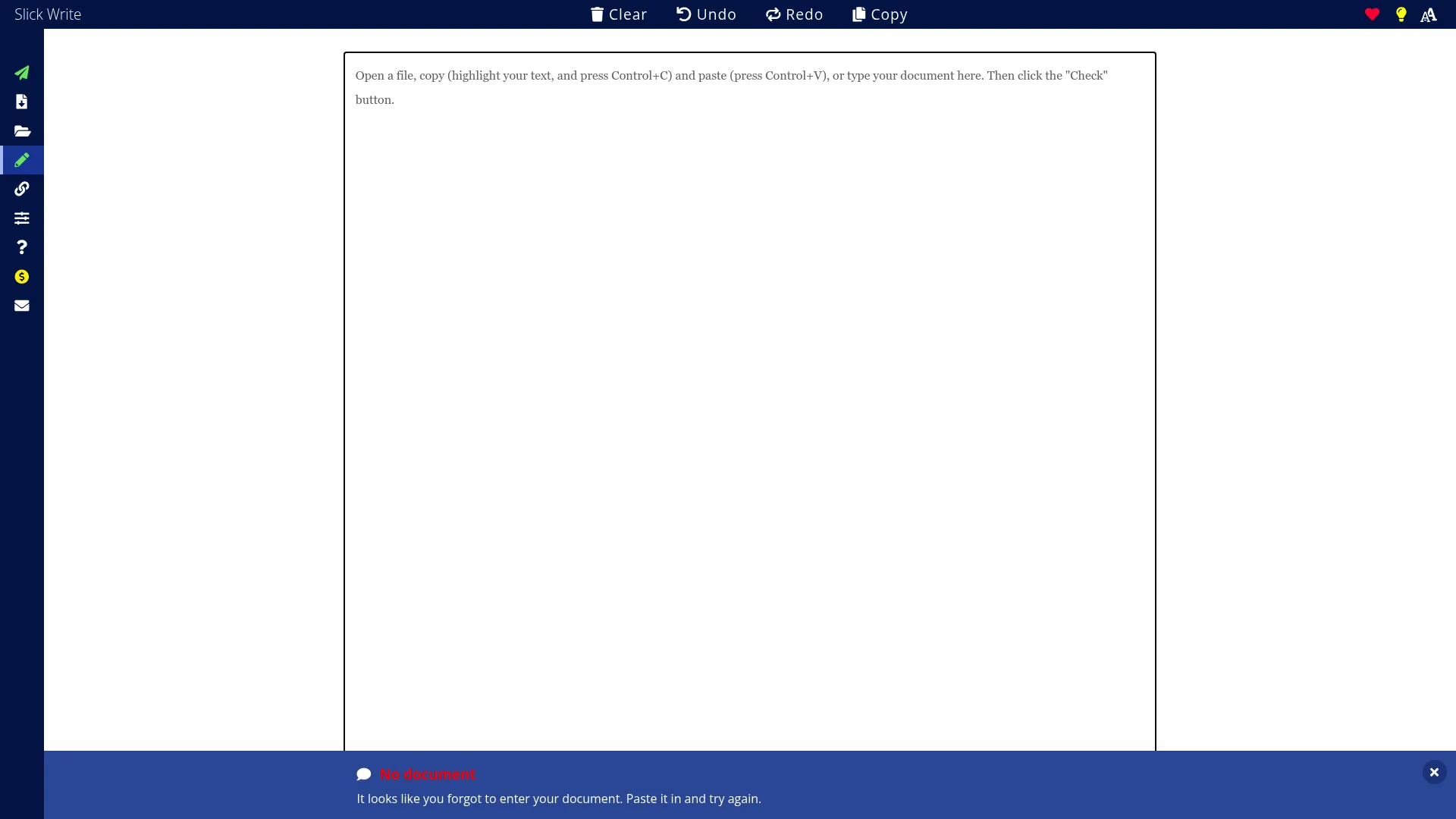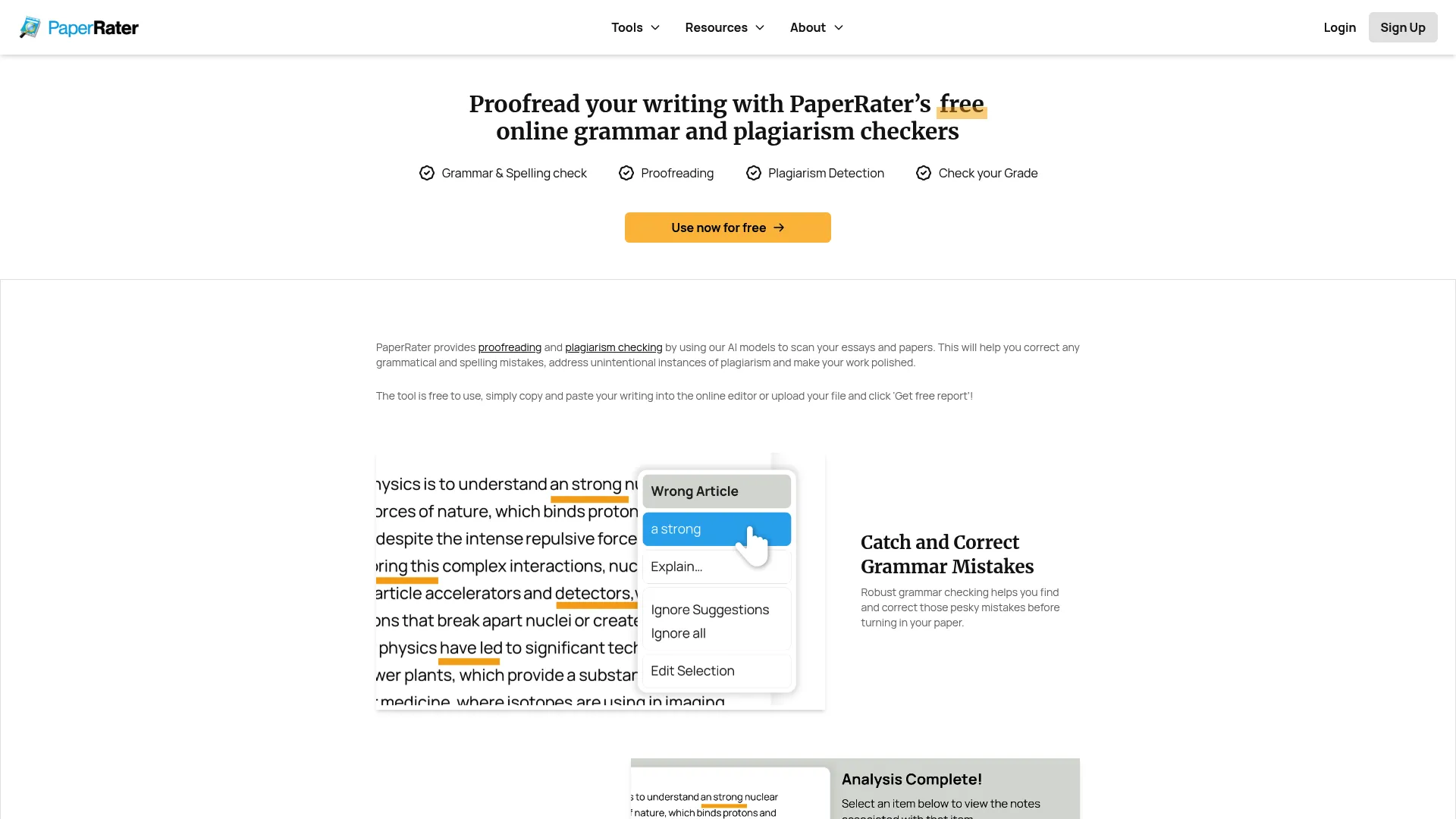Last year, I nearly choked on my coffee when I saw our Grammarly renewal notice—a 40% price hike! As someone managing a small content team on a tight budget, that was the final straw. I spent the next three months testing every writing tool I could get my hands on, and honestly? I found some gems that work just as well (and sometimes better) for way less money.
Look, I get it. Grammarly is everywhere, and for good reason—it works. But when they keep jacking up prices and you’re still dealing with the same limitations, it’s time to explore what else is out there. I’ve noticed more and more writers in my network complaining about Grammarly’s pricing lately—seems like everyone’s looking for alternatives these days.
After months of testing (and a lot of trial and error), I’ve found some solid alternatives that might actually work better for your specific needs. Some outperform Grammarly in specific areas, while others offer comparable features at a fraction of the cost. Here’s everything you need to know about the writing assistants that are actually worth your time and money.
Table of Contents
-
TL;DR: Quick Comparison Overview
-
Criteria Breakdown Summary
-
ProWritingAid – Best Known for Comprehensive Analysis
-
Wordtune – Best Known for AI-Powered Rewriting
-
LanguageTool – Best Known for Multilingual Support
-
WhiteSmoke – Best Known for Translation Capabilities
-
Hemingway Editor – Best Known for Readability Focus
-
Ginger – Best Known for Non-Native Speaker Support
-
Writer – Best Known for Brand Consistency
-
Sapling – Best Known for Customer Support Teams
-
Slick Write – Best Known for Free Statistical Analysis
-
PaperRater – Best Known for Academic Writing
-
Notable Mentions
-
FAQ
-
Final Thoughts
TL;DR: Quick Comparison Overview
Busy writers need quick decision-making information, so here’s the rapid-fire overview of the top 10 grammarly alternatives with their standout features, pricing, and ideal use cases.
Here’s the thing—I’ve ranked these based on actual use, not just feature checklists. Some tools look great on paper but are frustrating in real life, so I’m giving you the real deal here.
ProWritingAid is honestly overwhelming at first (I almost gave up because there are SO many reports), but it dominates long-form content with 20+ detailed reports and lifetime pricing options starting at $399. Wordtune is a game-changer for AI sentence rewriting across 10+ languages for $119.88/year—I actually used it when struggling to explain a technical concept to a client. LanguageTool supports 30+ languages with strong privacy focus at just $59.90/year, and I tested this with my cousin who’s a Spanish teacher—she loved how it actually understands Spanish-influenced English.
WhiteSmoke offers 55-language translation capabilities starting at $59.95/year, though fair warning—the interface looks like it’s from 2015. Hemingway Editor provides free readability analysis with optional $19.99 desktop version, but here’s what nobody mentions: you have to copy and paste everything since there’s no browser extension. Ginger combines grammar checking with 40+ language translation for $12.48/month and saved my butt when helping an international colleague with a client presentation.
Writer specializes in brand consistency for teams at $11/month per user—took our team about two weeks to really get it, but it’s solid. Sapling targets customer support teams with AI autocomplete at $25/month per user. Slick Write is the scrappy underdog here—completely free with statistical analysis, no catches. PaperRater focuses on academic writing with automated essay scoring for $95.40/year, though the word limits are pretty restrictive.
Comparison Table
|
Tool |
Best For |
Pricing |
Key Features |
Language Support |
Free Version |
|---|---|---|---|---|---|
|
ProWritingAid |
Comprehensive Analysis |
$120/year or $399 lifetime |
20+ reports, plagiarism detection |
English only |
500 words |
|
Wordtune |
AI-Powered Rewriting |
$119.88/year |
AI rewriting, tone adjustment |
10+ languages |
Limited |
|
LanguageTool |
Multilingual Support |
$59.90/year |
30+ languages, privacy-focused |
30+ languages |
Yes |
|
WhiteSmoke |
Translation |
$59.95/year |
55-language translation |
55 languages |
No |
|
Hemingway Editor |
Readability Focus |
Free/$19.99 desktop |
Readability scoring, clarity |
English only |
Full web version |
|
Ginger |
Non-Native Speakers |
$12.48/month |
Translation, text-to-speech |
40+ languages |
Limited |
|
Writer |
Brand Consistency |
$11/month per user |
Style guides, team features |
English only |
No |
|
Sapling |
Customer Support |
$25/month per user |
AI autocomplete, CRM integration |
English only |
Basic |
|
Slick Write |
Free Analysis |
Free |
Statistical analysis |
English only |
Full |
|
PaperRater |
Academic Writing |
$95.40/year |
Essay scoring, plagiarism |
English only |
300 words |
Criteria Breakdown Summary
Understanding the evaluation framework helps you make informed decisions about which writing tool aligns with your specific needs, workflow requirements, and budget constraints.
When evaluating these alternatives, I focused on six critical areas that directly impact your writing experience. Accuracy and grammar detection forms the foundation—there’s no point in using a tool that misses obvious errors or flags correct text. But here’s the thing: they all miss different stuff. ProWritingAid catches weird style issues, LanguageTool is better with grammar basics. No tool is perfect.
Feature set and functionality determines whether you’re getting comprehensive writing support or just basic spell-checking. Integration and compatibility can make or break your workflow—trust me, I learned this the hard way when I fell in love with a tool that didn’t work with Google Docs.
Pricing and value goes beyond just cost—it’s about what you actually get for your investment. I did the math on all of these, and some “cheap” options end up costing more long-term. User experience and interface shouldn’t be overlooked. A clunky tool that disrupts your writing flow isn’t worth using, regardless of its features.
Finally, language support becomes crucial if you work with international content or write in multiple languages. Each tool received honest ratings in these categories based on real-world testing, not marketing promises.
ProWritingAid – Best Known for Comprehensive Analysis
ProWritingAid is honestly overwhelming at first—I’ll admit, I almost gave up because there are SO many reports and features. But once you get past that initial “what the heck am I looking at” moment, it’s incredibly powerful. Way more detailed than Grammarly ever was.
ProWritingAid has earned its reputation as the writer’s Swiss Army knife. While Grammarly gives you surface-level suggestions, ProWritingAid shows you stuff about your writing that you never noticed—like how you always start sentences the same way, or that you’re obsessed with certain words.
What sets this tool apart isn’t just the breadth of features—it’s the depth of insight. The readability report doesn’t just tell you your text is hard to read; it shows you exactly which sentences are causing problems and why. The style report identifies your writing quirks (we all have them) and suggests improvements that maintain your voice while enhancing clarity.
Features That Actually Matter
ProWritingAid’s 20+ writing reports cover every aspect of your writing. Some are genuinely helpful, others feel like overkill, but you can pick and choose what matters to you. The grammar and style checker catches errors that slip past other tools, while the readability analysis ensures your content connects with your target audience. The plagiarism detector (available in Premium Plus) scans against billions of web pages and academic papers.
The integration game is strong here. You can use ProWritingAid directly in Scrivener, Google Docs, Microsoft Word, and even specialized writing software. The browser extension works across all major platforms, and the desktop app handles large documents without breaking a sweat.
Recent AI additions include the Rephrase tool (Premium Pro only) that offers contextual rewriting suggestions. It’s not as advanced as Wordtune’s AI, but it’s getting better with each update.
Pros That Make It Worth Considering
Here’s the thing about ProWritingAid’s lifetime deal—$399 feels like a lot upfront, but I did the math. That’s less than two years of Grammarly Premium. And considering I’ve been writing professionally for over five years now, it was a no-brainer.
The detailed reporting system actually teaches you to become a better writer. Unlike tools that just fix errors, ProWritingAid explains why something needs changing and how to avoid similar issues in the future. Integration with Scrivener and other writing software makes it invaluable for book authors and long-form content creators. You can analyze entire manuscripts without copy-pasting between applications.
Cons You Should Know About
English-only support limits its appeal for multilingual writers. If you work with international content, you’ll need to look elsewhere.
The free version’s 500-word limit makes it practically useless for anything beyond short emails. You’ll need to upgrade to get real value from the platform. Plagiarism checking requires the Premium Plus tier, adding to the cost if this feature is essential for your work.
Criteria Evaluation
-
Accuracy and Grammar Detection: 5/5 – Catches complex errors other tools miss
-
Feature Set and Functionality: 5/5 – Most comprehensive feature set available, though can feel overwhelming
-
Integration and Compatibility: 4/5 – Excellent desktop integration, decent web support
-
Pricing and Value: 5/5 – Lifetime option provides exceptional long-term value
-
User Experience: 4/5 – Powerful but expect a learning curve
-
Language Support: 2/5 – English only
Community Reviews and Expert Recommendations
Writers consistently praise ProWritingAid’s educational approach. One novelist mentioned how the dialogue report helped identify repetitive speech patterns across characters, while a content marketer credited the readability reports with improving their conversion rates.
The main complaint centers on the learning curve—new users often feel overwhelmed by the number of reports and suggestions. However, most reviewers note that this initial complexity pays dividends once you understand how to use the insights effectively.
Source: ProWritingAid user reviews and writing community forums
Pricing That Makes Sense
Premium costs $120/year or $399 for lifetime access. Premium Pro adds AI features for $144/year or $699 lifetime. Special promotions often bring the Premium annual plan down to $96.
Bottom line: if you write a lot and hate subscriptions, ProWritingAid is worth checking out. Just be prepared for a learning curve.
Find ProWritingAid at their official website.
Wordtune – Best Known for AI-Powered Rewriting
Wordtune is a game-changer, honestly. I actually used it when I was struggling to explain a technical concept to a client. Instead of my original jargon-heavy paragraph, it helped me find three different ways to say the same thing—one was perfect.
Wordtune represents the next generation of writing assistants. Instead of just fixing what’s wrong, it helps you say things better. The AI understands context in ways that feel almost magical—suggest a more formal tone for a business email, and it doesn’t just swap out words; it restructures sentences to match professional communication patterns.
The “Spices” feature deserves special mention. It adds contextual elements to your writing—statistics, examples, counterarguments, or emphasis—based on what you’re trying to communicate. It’s like having a writing coach who understands grammar, rhetoric and persuasion.
Features That Transform Your Writing
Wordtune’s AI rewriting engine offers multiple suggestions for every sentence, each with a different tone or emphasis. The casual/formal toggle helps you match your writing to the situation—perfect for switching between internal team communications and client-facing content.
The multilingual support covers 10+ languages including Spanish, French, German, and Portuguese. This isn’t just translation; it’s culturally-aware rewriting that understands how different languages express ideas. Creative writing features include continuation suggestions and prompt generators. While not as comprehensive as dedicated creative writing tools, they’re surprisingly helpful for overcoming writer’s block.
Pros That Set It Apart
The AI quality genuinely impresses. Suggestions feel natural and maintain your voice while improving clarity and impact. Unlike robotic grammar checkers, Wordtune’s recommendations often make you think, “Yes, that’s exactly what I meant to say.”
Multilingual support gives it a significant advantage over Grammarly for
Multilingual support gives it a significant advantage over Grammarly for international teams. The ability to write in one language and get suggestions in another streamlines multilingual content creation. The browser extension works seamlessly across platforms. Whether you’re writing emails, social media posts, or documents, Wordtune integrates without disrupting your workflow.
Cons to Consider
Here’s the catch—grammar checking isn’t as comprehensive as traditional tools. Wordtune focuses on style and expression rather than catching every comma splice or subject-verb disagreement. So you might still need a traditional grammar checker alongside it.
Premium pricing can add up quickly, especially for heavy users. The monthly cost rivals Grammarly without offering the same breadth of traditional grammar features. The tool is relatively new, which means fewer integrations and a smaller user community for troubleshooting and tips.
Criteria Evaluation
-
Accuracy and Grammar Detection: 4/5 – Good but not comprehensive for traditional grammar
-
Feature Set and Functionality: 5/5 – Innovative AI features lead the market
-
Integration and Compatibility: 4/5 – Solid browser support, limited desktop apps
-
Pricing and Value: 4/5 – Premium features justify cost for right users
-
User Experience: 5/5 – Intuitive and inspiring to use
-
Language Support: 4/5 – Strong multilingual capabilities
Community Reviews and Expert Recommendations
Content creators love Wordtune’s ability to help them express complex ideas more clearly. Marketing professionals particularly appreciate the tone adjustment features for different audience segments.
Some users report becoming dependent on the tool for rewriting, which raises questions about developing natural writing skills. However, most view this as a positive trade-off for improved communication effectiveness.
Source: Wordtune user testimonials and content creator communities
Pricing Structure
Free version provides basic rewriting with usage limits. Premium costs $119.88/year or $24.99/month, which includes unlimited rewrites, tone suggestions, and multilingual support.
The free tier gives you enough functionality to test whether Wordtune’s approach works for your writing style before committing to the premium version.
Access Wordtune through their main platform.
LanguageTool – Best Known for Multilingual Support
Now, if you’re dealing with international clients or you’re not a native English speaker yourself, LanguageTool is where things get interesting. I actually tested this with my cousin who’s a Spanish teacher—she was constantly frustrated with how other tools would flag perfectly correct Spanish-influenced English as “wrong.” LanguageTool gets it.
LanguageTool solves a problem that most writing assistants ignore: the global nature of modern communication. Supporting over 30 languages and dialects, it’s built for writers who don’t live in an English-only world.
The “mother tongue” feature is particularly clever. It identifies errors that native speakers of your first language commonly make when writing in English. For example, Spanish speakers often struggle with articles (a, an, the), while German speakers might have issues with word order. LanguageTool catches these patterns and provides targeted feedback.
Features Built for Global Writers
The multilingual support isn’t just about quantity—it’s about quality. Each language receives dedicated attention with native-speaker input on grammar rules and common mistakes. The dialect support is impressive too, distinguishing between American, British, Canadian, and Australian English variants.
“Picky mode” provides detailed feedback for users who want comprehensive analysis. It catches subtle style issues and suggests improvements that go beyond basic grammar correction.
Custom dictionary creation allows you to add industry-specific terms, proper nouns, and technical vocabulary. This prevents the tool from flagging legitimate terms as errors in specialized content.
Pros That Matter
Privacy focus sets LanguageTool apart. As an open-source tool, your text isn’t stored on servers or used for training AI models. For businesses handling sensitive content, this privacy guarantee is invaluable.
The pricing is refreshingly reasonable. At $59.90/year, it costs less than half of Grammarly Premium while offering more language support. No email required for the free version removes barriers to trying the tool. You can test its capabilities immediately without creating accounts or providing personal information.
Cons to Acknowledge
Reporting features are limited compared to ProWritingAid. You won’t get detailed writing analytics or improvement suggestions beyond immediate corrections.
No plagiarism detection means you’ll need additional tools if content originality checking is important for your work. The feature set for English-only users feels smaller compared to specialized English writing tools. If you only write in English, other options might provide more value.
Criteria Evaluation
-
Accuracy and Grammar Detection: 4/5 – Solid across multiple languages
-
Feature Set and Functionality: 4/5 – Good core features, limited advanced options
-
Integration and Compatibility: 5/5 – Excellent browser and desktop support
-
Pricing and Value: 5/5 – Outstanding value for multilingual support
-
User Experience: 4/5 – Clean interface, easy to use
-
Language Support: 5/5 – Industry-leading multilingual capabilities
Community Reviews and Expert Recommendations
Non-native English speakers consistently rate LanguageTool highly for its cultural sensitivity and accuracy. Translators and international businesses appreciate the dialect-specific corrections and privacy focus.
The open-source community contributes to continuous improvement, with regular updates adding new languages and refining existing ones. Users report fewer false positives compared to other multilingual tools.
Source: LanguageTool community forums and multilingual writer groups
Pricing That Works
Free version offers basic checking with character limits. Premium costs $59.90/year ($4.99/month when billed annually), while team plans start at $106.20/year.
The premium upgrade removes character limits, adds advanced error detection, and includes personal dictionary features. For the price, it’s exceptional value for multilingual writers.
Visit LanguageTool’s website to get started.
WhiteSmoke – Best Known for Translation Capabilities
WhiteSmoke’s interface looks like it’s from 2015, and honestly, it kind of is. It works, but using it feels like stepping back in time. That said, if you need serious translation capabilities, it’s worth putting up with the dated design.
WhiteSmoke takes a different approach to writing assistance by combining grammar checking with robust translation capabilities. Supporting 55 languages, it’s designed for writers who regularly work across language barriers.
The built-in dictionary and thesaurus integration feels seamless. Instead of switching between applications to find the right word or check a definition, everything happens within the writing interface. The professional writing templates (over 100 available) cover everything from business letters to academic papers.
Features for International Communication
The translation engine handles 55 languages with contextual awareness. It’s not just word-for-word translation; WhiteSmoke understands idioms, cultural references, and professional terminology across languages.
Grammar and style checking covers the fundamentals well, with plagiarism detection included in all paid plans. The desktop applications for Windows and Mac provide offline functionality, though with character limitations.
Professional templates save time on common document types. Whether you’re writing a cover letter, business proposal, or academic essay, the templates provide structure and guidance for proper formatting and content organization.
Pros Worth Noting
Translation quality exceeds basic online translators. The contextual understanding helps maintain meaning across languages, making it valuable for international business communication.
Comprehensive feature set includes plagiarism detection without requiring separate premium tiers. You get grammar checking, style suggestions, translation, and originality verification in one package. Video tutorials and writing guidance help users improve their skills over time.
Cons That Limit Appeal
No free version or trial makes it difficult to test before purchasing. You’re committing to the tool without knowing if it fits your writing style and needs.
The desktop app’s 10,000-character limitation feels restrictive for longer documents. You’ll hit this limit quickly when working on reports, articles, or academic papers. Customer service response times lag behind competitors. When you encounter issues or have questions, expect delays in getting resolution.
Criteria Evaluation
-
Accuracy and Grammar Detection: 4/5 – Reliable error detection across languages
-
Feature Set and Functionality: 4/5 – Strong translation focus with solid writing tools
-
Integration and Compatibility: 4/5 – Good desktop support, adequate web integration
-
Pricing and Value: 4/5 – Reasonable for the feature combination offered
-
User Experience: 3/5 – Functional but feels outdated
-
Language Support: 5/5 – Exceptional multilingual capabilities
Community Reviews and Expert Recommendations
International businesses praise WhiteSmoke’s translation accuracy for professional communications. Users working with technical documentation appreciate the specialized terminology handling across languages.
However, some reviewers note that the grammar checking, while solid, doesn’t match the sophistication of dedicated English-language tools. The strength lies in multilingual support rather than advanced English analysis.
Source: WhiteSmoke user reviews and international business forums
Pricing Options
Web version costs $59.95/year, Premium runs $79.95/year, and Business tier is $137.95/year. Each tier adds features including desktop applications and enhanced translation capabilities.
The pricing sits in the middle range for writing tools, justified by the extensive translation features that most competitors don’t offer.
Find WhiteSmoke at their official platform.
Hemingway Editor – Best Known for Readability Focus
Everyone raves about Hemingway Editor, and don’t get me wrong—it’s useful. But sometimes I want to write a complex sentence because it sounds better that way, you know? The tool can be a bit… pushy about simplification. That said, it’s incredibly effective for making your writing more accessible.
Hemingway Editor strips writing assistance down to its essence: clarity. Named after the famously concise author, this tool focuses on making your writing more readable and impactful by highlighting the elements that bog down communication.
The color-coded system makes problems immediately visible. Yellow highlights sentences that are hard to read, red marks very hard sentences, blue identifies adverbs, and green shows passive voice. This visual approach helps you understand your writing patterns at a glance.
Features That Enhance Clarity
The readability scoring system assigns a grade level to your text, helping you match complexity to your audience. Writing for general audiences? Aim for grade 8-10. Academic or technical content might warrant higher levels.
Sentence structure analysis identifies overly complex constructions that confuse readers. The tool doesn’t just flag problems; it explains why shorter sentences often communicate more effectively. Adverb detection helps eliminate weak modifiers. Instead of writing “very quickly,” Hemingway encourages stronger verb choices.
Export functionality supports multiple formats including Word, PDF, and plain text. The desktop version allows offline editing and document saving.
Pros That Stand Out
The completely free web version provides full functionality without restrictions. You can improve unlimited text without paying anything or creating accounts.
The interface promotes focus. Without bells and whistles, you concentrate on writing rather than navigating complex menus and options. One-time desktop purchase ($19.99) eliminates subscription concerns. Pay once, use forever—a refreshing approach in the subscription-heavy software landscape.
Educational value extends beyond immediate corrections. Regular use teaches you to recognize and avoid common clarity problems in future writing.
Cons to Consider
Here’s what nobody mentions about Hemingway Editor—you have to copy and paste everything. No browser extension means it’s kind of a pain if you’re editing web content all day.
Limited grammar and spelling detection means you’ll need additional tools for comprehensive proofreading. Hemingway focuses on style rather than technical accuracy. No plagiarism checking capabilities require separate solutions if content originality matters for your work.
English-only support excludes multilingual writers from benefiting from the readability improvements.
Criteria Evaluation
-
Accuracy and Grammar Detection: 3/5 – Limited to style issues, not comprehensive grammar
-
Feature Set and Functionality: 3/5 – Focused but narrow feature set
-
Integration and Compatibility: 2/5 – Web-only with no extensions
-
Pricing and Value: 5/5 – Exceptional value with free web version
-
User Experience: 5/5 – Clean, distraction-free interface
-
Language Support: 2/5 – English only
Community Reviews and Expert Recommendations
Content marketers frequently recommend Hemingway for improving conversion rates through clearer communication. Bloggers appreciate how it helps them write for broader audiences without dumbing down their content.
Academic writers sometimes find the tool too restrictive, as scholarly writing often requires complex sentence structures. However, many use it to identify areas where simplification improves comprehension without sacrificing precision.
Source: Content marketing communities and writing improvement forums
Pricing Structure
Web version remains completely free with full functionality. Desktop version costs $19.99 as a one-time purchase with no ongoing fees.
The pricing model respects users by providing genuine value in the free tier while offering convenience features in the paid version.
Access Hemingway Editor at their main site.
Ginger – Best Known for Non-Native Speaker Support
Ginger saved my butt when I was helping my international colleague with a client presentation. The translation feature isn’t perfect, but it’s way better than Google Translate for business stuff. Plus, the text-to-speech actually helped her practice pronunciation for the meeting.
Ginger understands that not everyone learned English as their first language. Built with non-native speakers in mind, it catches the specific types of errors that occur when translating thoughts from one language to another.
The text-to-speech functionality serves a dual purpose: proofreading assistance and pronunciation practice. Hearing your text read aloud reveals awkward phrasing and rhythm problems that visual editing might miss.
Features Designed for Language Learners
Translation support covers 40+ languages with contextual awareness. Unlike basic translators, Ginger understands how different languages structure thoughts and helps bridge those gaps in English writing.
Grammar lessons and tutorials provide educational value beyond immediate corrections. The tool explains why certain constructions are incorrect and offers practice exercises for improvement. Rephrase suggestions help express ideas more naturally. When your original phrasing sounds awkward or overly formal, Ginger offers alternatives that sound more natural in English.
Cross-platform availability includes desktop applications, mobile apps, and browser extensions. You can access writing assistance wherever you work.
Pros That Help Language Learners
Strong translation capabilities make it valuable for multilingual teams and international businesses. The contextual understanding surpasses basic translation tools.
Text-to-speech feature aids both proofreading and language learning. Hearing proper pronunciation helps improve both writing and speaking skills. Educational approach helps users improve over time rather than just fixing immediate problems. The grammar lessons build long-term writing competency.
Regular discounts make premium features more accessible. Ginger frequently offers promotional pricing that reduces the cost barrier.
Cons That Limit Effectiveness
No plagiarism detection means you’ll need separate tools for content originality checking. This adds complexity and cost for academic or professional writing.
Limited reporting and analytics provide less insight into writing patterns compared to comprehensive tools. Interface performance lags behind newer competitors. Loading times and response speeds feel slower than modern alternatives.
No Firefox browser extension limits integration options for users of that browser. Chrome and Safari users have better support.
Criteria Evaluation
-
Accuracy and Grammar Detection: 4/5 – Good for non-native speaker errors
-
Feature Set and Functionality: 3/5 – Solid core features, missing advanced options
-
Integration and Compatibility: 4/5 – Good cross-platform support
-
Pricing and Value: 4/5 – Reasonable with frequent discounts
-
User Experience: 4/5 – Functional but could be faster
-
Language Support: 5/5 – Excellent multilingual capabilities
Community Reviews and Expert Recommendations
ESL teachers recommend Ginger for students struggling with English writing. The combination of correction and education helps learners understand mistakes rather than just fixing them.
International business professionals appreciate the translation quality for cross-cultural communication. However, some note that the grammar checking isn’t as sophisticated as tools designed primarily for native speakers.
Source: ESL education forums and international business communities
Pricing Details
Free version offers limited functionality with usage restrictions. Premium costs $12.48/month annually or $19.99/month for monthly billing.
The pricing aligns with Grammarly’s rates while offering different strengths in multilingual support and language learning features.
Visit Ginger’s website to explore their offerings.
Writer – Best Known for Brand Consistency
Fair warning about Writer—if you’re used to basic grammar checkers, the brand consistency stuff might feel like overkill at first. Took our team about two weeks to really get it, but now we can’t imagine going back to the days of everyone writing in different styles.
Writer addresses a problem that individual-focused tools ignore: maintaining consistent brand voice across teams. When multiple people create content for your organization, ensuring everyone follows the same style guidelines becomes crucial for professional credibility.
The custom style guide creation goes beyond basic grammar rules. You can define preferred terminology, tone guidelines, inclusive language requirements, and even specific formatting preferences. Writer then enforces these rules in real-time as team members write.
Features Built for Teams
Brand voice consistency checking analyzes text against your custom guidelines. If someone uses terminology that conflicts with your brand standards, Writer flags it immediately with suggested alternatives.
Team collaboration tools include permission management, shared style guides, and usage analytics. Administrators can see which guidelines are frequently violated and provide targeted training. Inclusivity checker identifies potentially offensive or exclusionary language. This feature helps organizations maintain respectful communication standards across all content.
Real-time brand guideline feedback integrates into existing workflows. Team members receive suggestions as they write rather than during post-writing review processes.
Pros for Business Users
Custom style guide capabilities provide unprecedented control over brand consistency. You can codify your organization’s communication standards and ensure everyone follows them.
Team management features scale from small groups to enterprise organizations. Permission levels, usage tracking, and centralized administration support complex organizational structures. Enterprise security meets business requirements for sensitive content. Data encryption, access controls, and compliance features satisfy corporate IT departments.
Inclusivity checking helps organizations maintain respectful communication standards. This proactive approach prevents potentially damaging language choices.
Cons That Limit Adoption
No free version available makes it inaccessible for individual users or small teams testing the concept. You must commit to paid plans without trial periods.
English-only support excludes international organizations operating in multiple languages. Global companies need multilingual brand consistency tools. Limited browser compatibility (Chrome only) restricts team members using other browsers. This technical limitation can force workflow changes.
Expensive pricing for individual users makes it impractical for freelancers or small content creators. The team-focused pricing doesn’t scale down effectively.
Criteria Evaluation
-
Accuracy and Grammar Detection: 4/5 – Good basic checking with brand focus
-
Feature Set and Functionality: 4/5 – Excellent for brand consistency, limited for general writing
-
Integration and Compatibility: 3/5 – Chrome-only limits accessibility
-
Pricing and Value: 3/5 – Good value for teams, expensive for individuals
-
User Experience: 4/5 – Professional interface designed for business use
-
Language Support: 2/5 – English only
Community Reviews and Expert Recommendations
Marketing teams praise Writer’s ability to maintain brand voice across campaigns and content creators. The style guide enforcement helps new team members quickly adapt to organizational standards.
Content managers appreciate the analytics showing which guidelines need reinforcement. This data-driven approach to style guide compliance improves team performance over time.
Source: Marketing team reviews and brand management communities
Pricing Structure
Pro plan costs $11/month per user annually, Team plan runs $18/month per user annually, and Enterprise requires custom pricing discussions.
The per-user pricing model works well for established teams but creates barriers for smaller organizations testing brand consistency tools.
Explore Writer at their business platform.
Sapling – Best Known for Customer Support Teams
Sapling is pretty niche—it’s really designed for customer support teams who need to respond quickly while sounding professional. I tested it during a crazy deadline month, so I got to see how it performs under pressure. The autocomplete feature actually saves significant time once it learns your patterns.
Sapling targets a specific niche: customer support teams who need to communicate clearly and efficiently with clients. The AI-powered autocomplete functionality learns from your team’s communication patterns to suggest relevant responses and completions.
The claim of catching 60% more language errors than competitors stems from machine learning models trained specifically on customer communication patterns. These models understand the unique challenges of support writing: clarity under pressure, professional tone maintenance, and efficient problem resolution.
Features for Customer Communication
AI-powered autocomplete suggests completions based on context and your team’s communication history. This feature speeds up response times while maintaining consistency across team members.
CRM and messaging platform integrations work with popular customer support tools. Sapling connects directly to your existing workflow without requiring platform switches. Team snippet management allows sharing of common responses and templates. Support teams can maintain consistent messaging while personalizing responses for individual customers.
Advanced machine learning error detection focuses on the types of mistakes that damage customer relationships: unclear explanations, inappropriate tone, and factual inconsistencies.
Pros for Support Teams
Excellent integration with business tools streamlines existing workflows. Support teams can access writing assistance without changing their established processes.
AI autocomplete saves significant time on routine responses. Team members can focus on problem-solving rather than crafting basic communication elements. Higher error detection rates (according to company claims) mean fewer embarrassing mistakes in customer communications. This reliability protects brand reputation.
Team collaboration features help maintain consistency across support representatives. Shared snippets and templates ensure uniform communication quality.
Cons That Restrict Usage
No mobile app extensions limit functionality for teams using mobile devices for customer support. This gap affects remote and mobile-first support operations.
Desktop-only limitations exclude teams working primarily through web interfaces. Many modern support platforms operate entirely in browsers. No Safari browser support restricts Mac users to Chrome or Firefox. This technical limitation affects team members with different browser preferences.
English-only support excludes international support teams operating in multiple languages. Global customer service operations need multilingual capabilities.
Criteria Evaluation
-
Accuracy and Grammar Detection: 4/5 – Claims superior error detection for business communication
-
Feature Set and Functionality: 4/5 – Specialized features for customer support
-
Integration and Compatibility: 5/5 – Excellent business tool integration
-
Pricing and Value: 4/5 – Good value for specialized use case
-
User Experience: 4/5 – Designed for efficiency in support contexts
-
Language Support: 2/5 – English only
Community Reviews and Expert Recommendations
Customer support managers report improved response times and consistency after implementing Sapling. The autocomplete feature particularly helps new team members maintain professional communication standards.
Some users note that the AI suggestions require training time to become truly useful. The system improves as it learns from your team’s communication patterns, but initial setup requires patience.
Source: Customer support management forums and business software reviews
Pricing Information
Free browser extensions provide basic functionality. Pro plan costs $25/month per user, while Enterprise pricing requires custom discussions based on team size and requirements.
The pricing reflects the specialized nature of the tool and its focus on business efficiency rather than individual writing improvement.
Check out Sapling at their platform.
Slick Write – Best Known for Free Statistical Analysis
Slick Write is the scrappy underdog here—completely free, no catches, just solid analysis. It’s not fancy, but it gets the job done. I actually use it as a supplementary tool alongside ProWritingAid because the statistical reports provide insights that other tools don’t offer.
Slick Write proves that effective writing assistance doesn’t require premium subscriptions. This completely free tool provides statistical analysis that rivals paid alternatives, making it valuable for writers on tight budgets.
The statistical reporting covers writing patterns most tools ignore: sentence length variation, word choice diversity, and structural analysis. These insights help writers understand their habits and identify areas for improvement.
Features That Don’t Cost Anything
Statistical analysis and reporting provide detailed insights into writing patterns. You’ll see metrics on sentence length, word frequency, readability scores, and structural variety.
Readability scoring uses multiple algorithms to assess text complexity. The tool provides grade-level assessments and suggestions for improving accessibility. Word association features help identify overused terms and suggest alternatives. This functionality helps writers avoid repetitive language and expand vocabulary usage.
Customizable feedback settings allow you to focus on specific writing concerns. You can adjust the sensitivity of different error types based on your writing goals.
Pros That Impress
Completely free forever with no hidden costs or premium tiers. You get full functionality without payment requirements or feature limitations.
No account registration required means you can start using the tool immediately. Privacy-conscious users appreciate not having to provide personal information. Good statistical analysis features rival those found in paid tools. The reporting depth exceeds what many premium alternatives offer.
Customizable feedback options allow you to tailor the tool to your specific writing needs. Whether you’re working on academic papers or casual blog posts, you can adjust the analysis focus.
Clean, simple interface eliminates distractions and focuses attention on your writing. The straightforward design makes it accessible for users of all technical skill levels.
Cons That Matter
Grammar detection is solid—caught most of my mistakes, though it missed a few things Grammarly would have found. You’ll catch basic errors but miss subtle grammatical issues that more sophisticated tools identify.
No plagiarism checking means you’ll need separate solutions for content originality verification. This limitation affects academic and professional writers who require originality confirmation. Cannot work offline, requiring internet connectivity for all functionality. Writers who need to work in locations without reliable internet access will find this restrictive.
Less convenient error correction compared to tools with one-click fixes. You’ll need to manually implement suggested changes rather than accepting automated corrections.
Criteria Evaluation
-
Accuracy and Grammar Detection: 3/5 – Basic error catching, misses complex issues
-
Feature Set and Functionality: 3/5 – Good statistical analysis, limited correction tools
-
Integration and Compatibility: 2/5 – Web-based only with browser extensions
-
Pricing and Value: 5/5 – Unbeatable value at completely free
-
User Experience: 4/5 – Simple and straightforward interface
-
Language Support: 2/5 – English only
Community Reviews and Expert Recommendations
Budget-conscious writers consistently recommend Slick Write for its statistical insights without cost barriers. Students particularly appreciate the readability analysis for academic writing improvement.
Professional writers often use it as a supplementary tool alongside more comprehensive paid options. The statistical reports provide insights that other tools don’t offer, making it valuable even for users with premium subscriptions elsewhere.
Source: Budget writing communities and student forums
Pricing
Completely free with no premium tiers or hidden costs. The tool generates revenue through non-intrusive advertising rather than user subscriptions.
Access Slick Write at their website.
PaperRater – Best Known for Academic Writing
I really wanted to love PaperRater for academic stuff, but the word limits are just too restrictive. Had to abandon it halfway through testing a research paper. That said, for shorter academic
I really wanted to love PaperRater for academic stuff, but the word limits are just too restrictive. Had to abandon it halfway through testing a research paper. That said, for shorter academic assignments and the automated essay scoring, it’s actually pretty helpful for students.
PaperRater carved out its niche in the academic writing space, offering features specifically designed for students and educators. The automated essay scoring system attempts to replicate human grading patterns, providing feedback on organization, development, and clarity.
The academic focus shows in every feature. Instead of general writing improvement, PaperRater concentrates on the specific requirements of academic papers: thesis development, argument structure, and citation accuracy.
Features Tailored for Students
Automated essay scoring provides grades and feedback on academic papers. The system evaluates organization, development, word choice, and sentence variety using algorithms trained on educational standards.
Basic plagiarism detection scans submitted papers against online sources and academic databases. While not as comprehensive as dedicated plagiarism tools, it catches obvious copying and improper citation. Grammar and spelling checking covers fundamental errors that affect academic credibility. The focus remains on clarity and correctness rather than style enhancement.
Vocabulary analysis identifies word choice patterns and suggests improvements for academic writing. The tool encourages more sophisticated vocabulary appropriate for scholarly work.
Pros for Academic Users
Free version provides genuine value for students on limited budgets. Basic functionality includes grammar checking and limited plagiarism detection without payment requirements.
Academic writing focus means suggestions align with educational standards and expectations. The feedback targets issues that actually matter for student grades. Automated scoring feature helps students gauge their work before submission. While not perfect, it provides useful feedback on paper structure and development.
Affordable premium option makes advanced features accessible to students. The yearly cost is reasonable compared to other academic writing tools.
Cons That Limit Effectiveness
Limited word count restrictions affect longer academic papers. The free version’s 300-word limit and premium’s 6,000-word cap exclude dissertations and extensive research papers.
Web-based only operation means no browser extensions or desktop applications. Students must copy and paste their work rather than getting integrated assistance. Less accurate plagiarism detection compared to specialized tools. Academic institutions often require more comprehensive originality checking.
Basic grammar checking misses sophisticated errors that affect academic writing quality. Students may need additional proofreading tools for comprehensive error detection.
Criteria Evaluation
-
Accuracy and Grammar Detection: 3/5 – Basic checking suitable for student work
-
Feature Set and Functionality: 3/5 – Academic focus but limited scope
-
Integration and Compatibility: 2/5 – Web-only with no extensions
-
Pricing and Value: 4/5 – Good value for academic-focused features
-
User Experience: 3/5 – Functional but not polished
-
Language Support: 2/5 – English only
Community Reviews and Expert Recommendations
Students appreciate PaperRater’s academic focus and affordable pricing. The automated scoring helps them understand how their papers might be evaluated before submission.
Educators have mixed opinions about the automated scoring accuracy. While useful for initial feedback, most recommend human review for final evaluation. The plagiarism detection serves as a first-pass check but shouldn’t replace comprehensive academic integrity tools.
Source: Student writing communities and educational forums
Pricing Options
Free version includes 50 submissions and 10 plagiarism checks monthly. Premium costs $95.40/year or $14.95/month, removing word limits and adding advanced features.
The pricing structure accommodates student budgets while providing upgrade paths for heavier usage.
Find PaperRater at their academic platform.
Notable Mentions
Several additional tools deserve recognition for specific use cases, including AI-powered ChatGPT for contextual explanations, translation-focused Reverso, consistency-checking PerfectIt, and educational Virtual Writing Tutor for ESL learners.
ChatGPT
While primarily conversational AI, ChatGPT has emerged as a surprisingly effective writing assistant. Its strength lies in understanding context and providing detailed explanations for corrections. Unlike traditional grammar checkers that simply flag errors, ChatGPT explains why something needs changing and offers multiple revision options.
The tool excels at helping writers understand the reasoning behind suggestions, making it educational as well as corrective. However, it requires careful prompting and fact-checking, as the AI can occasionally provide incorrect information with confidence.
Access ChatGPT through OpenAI’s platform.
Reverso
Primarily known for translation, Reverso offers grammar checking for English and French. The tool provides contextual examples showing how corrections improve meaning, which helps writers understand proper usage patterns.
The 600-character limit makes it impractical for longer documents, but it excels at checking short text snippets including emails, social media posts, or individual paragraphs.
Try Reverso at their main site.
PerfectIt
Designed specifically for editors and proofreaders, PerfectIt focuses on consistency checking rather than grammar correction. It catches formatting inconsistencies, style guide violations, and terminology variations that other tools miss.
Professional editors praise its ability to ensure style guide compliance across long documents. The tool integrates with Microsoft Word and works particularly well for technical documentation and business reports.
Explore PerfectIt at Intelligent Editing’s website.
Virtual Writing Tutor
This completely free educational tool targets teachers, students, and ESL learners. Recent additions include IELTS and TOEFL preparation features, making it valuable for test preparation.
The educational focus includes grammar tutorials, vocabulary building exercises, and essay scoring. While limited to 3,000 words maximum, it provides genuine value for language learners without cost barriers.
Visit Virtual Writing Tutor at their educational platform.
FAQ
Common questions about grammarly alternatives cover cost comparisons, feature differences, integration capabilities, accuracy expectations, and selection criteria for different writing needs and budgets.
Which Grammarly Alternative Offers the Best Value for Money?
ProWritingAid’s lifetime option provides exceptional long-term value at $399, eliminating subscription anxiety while offering more features than Grammarly. For annual subscriptions, LanguageTool at $59.90/year delivers solid functionality at less than half Grammarly’s cost.
Budget-conscious users should consider Slick Write (completely free) or Hemingway Editor (free web version, $19.99 desktop). These tools provide genuine writing improvement without ongoing costs.
Can These Alternatives Match Grammarly’s Accuracy?
People always ask me which one’s most accurate. Honestly? They all miss different things. ProWritingAid catches weird style issues, LanguageTool is better with grammar basics. No tool is perfect.
Several alternatives match or exceed Grammarly’s accuracy in specific areas. ProWritingAid catches complex errors that Grammarly misses, while LanguageTool excels at multilingual error detection. However, no single tool perfectly replicates Grammarly’s comprehensive English checking.
The key is matching tool strengths to your writing needs. Academic writers might prefer PaperRater’s focus, while business teams benefit from Writer’s brand consistency features.
Do Any Free Alternatives Actually Work Well?
Yes, several free options provide genuine value. Hemingway Editor excels at readability improvement, Slick Write offers detailed statistical analysis, and LanguageTool’s free tier handles basic multilingual checking.
However, free versions typically have limitations including word count restrictions or reduced feature sets. They work well for light usage but may require upgrades for professional or heavy writing needs.
Which Tool Works Best for Non-Native English Speakers?
LanguageTool and Ginger specifically target non-native speakers with features including “mother tongue” error detection and extensive translation support. These tools understand common mistakes made by speakers of specific languages.
Wordtune also helps non-native speakers by offering multiple ways to express the same idea, helping users find more natural-sounding alternatives to their original phrasing.
How Do Integration Capabilities Compare Across These Tools?
ProWritingAid offers the strongest desktop integration, working directly with Scrivener, Word, and Google Docs. LanguageTool provides excellent browser extension support across all major browsers.
Sapling excels at business tool integration, connecting with CRM systems and customer support platforms. However, many alternatives lag behind Grammarly’s seamless integration across platforms and devices.
For writers focused on content optimization, our comprehensive Hemingway Editor review provides additional insights into readability tools.
Similarly, those evaluating AI writing tools should explore our detailed Jasper AI analysis to understand how modern AI assistants compare to traditional grammar checkers.
Final Thoughts
After all this testing, I’m using ProWritingAid as my main tool, but I still fire up Hemingway when my writing gets too wordy. Sometimes you need multiple perspectives on your writing.
The writing assistant landscape offers diverse options beyond Grammarly, each with distinct strengths for different user needs, budgets, and writing contexts, requiring careful evaluation of specific requirements before selection.
Here’s what my research revealed:
-
For comprehensive analysis and long-term value: ProWritingAid’s lifetime option and detailed reporting system provide exceptional value for serious writers
-
For AI-powered enhancement: Wordtune transforms how you express ideas, though it’s less comprehensive for traditional grammar checking
-
For multilingual support: LanguageTool and Ginger serve international writers better than English-only alternatives
-
For budget-conscious users: Hemingway Editor and Slick Write deliver genuine writing improvement without subscription costs
-
For business teams: Writer and Sapling address organizational needs that individual-focused tools ignore
-
For academic writing: PaperRater’s educational focus serves students better than general-purpose tools
The subscription fatigue affecting many writers has created opportunities for innovative pricing models. ProWritingAid’s lifetime option, Hemingway’s one-time purchase, and completely free tools offer refreshing alternatives to endless monthly payments.
Look, if you’re happy with Grammarly and money isn’t tight, maybe just stick with it. These alternatives are great, but switching tools always has a learning curve. Consider your primary writing contexts, budget constraints, and feature priorities before making a decision.
Weird tip: I actually use Hemingway for first drafts and ProWritingAid for final edits. Different tools, different stages of writing. Many writers benefit from using multiple tools—perhaps a free option for quick checks and a premium tool for comprehensive analysis.
For businesses looking to optimize their content strategy beyond grammar checking, our guide on SEO content tools explores how writing quality impacts search performance and conversion rates.
At The Marketing Agency, we understand that polished content is just the foundation of effective digital marketing. While these tools help perfect your messaging, strategic distribution and audience targeting determine whether that content drives actual business results. Our data-driven approach combines content excellence with performance marketing that delivers measurable ROI.