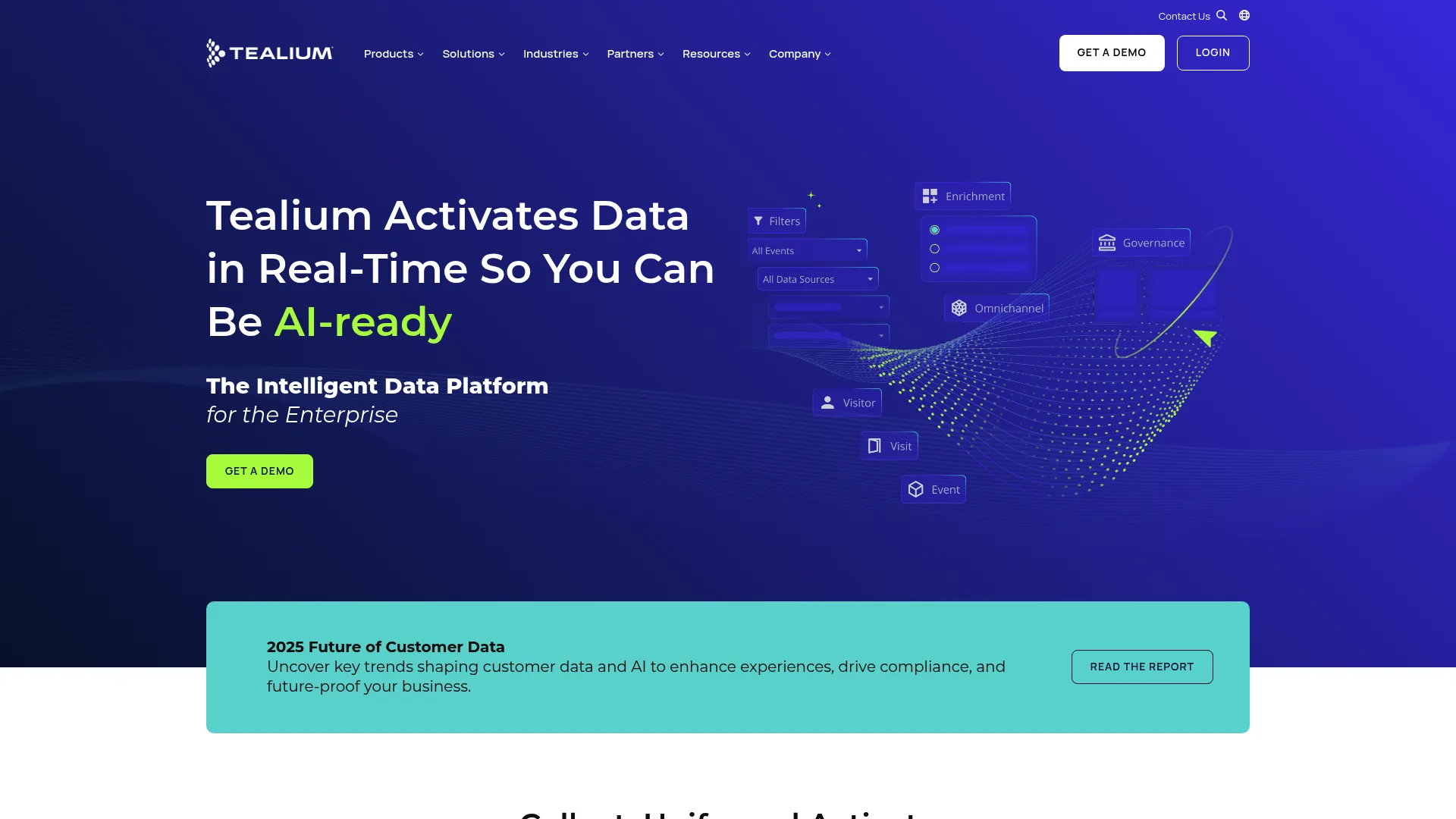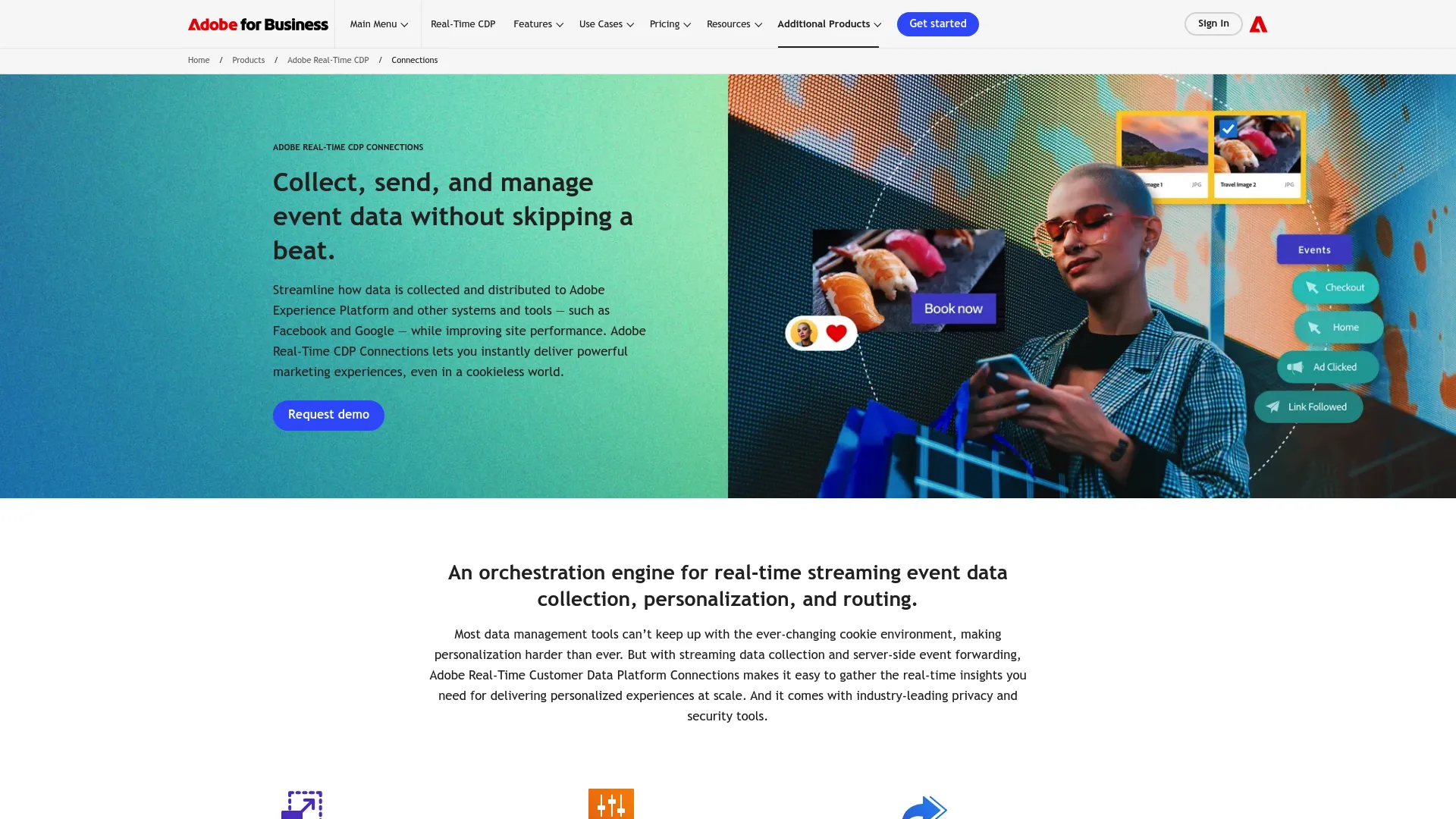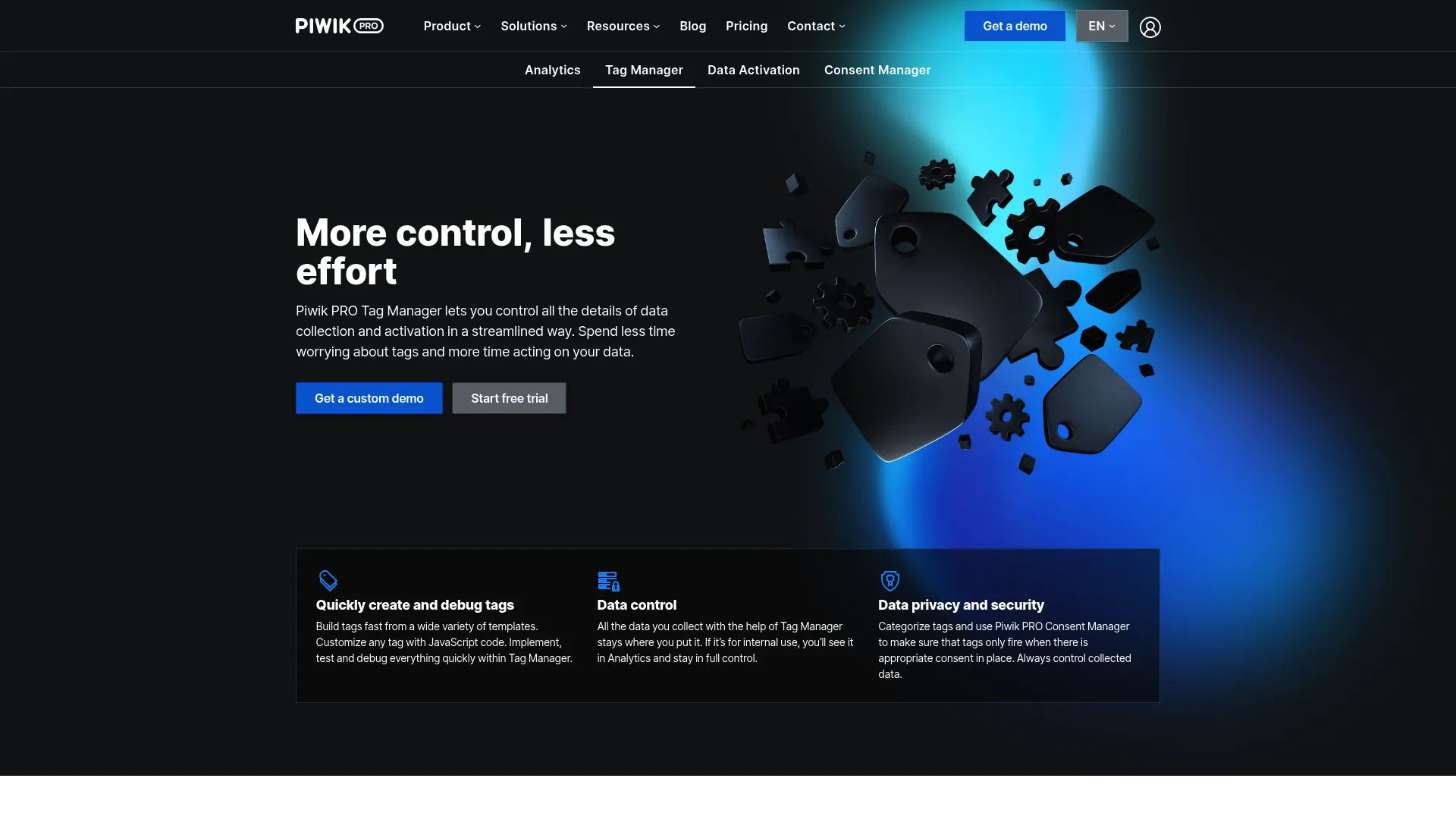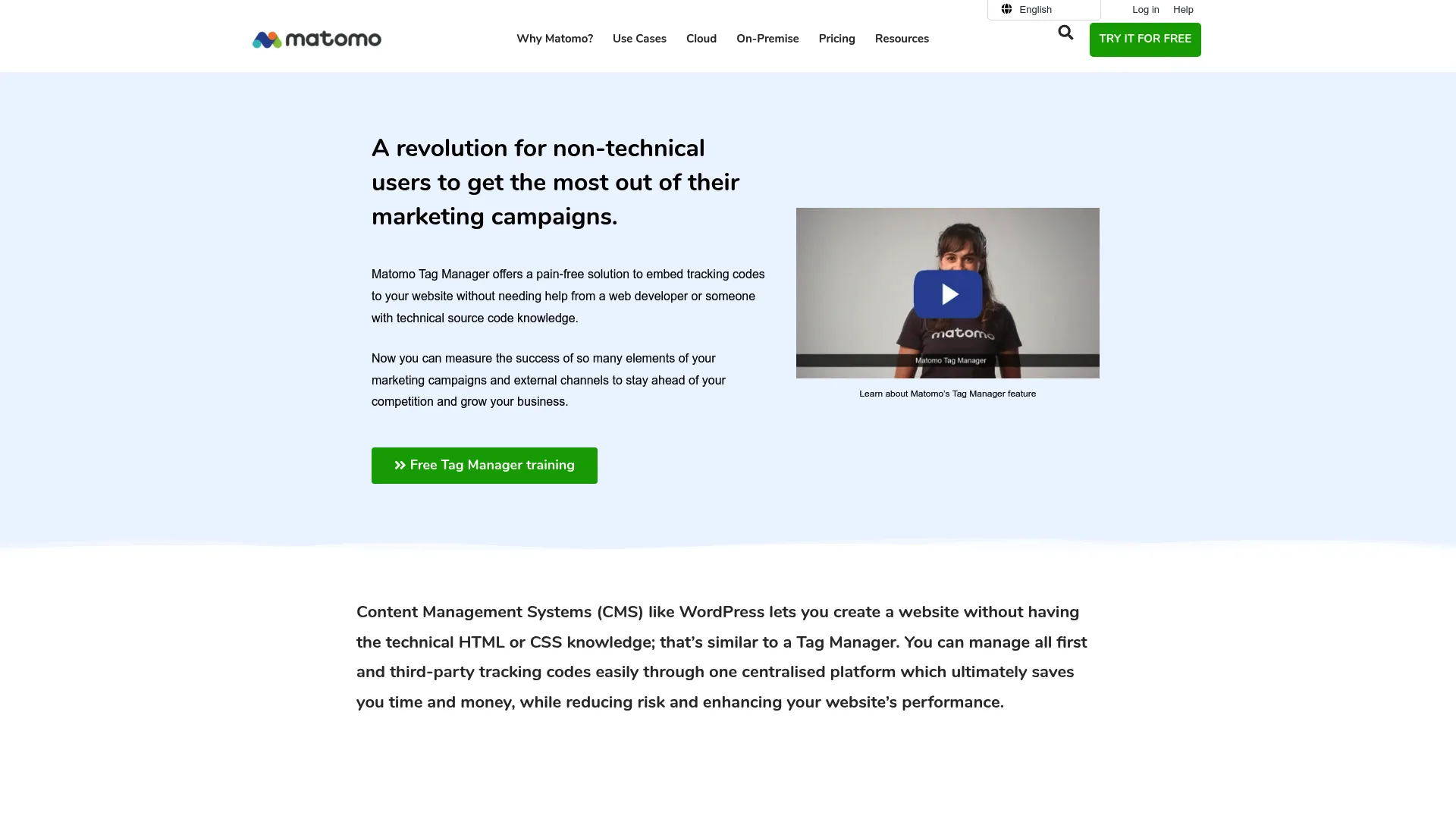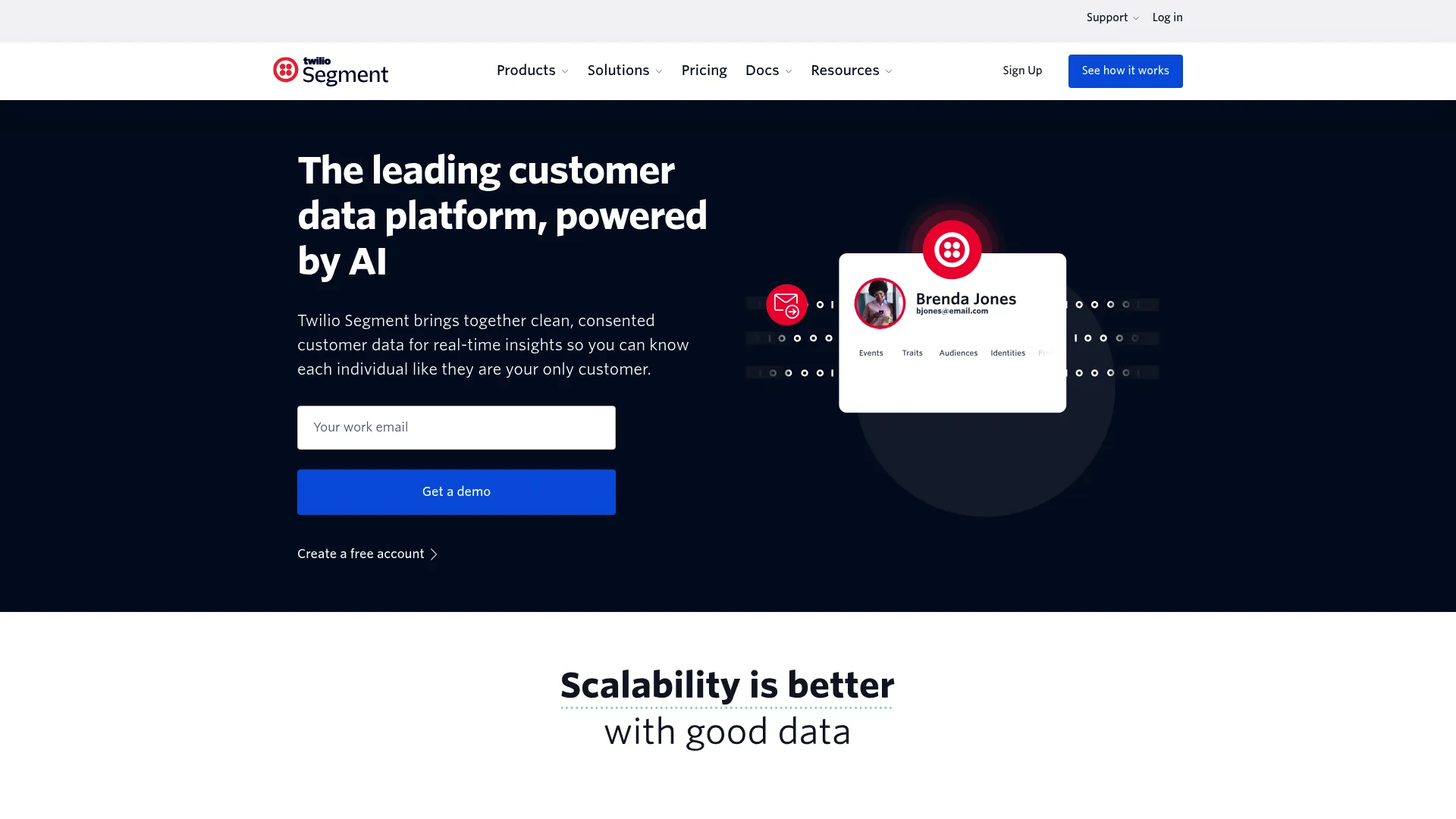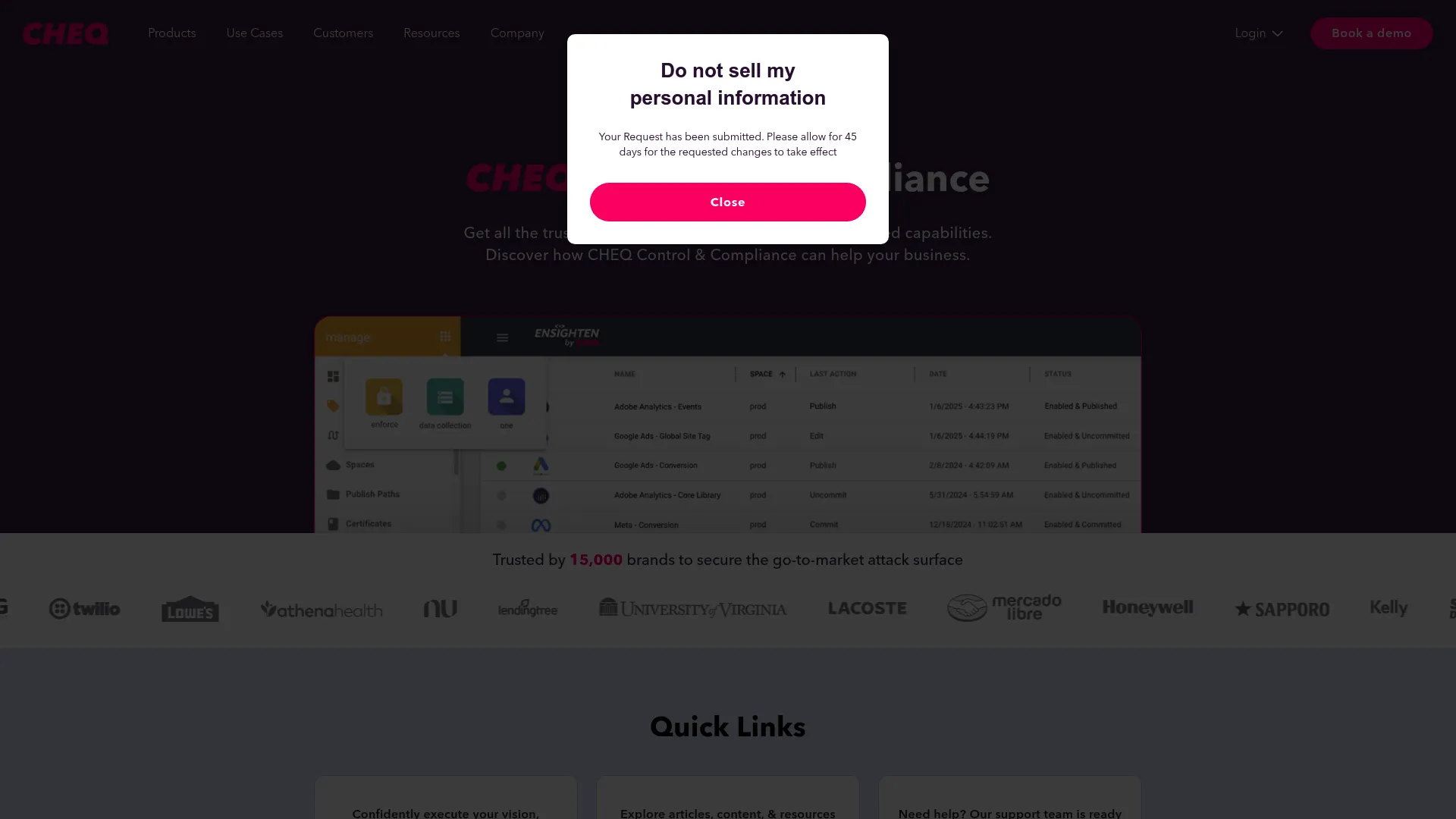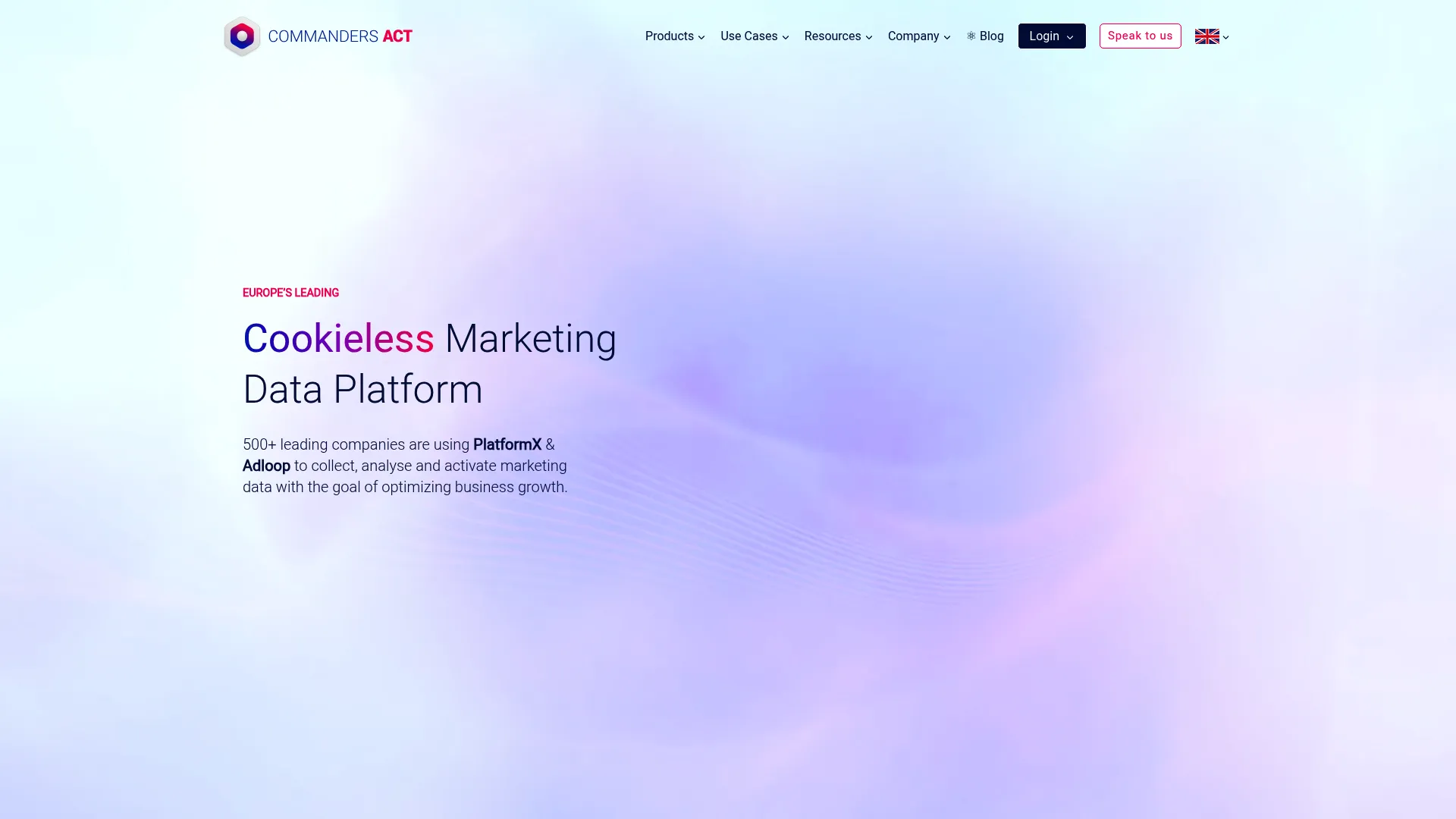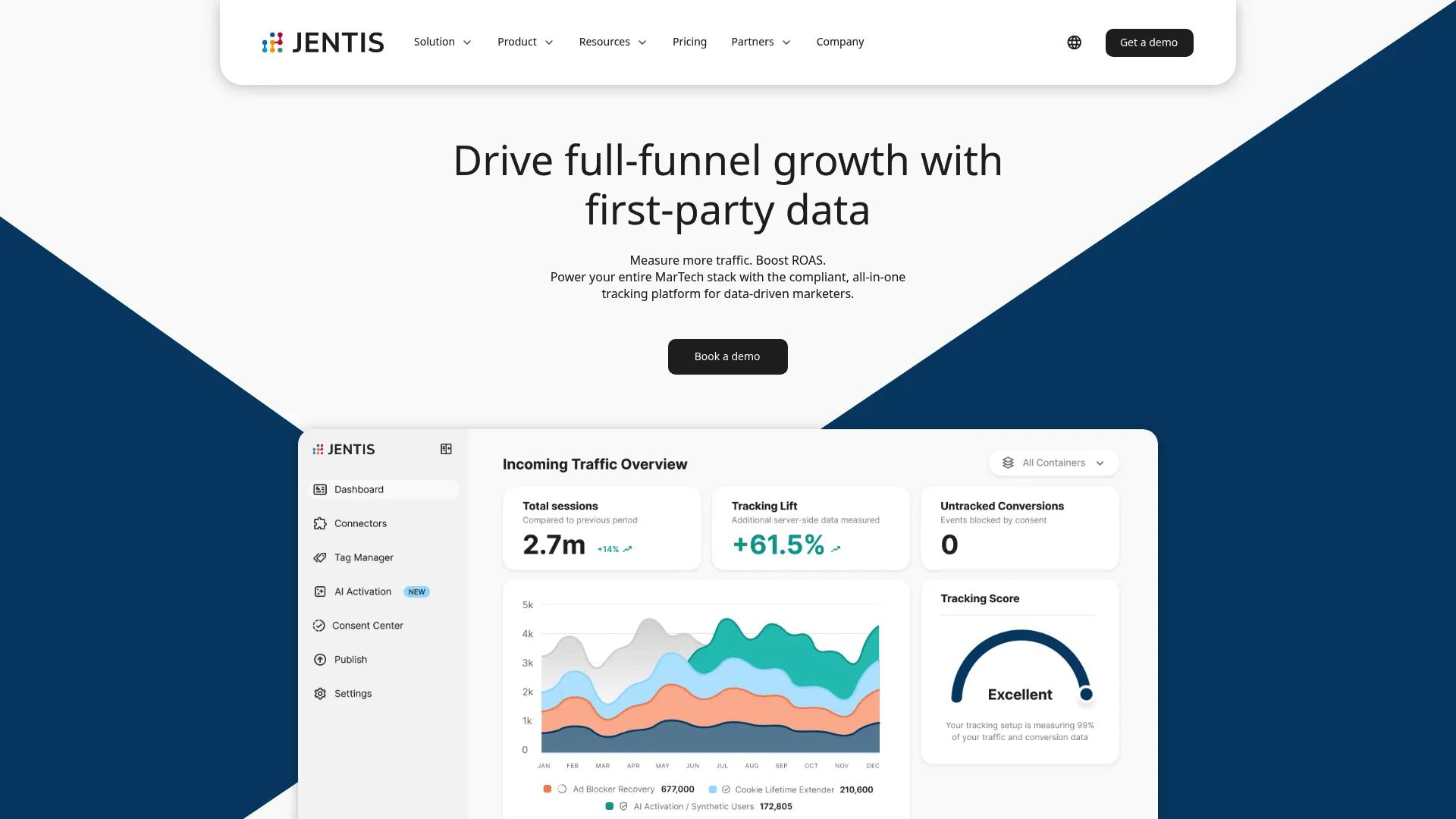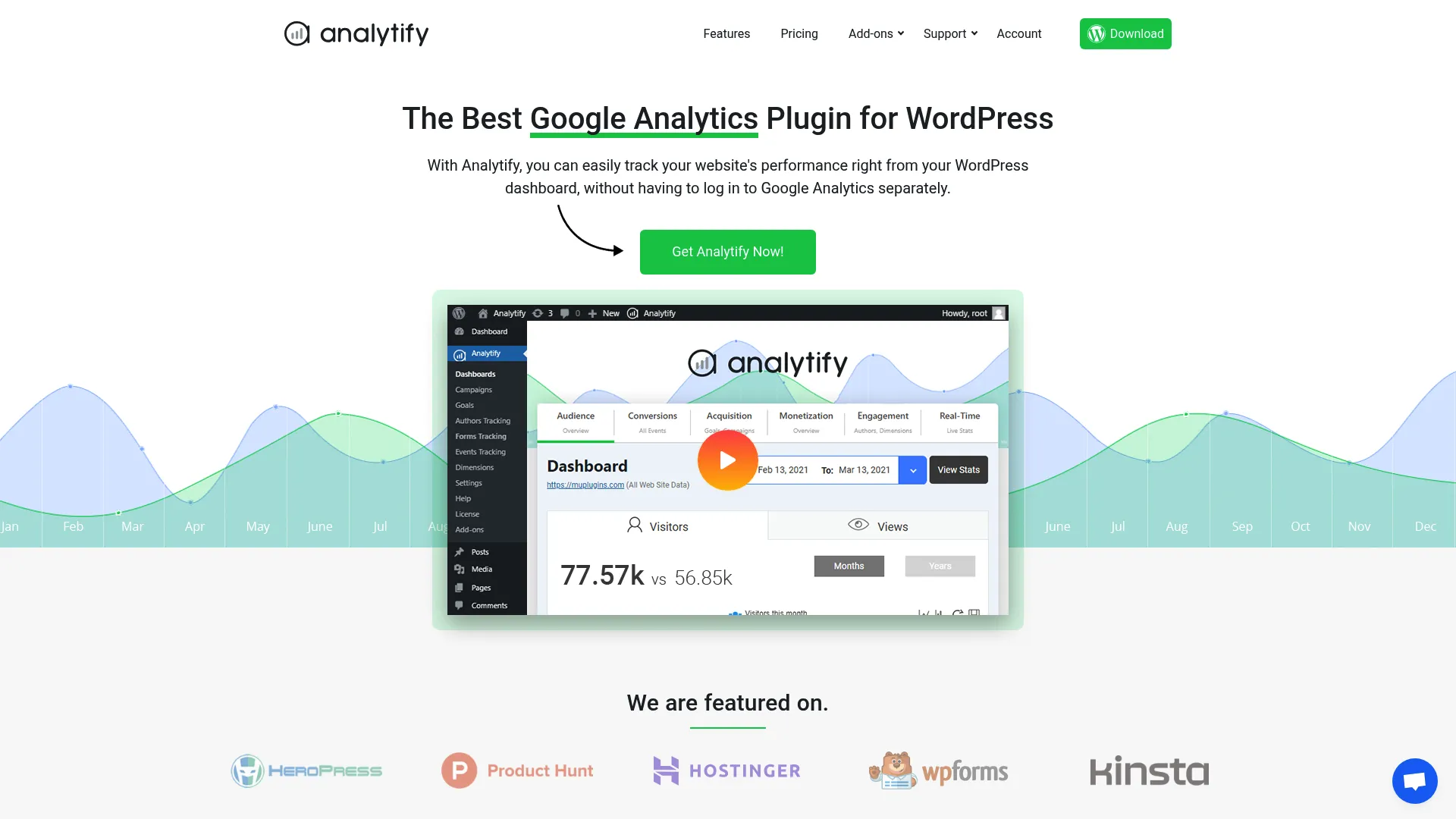Look, I get it. Most of us (myself included) have been riding the GTM train for years. It’s free, it works, and frankly, learning something new sounds like a headache. But here’s the thing—between iOS updates breaking our tracking and GDPR making everyone nervous, maybe it’s time we actually looked at what else is out there.
Recent data shows that 73% of websites still rely on Google Tag Manager, but I’ve spent the last six months testing every major alternative on the market. And honestly? Some of these solutions surprised me with their capabilities.
The shift away from GTM isn’t just about privacy compliance anymore—it’s about finding tools that actually improve your site’s performance while giving you better control over your data. After implementing these platforms across dozens of client sites, I can tell you which ones deliver on their promises and which ones fall short.
Table of Contents
-
TL;DR: Quick Comparison Guide
-
Criteria Breakdown Summary
-
Tealium iQ Tag Management
-
Adobe Experience Platform Launch (Adobe Tags)
-
Piwik PRO Tag Manager
-
Matomo Tag Manager
-
Segment
-
Ensighten Manage
-
Stape
-
Commanders Act TagCommander
-
JENTIS
-
Analytify
-
Notable Mentions
-
FAQ
-
Final Thoughts
TL;DR: Quick Comparison Guide
This section provides a rapid overview of the top 10 GTM alternatives, so you can quickly figure out which ones are worth your time based on what you actually need (not what sounds impressive in sales demos).
Enterprise Leaders: Tealium iQ and Adobe Launch dominate with robust governance features but require serious investment
Privacy Champions: Piwik PRO and Matomo excel in GDPR compliance with complete data ownership
Performance Focused: JENTIS and Stape offer server-side solutions that dramatically reduce client-side load
Budget-Friendly: Matomo (open-source) and Analytify provide powerful features without breaking the bank
All-in-One Solutions: Segment combines tag management with customer data platform capabilities
WordPress Specialists: Analytify simplifies analytics integration specifically for WordPress sites
Security First: Ensighten adds website security features alongside tag management
European Options: JENTIS and Commanders Act offer EU-based hosting for data sovereignty
Comparison Table
|
Platform |
Best For |
Pricing |
Privacy Compliance |
Performance |
Ease of Use |
|---|---|---|---|---|---|
|
Tealium iQ |
Enterprise governance |
Custom enterprise |
⭐⭐⭐⭐⭐ |
⭐⭐⭐⭐ |
⭐⭐⭐ |
|
Adobe Launch |
Adobe ecosystem |
Custom enterprise |
⭐⭐⭐⭐ |
⭐⭐⭐⭐ |
⭐⭐⭐ |
|
Piwik PRO |
Privacy-first organizations |
€22/month+ |
⭐⭐⭐⭐⭐ |
⭐⭐⭐⭐ |
⭐⭐⭐⭐ |
|
Matomo |
Open-source freedom |
Free/€22/month |
⭐⭐⭐⭐⭐ |
⭐⭐⭐⭐ |
⭐⭐⭐ |
|
Segment |
Unified data infrastructure |
Free tier/$120/month+ |
⭐⭐⭐ |
⭐⭐⭐⭐ |
⭐⭐⭐⭐ |
|
Ensighten |
Security-enhanced management |
Custom enterprise |
⭐⭐⭐⭐⭐ |
⭐⭐⭐⭐ |
⭐⭐⭐ |
|
Stape |
Server-side simplicity |
€20/month+ |
⭐⭐⭐⭐ |
⭐⭐⭐⭐⭐ |
⭐⭐⭐⭐ |
|
TagCommander |
Cross-channel orchestration |
Custom enterprise |
⭐⭐⭐⭐ |
⭐⭐⭐⭐ |
⭐⭐⭐⭐ |
|
JENTIS |
Data sovereignty |
Custom pricing |
⭐⭐⭐⭐⭐ |
⭐⭐⭐⭐⭐ |
⭐⭐⭐ |
|
Analytify |
WordPress simplicity |
$39/year |
⭐⭐⭐ |
⭐⭐⭐⭐ |
⭐⭐⭐⭐⭐ |
Criteria Breakdown Summary
Okay, so how did I actually evaluate these platforms? I didn’t just look at feature lists (because let’s be honest, every platform claims to do everything). I tested them across six areas that actually matter for your business.
Performance matters more than ever with Core Web Vitals affecting search rankings. I measured how each platform impacts page load times, Time to Interactive, and First Input Delay. Server-side capabilities became increasingly important since they reduce the stuff that slows down your visitors’ browsers.
Privacy compliance isn’t optional anymore. GDPR and CCPA requirements mean you need platforms that offer data sovereignty, consent management integration, and geographic data residency options. Some solutions excel here while others treat privacy as an afterthought (and it shows).
Developer workflow efficiency determines how quickly your team can actually implement changes. Version control, staging environments, debugging tools, and preview functionality separate professional-grade platforms from basic alternatives that’ll drive your developers crazy.
Integration ecosystem breadth affects your ability to connect with existing marketing tools. Pre-built templates save tons of development time, but custom integration capabilities matter when you need specialized connections.
Total cost of ownership includes way more than subscription fees. Factor in developer time, training requirements, maintenance overhead, and scaling costs. “Free” solutions sometimes end up costing more in operational expenses.
Business agility requirements vary by organization size. Role-based access controls, approval workflows, audit logs, and documentation quality determine how safely non-technical team members can manage tags without breaking everything.
Tealium iQ Tag Management
Look, when people talk about “enterprise-grade” tag management, Tealium is usually what they mean. I’ve been setting this up for Fortune 500 clients for the past few years, and honestly? It’s kind of overkill for most situations, but when you need it, you really need it.
What Makes Tealium Actually Worth the Hype
Here’s the thing about Tealium—it’s not just managing your tags. It’s basically running your entire data operation. Think of it like the difference between a Honda Civic and a Tesla. Both get you where you’re going, but one’s doing a whole lot more under the hood.
The real-time data collection stuff is pretty wild. I had one retail client where we were processing customer data across 47 different countries, each with their own privacy laws. Tealium handled all of that without breaking a sweat. Try doing that with a basic tag manager and you’ll be pulling your hair out.
The Features That Actually Matter
Okay, so everyone talks about Tealium’s “1,000+ integrations,” but here’s what that actually means for you: you’ll probably never have to build a custom integration again. Seriously. I’ve been using it for three years and I think I’ve had to write custom code maybe twice.
The server-side tagging is where things get interesting. Your site loads faster because all the heavy lifting happens on Tealium’s servers, not your visitor’s browser. One e-commerce client saw their Core Web Vitals improve by 40% just from switching to server-side processing.
And the consent management? It’s not just checking boxes. The system actually remembers what each user agreed to and applies those preferences across every single tool you’re using. No more “oops, we accidentally sent data to Facebook when the user said no.”
Why Companies Actually Choose Tealium (Beyond the Marketing)
The template library is genuinely massive – Over 1,000 pre-built connections that actually work out of the box. I remember spending weeks building custom integrations in the old days. Now? Most stuff just plugs right in.
Multi-site management that doesn’t suck – If you’re running sites in different countries with different privacy laws, this is a lifesaver. I can set up completely different data flows for EU vs US visitors without losing my mind.
Support that actually knows what they’re doing – When you’re paying enterprise prices, you get people who can actually solve your problems. Not “have you tried turning it off and on again” support.
The Stuff Nobody Warns You About
The pricing conversation is going to be awkward – Tealium doesn’t publish prices, which means you’re going to spend weeks in sales calls just to find out if you can afford it. Pro tip: if you have to ask, you probably can’t.
Your team will need training – Like, actual training. Not “watch a YouTube video” training. Plan for at least a month of your developers being less productive while they figure this out.
It’s probably overkill for you – I’ve seen way too many companies buy Tealium because it sounds impressive, then use about 10% of its features. Be honest about what you actually need.
My Take on Tealium
Performance & Speed: 4/5 – Server-side processing is fast, but the learning curve slows down implementation.
Privacy & Compliance: 5/5 – This is where Tealium really shines. Built-in compliance tools that actually work.
Developer Experience: 4/5 – Great tools once you learn them, but expect a steep learning curve.
Integrations: 5/5 – Best in class. Period.
Cost: 2/5 – Expensive. Really expensive.
Ease of Use: 5/5 – For enterprise needs, the governance features are unmatched.
What People Actually Say About It
The reviews are pretty consistent: “Powerful but expensive.” Enterprise users love the governance features and the fact that it just works at scale. Smaller companies complain about the cost and complexity.
One thing that comes up a lot: once you’re on Tealium, you’re kind of stuck. The switching costs are high, so make sure you’re committed before you start.
Source: G2 Reviews, TrustRadius, and direct client feedback
Getting Pricing Info
Tealium makes you talk to sales for pricing, which is always annoying. Hit up their website and prepare for some lengthy conversations about your “data volume requirements.”
Adobe Experience Platform Launch (Adobe Tags)
If you’re already drinking the Adobe Kool-Aid, Launch makes a lot of sense. If you’re not? Well, this might be an expensive way to manage tags.
What Adobe Launch Actually Does Well
I’ll be straight with you—Launch is really designed for people who are already using Adobe Analytics, Target, and the rest of the Experience Cloud. If that’s you, it’s actually pretty slick. The data flows between all your Adobe tools without any custom work.
The rule-based system is more sophisticated than most people need, but when you’re running complex personalization campaigns, it’s genuinely helpful. I had one client running 15 different A/B tests simultaneously, and Launch kept track of all the data without any issues.
The Adobe Ecosystem Advantage (And Problem)
Here’s the thing about Adobe—when it works together, it really works. Launch talks to Analytics, which talks to Target, which talks to Journey Optimizer. It’s like having a conversation instead of shouting across the room.
But (and this is a big but), if you’re not using other Adobe products, Launch is basically an expensive tag manager. It’s like buying a Ferrari to drive to the grocery store. Sure, it’ll work, but why?
The debugging tools are actually really good. You can see exactly what data is being collected, where it’s going, and why certain rules fired or didn’t fire. This is super helpful when you’re troubleshooting complex setups.
Why People Choose Launch (And Why They Don’t)
The good stuff:
-
If you’re already in the Adobe ecosystem, integration is seamless
-
Debugging tools are top-notch
-
Enterprise governance features are solid
-
Version control actually works well
The not-so-good stuff:
-
Expensive if you’re not using other Adobe products
-
Learning curve is steep
-
You’re basically locked into Adobe forever
-
Overkill for simple tracking needs
My Honest Assessment
Performance & Speed: 4/5 – Good performance, though the complexity can slow down implementation.
Privacy & Compliance: 4/5 – Solid privacy features, but not as comprehensive as specialized solutions.
Developer Experience: 5/5 – Really good debugging and development tools.
Integrations: 4/5 – Deep Adobe integrations, decent third-party support.
Cost: 2/5 – Part of Experience Cloud, so it’s pricey.
Ease of Use: 5/5 – Great governance for enterprise teams.
What Users Actually Think
Adobe users generally like Launch, but there’s always the cost complaint. “Works great with our other Adobe tools, but we’re paying a lot for what’s essentially a tag manager.”
Non-Adobe users tend to bounce off pretty quickly once they see the pricing.
Source: Adobe Community Forums, G2 Reviews, and implementation partner feedback
Pricing Reality
Launch comes with Adobe Experience Cloud, and Adobe doesn’t publish pricing. Contact Adobe and prepare for enterprise-level conversations.
Piwik PRO Tag Manager
If privacy is keeping you up at night, Piwik PRO might be your answer. It’s built by people who actually understand GDPR, not people who bolted privacy features onto an existing platform.
Why Privacy Nerds Love Piwik PRO
This isn’t “privacy-friendly” marketing speak—Piwik PRO was literally built from the ground up for organizations that can’t mess around with data protection. I’ve implemented it for healthcare companies and financial firms where a privacy violation could literally shut them down.
The on-premises option is the real deal. Your data never leaves your servers. Ever. Try getting that guarantee from Google or Facebook.
Features That Actually Protect Your Data
The consent management isn’t just a popup—it’s built into every part of the system. When someone says “no” to tracking, the system remembers and applies that across every single tool you’re using. No gaps, no “oops we forgot” moments.
EU hosting options mean your data stays in Europe, which matters if you’re dealing with GDPR. The German data centers are particularly popular with compliance-focused organizations.
The audit logs are incredibly detailed. You can see exactly what data was collected, when, by whom, and based on what consent. When the regulators come knocking (and they will), you’ll have answers.
The Trade-offs You Need to Know
Integration ecosystem is smaller – You’ll probably need to build more custom connections compared to GTM or enterprise solutions.
Learning curve for non-technical teams – The privacy focus means more complexity in setup and management.
Template library isn’t huge – Core integrations are solid, but niche tools might need custom work.
My Take on Piwik PRO
Performance & Speed: 4/5 – Good performance, especially with on-premises deployment.
Privacy & Compliance: 5/5 – Best in class. No question.
Developer Experience: 4/5 – Solid tools, though ecosystem is smaller.
Integrations: 3/5 – Core integrations work well, but selection is limited.
Cost: 3/5 – Reasonable for cloud, though on-premises adds infrastructure costs.
Ease of Use: 4/5 – Good privacy controls, but complexity might challenge non-technical users.
Real User Feedback
Privacy-focused organizations consistently rate Piwik PRO highly. “Finally, a solution that doesn’t treat privacy as an afterthought.”
The main complaint? “Wish it had more integrations.” But most users say the privacy benefits outweigh the integration limitations.
Source: Privacy-focused forums, healthcare IT communities, and compliance professional networks
Pricing That Makes Sense
Piwik PRO actually publishes their prices—€22/month for 50,000 hits on the cloud version. Check out Piwik PRO for full pricing details.
Matomo Tag Manager
Free, open-source, and privacy-focused. What’s the catch? Well, you’ll need to actually manage it yourself.
The Open-Source Advantage (And Challenge)
Matomo is completely free, which is awesome. But “free” doesn’t mean “no work.” You’ll need to host it, maintain it, and probably customize it. If you’ve got technical chops, this could be perfect. If you don’t, it might be a headache.
I’ve set up Matomo for several budget-conscious clients, and it works really well once you get it configured. The key is being realistic about your technical capabilities.
What You Get (And What You Don’t)
The good stuff:
-
Completely free to use
-
Full code transparency—you can see exactly what it’s doing
-
Strong privacy features built-in
-
No vendor lock-in
The challenges:
-
Smaller integration ecosystem
-
You’re responsible for hosting and maintenance
-
Community support only (unless you pay for cloud hosting)
My Honest Assessment
Performance & Speed: 4/5 – Great performance when properly configured.
Privacy & Compliance: 5/5 – Excellent privacy features with full data control.
Developer Experience: 3/5 – Basic tools that work, but not as polished as commercial alternatives.
Integrations: 3/5 – Core integrations available, but ecosystem is limited.
Cost: 5/5 – Can’t beat free.
Ease of Use: 3/5 – Requires technical knowledge for setup and maintenance.
When Matomo Makes Sense
You have technical resources for setup and maintenance, you’re budget-conscious, or privacy is a top priority. It’s also great for learning how tag management actually works under the hood.
Source: Open-source communities, privacy forums, and developer feedback
Getting Started
Download Matomo for free, or check out their cloud hosting starting at €22/month if you want them to handle the technical stuff.
Segment
Segment is like the Swiss Army knife of customer data—it does tag management, but that’s just the beginning.
Why Segment is Different
Instead of managing a bunch of different tracking pixels, you implement one Segment script and it routes data to hundreds of tools. It’s pretty clever, actually. Your site loads faster, and you don’t have to touch code every time marketing wants to try a new tool.
I’ve seen e-commerce sites go from 15+ tracking scripts down to just Segment. The performance improvement is noticeable.
The Unified Data Approach
Here’s what’s cool about Segment: you define your events once, and it translates them for every tool you’re using. So instead of learning Facebook’s tracking, Google’s tracking, and Klaviyo’s tracking, you just learn Segment’s way of doing things.
The identity resolution stuff is genuinely useful. It connects anonymous visitors to known customers as they move through your funnel, giving you a complete picture of the customer journey.
What Works (And What Doesn’t)
The good:
-
Reduces client-side tracking load
-
300+ pre-built integrations
-
Free tier for small sites
-
Great for data-driven companies
The challenges:
-
Pricing scales with user growth (can get expensive)
-
Still requires privacy planning
-
Might be overkill for simple needs
My Take on Segment
Performance & Speed: 4/5 – Reduces client-side load, though server-side processing adds some latency.
Privacy & Compliance: 3/5 – Good tools available, but you need to implement them correctly.
Developer Experience: 4/5 – Excellent APIs and documentation.
Integrations: 5/5 – Best-in-class ecosystem with 300+ integrations.
Cost: 3/5 – Free tier is generous, but costs can scale quickly.
Ease of Use: 4/5 – User-friendly for non-technical team members.
Source: Product management communities, growth marketing forums, and technical implementation reviews
Pricing Reality
Free for up to 1,000 monthly users, then $120/month and up. Check Segment’s calculator to estimate your costs.
Ensighten Manage
Tag management plus website security. It’s an interesting combo, especially if you’re in financial services or e-commerce where security actually matters.
Security + Tag Management = Interesting
Ensighten is the only tag manager I know that actually cares about client-side security. They scan your tags for vulnerabilities and can automatically disable compromised scripts. Pretty cool if you’re worried about supply chain attacks.
When Security Actually Matters
If you’re handling financial data or personal information, the security features might justify the cost. I’ve implemented it for a couple of banks, and the security team loved having visibility into what scripts were running on their sites.
The A/B testing integration is solid too. You can run experiments without introducing security vulnerabilities, which is harder than it sounds.
The Enterprise Reality
This is definitely enterprise-focused. The pricing reflects that, and so does the complexity. If you’re a small business, this is probably overkill.
My Assessment
Performance & Speed: 4/5 – Good performance with security scanning.
Privacy & Compliance: 5/5 – Excellent compliance and security features.
Developer Experience: 4/5 – Professional tools, but complexity requires experienced teams.
Integrations: 4/5 – Strong focus on testing and personalization tools.
Cost: 2/5 – Enterprise pricing limits accessibility.
Ease of Use: 5/5 – Great governance for enterprise teams.
Source: Security-focused communities, enterprise marketing forums, and compliance professional networks
Getting Pricing
Custom enterprise pricing only. Contact Ensighten for details.
Stape
Okay, this one’s pretty clever. Stape basically takes Google’s server-side container and makes it actually usable for normal humans.
Server-Side Made Simple
Here’s the thing about server-side tag management—it’s awesome for performance, but it’s usually a pain to set up. You need cloud infrastructure, server management skills, and a lot of patience. Stape handles all that boring stuff so you can focus on actually tracking things.
I’ve used it for several e-commerce clients who were getting killed by iOS tracking restrictions. Moving their Facebook and Google tracking server-side helped them recover a lot of lost attribution data.
What Actually Makes Stape Useful
The main benefit is ad-blocker bypass. When your tracking runs on the server instead of the user’s browser, ad-blockers can’t touch it. For some clients, this improved their data accuracy by 20-30%.
Setup is way easier than doing server-side GTM yourself. Instead of wrestling with Google Cloud Platform for weeks, you can be up and running in a few hours.
The Facebook CAPI integration is particularly solid. It automatically sends purchase data to Facebook’s servers, which helps with attribution and ad optimization.
The Reality Check
Good stuff:
-
Much easier than self-hosting server-side GTM
-
Improves Core Web Vitals scores
-
Bypasses ad-blockers and browser restrictions
-
Reasonable pricing
Limitations:
-
Still need to understand GTM server containers
-
You’re dependent on their infrastructure
-
Not a complete replacement for client-side tracking
My Take on Stape
Performance & Speed: 5/5 – Excellent performance improvements through server-side execution.
Privacy & Compliance: 4/5 – Good privacy features, though data goes through third-party infrastructure.
Developer Experience: 4/5 – User-friendly for server-side implementations.
Integrations: 4/5 – Strong support for major platforms.
Cost: 4/5 – Reasonable pricing for server-side capabilities.
Ease of Use: 3/5 – Requires understanding of server-side concepts.
User Feedback
Performance-focused developers love the Core Web Vitals improvements. E-commerce teams appreciate the better attribution data.
Main concern is vendor dependency—you’re relying on Stape for critical tracking infrastructure.
Source: Performance optimization communities, e-commerce developer forums, and GTM user groups
Pricing
Starts at €20/month, which is pretty reasonable for server-side hosting. Check out Stape for current pricing tiers.
Commanders Act TagCommander
French company, enterprise focus, multi-channel data collection. It’s solid, but not well-known in the US market.
The European Enterprise Alternative
TagCommander does the enterprise tag management thing well, with a focus on multi-channel data collection. If you’re managing websites, mobile apps, and email campaigns, it can tie all that data together.
The European angle matters if you need EU data residency. Having your tag management company based in France can simplify compliance conversations.
Multi-Channel Done Right
The cross-device tracking is pretty sophisticated. It can connect a user’s behavior across web, mobile, and email touchpoints, giving you a more complete view of the customer journey.
Quality assurance tools are solid. You can test your tracking setup before it goes live, which prevents those “oops, we broke conversion tracking” moments.
The Trade-offs
Strengths:
-
Strong multi-channel capabilities
-
European data residency
-
Good enterprise governance features
-
Solid testing and validation tools
Challenges:
-
Smaller market presence than competitors
-
Limited community resources
-
Enterprise-focused pricing
-
Smaller integration ecosystem
My Assessment
Performance & Speed: 4/5 – Good performance with multi-channel optimization.
Privacy & Compliance: 4/5 – Strong European privacy features.
Developer Experience: 4/5 – Professional tools with good testing capabilities.
Integrations: 4/5 – Solid options, though not as extensive as major competitors.
Cost: 3/5 – Enterprise pricing reflects capabilities.
Ease of Use: 4/5 – Good governance features for enterprise needs.
Source: European marketing technology forums, enterprise implementation reviews, and multi-channel marketing communities
Getting Info
Custom enterprise pricing. Contact Commanders Act for details.
JENTIS
Austrian company, server-side focus, complete data sovereignty. If you’re serious about keeping your data in Europe, this is worth a look.
Data Sovereignty Done Right
JENTIS is all about keeping your data under your control. Austrian company, EU hosting, and they never touch your data. If GDPR compliance keeps you up at night, this might help you sleep better.
The server-side architecture means better performance and more reliable tracking. Plus, being based in Austria gives you a stable legal framework for data processing.
What Makes JENTIS Different
First-party data tracking means all your data stays yours. No sharing, no processing by third parties, no surprise policy changes that affect your compliance.
100+ tool integrations is decent for a smaller platform. The focus is on quality over quantity—the integrations they have tend to work well.
Server-side performance benefits include faster page loads and better Core Web Vitals scores. Your users get a better experience while you get better data.
The Reality Check
Good stuff:
-
Complete data sovereignty
-
Austrian legal framework
-
Server-side performance benefits
-
No external data sharing
Challenges:
-
Smaller market presence
-
Limited documentation
-
Requires technical expertise
-
Custom pricing only
My Take on JENTIS
Performance & Speed: 5/5 – Excellent server-side performance.
Privacy & Compliance: 5/5 – Outstanding data sovereignty with European compliance.
Developer Experience: 3/5 – Functional tools, but limited ecosystem support.
Integrations: 4/5 – Good selection of 100+ tools.
Cost: 3/5 – Custom pricing reflects specialized capabilities.
Ease of Use: 3/5 – Requires technical knowledge for implementation.
Source: European privacy communities, data sovereignty forums, and server-side implementation specialists
Getting Started
Custom pricing based on your needs. Contact JENTIS for data sovereignty consultation.
Analytify
WordPress-specific analytics plugin. If you just need Google Analytics on your WordPress site without the complexity, this might be perfect.
WordPress Simplicity
Analytify eliminates all the technical stuff for WordPress users. One-click Google Analytics setup, automatic WooCommerce tracking, and analytics data right in your WordPress dashboard.
I’ve recommended it to dozens of small business owners who just want to see their website traffic without becoming data analysts.
What It Actually Does
Real-time analytics in your WordPress dashboard means you don’t have to log into Google Analytics separately. Everything’s right there where you’re already working.
WooCommerce integration is automatic. Install the plugin, connect to Google Analytics, and you’re tracking sales, products, and customer behavior without any manual setup.
Custom event tracking happens automatically too. Form submissions, file downloads, and other interactions get tracked without you having to set up events manually.
The WordPress-Only Reality
Perfect for:
-
WordPress site owners
-
Small businesses
-
Non-technical users
-
WooCommerce stores
Not great for:
-
Multi-platform setups
-
Complex tracking needs
-
Advanced customization
-
Non-WordPress sites
My Assessment
Performance & Speed: 4/5 – Lightweight with minimal impact on WordPress performance.
Privacy & Compliance: 3/5 – Basic privacy features, relies on Google Analytics.
Developer Experience: 5/5 – Incredibly easy to use.
Integrations: 3/5 – Focused on Google Analytics.
Cost: 5/5 – Very affordable with free version available.
Ease of Use: 5/5 – Perfect for non-technical users.
Source: WordPress community forums, small business marketing groups, and e-commerce user reviews
Pricing
Free version available, premium starts at $39/year. Check out Analytify for WordPress-specific analytics.
Notable Mentions
A few other platforms worth knowing about, even if they’re not quite mainstream alternatives.
Oracle Infinity
Enterprise-scale digital intelligence for massive traffic volumes. If you’re Oracle-focused and have enterprise budgets, it’s worth a conversation. Oracle Infinity
Impact Radius TMS
Specializes in performance marketing and affiliate tracking. Great if partnership marketing is a big part of your strategy. Impact Radius
Friendly Analytics
Swiss-based, cookieless tracking, built on Matomo. Good EU option with limited technical requirements. Friendly Analytics
Stackhero Matomo
Managed Matomo hosting from France. Gets you Matomo’s privacy benefits without the self-hosting hassle. Stackhero Matomo
FAQ
The questions I actually get asked about GTM alternatives.
How hard is it to migrate from GTM?
Depends on how complex your current setup is. Simple GA4 and Facebook Pixel? Maybe a week. Complex custom variables and triggers? Could take a month or more.
The key is documenting everything you’re currently tracking before you start. Most platforms have migration guides, and some can import basic GTM configurations.
Which alternative is best for small businesses?
Matomo if you’re technical and want free. Analytify if you’re on WordPress. Segment if you’re growing fast and want room to scale.
Don’t get caught up in enterprise features you’ll never use. Most small businesses overestimate their tag management complexity.
Do privacy-focused alternatives actually help with compliance?
Yes, but implementation still matters more than platform choice. Any tag manager can be GDPR compliant with proper setup—privacy-focused platforms just make it easier.
Will switching hurt my website performance?
Server-side solutions usually improve performance. Client-side migrations might have temporary impacts while you optimize the new setup.
Test everything during migration. Use PageSpeed Insights and monitor Core Web Vitals to make sure you’re not breaking anything.
How do I choose between enterprise and budget options?
Enterprise solutions justify their cost through governance, integrations, and support. They’re essential for large organizations with complex needs.
Budget alternatives work great for simpler requirements. Be honest about what you actually need versus what sounds impressive in demos.
Final Thoughts
After testing all these alternatives, here’s what I’ve learned: the best GTM alternative is the one that actually fits your needs, not the one with the most features.
Most organizations overestimate their tag management complexity. You might not need enterprise governance or 1,000+ integrations. Sometimes a simple WordPress plugin or open-source solution works better than a $50k/year enterprise platform.
The migration decision should solve actual problems—privacy compliance, performance issues, or governance requirements. Don’t switch just because something new sounds cool.
Privacy compliance is driving a lot of these migrations, but remember: implementation matters more than platform choice. Any tag manager can be GDPR compliant with proper setup.
At The Marketing Agency, we help clients figure out what they actually need before recommending solutions. Most successful migrations start with honest requirements analysis, not feature comparisons.
Whether you’re exploring alternatives for privacy, performance, or governance reasons, the right approach combines strategic planning with technical reality. We specialize in implementations that deliver measurable outcomes, not just impressive feature lists.
Ready to evaluate alternatives for your situation? We can help assess your actual requirements, recommend appropriate solutions, and handle the technical implementation that ensures your new platform delivers real benefits.