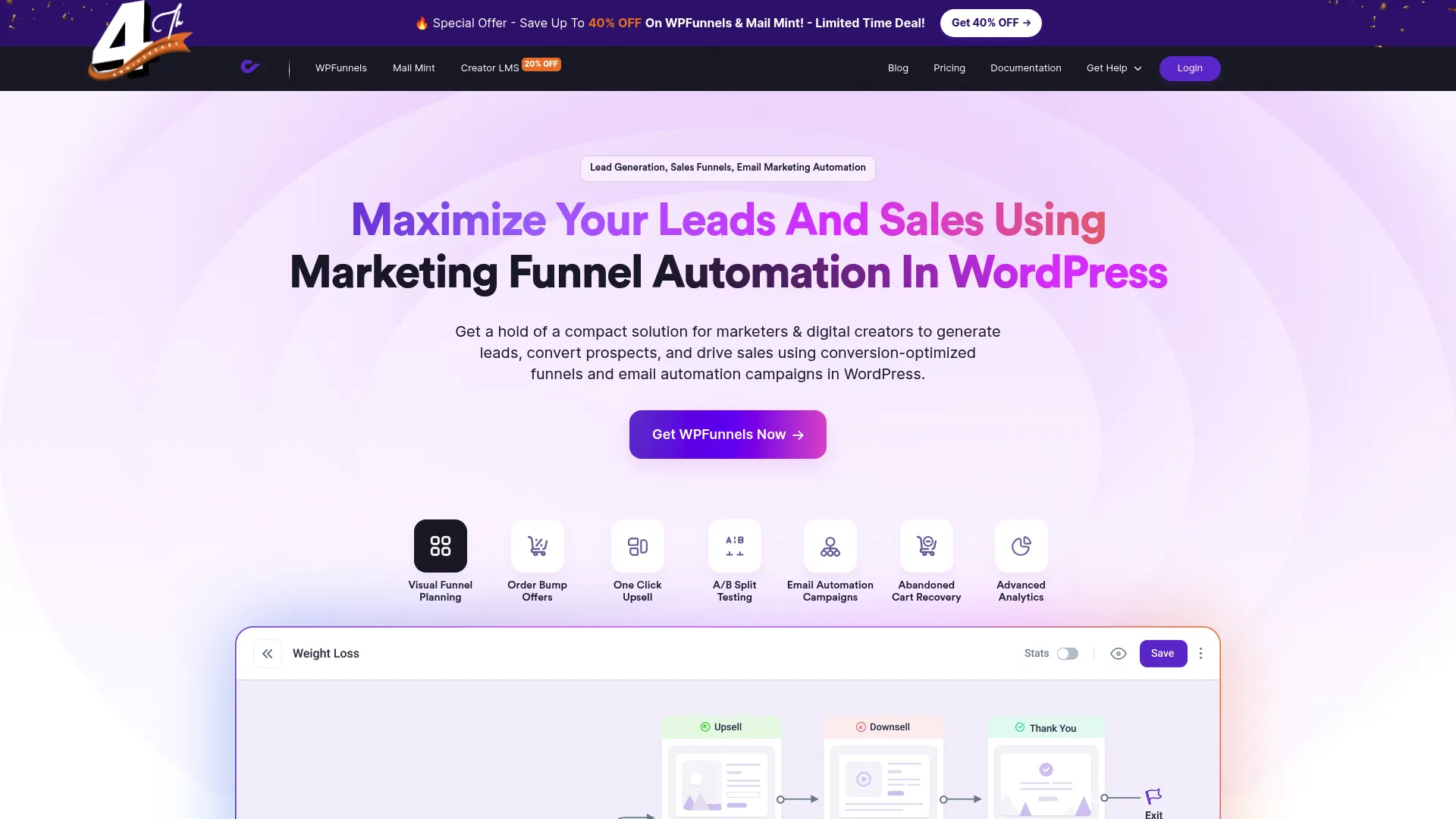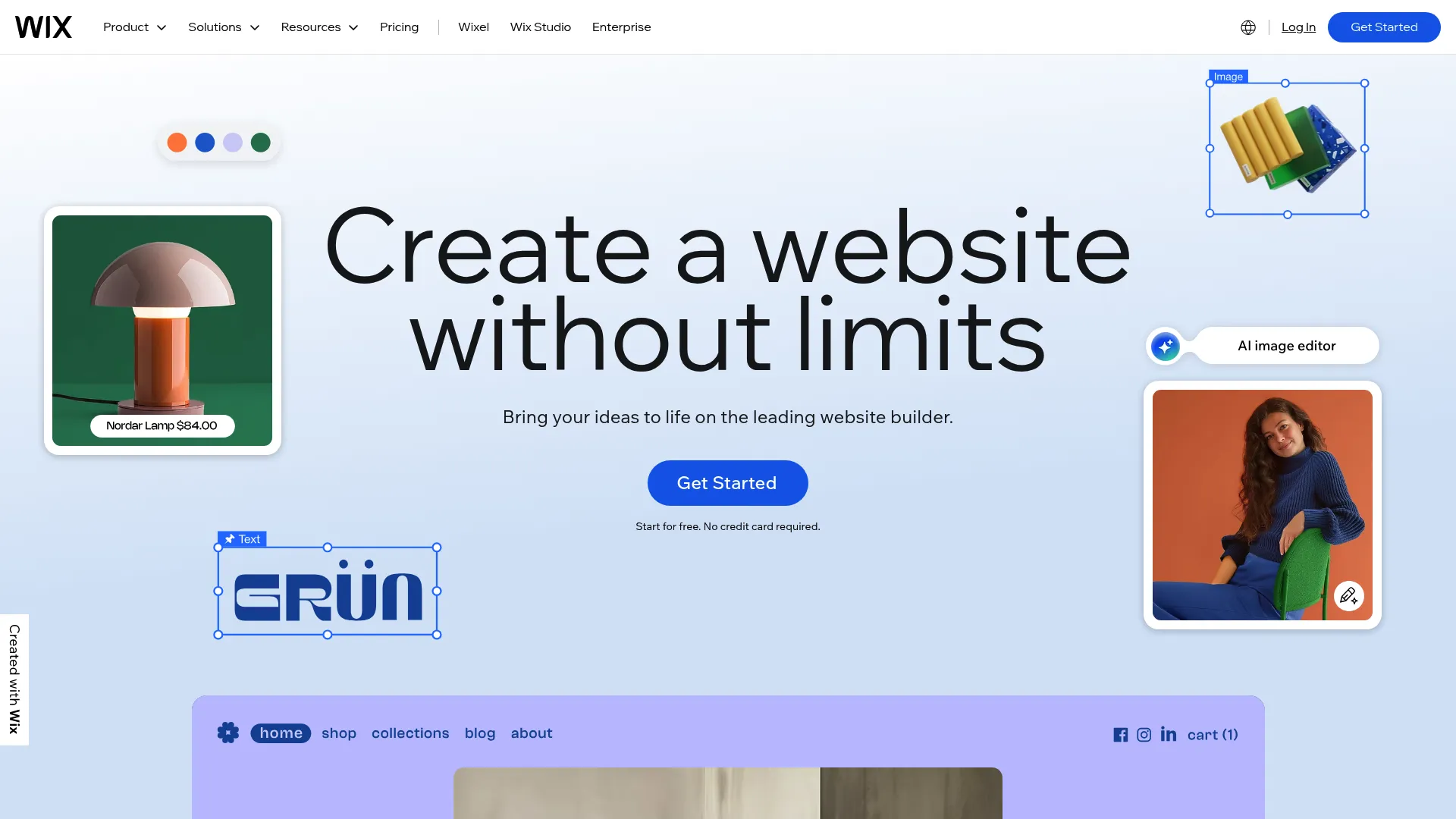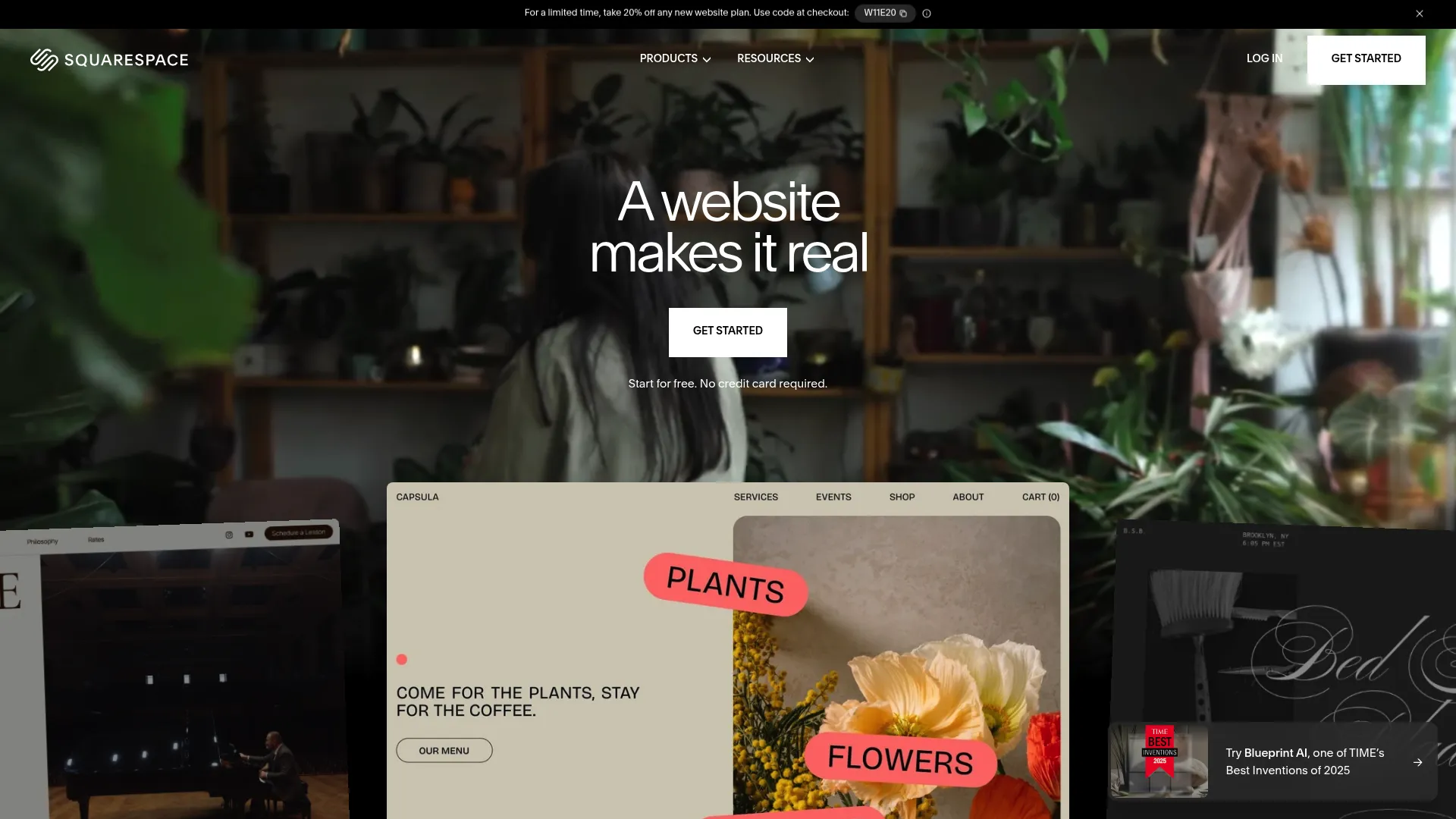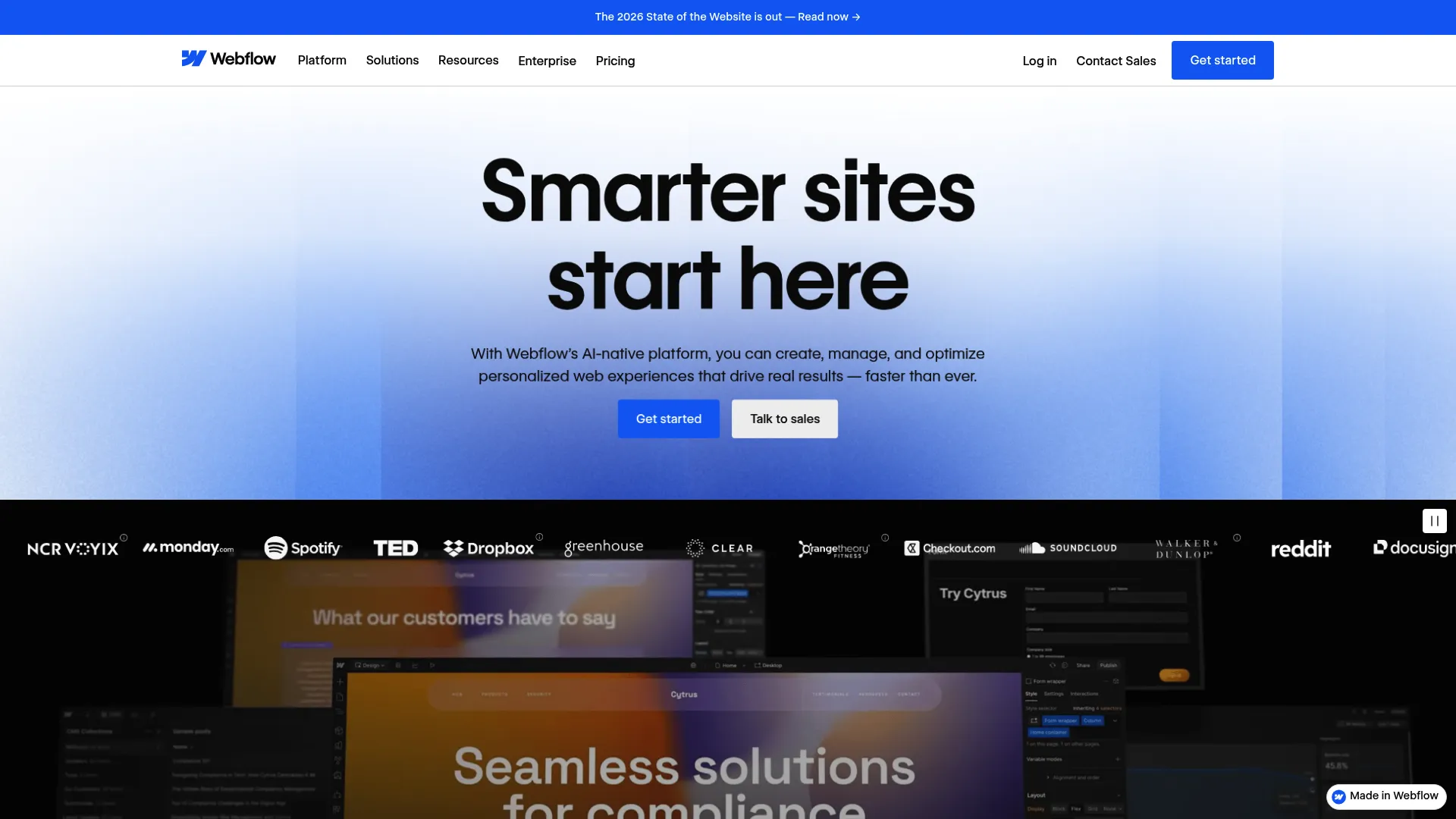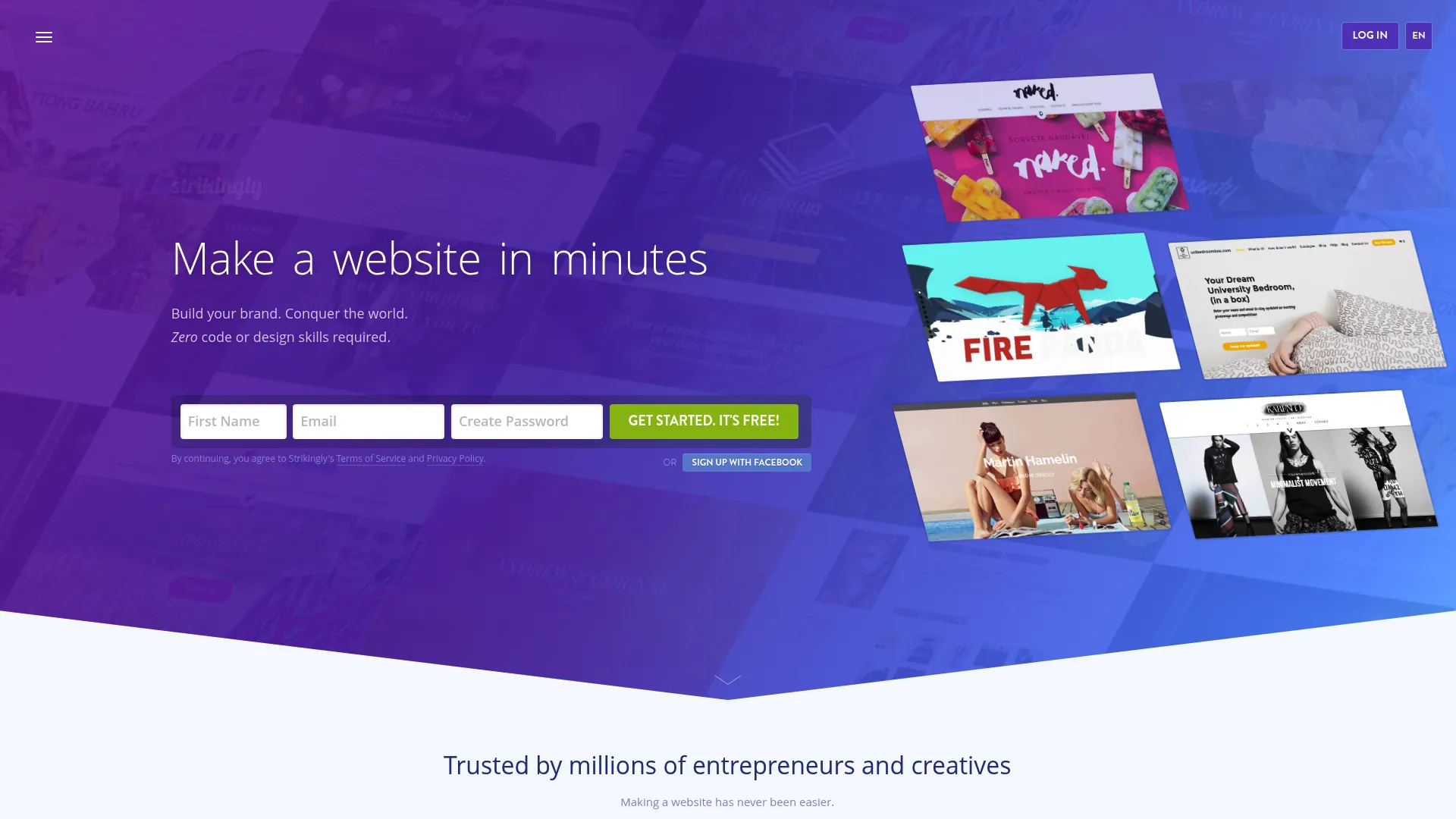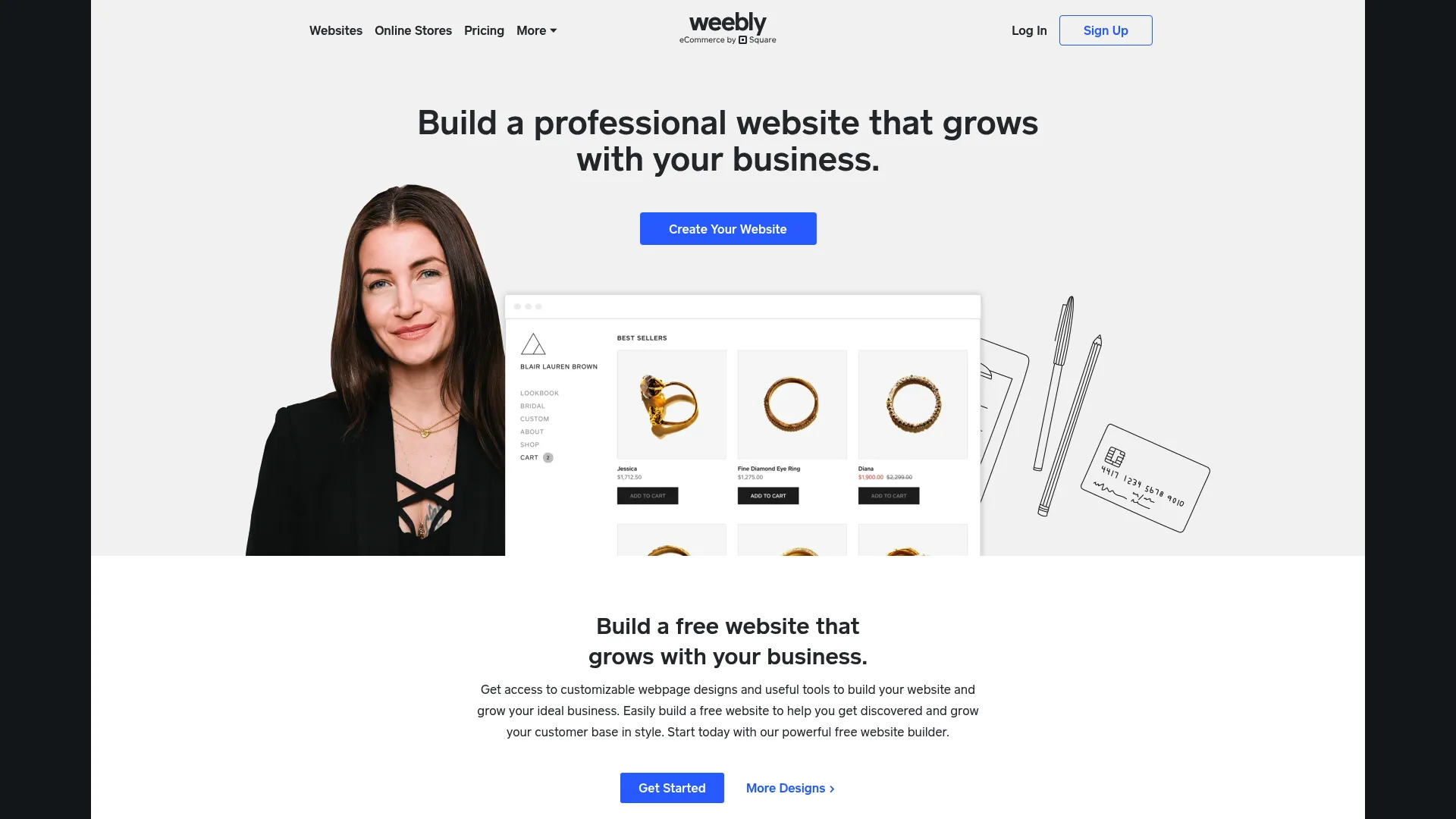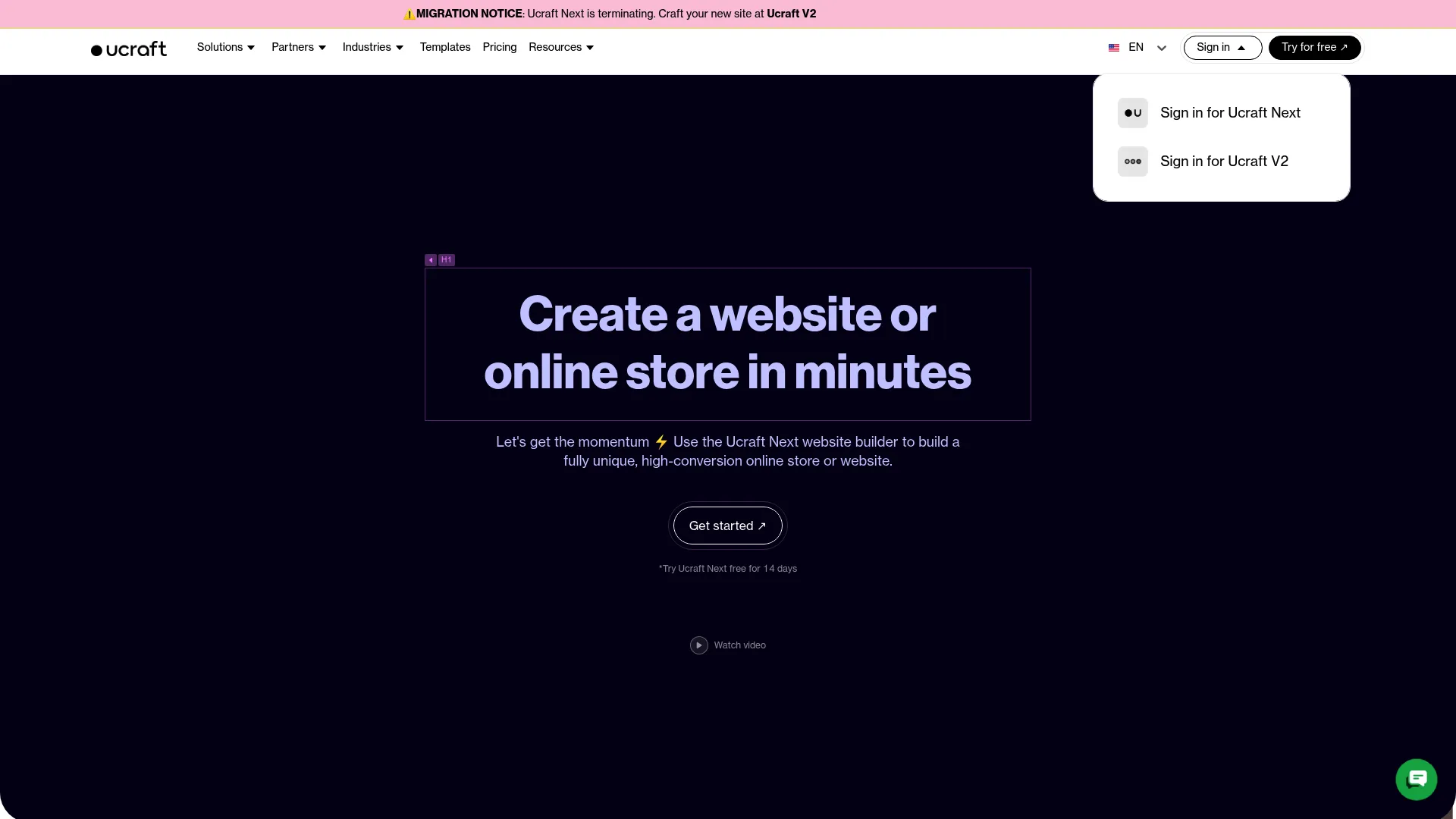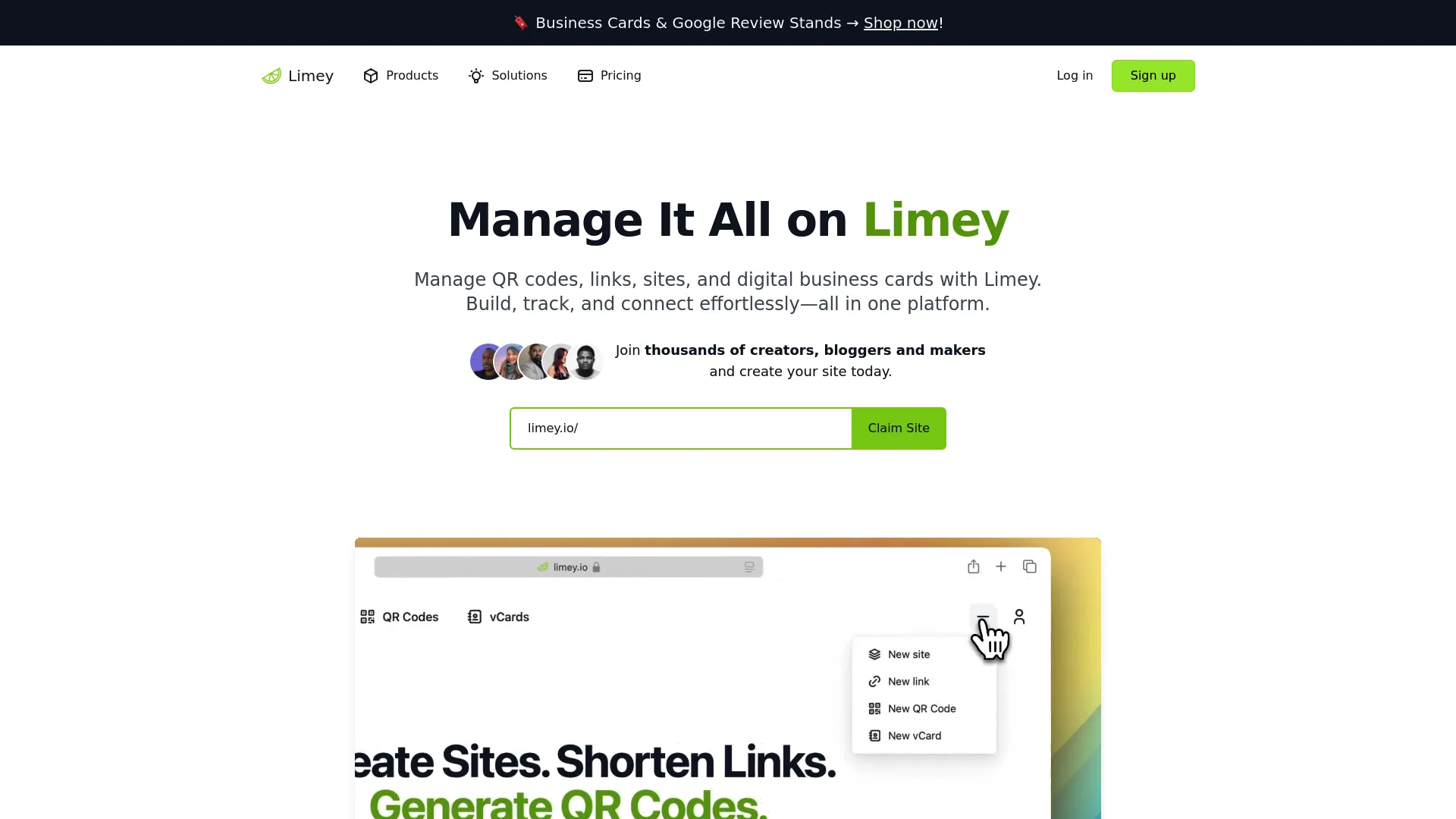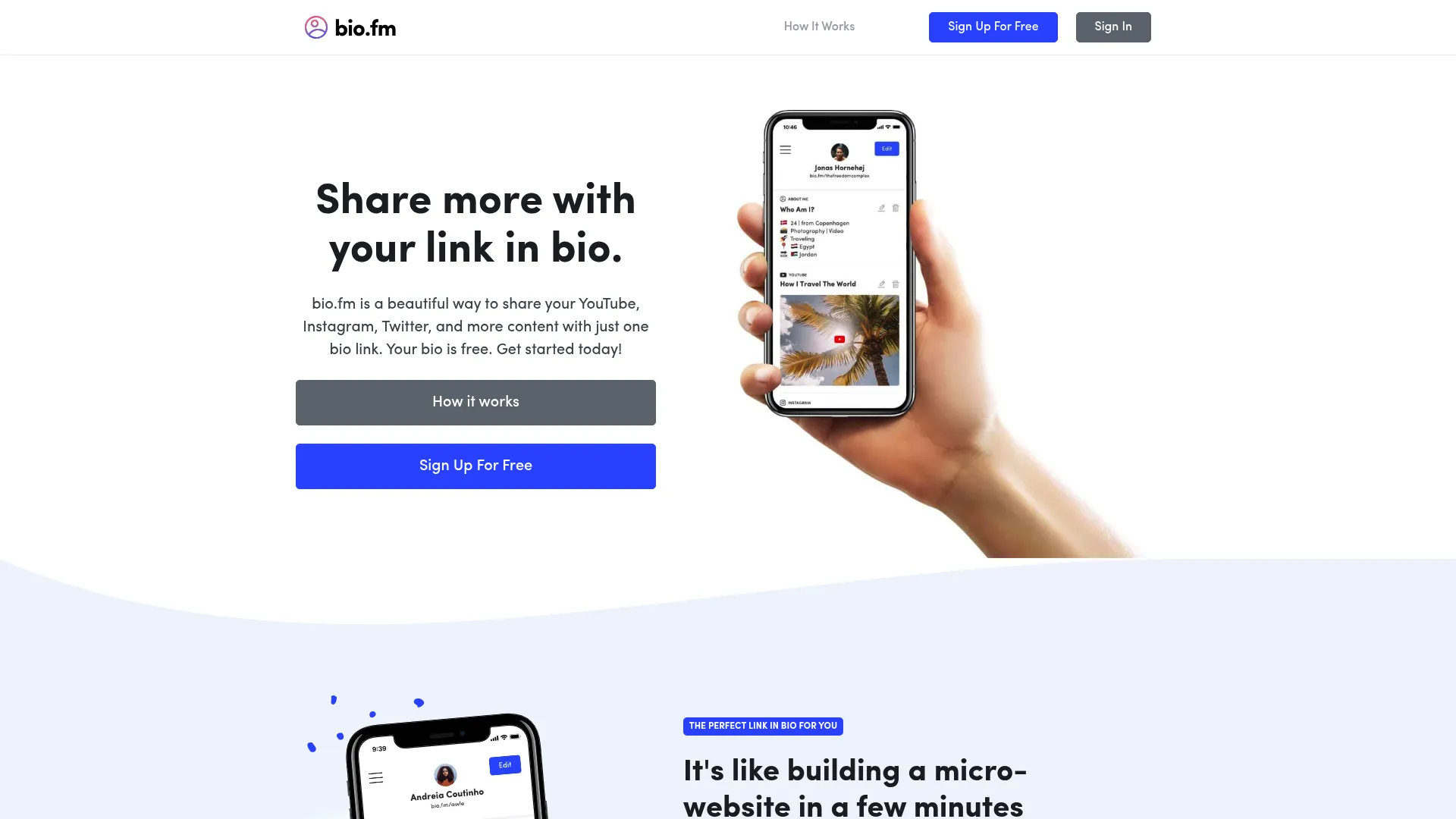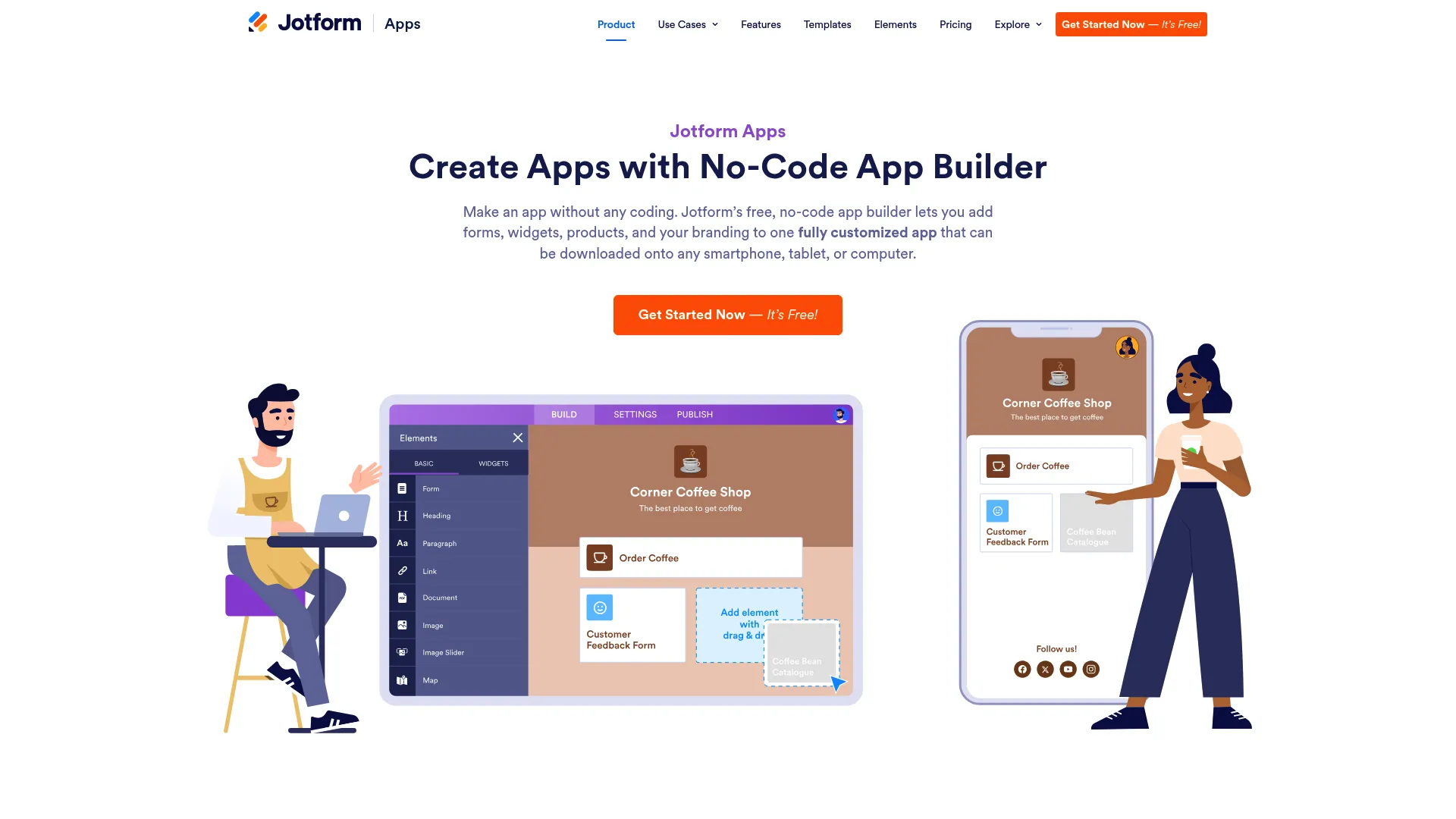Building one-page websites has exploded in popularity, with over 73% of small businesses now preferring simple, focused landing pages over complex multi-page sites. Last month, I was pulling my hair out trying to build a landing page for my friend’s bakery launch. Carrd kept crashing every time I tried to add a payment button, and that’s when I went down this rabbit hole of testing every carrd alternatives I could find.
Things have changed big time since I first started building websites. You’re no longer stuck with basic templates that look like they’re from 2010. Today’s website builders offer features that honestly shocked me—stuff I thought you’d need to hire a developer for, without the hefty price tag or technical headaches that make your brain hurt.
Table of Contents
-
TL;DR: Quick Platform Comparison
-
Comparison Table
-
Criteria Breakdown Summary
-
WPFunnels – WordPress Sales Funnel Powerhouse
-
Wix – All-Around Website Building Champion
-
Squarespace – Design-Focused Excellence
-
Webflow – Advanced Design Control Master
-
Strikingly – Quick Mobile-First Solutions
-
Weebly – Free Alternative with E-commerce Strength
-
Ucraft – Multilingual Website Specialist
-
Limey – Simplified Carrd Alternative
-
Bio.fm – Social Media Integration Leader
-
Jotform Apps – Form-Centric Website Innovation
-
Notable Mentions Worth Considering
-
Frequently Asked Questions
-
Final Thoughts and Recommendations
TL;DR: Quick Platform Comparison
Need to make a decision fast? Here’s what each platform does best and who should actually consider them among the top carrd alternatives available today.
WPFunnels basically turns your WordPress site into a sales machine with advanced conversion tools and seamless WooCommerce integration. Perfect for businesses that are serious about making money online—but heads up, it’s not the cheapest option.
Wix does pretty much everything you need in one place with drag-and-drop editing that doesn’t make you want to throw your computer out the window. Great for people who want everything to just work without jumping between different tools.
Squarespace creates websites so beautiful they make you look way more professional than you probably are. Choose this when you need to impress people visually—just don’t expect to move buttons around exactly where you want them.
Webflow gives you complete creative freedom without coding, but fair warning—you’ll need to think like a developer. Ideal for designers who want control over every pixel but don’t want to write code.
Strikingly gets you online faster than you can finish your coffee, with designs that look great on phones first. Best when you needed a website yesterday and don’t have time for fancy features.
Weebly delivers solid value with genuinely useful free plans and e-commerce that actually works. Perfect if you’re bootstrapping a business and every dollar counts.
Ucraft handles multiple languages without making you want to cry. Essential if you’re trying to reach customers who don’t all speak English.
Limey keeps things so simple my 65-year-old dad figured it out in 20 minutes. Choose when you just want something online without any complications.
Bio.fm connects all your social media stuff in one place for content creators. Ideal if you live on Instagram and TikTok but need a real website too.
Jotform Apps creates websites that feel more like apps, with powerful forms that can handle complex business stuff. Perfect for businesses that need to collect data and automate processes.
Comparison Table
|
Platform |
Ease of Use |
Design Flexibility |
E-commerce |
Scalability |
Pricing Value |
Mobile Optimization |
Integration Options |
Analytics & Performance |
Best For |
|---|---|---|---|---|---|---|---|---|---|
|
WPFunnels |
4/5 |
5/5 |
5/5 |
5/5 |
4/5 |
5/5 |
5/5 |
5/5 |
WordPress sales funnels |
|
Wix |
5/5 |
4/5 |
4/5 |
4/5 |
3/5 |
5/5 |
4/5 |
4/5 |
All-around website building |
|
Squarespace |
4/5 |
5/5 |
4/5 |
4/5 |
3/5 |
5/5 |
3/5 |
4/5 |
Design-focused excellence |
|
Webflow |
3/5 |
5/5 |
4/5 |
5/5 |
3/5 |
5/5 |
4/5 |
4/5 |
Advanced design control |
|
Strikingly |
5/5 |
3/5 |
4/5 |
3/5 |
4/5 |
5/5 |
4/5 |
3/5 |
Quick mobile-first solutions |
|
Weebly |
5/5 |
3/5 |
4/5 |
3/5 |
5/5 |
4/5 |
4/5 |
3/5 |
Free alternative with e-commerce |
|
Ucraft |
4/5 |
4/5 |
4/5 |
4/5 |
4/5 |
4/5 |
4/5 |
3/5 |
Multilingual websites |
|
Limey |
5/5 |
3/5 |
2/5 |
2/5 |
5/5 |
4/5 |
3/5 |
2/5 |
Simplified Carrd alternative |
|
Bio.fm |
5/5 |
2/5 |
2/5 |
2/5 |
4/5 |
5/5 |
4/5 |
2/5 |
Social media integration |
|
Jotform Apps |
4/5 |
4/5 |
3/5 |
4/5 |
4/5 |
5/5 |
5/5 |
4/5 |
Form-centric websites |
Criteria Breakdown Summary
Every platform in this roundup has been put through the wringer across eight things that actually matter when choosing carrd alternatives. Here’s how I’ve scored them to help you avoid the mistakes I’ve made.
Ease of Use (1-5 Scale) – Can you build something decent without wanting to throw your laptop? This separates platforms that respect your time from those that make you feel stupid for not understanding their “intuitive” interface.
Design Flexibility (1-5 Scale) – Are you stuck with cookie-cutter templates or can you actually make something unique? Some platforms let you customize everything, others lock you into their vision whether you like it or not.
E-commerce Capabilities (1-5 Scale) – How well does it handle taking people’s money? This becomes crucial if you’re trying to actually sell stuff instead of just looking pretty online.
Scalability (1-5 Scale) – Will you outgrow this thing in six months? I made the rookie mistake of choosing a platform based on price alone. Three months later, I was rebuilding everything because I outgrew it—don’t be me.
Pricing Value (1-5 Scale) – Are you getting ripped off or getting a deal? I’ve factored in the sneaky costs that show up later, not just the shiny pricing they show upfront.
Mobile Optimization (1-5 Scale) – Does your site look good on phones? Pro tip I learned the hard way: always check mobile preview before going live. I once launched a site that looked terrible on phones—embarrassing doesn’t begin to cover it.
Integration Options (1-5 Scale) – Can you connect the other tools you’re already using? Modern businesses need different software to play nicely together, not fight each other.
Analytics & Performance (1-5 Scale) – Can you actually learn what’s working and what isn’t? Data beats guessing every time, but only if you can understand what the numbers mean.
When I’m testing these carrd alternatives, these criteria help me cut through the marketing fluff and focus on what actually matters for your business.
WPFunnels – WordPress Sales Funnel Powerhouse
Best Known for Turning Visitors Into Customers
WPFunnels basically turns your WordPress site into a sales machine that guides visitors through carefully crafted buyer journeys. This isn’t just another page builder—it’s a complete system built for WordPress users who understand that every visitor should either buy something or give you their email address.
Look, I’ll be straight with you—WPFunnels isn’t cheap, but here’s why I think it’s worth it. Instead of creating random pages that don’t connect to anything, you’re building experiences that move people from “just browsing” to “take my money.” Every template has been designed with psychology in mind, which means better results without the guesswork.
Features That Actually Make You Money
The pre-built funnel templates aren’t just pretty layouts—they’re proven sequences that have generated millions in revenue. You’re getting battle-tested frameworks that work, not some designer’s creative experiment.
The drag-and-drop editor eliminates coding while keeping things professional. You can customize everything without touching code, but you’re not stuck with basic modifications like other builders. Advanced users can dive deeper when needed.
Native WooCommerce integration means your WordPress site becomes a revenue machine instead of just a digital brochure. Cart abandonment recovery, one-click upsells, and order bumps are built right in—features that usually cost hundreds monthly elsewhere.
Email marketing automation connects directly with your funnels and actually makes sense. Trigger sequences based on what people do, segment audiences automatically, and nurture leads without babysitting every email. It feels natural because it’s built into the platform instead of duct-taped on afterward.
The analytics show you exactly where people drop off and why. No more guessing why your conversion rates suck—you’ll have real data to fix real problems.
What I Love About It
WordPress integration feels like it was always supposed to be there. You’re enhancing what you already have instead of starting over, which saves time and doesn’t break your existing setup.
Advanced funnel capabilities that normally cost a fortune are included in one plugin. Features I thought were only for big companies are suddenly accessible to regular businesses.
Built-in email marketing means one less monthly subscription. Everything works together without the usual integration headaches that make you question your life choices.
Conversion optimization tools are based on actual psychology, not guesswork. A/B testing, scarcity timers, and social proof elements are built in, so you’re automatically using tactics that work.
Professional templates save hours of design work. Each one has been tested in real businesses, so you’re starting with proven designs instead of hoping your creativity pays off.
The Reality Check
You need WordPress hosting, which adds complexity if you’re new to this stuff. Managing hosting, security, and updates can be intimidating if you’ve never dealt with WordPress before.
There’s definitely a learning curve for the advanced features. Basic funnels are simple enough, but mastering everything takes time and some trial and error.
Yeah, it’s pricier than basic alternatives, but it’s an investment in tools that actually deliver results. This isn’t a budget solution—it’s for people serious about making money online.
My Honest Assessment
-
Ease of Use: 4/5 – Pretty intuitive if you know WordPress, but you’ll need hosting knowledge
-
Design Flexibility: 5/5 – Customize everything without coding limitations
-
E-commerce Capabilities: 5/5 – Advanced WooCommerce integration that actually converts
-
Scalability: 5/5 – Grows from simple pages to complex multi-step funnels
-
Pricing Value: 4/5 – Premium pricing, but the features justify the cost
-
Mobile Optimization: 5/5 – Fully responsive with mobile-specific tweaks
-
Integration Options: 5/5 – Connects with everything in the WordPress ecosystem
-
Analytics & Performance: 5/5 – Detailed insights that help you optimize for real results
What Real Users Say
People consistently praise WPFunnels for actually increasing their conversion rates instead of just looking pretty. Marketing
People consistently praise WPFunnels for actually increasing their conversion rates instead of just looking pretty. Marketing professionals love the automation capabilities that usually require multiple expensive tools.
The most common feedback? Conversion rates improve 2-3x after switching from traditional landing pages. Users aren’t just happy with the platform—they’re making more money because of it.
Source: WordPress community forums and marketing professional networks
Bottom Line
I’d use this for any serious business that wants to optimize their sales process. Would I recommend it to my mom’s craft business? Only if she’s ready to invest time learning WordPress and serious about growing online sales.
You can explore WPFunnels and see detailed pricing at their official website.
Wix – All-Around Website Building Champion
Best Known for Just Working Without Drama
Wix has come a long way from its cheesy TV commercials. Today, it’s a complete business platform that handles everything from basic landing pages to sophisticated online stores without making you want to pull your hair out.
Here’s what I love about Wix—it’s versatile without being overwhelming. Whether you’re a freelancer who needs a portfolio that doesn’t look amateur, a restaurant that needs online ordering, or an e-commerce business trying to go international, Wix has tools that actually work instead of just existing to fill out a feature list.
Features That Cover All Your Bases
The drag-and-drop editor with AI assistance makes professional design accessible even if you have zero artistic talent. Wix ADI can create a complete website based on answering a few questions, and it’s surprisingly good for people who get overwhelmed by too many design choices.
Template variety actually covers every industry instead of just the popular ones. From minimalist portfolios to complex business sites, the quality has improved dramatically—these templates look modern and professional, not like they were designed in 2015.
The App Market isn’t just marketing fluff—it has thousands of integrations that actually work. Add booking systems, live chat, advanced analytics, or specialized tools without breaking your site or your brain.
E-commerce capabilities include all the boring but necessary stuff: inventory management, multiple payment options, shipping calculations, and tax handling. International selling features support global expansion without needing separate platforms or hiring international business consultants.
Built-in SEO and marketing tools actually help drive traffic instead of just checking boxes. Email marketing, social media integration, and Google Ads management are included, so you’re not juggling five different tools to promote your business.
What Works Really Well
The interface makes website building accessible to complete beginners without making experienced users feel like they’re being talked down to. You can have a functional site within hours, not days of frustration.
Professional template designs eliminate the need to hire a designer or pretend you have artistic skills. Every template is mobile-optimized and follows current design trends, so your site won’t look outdated next year.
The comprehensive feature set means fewer monthly subscriptions cluttering your credit card statement. Most businesses can handle their entire online presence through Wix, which simplifies management and reduces costs.
Strong e-commerce support includes advanced features you’d normally find only in dedicated e-commerce platforms. Abandoned cart recovery and customer accounts are standard, not premium add-ons.
Mobile optimization happens automatically and actually works well. Mobile editing tools let you fine-tune the mobile experience separately from desktop, which is crucial since most people browse on phones.
The Downsides
Costs can sneak up on you with premium features and apps. The base price seems reasonable until you start adding functionality that should probably be included, and suddenly you’re paying way more than expected.
Template switching is a nightmare—you’re basically married to your initial choice. Changing templates later means rebuilding from scratch, which is time-consuming and soul-crushing.
The comprehensive feature set can overwhelm people who just want something simple. Sometimes having every option available makes decision-making harder, not easier.
My Real-World Assessment
-
Ease of Use: 5/5 – Industry-leading interface that doesn’t make you feel stupid
-
Design Flexibility: 4/5 – Extensive customization within reasonable limits
-
E-commerce Capabilities: 4/5 – Robust online store features that work internationally
-
Scalability: 4/5 – Grows effectively without major platform changes
-
Pricing Value: 3/5 – Higher costs for premium features, but you get comprehensive functionality
-
Mobile Optimization: 5/5 – Automatic mobile optimization with manual controls
-
Integration Options: 4/5 – Massive app marketplace with most tools you’d actually use
-
Analytics & Performance: 4/5 – Built-in analytics plus connections to advanced tools
What People Actually Say
Small business owners love the all-in-one approach that eliminates tool juggling. Design professionals appreciate the template quality and flexibility within the drag-and-drop system without feeling restricted.
The ability to create professional-looking sites without design experience gets mentioned constantly. Businesses report significant time savings compared to hiring designers or learning complex platforms.
Source: Small business forums and web design communities
Would I Recommend It?
Absolutely, especially if you want everything to work together without technical headaches. I wouldn’t recommend it if you’re on a tight budget and don’t need all the bells and whistles—the costs add up quickly.
Start building with Wix at their official platform.
Squarespace – Design-Focused Excellence
Best Known for Making You Look More Professional Than You Are
Squarespace has built its entire reputation on one thing: your website should be drop-dead gorgeous. Every template, feature, and design element reflects this obsession with visual perfection that makes other builders look amateur by comparison.
Everyone raves about Squarespace’s design, and yeah, it’s absolutely beautiful… but sometimes I just want to move a damn button without jumping through hoops. The platform attracts creative professionals, photographers, and businesses that understand first impressions matter more than having every possible feature.
Features That Make You Look Like a Million Bucks
Award-winning template designs aren’t just marketing speak—they actually look like custom design work that would cost thousands. Each template is crafted by professional designers and optimized for different industries, so you’re getting design expertise you couldn’t afford otherwise.
The integrated blogging platform makes your content look like it belongs in a professional publication. Typography and layout options are sophisticated without being complicated, so your blog posts look polished instead of thrown together.
E-commerce solutions handle the boring business stuff while maintaining visual elegance. Your online store looks as good as the rest of your site, creating a seamless shopping experience that builds trust with customers.
Built-in SEO optimization ensures your beautiful site actually gets found by Google. Technical SEO happens automatically while you focus on content and design, removing the usual barriers that plague visually-focused sites.
Professional photography integration includes editing tools and optimized display options. Your images look their absolute best with automatic optimization and presentation that rivals professional portfolios.
The Good Stuff
Exceptional design quality creates immediate professional credibility. Templates look like they were custom-designed for high-end brands, giving small businesses a premium appearance that builds trust.
Integrated blogging capabilities rival dedicated blogging platforms without the complexity. Content management is sophisticated yet user-friendly, making it easy to maintain an active blog that looks professional.
Strong e-commerce features handle complex product catalogs without sacrificing design consistency. The checkout process maintains visual quality, creating a seamless experience that doesn’t feel disjointed.
Professional appearance enhances brand credibility immediately. Visitors perceive quality and attention to detail, which improves conversion rates and customer trust without any additional effort.
SEO tools help beautiful sites get discovered instead of just looking pretty in isolation. Technical optimization happens automatically, so you don’t sacrifice search visibility for visual appeal.
The Reality Check
Higher pricing reflects the premium positioning, and you definitely pay for that design quality. This isn’t a budget option—it’s for businesses that understand good design is worth the investment.
Limited third-party integrations compared to other platforms can be frustrating. The focus on design consistency restricts some external connections that might disrupt the visual experience.
Can be overwhelming for beginners who just want something simple online. The sophisticated options might be overkill for basic needs or intimidating for people who aren’t design-focused.
Less layout flexibility than some competitors because design consistency comes at the cost of complete creative freedom. Some users find this restrictive over time.
My Honest Take
-
Ease of Use: 4/5 – Clean interface with a slight learning curve for advanced features
-
Design Flexibility: 5/5 – Award-winning templates with sophisticated customization options
-
E-commerce Capabilities: 4/5 – Strong online store functionality wrapped in elegant design
-
Scalability: 4/5 – Grows well with business needs while maintaining design quality
-
Pricing Value: 3/5 – Premium pricing for premium design and features
-
Mobile Optimization: 5/5 – Beautiful mobile-responsive designs across all templates
-
Integration Options: 3/5 – Limited compared to other platforms but covers the essentials
-
Analytics & Performance: 4/5 – Built-in analytics with solid SEO optimization tools
What Users Really Think
Creative professionals consistently choose Squarespace for its design quality and sophisticated features. Photographers, artists, and design agencies love how it showcases visual work effectively without technical complications.
Business owners in design-conscious industries report higher engagement and conversion rates compared to template-heavy platforms. The professional appearance creates immediate credibility that translates into actual business results.
Source: Creative professional communities and design industry forums
Bottom Line
If you’re a photographer who needs to showcase your work beautifully, Squarespace is your best friend. I’d recommend it to anyone where visual impression matters more than having every possible feature or the lowest price.
Explore Squarespace’s design-focused approach at their official website.
Webflow – Advanced Design Control Master
Best Known for Complete Creative Freedom (If You Can Handle It)
Webflow occupies this weird space where it gives you the design control of professional web development without requiring you to actually write code. You’re essentially getting a visual interface for creating custom websites that would normally require hiring a development team.
Quick heads up: Webflow has a learning curve that’ll make your brain hurt for the first week. But once it clicks, you can create websites that make other platforms look like kindergarten art projects. This attracts designers, agencies, and businesses that need complete creative control and aren’t afraid to invest time learning.
Features That Give You Superpowers
The visual design canvas offers precise control over every single element on your page. Create custom layouts, animations, and interactions without touching code, but with the precision of hand-coded websites. It’s powerful enough for professional designers yet accessible if you’re motivated to learn.
Advanced animations and interactions bring websites to life in ways that make visitors actually pay attention. Scroll-triggered animations, hover effects, and complex transitions are built into the visual editor, so your sites have the polish of custom-developed projects.
Professional CMS capabilities handle complex content structures that go way beyond basic blog functionality. Create custom content types, dynamic pages, and automated content relationships—stuff that usually requires database knowledge.
Custom code integration allows unlimited expansion when visual tools aren’t enough. Add HTML, CSS, and JavaScript seamlessly within the platform, bridging the gap between visual building and custom development.
Responsive design tools provide complete control over how your site appears on different devices. Design specifically for mobile, tablet, and desktop viewports with precision that other builders can’t match.
What Makes It Amazing
Unmatched design flexibility creates truly custom websites that stand out from template-based competitors. You’re not limited by builder constraints, opening up creative possibilities that set your work apart.
Professional-grade features rival expensive custom development without the timeline or cost. Advanced animations, CMS capabilities, and responsive controls are built in, eliminating the need for development teams.
No coding required for complex designs, but you get the results of custom code. The visual interface makes professional techniques accessible to designers who understand concepts but don’t want to write code.
Excellent for portfolio sites and creative showcases where your work needs to shine. The design freedom allows creativity without platform limitations getting in the way.
Strong CMS capabilities handle sophisticated content structures efficiently. Build complex websites with dynamic content that updates automatically based on your business needs.
The Challenges
Steep learning curve intimidates newcomers and even experienced users initially. The powerful features require significant time investment to master effectively, which can be frustrating when you just want something online quickly.
Higher pricing for full features makes it expensive compared to simpler alternatives. Professional capabilities come with professional-level costs that may not fit every budget, especially for simple projects.
Overkill for simple sites that just need basic functionality. The complexity can overwhelm users with straightforward requirements who just want a professional web presence without learning new systems.
Customer service issues have been reported when users need technical support. The advanced nature of the platform can make troubleshooting challenging when problems arise, and support doesn’t always match the platform’s sophistication.
My Real Assessment
-
Ease of Use: 3/5 – Powerful but requires significant learning investment and patience
-
Design Flexibility: 5/5 – Complete creative freedom without coding constraints
-
E-commerce Capabilities: 4/5 – Advanced e-commerce features with complete design control
-
Scalability: 5/5 – Professional-grade scalability for growing businesses
-
Pricing Value: 3/5 – Higher investment for advanced capabilities
-
Mobile Optimization: 5/5 – Precise responsive design control across all devices
-
Integration Options: 4/5 – Good third-party connections with custom code options
-
Analytics & Performance: 4/5 – Professional analytics with optimization capabilities
What Professionals Say
Design professionals praise Webflow’s ability to create custom websites without development teams or
Design professionals praise Webflow’s ability to create custom websites without development teams or massive budgets. Agencies particularly value the client handoff capabilities and professional hosting infrastructure.
Users frequently mention the platform’s ability to create websites that genuinely stand out from template-based competitors. The learning investment pays off with unique, high-performing sites that reflect true brand identity instead of cookie-cutter designs.
Source: Design agency networks and professional web development communities
Would I Use It?
Absolutely, but only if I was serious about investing time to learn it properly. I wouldn’t recommend it to my mom’s craft business, but I’d definitely use it for any project where design control matters more than speed to launch.
Discover Webflow’s design capabilities at their platform.
Strikingly – Quick Mobile-First Solutions
Best Known for Getting You Online Yesterday
Strikingly built their entire platform around one simple idea: getting online shouldn’t take forever. Their mobile-first approach recognizes that most people will see your site on their phone first, so every design decision prioritizes mobile performance instead of treating it as an afterthought.
Speed defines everything about this platform. From setup to publishing, Strikingly eliminates the friction points that make other builders feel like pulling teeth. Realistically, you can have a professional-looking site live within an hour if you know what you want to say.
Features That Get Straight to the Point
Mobile-first design templates ensure your site looks perfect on smartphones before worrying about desktop. This approach reflects how people actually browse the web and eliminates the common problem of desktop-focused sites that look terrible on phones.
Simple drag-and-drop editor removes complexity while maintaining professional results. Every tool serves a clear purpose without overwhelming options that slow down the building process or make you second-guess every decision.
E-commerce functionality handles product sales with integrated payment processing that just works. The setup process is straightforward and quick, getting you selling online without extensive configuration or technical headaches.
Third-party app integrations connect essential business tools without complicated configuration. Popular services integrate with minimal setup, maintaining the platform’s speed-focused philosophy instead of requiring technical expertise.
Social media integration makes sharing and connecting effortless. Your social presence extends naturally through your website, creating a cohesive online presence that makes sense to visitors.
What Actually Works
Extremely easy to use, even if you’ve never built a website before. The interface removes intimidating options while maintaining functionality, making website creation accessible to literally anyone with basic computer skills.
Mobile-optimized designs perform excellently on smartphones where most of your visitors will actually see your site. Professional appearance regardless of device addresses the reality of mobile-dominant web traffic.
Quick setup process gets you online fast when time matters. Time-to-launch is measured in hours, not days or weeks, which is crucial for time-sensitive projects or when you need something online immediately.
Good e-commerce features handle online selling without making you feel like you need a computer science degree. Payment processing and product management are straightforward, removing barriers to actually making money online.
Affordable pricing makes professional websites accessible without breaking the bank. The cost barrier is minimal for quality results, making it attractive for budget-conscious users or testing new business ideas.
The Limitations
Limited advanced customization restricts unique branding opportunities. Template modifications have clear boundaries that creative users might find restrictive as their needs evolve over time.
Fewer template options compared to larger platforms means less variety. Selection is curated but limited, which may not serve all industries or aesthetic preferences adequately.
Basic analytics provide minimal insights into what’s actually working. Data-driven optimization requires external tools, limiting your ability to improve performance based on real user behavior.
Less suitable for complex sites with multiple pages or advanced functionality. The simplicity that makes it fast becomes limiting for growing businesses with evolving needs.
My Honest Evaluation
-
Ease of Use: 5/5 – Exceptionally simple and intuitive interface that doesn’t intimidate
-
Design Flexibility: 3/5 – Good templates with moderate customization options
-
E-commerce Capabilities: 4/5 – Solid e-commerce integration with payment processing
-
Scalability: 3/5 – Good for small to medium projects with clear growth limitations
-
Pricing Value: 4/5 – Reasonable pricing for the features and simplicity offered
-
Mobile Optimization: 5/5 – Mobile-first design approach with excellent performance
-
Integration Options: 4/5 – Good third-party app integration with popular services
-
Analytics & Performance: 3/5 – Basic analytics included with limited business insights
Real User Feedback
Small business owners love Strikingly’s no-nonsense approach to website creation. The platform gets praise for delivering professional results without technical complications or lengthy learning curves that eat up valuable time.
Mobile-focused businesses particularly value the smartphone optimization. Users report excellent mobile performance and user experience that translates into better engagement rates and fewer frustrated visitors.
Source: Small business communities and mobile marketing forums
Bottom Line
Perfect for that side hustle you’ve been thinking about or when you need something professional online immediately. I’d recommend it for straightforward projects but not for businesses planning significant growth or complex functionality.
Get started quickly with Strikingly’s platform.
Weebly – Free Alternative with E-commerce Strength
Best Known for Actually Useful Free Plans
Weebly strikes this impressive balance between functionality and affordability that most platforms completely miss. Their free plan provides genuine value instead of just being a marketing trick, while paid upgrades unlock professional features without requiring a second mortgage.
This makes it one of the most accessible free carrd alternatives for businesses just starting out or testing ideas. Small businesses can start selling online immediately without upfront costs, then scale their features as revenue grows, which removes the financial barriers that kill good ideas before they start.
Features That Actually Deliver Value
Drag-and-drop editor simplifies website creation without making your site look like it was built by a middle schooler. The interface is intuitive for users at any skill level, accessible to complete beginners while offering enough depth for people who know what they’re doing.
Built-in e-commerce functionality includes product catalogs, shopping carts, and payment processing that actually works. Online selling capabilities rival dedicated e-commerce platforms, providing everything needed to run a successful online store without juggling multiple tools.
Mobile-responsive templates ensure professional appearance across all devices automatically. Your site adapts to different screen sizes while maintaining visual quality and functionality, regardless of whether visitors use phones, tablets, or desktops.
App Center provides additional functionality through third-party integrations that don’t break your site. Extend capabilities without platform limitations, connecting popular business tools and services as your needs grow and evolve.
SEO optimization tools help your site get discovered by people who might actually buy from you. Basic optimization happens automatically while advanced options remain accessible for users who want more control over their search visibility.
What Makes It Great
Very easy to use with minimal learning curve that doesn’t make you feel stupid. New users can create functional sites within their first session, making it ideal for people who need results quickly without technical complications.
Strong free plan provides genuine business value without sneaky limitations or constant upgrade nagging. You can build and publish a professional site at no cost, making it perfect for testing business ideas or starting new ventures.
Good e-commerce integration handles online selling effectively without requiring separate platforms. Payment processing and inventory management are included, eliminating the need for complicated e-commerce solutions that cost extra monthly fees.
Mobile-optimized designs ensure professional appearance on smartphones where most people browse. Responsive design is automatic and effective, addressing the mobile-first reality of modern web traffic without additional work.
Affordable pricing makes upgrades accessible for small businesses watching every dollar. Premium features are reasonably priced, creating a clear upgrade path as needs grow without shocking cost increases.
The Downsides
Limited design customization restricts unique branding opportunities over time. Template modifications have clear boundaries, which may frustrate users who want complete creative control or unique visual identity.
Fewer advanced features compared to premium platforms can limit growth. Complex functionality requires workarounds or external tools, potentially complicating your workflow as business needs evolve.
Basic analytics provide minimal business insights for optimization. Data-driven improvements need additional tools, limiting your ability to understand and improve site performance based on real user behavior.
Dependency on third-party apps for advanced functionality adds complexity. Some features require external integrations that introduce additional costs and potential technical complications.
My Real Assessment
-
Ease of Use: 5/5 – Very beginner-friendly with intuitive interface that makes sense
-
Design Flexibility: 3/5 – Good templates with moderate customization limits
-
E-commerce Capabilities: 4/5 – Strong built-in e-commerce tools and payment processing
-
Scalability: 3/5 – Suitable for small to medium businesses with growth considerations
-
Pricing Value: 5/5 – Excellent free plan and affordable upgrade options
-
Mobile Optimization: 4/5 – Good mobile responsiveness across templates
-
Integration Options: 4/5 – Decent app center with popular service connections
-
Analytics & Performance: 3/5 – Basic analytics and SEO tools included
What People Say
Budget-conscious entrepreneurs consistently recommend Weebly for its combination of functionality and affordability. The free plan receives particular praise for providing genuine business value without forcing immediate upgrades or hidden limitations.
E-commerce startups appreciate the platform’s ability to handle online sales without upfront investment. Users can test business concepts before committing to paid plans, reducing financial risk during the crucial validation phase.
Source: Entrepreneur communities and small business forums
Would I Recommend It?
Absolutely, especially if you’re bootstrapping a business or testing a new idea. I’d use this for my mom’s craft business without hesitation—it handles everything she needs without overwhelming complexity or ongoing costs.
Start building for free at Weebly’s website.
Ucraft – Multilingual Website Specialist
Best Known for Not Making International Business a Nightmare
Ucraft addresses something most website builders completely ignore: creating websites for people who don’t all speak the same language. Their multilingual capabilities go beyond simple translation to provide comprehensive global business solutions that handle the real complexities of serving multiple markets.
Here’s something nobody tells you about going international—currency conversion, localized content management, and regional payment processing are way more complicated than Google Translate. Ucraft built these tools into their core platform instead of treating international business as an afterthought.
Features That Handle Global Complexity
Multilingual website support includes translation management, language switching, and localized content organization that doesn’t make you want to cry. Managing multiple language versions becomes straightforward rather than a technical nightmare requiring separate sites or complex plugins.
Drag-and-drop builder maintains simplicity while handling complex multilingual structures. You can create different layouts for different markets, accommodating cultural preferences and local business practices without losing your mind.
E-commerce integration includes international payment processing, currency conversion, and localized checkout experiences. Global selling becomes manageable with built-in tools that handle regional requirements automatically instead of requiring separate solutions.
Third-party app integrations connect popular international business tools seamlessly. Regional payment processors and marketing platforms integrate without complications, supporting expansion into new markets without technical headaches.
Mobile-friendly designs ensure professional appearance across all devices and markets. Responsive design works consistently regardless of language or region, maintaining quality standards globally without additional configuration.
What Actually Works
Excellent multilingual support handles complex international requirements that other platforms ignore. Language management is built into the core platform rather than added as an expensive afterthought, making global expansion smoother and more affordable.
Good e-commerce functionality includes international payment and shipping options that work in the real world. Global selling capabilities are comprehensive, supporting businesses that serve multiple countries without requiring separate platforms.
User-friendly interface makes complex multilingual management accessible to regular people. You don’t need technical expertise to manage multiple languages, reducing the barrier to international expansion significantly.
Mobile optimization ensures consistent performance across all markets and devices. Your international audience gets the same quality experience regardless of their location, language, or device preferences.
Reasonable pricing for international features makes global expansion affordable for smaller businesses. Specialized functionality doesn’t require premium pricing that puts it out of reach for companies testing international markets.
The Limitations
Limited template selection compared to larger platforms restricts design options. Design choices are curated but limited, which may not serve all industries or aesthetic preferences adequately over time.
Some customization restrictions limit unique branding opportunities. Template modifications have clear boundaries that creative users might find frustrating, especially when trying to accommodate different cultural design preferences.
Advanced features require higher-tier plans, which can increase costs. Full international functionality needs paid upgrades, escalating expenses as your global presence grows and requires more sophisticated tools.
Smaller user community means fewer resources and third-party integrations. Support options are more limited than major platforms, potentially slowing problem resolution when technical issues arise.
My Honest Take
-
Ease of Use: 4/5 – User-friendly with good guidance for complex international features
-
Design Flexibility: 4/5 – Good customization options within template frameworks
-
E-commerce Capabilities: 4/5 – Comprehensive e-commerce tools with international support
-
Scalability: 4/5 – Grows well with international business expansion needs
-
Pricing Value: 4/5 – Good value for specialized international features
-
Mobile Optimization: 4/5 – Automatic mobile optimization across all languages
-
Integration Options: 4/5 – Good third-party integrations with international focus
-
Analytics & Performance: 3/5 – Basic analytics included with limited insights
Real User Experience
International businesses praise Ucraft’s specialized approach to multilingual websites. Companies expanding globally appreciate the platform’s understanding of international requirements that other builders often miss or handle poorly
International businesses praise Ucraft’s specialized approach to multilingual websites. Companies expanding globally appreciate the platform’s understanding of international requirements that other builders often miss or handle poorly.
Users frequently highlight the ease of managing multiple language versions compared to other platforms. The specialized features justify choosing this platform despite the smaller ecosystem and fewer template options.
Source: International business communities and global marketing forums
Bottom Line
Perfect if you’re trying to reach customers who don’t all speak English or live in the same country. I wouldn’t recommend it for purely domestic businesses, but for international expansion, it handles complexities that would make other platforms a nightmare.
Explore international website building at Ucraft’s platform.
Limey – Simplified Carrd Alternative
Best Known for Being So Simple Your Dad Could Use It
Limey takes website building back to absolute basics with their block-based editor that’s even simpler than traditional drag-and-drop systems. This platform focuses on speed and ease over advanced features, making it perfect for users who find other carrd alternatives too complicated, expensive, or overwhelming.
Limey is so simple my 65-year-old dad figured it out in 20 minutes and had his fishing guide business online before I finished explaining what a domain name was. When you want something online quickly without learning complex systems or dealing with feature bloat, Limey delivers exactly what you need.
Features That Keep Things Simple
Block-based editor simplifies website creation beyond traditional drag-and-drop systems. Building becomes as easy as stacking content blocks like digital Legos, eliminating the complexity that intimidates many users and causes decision paralysis.
Quick setup process gets you online in minutes, not hours of frustration. The streamlined approach eliminates decision paralysis by presenting only essential options at each step, perfect for people who just want something online.
Custom domain connection provides professional branding without technical complications. Your site can have a professional web address immediately, enhancing credibility without requiring DNS knowledge or technical configuration.
Lead capture functionality handles basic contact forms and email collection without external integrations. Essential business functionality is built in without requiring complicated setup procedures or monthly subscriptions to other services.
Mobile-responsive designs ensure professional appearance on all devices automatically. Responsive design happens without configuration, maintaining quality across different screen sizes without additional work or technical knowledge.
What Makes It Great
Extremely easy to use, even for complete beginners who’ve never built anything online. The learning curve is virtually nonexistent, making it accessible to users who feel intimidated by other platforms or technology in general.
Very affordable pricing makes professional websites accessible to everyone without budget stress. Cost barriers are eliminated, making it perfect for personal projects or businesses with tight budgets who still need professional web presence.
Quick setup process eliminates time investment and frustration. You can have a live website within minutes, which is ideal for urgent projects, impatient users, or people who hate spending time on technical tasks.
Good for beginners who need basic functionality without overwhelming options. The platform doesn’t overwhelm with unnecessary features, focusing on core website needs that most small businesses actually use.
Clean, simple designs look professional despite the basic approach. Simplicity creates elegance that works well for many business types and personal projects without appearing amateur or cheap.
The Reality Check
Limited advanced features restrict growth potential significantly. Complex functionality isn’t available, which means you’ll outgrow the platform quickly as your business needs evolve or become more sophisticated.
Basic e-commerce capabilities limit serious online selling options. E-commerce needs beyond simple product sales require other platforms with more sophisticated selling tools and payment processing options.
Fewer customization options restrict unique branding opportunities. Design flexibility is intentionally limited, which may frustrate users who want more creative control or distinctive visual identity over time.
Limited scalability means outgrowing the platform quickly for growing businesses. Complex requirements need migration plans since the platform doesn’t accommodate advanced functionality or business growth.
My Straight Assessment
-
Ease of Use: 5/5 – Extremely simple block-based editor that anyone can master
-
Design Flexibility: 3/5 – Good for simple sites with intentionally limited customization
-
E-commerce Capabilities: 2/5 – Basic commerce features only, insufficient for serious selling
-
Scalability: 2/5 – Best for simple, single-page sites with no growth plans
-
Pricing Value: 5/5 – Very affordable with good free plan options
-
Mobile Optimization: 4/5 – Mobile-optimized designs work well automatically
-
Integration Options: 3/5 – Basic integrations available for essential tools
-
Analytics & Performance: 2/5 – Limited analytics and performance tools
User Reality
Users appreciate Limey’s no-nonsense approach to website creation without feature bloat. The platform receives praise for delivering exactly what it promises without unnecessary complexity that confuses beginners.
Beginners particularly value the simplified approach that eliminates intimidating options and technical jargon. The platform succeeds by focusing on core functionality rather than trying to serve every possible use case or advanced requirement.
Source: Beginner web development communities and simplicity-focused forums
Bottom Line
Perfect for simple projects where you just need something professional online quickly. I’d use this for basic business presence but not for anything requiring growth or advanced functionality. Great for testing ideas before investing in more sophisticated platforms.
Experience ultimate simplicity at Limey’s website.
Bio.fm – Social Media Integration Leader
Best Known for Connecting Your Entire Online Life
Bio.fm addresses a specific problem in the creator economy: connecting your active social media presence with a professional website that doesn’t require constant manual updates. Their platform automatically imports content from various social platforms, creating dynamic websites that stay current without you babysitting them.
If you live on Instagram and TikTok but need a real website too, Bio.fm eliminates the manual work of keeping websites updated with your latest content. It solves a real problem for busy creators who want web presence without additional work or technical maintenance.
Features That Connect Everything
Social media content import automatically pulls posts, images, and updates from various platforms. Your website stays current without manual updates, reflecting your active social presence in real-time instead of becoming a static, outdated digital brochure.
Mobile-first design approach ensures perfect smartphone performance where your audience actually spends their time. Content creators’ audiences primarily use mobile devices, and the platform optimizes for this reality with designs that work beautifully on small screens.
Quick setup process gets you online immediately without technical complications. Content creators can have professional websites within minutes, eliminating the technical barriers that often prevent creators from establishing proper web presence.
Link aggregation provides a central hub for all your online presence across platforms. Followers find everything in one place, simplifying navigation and increasing engagement across platforms instead of losing people in a maze of different links.
Social media integration connects all your platforms seamlessly without manual work. Cross-platform promotion becomes effortless, helping you build a cohesive brand presence across the web that feels connected and professional.
What Actually Works
Unique social media integration sets it apart from generic builders that don’t understand creator needs. The specialized approach serves creator economy requirements specifically rather than trying to be everything to everyone.
Extremely simple to use with minimal setup requirements that don’t eat your time. Content creators can focus on creating rather than website management, which aligns with their priorities and workflow perfectly.
Mobile-optimized designs perform excellently on smartphones where your audience actually consumes content. Your mobile audience gets the best possible experience, which is crucial for social media-driven traffic and engagement.
Quick setup eliminates time investment and technical barriers. You can have a professional presence online immediately, removing obstacles that prevent creators from establishing web presence while focusing on content creation.
Good for content creators who need social media connectivity without complexity. The platform understands creator economy requirements and builds features around those specific needs rather than generic business requirements.
The Limitations
Very limited customization restricts unique branding opportunities over time. Design flexibility is intentionally minimal, which may frustrate creators who want more control over their visual presentation as their brand evolves.
Basic e-commerce features limit monetization options significantly. Serious selling requires additional platforms, potentially complicating the creator’s tech stack and adding monthly costs for advanced functionality.
Not suitable for traditional business websites or complex requirements. The social media focus limits broader applications, making it inappropriate for conventional business needs or professional service companies.
Limited scalability for growing personal brands with evolving needs. Complex requirements need platform migration, which can be disruptive as your brand grows and requires more sophisticated functionality.
My Real Take
-
Ease of Use: 5/5 – Incredibly simple and intuitive setup that makes sense for creators
-
Design Flexibility: 2/5 – Limited but focused design options optimized for social integration
-
E-commerce Capabilities: 2/5 – Basic selling features insufficient for serious commerce or monetization
-
Scalability: 2/5 – Best for personal/creator sites with clear growth limitations
-
Pricing Value: 4/5 – Good value for specialized social media features and automation
-
Mobile Optimization: 5/5 – Mobile-first design philosophy with excellent performance on smartphones
-
Integration Options: 4/5 – Strong social media integrations with popular platforms creators actually use
-
Analytics & Performance: 2/5 – Basic performance tracking with minimal business insights
Creator Feedback
Content creators praise Bio.fm’s ability to automatically sync social media content with their websites without manual work. Influencers appreciate the time savings and consistent branding across platforms without additional maintenance or technical knowledge.
The platform receives positive feedback from users who struggled with keeping traditional websites updated with their latest content. The automated content import solves a real problem for active social media users who want web presence without additional work.
Source: Content creator communities and influencer marketing networks
Bottom Line
Perfect if you’re a content creator who lives on social platforms but needs a professional web presence. I wouldn’t recommend it for traditional businesses, but for creators who want everything connected automatically, it’s brilliant.
Connect your social presence at Bio.fm’s platform.
Jotform Apps – Form-Centric Website Innovation
Best Known for Building Business Solutions, Not Just Websites
Jotform Apps takes this unique approach by creating app-like websites centered around business processes and data collection instead of traditional static pages. You’re building interactive experiences that solve specific business problems and automate workflows rather than just looking pretty online.
This platform serves businesses that need more than digital brochures. When customer interaction, data collection, and business automation are priorities, Jotform Apps provides solutions that traditional builders can’t match with their page-focused approach that treats forms as afterthoughts.
Features That Actually Solve Business Problems
App-like website creation provides interactive experiences that feel more like software than traditional websites. Users engage with your business processes directly, creating higher engagement and better data collection than static pages with contact forms.
Extensive form integration options handle everything from simple contact forms to complex multi-step processes that actually work. Data collection becomes sophisticated and automated, streamlining business operations instead of creating more manual work.
Business solution integrations connect CRM systems, payment processors, and workflow automation tools seamlessly. Your website becomes part of your business infrastructure rather than just a marketing tool that sits separately from everything else.
Market research and feedback tools provide insights into customer needs and preferences automatically. Data-driven decision making becomes built into your web presence, improving business intelligence without additional tools or complexity.
Downloadable app options extend your web presence to mobile app stores. One platform creates both web and mobile experiences, maximizing your reach across different user preferences without doubling your development work.
What Makes It Different
Unique app-like approach differentiates from traditional website builders significantly. The interactive experience engages users more effectively than static pages, improving conversion rates and customer satisfaction through better user experience.
Powerful form capabilities handle complex business processes that other platforms can’t touch. Data collection and customer interaction are sophisticated, supporting advanced business operations that go beyond basic contact information.
Strong business integrations connect essential tools seamlessly without technical complications. Your website integrates with existing business systems, creating unified workflows that eliminate data silos and manual data entry.
Market research tools provide valuable customer insights automatically. Understanding your audience becomes part of your web strategy, improving decision-making based on real user behavior and feedback.
Multi-platform publishing reaches audiences across web and mobile channels. One solution serves multiple distribution channels, simplifying management while maximizing reach and accessibility.
The Challenges
Less traditional website feel may confuse users expecting standard layouts and navigation. The app-like approach requires user education, which can create initial friction and learning curve for visitors.
Form-focused limitations restrict general website functionality and content presentation. Traditional content marketing takes secondary priority, which may not suit all business types or marketing strategies.
Learning curve exists for app-building concepts that differ from traditional website thinking. The unique approach requires understanding different paradigms than conventional website building, which can be initially confusing.
May be overkill for simple website needs that don’t require interactive functionality. Basic web presence requirements don’t justify the complexity or learning investment required for full utilization.
My Honest Assessment
-
Ease of Use: 4/5 – Intuitive app-building interface with moderate learning curve for concepts
-
Design Flexibility: 4/5 – Good customization with app-like elements and interactive features
-
E-commerce Capabilities: 3/5 – Form-based selling capabilities with payment integration, but limited
-
Scalability: 4/5 – Grows with business data collection and automation needs effectively
-
Pricing Value: 4/5 – Good value for specialized form integration and business automation features
-
Mobile Optimization: 5/5 – App-like mobile experience with native feel and performance
-
Integration Options: 5/5 – Extensive business tool integrations and workflow connections
-
Analytics & Performance: 4/5 – Form analytics and business insights with useful reporting tools
Real Business Impact
Business owners appreciate Jot
Business owners appreciate Jotform Apps’ ability to create functional business tools rather than just informational websites that don’t drive action. The platform receives praise for solving real business problems through web-based solutions that improve operations.
Users highlight the platform’s strength in customer data collection and business process automation. The app-like experience creates higher engagement than traditional websites, improving business outcomes and customer satisfaction measurably.
Source: Business automation communities and customer experience forums
Bottom Line
Perfect for businesses that need to collect data, automate processes, or create interactive customer experiences. I’d recommend it for service businesses or companies with complex customer interactions, but not for simple informational websites.
Build business solutions at Jotform Apps.
Notable Mentions Worth Considering
Four additional platforms didn’t make the top 10 but offer unique value propositions for specific use cases. These options serve niche needs that might align perfectly with your particular requirements, even though they’re not comprehensive solutions.
Linktree – Social Media Link Hub
Linktree remains the go-to solution for social media creators who need simple link aggregation without complications. While customization options are limited, its simplicity and social media focus make it valuable for influencers and content creators who prioritize ease over design flexibility. The platform excels at what it does without trying to be everything to everyone.
Perfect for that Instagram bio link situation where you need multiple destinations in one simple page.
Explore link aggregation at Linktree’s platform.
WordPress.com – Hosted WordPress Power
The hosted version of WordPress offers incredible flexibility and access to the massive plugin ecosystem without server management headaches. Best for users who want blogging capabilities and don’t mind investing time in learning. The free plan provides substantial functionality, though advanced features require paid upgrades. This option suits users who prioritize content management and long-term scalability over quick setup.
Great if you’re serious about blogging and want room to grow without platform limitations.
Start with hosted WordPress at WordPress.com.
Google Sites – Ecosystem Integration
Perfect for users already embedded in the Google ecosystem, offering seamless integration with Google Workspace tools that just works. While design options are limited, it provides reliable hosting and collaboration features at no cost, making it ideal for internal business sites or simple project pages. The platform excels when Google integration is a priority over visual design.
Ideal for businesses already using Gmail, Google Drive, and other Google tools extensively.
Build within Google’s ecosystem at Google Sites.
Elementor Hosting – WordPress Optimization
Specifically designed for WordPress users leveraging the Elementor page builder, this managed hosting solution provides optimized performance and integrated design tools. Best for users who want WordPress power with simplified management and Elementor-specific optimizations. The platform removes technical barriers while maintaining professional capabilities and performance.
Perfect if you’re already committed to WordPress and Elementor but want hosting that’s optimized for your setup.
Discover optimized WordPress hosting at Elementor Hosting.
Frequently Asked Questions
Here are answers to the questions I get asked most about choosing carrd alternatives, covering the stuff people actually worry about when making these decisions.
Okay, but which one’s actually worth the money? (The question everyone really wants answered)
Weebly provides exceptional value with its generous free plan that’s actually useful and affordable upgrades that don’t shock you. For businesses needing e-commerce functionality without upfront costs, Weebly’s combination of features and pricing is hard to beat. However, “best value” depends on your specific needs—WPFunnels offers better value for conversion-focused businesses, while Limey provides better value for ultra-simple sites that just need to exist online.
Can I move my existing Carrd site to these alternatives without starting over?
Most platforms allow content import, though realistically, plan for some manual work. Wix and Squarespace offer migration assistance that actually helps, while WordPress-based solutions like WPFunnels provide more flexibility for custom migrations. Manual recreation is often necessary for design elements, but content transfer is typically straightforward. Plan for some redesign work regardless of which carrd alternatives you choose—it’s rarely a perfect copy-paste situation.
Do these platforms handle selling stuff better than Carrd?
Absolutely, and it’s not even close. Carrd’s e-commerce capabilities are extremely limited compared to dedicated website builders that actually understand online business. WPFunnels excels with WooCommerce integration, Wix provides comprehensive online store features, and even simpler platforms like Weebly offer superior selling capabilities. Any platform in this roundup will provide better e-commerce functionality than Carrd without making you jump through hoops.
Which platform requires the least technical knowledge? (Asking for a friend who hates technology)
Limey and Strikingly tie for simplicity, with interfaces so simple that non-technical people can actually use them successfully. Wix also scores high for user-friendliness with its AI-assisted design process that holds your hand through decisions. Avoid Webflow if you want minimal technical involvement—its power comes with complexity that beginners will find overwhelming and frustrating.
How do I choose between these options without spending forever researching?
Start by identifying your primary need: conversion optimization (WPFunnels), design quality (Squarespace), simplicity (Limey), or comprehensive features (Wix). Consider your technical comfort level honestly, budget constraints realistically, and growth plans practically. Most platforms offer free trials or plans—test your top two choices with actual content before committing to paid plans. Don’t overthink it—pick one and start building. You can always change later.
Final Thoughts and Recommendations
Choosing the right alternative isn’t just about features and pricing—it’s about aligning your platform choice with your business objectives and growth strategy without getting paralyzed by options. Here’s what I’ve learned from extensive testing and real-world use:
Start with your primary goal: Conversion optimization, design showcase, or simple web presence should drive your platform choice more than feature lists or pricing comparisons.
Consider your technical comfort level honestly: Powerful platforms require learning investment that some people enjoy and others hate. Don’t torture yourself with complex tools if you just want something simple online.
Plan for growth realistically: Scalable platforms accommodate business expansion better than specialized solutions, but don’t pay for scalability you’ll never need or use.
Budget realistically beyond monthly fees: Factor in not just monthly costs but also app expenses, premium features, and potential migration costs when you outgrow your choice.
Test before committing seriously: Most platforms offer free trials—use them with real content and real use cases to evaluate actual usability, not just marketing promises.
The website builder you choose is just the foundation of your digital presence. Success depends on execution beyond the builder itself, including strategic SEO optimization, conversion rate improvement, and lead generation strategies that transform visitors into customers who actually buy from you.
Whether you build with WPFunnels’ conversion tools, Squarespace’s design excellence, or any other platform in this guide, implementing proven marketing strategies can amplify your results regardless of which platform you choose. The best website in the world won’t help if nobody finds it or takes action when they visit.
Ready to stop researching and start building? The best website builder is the one you’ll actually use consistently to grow your business and serve your customers effectively.