Last month, I was pulling my hair out trying to schedule 50 posts for a client campaign when Later just… broke. Again. That was my breaking point. I’d been making excuses for the platform’s quirks for months, but when you’re staring down a deadline and your tool fails you, it’s time to find something better.
What started as pure frustration turned into an eye-opening three-month journey through every major social media management platform. Some tools blew me away, others were all marketing hype with zero substance. Here’s everything I discovered about the top later alternatives that can actually transform your social media strategy without making you want to throw your laptop out the window.
Table of Contents
-
TL;DR: Quick Decision Guide
-
Comparison Table
-
Criteria Breakdown Summary
-
Post Planner: Budget-Friendly Content Discovery
-
SocialPilot: Agency Powerhouse Features
-
Hootsuite: Enterprise Analytics Leader
-
Sendible: Client Management Excellence
-
Planable: Visual Collaboration Champion
-
Buffer: Simplicity Meets Functionality
-
Loomly: Optimization-Focused Scheduling
-
Agorapulse: ROI Tracking Specialist
-
RecurPost: Content Recycling Master
-
Onlypult: Multi-Platform Coverage King
-
Notable Mentions
-
FAQ
-
Final Thoughts
TL;DR: Quick Decision Guide
Look, I get it – you don’t have time to read through endless feature lists. Here’s what I learned from testing every platform, broken down by what you actually need:
Tight Budget + Need Content Ideas: Post Planner ($7/month) – their viral content discovery actually works and won’t break the bank
Agency Managing Multiple Clients: SocialPilot provides white-label reporting that makes you look like a pro for $25.50/month
Enterprise Needing Serious Analytics: Hootsuite delivers comprehensive social listening starting at $99/month (yes, it’s expensive, but it prevents PR disasters)
Team Collaboration is Everything: Planable shows exactly what posts will look like before publishing from $33/month
Just Want Simple Scheduling: Buffer keeps it clean with solid link-in-bio tools at $5/channel
Content Recycling Strategy: RecurPost automatically reposts your best stuff starting at $12.50/month
Need Every Platform Under the Sun: Onlypult supports 15+ platforms including weird ones for $17.50/month
Comparison Table
|
Platform |
Best For |
Starting Price |
Platform Support |
Key Strength |
Rating |
|---|---|---|---|---|---|
|
Post Planner |
Small businesses |
$7/month |
3 major platforms |
Viral content discovery |
4.2/5 |
|
SocialPilot |
Agencies |
$25.50/month |
10+ platforms |
White-label reporting |
4.5/5 |
|
Hootsuite |
Enterprise |
$99/month |
20+ platforms |
Social listening |
4.1/5 |
|
Sendible |
Client management |
$25/month |
15+ platforms |
Unlimited posting |
4.3/5 |
|
Planable |
Team collaboration |
$33/month |
8 major platforms |
Visual previews |
4.6/5 |
|
Buffer |
Simple scheduling |
$5/channel |
8 platforms |
Clean interface |
4.4/5 |
|
Loomly |
Content optimization |
$49/month |
10+ platforms |
Snapchat support |
4.2/5 |
|
Agorapulse |
ROI tracking |
$79/month |
12 platforms |
Unified inbox |
4.3/5 |
|
RecurPost |
Content recycling |
$12.50/month |
15+ platforms |
Google Business Profile |
4.1/5 |
|
Onlypult |
Multi-platform |
$17.50/month |
15+ platforms |
Niche network support |
3.9/5 |
Criteria Breakdown Summary
Here’s the thing nobody tells you about choosing later alternatives – you need to evaluate six critical areas that actually impact your daily workflow, not just the flashy features in marketing videos.
Platform support determines whether you can manage all your channels from one dashboard without losing your mind. Pricing structures vary dramatically – some charge per channel while others offer unlimited posting (which sounds great until you hit the hidden limits).
Team collaboration features become essential as your business grows. You’ll need approval workflows that don’t involve seventeen email chains and role-based permissions that actually make sense. Analytics depth separates basic engagement tracking from actionable business intelligence that helps you justify your social media budget to skeptical executives.
Content creation tools can streamline your workflow significantly or become another headache. Built-in design capabilities, AI-powered suggestions that don’t sound like robots, and content libraries that actually organize your stuff properly. Customer support quality affects whether you can resolve issues in minutes or spend hours in chat hell.
Post Planner: Budget-Friendly Content Discovery
Best Known for Viral Content Identification
Look, I’ll be honest – when I first heard about Post Planner’s $7 price tag, I thought “yeah right, what’s the catch?” But after three weeks of using it for a small client who was bleeding money on other tools, I get it now.
The viral content discovery thing actually works. I’m talking about finding posts in your niche that are already crushing it, so you’re not throwing spaghetti at the wall hoping something sticks. My client went from posting random motivational quotes to sharing industry-specific content that actually got engagement.
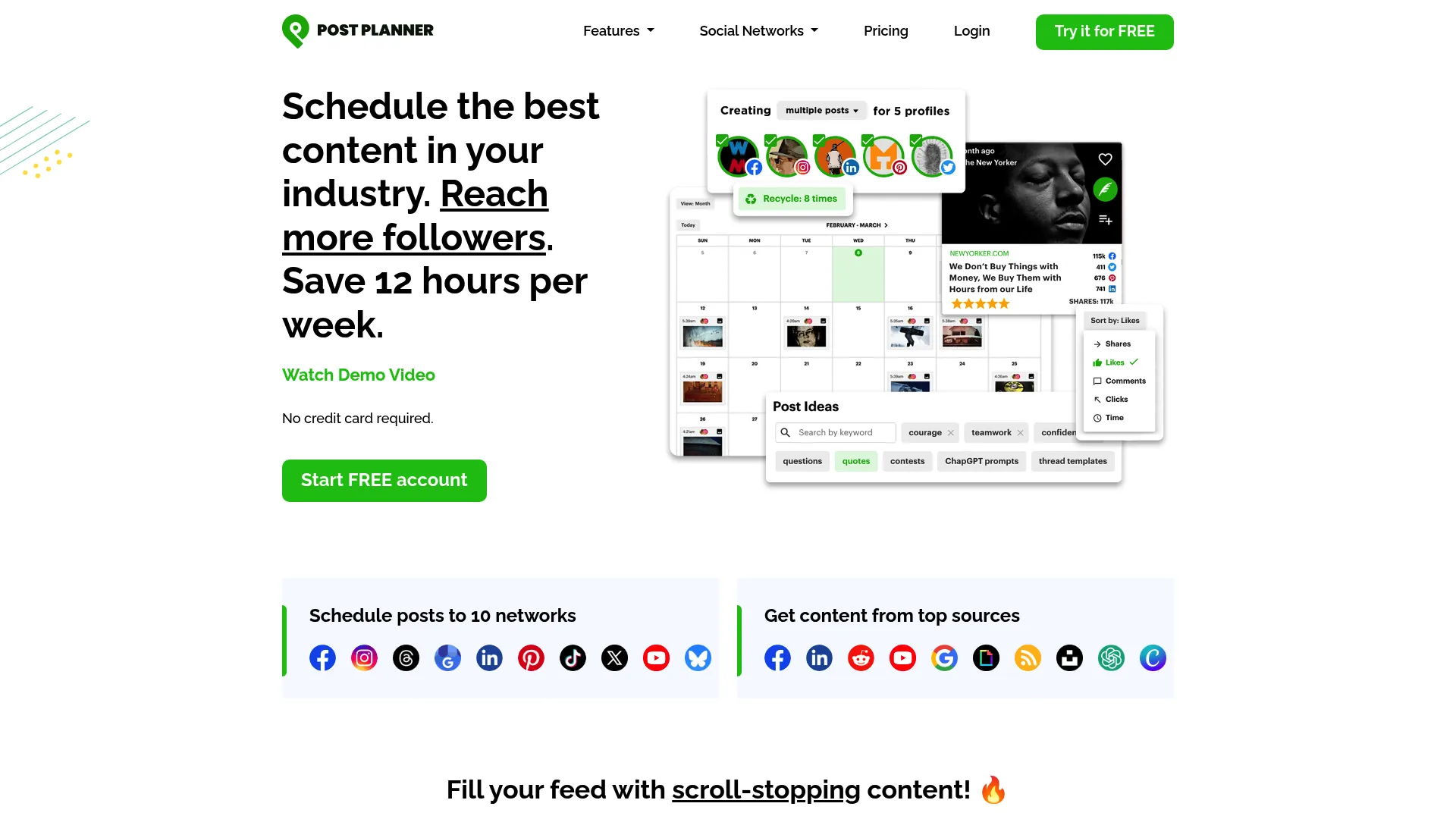
Here’s what really sold me: the interface doesn’t try to be fancy. It just works. No bells and whistles that you’ll never use – just the stuff that actually helps you post better content without going broke.
Features
The viral content scanner is where Post Planner shines. It’s like having a research assistant who never sleeps, constantly finding high-performing posts in your industry. The AI writing tool isn’t groundbreaking, but it helps when you’re staring at a blank caption box at 11 PM.
Bulk scheduling through CSV files saved my sanity during a product launch. Instead of manually scheduling 200 posts, I spent an afternoon setting up spreadsheets and let the platform do the heavy lifting. The competitor tracking feature is sneaky good too – you can literally spy on what’s working for others in your space.
Pros
Seven bucks a month. That’s it. That’s less than two fancy coffees. The content discovery consistently surfaces stuff that actually gets shared and commented on. I had a client’s engagement rate jump 40% in the first month just by using better source material.
Customer support responds fast and doesn’t make you feel stupid for asking basic questions. The platform handles three social accounts on the starter plan, which covers most small businesses without breaking the bank.
Cons
The analytics are pretty bare-bones. Don’t expect fancy charts or deep audience insights – you’re getting basic engagement numbers and that’s about it. No social listening, no DM management, so if you need comprehensive social media command center, this ain’t it.
Team features are basically non-existent. If you need approval workflows or role-based permissions, you’ll outgrow this fast. It’s really built for solopreneurs or tiny teams.
Criteria Evaluation
-
Platform Support (4/5): Covers the big three well, misses some newer platforms
-
Pricing & Value (5/5): Ridiculous value for what you get
-
Team Collaboration (3/5): Fine for small teams, that’s it
-
Analytics & Reporting (3/5): Basic stuff, nothing fancy
-
Content Creation (5/5): The content discovery alone is worth the price
-
Customer Support (5/5): Actually helpful humans who respond quickly
Community Reviews and Expert Recommendations
Small business owners keep raving about the content discovery saving them hours of research time. The AI writing assistant gets mixed reviews – some love it, others think it’s too generic. But everyone agrees the price point is unbeatable.
Source: G2 Reviews and Capterra User Feedback
Pricing
Free plan gives you 15 posts monthly to test things out. Starter at $7/month gets you 3 accounts and 1,000 posts. Growth ($37/month) and Business ($57/month) add more accounts and features, but honestly, most small businesses never need to upgrade.
Find Post Planner at their official website.
SocialPilot: Agency Powerhouse Features
Best Known for White-Label Solutions
This one surprised me. I’d heard the name floating around agency Facebook groups, but didn’t really pay attention until a friend showed me their client reports. Clean, professional, branded with their agency logo – I thought they’d spent thousands on custom development.
Nope. SocialPilot’s white-label reporting. Game changer.
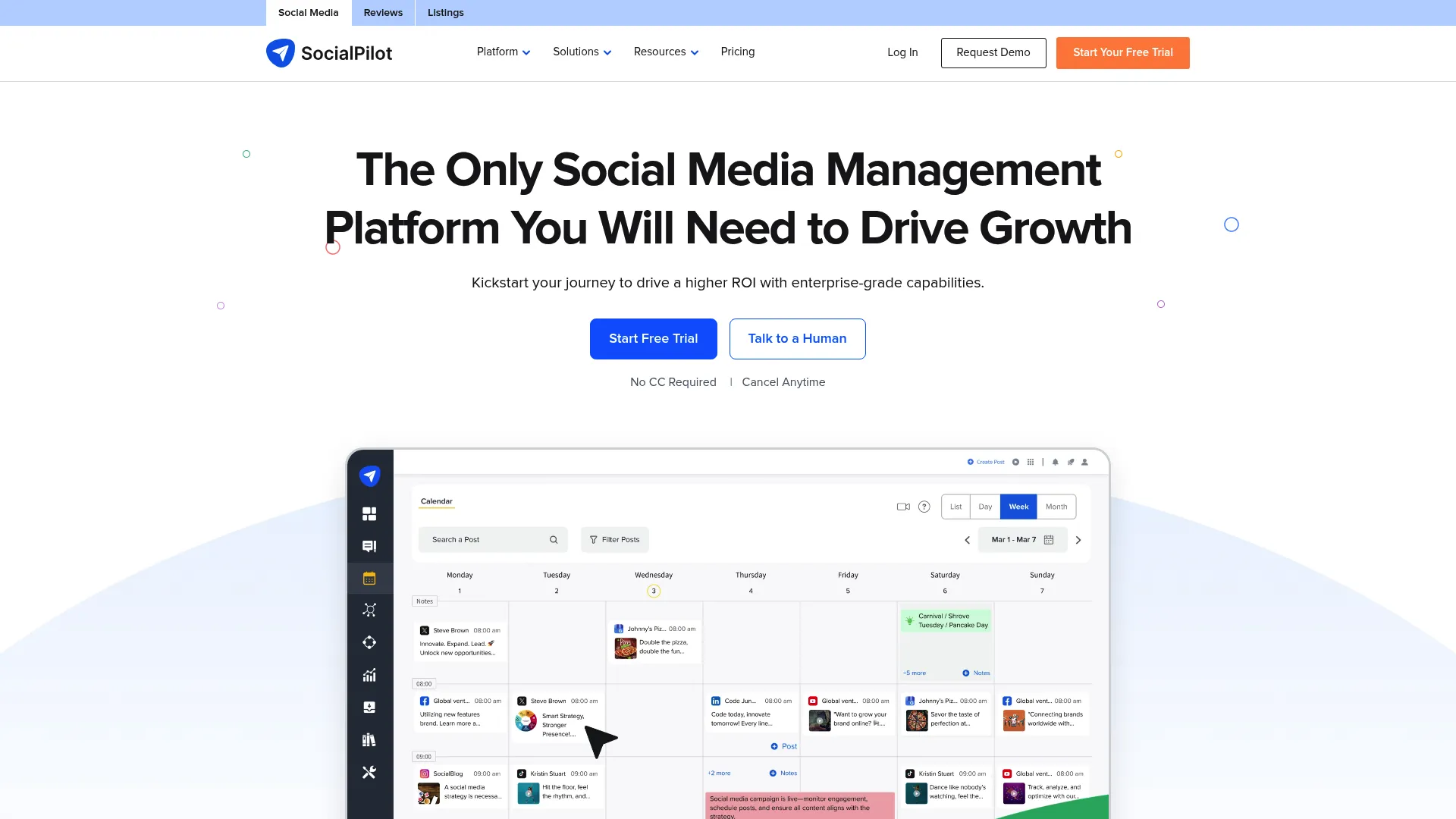
If you’re running an agency and tired of sending clients screenshots or generic reports that scream “cheap tool,” this is what you’ve been looking for. The bulk scheduling handles those massive campaign launches without breaking a sweat.
Features
The bulk upload system processes up to 500 posts via CSV. I tested this during a Black Friday campaign – uploaded 300 posts across 12 client accounts in about 20 minutes. The unified inbox is clutch for managing client messages without switching between platforms every five seconds.
White-label reporting lets you slap your logo on professional reports. Your clients will think you built custom analytics just for them. The approval workflows actually make sense – no more email chains with 47 revisions and confused team members.
Pros
Platform coverage is solid – they support pretty much every network your clients are probably using, including newer ones like Threads. The agency features justify the price if you’re managing multiple clients. Analytics go beyond vanity metrics to stuff you can actually use in client meetings.
Team collaboration scales nicely. Started with three people, now we’ve got eight using it without any hiccups. Bulk scheduling handles our biggest campaigns without choking.
Cons
The interface takes some getting used to – there’s a lot going on. Pricing structure limits you to one account per platform per brand, which gets annoying for clients with multiple Instagram accounts. No free plan means you’re committing money upfront.
Might be overkill if you’re just managing your own business social media. The learning curve is real – plan on spending a few days getting everyone up to speed.
Criteria Evaluation
-
Platform Support (5/5): Covers everything including the new stuff
-
Pricing & Value (4/5): Worth it for agencies, pricey for solo acts
-
Team Collaboration (5/5): Built for agency workflows
-
Analytics & Reporting (4/5): Professional reports that impress clients
-
Content Creation (4/5): Solid tools with AI help
-
Customer Support (4/5): They understand agency problems
Community Reviews and Expert Recommendations
Agency owners consistently mention the client management features and professional reporting. The bulk scheduling gets praise for handling large campaigns. White-label reporting comes up in every positive review – it’s clearly the standout feature.
Source: Agency-focused Facebook groups and LinkedIn discussions
Pricing
Professional starts at $25.50/month for small teams. Small Team ($42.50/month) and Agency ($85/month) add more users and features. Agency+ ($170/month) is for the big players.
Explore SocialPilot at their main site.
Hootsuite: Enterprise Analytics Leader
Best Known for Social Listening Capabilities
Okay, let’s talk about the elephant in the room. Hootsuite is expensive. Like, “do I really need to eat lunch this month” expensive for small businesses. But here’s the thing – if you’re enterprise-level and need to justify your social media budget to the C-suite, this is your ammunition.
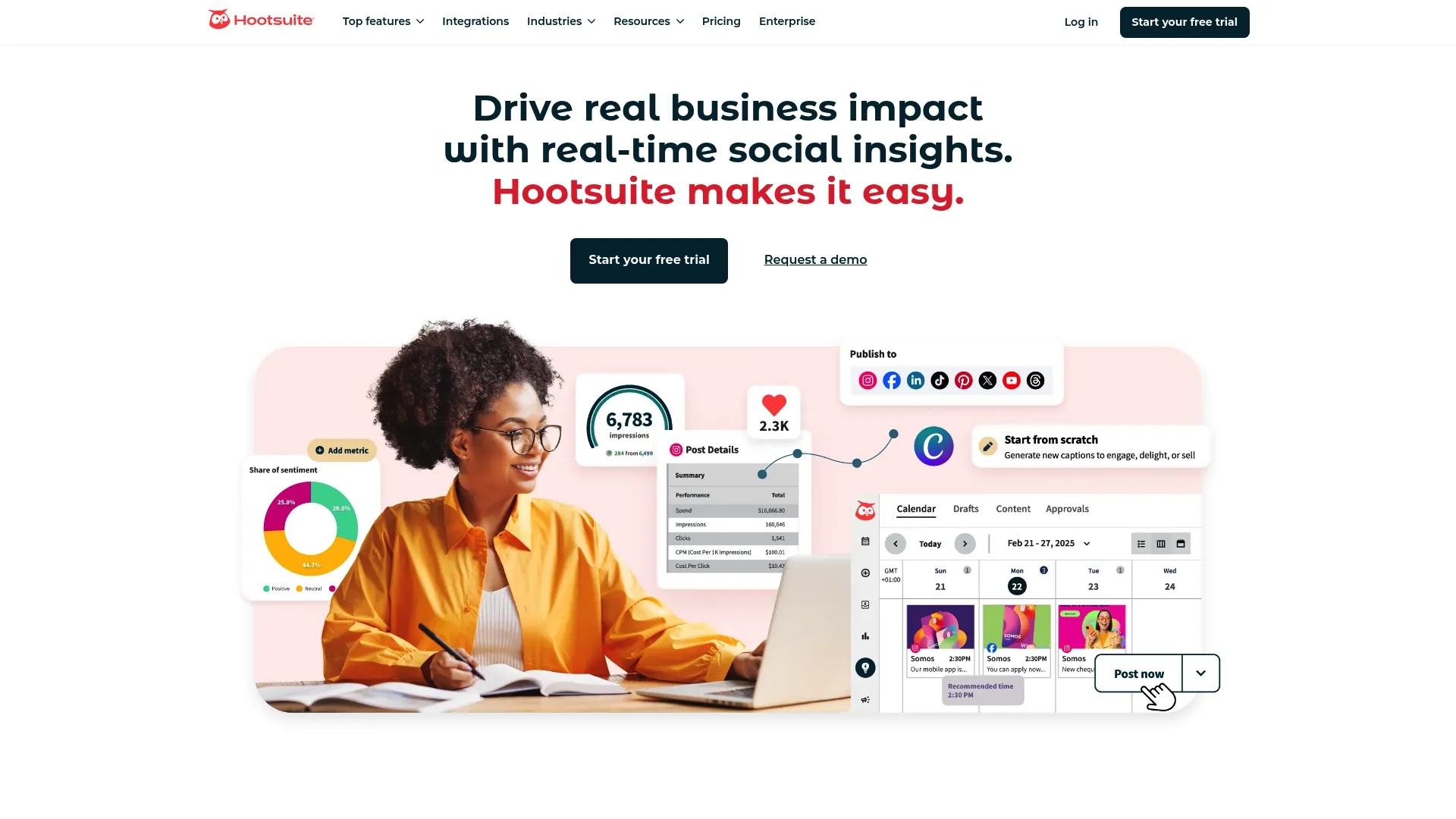
The social listening caught a potential PR crisis for one of our clients
The social listening caught a potential PR crisis for one of our clients before it exploded. That alone saved them more than the annual subscription cost. When you’re playing at that level, the price starts making sense.
Features
Social listening monitors everything – brand mentions, competitor chatter, industry trends. The OwlyWriter AI actually provides decent content suggestions based on what’s trending in your space. Crisis management tools send alerts when things start going sideways online.
The integration ecosystem is massive. CRM, marketing automation, business intelligence – if you use it, Hootsuite probably connects to it. Team collaboration handles complex approval chains without losing your sanity.
Pros
Analytics that actually inform business decisions. I’m talking about insights that help you understand customer behavior, not just how many likes you got. Social listening provides competitive intelligence that marketing teams drool over.
Crisis management features are legit. Real-time monitoring with response protocols that can save your brand’s reputation. The platform handles enterprise-level volume without slowing down.
Cons
The price will make small businesses cry. Learning curve is steep – expect to spend serious time in training videos. Content curation isn’t great compared to specialized tools.
Interface complexity overwhelms users who just want basic scheduling. Customer support prioritizes big accounts – smaller users might wait longer for help.
Criteria Evaluation
-
Platform Support (5/5): Comprehensive with deep integrations
-
Pricing & Value (2/5): Expensive but justified for enterprise needs
-
Team Collaboration (5/5): Handles complex organizational structures
-
Analytics & Reporting (5/5): Industry-leading business intelligence
-
Content Creation (3/5): Basic tools with AI assistance
-
Customer Support (3/5): Great if you’re paying enterprise prices
Community Reviews and Expert Recommendations
Marketing directors praise the strategic insights for board presentations. Crisis management features get consistent praise from reputation management pros. Enterprise users say the comprehensive analytics justify the investment.
Source: Enterprise software review platforms and marketing executive surveys
Pricing
Standard starts at $99/month for small teams. Advanced ($249/month) includes enhanced analytics. Enterprise pricing requires talking to sales – if you have to ask, you probably can’t afford it.
Visit Hootsuite at their official platform.
Sendible: Client Management Excellence
Best Known for Agency Workflow Optimization
Sendible feels like it was built by someone who actually ran an agency and got tired of juggling seventeen different tools. The Smart Compose Box alone saved me hours during campaign launches – write once, optimize for each platform automatically.

The Priority Inbox is sneaky brilliant. It uses AI to flag urgent messages so you’re not missing important client communications while drowning in spam comments. Game changer for agencies managing multiple accounts.
Features
Smart Compose Box optimizes content for each platform simultaneously – no more rewriting captions for different character limits. Priority Inbox surfaces urgent messages using AI. White-label reporting maintains your professional brand with clients.
Unlimited post scheduling removes those artificial barriers that kill your content strategy momentum. Media integrations with Canva and GIPHY streamline creative workflows without platform switching.
Pros
Unlimited posting means no more rationing content or paying per-post penalties. Customer support actually knows what they’re talking about – they understand agency workflows. Collaboration features scale smoothly as teams grow.
White-label capabilities keep your agency looking professional. The platform handles multiple client accounts without performance hiccups. Design tool integrations reduce workflow friction.
Cons
Pricing is higher than some alternatives, especially for smaller agencies. Content discovery features are limited compared to specialized tools. Missing UGC-specific features that many agencies need.
Learning curve requires training investment. Some interface elements feel dated compared to newer competitors. Advanced features might be overkill for simple needs.
Criteria Evaluation
-
Platform Support (5/5): Comprehensive coverage for agency needs
-
Pricing & Value (4/5): Good for agencies, expensive for small businesses
-
Team Collaboration (5/5): Built for agency workflows
-
Analytics & Reporting (4/5): Professional reporting with branding options
-
Content Creation (3/5): Basic tools with useful integrations
-
Customer Support (5/5): Consistently excellent and knowledgeable
Community Reviews and Expert Recommendations
Agency owners consistently recommend the client management capabilities. Unlimited posting gets mentioned in every positive review. Priority Inbox helps agencies manage high message volumes without missing important stuff.
Source: Agency management forums and social media marketing communities
Pricing
Creator starts at $25/month for individuals. Traction ($76/month), Scale ($170/month), and Advanced ($255/month) add team members. Enterprise ($638/month) is for major operations.
Access Sendible through their main website.
Planable: Visual Collaboration Champion
Best Known for Accurate Post Previews
Finally, a tool that shows you exactly what your posts will look like before you publish them. No more “wait, that looked different in the preview” moments. Planable’s visual approach eliminated about 80% of our revision cycles.

The team collaboration features actually make sense. Real-time commenting, approval workflows that don’t require seventeen email chains, and AI caption generation that maintains your brand voice. It’s like they actually talked to people who create content for a living.
Features
100% accurate post previews eliminate guesswork during approvals. Real-time collaboration lets team members comment and suggest edits simultaneously. AI caption generation provides suggestions while maintaining brand consistency.
Grid preview shows how Instagram posts will look in your actual feed layout. Universal content creation works across all supported platforms without reformatting headaches.
Pros
User experience design makes onboarding painless – team members get it immediately. Visual collaboration streamlines approval processes significantly. Affordable pricing provides excellent value for growing businesses.
AI content tools help maintain consistency while improving engagement. Visual approach reduces miscommunication during approvals. Platform performance stays reliable during busy periods.
Cons
Reporting capabilities are basic compared to analytics-focused alternatives. Missing stock media libraries – you’ll need external content sources. Manual scheduling might feel restrictive for automation fans.
No social listening or competitor analysis features. Platform focuses on collaboration over comprehensive management.
Criteria Evaluation
-
Platform Support (4/5): Good coverage of major platforms
-
Pricing & Value (5/5): Excellent value for collaboration features
-
Team Collaboration (5/5): Industry-leading visual collaboration
-
Analytics & Reporting (3/5): Basic reporting capabilities
-
Content Creation (4/5): Strong tools with AI assistance
-
Customer Support (4/5): Responsive and helpful team
Community Reviews and Expert Recommendations
Marketing teams praise the visual collaboration and intuitive interface. Accurate post previews get mentioned as game-changers for approval workflows. AI caption generation receives positive feedback for brand consistency.
Source: Marketing team surveys and collaboration tool reviews
Pricing
Free plan includes 50 posts monthly for testing. Basic ($33/month) and Pro ($49/month) add team members and advanced features. Custom pricing available for larger organizations.
Try Planable at their official site.
Buffer: Simplicity Meets Functionality
Best Known for Clean Interface Design
Buffer keeps it simple, and honestly, that’s refreshing. While everyone else is cramming features into their dashboards, Buffer focuses on doing the basics really well. The Start Page link-in-bio tool surprised me – it’s actually competitive with standalone services.
The interface doesn’t overwhelm you with options you’ll never use. Clean, straightforward, gets the job done. Sometimes that’s exactly what you need.
Features
Start Page creates customizable link-in-bio landing pages that actually convert. Buffer’s AI Assistant helps generate content ideas and optimize posting times based on audience behavior. Engagement dashboard consolidates interactions from all platforms.
Audience insights provide demographic and behavioral data without overwhelming complexity. Integration with 30+ third-party tools works smoothly. Queue management allows multiple posting schedules for different content types.
Pros
Interface prioritizes usability over feature density – onboarding takes minutes, not hours. Mastodon support shows they’re paying attention to emerging platforms. Analytics provide actionable insights without data overload.
Link-in-bio feature competes with standalone tools effectively. Integrations connect smoothly with popular marketing tools. Performance stays consistent during peak usage.
Cons
Per-channel pricing gets expensive as you add social accounts. Content discovery features are minimal compared to specialized tools. Limited bulk scheduling capabilities for large campaigns.
Advanced team collaboration features lag behind agency-focused alternatives. Multiple queue options aren’t available for complex strategies.
Criteria Evaluation
-
Platform Support (4/5): Solid coverage including newer platforms
-
Pricing & Value (3/5): Fair pricing but can get expensive
-
Team Collaboration (4/5): Good basic collaboration tools
-
Analytics & Reporting (4/5): Clean, actionable reporting
-
Content Creation (2/5): Limited creation tools, focuses on scheduling
-
Customer Support (4/5): Reliable support with good response times
Community Reviews and Expert Recommendations
Small business owners appreciate Buffer’s straightforward approach. Start Page feature gets praise for replacing multiple link-in-bio tools. Clean interface consistently mentioned as major advantage over complex alternatives.
Source: Small business forums and social media marketing groups
Pricing
Free alternatives to later exist with Buffer’s free plan allowing 10 posts per account monthly. Essentials ($5/month per channel) and Team ($10/month per channel) add advanced features and collaboration tools.
Check out Buffer at their main platform.
Loomly: Optimization-Focused Scheduling
Best Known for Post Enhancement Recommendations
Here’s what I love about Loomly – it’s like having a social media coach built into your scheduler. The optimization suggestions actually help improve your content before you hit publish. Plus, they support Snapchat, which most tools completely ignore.

The platform feels educational rather than just functional. Instead of just letting you schedule whatever, it nudges you toward better hashtags, optimal posting times, and caption improvements. Great for teams still learning the ropes.
Features
Post optimization analyzes your content and suggests specific improvements – better hashtags, optimal timing, caption length adjustments. The hashtag manager tracks performance across campaigns so you know what actually works.
Holiday post suggestions provide timely content ideas based on upcoming events. Campaign management organizes content around specific initiatives. Approval workflows ensure brand consistency before publication.
Pros
Optimization tips genuinely help improve content performance through data-driven suggestions. Snapchat support fills a gap most competitors ignore completely. Interface stays user-friendly despite comprehensive features.
Customer support responds quickly with optimization guidance, not just technical fixes. Campaign organization helps maintain strategic focus across multiple initiatives.
Cons
Recent price increases hurt the value proposition compared to alternatives. Interface design feels dated compared to newer, sleeker competitors. No recurring post scheduling limits automation capabilities.
Advanced analytics lag behind specialized reporting tools. Some users report occasional platform connectivity hiccups that disrupt scheduling.
Criteria Evaluation
-
Platform Support (5/5): Excellent coverage including unique Snapchat support
-
Pricing & Value (3/5): Recent price increases affect value perception
-
Team Collaboration (4/5): Solid approval workflows and team features
-
Analytics & Reporting (4/5): Good insights with optimization focus
-
Content Creation (4/5): Helpful optimization suggestions and content ideas
-
Customer Support (4/5): Responsive with optimization expertise
Community Reviews and Expert Recommendations
Users value the educational approach to social media management. Optimization recommendations get consistent praise for improving performance. Snapchat marketers appreciate having dedicated platform support.
Source: Social media marketing communities and platform-specific user groups
Pricing
Free plan includes 5 posts monthly for testing. Starter ($49/month), Beyond ($249/month), and Enterprise (custom pricing) scale with business needs.
Explore Loomly at their official website.
Agorapulse: ROI Tracking Specialist
Best Known for Unified Inbox Management
If you need to prove social media ROI to skeptical executives, Agorapulse is your secret weapon. The unified inbox saved my sanity during a product launch crisis – managing hundreds of customer messages across platforms without losing important communications.
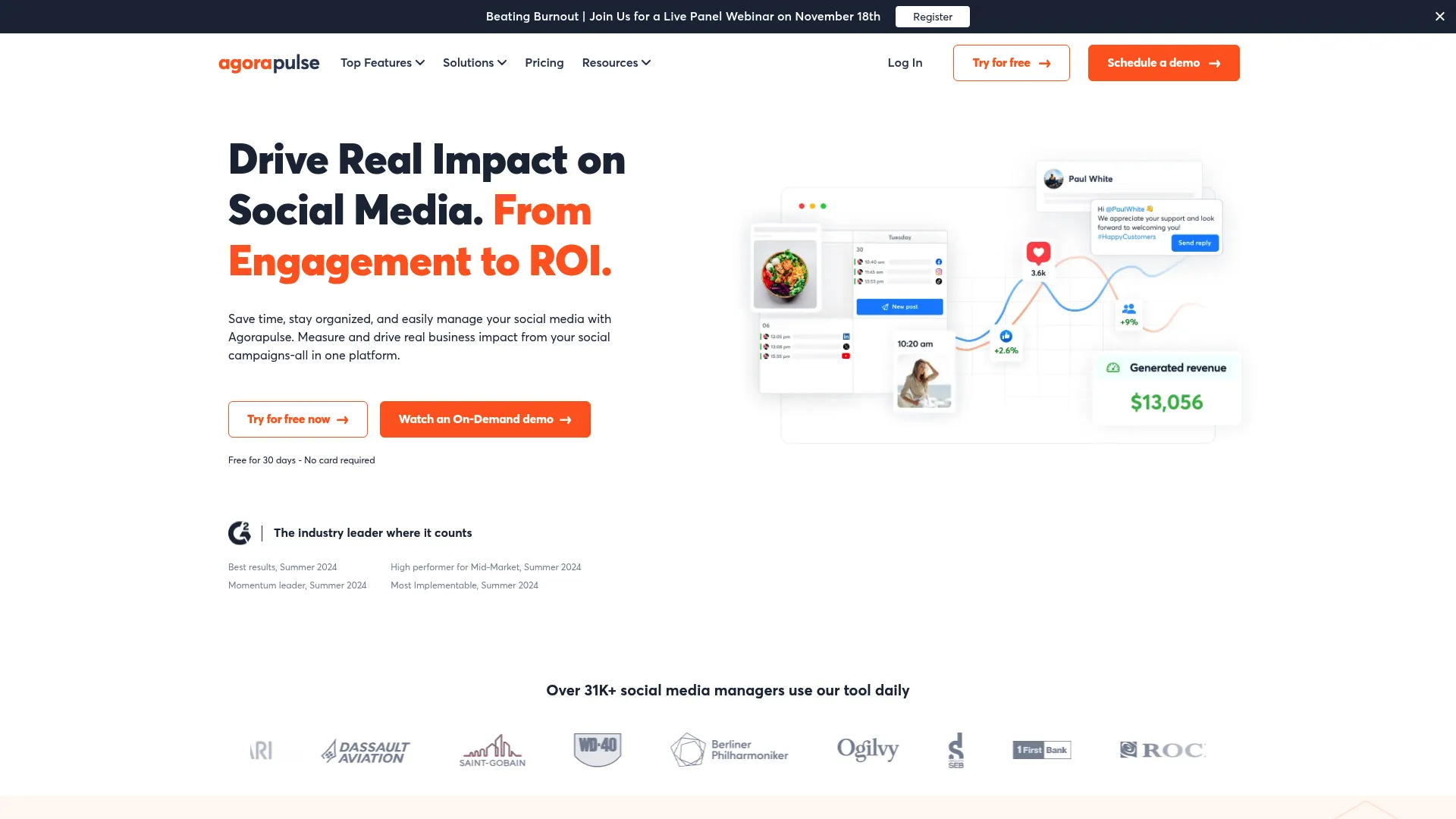
The ROI reporting connects social media activities
The ROI reporting connects social media activities directly to business outcomes. Finally, concrete numbers that justify social media budgets instead of vanity metrics that don’t pay the bills.
Features
Centralized inbox combines messages, comments, and mentions from all platforms into one manageable interface. ROI reporting tracks conversions and revenue attribution from social activities. Social listening monitors brand mentions and competitor activity.
Brand monitoring provides real-time alerts for sentiment changes. Writing assistant offers content suggestions and optimization recommendations. Approval workflows ensure content meets brand standards.
Pros
Inbox management handles high message volumes without losing important communications. ROI tracking provides concrete business value measurements for budget justification. Social listening offers comprehensive brand monitoring.
Customer support consistently receives high ratings for responsiveness and expertise. Platform scales effectively for growing businesses with increasing social demands.
Cons
Pricing puts it out of reach for many small businesses – this is enterprise-level investment. No free plan means financial commitment before testing capabilities. Per-user pricing gets expensive for larger teams.
Content curation features are limited compared to specialized discovery tools. Learning curve requires significant time investment for advanced features.
Criteria Evaluation
-
Platform Support (4/5): Good coverage of major platforms
-
Pricing & Value (2/5): Expensive but provides enterprise features
-
Team Collaboration (5/5): Excellent workflow management
-
Analytics & Reporting (5/5): Outstanding ROI tracking and business intelligence
-
Content Creation (3/5): Basic creation tools with writing assistance
-
Customer Support (5/5): Exceptional quality and responsiveness
Community Reviews and Expert Recommendations
Marketing managers praise ROI reporting for demonstrating social media value to executives. Unified inbox gets consistent praise for streamlining customer service. Social listening features described as comprehensive and actionable.
Source: Marketing executive surveys and enterprise software reviews
Pricing
Standard starts at $79/month for small teams. Professional ($119/month) and Advanced ($149/month) add features and team members. Enterprise requires custom pricing.
Visit Agorapulse at their main site.
RecurPost: Content Recycling Master
Best Known for Automated Content Reposting
RecurPost solves a problem most people don’t realize they have – wasting great content by posting it once and forgetting about it. The content recycling feature automatically reposts evergreen content at optimal intervals without looking spammy.

Google Business Profile support is clutch for local businesses. Most tools treat it as an afterthought, but RecurPost makes it a first-class citizen. Great for restaurants, retail stores, and service businesses.
Features
Automated content recycling reposts evergreen content strategically to maximize reach without appearing repetitive. CSV bulk upload handles large content libraries efficiently. Social inbox consolidates messages from connected platforms.
White-label reports provide professional client presentations with custom branding. Google Business Profile scheduling helps local businesses maintain consistent local SEO presence. Unlimited content libraries remove storage restrictions.
Pros
Exceptional value makes the platform accessible to businesses of all sizes. Google Business Profile support addresses a gap most competitors ignore. Content recycling maximizes existing content investment value.
Interface remains straightforward despite comprehensive features. Unlimited content libraries remove artificial storage restrictions that limit strategies.
Cons
Interface design feels less polished compared to premium alternatives. Lower brand recognition might affect client perception for agencies. Advanced features like social listening aren’t available.
Customer support, while helpful, may not match premium platform responsiveness. Missing some enterprise features larger organizations require.
Criteria Evaluation
-
Platform Support (5/5): Comprehensive coverage including Google Business Profile
-
Pricing & Value (5/5): Outstanding value for feature set
-
Team Collaboration (4/5): Good collaboration tools for most needs
-
Analytics & Reporting (4/5): Solid reporting with white-label options
-
Content Creation (4/5): Good tools with content recycling focus
-
Customer Support (4/5): Helpful support with reasonable response times
Community Reviews and Expert Recommendations
Small business owners appreciate content recycling capabilities and affordable pricing. Local businesses highlight Google Business Profile integration for local SEO. Users praise consistent posting with minimal manual effort.
Source: Small business communities and local marketing forums
Pricing
Plans start at $12.50/month with 14-day free trial. Multiple pricing tiers accommodate different business sizes and requirements.
Try RecurPost at their official platform.
Onlypult: Multi-Platform Coverage King
Best Known for Extensive Platform Support
Onlypult supports 15+ platforms including weird ones like Telegram and Tumblr that nobody else bothers with. Perfect for international businesses or anyone with diverse social strategies that extend beyond the mainstream platforms.
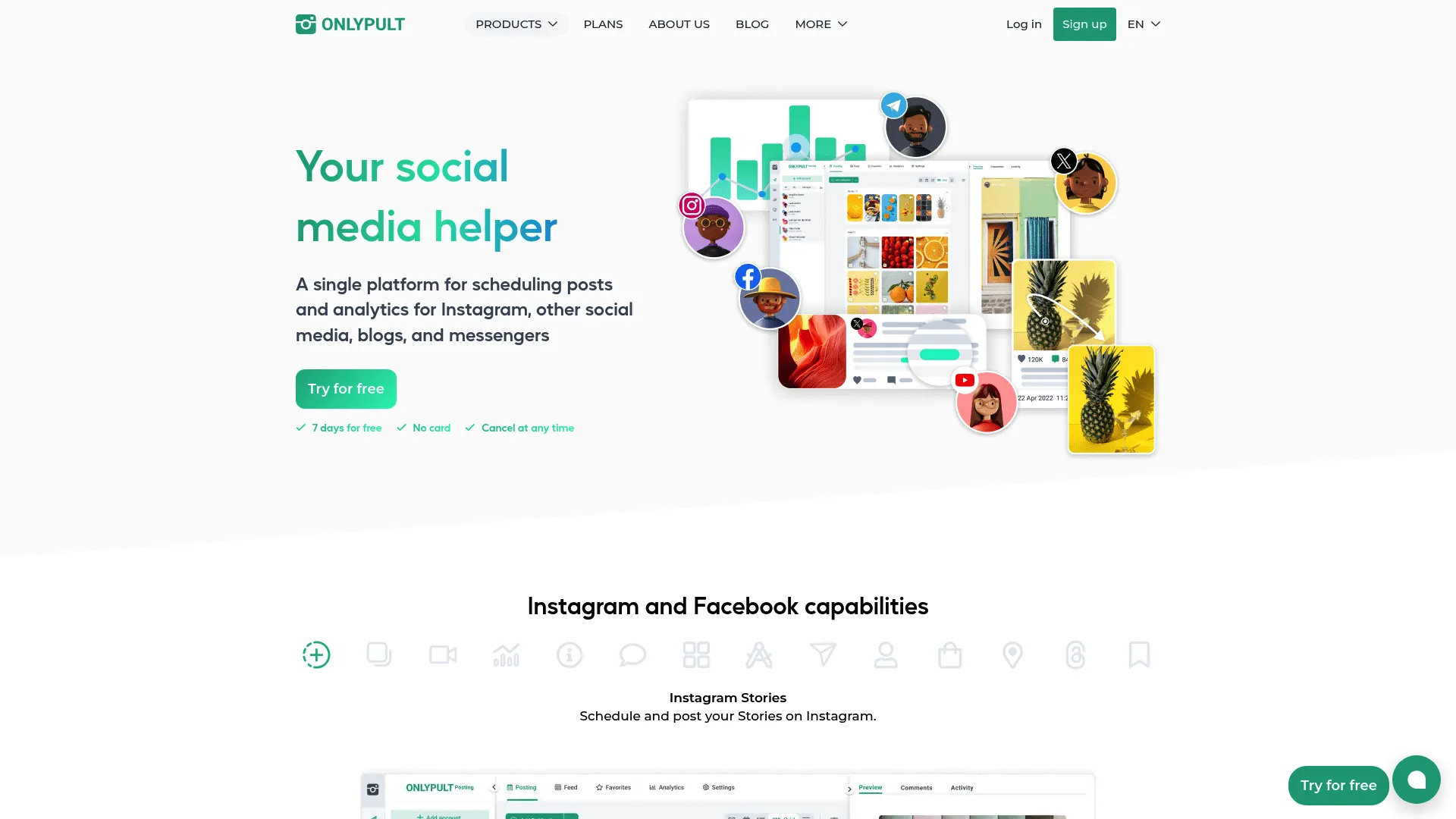
The built-in website builder was an unexpected bonus – created simple landing pages for social traffic without needing another tool. Not fancy, but functional for basic needs.
Features
Platform support extends to 15+ networks including niche channels most tools ignore. Built-in website builder creates simple landing pages for social media traffic. Brand mention tracking monitors conversations across supported platforms.
Crossposting automation publishes content simultaneously across multiple platforms with platform-specific optimizations. Bulk scheduling handles large content volumes efficiently. Basic team collaboration supports workflow management.
Pros
Platform coverage exceeds virtually all competitors, supporting niche networks others ignore completely. Pricing stays affordable even for agency-level accounts. Built-in website builder adds unexpected value for small businesses.
Automatic crossposting saves time managing multiple platform strategies. Handles international social networks that alternatives don’t support.
Cons
Interface design feels dated compared to modern alternatives – looks like it’s from 2015. Customer support response times can be frustratingly slow for complex issues. Content creation templates are limited.
Advanced features like detailed analytics and social listening aren’t available. Platform focuses on basic functionality rather than sophisticated management capabilities.
Criteria Evaluation
-
Platform Support (5/5): Industry-leading coverage including niche networks
-
Pricing & Value (4/5): Good value for extensive platform support
-
Team Collaboration (3/5): Basic tools suitable for small teams only
-
Analytics & Reporting (3/5): Standard reporting without advanced insights
-
Content Creation (3/5): Limited creation tools and templates
-
Customer Support (2/5): Slow response times and limited expertise
Community Reviews and Expert Recommendations
International businesses appreciate support for regional social networks. Users managing diverse platform strategies highlight comprehensive coverage as key advantage. Affordable pricing gets praise from budget-conscious businesses.
Source: International marketing forums and multi-platform strategy discussions
Pricing
Start plans begin at $17.50/month. SMM ($24.50/month), Agency ($45.50/month), and Pro ($69.30/month) add features and account limits.
Access Onlypult through their main website.
Notable Mentions
Pallyy: Mobile-First Scheduling
Pallyy nails the mobile experience – finally, a tool that works as well on your phone as your desktop. Strong analytics and approval tools with broader platform support than Later, including Google My Business and Threads. Targets small to medium businesses seeking comprehensive functionality without enterprise complexity.
Explore Pallyy at their official site.
Sprout Social: Enterprise AI Integration
Sprout Social delivers enterprise-grade management with advanced AI features and crisis management tools. Deep business intelligence integration provides strategic insights for broader marketing decisions. Premium pricing reflects comprehensive features designed for larger organizations with complex requirements.
Learn more at Sprout Social’s platform.
Eclincher: Multi-Location Business Focus
Eclincher specializes in multi-location businesses with advanced inbox management, social listening, and business listing management. Higher price point reflects feature-rich functionality for specific use cases like franchise operations and multi-location retail.
Check out Eclincher’s solutions.
HeyOrca: Agency Simplicity Champion
HeyOrca prioritizes simplicity in agency-focused scheduling with exceptional customer support and straightforward calendar management. Limited features focus on core scheduling functionality, attractive for agencies prioritizing ease of use over comprehensive management capabilities.
Visit HeyOrca’s website.
FAQ
Which Later alternative offers the best value for small businesses?
Post Planner hands down. At $7/month, you get viral content discovery that actually works, AI writing assistance that doesn’t sound like a robot, and support for three social accounts. I’ve seen small businesses double their engagement just by using better source material from their content discovery tool.
What’s the best Later alternative for agencies managing multiple clients?
SocialPilot wins this one. The white-label reporting alone justifies the $25.50/month price – your clients will think you built custom analytics just for them. Bulk scheduling handles those massive campaign launches without breaking a sweat, and the client management tools actually make sense.
Which platform provides the most comprehensive analytics and reporting?
Hootsuite, but prepare to pay for it. Starting at $99/month, you get social listening that can prevent PR disasters, ROI reporting that justifies budgets to skeptical executives, and business intelligence that informs real strategic decisions. Worth it for enterprises, overkill for small businesses.
What’s the most user-friendly Later alternative for teams new to social media management?
Planable takes this category easily. The visual post previews show exactly what content will look like before publishing – no more “that looked different in the preview” moments. Team collaboration features actually make sense, and the learning curve is practically non-existent.
Which Later alternative supports the most social media platforms?
Onlypult supports 15+ platforms including weird ones like Telegram and Tumblr that nobody else bothers with. At $17.50/month, it’s perfect for international businesses or anyone with diverse social strategies extending beyond mainstream platforms.
Final Thoughts
After three months of testing every major platform, here’s what I’ve learned: there’s no perfect tool, but there’s definitely a right tool for your specific situation.
If money’s tight and you need content ideas: Post Planner’s $7/month price point with viral content discovery is unbeatable.
Running an agency: SocialPilot’s white-label features or Sendible’s client management tools will make your life significantly easier.
Enterprise with deep pockets: Hootsuite’s advanced analytics or Agorapulse’s ROI tracking justify social media investments to the C-suite.
Team collaboration is priority: Planable’s visual workflows eliminate revision cycles and approval confusion.
Managing tons of platforms: Onlypult covers networks others ignore, perfect for international or niche strategies.
The social media management landscape keeps evolving. What matters isn’t finding the “perfect” tool – it’s choosing one that solves your actual problems while leaving room to grow.
At The Marketing Agency, we’ve learned that selecting the right social media tool is just step one. These platforms need to integrate with broader digital marketing strategies that drive measurable business results. Our performance-focused approach ensures social media efforts connect directly to lead generation, customer acquisition, and revenue growth.
Whether you’re managing social media in-house or working with our team, we provide strategic foundation that transforms social engagement into business outcomes. From comprehensive platform reviews to ROI measurement strategies, our integrated approach maximizes every marketing dollar invested.
Ready to build comprehensive digital marketing strategy that makes your social media management tool truly effective? Advanced analytics frameworks can transform your online presence into consistent revenue generator.



