Look, I get it. When I started seeing our design tool bills creep up month after month, I knew we weren’t alone. Turns out, nearly three-quarters of design teams are in the same boat, shopping around for something better. I’ve spent the last three months testing every major design platform on the market after our agency faced similar challenges with escalating costs and collaboration bottlenecks.
What I discovered surprised me – several alternatives to figma actually exceed Figma’s capabilities in specific areas that matter most to growing teams. Some offer better pricing structures, others provide superior developer handoff tools, and a few even eliminate licensing costs entirely.
We’ve all been there – that moment when you realize your design tool subscription just went up again, and you’re paying more for software than some people pay for rent. Or when you’re trying to explain to a client why the ‘simple’ change they want will actually take three hours because your tool makes everything complicated.
Table of Contents
-
TL;DR: Quick Decision Guide
-
Comparison Table
-
Criteria Breakdown Summary
-
Penpot – Open Source Powerhouse
-
Uizard – AI-Powered Design Revolution
-
Sketch – The Veteran’s Choice
-
Adobe XD – Creative Cloud Integration
-
UXPin – Code-Based Precision
-
Pixso – Cost-Effective Compatibility
-
Visily – Beginner-Friendly AI Tools
-
Justinmind – Advanced Prototyping
-
Marvel – Speed-Focused Simplicity
-
Lunacy – Cross-Platform Freedom
-
Notable Mentions Worth Considering
-
FAQ: Common Migration Questions
-
Final Thoughts: Making Your Decision
TL;DR: Quick Decision Guide
Need answers fast? Here’s where each tool shines based on what’s actually driving you crazy about your current setup:
Best Free Option: Penpot offers complete functionality without cost restrictions as the top free figma alternative
Easiest Learning Curve: Visily and Uizard require minimal design experience
Most Figma-Like: Pixso provides familiar interface with better pricing among figma alternatives
Developer-Friendly: Penpot and UXPin excel at design-to-code workflows
Enterprise Security: Penpot and Pixso offer self-hosting capabilities
AI-Powered Design: Uizard and Visily generate designs from text prompts
Cross-Platform Champion: Lunacy works seamlessly across Windows, macOS, and Linux
Advanced Prototyping: Justinmind and UXPin handle complex interactions
Budget-Conscious Teams: Pixso and Marvel deliver premium features affordably
Mac-Only Users: Sketch remains the gold standard for vector design
Comparison Table
|
Tool |
Best For |
Price (Starting) |
Collaboration |
Platform |
Key Strength |
|---|---|---|---|---|---|
|
Penpot |
Open Source Teams |
Free |
Real-time |
Browser |
Zero licensing costs |
|
Uizard |
Non-Designers |
$39/month |
Real-time |
Browser |
AI design generation |
|
Sketch |
Mac Professionals |
$120 one-time |
Limited |
macOS only |
Vector precision |
|
Adobe XD |
Creative Cloud Users |
$60.89/month |
Real-time |
Cross-platform |
CC integration |
|
UXPin |
Developer Teams |
$6/month |
Real-time |
Browser |
Code-based design |
|
Pixso |
Budget Teams |
$8/month |
Real-time |
Browser |
File compatibility |
|
Visily |
Beginners |
Free |
Real-time |
Browser |
AI accessibility |
|
Justinmind |
Complex Prototyping |
$9/month |
Real-time |
Browser |
Advanced interactions |
|
Marvel |
Rapid Prototyping |
$9/month |
Real-time |
Browser |
Speed focused |
|
Lunacy |
Cross-Platform |
Free |
Real-time |
All platforms |
Sketch compatibility |
Criteria Breakdown Summary
So which one should you actually pick? Honestly, it depends on what’s driving you crazy about your current setup. Selecting the right design tool requires evaluating eight critical factors that directly impact your team’s productivity and project success when considering figma alternatives.
Collaboration capabilities determine how effectively your team works together in real-time. Learning curve affects adoption speed and training costs. Pricing structure influences long-term budget planning and scalability.
Feature completeness ensures the tool meets your current and future design needs. Platform compatibility affects team accessibility across different devices and operating systems. Integration ecosystem determines how well the tool fits your existing workflow.
Performance and reliability impact daily productivity and project deadlines. Data security and privacy considerations become crucial for enterprise environments and sensitive projects.
Each tool receives ratings from 1-5 across these criteria, providing objective comparison points beyond marketing claims and feature lists.
Penpot – Open Source Powerhouse
Best Known for Revolutionary Open Source Approach
When I first heard about Penpot, I was skeptical. Free design tools usually suck, right? Wrong. After using it for two months on real client projects, I keep forgetting it doesn’t cost anything. The only time I remember is when I’m not stressing about our software budget.
Penpot represents a fundamental shift in design tool philosophy – complete transparency, community-driven development, and zero vendor lock-in. Built from the ground up with web standards, it generates clean CSS and SVG code that developers actually want to work with.
Here’s the thing that nobody talks about with open-source tools – sometimes you feel like you’re beta testing. I’ve had a few moments where I’m frantically refreshing the browser because something glitched out. But honestly? The trade-off is worth it when you’re not hemorrhaging money every month on licenses.
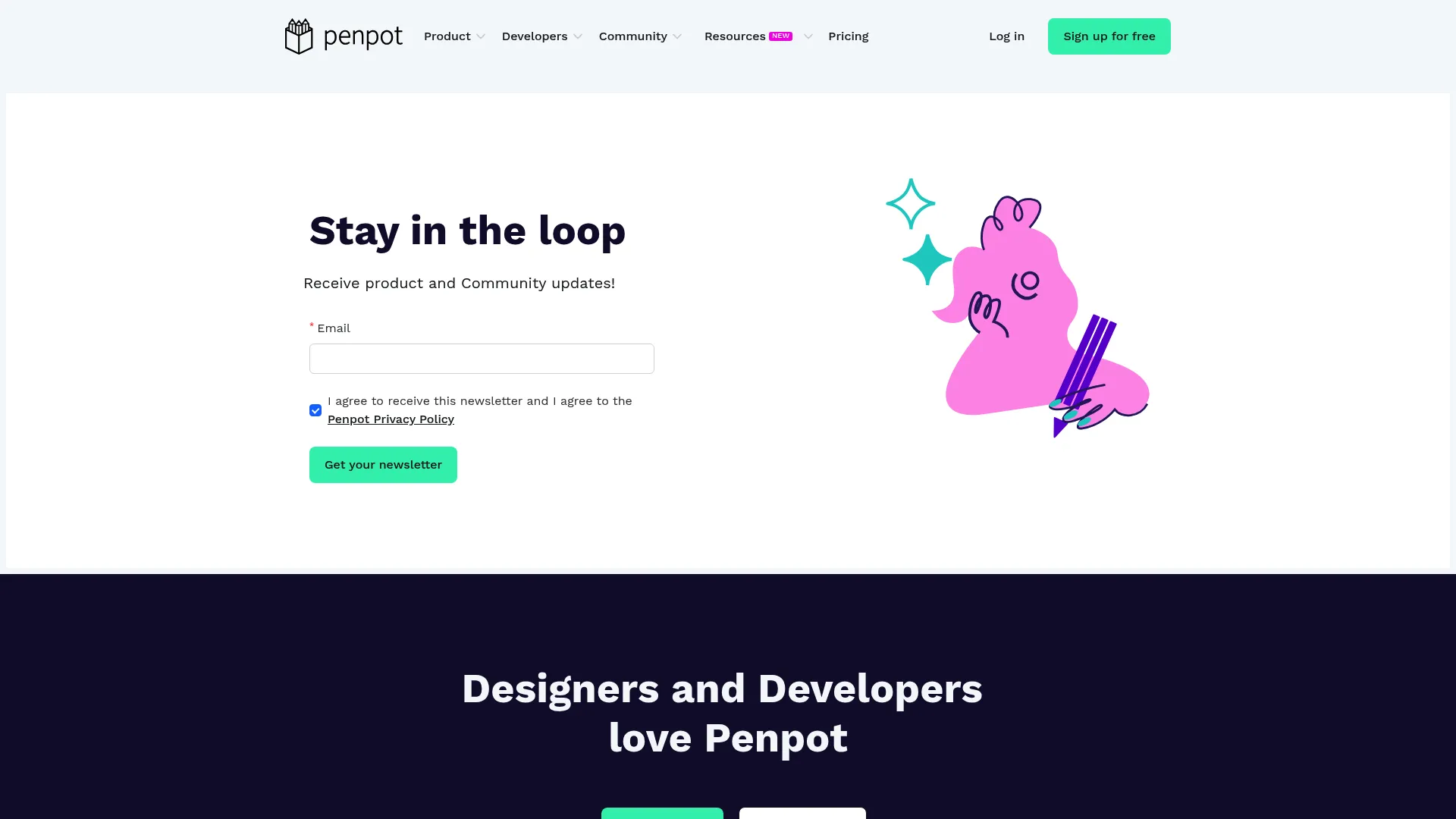
Features That Set Penpot Apart
CSS Grid layouts eliminate the guesswork between design and development phases. Your layouts translate directly into production-ready code without the typical back-and-forth between teams. The built-in inspect mode generates HTML, CSS, and SVG code instantly, reducing handoff friction that plagues most design workflows.
I watched our developer Jake open a Penpot file and actually smile. That never happens. Turns out, the CSS it generates is so clean he barely had to touch it. Compare that to the usual ‘this design looks nothing like the code’ conversations we used to have.
Real-time collaboration feels natural and responsive, supporting multiple users editing simultaneously without the lag or conflicts common in other platforms. Multi-language support spans 30+ languages, making it accessible for international teams.
Self-hosting capabilities give you complete control over your data and infrastructure. Vector design tools match industry standards while maintaining the flexibility that comes with open-source development.
Pros: Why Teams Choose Penpot
Zero licensing costs make it immediately attractive for budget-conscious teams and startups. You’ll never face surprise price increases or feature restrictions based on team size.
Self-hosting options provide complete data sovereignty – crucial for agencies handling sensitive client work or companies with strict data governance requirements. Developer-friendly code generation bridges the design-development gap more effectively than any proprietary tool I’ve tested.
The cross-platform browser-based approach means your team can work from any device without software installations or compatibility issues. Community support continues growing as more teams migrate from expensive alternatives.
Cons: Current Limitations
Look, it’s not perfect. The plugin ecosystem is pretty thin compared to what you’re used to with established platforms, though this gap narrows as adoption increases. Performance can struggle with very large projects or complex files, particularly when multiple users collaborate on resource-intensive designs.
Some advanced features available in mature commercial platforms haven’t been implemented yet. The smaller user base means fewer tutorials, templates, and community resources compared to mainstream alternatives.
Integration options are growing but still lag behind platforms with years of third-party development. Teams heavily reliant on specific integrations may need to adjust workflows or wait for community-developed solutions.
Criteria Evaluation
-
Collaboration Capabilities: 4/5 – Solid real-time editing with room for refinement
-
Learning Curve & User Experience: 4/5 – Intuitive for Figma users, well-designed interface
-
Pricing & Value: 5/5 – Unbeatable free and open-source model
-
Feature Completeness: 4/5 – Covers essential needs, missing some advanced features
-
Platform Compatibility: 5/5 – Works everywhere with a modern browser
-
Integration Ecosystem: 3/5 – Growing but limited compared to established tools
-
Performance & Reliability: 4/5 – Generally stable with occasional large file issues
-
Data Security & Privacy: 5/5 – Self-hosting provides maximum control
Community Reviews and Expert Recommendations
Design teams consistently praise the seamless transition from Figma, with many noting that the learning curve is minimal for existing Figma users. Developers particularly appreciate the clean code generation and CSS Grid support, which eliminates much of the typical design-to-development friction.
Startup founders frequently mention the cost savings as a game-changer, allowing them to allocate budget toward other growth initiatives rather than design tool subscriptions. Enterprise users highlight the self-hosting capabilities as essential for compliance and data governance requirements.
Some users note performance limitations with complex projects, though most acknowledge this as expected for a rapidly evolving open-source platform. The community remains optimistic about future development and actively contributes to feature requests and bug reports.
Source: Penpot Community Forums and GitHub Discussions
Pricing Structure
Free forever – No hidden costs, no feature restrictions, no team size limits. Self-hosting requires your own infrastructure but eliminates all software licensing fees.
Find Penpot at their official website where you can start designing immediately without account creation or software downloads.
Uizard – AI-Powered Design Revolution
Best Known for Intelligent Design Generation
I’ll be honest – the first time I typed ‘design a food delivery app’ and watched it actually generate something decent, I felt a little threatened as a designer. But after the novelty wore off, I realized it’s more like having a really good intern who can knock out first drafts.
Uizard fundamentally changes who can create professional-looking designs among alternatives to figma. The AI Autodesigner generates complete interfaces from simple text descriptions, while the Screenshot Scanner transforms existing designs into editable mockups.
This isn’t just automation – it’s design democratization. The platform targets product teams, entrepreneurs, and anyone who needs professional designs without extensive design training.
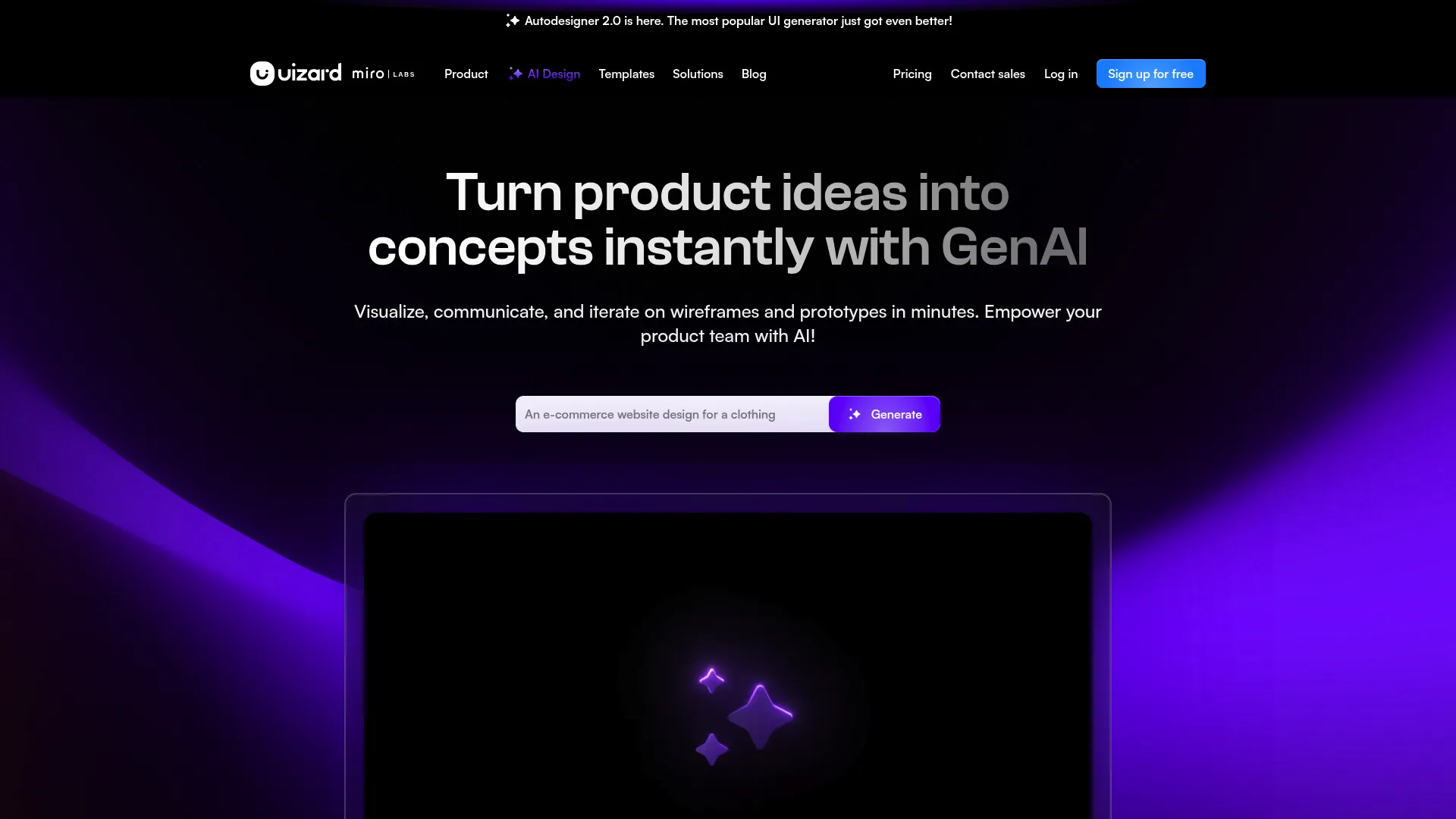
Features Powered by Artificial Intelligence
The AI UI generator (Autodesigner) creates complete interfaces from text prompts. Type “design a food delivery app homepage” and watch as Uizard generates layouts, selects colors, and positions elements automatically. Results often require refinement, but they provide excellent starting points that would take hours to create manually.
Screenshot Scanner analyzes existing designs and converts them into editable mockups. Upload a screenshot of any interface, and Uizard identifies components, layouts, and design patterns automatically. This feature proves invaluable for iterating on competitor designs or updating legacy interfaces.
Real-time collaboration keeps teams synchronized while the template library offers 1,500+ professionally designed starting points across 40+ categories. The browser-based platform requires no software installation, making it accessible from any device.
Pros: Accelerating Design for Everyone
Incredibly user-friendly interface requires minimal design experience. Teams without dedicated designers can create professional-looking mockups and prototypes quickly. The AI features genuinely accelerate the design process, particularly for initial concepts and rapid iteration.
No software installation means immediate access from any browser. The extensive template library covers most common use cases, providing professionally designed starting points.
Integration with Figma through plugins allows seamless workflow transitions for teams using multiple tools. Free plan includes full AI features, making it accessible for testing and small projects.
Cons: Limitations for Advanced Users
The free plan restricts AI generations to just three per month, which limits experimentation and iteration. No API or integration options currently exist, restricting workflow automation and third-party tool connections.
Pricing becomes expensive for larger teams, particularly when compared to traditional design tools with unlimited usage. The platform remains proprietary with no self-hosting options for data-sensitive organizations.
Advanced designers may find the tool limiting for complex projects requiring precise control over design elements. The AI-generated designs, while impressive, often need significant refinement to meet professional standards.
Criteria Evaluation
Collaboration Capabilities: 4/5 –
-
Collaboration Capabilities: 4/5 – Effective real-time collaboration features
-
Learning Curve & User Experience: 5/5 – Exceptionally beginner-friendly
-
Pricing & Value: 3/5 – Great for individuals, expensive for teams
-
Feature Completeness: 4/5 – Strong AI features, basic design tools
-
Platform Compatibility: 5/5 – Browser-based accessibility everywhere
-
Integration Ecosystem: 2/5 – Very limited integration options
-
Performance & Reliability: 4/5 – Generally stable with good AI response times
-
Data Security & Privacy: 3/5 – Standard cloud security, no self-hosting
Community Reviews and Expert Recommendations
Product managers and entrepreneurs frequently highlight how Uizard enables them to create mockups without design team dependencies. The AI features receive praise for generating usable starting points, though users note that results require refinement for production use.
Non-technical team members appreciate the intuitive interface and extensive template library. Many users mention successfully creating prototypes for stakeholder presentations and user testing without prior design experience.
Some users express frustration with the limited free plan and pricing structure for larger teams. Advanced designers note that while the AI features are impressive, the platform lacks the precision control needed for complex projects.
Source: Product Hunt Reviews and Uizard User Community
Pricing Structure
Free Plan: Limited to 3 AI generations per month
Pro Plan: $39/month with unlimited AI generations and advanced features
Access Uizard through their platform where you can test AI features immediately with the free plan.
Sketch – The Veteran’s Choice
Best Known for Mature Vector Design Excellence
Sketch is like that reliable friend who’s been around forever. Sure, they’re not the flashiest person at the party, and they have some quirks (like only working on Mac), but when you need something done right, they deliver every time.
Sketch earned its reputation as the “grandpa of design tools” through years of consistent innovation and reliability. Before Figma existed, Sketch defined what professional design software should be. The platform continues evolving while maintaining the robust vector editing capabilities that made it legendary among figma alternatives.
Mac-native architecture provides performance advantages that browser-based tools struggle to match. The extensive plugin ecosystem, built over years of community development, offers solutions for virtually every design challenge.
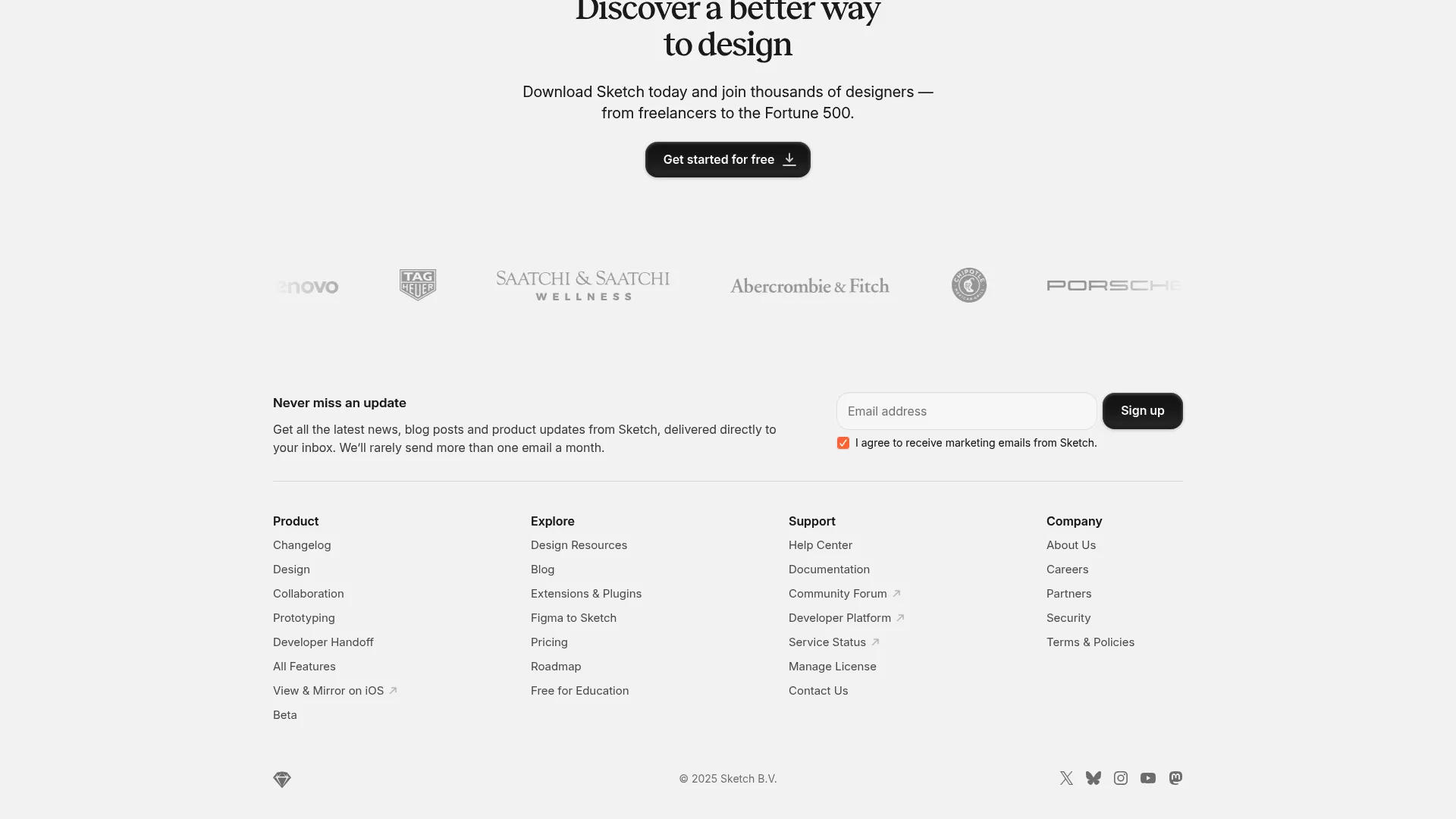
Features Built for Design Professionals
The vector editor remains unmatched for precision and control. Every curve, anchor point, and path responds exactly as expected, providing the reliability that professional designers demand. Symbols and libraries create reusable component systems that scale across large projects and design systems.
Built-in prototyping covers basic interaction needs while the extensive plugin library extends functionality far beyond the core platform. Design system management tools help maintain consistency across large projects and team workflows.
The plugin ecosystem includes solutions for everything from content generation to advanced animation, accessibility checking, and developer handoff. This extensibility makes Sketch adaptable to virtually any design workflow or specialized requirement.
Pros: Why Professionals Stick with Sketch
Mature platform with a proven track record means fewer surprises and more predictable workflows. The vector design capabilities remain industry-leading, particularly for icon design, illustration, and precise interface work.
The plugin ecosystem offers solutions for virtually every design challenge, from automated content generation to advanced prototyping and developer handoff. Design system support helps maintain consistency across large projects and team workflows.
Strong community of professional designers provides extensive resources, tutorials, and shared knowledge. The platform’s stability and reliability make it dependable for client work and deadline-driven projects.
Cons: Platform and Collaboration Limitations
Here’s the thing that nobody talks about with Sketch – that Mac-only limitation is a real pain if you’ve got team members on PCs. You can view files on the web, but editing? Nope. This creates workflow friction in mixed-platform teams or when collaborating with clients using different operating systems.
Higher learning curve for advanced features requires significant time investment to master. The subscription-based pricing model adds ongoing costs that some teams find difficult to justify, particularly smaller organizations or freelancers.
Collaboration features lag behind modern browser-based alternatives. Real-time editing isn’t available, and version control requires careful file management practices that can become cumbersome for larger teams.
Criteria Evaluation
-
Collaboration Capabilities: 3/5 – Limited real-time collaboration options
-
Learning Curve & User Experience: 4/5 – Intuitive for designers, complex for advanced features
-
Pricing & Value: 3/5 – Professional pricing for professional features
-
Feature Completeness: 4/5 – Comprehensive design tools, basic prototyping
-
Platform Compatibility: 2/5 – macOS editing limitation affects team accessibility
-
Integration Ecosystem: 4/5 – Extensive plugin library and third-party connections
-
Performance & Reliability: 4/5 – Native performance advantages, stable operation
-
Data Security & Privacy: 4/5 – Local file storage with cloud sync options
Community Reviews and Expert Recommendations
Veteran designers frequently cite Sketch as their preferred tool for detailed vector work and icon design. The precision and control available through native macOS integration receives consistent praise from professionals who prioritize accuracy over convenience.
Design system architects appreciate the mature symbol and library management features that enable consistent large-scale projects. Plugin developers continue creating solutions that extend Sketch’s capabilities, maintaining its relevance despite newer competition.
However, team leads increasingly mention collaboration friction as a significant drawback. Mixed-platform teams struggle with the macOS editing requirement, leading some organizations to migrate despite preferring Sketch’s design capabilities.
Source: Designer Hangout Slack Community and Sketch Plugin Directory
Pricing Structure
Mac App: $120 one-time purchase for desktop editing
Web Access: $10-20/month for browser-based viewing and basic editing
Find Sketch at their official platform where you can download a free trial to test compatibility with your workflow.
Adobe XD – Creative Cloud Integration
Best Known for Seamless Adobe Ecosystem Harmony
Adobe XD represents Adobe’s answer to the modern design tool revolution among figma alternatives, though its development has shifted to maintenance mode. Now, before you get excited about Creative Cloud integration, there’s something you need to know – Adobe basically put this thing on life support.
For teams already embedded in Adobe’s ecosystem, XD provides familiar interfaces and shared asset libraries that reduce context switching. The integration depth goes beyond simple file imports – shared color palettes, typography systems, and asset libraries sync across applications automatically.
Here’s a perfect example: last month, our motion designer needed to grab some animations from After Effects for a prototype. With XD, it was literally drag and drop. Try doing that with any other tool – you’ll be exporting, converting, and probably crying a little.
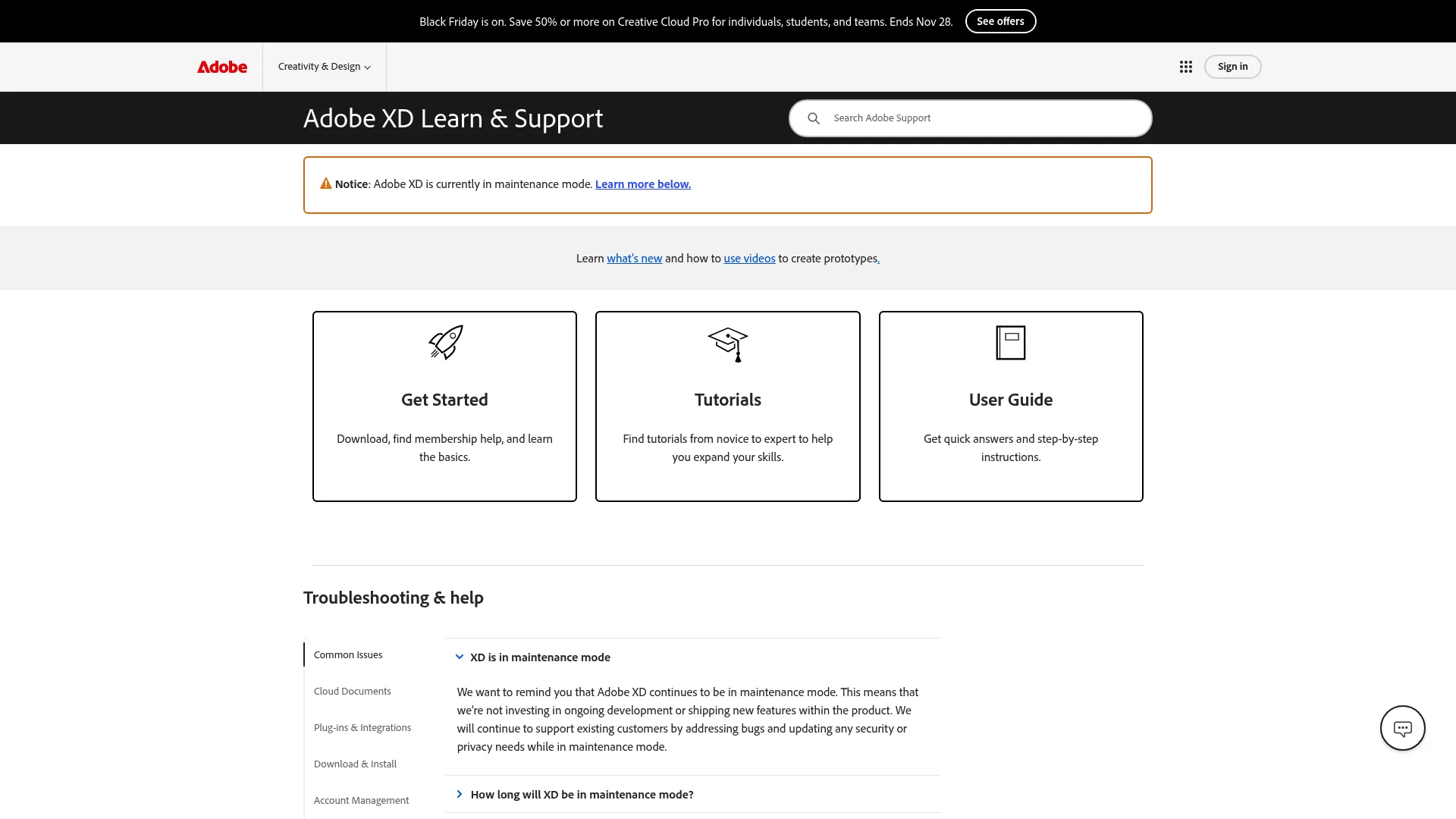
Features Designed for Creative Professionals
Vector-based design tools feel familiar to Illustrator users while providing interface-specific enhancements. Advanced prototyping capabilities include micro-interactions, voice prototyping, and complex state management that rivals specialized prototyping platforms.
Integration with Photoshop enables seamless photo editing workflows without file exports or format conversions. Illustrator integration maintains vector fidelity when importing complex graphics or illustrations. After Effects integration allows motion graphics to be incorporated directly into prototypes.
Design system management tools help maintain consistency across projects while real-time collaboration features enable team coordination. The plugin ecosystem, while smaller than Sketch’s, includes essential tools for developer handoff and workflow enhancement.
Pros: Creative Cloud Ecosystem Advantages
Excellent integration with Adobe products eliminates workflow friction for teams using multiple Creative Cloud applications. The intuitive interface feels familiar to existing Adobe users, reducing learning curves and training requirements.
Robust prototyping features rival dedicated prototyping platforms, particularly for complex interactions and micro-animations. Strong community resources through Behance provide inspiration, templates, and shared knowledge from Adobe’s extensive user base.
Shared asset libraries and design systems sync across Creative Cloud applications, maintaining consistency when assets move between different tools and team members.
Cons: Development Status and Cost Concerns
No longer actively developed, with Adobe focusing resources on other Creative Cloud applications. This maintenance mode status creates uncertainty about future features, bug fixes, and long-term viability for new projects.
Resource-intensive performance requires powerful hardware for smooth operation, particularly when working with complex prototypes or large design systems. The expensive Creative Cloud subscription requirement makes it costly for teams not already invested in Adobe’s ecosystem.
Limited future support creates risk for teams building long-term design workflows around XD. Migration planning becomes necessary for teams concerned about platform longevity and continued development.
Criteria Evaluation
-
Collaboration Capabilities: 4/5 – Solid real-time collaboration within Adobe ecosystem
-
Learning Curve & User Experience: 4/5 – Familiar for Adobe users, intuitive interface
-
Pricing & Value: 2/5 – Expensive Creative Cloud requirement
-
Feature Completeness: 4/5 – Comprehensive design and prototyping tools
-
Platform Compatibility: 4/5 – Available across major platforms
-
Integration Ecosystem: 5/5 – Unmatched Creative Cloud integration
-
Performance & Reliability: 3/5 – Resource-intensive, maintenance mode concerns
-
Data Security & Privacy: 4/5 – Enterprise-grade Adobe security standards
Community Reviews and Expert Recommendations
Creative professionals embedded in Adobe workflows praise the seamless integration and familiar interface design. Motion designers particularly value the After Effects integration for creating sophisticated animated prototypes.
However, many users express concern about Adobe’s shift to maintenance mode, leading to migration planning and evaluation of alternatives. The high cost of Creative Cloud subscriptions receives frequent criticism, especially from smaller teams or individual designers.
Design educators note that while XD remains functional for learning purposes, they’re increasingly recommending alternatives due to uncertain long-term viability and development status.
Source: Adobe Community Forums and Creative Cloud User Groups
Pricing Structure
Creative Cloud All Apps: $60.89/month includes XD plus all other Adobe applications
Access Adobe XD through Adobe’s Creative Cloud platform where you can start with a free trial to evaluate integration benefits.
UXPin – Code-Based Precision
Best Known for Developer-Centric Design Methodology
UXPin approaches design from a fundamentally different angle – treating design as code from the beginning rather than translating visual mockups later. This methodology produces pixel-perfect results that match final implementations exactly, eliminating the typical disconnect between design intentions and development reality among figma alternatives.
I watched our developer Jake open a UXPin file and actually smile. That never happens. Turns out, the CSS it generates is so clean he barely had to touch it. Compare that to the usual ‘this design looks nothing like the code’ conversations we used to have.
The platform targets teams where design-development collaboration is critical, particularly those building complex applications or design systems that require technical accuracy.
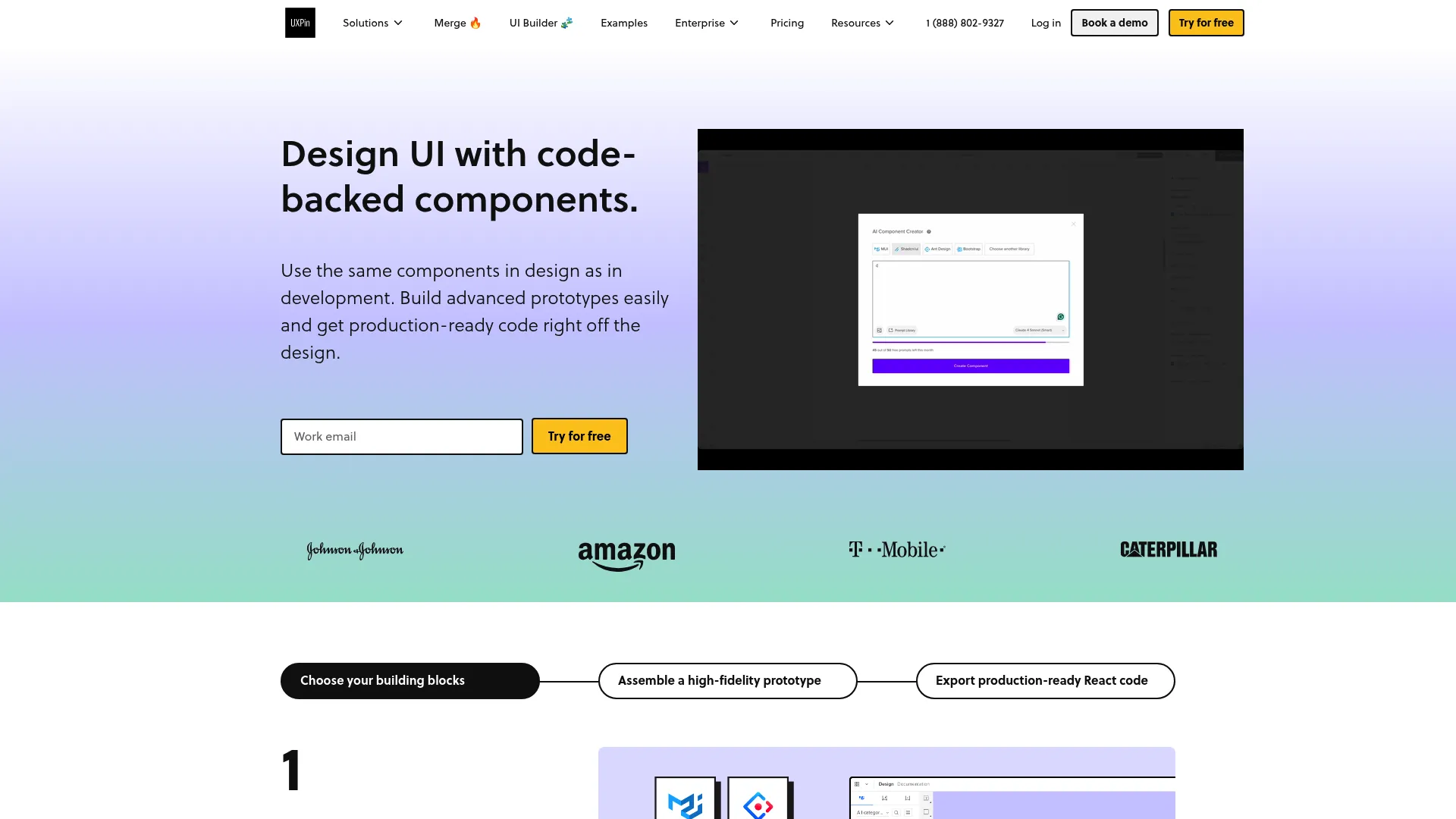
Features Built for Technical Precision
Code-based design components ensure that what you design matches what gets built. The platform uses actual CSS properties and constraints, making designs technically accurate from the start. Advanced prototyping supports complex interactions, conditional logic, and data binding that rivals actual application functionality.
Design system management tools maintain consistency across large projects while enabling component libraries that sync between design and development teams. Real-time collaboration keeps technical and creative team members aligned throughout the design process.
Built-in usability testing features allow teams to validate designs with real users before development begins. Integration with popular development tools creates seamless handoff processes that reduce implementation time and revision cycles.
Pros: Technical Excellence and Accuracy
Pixel-perfect accuracy eliminates guesswork during implementation phases. Developers receive specifications that match actual CSS properties and constraints, reducing back-and-forth communication and revision cycles.
Excellent developer handoff includes automatic spec generation, asset export, and code snippets that accelerate implementation. Advanced prototyping capabilities support complex interactions that help stakeholders understand functionality before development begins.
Tech-agnostic approach works with any development framework or technology stack. Built-in documentation and specification tools create comprehensive handoff packages that support professional development workflows.
Cons: Complexity and Learning Requirements
Full disclosure: the learning curve on this one made me question my life choices for about a week. But once it clicked, I could build prototypes that actually felt like real apps. That’s rare.
The interface is more developer-focused than designer-friendly, potentially intimidating team members without technical backgrounds. Resource-intensive performance requires powerful hardware for smooth operation, particularly when working with complex prototypes or large component libraries.
Higher pricing for advanced features makes it expensive for teams not fully utilizing the technical capabilities. The complexity that enables technical precision can slow down rapid ideation and conceptual design phases where speed matters more than accuracy.
Criteria Evaluation
-
Collaboration Capabilities: 4/5 – Strong technical team collaboration features
-
Learning Curve & User Experience: 3/5 – Complex interface requires technical knowledge
-
Pricing & Value: 3/5 – Professional pricing for professional capabilities
-
Feature Completeness: 5/5 – Comprehensive design and development tools
-
Platform Compatibility: 4/5 – Browser-based with good cross-platform support
-
Integration Ecosystem: 4/5 – Strong developer tool integrations
-
Performance & Reliability: 4/5 – Stable but resource-intensive
-
Data Security & Privacy: 4/5 – Professional security standards
Community Reviews and Expert Recommendations
Development teams consistently praise the accuracy of UXPin’s output and the quality of generated specifications. Technical product managers appreciate the reduced friction between design and development phases.
Design system architects value the component library management and consistency tools that scale across large organizations. Teams building complex applications note that UXPin’s prototyping capabilities help stakeholders understand functionality before development begins.
However, visual designers sometimes find the
However, visual designers sometimes find the technical approach overwhelming, particularly during early conceptual phases. Some users note that the complexity can slow down rapid iteration and exploration workflows.
Source: UXPin Community and Product Management Forums
Pricing Structure
Free Trial: Available for evaluation
Paid Plans: Start at $6/month with advanced features at higher tiers
Explore UXPin at their platform where you can access the free trial to evaluate the code-based design approach.
Pixso – Cost-Effective Compatibility
Best Known for Exceptional File Format Support
But here’s where Pixso gets interesting – and why our budget-conscious clients love it. The platform’s standout feature is its comprehensive file format support, handling .fig, .sketch, .zip, .xd, and .svg files seamlessly. This compatibility eliminates migration headaches when switching from other platforms.
Pixso positions itself as the practical alternative that doesn’t sacrifice functionality for affordability among alternatives to figma. Built with international teams in mind, Pixso offers multi-language support across English, Chinese, Japanese, and Korean interfaces.
The platform combines familiar design workflows with enhanced security options, including private deployment capabilities for organizations with strict data requirements.
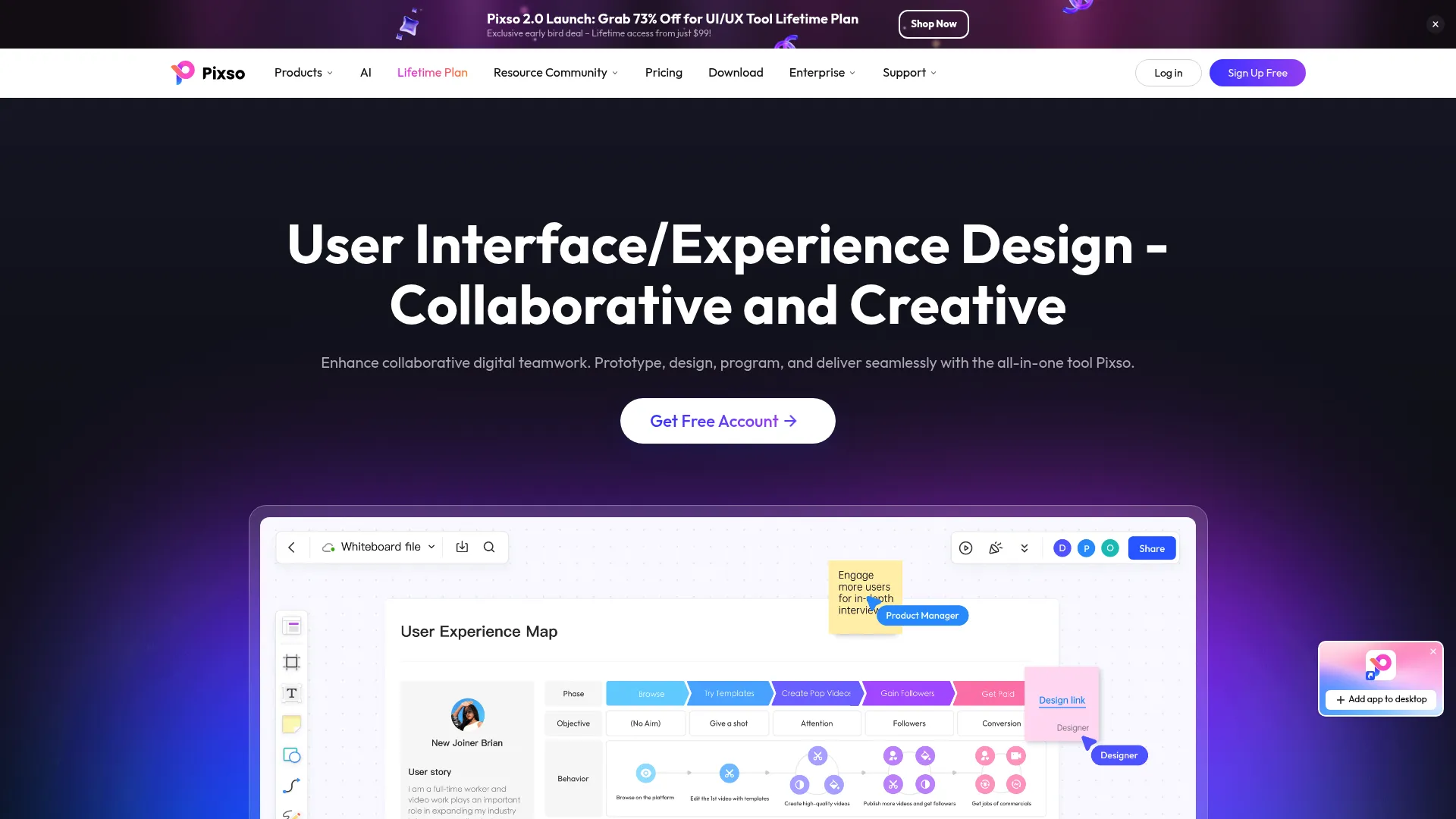
Features Focused on Practical Needs
Support for multiple file formats means seamless transitions from existing tools without conversion headaches or lost work. Multi-language interface support makes it accessible for international teams and global organizations with diverse linguistic needs.
Real-time collaboration features match industry standards while private deployment options provide enhanced security for sensitive projects. Professional security services include compliance support and data governance tools that meet enterprise requirements.
Unlimited collaborative files on the free plan provide exceptional value for small teams and individual designers. The generous free tier includes most essential features without artificial limitations that force premature upgrades.
Pros: Value and Accessibility Excellence
Excellent file format compatibility eliminates migration friction when switching from other platforms. Teams can import existing work without conversion issues or lost design elements, making transitions smooth and risk-free.
Very affordable pricing makes professional design tools accessible to smaller organizations and individual designers. Strong security options, including private deployment, address enterprise concerns without premium pricing typical of other platforms.
Multi-language interface support serves international teams and global organizations effectively. The generous free plan provides substantial value without artificial restrictions that limit productivity or force upgrades.
Cons: Ecosystem and Market Focus Limitations
Smaller ecosystem compared to established tools means fewer third-party integrations, plugins, and community resources. Limited integration options may require workflow adjustments for teams dependent on specific tool connections.
Primary focus on Asian markets may affect global support quality, documentation availability, and community resources for Western users. The newer platform status means less extensive tutorial libraries and learning resources.
Performance optimization may not match more established platforms, particularly for complex projects or large team collaborations. The integration ecosystem continues developing but remains limited compared to mature alternatives.
Criteria Evaluation
-
Collaboration Capabilities: 4/5 – Solid real-time collaboration features
-
Learning Curve & User Experience: 4/5 – Familiar interface for existing design tool users
-
Pricing & Value: 5/5 – Exceptional value proposition
-
Feature Completeness: 4/5 – Comprehensive design tools with good compatibility
-
Platform Compatibility: 4/5 – Browser-based with good cross-platform support
-
Integration Ecosystem: 3/5 – Growing but limited third-party connections
-
Performance & Reliability: 4/5 – Generally stable with good performance
-
Data Security & Privacy: 4/5 – Strong security options including private deployment
Community Reviews and Expert Recommendations
Budget-conscious teams frequently highlight the exceptional value proposition and generous free plan features. File compatibility receives consistent praise from users migrating from other platforms, with many noting seamless import processes.
International teams appreciate the multi-language support and cultural considerations built into the interface design. Security-conscious organizations value the private deployment options and professional security services.
Some users note the smaller community and limited third-party integrations as areas for improvement. Western users occasionally mention documentation gaps and support response times as concerns.
Source: Pixso User Community and Design Tool Comparison Forums
Pricing Structure
Free Plan: Unlimited collaborative files with core features
Paid Plans: Start at $8/month with advanced features and enhanced support
Access Pixso through their platform where you can begin with the comprehensive free plan to evaluate compatibility with your workflow.
Visily – Beginner-Friendly AI Tools
Best Known for Non-Designer Accessibility
I know what you’re thinking – another AI design tool? But Visily actually surprised me. It targets the vast population of product managers, entrepreneurs, and team members who need design capabilities but lack formal design training.
The platform’s AI features generate designs from screenshots and text descriptions, while the extensive template library provides professionally designed starting points as a free alternative to figma. Rather than competing with professional design tools, Visily creates an accessible entry point that bridges the gap between idea and visual representation.
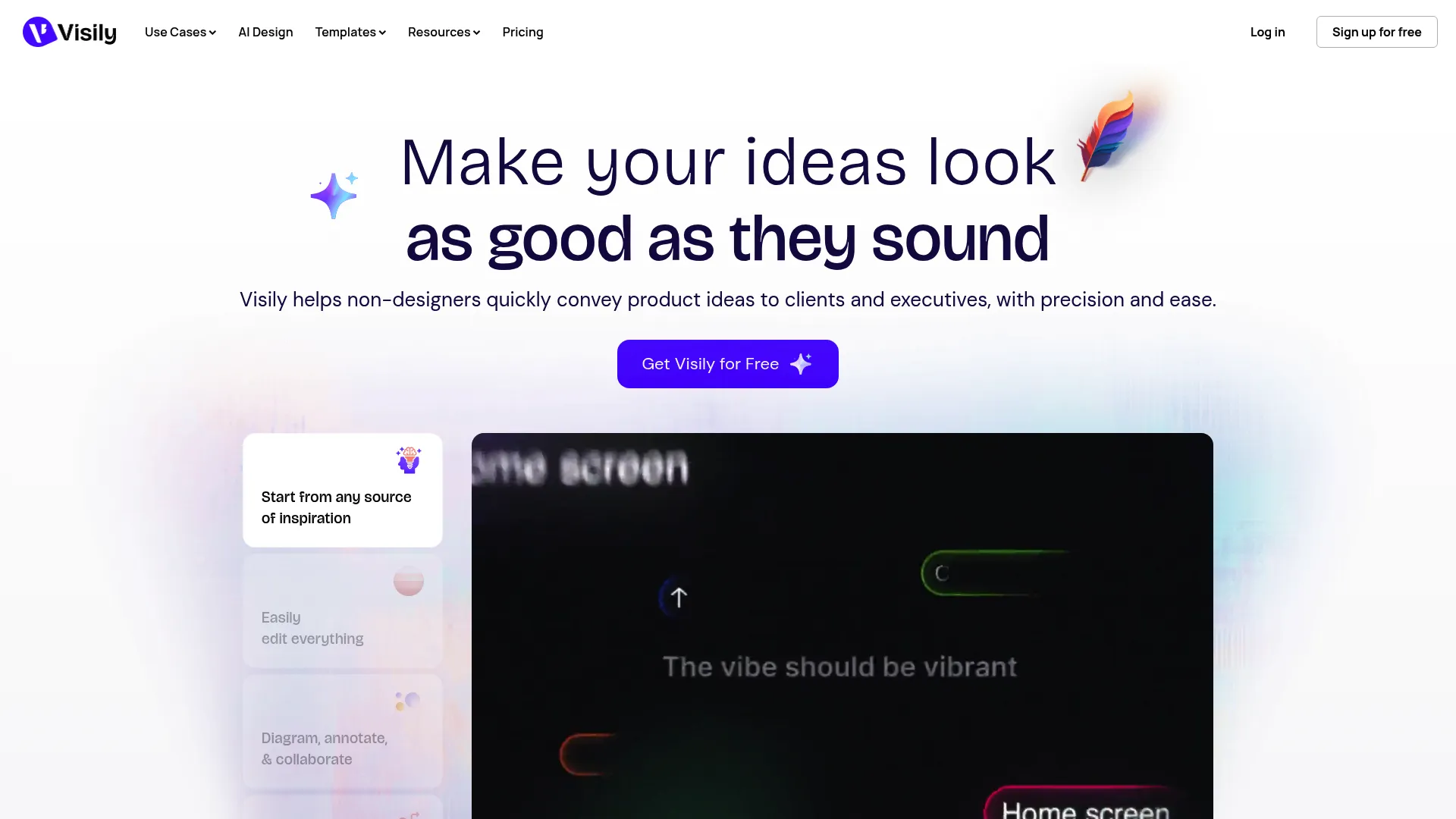
Features Designed for Accessibility
AI design generation transforms screenshots and text descriptions into editable mockups, eliminating the blank canvas problem that intimidates beginners. The system recognizes UI patterns and converts them into structured, editable components automatically.
1,500+ templates span 40+ categories, covering everything from e-commerce to SaaS applications. Built-in diagram tools handle user flows and sitemaps without requiring separate applications. The Figma plugin enables seamless export for teams that need to transition designs to more advanced platforms.
Drag-and-drop interface requires no technical knowledge while real-time collaboration keeps non-technical team members engaged in the design process. The platform prioritizes simplicity without sacrificing professional output quality.
Pros: Democratizing Design Creation
Extremely user-friendly interface removes barriers that prevent non-designers from participating in the design process. Advanced AI capabilities provide genuine value, generating usable designs that serve as excellent starting points for further refinement.
Comprehensive template library covers most common use cases with professionally designed options. The free plan includes full features without artificial limitations, making it accessible for testing and small projects.
Figma integration through plugins allows teams to transition designs seamlessly when projects require more advanced capabilities. The platform successfully bridges the gap between concept and visual representation.
Cons: Advanced User Limitations
Less suitable for advanced designers who require precise control over design elements and sophisticated customization options. Limited customization capabilities may frustrate users attempting complex design systems or detailed interface work.
Newer platform status means smaller community resources, fewer tutorials, and less extensive documentation compared to established alternatives. The focus on simplicity, while beneficial for beginners, may limit scalability for growing design needs.
AI-generated designs, though impressive, often require refinement that may exceed beginner capabilities. The platform works best for specific use cases rather than comprehensive design workflows.
Criteria Evaluation
-
Collaboration Capabilities: 4/5 – Effective real-time collaboration for non-technical teams
-
Learning Curve & User Experience: 5/5 – Exceptionally accessible for beginners
-
Pricing & Value: 5/5 – Full-featured free plan with no restrictions
-
Feature Completeness: 4/5 – Comprehensive for target audience needs
-
Platform Compatibility: 5/5 – Browser-based universal accessibility
-
Integration Ecosystem: 3/5 – Limited but growing integration options
-
Performance & Reliability: 4/5 – Stable performance with responsive AI features
-
Data Security & Privacy: 4/5 – Standard security practices for cloud platform
Community Reviews and Expert Recommendations
Product managers and entrepreneurs frequently mention how Visily enables them to communicate ideas visually without design team dependencies. The AI features receive praise for generating surprisingly usable results from simple text descriptions.
Startup founders appreciate the ability to create professional-looking mockups for investor presentations and user testing without hiring designers. Non-technical team members value the intuitive interface and extensive template options.
Design professionals note Visily’s value for rapid prototyping and stakeholder communication, though they emphasize its limitations for production-ready design work. Many recommend it as a complementary tool rather than a primary design platform.
Source: Product Hunt Reviews and Startup Community Forums
Pricing Structure
Free Plan: Full features with no limitations or usage restrictions
Explore Visily at their platform where you can start designing immediately without account requirements or software downloads.
Justinmind – Advanced Prototyping
Best Known for Comprehensive Interaction Design
Justinmind focuses on the prototyping phase where ideas transform into interactive experiences among tools like figma. The platform excels at creating prototypes that feel like actual applications, complete with gestures, data binding, and complex state management that helps stakeholders understand functionality before development investment.
Full disclosure: the learning curve on this one made me question my life choices for about a week. But once it clicked, I could build prototypes that actually felt like real apps. That’s rare.
Teams building complex applications, particularly those requiring sophisticated user interactions or data visualization, find Justinmind’s capabilities essential for validating concepts and communicating requirements to development teams.
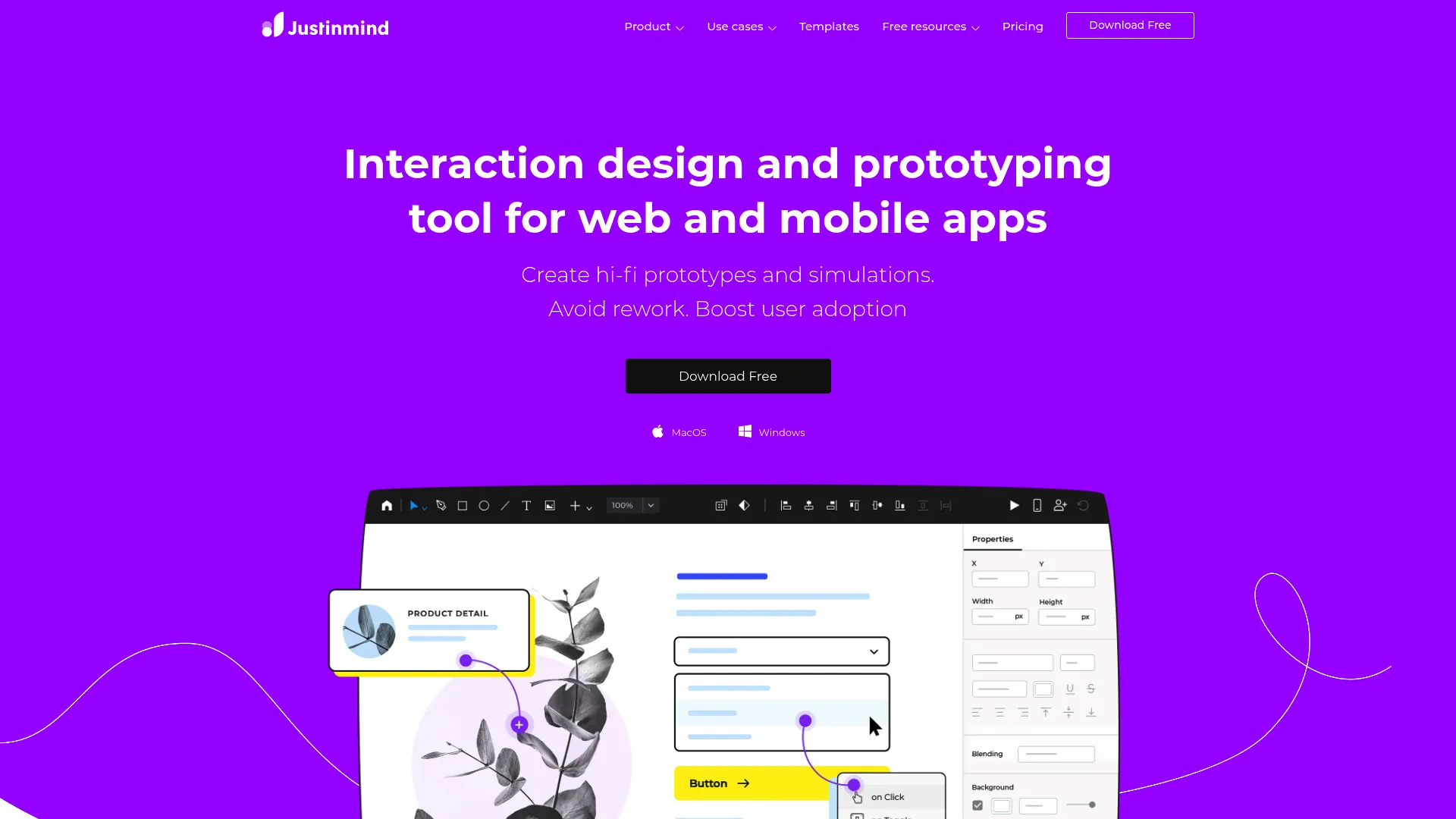
Features for Complex Prototyping
Advanced prototyping supports gestures, data binding, and complex interactions that mirror actual application behavior. Simulation capabilities enable user testing with realistic data and workflows before development begins.
Data visualization tools handle complex charts, graphs, and interactive displays that static mockups cannot represent effectively. Real-time collaboration keeps stakeholders aligned while version control manages iteration cycles professionally.
Integration with Sketch, Adobe XD, and Jira creates seamless workflows between design, prototyping, and development phases. Reusable component libraries maintain consistency across large projects and multiple prototypes.
Pros: Professional Prototyping Excellence
Comprehensive prototyping features enable creation of highly realistic application simulations that help stakeholders understand functionality before development investment. Excellent simulation capabilities support user testing with realistic data and interactions.
Strong integration ecosystem connects design, prototyping, and development tools seamlessly. Good version control manages complex iteration cycles and team collaboration effectively.
Suitability for complex applications makes it valuable for enterprise software, data-heavy interfaces, and sophisticated user experiences that require detailed interaction design.
Cons: Complexity and Performance Challenges
Steep learning curve requires significant time investment to master advanced prototyping features. Performance issues with large projects can slow down iteration cycles and team productivity.
Internet connectivity requirements limit offline work capabilities, affecting remote teams or travel situations. The complexity that enables sophisticated prototyping may overwhelm teams working on simpler projects.
Resource-intensive operation requires powerful hardware for smooth performance, particularly when working with data-heavy prototypes or complex interaction systems.
Criteria Evaluation
-
Collaboration Capabilities: 4/5 – Strong team collaboration for complex projects
-
Learning Curve & User Experience: 3/5 – Complex interface requires training investment
-
Pricing & Value: 4/5 – Professional pricing for comprehensive capabilities
-
Feature Completeness: 5/5 – Comprehensive prototyping and simulation tools
-
Platform Compatibility: 4/5 – Good cross-platform browser support
-
Integration Ecosystem: 4/5 – Strong connections to design and development tools
-
Performance & Reliability: 4/5 – Generally stable but resource-intensive
-
Data Security & Privacy: 4/5 – Professional security standards
Community Reviews and Expert Recommendations
UX professionals building complex applications consistently praise the prototyping depth and simulation accuracy. Product managers value the ability to test concepts with realistic data before development begins.
Enterprise teams appreciate the integration capabilities and version control features that support large-scale project management. Design system architects note the component library management for maintaining consistency across multiple prototypes.
However, teams working on simpler projects sometimes find the complexity overwhelming. Performance concerns with large files receive frequent mention, though users acknowledge this as typical for feature-rich prototyping platforms.
Source: UX Mastery Community and Justinmind User Forums
Pricing Structure
Free Plan: Basic prototyping features with limitations
Paid Plans: Start at $9/month with advanced features and team collaboration
Access Justinmind through their platform where you can evaluate prototyping capabilities with the free plan.
Marvel – Speed-Focused Simplicity
Best Known for Rapid Prototype Creation
Look, Marvel isn’t going to win any awards for advanced features. If you need pixel-perfect control over every shadow and gradient, you’ll probably get frustrated. But if you need to turn a static mockup into something clickable before lunch? It’s perfect.
Marvel built its reputation on eliminating friction from the prototyping process among figma alternatives. The platform transforms static designs into interactive prototypes faster than any alternative, making it invaluable for teams operating under tight deadlines or rapid iteration cycles.
The focus on speed doesn’t sacrifice quality – Marvel’s prototypes feel professional and provide effective user testing experiences. Built-in testing tools streamline feedback collection, creating efficient workflows from concept to validation.
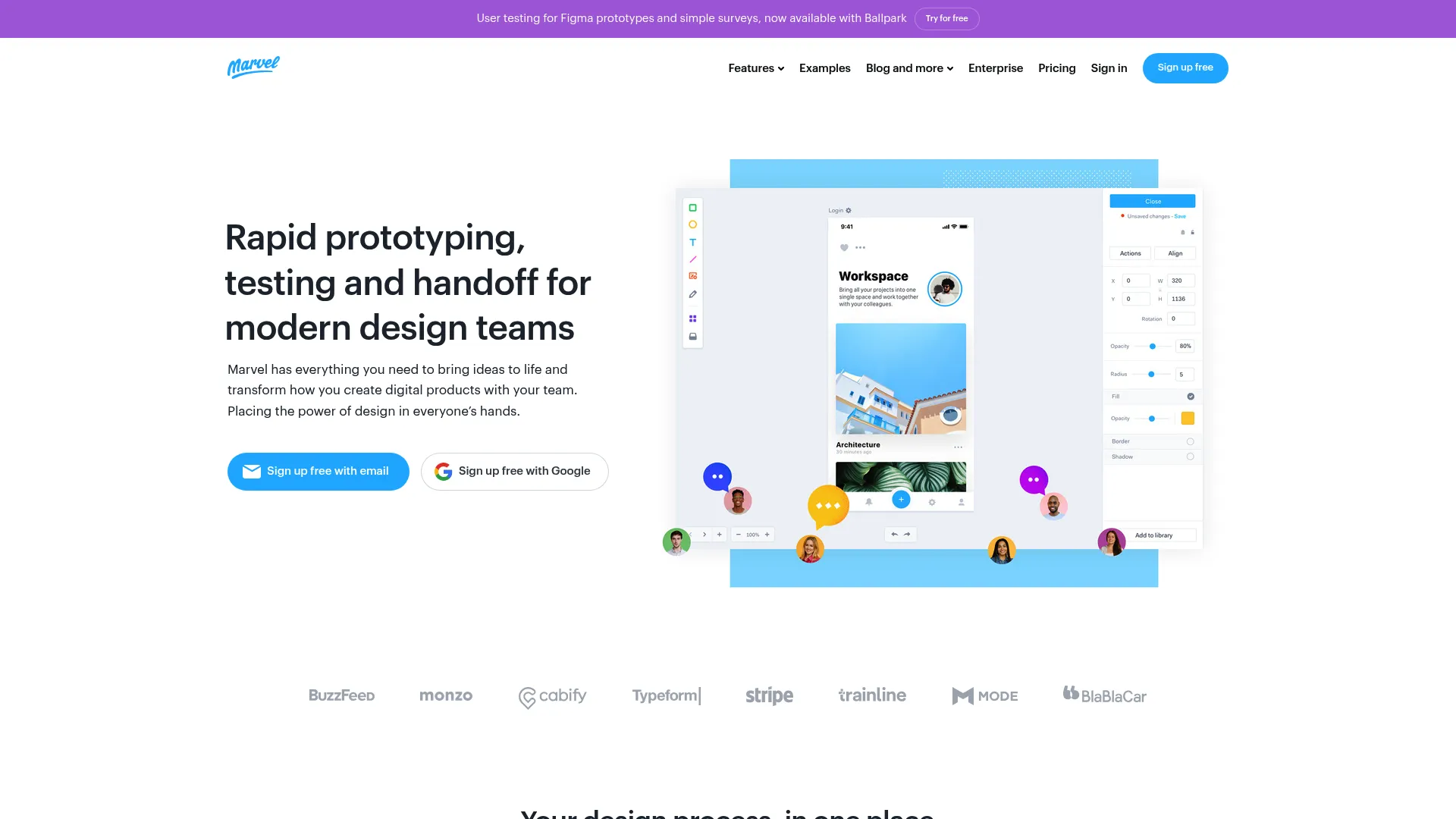
Features Optimized for Velocity
Rapid prototyping transforms existing designs into interactive experiences within minutes rather than hours. Built-in user testing tools eliminate the need for separate platforms, streamlining feedback collection and analysis.
Real-time team collaboration keeps everyone synchronized while design handoff features provide developers with detailed specifications and assets. Import capabilities from Figma, Sketch, and Adobe XD maintain existing workflows.
Version control systems manage iteration cycles effectively, particularly important for teams working under aggressive timelines where changes happen frequently.
Pros: Efficiency and Accessibility
Exceptionally fast prototype creation enables rapid iteration cycles that support agile development methodologies. User-friendly interface requires minimal
Exceptionally fast prototype creation enables rapid iteration cycles that support agile development methodologies. User-friendly interface requires minimal training, allowing team members to contribute immediately.
Built-in testing capabilities streamline feedback collection and user validation processes. Strong import functionality from major design platforms maintains existing workflows without conversion headaches.
Affordable pricing structure makes professional prototyping accessible to smaller teams and individual designers. The platform successfully balances simplicity with professional output quality.
Cons: Feature and Performance Limitations
Limited offline functionality restricts remote work flexibility and affects productivity during connectivity issues. Performance degradation with complex project files can slow down iteration cycles for sophisticated prototypes.
Fewer advanced design features compared to comprehensive platforms may limit teams requiring detailed customization or complex interaction design. Dependency on internet connectivity affects workflow reliability in various work environments.
The focus on simplicity, while beneficial for speed, may limit scalability for teams with growing complexity requirements or advanced prototyping needs.
Criteria Evaluation
-
Collaboration Capabilities: 4/5 – Effective real-time collaboration features
-
Learning Curve & User Experience: 5/5 – Exceptionally user-friendly interface
-
Pricing & Value: 4/5 – Affordable pricing for professional features
-
Feature Completeness: 3/5 – Focused feature set with some limitations
-
Platform Compatibility: 4/5 – Good browser-based cross-platform support
-
Integration Ecosystem: 4/5 – Strong import capabilities from major platforms
-
Performance & Reliability: 3/5 – Generally stable with complex project limitations
-
Data Security & Privacy: 3/5 – Standard cloud security practices
Community Reviews and Expert Recommendations
Agile teams frequently highlight Marvel’s speed advantages and how quickly they can move from concept to testable prototype. Startup founders appreciate the affordable pricing and immediate accessibility for stakeholder presentations.
Design teams value the built-in testing capabilities and streamlined feedback collection processes. Product managers note how Marvel enables rapid validation cycles that support data-driven decision making.
However, teams working on complex applications sometimes find the feature limitations restrictive. Performance issues with large files receive occasional mention, though most users accept this trade-off for the speed benefits.
Source: Marvel User Community and Agile Development Forums
Pricing Structure
Free Plan: Basic prototyping features with project limitations
Paid Plans: Start at $9/month with advanced features and unlimited projects
Find Marvel at their platform where you can start prototyping immediately with the free plan.
Lunacy – Cross-Platform Freedom
Best Known for Universal Sketch Compatibility
Lunacy solves the platform compatibility problem that has limited Sketch adoption for years among figma alternatives. Native .sketch file support means seamless collaboration between Mac and PC users without conversion headaches or compatibility issues.
The platform combines Sketch’s design philosophy with modern AI enhancements and cross-platform accessibility. Teams no longer need to choose between design tool preferences and platform requirements.
![]()
Features Bridging Platform Gaps
Native Sketch file support eliminates the primary barrier to cross-platform design collaboration. Teams can work with .sketch files regardless of operating system, maintaining design fidelity and workflow consistency.
AI-powered background removal and image enhancement provide modern productivity features without subscription fees. Built-in vector graphics library offers extensive icon and illustration resources directly within the platform.
Cross-platform availability spans Windows, macOS, and Linux with consistent functionality across all systems. Offline design capabilities maintain productivity during connectivity issues or remote work situations.
Pros: Platform Independence and Value
Complete Sketch file compatibility eliminates migration headaches and enables seamless collaboration between different operating systems. Zero licensing costs provide robust feature sets without ongoing subscription expenses.
AI tools enhance productivity without additional subscription fees, offering background removal and image enhancement capabilities typically found in premium platforms. Seamless cross-platform operation ensures consistent experiences regardless of team member operating systems.
Offline functionality maintains productivity during connectivity issues, travel, or remote work situations where internet access may be limited or unreliable.
Cons: Platform Maturity and Community
Newer platform status means fewer enterprise-level integrations and third-party connections compared to established alternatives. Performance can suffer with resource-intensive projects, particularly complex files or large team collaborations.
Smaller community compared to established alternatives results in fewer tutorials, templates, and shared resources. Limited advanced animation capabilities may restrict teams requiring sophisticated motion design or complex interactions.
The platform continues developing but lacks some advanced features available in mature commercial alternatives, though the development pace suggests these gaps will narrow over time.
Criteria Evaluation
-
Collaboration Capabilities: 4/5 – Solid real-time collaboration across platforms
-
Learning Curve & User Experience: 4/5 – Familiar for Sketch users, intuitive interface
-
Pricing & Value: 5/5 – Exceptional value with zero licensing costs
-
Feature Completeness: 4/5 – Comprehensive design tools with AI enhancements
-
Platform Compatibility: 5/5 – True cross-platform consistency
-
Integration Ecosystem: 3/5 – Growing but limited third-party connections
-
Performance & Reliability: 4/5 – Generally stable with occasional complex project issues
-
Data Security & Privacy: 4/5 – Standard security practices with offline capabilities
Community Reviews and Expert Recommendations
Cross-platform teams frequently highlight how Lunacy eliminates the Mac-only limitation that restricted Sketch adoption. Windows and Linux users particularly appreciate finally having access to Sketch-quality design tools without platform restrictions.
Design teams value the seamless file compatibility and AI-enhanced features that improve productivity without additional costs. Freelancers and small agencies mention the cost savings as significant factors in their platform choice.
Some users note the smaller ecosystem and limited advanced features compared to more established platforms. However, most acknowledge the rapid development pace and express optimism about future capabilities and community growth.
Source: Lunacy User Community and Cross-Platform Design Forums
Pricing Structure
Free Plan: Comprehensive features with generous usage limits
Paid Plans: Start at $11.99/month with advanced features and enhanced support
Access Lunacy through Icons8’s platform where you can download the application for your preferred operating system.
Notable Mentions Worth Considering
Additional design tools offer specialized capabilities that may suit specific team needs, though they don’t qualify as comprehensive Figma alternatives due to focused feature sets or niche applications.
Mockplus – Streamlined Wireframing Focus
A design platform emphasizing rapid wireframing and prototyping with extensive template resources. The intuitive interface makes it accessible for beginners, though it lacks sophisticated features required for complex design systems. Performance limitations become apparent with large-scale projects, making it better suited for smaller teams or individual designers working on straightforward projects.
Explore Mockplus at their official website for rapid wireframing solutions.
Principle – Motion Design Specialization
A specialized animation and motion design platform excelling at creating stunning interactive prototypes with time-based animations. Though powerful for bringing designs to life through motion, it’s less suitable for static design work and has a steeper learning curve for those new to animation principles.
Find Principle at their platform for advanced animation capabilities.
InVision – Comprehensive Design Suite
A design suite offering high-fidelity prototyping, collaborative sketching (Freehand), and design system management (DSM). While it provides robust collaboration features and an intuitive interface, it has a steep learning curve and some features require internet connectivity. Best for teams already invested in the InVision ecosystem.
Access InVision through their comprehensive platform for full-suite design capabilities.
Miro – Visual Collaboration Excellence
An innovative online whiteboard platform with infinite canvas capabilities. While not a direct design tool replacement, it excels at visual collaboration, brainstorming, and process mapping. The real-time collaboration features are excellent, but it can have performance issues with large boards and requires a paid subscription for advanced features.
Discover Miro at their collaboration platform for visual brainstorming and planning.
Canva – Template-Driven Design
A user-friendly design platform with extensive template libraries and AI-powered tools. Perfect for quick designs and marketing materials, but may lack the advanced features needed for complex UI/UX work. The reliance on pre-designed templates can limit creative freedom for professional design projects.
Start with Canva at their template-rich platform for marketing-focused design needs.
FAQ: Common Migration Questions
Let’s talk about the elephant in the room – nobody wants to migrate. It’s like moving apartments when you’ve finally figured out where everything goes. But sometimes the rent gets too high, or you need more space, and you’ve got to make the jump.
What’s the biggest challenge when switching from Figma?
The primary challenge involves file migration and team adaptation rather than feature gaps when exploring figma alternatives. Most alternatives offer import capabilities, but complex design systems may require reconstruction. Team training represents the largest time investment, particularly for platforms with different interaction paradigms. Budget planning for potential productivity dips during transition periods helps set realistic expectations.
How do I maintain design system consistency during migration?
Start by documenting your current design system components, color palettes, and typography before migration. Choose platforms with robust component library features. Plan a phased migration approach, moving simpler projects first to test workflows. Establish new naming conventions and organization structures that align with your chosen platform’s capabilities.
When evaluating design tools, consider how they integrate with your broader creative workflow strategy rather than isolated feature comparisons. For teams managing complex projects, understanding case study documentation can help track migration success and provide templates for documenting design tool transitions.
Which alternative offers the best collaboration features?
Real-time collaboration quality varies significantly between platforms. Penpot and Pixso offer solid collaborative editing without the performance issues common in some alternatives. UXPin excels for technical teams requiring precise developer handoff. Visily works well for mixed technical/non-technical teams. Evaluate collaboration needs based on your team composition and project complexity.
Can I use multiple design tools simultaneously?
Many successful teams use complementary tools rather than seeking single-platform solutions. Marvel excels for rapid prototyping while Sketch handles detailed vector work. Visily serves non-technical team members while UXPin manages complex technical projects. Integration capabilities and file format compatibility determine how smoothly multi-tool workflows operate.
What about long-term platform viability?
Open-source options offer the strongest long-term viability guarantees since community development continues regardless of corporate decisions. Established commercial platforms have proven longevity but require ongoing subscription commitments. Newer platforms may offer innovative features but carry higher risk of discontinuation or significant changes.
Final Thoughts: Making Your Decision
The design tool landscape offers more viable figma alternatives than ever before, each addressing different team needs and workflow preferences. Your choice shouldn’t be driven by feature checklists alone – consider how the tool supports your broader business objectives and team dynamics when evaluating figma alternatives.
Here’s my honest recommendation process: Don’t start with feature comparisons. Start with your biggest pain point. Is it cost? Collaboration? File compatibility? Pick the top three tools that solve THAT problem, then worry about everything else.
Key decision factors include:
-
Budget impact – Open-source options eliminate ongoing costs while commercial alternatives offer different value propositions
-
Team composition – Technical teams benefit from UXPin’s precision while mixed teams prefer Visily’s accessibility
-
Migration complexity – File compatibility and learning curves affect transition success
-
Long-term strategy – Platform viability and development roadmaps influence sustainable choices
-
Integration requirements – Existing workflow connections determine adoption friction
After three months of actually using these tools on real projects (not just playing around), here’s my take: There’s no perfect Figma replacement that checks every box. But there are definitely tools that’ll make your specific situation better. The trick is being honest about what you actually need versus what sounds cool in a feature list.
At The Marketing Agency, we’ve observed how design tool decisions ripple through entire marketing operations. The right platform accelerates campaign development, improves collaboration between creative and technical teams, and supports the rapid iteration cycles that modern marketing demands.
Our performance-focused approach helps businesses evaluate design tools within comprehensive digital strategies rather than isolated feature comparisons. We understand that design efficiency directly impacts campaign velocity, A/B testing capabilities, and cross-channel consistency – factors that determine marketing ROI more than aesthetic preferences.
Whether you’re migrating due to cost concerns or seeking enhanced capabilities, this transition represents an opportunity to optimize your entire creative workflow. The most successful migrations we’ve supported treat tool selection as part of broader operational improvements rather than simple software swaps.
My advice? Pick two that seem promising, use their free trials on an actual project, and see which one doesn’t make you want to throw your laptop out the window. That’s your winner.
Ready to optimize your design workflow as part of a comprehensive digital strategy? Our team specializes in aligning creative processes with measurable business outcomes, ensuring your design tool investment supports sustainable growth and competitive advantage. We can discuss how the right platform choice can accelerate your marketing objectives and drive real results.



