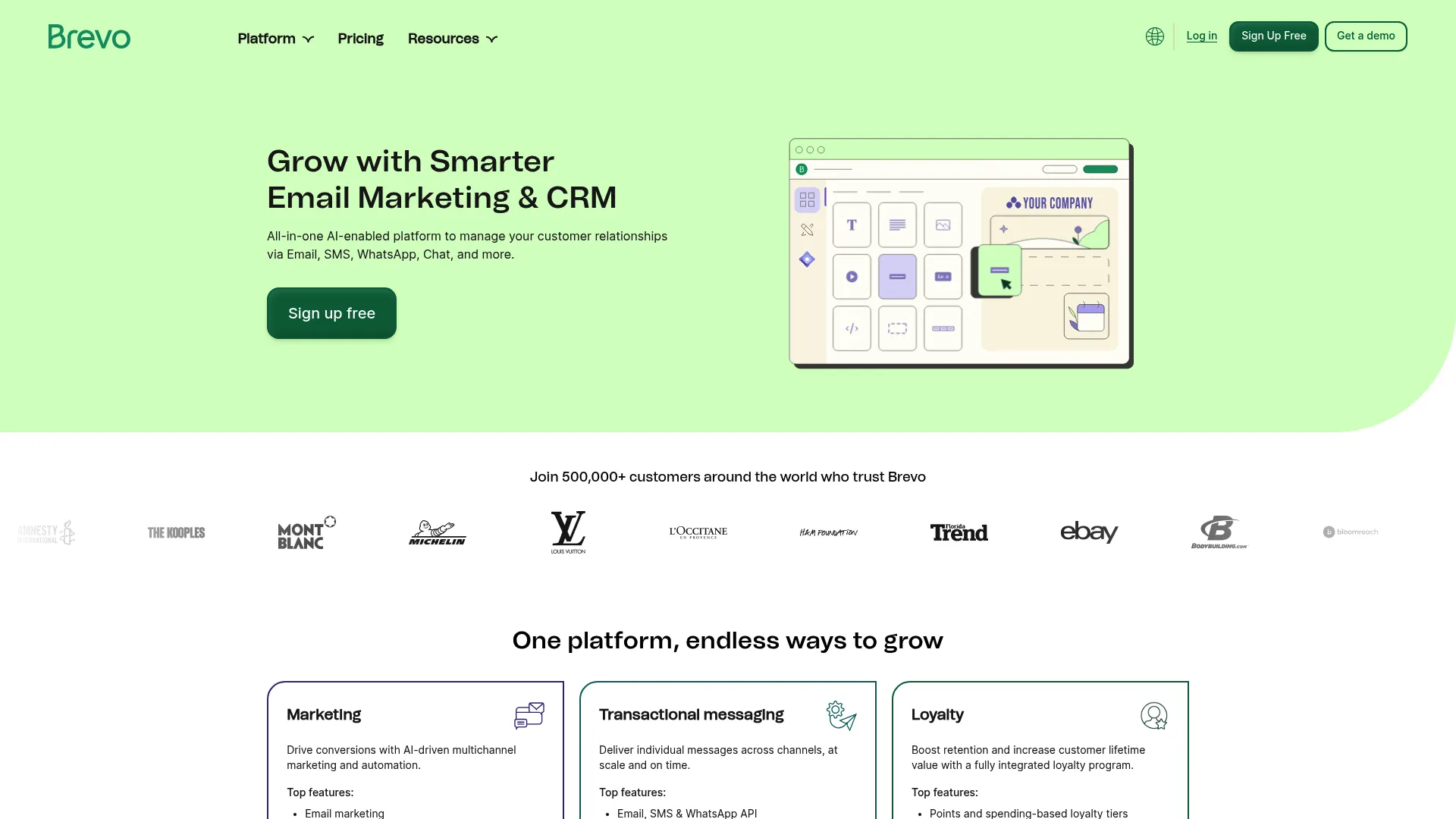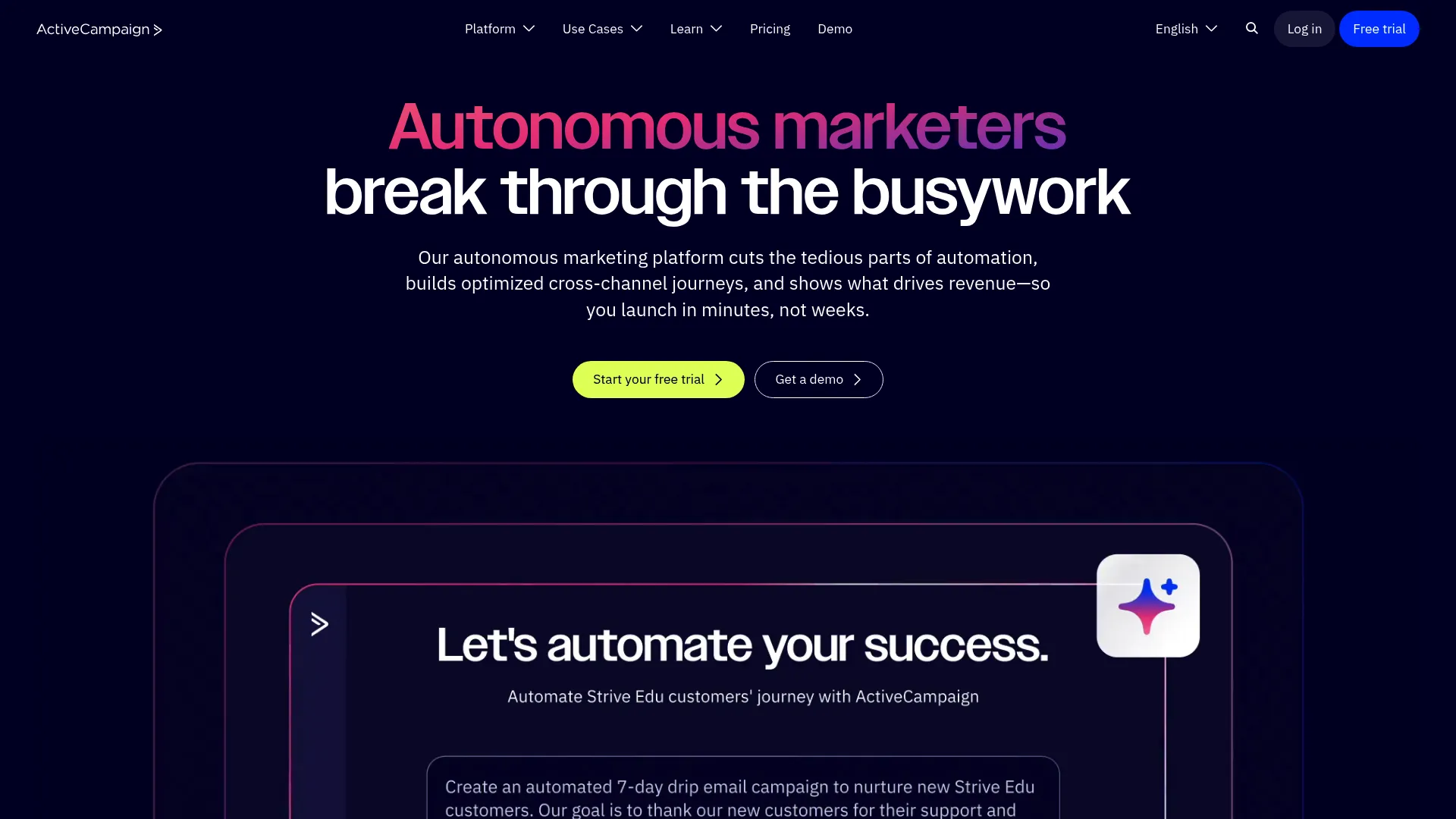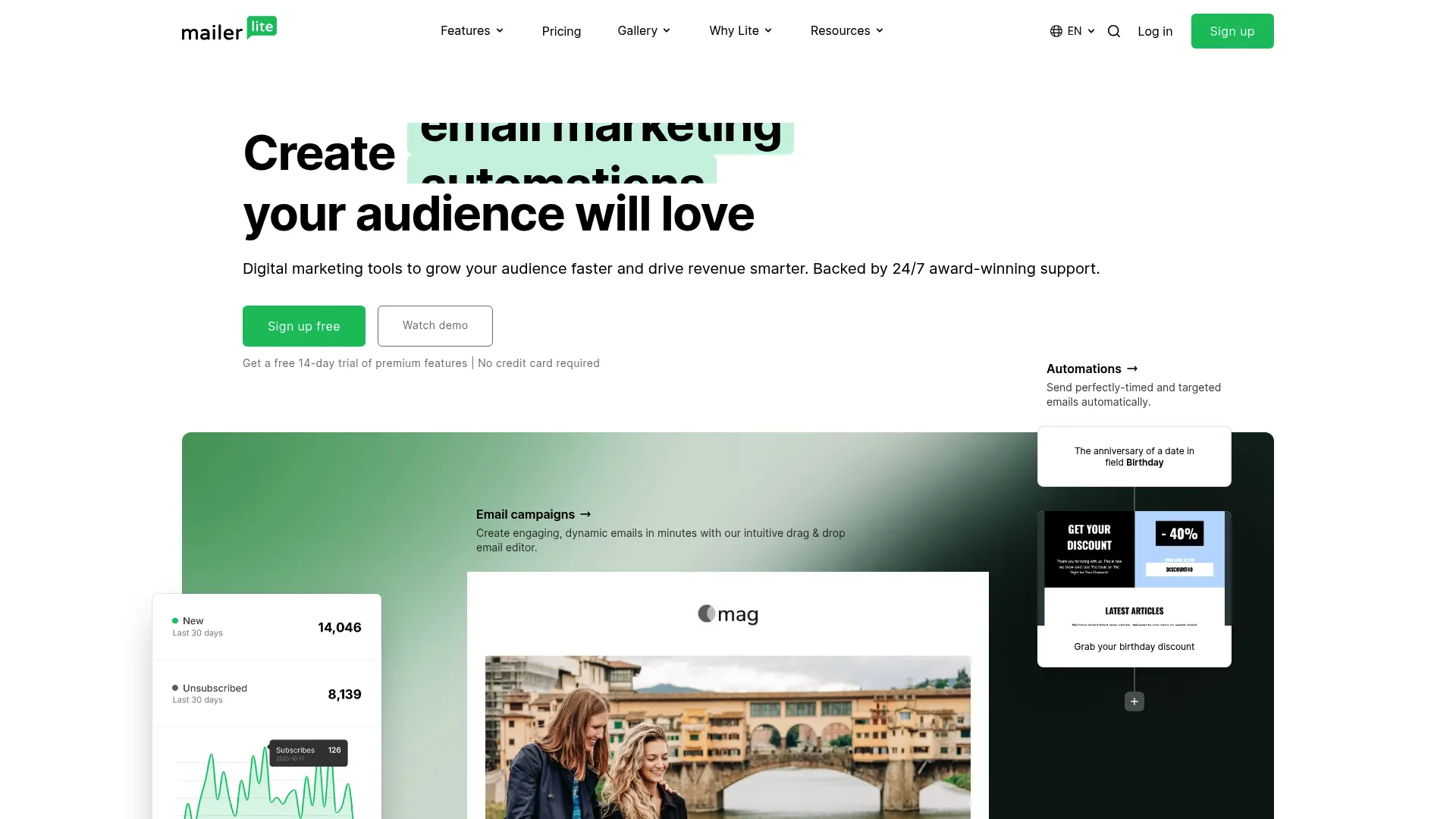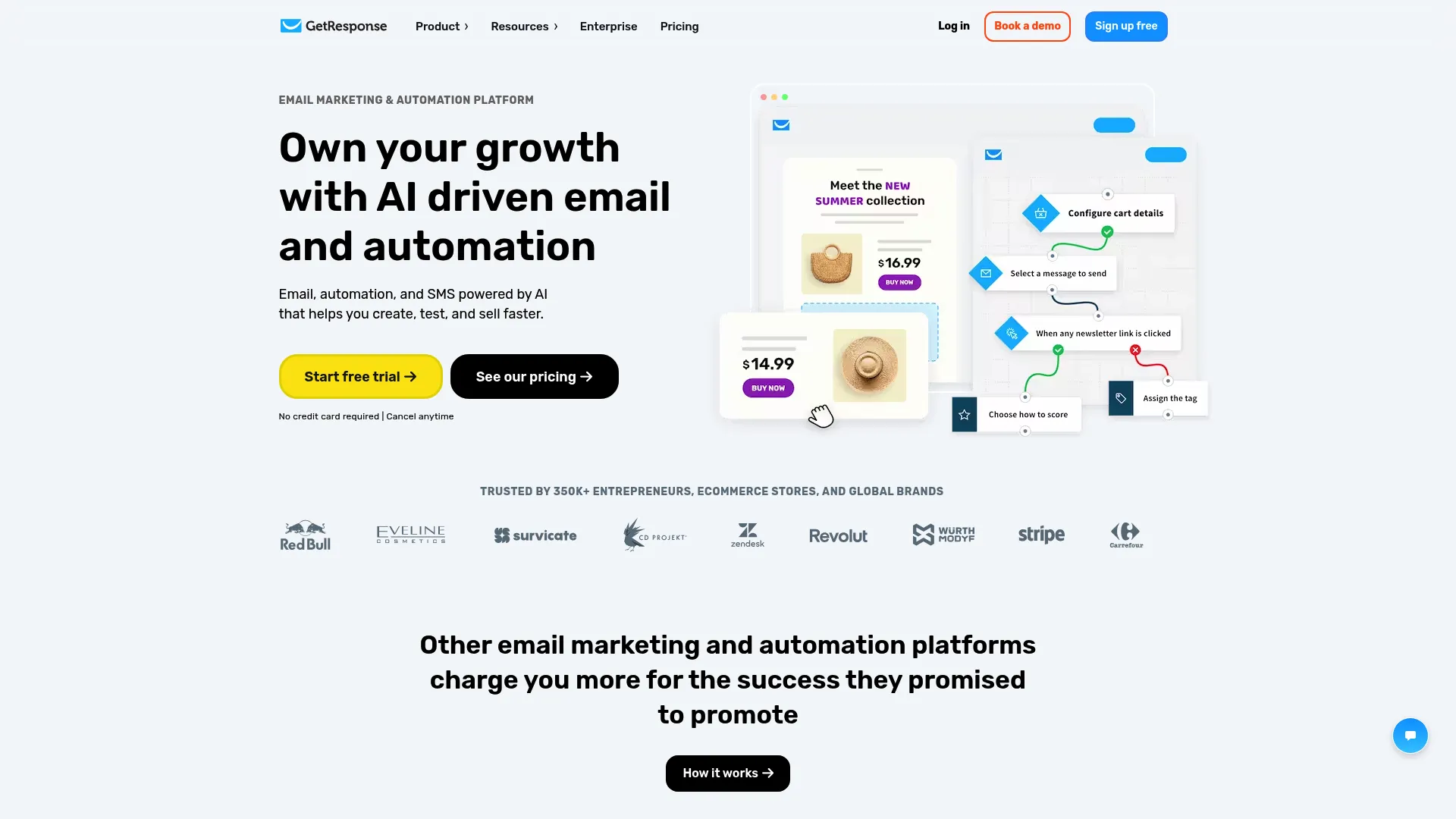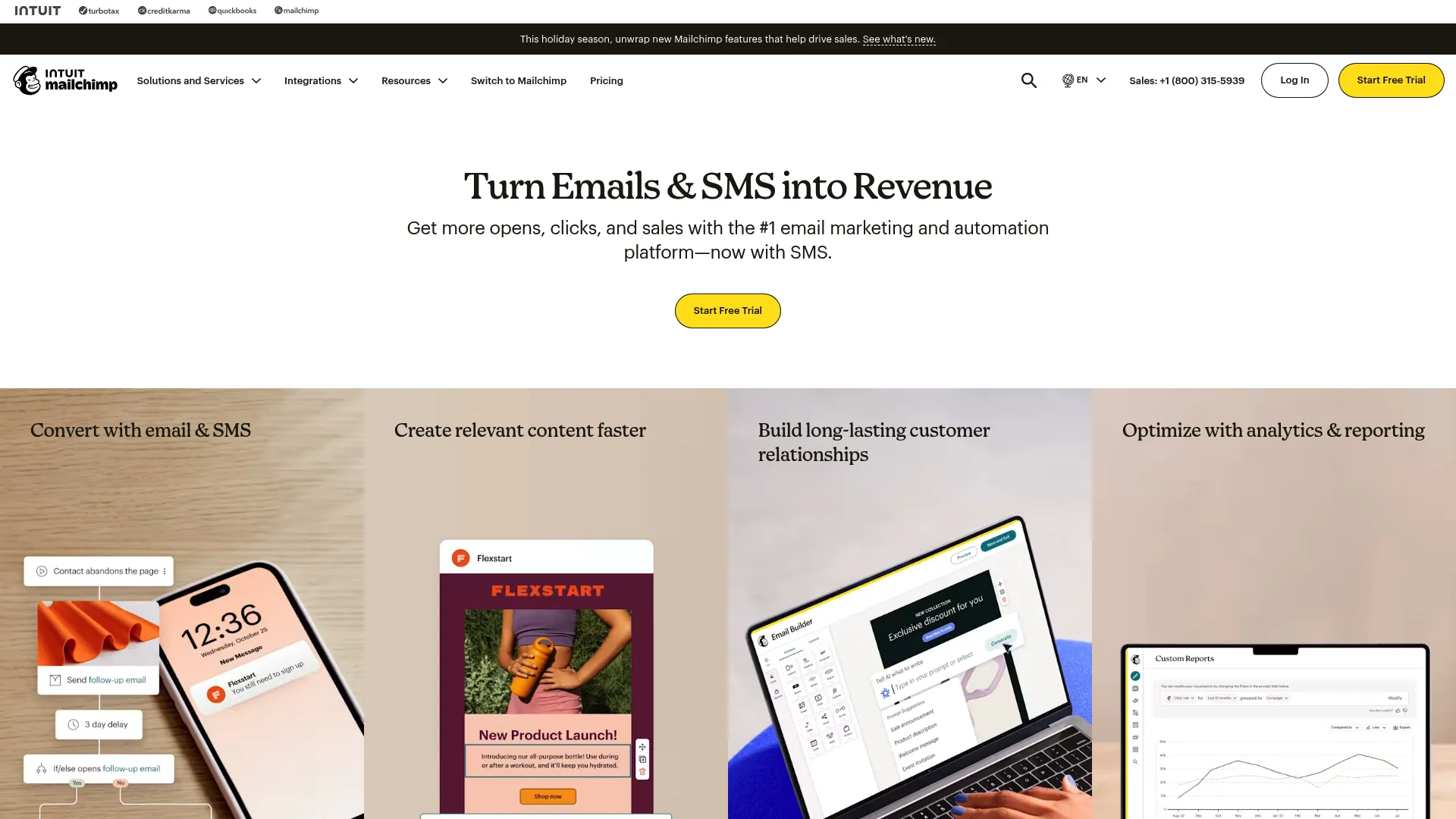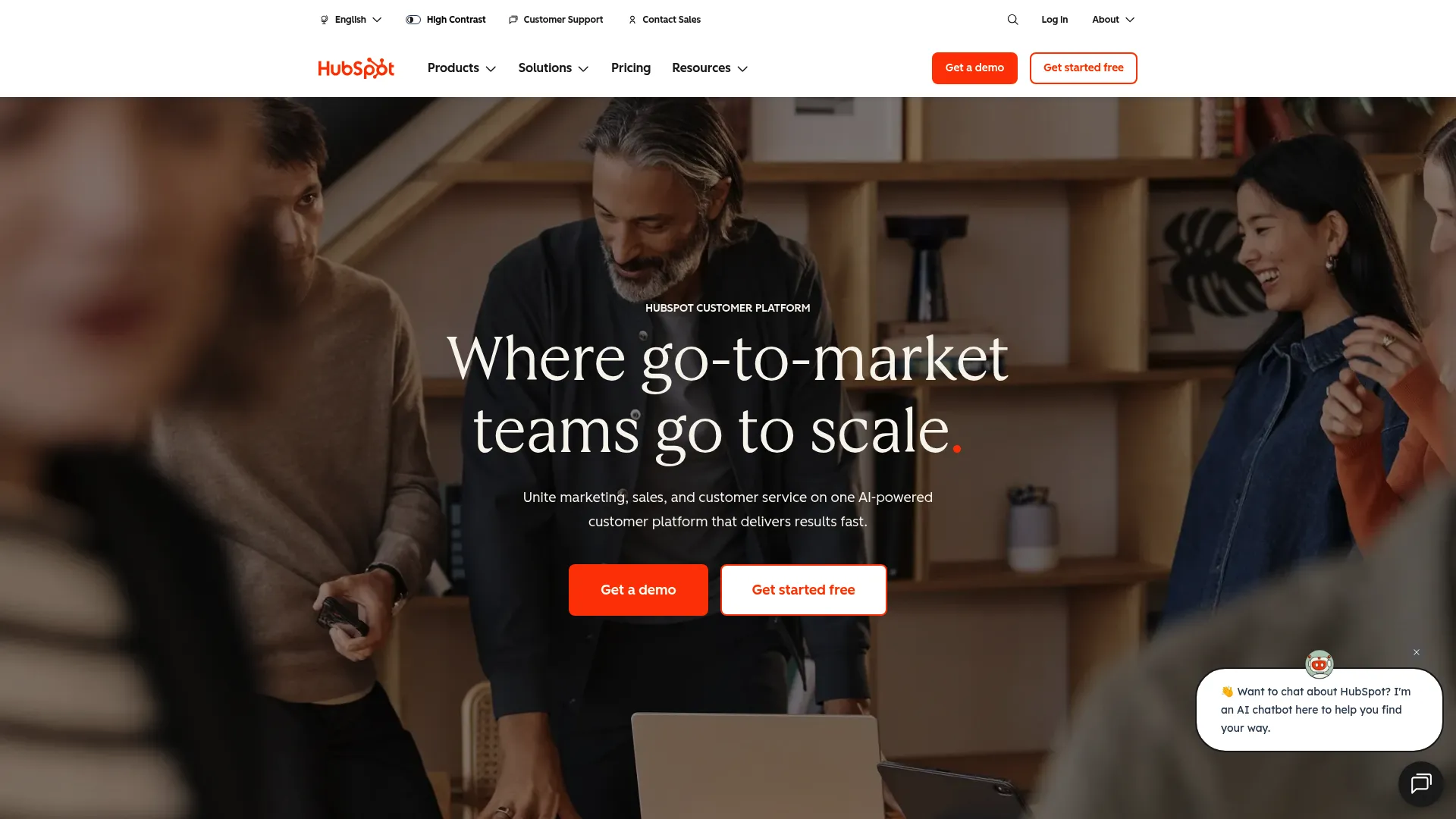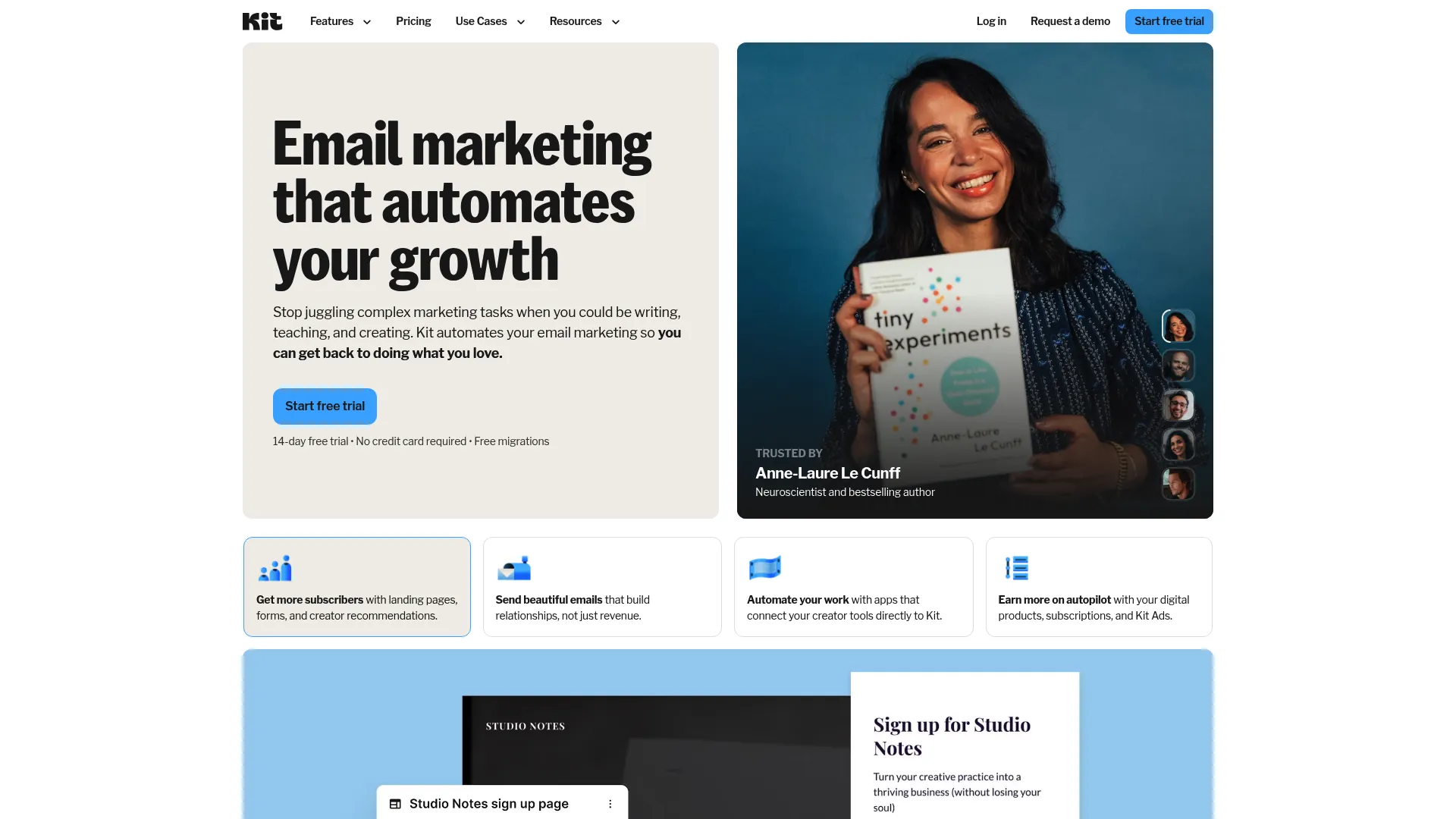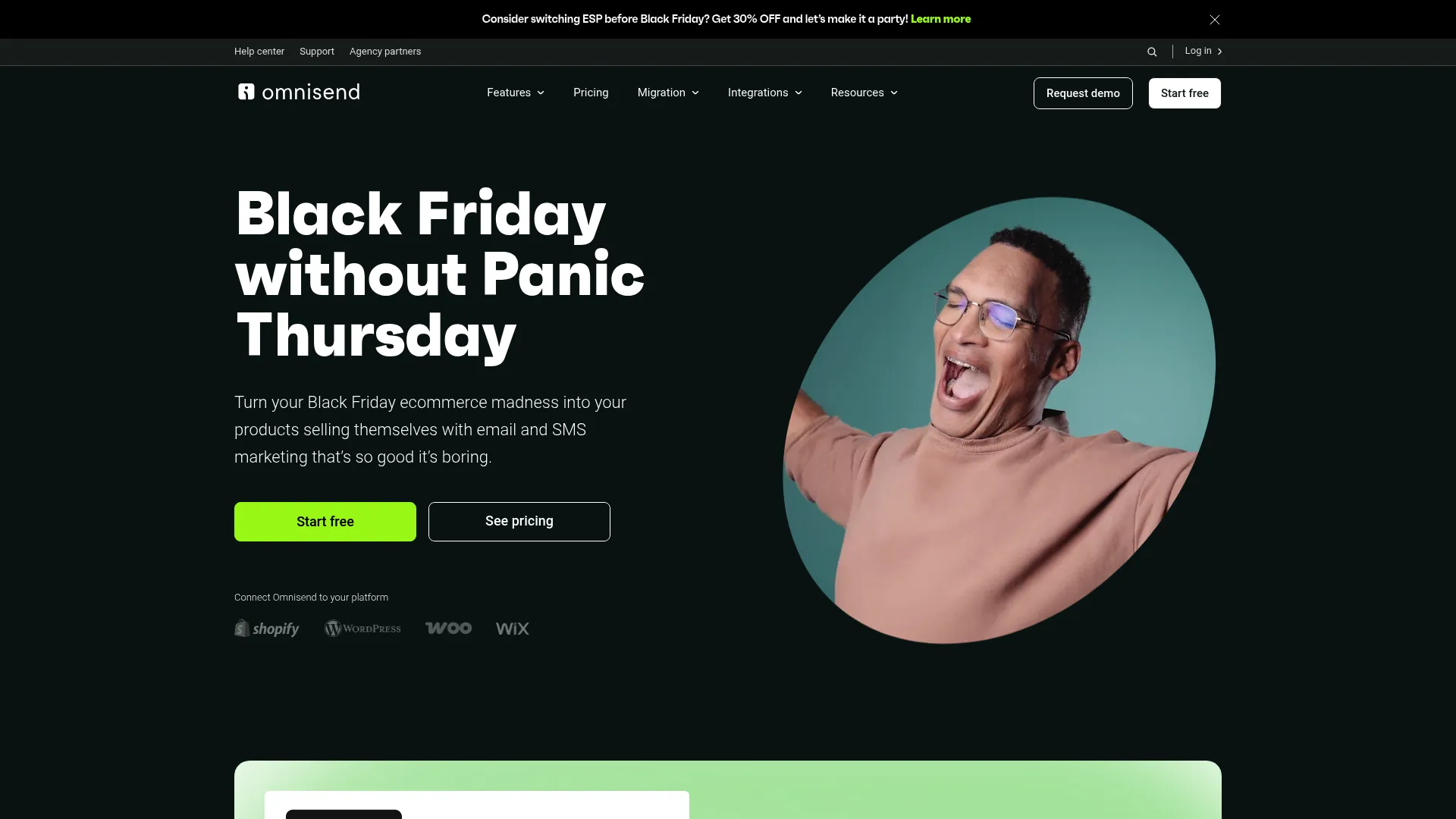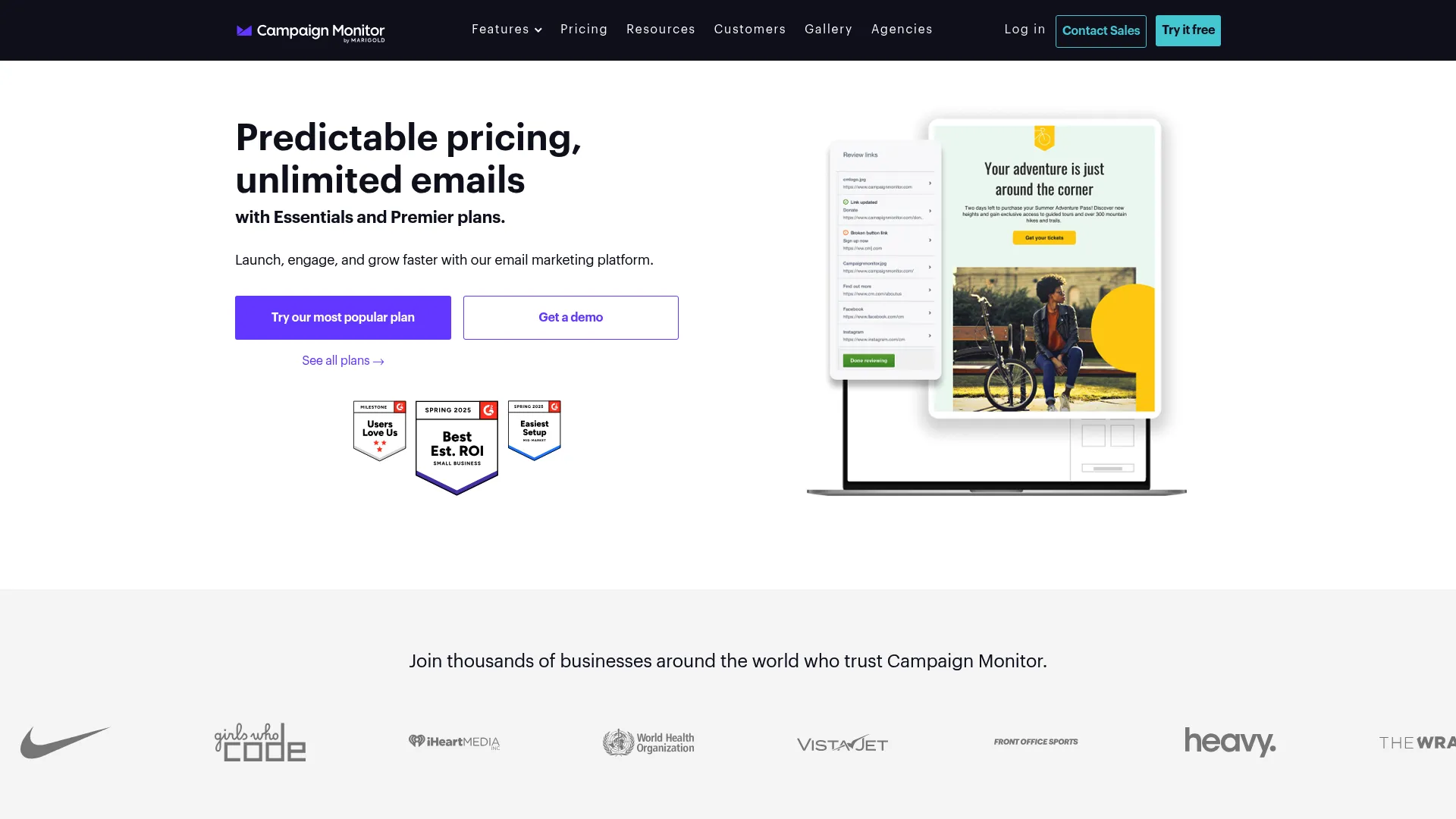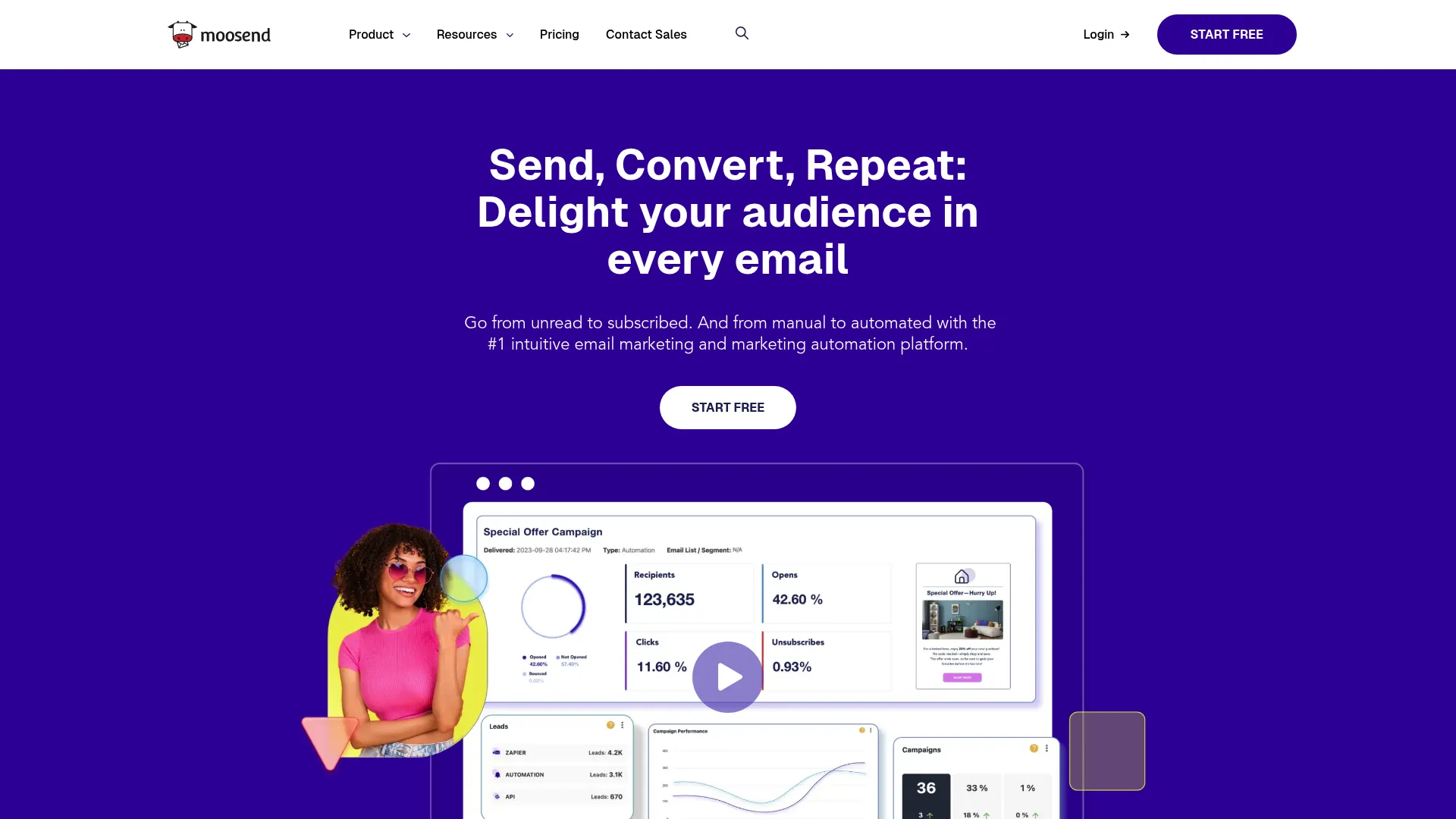Table of Contents
- TL;DR: Quick Comparison Overview
- Comparison Table
- Criteria Breakdown Summary
- Brevo (Formerly Sendinblue)
- ActiveCampaign
- MailerLite
- GetResponse
- Mailchimp
- HubSpot Email Marketing
- Kit (Formerly ConvertKit)
- Omnisend
- Campaign Monitor
- Moosend
- Notable Mentions
- FAQ
- Final Thoughts
TL;DR: Quick Comparison Overview
After spending way too many late nights testing email platforms for my own business (and helping dozens of clients do the same), I’ve learned that most people are overpaying for features they’ll never use.
Brevo is the budget hero with email-based pricing that can save you hundreds monthly. Their free plan gives you 300 emails daily – perfect for testing without dropping any cash upfront.
ActiveCampaign makes Constant Contact’s basic autoresponders look like they’re from the stone age. We’re talking sophisticated automation that actually responds to what your customers do in real-time.
MailerLite has the smoothest user experience I’ve encountered. You can create professional campaigns in minutes, even if you’ve never touched email marketing before.
GetResponse goes beyond email with built-in webinar hosting. Why juggle multiple platforms when you can run everything from one dashboard?
Mailchimp still has that brand recognition, but man, the pricing escalates faster than your teenager’s phone bill once your list grows. Still reliable, just expensive.
HubSpot offers powerful CRM integration that creates unified customer profiles. Their free tier includes features that competitors charge premium prices for.
Kit gets creators. Like, really gets them. RSS automation turns your blog posts into email campaigns automatically, which is pure magic for content creators.
Omnisend excels in e-commerce with product recommendations and abandoned cart recovery that actually converts browsers into buyers.
Campaign Monitor stands out for design quality and deliverability rates that consistently hit inboxes instead of spam folders.
Moosend provides exceptional value with all features included across every pricing tier – no artificial restrictions or surprise upgrade requirements.
Ever get that sinking feeling when you see your Constant Contact bill? Yeah, me too. That’s exactly why I started digging into alternatives – and honestly, what I found shocked me. These platforms consistently outperform the original with better pricing models, advanced automation capabilities, and modern interfaces that don’t feel like they were designed in 2010.
Comparison Table
| Platform | Starting Price | Free Plan | Best For | Automation Rating | Deliverability |
|---|---|---|---|---|---|
| Brevo | $9/month | Yes (300 emails/day) | Budget-conscious businesses | 4/5 | 4/5 |
| ActiveCampaign | $15/month | No | Advanced automation | 5/5 | 5/5 |
| MailerLite | $10/month | Yes (1,000 subscribers) | User-friendly design | 4/5 | 4/5 |
| GetResponse | $15/month | Yes | All-in-one marketing | 4/5 | 4/5 |
| Mailchimp | $20/month | Yes (500 contacts) | Brand recognition | 4/5 | 4/5 |
| HubSpot | $20/month | Yes | CRM integration | 5/5 | 3/5 |
| Kit | $39/month | Yes (10,000 subscribers) | Content creators | 4/5 | 4/5 |
| Omnisend | $16/month | Yes | E-commerce stores | 5/5 | 4/5 |
| Campaign Monitor | $12/month | No | Design excellence | 4/5 | 5/5 |
| Moosend | $9/month | 30-day trial | Exceptional value | 4/5 | 4/5 |
Criteria Breakdown Summary
Look, I get it – picking an email platform feels overwhelming when everyone’s promising you the moon. I’ve seen too many businesses make decisions based on flashy demos only to discover critical limitations months later.
Pricing structures vary dramatically across platforms. Contact-based pricing becomes expensive as your list grows, while email-based pricing offers better scalability. Some platforms charge per email sent, others offer unlimited contacts. Understanding these models prevents those budget surprises that can derail your marketing efforts.
Automation capabilities separate basic platforms from advanced ones. Visual workflow builders, behavioral triggers, and sophisticated if/then logic create customer journeys that respond to subscriber actions automatically. Basic autoresponders won’t cut it if you’re serious about nurturing leads effectively.
Template design impacts your brand perception and engagement rates directly. Modern, mobile-responsive templates with drag-and-drop customization save time while ensuring professional appearance. Outdated designs reflect poorly on your business and reduce click-through rates significantly.
Deliverability determines whether your emails reach inboxes or disappear into spam folders. Strong sender reputations, authentication tools, and proven track records matter more than fancy features if your messages never get seen by subscribers.
Integration ecosystems connect your email marketing with existing tools seamlessly. CRM systems, e-commerce platforms, analytics tools, and other marketing software need smooth data flow to create cohesive customer experiences.
Here’s what actually matters when you’re choosing: these evaluation criteria reveal significant differences in value proposition, feature sophistication, and long-term scalability that directly impact your marketing success.
Brevo (Formerly Sendinblue)
Best Known for Affordable Multi-Channel Marketing
Brevo revolutionizes email marketing economics by charging per email sent rather than contacts stored. This approach benefits businesses with large, engaged lists who send targeted campaigns instead of blasting everyone constantly. You pay for actual usage, not list size.
My friend Sarah runs a small bakery and was paying $89/month for Constant Contact to email 3,000 customers. After switching to Brevo, she’s paying $18/month for the same thing. That’s real money back in her pocket.
The platform combines email, SMS, and CRM functionality in one interface. This integration eliminates the need for multiple tools while maintaining affordable pricing. Small businesses particularly benefit from this consolidated approach to customer communication.
Features
Advanced automation workflows include if/then logic for complex customer journeys. Visual builders create sophisticated sequences based on subscriber behavior, purchase history, or engagement patterns. The built-in CRM tracks customer interactions across all touchpoints.
SMS marketing comes included without additional platform fees (you pay per message sent). This multi-channel approach reaches customers through their preferred communication method. Landing page builders and transactional email capabilities round out the feature set.
Pros
The generous free plan allows 300 emails daily with unlimited contacts – perfect for testing the platform or running small businesses. Paid plans start at just $9 monthly for 5,000 emails, making it one of the most affordable options available.
Advanced segmentation and personalization rival expensive platforms. You can create detailed customer segments based on behavior, demographics, or custom fields. The interface remains intuitive despite powerful capabilities underneath.
Cons
The email builder feels less polished than competitors. While functional, it lacks the smooth user experience found in more design-focused platforms. Template selection is adequate but not exceptional.
Reporting limitations on lower-tier plans restrict access to detailed analytics. Phone support requires upgrading to the Business plan, leaving email and chat as primary support channels for budget-conscious users.
Criteria Evaluation
- Pricing: 5/5 – Email-based pricing provides exceptional value
- Automation: 4/5 – Advanced workflows with solid if/then logic
- Templates: 4/5 – Modern designs with good customization options
- Deliverability: 4/5 – Strong performance with room for improvement
- Integrations: 4/5 – Good selection though fewer than established competitors
Community Reviews and Expert Recommendations
Users consistently praise Brevo’s pricing model and multi-channel capabilities. Small business owners appreciate the ability to grow their contact lists without proportional cost increases. The SMS integration receives positive feedback for convenience and effectiveness.
Some users report occasional interface lag during peak usage times. Advanced users sometimes find automation capabilities less sophisticated than ActiveCampaign or HubSpot, though sufficient for most business needs.
Source: G2, Capterra, and Trustpilot user reviews
Pricing
Free plan includes 300 emails daily with unlimited contacts. Paid plans start at $9 monthly for 5,000 emails. Business plans begin at $18 monthly with advanced features and phone support.
Get started with Brevo’s free plan
ActiveCampaign
Best Known for Advanced Marketing Automation
ActiveCampaign earned its reputation as the automation powerhouse through genuinely advanced capabilities. The visual workflow builder handles complex customer journeys with multiple triggers, conditions, and actions. You can create automation sequences that respond to website behavior, email engagement, purchase history, and custom events.
The platform’s predictive sending optimizes delivery times for individual subscribers based on their historical engagement patterns. This AI-driven approach improves open rates by sending emails when recipients are most likely to engage.
ActiveCampaign is powerful, but honestly? It might be overkill if you just want to send a weekly newsletter. Sometimes simple is better. But if you need fancy automation stuff, this is where it’s at.
Features
Built-in CRM functionality connects marketing and sales seamlessly. Lead scoring assigns values based on engagement and behavior, helping sales teams prioritize follow-ups. Site tracking monitors visitor behavior to trigger relevant email sequences.
Advanced segmentation goes beyond basic demographics to include behavioral data, engagement history, and predictive analytics. Dynamic content personalizes emails based on subscriber attributes and actions. Attribution reporting shows which campaigns drive revenue.
Pros
Industry-leading automation capabilities handle complex business requirements. The learning curve pays off with sophisticated customer journeys that competitors can’t match. Deliverability rates consistently rank among the highest in the industry.
Comprehensive reporting provides actionable insights into campaign performance, customer behavior, and revenue attribution. The integration library connects with virtually every business tool you’re likely using.
Cons
The learning curve intimidates beginners who need time to master advanced features. Pricing increases significantly as contact lists grow, potentially pricing out smaller businesses. The interface can feel overwhelming initially.
No free plan exists, though a 14-day trial provides adequate testing time. Advanced features require higher-tier plans, making it expensive for businesses needing sophisticated automation on tight budgets.
Criteria Evaluation
- Pricing: 4/5 – Higher cost justified by advanced features
- Automation: 5/5 – Industry-leading capabilities
- Templates: 4/5 – Good selection with personalization options
- Deliverability: 5/5 – Excellent inbox placement rates
- Integrations: 5/5 – Extensive library covers most business needs
Community Reviews and Expert Recommendations
Marketing professionals consistently rank ActiveCampaign as the top automation platform. Users praise the sophisticated workflows and excellent customer support. The CRM integration receives high marks for eliminating data silos between marketing and sales.
Some users find the interface complex initially but appreciate the power once mastered. Pricing concerns arise as businesses scale, though most consider the ROI worthwhile for the advanced capabilities provided.
Source: G2, Software Advice, and marketing automation surveys
Pricing
Plans start at $15 monthly for 1,000 contacts. Professional plans begin at $70 monthly with advanced automation and CRM features. Enterprise pricing available for larger organizations with custom requirements.
Start your ActiveCampaign free trial
MailerLite
Best Known for User-Friendly Design
MailerLite proves that powerful email marketing doesn’t require complicated interfaces. The drag-and-drop editor feels natural and responsive, creating professional campaigns quickly. Clean design extends throughout the platform, from automation builders to analytics dashboards.
If I had to recommend just one platform to my mom’s small business, it’d probably be MailerLite. It’s just… easy. The generous free plan includes 1,000 subscribers and 12,000 monthly emails – more than most competitors offer. This allows substantial testing before committing to paid plans.
All features remain available across pricing tiers without artificial limitations. You won’t hit feature walls that force upgrades to access basic functionality.
Features
AI-powered landing page creation generates professional pages based on your business description. The website and blog builder extends beyond email marketing to create complete online presences. Advanced segmentation creates targeted campaigns based on subscriber behavior and preferences.
E-commerce integrations connect with popular platforms to track purchases and trigger automated sequences. Click maps show exactly where subscribers engage with your emails. Detailed analytics provide insights without overwhelming complexity.
Pros
The interface wins praise for intuitive design that doesn’t sacrifice functionality. New users can create professional campaigns within minutes of signing up. Customer support responds quickly and helpfully across all communication channels.
All features are included in paid plans without artificial restrictions. The pricing remains competitive as your subscriber list grows.
Cons
Automation capabilities, while solid, don’t match ActiveCampaign’s sophistication. Complex workflows requiring multiple conditions and triggers may push you toward more advanced platforms. Template selection on the free plan is limited.
Spam testing tools aren’t included, requiring third-party solutions to check deliverability before sending. Some advanced marketers find the simplicity limiting for complex campaign requirements.
Criteria Evaluation
- Pricing: 5/5 – Excellent value with generous free plan
- Automation: 4/5 – Good capabilities though not industry-leading
- Templates: 5/5 – Modern, clean designs with easy customization
- Deliverability: 4/5 – Good performance with room for improvement
- Integrations: 4/5 – Solid selection covering most business needs
Community Reviews and Expert Recommendations
Users consistently praise MailerLite’s ease of use and clean interface. Small business owners appreciate the straightforward approach to email marketing without unnecessary complexity. The customer support team receives excellent ratings for responsiveness and helpfulness.
Some advanced users eventually outgrow the platform’s automation capabilities. However, most businesses find the feature set adequate for their email marketing needs while appreciating the user-friendly approach.
Source: Trustpilot, G2, and small business forums
Pricing
Free plan supports 1,000 subscribers with 12,000 monthly emails. Paid plans start at $10 monthly for 500 subscribers. All features are included without restrictions across pricing tiers.
GetResponse
Best Known for All-in-One Marketing Tools
Look, GetResponse is one of those platforms that tries to do everything – and honestly? They actually pull it off pretty well. The big draw here is that you can run webinars right from the same place you send emails. I’ve seen small business owners save hundreds by ditching their separate webinar software.
The whole “conversion funnel” thing sounds fancy, but it’s basically just connecting your emails to landing pages to sales pages without having to juggle three different tools. For someone like my client who runs online courses, this was a game-changer.
Features
Their AI content thing actually writes decent email subject lines (though you’ll still want to tweak them). The webinar hosting isn’t as slick as Zoom, but for basic marketing webinars? It gets the job done without another monthly bill.
The e-commerce stuff works well if you’re selling products online. Abandoned cart emails, product recommendations – all the things that make people come back and actually buy.
Pros
You really can run most of your marketing from one dashboard, which is nice if you’re not a fan of logging into five different tools every morning. The webinar integration is genuinely useful – I’ve seen people generate serious leads with it.
Free plan lets you test things out, and their automation builder is visual enough that you won’t need a computer science degree to figure it out.
Cons
Sometimes it feels like they’re trying to do too much. If you just want simple email marketing, all the extra bells and whistles might feel overwhelming. The webinar features are good but not great – you might outgrow them if that becomes a big part of your business.
The learning curve exists. Not terrible, but you’ll spend some time figuring out how everything connects.
Criteria Evaluation
- Pricing: 4/5 – Fair for what you get
- Automation: 4/5 – Solid, though not mind-blowing
- Templates: 4/5 – Good enough for most businesses
- Deliverability: 4/5 – Your emails will get through
- Integrations: 4/5 – Covers the basics well
Community Reviews and Expert Recommendations
People like the all-in-one approach, especially small business owners who are tired of managing multiple subscriptions. The webinar feature gets mentioned a lot in positive reviews.
Some folks eventually want specialized tools for specific things. Fair enough – sometimes the best tool for the job is the one built specifically for that job.
Pricing
Free plan available. Paid plans start at $15 monthly for 1,000 contacts. Webinar hosting comes with the higher-tier plans.
Mailchimp
Best Known for Brand Recognition
Ah, Mailchimp. The one everyone knows. They basically created the email marketing game, and their templates still look great. But here’s the thing – being first doesn’t always mean being best anymore.
Don’t get me wrong, Mailchimp works. It’s reliable, it’s got every feature you could want, and your boss has probably heard of it. But man, the pricing can get brutal once you start growing.
Features
Their Creative Assistant AI is actually pretty smart – it learns your brand and suggests content that doesn’t sound like a robot wrote it. The social media advertising tools let you turn your email subscribers into Facebook ad audiences, which is clever.
Built-in CRM keeps track of your customers across everything. The integration marketplace is huge – if there’s a business tool out there, Mailchimp probably connects to it.
Pros
Everyone knows Mailchimp. That brand recognition matters if you’re dealing with corporate clients or investors. The templates are consistently beautiful, and the platform just works reliably.
Customer support has gotten better over the years, and they have tons of educational content if you want to level up your email marketing skills.
Cons
The pricing will make you cry once your list grows. They charge you for people who haven’t opened an email in two years – which feels pretty unfair. Advanced features are locked behind expensive plans.
Customer support quality depends on how much you’re paying them, which is frustrating when you need help.
Criteria Evaluation
- Pricing: 3/5 – Gets expensive fast
- Automation: 4/5 – Good features if you pay for them
- Templates: 5/5 – Still the gold standard
- Deliverability: 4/5 – Reliable inbox delivery
- Integrations: 5/5 – Connects to everything
Community Reviews and Expert Recommendations
People trust the Mailchimp name, and the platform delivers on reliability. But the pricing complaints are getting louder as more affordable alternatives prove they’re just as good.
A lot of businesses are making the switch once they realize they can get similar results for half the cost.
Pricing
Free plan for up to 500 contacts. Paid plans start at $20 monthly, but expect that to climb quickly as your list grows.
HubSpot Email Marketing
Best Known for CRM Integration Excellence
HubSpot is like the Swiss Army knife of marketing tools. Their email marketing becomes really powerful when you use it with their free CRM – and yeah, the CRM actually is free, which is pretty amazing.
The magic happens when everything talks to each other. Your emails know what pages people visited on your website, what they downloaded, where they are in your sales process. It’s like having a really good memory about every customer.
Features
Smart content changes your emails automatically based on who’s reading them. Someone in New York sees different content than someone in California, without you having to create separate campaigns.
The automation workflows connect your marketing and sales teams, so nothing falls through the cracks. Lead scoring tells you who’s actually interested in buying versus who’s just browsing.
Pros
That free CRM is legitimately good – I’ve seen small businesses run their entire operation on it. Everything integrates seamlessly, so you’re not constantly copying and pasting data between systems.
They have incredible educational resources. Like, university-level courses on inbound marketing that actually make you better at your job.
Cons
The learning curve is real. If you just want to send newsletters, HubSpot might be like using a Ferrari to go to the grocery store. The pricing jumps between tiers can cause sticker shock.
Email deliverability isn’t as strong as dedicated email platforms. And honestly, there are so many features that it can feel overwhelming.
Criteria Evaluation
- Pricing: 4/5 – Great value if you use multiple features
- Automation: 5/5 – Incredibly sophisticated
- Templates: 4/5 – Good, with smart personalization
- Deliverability: 3/5 – Could be better
- Integrations: 5/5 – Everything plays nicely together
Community Reviews and Expert Recommendations
Marketing teams love how everything connects and the quality of education HubSpot provides. The free tier is genuinely useful, not just a teaser.
Small teams sometimes feel overwhelmed by all the options. And yeah, the pricing can get steep once you outgrow the free plan.
Pricing
Free plan includes CRM and basic email marketing. Paid plans start at $20 monthly but jump significantly for advanced features.
Start with HubSpot’s free tools
Kit (Formerly ConvertKit)
Best Known for Creator-Focused Features
Kit gets creators. Like, really gets them. If you’re a blogger, course creator, podcaster, or anyone who makes money from your audience, this platform was built with you in mind.
The RSS-to-email thing alone is worth the price. Your blog posts automatically become emails, which saves hours every week. I wish I’d known about this feature years ago.
Features
The tagging system is brilliant for creators. Instead of rigid lists, you tag people based on what they’re interested in. Someone can be tagged as “podcast listener” and “course buyer” and get relevant emails for both.
Landing pages and forms are designed for lead magnets and course sales. The automation handles everything from free downloads to product launches without getting complicated.
Pros
10,000 subscribers on the free plan is incredibly generous. The creator-focused features actually solve problems that general email platforms ignore. Customer support understands creator businesses.
Migration from other platforms is surprisingly easy – they actually help you switch instead of just saying “good luck.”
Cons
If you’re not a creator, you’re paying premium prices for features you won’t use. The design options are limited – great for content-focused emails, not so much for fancy newsletters.
Pricing gets expensive compared to general platforms once you grow. And the analytics are pretty basic.
Criteria Evaluation
- Pricing: 3/5 – Higher cost but specialized value
- Automation: 4/5 – Perfect for creator workflows
- Templates: 3/5 – Clean but limited
- Deliverability: 4/5 – Good performance
- Integrations: 4/5 – Strong with creator economy tools
Community Reviews and Expert Recommendations
Creators swear by Kit. The community is active and helpful, and the platform really understands the creator economy. Course creators and bloggers consistently recommend it.
Traditional businesses often find it limiting. Some creators eventually want more design flexibility as they grow.
Pricing
Free for up to 10,000 subscribers. Paid plans start at $39 monthly, which is steep but includes advanced features.
Omnisend
Best Known for E-commerce Optimization
If you run an online store, Omnisend just makes sense. They built everything specifically for e-commerce, so features like abandoned cart emails and product recommendations work right out of the box.
The automation workflows are pre-built for common online store scenarios. No need to figure out complex if/then logic – they already know what works for e-commerce.
Features
Product recommendations actually work well – they analyze what customers bought and suggest related items. The abandoned cart recovery emails are smart enough to show the exact products people left behind.
Multi-channel campaigns combine email, SMS, and push notifications. Revenue tracking shows you exactly which campaigns are making money.
Pros
E-commerce-specific features work without complicated setup. The Shopify integration is seamless – everything syncs automatically. Revenue tracking makes it easy to prove ROI.
Pre-built workflows save tons of time. You can have sophisticated automation running in minutes instead of hours.
Cons
If you’re not selling products online, most of the specialized features won’t help you. SMS costs extra, which can add up quickly. The recent free plan changes made it less generous.
The e-commerce focus means it’s not great for service businesses or content creators.
Criteria Evaluation
- Pricing: 4/5 – Good value for online stores
- Automation: 5/5 – Excellent pre-built e-commerce workflows
- Templates: 4/5 – E-commerce optimized designs
- Deliverability: 4/5 – Solid performance
- Integrations: 5/5 – Excellent e-commerce platform connections
Community Reviews and Expert Recommendations
Online store owners love the e-commerce-specific features. Shopify users consistently rate the integration highly. The abandoned cart recovery gets mentioned a lot in success stories.
Service businesses find it limiting. Some users wish the free plan was more generous like it used to be.
Pricing
Free plan available but limited. Paid plans start at $16 monthly for 500 contacts. SMS requires additional credits.
Campaign Monitor
Best Known for Design Excellence
Campaign Monitor is for people who care about how their emails look. Their templates are gorgeous, and more importantly, they actually work across all email clients – even the weird ones.
Deliverability is where they really shine. Your emails consistently hit inboxes instead of spam folders, which matters more than any fancy feature if nobody sees your messages.
Features
The drag-and-drop builder creates professional emails without design skills. AI content suggestions actually help improve your copy. Real-time analytics show how campaigns perform as they happen.
Spam testing and authentication tools help maintain good deliverability. The segmentation options let you target specific groups effectively.
Pros
Templates consistently look professional and work everywhere. Deliverability rates are among the best in the industry. Customer support is genuinely helpful and responsive.
The interface is clean and intuitive. You can create beautiful campaigns quickly without getting lost in complicated menus.
Cons
No free plan means you have to commit upfront. Automation features aren’t as advanced as some competitors. Integration options are more limited.
Pricing can get expensive for advanced features. Some users want more sophisticated automation workflows.
Criteria Evaluation
- Pricing: 4/5 – Fair pricing but no free option
- Automation: 4/5 – Good but not exceptional
- Templates: 5/5 – Beautiful and professional
- Deliverability: 5/5 – Industry-leading performance
- Integrations: 4/5 – Covers most needs
Community Reviews and Expert Recommendations
Design-focused businesses love the template quality. Deliverability consistently gets praise from users. Customer support quality is mentioned frequently.
Some users eventually need more advanced automation. The lack of a free plan prevents easy testing.
Pricing
Plans start at $12 monthly for 500 contacts. No free plan available, but they offer trials.
Moosend
Best Known for Exceptional Value
Moosend is the budget champion that doesn’t act like it. They include all features in every plan, which is refreshing when most platforms nickel and dime you for basic functionality.
Their AI subject line suggestions actually work pretty well, and the automation builder is more sophisticated than you’d expect for the price.
Features
Visual automation workflows handle complex customer journeys. E-commerce tools include product recommendations and abandoned cart recovery. Landing page builder creates professional opt-in pages.
A/B testing is included (not an expensive add-on), and the analytics provide good insights into campaign performance.
Pros
Incredible value – you get advanced features for budget-friendly prices. All features included means no surprise upgrade requirements. The interface is user-friendly despite powerful capabilities.
Customer support is responsive and actually helpful. The platform scales well as you grow.
Cons
Smaller brand means less recognition with enterprise clients. SMS options are limited compared to multi-channel platforms. Occasional minor glitches reported.
Template library could be larger. Some advanced reporting features could be more detailed.
Criteria Evaluation
- Pricing: 5/5 – Exceptional value
- Automation: 4/5 – Good workflows for the price
- Templates: 4/5 – Modern and functional
- Deliverability: 4/5 – Solid performance
- Integrations: 4/5 – Covers most business needs
Community Reviews and Expert Recommendations
Small businesses love the pricing and feature accessibility. The all-inclusive approach gets consistent praise. Users appreciate getting advanced features without premium pricing.
Some want more template variety. The smaller user community means fewer online resources.
Pricing
30-day free trial. Paid plans start at $9 monthly with all features included – no restrictions.
Notable Mentions
SendPulse: Multi-Channel Communication Hub
SendPulse tries to be your one-stop communication shop with email, SMS, web push, and chatbots. It’s decent if you need all those channels, but honestly, the email deliverability could use some work compared to the specialists.
Benchmark Email: Multilingual Marketing Made Simple
Benchmark Email is solid for straightforward email marketing, especially if you need to send campaigns in multiple languages. Over 1,500 integrations sounds impressive, but the automation features feel pretty basic compared to what’s available elsewhere.
EngageBay: Transparent All-in-One Solution
EngageBay combines CRM, marketing, and customer service without the confusing pricing tiers that make you need a calculator. Good for small businesses wanting everything in one place, though the integration options aren’t as extensive as the big players.
AWeber: Reliable Email Marketing Foundation
AWeber is like that reliable friend who’s always there but never the most exciting person at the party. Solid deliverability and customer support, but the automation feels stuck in 2015.
Look, if you’re hunting for truly free options, most of these platforms offer way more generous free tiers than Constant Contact ever did. The “free” Constant Contact plans were pretty stingy anyway.
FAQ
What makes these platforms better alternatives to Constant Contact?
Honestly? Better pricing that doesn’t punish you for growing your list, automation that actually works like you’d expect it to, and interfaces that don’t feel like they were designed in 2010.
Take ActiveCampaign’s automation versus Constant Contact’s basic autoresponders – it’s like comparing a smartphone to a flip phone. Both technically work, but one makes your life way easier.
How do I choose the right platform for my business size and needs?
Here’s my honest take: If money’s tight, go with Brevo or Moosend. If you need serious automation and don’t mind paying for it, ActiveCampaign is worth every penny. Running an online store? Omnisend just makes sense. Creating content for a living? Kit gets it.
Don’t overthink it – most of these platforms are way better than what you’re probably using now.
Can I migrate my existing email lists and campaigns easily?
The subscriber lists? Yeah, that’s usually pretty straightforward – most platforms will walk you through importing a CSV file. The campaigns and automation workflows? That’s where you’ll spend some time rebuilding things.
MailerLite and Kit actually help with migrations instead of just throwing you a help article. Budget a week or two to get everything set up properly.
Which platforms offer the highest deliverability rates?
Campaign Monitor and ActiveCampaign consistently get emails into inboxes instead of spam folders. That said, deliverability depends a lot on your sending practices too – even the best platform can’t save you if you’re sending spammy content to people who didn’t ask for it.
What’s the real cost difference compared to Constant Contact?
The savings are pretty dramatic. Constant Contact charges $145/month for 10,000 subscribers. Brevo might cost you $30 for the same list if you’re not sending emails every day. MailerLite would be $50. Moosend just $35.
We’re talking about saving $100+ monthly, which adds up to real money over a year.
Final Thoughts
Look, I get it – switching email platforms feels like a hassle. But honestly, most people wish they’d made the switch sooner once they see how much better (and cheaper) these alternatives are.
Here’s what actually matters when you’re choosing:
- Your budget – Email-based pricing can cut your costs in half
- How complex your needs are – Simple newsletters need simple tools
- What kind of business you run – E-commerce, creators, and service businesses have different needs
- How tech-savvy you are – Some platforms are definitely easier than others
- Room to grow – Make sure the pricing won’t shock you later
The thing is, email marketing is just one piece of the puzzle. I’ve helped tons of businesses make these transitions, and the ones who succeed think about how their email platform fits with everything else they’re doing – their website, their sales process, their content strategy.
If you’re tired of overpaying for features you don’t use or struggling with automation that doesn’t work like you’d expect, it might be time to make a change. Most of these platforms offer free trials or generous free plans, so you can test things out without committing.
And hey, if you want help figuring out which platform makes sense for your specific situation, or need someone to walk you through setting up campaigns that actually convert subscribers into customers, that’s exactly the kind of thing we help businesses with every day.