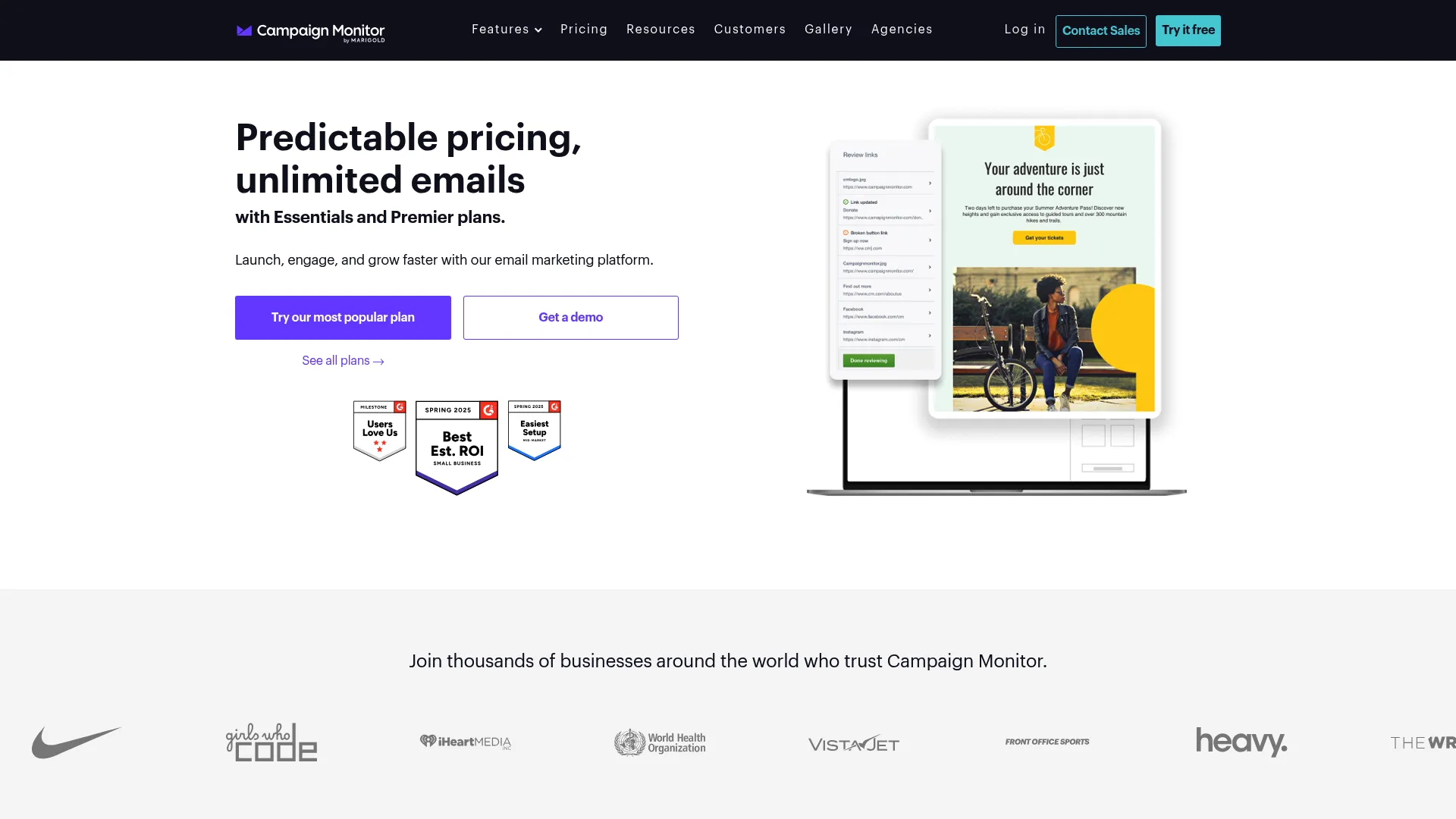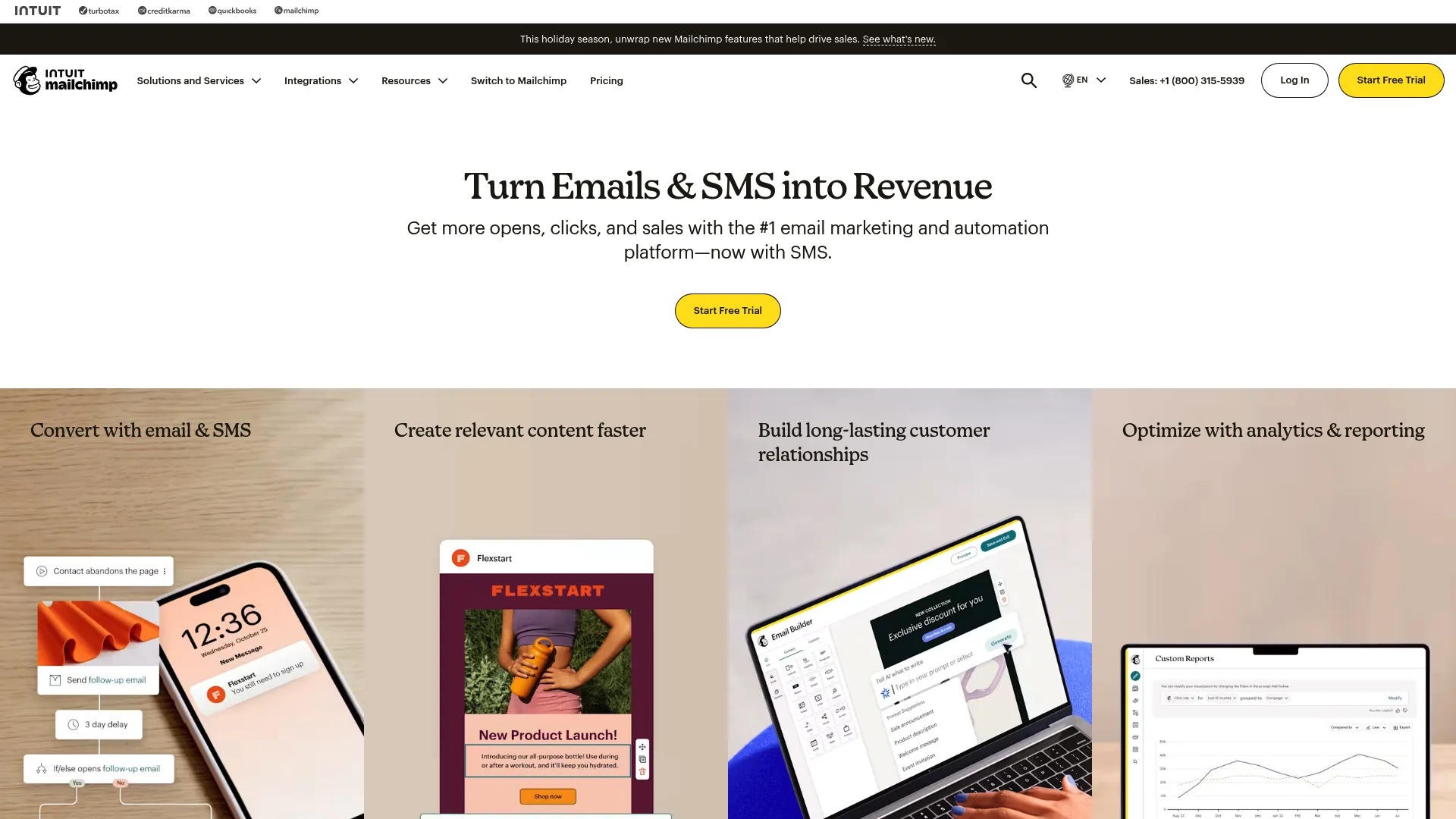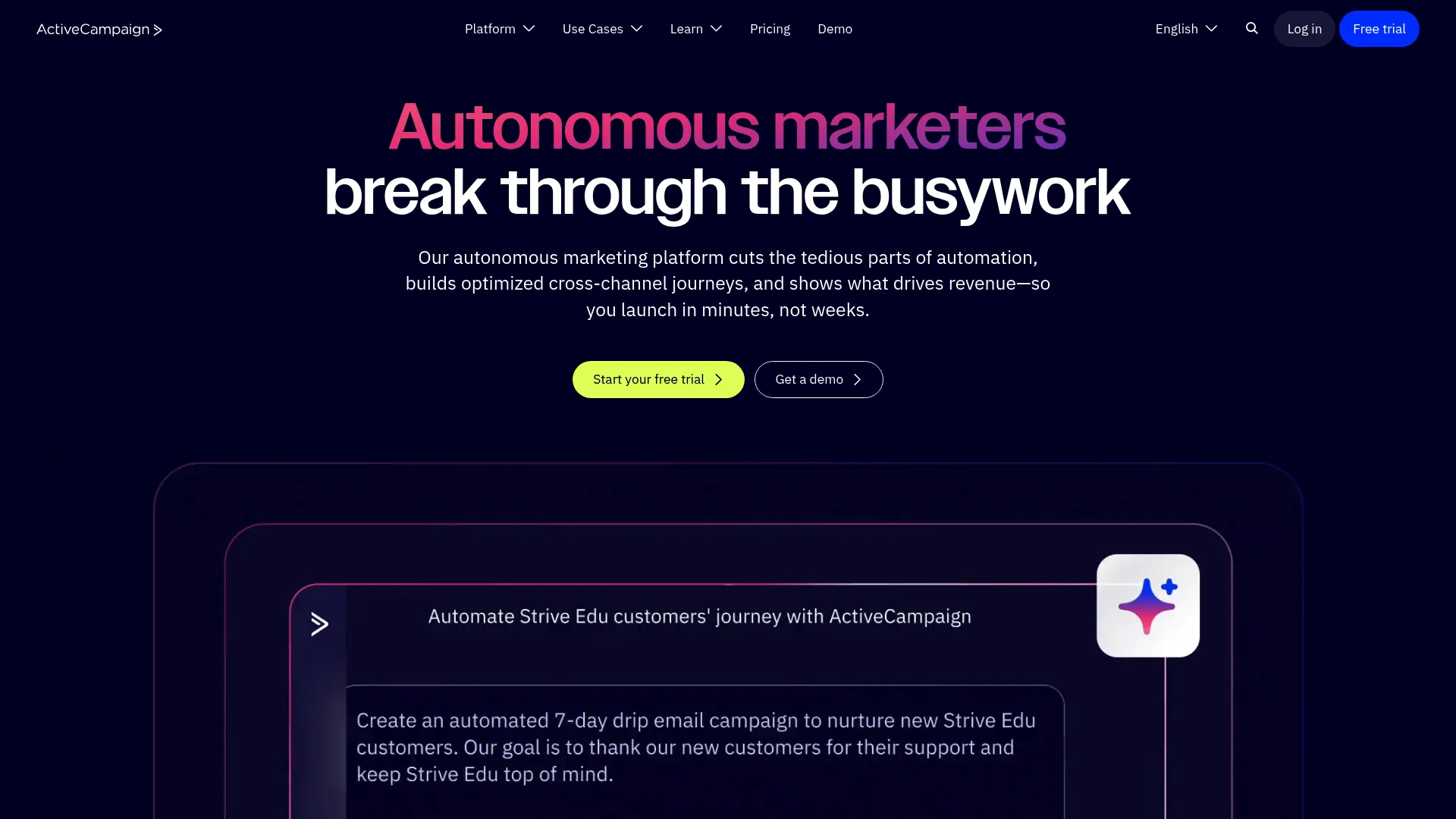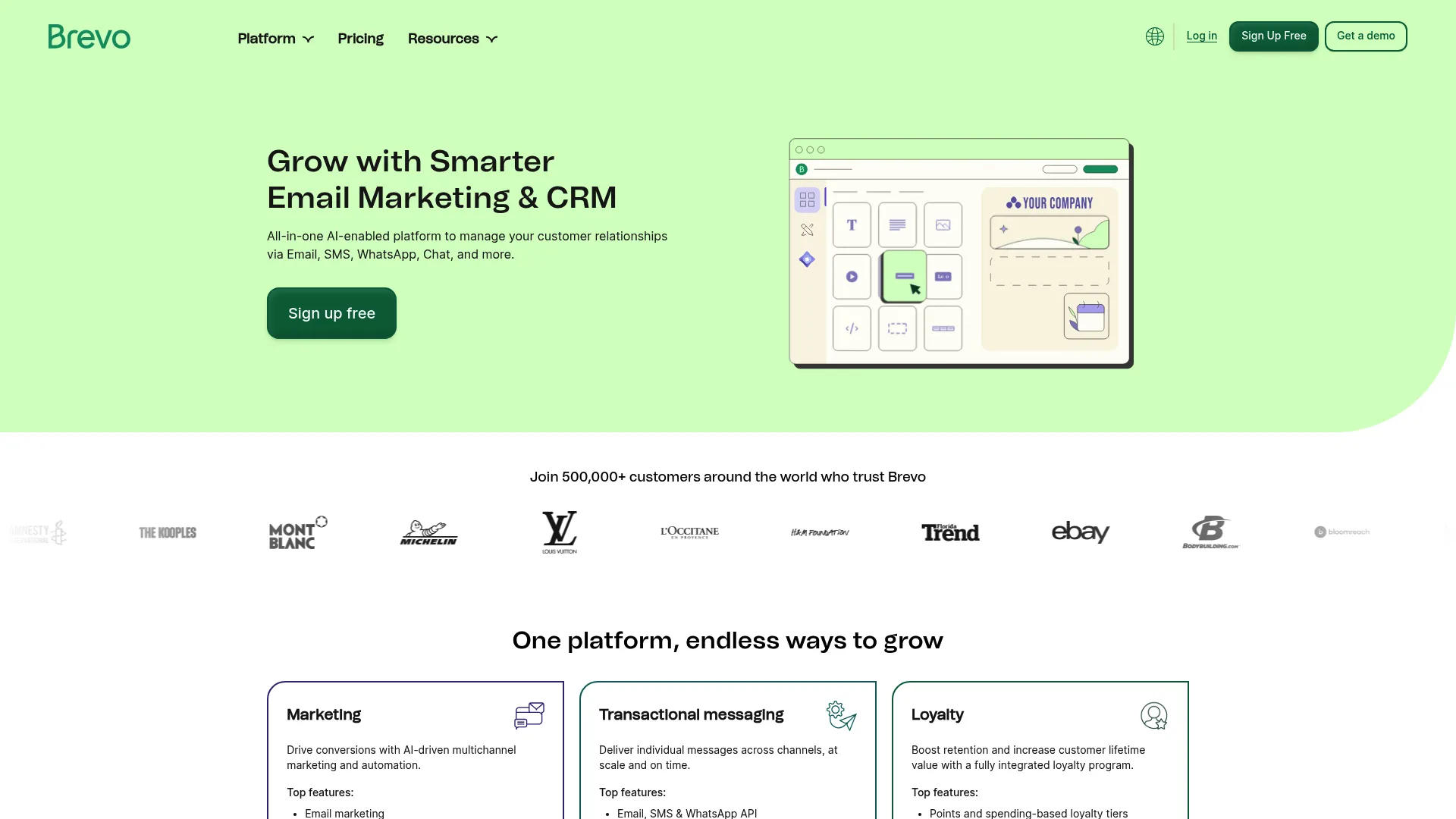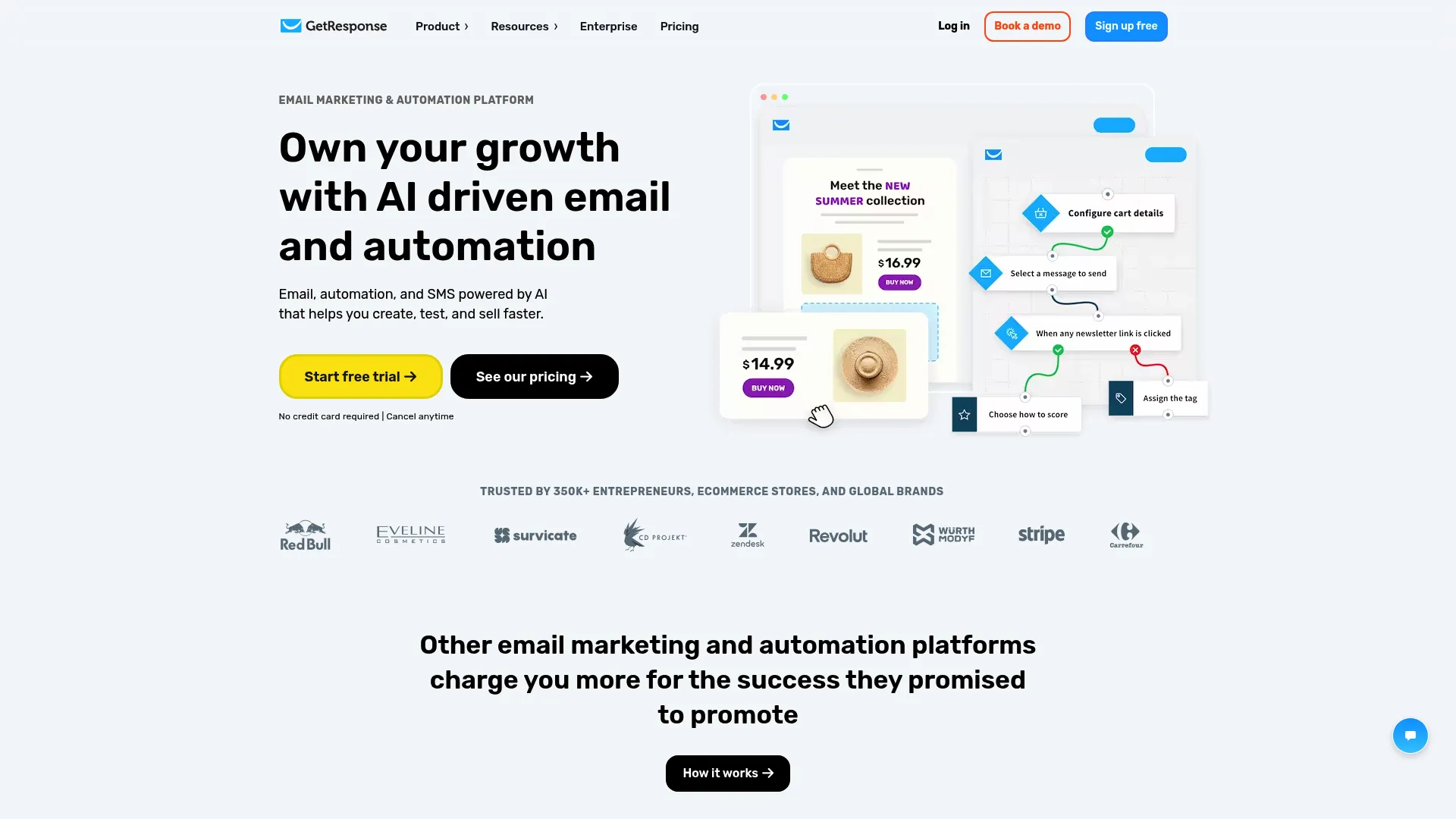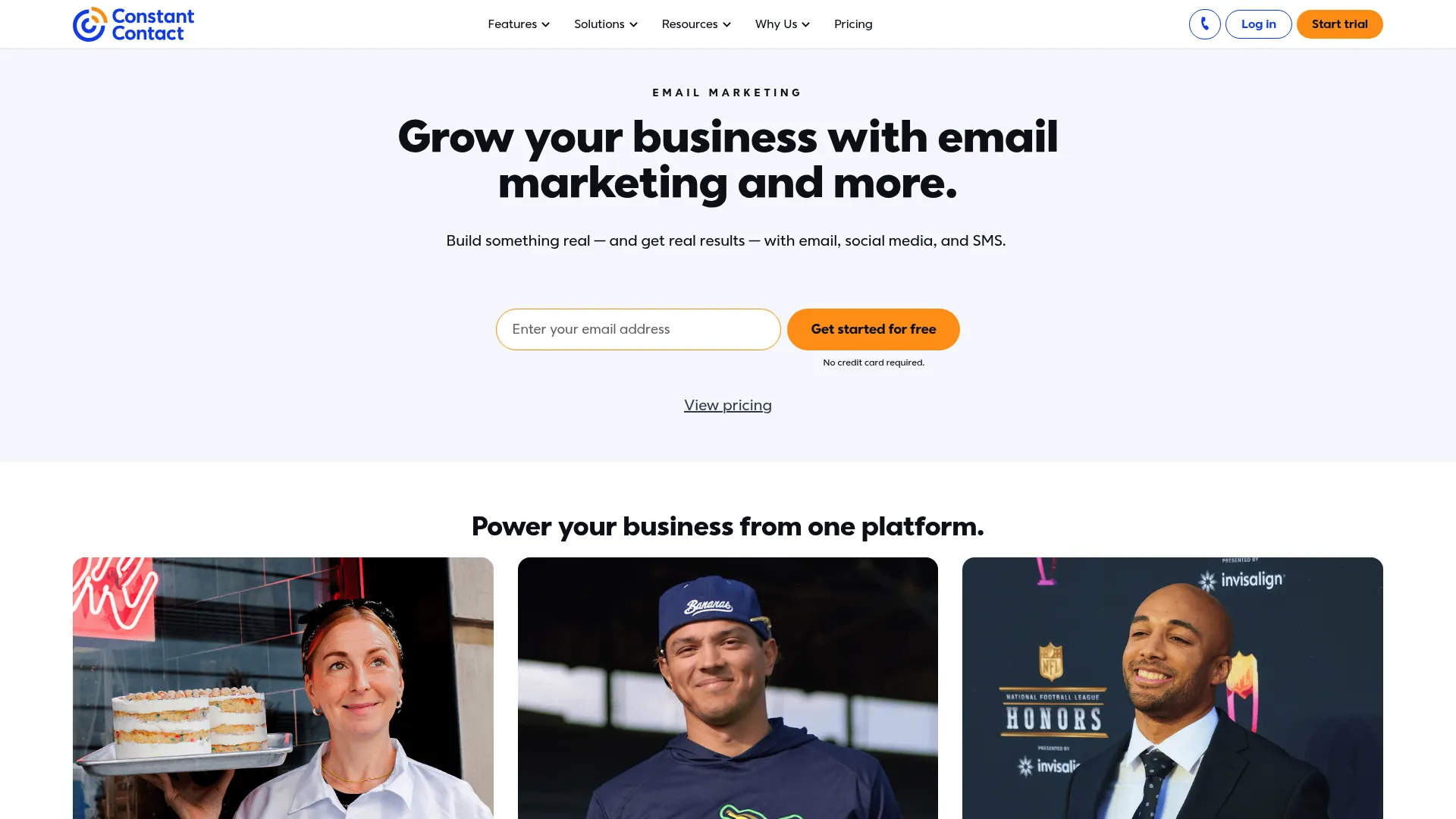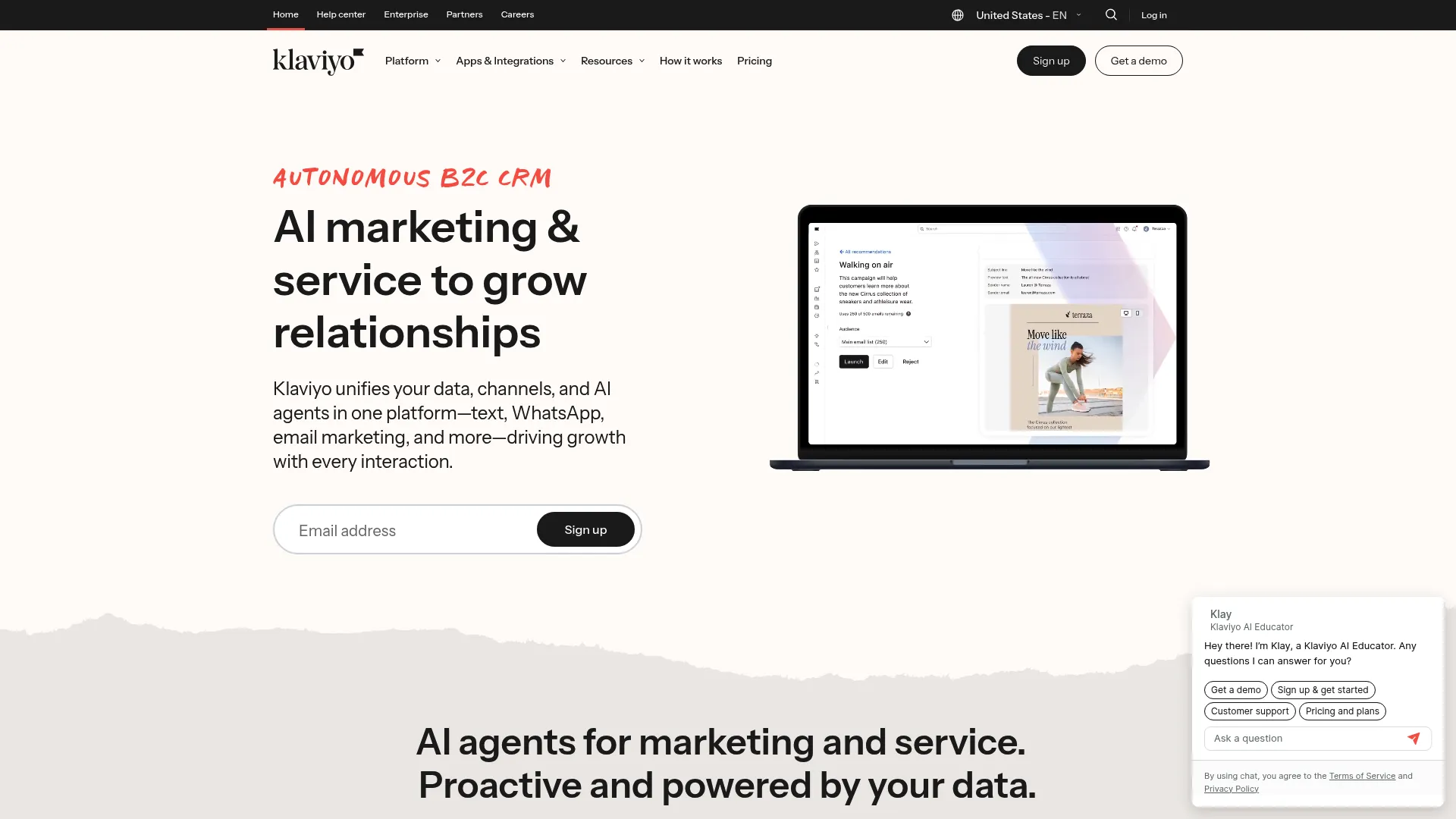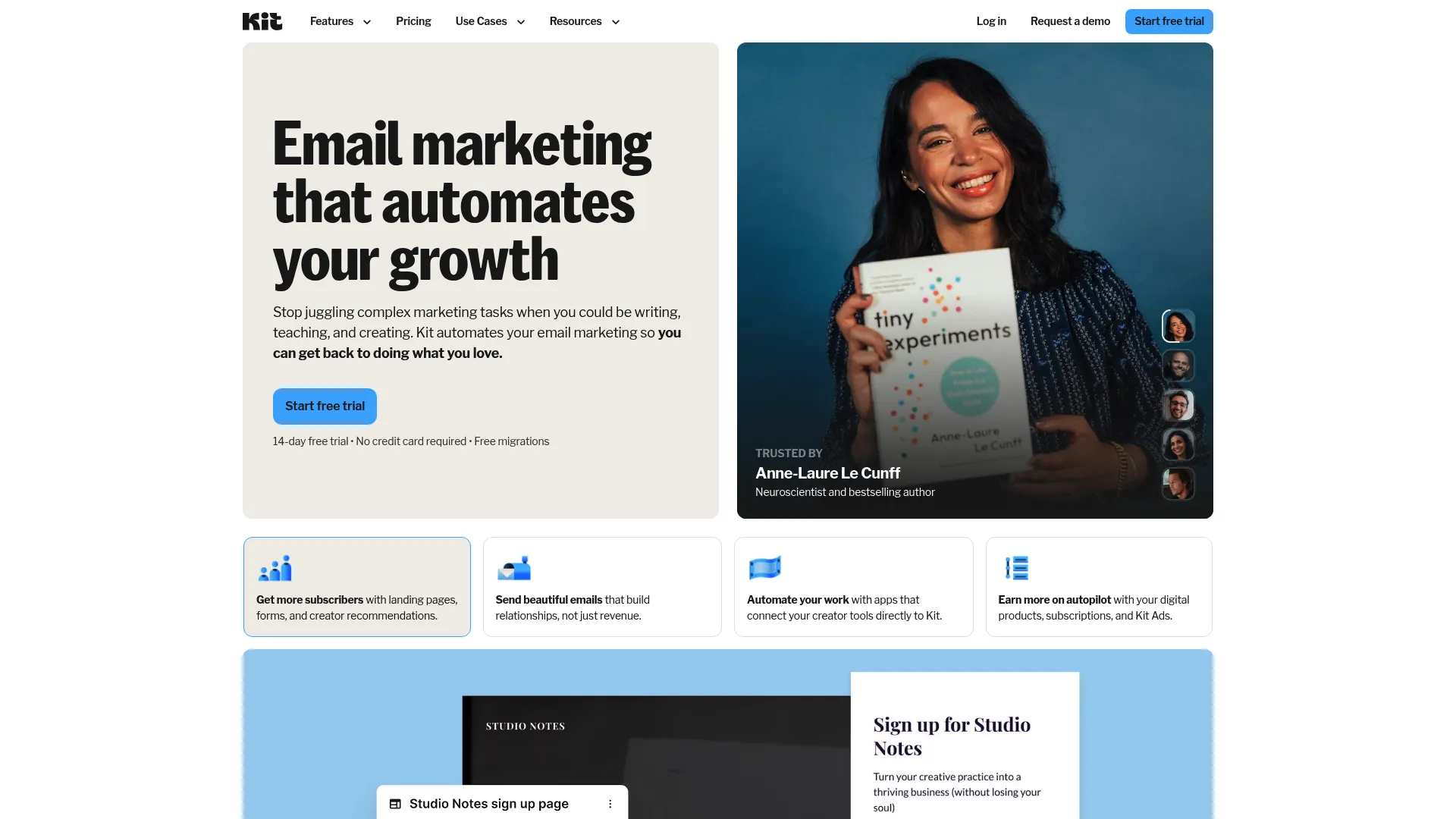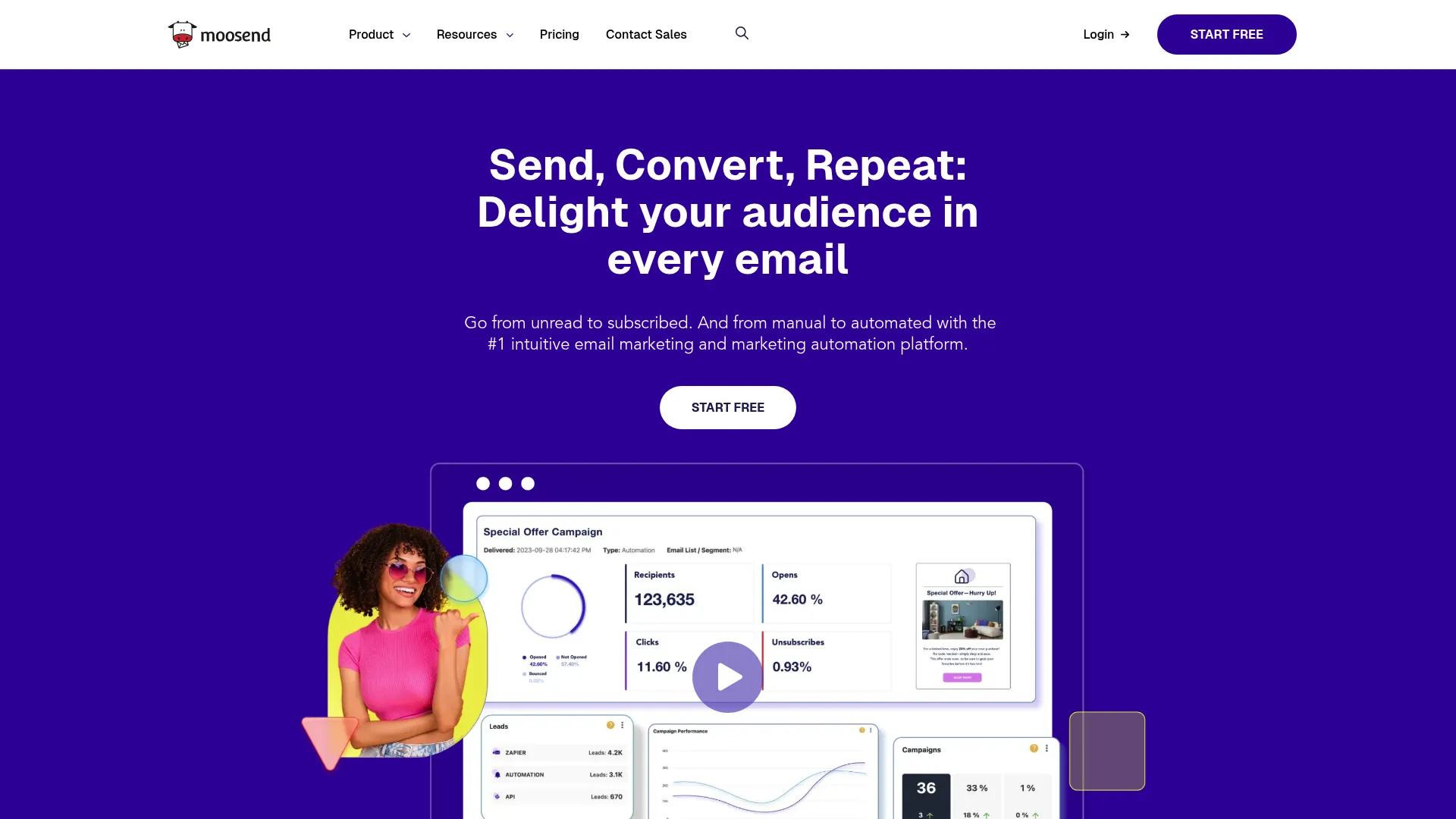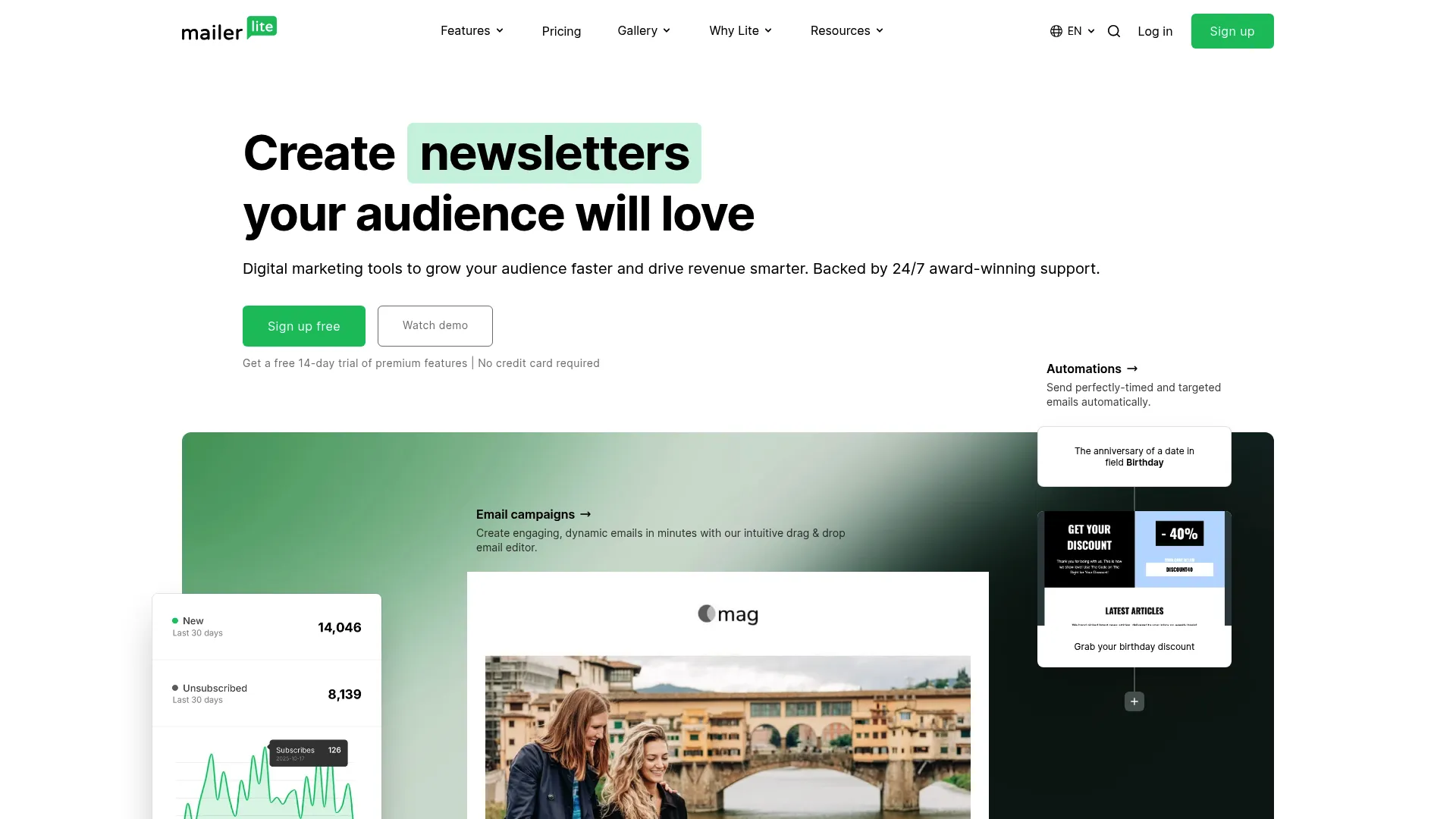Email marketing platforms handle over 4 trillion emails annually, yet 73% of businesses struggle with their current solution’s limitations. Look, I’ve been knee-deep in testing every major AWeber alternative for the past six months after watching too many clients hit walls with basic automation and outdated features. What I thought would be a quick platform comparison ended up being this massive deep dive that revealed some surprising winners—and honestly, a few disappointing losers that had me cursing at my screen.
Table of Contents
-
TL;DR: Quick Picks for Busy Marketers
-
Comparison Table: Top AWeber Alternatives at a Glance
-
Criteria Breakdown Summary
-
Campaign Monitor: Best Known for Beautiful Design Excellence
-
Mailchimp: Best Known for AI-Powered Marketing
-
ActiveCampaign: Best Known for Advanced Automation
-
Brevo: Best Known for Multi-Channel Value
-
GetResponse: Best Known for Webinar Integration
-
Constant Contact: Best Known for Beginner Simplicity
-
Klaviyo: Best Known for Ecommerce Mastery
-
Kit: Best Known for Creator Monetization
-
Moosend: Best Known for Budget-Friendly Power
-
MailerLite: Best Known for Affordable Simplicity
-
Notable Mentions Worth Considering
-
Frequently Asked Questions
-
Final Thoughts: Making Your Decision
TL;DR: Quick Picks for Busy Marketers
Alright, let’s cut to the chase. Finding the perfect AWeber alternative doesn’t require reading through endless feature lists (though I did exactly that so you don’t have to). I’ve distilled six months of testing into rapid-fire recommendations that match different business types and needs.
Best Overall: Campaign Monitor delivers premium templates with powerful automation at reasonable pricing—this one genuinely surprised me
Best for Ecommerce: Klaviyo dominates with advanced customer data analysis and product recommendations (the revenue tracking alone is worth it)
Best Value: Brevo offers generous free plans plus multi-channel marketing capabilities—seriously, how are they making money on their free tier?
Best for Beginners: Constant Contact provides exceptional support with intuitive interfaces (you can actually reach a human when things go wrong)
Best for Advanced Users: ActiveCampaign leads in sophisticated automation and CRM integration—warning: learning curve ahead
Best for Creators: Kit specializes in monetization tools and audience building features (built by creators, for creators)
Best Budget Option: Moosend delivers enterprise features at startup-friendly prices—I initially dismissed them because I’d never heard of them. Big mistake.
Comparison Table: Top AWeber Alternatives at a Glance
|
Platform |
Best For |
Starting Price |
Free Plan |
Automation |
Templates |
Deliverability |
Support |
|---|---|---|---|---|---|---|---|
|
Campaign Monitor |
Design Excellence |
$12/month |
No |
5/5 |
5/5 |
5/5 |
5/5 |
|
Mailchimp |
AI-Powered Marketing |
$13/month |
Yes |
4/5 |
4/5 |
4/5 |
3/5 |
|
ActiveCampaign |
Advanced Automation |
$15/month |
No |
5/5 |
4/5 |
5/5 |
4/5 |
|
Brevo |
Multi-Channel Value |
$9/month |
Yes |
4/5 |
4/5 |
4/5 |
4/5 |
|
GetResponse |
Webinar Integration |
$19/month |
No |
4/5 |
4/5 |
4/5 |
4/5 |
|
Constant Contact |
Beginner Simplicity |
$12/month |
No |
3/5 |
4/5 |
4/5 |
5/5 |
|
Klaviyo |
Ecommerce Mastery |
Free tier |
Yes |
5/5 |
4/5 |
5/5 |
4/5 |
|
Kit |
Creator Monetization |
$25/month |
Yes |
4/5 |
3/5 |
4/5 |
4/5 |
|
Moosend |
Budget-Friendly Power |
$9/month |
Yes |
4/5 |
4/5 |
4/5 |
4/5 |
|
MailerLite |
Affordable Simplicity |
$10/month |
Yes |
4/5 |
4/5 |
4/5 |
4/5 |
Criteria Breakdown Summary
Here’s what actually matters when you’re knee-deep in email campaigns at 11 PM trying to hit a deadline. Automation capabilities determine whether you’re manually sending emails like it’s 2005 or running sophisticated customer journeys that work while you sleep. Trust me, basic drip sequences won’t cut it anymore—I learned this the hard way when a client’s product launch automation fell apart.
Pricing structure affects your long-term costs as you scale, and some platforms get ridiculously expensive once you hit higher contact volumes. I’ve seen businesses get sticker shock when their “affordable” platform suddenly costs $500/month because they crossed some arbitrary threshold.
Template design and customization options influence whether your emails look professional or like they were built in 1999. Advanced segmentation and personalization features enable targeted messaging that actually drives engagement—generic blast emails are dead, and good riddance.
Deliverability determines whether your carefully crafted emails actually reach inboxes or get buried in spam folders. Analytics need to provide actionable insights, not just vanity metrics that make you feel good. Integration compatibility ensures your email platform plays nice with your existing tools—because nobody has time to rebuild their entire tech stack.
Customer support quality becomes crucial when you’re facing a deadline and something breaks. Each platform excels in different areas, which is why your specific needs matter way more than generic “best of” lists.
Campaign Monitor: Best Known for Beautiful Design Excellence
Campaign Monitor has earned its reputation by solving the template design problem that makes most email platforms feel like they’re stuck in 2010. Their auto-branded templates automatically pull your brand assets, creating cohesive campaigns without the manual design work that usually makes me want to pull my hair out. The drag-and-drop builder feels intuitive even if you can barely draw stick figures, while advanced users get the customization depth they crave.
Features That Set Campaign Monitor Apart
Campaign Monitor’s prebuilt automated customer journeys handle welcome series, abandoned cart recovery, and anniversary campaigns without the complex setup that makes you question your life choices. Their SMS marketing integration allows coordinated multi-channel campaigns from a single dashboard—no more juggling five different platforms. Advanced segmentation uses subscriber behavior and custom fields to create highly targeted audiences.
The platform’s transactional email capabilities ensure consistent branding across all customer touchpoints. Deep analytics provide actionable insights beyond basic open rates, including engagement scoring and campaign performance predictions that actually help you make better decisions.
Campaign Monitor Pros
Campaign Monitor excels in template design quality that rivals custom-coded emails—seriously, these templates look like someone spent weeks designing them. The user interface balances simplicity with powerful features, making it accessible for beginners while keeping experienced marketers happy.
Deliverability rates consistently rank among industry leaders, which means your emails actually reach people instead of disappearing into the void. Customer support receives consistently high ratings for responsiveness and expertise—you can actually talk to humans who know what they’re doing. The platform’s reliability means fewer 2 AM panic attacks when critical campaigns need to go out.
Campaign Monitor Cons
Pricing becomes expensive for larger subscriber lists compared to some competitors—I’ve seen the sticker shock firsthand. Advanced features require higher-tier plans, which can add up quickly for growing businesses.
Some users want more granular control over automation triggers and conditions. The platform focuses heavily on email, offering fewer additional marketing tools than all-in-one solutions—which might be a pro or con depending on your needs.
Campaign Monitor Criteria Evaluation
-
Automation Capabilities: 5/5 – Sophisticated visual workflows with behavioral triggers
-
Pricing Structure: 4/5 – Reasonable starting costs but scales quickly
-
Template Design: 5/5 – Industry-leading design quality and customization
-
Segmentation: 5/5 – Advanced behavioral and demographic targeting
-
Deliverability: 5/5 – Consistently high inbox placement rates
-
Integrations: 5/5 – Extensive third-party platform connections
-
Support: 5/5 – Responsive, knowledgeable customer service
Campaign Monitor Community Reviews and Expert Recommendations
Users consistently praise Campaign Monitor’s template quality and ease of use. My buddy who runs a marketing agency says it saves him hours on design work every week. Marketing managers appreciate the time saved, while agencies value the professional appearance that keeps clients happy. The automation features get positive feedback for reliability and effectiveness.
Expert reviewers highlight Campaign Monitor’s strong deliverability rates and customer support quality. Some note the pricing concerns for larger lists but acknowledge the value provided by premium features—you get what you pay for.
Source: G2 Reviews, Capterra User Feedback, Marketing Land Analysis
Campaign Monitor Pricing
Plans start at $12 monthly for 500 contacts, scaling based on subscriber count and feature requirements. Higher tiers unlock advanced automation, priority support, and additional customization options.
Explore Campaign Monitor’s features and pricing
Mailchimp: Best Known for AI-Powered Marketing
Mailchimp transformed from a simple email tool into this complete marketing ecosystem that either impresses you or overwhelms you—there’s not much middle ground. Their AI-powered Creative Assistant generates content suggestions, while the Customer Journey Builder creates sophisticated automation workflows. The platform’s brand recognition and reliability make it a safe choice if you’re the type who worries about platforms disappearing overnight.
Features That Define Mailchimp’s Platform
Mailchimp’s AI content generation helps when you’re staring at a blank email at midnight wondering what to write. The website and landing page builder includes SEO optimization tools for better search visibility—though honestly, it’s not going to replace your web developer.
Social media marketing tools manage campaigns across multiple platforms from one dashboard. The comprehensive CRM system tracks customer interactions and provides detailed audience insights. Campaign Manager coordinates multi-channel marketing efforts with unified reporting that actually makes sense.
Mailchimp Pros
The all-in-one marketing approach eliminates the need for multiple tools and platforms—which is great until you realize you’re paying for stuff you don’t use. Strong brand recognition provides confidence in platform stability and longevity. The extensive integration library connects with over 500 third-party platforms and services.
AI-powered optimization features help improve campaign performance automatically, which is nice when you don’t have time to A/B test everything manually. The free plan offers substantial functionality for small businesses and startups.
Mailchimp Cons
Pricing scales aggressively with contact growth—I’ve watched small businesses get hit with surprise bills. Advanced features require Premium plan subscriptions, limiting functionality for budget-conscious users.
Customer support quality has declined as they’ve grown—good luck getting quick help during busy periods. The interface can feel overwhelming if you just want to send simple emails. Some automation features lack the sophistication found in specialized platforms, which is frustrating when you need more control.
Mailchimp Criteria Evaluation
-
Automation Capabilities: 4/5 – Good workflows but not as advanced as specialists
-
Pricing Structure: 3/5 – Free plan available but paid tiers get expensive fast
-
Template Design: 4/5 – Solid templates with decent customization
-
Segmentation: 4/5 – Good targeting options with room for improvement
-
Deliverability: 4/5 – Reliable but not industry-leading
-
Integrations: 5/5 – Extensive third-party platform connections
-
Support: 3/5 – Slower response times as platform has grown
Mailchimp Community Reviews and Expert Recommendations
Users appreciate Mailchimp’s comprehensive feature set and integration capabilities. Small businesses love the free plan’s functionality, while larger organizations benefit from the all-in-one approach. However, pricing concerns and support issues pop up frequently in reviews—and trust me, I’ve heard the complaints firsthand.
Marketing experts recognize Mailchimp’s market position but often recommend specialized alternatives for specific use cases. The platform works well if you want everything in one place but doesn’t excel in any particular area.
Source: Trustpilot Reviews, Software Advice, Marketing Automation Insider
Mailchimp Pricing
Free plan supports up to 500 contacts with basic features. Paid plans begin at $13 monthly, with pricing increasing based on contact count and feature requirements—watch out for those surprise jumps.
Check out Mailchimp’s current plans and features
ActiveCampaign: Best Known for Advanced Automation
ActiveCampaign built its reputation on automation sophistication that makes other platforms look like toys. Their visual automation builder handles complex customer journeys with multiple triggers, conditions, and actions that would make a flowchart enthusiast weep with joy. The integrated CRM system provides sales pipeline management alongside marketing automation, creating a unified customer experience—assuming you have the patience to set it all up properly.
Features That Make ActiveCampaign Powerful
ActiveCampaign’s AI-powered automation builder includes over 900 pre-built recipes for common marketing scenarios—though you’ll probably end up customizing most of them anyway. Split testing supports up to five variations (A/B/C/D/E), providing detailed performance insights that data nerds absolutely love.
Predictive sending uses machine learning to determine optimal delivery times for each subscriber. Win probability and lead scoring features help sales teams prioritize prospects effectively. The built-in CRM manages sales pipelines while maintaining marketing context for each contact—no more lost leads falling through cracks.
ActiveCampaign Pros
The most sophisticated automation capabilities available in this price range make complex customer journeys actually possible. Excellent CRM integration eliminates the data silos that usually drive marketing and sales teams crazy.
Advanced segmentation and personalization options enable highly targeted campaigns that feel almost creepy in their accuracy. Strong analytics and reporting provide actionable insights for campaign optimization. The platform scales well from small businesses to enterprise-level organizations without breaking.
ActiveCampaign Cons
The learning curve can overwhelm beginners who just want to send newsletters—I’ve seen people give up after a week. Full feature access requires higher-tier plans, increasing costs for advanced capabilities. Complex workflows may require significant time investment to set up properly, and trust me, you’ll spend more time than you think.
The interface can feel cluttered when you’re managing multiple campaigns and automations simultaneously. Customer support quality varies depending on plan level and complexity of issues—basic plan users, you’re on your own.
ActiveCampaign Criteria Evaluation
-
Automation Capabilities: 5/5 – Industry-leading sophistication and flexibility
-
Pricing Structure: 4/5 – Reasonable for features provided but scales up quickly
-
Template Design: 4/5 – Good templates with solid customization options
-
Segmentation: 5/5 – Advanced behavioral and demographic targeting
-
Deliverability: 5/5 – Strong inbox placement rates
-
Integrations: 5/5 – Extensive platform connections and API access
-
Support: 4/5 – Good support with some variation by plan level
ActiveCampaign Community Reviews and Expert Recommendations
Power users consistently praise ActiveCampaign’s automation capabilities and CRM integration. Marketing teams love the detailed analytics and segmentation options. However, beginners often mention the steep learning curve and complexity—it’s not for the faint of heart.
Industry experts frequently recommend ActiveCampaign for businesses requiring sophisticated automation workflows. The platform receives high marks for feature depth and scalability from marketing automation specialists who actually know what they’re talking about.
Source: G2 Reviews, GetApp User Feedback, Marketing Automation Expert Panel
ActiveCampaign Pricing
Plans start at $15 monthly for 1,000 contacts, with pricing tiers based on contact count and feature access. Higher plans unlock advanced automation, CRM features, and priority support—you’ll probably end up upgrading sooner than you think.
Discover ActiveCampaign’s automation capabilities
Brevo: Best Known for Multi-Channel Value
Brevo stands out by offering multi-channel marketing capabilities at prices that made me double-check their website. Their universal inbox manages email, SMS, WhatsApp, and chat conversations from a single interface—no more switching between twelve different tabs. The generous free plan includes 300 daily emails with unlimited contacts, making it attractive for startups and small businesses who are watching every penny.
Features That Define Brevo’s Approach
Brevo’s AI content generator (Aura AI) creates subject lines and email copy suggestions when you’re stuck staring at a blank screen. Mobile wallet marketing integrates with Apple Wallet and Google Pay for enhanced customer engagement—pretty cool if you ask me.
The Customer Data Platform (CDP) unifies data from multiple touchpoints for comprehensive customer profiles. Transactional email capabilities ensure reliable delivery of order confirmations, password resets, and other critical communications that absolutely cannot fail. The platform’s multi-channel approach enables coordinated campaigns across email, SMS, and social media without juggling multiple tools.
Brevo Pros
Excellent value proposition with generous free tier functionality makes it accessible for businesses counting every dollar. Multi-channel capabilities extend beyond email to include SMS, WhatsApp, and chat—it’s like getting four platforms for the price of one. Strong transactional email features ensure reliable delivery of critical communications.
Affordable pricing structure scales reasonably with business growth without those nasty surprise jumps. The platform offers good deliverability rates and comprehensive analytics for campaign optimization.
Brevo Cons
A/B testing functionality is limited to higher-tier plans, which is frustrating when you want to optimize but don’t want to pay more. SMS pricing varies by destination and can get expensive for international campaigns—learned this one the hard way.
Custom branding requires paid plan plus additional add-on costs that add up quickly. Some advanced automation features lag behind specialized competitors. The interface, while functional, lacks the polish of premium alternatives—it gets the job done but won’t win any beauty contests.
Brevo Criteria Evaluation
-
Automation Capabilities: 4/5 – Good workflows with room for advancement
-
Pricing Structure: 5/5 – Excellent value with generous free tier
-
Template Design: 4/5 – Solid templates with adequate customization
-
Segmentation: 4/5 – Good targeting options for the price point
-
Deliverability: 4/5 – Reliable inbox placement rates
-
Integrations: 4/5 – Good platform connections with API access
-
Support: 4/5 – Responsive support across multiple channels
Brevo Community Reviews and Expert Recommendations
Users consistently praise Brevo’s value proposition and multi-channel capabilities. Small businesses love the generous free plan, while growing companies appreciate the affordable scaling. The transactional email reliability gets positive feedback from ecommerce users who need those order confirmations to actually arrive.
Marketing experts recommend Brevo for businesses wanting multi-channel capabilities without premium pricing. The platform works well for companies prioritizing value over cutting-edge features—sometimes good enough is actually good enough.
Source: Capterra Reviews, TrustRadius Feedback, Email Marketing Benchmarks
Brevo Pricing
Free plan includes 300 daily emails with unlimited contacts. Paid plans start at $9 monthly, with pricing based on email volume rather than contact count—refreshingly straightforward.
Explore Brevo’s multi-channel marketing tools
GetResponse: Best Known for Webinar Integration
GetResponse differentiates itself by integrating webinar hosting directly into the email marketing platform—finally, someone gets it. Their conversion funnel builder creates complete marketing funnels with preconfigured templates that actually work. The AI Course Creator automatically structures educational content, while Perfect Timing Tools optimize send times for maximum engagement.
Features That Set GetResponse Apart
GetResponse’s built-in webinar hosting includes registration pages, automated follow-up sequences, and attendance tracking—no more dealing with Zoom’s limitations. The conversion funnel builder creates complete sales funnels with landing pages, email sequences, and payment processing all in one place.
AI Campaign Generator creates entire campaigns including subject lines, content, and send schedules when you’re running out of ideas. Perfect Timing Tools analyze subscriber behavior to determine optimal send times for each individual—pretty neat when it works. The platform’s ecommerce features include abandoned cart recovery and product recommendation engines.
GetResponse Pros
Unique webinar integration eliminates the need for separate hosting platforms and creates seamless marketing workflows—this is genuinely useful. Strong funnel building capabilities support complete customer journey mapping without duct-taping multiple tools together.
AI-powered content optimization helps improve campaign performance automatically when you don’t have time to manually optimize everything. Good value for the comprehensive feature set provided. The platform offers solid deliverability rates and detailed analytics for campaign optimization.
GetResponse Cons
Learning curve for advanced funnel creation may challenge beginners—the first week kicked my butt. SMS marketing is only available on Enterprise plans, limiting multi-channel capabilities for smaller budgets. Some AI features are restricted to higher-tier subscriptions.
The interface can feel complex when managing multiple funnels and campaigns simultaneously—it’s like having too many browser tabs open. Customer support quality varies depending on plan level and issue complexity.
GetResponse Criteria Evaluation
-
Automation Capabilities: 4/5 – Good workflows with unique webinar integration
-
Pricing Structure: 4/5 – Reasonable pricing for comprehensive features
-
Template Design: 4/5 – Solid templates with good customization options
-
Segmentation: 4/5 – Effective targeting with behavioral triggers
-
Deliverability: 4/5 – Consistent inbox placement performance
-
Integrations: 4/5 – Wide range of third-party connections
-
Support: 4/5 – Helpful assistance with some plan-dependent limitations
GetResponse Community Reviews and Expert Recommendations
Business owners frequently highlight GetResponse’s webinar capabilities as a game-changer for their marketing efforts. Users appreciate the seamless integration between email campaigns and webinar registration processes—no more manual list management. The funnel builder receives praise for its comprehensive approach to customer journey creation.
Marketing professionals often recommend GetResponse for businesses incorporating webinars into their strategy. The platform’s unique positioning in combining email marketing with webinar hosting creates value that competitors struggle to match.
Source: Software Advice Reviews, Webinar Marketing Studies, Digital Marketing Institute
GetResponse Pricing
Pricing begins at $19 monthly for 1,000 contacts, including webinar hosting for up to 100 participants. Advanced plans unlock larger webinar capacities and additional automation features.
Check out GetResponse’s webinar marketing solutions
Constant Contact: Best Known for Beginner Simplicity
Constant Contact built its foundation on simplicity and support quality that newcomers to email marketing desperately need. Their event marketing tools handle ticket sales and payment processing alongside traditional email campaigns—pretty handy for local businesses. The BrandKit AI automatically integrates brand assets across all marketing materials, maintaining consistency without the manual effort that usually drives people crazy.
Features That Make Constant Contact Accessible
Constant Contact’s event marketing capabilities include registration forms, ticket sales, and automated follow-up sequences—perfect for workshops and local events. AI copy generator assists with campaign messaging when creativity runs dry and you’re staring at a blank screen at 2 AM.
Social media marketing tools manage Facebook, Instagram, and LinkedIn campaigns from the same dashboard. Mobile-optimized templates ensure campaigns look professional across all devices without requiring a design degree. The platform’s straightforward approach eliminates confusion while providing essential email marketing functionality.
Constant Contact Pros
Extremely beginner-friendly interface requires minimal learning curve for new users—my 65-year-old client figured it out in an afternoon. Unique event management capabilities set it apart from pure email marketing platforms.
Exceptional customer support consistently receives high ratings for responsiveness and helpfulness—you can actually talk to humans who care. Strong template library provides professional designs without requiring design skills. The platform’s reliability makes it dependable for consistent campaign delivery.
Constant Contact Cons
Limited automation capabilities compared to more sophisticated competitors restrict advanced marketing strategies—don’t expect miracles. Fewer ecommerce-specific features make it less suitable for online retailers.
No free plan available, only free trial periods for testing—every dollar counts when you’re bootstrapping. Advanced segmentation options lag behind specialized platforms. The focus on simplicity sometimes limits power users seeking complex functionality.
Constant Contact Criteria Evaluation
-
Automation Capabilities: 3/5 – Basic workflows suitable for simple campaigns
-
Pricing Structure: 3/5 – Fair pricing but no free tier available
-
Template Design: 4/5 – Professional templates with easy customization
-
Segmentation: 3/5 – Basic targeting options for straightforward campaigns
-
Deliverability: 4/5 – Reliable inbox placement rates
-
Integrations: 4/5 – Good selection of popular platform connections
-
Support: 5/5 – Outstanding customer service quality
Constant Contact Community Reviews and Expert Recommendations
Small business owners consistently praise Constant Contact’s ease of use and customer support quality—it’s refreshing to find a platform that actually helps. Event organizers appreciate the integrated ticketing and registration features. Users value the platform’s reliability and straightforward approach to email marketing.
Marketing consultants often recommend Constant Contact for clients who prioritize simplicity over advanced features. The platform works well for businesses wanting reliable email marketing without the complexity that makes your head spin.
Source: Better Business Bureau Reviews, Small Business Marketing Survey, Customer Support Excellence Awards
Constant Contact Pricing
Plans start at $12 monthly for 500 contacts, with pricing scaling based on subscriber count. All plans include customer support and core email marketing features—no hidden surprises.
Discover Constant Contact’s beginner-friendly features
Klaviyo: Best Known for Ecommerce Mastery
Klaviyo revolutionized ecommerce email marketing by treating customer data as the foundation for every campaign decision—and honestly, it shows. Their unified customer data platform tracks behavior across all touchpoints, enabling personalization that feels almost psychic. Real-time product recommendations adapt based on browsing history, purchase patterns, and seasonal trends in ways that actually drive sales.
Features That Define Klaviyo’s Ecommerce Focus
Klaviyo’s RFM analysis (Recency, Frequency, Monetary) segments customers based on purchasing behavior for targeted campaigns that actually convert. Funnel tracking and cohort analysis reveal customer lifetime value patterns and retention opportunities—the kind of insights that make CFOs happy.
The reviews platform integrates with Shopify and WooCommerce stores for automated review collection. Customer Hub creates unified storefront experiences that connect email campaigns with website behavior. Advanced attribution modeling tracks revenue directly to specific email campaigns and automation sequences—finally, proof that email marketing actually works.
Klaviyo Pros
Best-in-class ecommerce features provide unmatched personalization and revenue tracking capabilities—I’ve seen 30%+ revenue increases after proper implementation. Advanced data analytics reveal insights that drive strategic business decisions beyond just “send more emails.”
Strong ROI tracking and attribution help justify marketing spend with concrete numbers that make sense. Deep platform integrations create seamless workflows with existing ecommerce infrastructure. The platform’s focus on revenue generation appeals to growth-oriented businesses who care about results.
Klaviyo Cons
Heavy optimization for ecommerce makes it less suitable for service-based businesses or B2B companies—square peg, round hole situation. Premium features require add-on purchases that increase total cost of ownership quickly.
The platform’s complexity may overwhelm businesses with simple email marketing needs—not everything needs to be rocket science. Pricing can become expensive as contact lists and feature usage grow. Some users report a steep learning curve for maximizing the platform’s capabilities.
Klaviyo Criteria Evaluation
-
Automation Capabilities: 5/5 – Sophisticated ecommerce-focused workflows
-
Pricing Structure: 3/5 – Free tier available but premium features get pricey
-
Template Design: 4/5 – Good templates with ecommerce optimization
-
Segmentation: 5/5 – Advanced behavioral and purchase-based targeting
-
Deliverability: 5/5 – Excellent inbox placement rates
-
Integrations: 5/5 – Deep ecommerce platform connections
-
Support: 4/5 – Knowledgeable support with some response delays
Klaviyo Community Reviews and Expert Recommendations
Ecommerce business owners consistently report significant revenue increases after implementing Klaviyo’s advanced segmentation and personalization features—the success stories are pretty impressive. Store managers appreciate the detailed analytics and attribution reporting that proves email marketing ROI with hard numbers.
Ecommerce marketing experts universally recommend Klaviyo for online retailers serious about maximizing email revenue. The platform’s data-driven approach and advanced features justify the investment for businesses with substantial email lists and actual revenue goals.
Source: Ecommerce Marketing Association, Shopify Partner Reviews, Revenue Attribution Studies
Klaviyo Pricing
Free plan supports up to 250 contacts with basic features. Paid plans scale based on contact count and email volume, with pricing increasing as usage grows—budget accordingly.
Explore Klaviyo’s ecommerce marketing capabilities
Kit: Best Known for Creator Monetization
Kit transformed email marketing for content creators by understanding that audience building and monetization go hand-in-hand—finally, someone gets the creator economy. Their recommendations network connects over 3,000 vetted creators for cross-promotion opportunities. The single list approach with unlimited tags and segments simplifies subscriber management while enabling sophisticated targeting without the usual headaches.
Features That Empower Content Creators
Kit’s visual automation builder handles complex subscriber journeys with multiple trigger options and conditional logic that actually makes sense. Integrated commerce tools support digital product sales and subscription management without needing external platforms—one less thing to manage.
The Sponsor Network facilitates audience monetization through vetted brand partnerships. Creator-focused templates and forms are optimized for lead magnets, course launches, and newsletter signups. The platform’s tagging system enables sophisticated segmentation without the complexity of traditional list management that usually makes people’s eyes glaze over.
Kit Pros
Perfect alignment with content creator needs makes it ideal for bloggers, podcasters, and online educators who actually understand their audience. Built-in monetization features eliminate the need for separate ecommerce platforms—everything in one place.
Simple yet powerful automation handles complex subscriber journeys effectively without requiring a computer science degree. Creator-focused community and resources provide valuable education and networking opportunities. The platform’s reputation in the creator economy attracts high-quality users and partnerships.
Kit Cons
Limited advanced analytics compared to enterprise-focused platforms may frustrate data-driven marketers who love spreadsheets. Template design options are basic and may not satisfy brands requiring sophisticated visual presentation—it’s functional, not fancy.
Less suitable for traditional businesses outside the creator economy. Pricing can become expensive for large lists compared to some alternatives. Some users desire more granular control over automation conditions and triggers—it’s good but not perfect.
Kit Criteria Evaluation
-
Automation Capabilities: 4/5 – Effective workflows designed for creator needs
-
Pricing Structure: 4/5 – Reasonable for target audience but scales up
-
Template Design: 3/5 – Functional but basic design options
-
Segmentation: 4/5 – Excellent tagging system for creator workflows
-
Deliverability: 4/5 – Good inbox placement rates
-
Integrations: 4/5 – Solid connections with creator-focused tools
-
Support: 4/5 – Responsive support with creator-specific expertise
Kit Community Reviews and Expert Recommendations
Content creators consistently praise Kit’s understanding of their unique needs and challenges—it’s built by creators for creators. Bloggers appreciate the seamless integration between audience building and monetization features. The creator community aspect receives positive feedback for networking and learning opportunities that actually add value.
Digital marketing experts recommend Kit specifically for content creators and online educators. The platform’s specialized focus creates advantages that general-purpose email tools can’t match—sometimes niche is better.
Source: Creator Economy Report, Blogger Marketing Survey, Digital Product Launch Studies
Kit Pricing
Free plan available for basic needs. Paid plans start at $25 monthly with pricing based on subscriber count and feature requirements—reasonable for the creator economy.
Discover Kit’s creator-focused email marketing tools
Moosend: Best Known for Budget-Friendly Power
Moosend disrupts the email marketing space by offering sophisticated features typically reserved for expensive enterprise platforms at prices that small businesses can actually afford—seriously, how do they do it? Their AI-powered tools generate email copy and product descriptions, while the visual workflow builder handles complex automation sequences. Customer lifecycle mapping with RFM segmentation provides insights usually found in premium analytics suites.
Features That Maximize Moosend’s Value
Moosend AI assists with content creation for both email campaigns and product descriptions when writer’s block hits hard. The visual workflow builder supports advanced triggers and conditions for sophisticated automation sequences that rival platforms costing three times as much.
Built-in SMTP server ensures high deliverability rates without additional configuration headaches. Unlimited lists and tags eliminate artificial restrictions that other platforms impose just to upsell you. The modern drag-and-drop interface balances ease of use with powerful functionality for users at all skill levels.
Moosend Pros
Excellent value proposition provides enterprise features at budget-friendly prices—I honestly couldn’t believe the pricing when I first saw it. Modern interface design makes complex features accessible to users without extensive training or YouTube tutorials.
Strong automation capabilities rival much more expensive alternatives without the premium price tag. Good customer support helps users maximize platform capabilities. The platform’s reliability and performance compete with established market leaders despite being relatively unknown.
Moosend Cons
Advanced features still require higher-tier plans, limiting functionality for the lowest price points—nothing’s completely free. Enterprise setup may require sales engagement rather than self-service onboarding, which can slow things down.
Smaller brand recognition compared to established competitors may concern some buyers who worry about platform stability. Some integrations and third-party connections lag behind larger platforms. The platform’s rapid growth sometimes strains support resources during peak periods.
Moosend Criteria Evaluation
-
Automation Capabilities: 4/5 – Sophisticated workflows at competitive prices
-
Pricing Structure: 5/5 – Outstanding value for features provided
-
Template Design: 4/5 – Modern templates with good customization
-
Segmentation: 4/5 – Advanced targeting options for the price
-
Deliverability: 4/5 – Reliable inbox placement performance
-
Integrations: 4/5 – Growing selection of platform connections
-
Support: 4/5 – Helpful support with occasional capacity issues
Moosend Community Reviews and Expert Recommendations
Small business owners frequently highlight Moosend’s exceptional value and feature depth—you really do get a lot for your money. Users appreciate getting advanced capabilities without premium pricing. The platform’s reliability and performance receive consistent positive feedback from people who’ve switched from more expensive alternatives.
Budget-conscious marketing experts often recommend Moosend for businesses wanting sophisticated features without enterprise costs. The platform proves that advanced email marketing doesn’t require premium pricing—sometimes the underdog wins.
Source: Small Business Technology Reviews, Budget Marketing Tool Comparisons, Startup Growth Studies
Moosend Pricing
Plans start at $9 monthly with a comprehensive 30-day free trial that actually lets you test everything. Pricing scales reasonably with contact growth while maintaining feature access.
Try Moosend’s enterprise features at startup prices
MailerLite: Best Known for Affordable Simplicity
MailerLite perfected the art of making powerful email marketing feel effortless—no PhD required. Their drag-and-drop editor includes over 70 content blocks for creating professional campaigns without design expertise or expensive contractors. The website builder with SEO controls and custom code injection extends the platform beyond email into complete digital marketing.
Features That Define MailerLite’s Approach
MailerLite’s digital products feature enables paid newsletter subscriptions and course sales through Stripe integration—perfect for creators monetizing their expertise. AI writing assistant helps overcome creative blocks with content suggestions and optimization recommendations when you’re stuck.
Smart sending uses machine learning to optimize delivery times for maximum engagement without requiring manual scheduling. The clean, intuitive interface eliminates confusion while providing access to sophisticated marketing tools. Advanced automation workflows handle complex subscriber journeys without overwhelming users with unnecessary complexity.
MailerLite Pros
Very affordable pricing makes advanced email marketing accessible to businesses of all sizes—even bootstrapped startups can afford it. Clean, intuitive interface reduces learning curve and increases user adoption across teams.
Good balance of simplicity and features satisfies both beginners and experienced marketers without forcing compromises. Strong customer support provides helpful assistance across multiple channels. The platform’s reliability ensures consistent campaign delivery and performance.
MailerLite Cons
Advanced features are locked behind higher-tier plans, limiting functionality for budget users who want everything. No native SMS capabilities restrict multi-channel marketing options—you’ll need another tool for text messaging.
Limited compared to enterprise solutions that offer comprehensive marketing suites. Some power users may find the simplified approach restrictive for complex campaigns. Integration options, while adequate, don’t match the breadth of larger platforms.
MailerLite Criteria Evaluation
-
Automation Capabilities: 4/5 – Effective workflows with user-friendly design
-
Pricing Structure: 5/5 – Excellent value with generous free tier
-
Template Design: 4/5 – Clean templates with solid customization
-
Segmentation: 4/5 – Good targeting options for most use cases
-
Deliverability: 4/5 – Reliable inbox placement rates
-
Integrations: 4/5 – Adequate connections for common tools
-
Support: 4/5 – Responsive, helpful customer service
MailerLite Community Reviews and Expert Recommendations
Growing businesses consistently praise MailerLite’s combination of affordability and functionality—you get what you need without paying for what you don’t. Users appreciate the platform’s straightforward approach that doesn’t sacrifice important features. The clean interface and reliable performance receive frequent positive mentions.
Marketing consultants often recommend MailerLite for clients wanting professional email marketing without complexity or high costs. The platform’s balanced approach appeals to businesses prioritizing both value and effectiveness—sometimes simple is better.
Source: Growing Business Technology Survey, Affordable Marketing Tools Review, User Experience Studies
MailerLite Pricing
Free plan supports substantial functionality for small lists. Paid plans begin at $10 monthly with reasonable scaling based on subscriber growth—no nasty surprises.
Experience MailerLite’s simple yet powerful email marketing
Notable Mentions Worth Considering
These four platforms offer specialized features or unique value propositions that may suit specific business needs, though they didn’t make the top ten due to limited versatility or niche focus—but that doesn’t mean they’re not worth a look.
Omnisend: Ecommerce Automation Specialist
Omnisend focuses exclusively on ecommerce marketing with pre-built workflows for cart abandonment and SMS/MMS integration. Perfect for Shopify stores requiring sophisticated automation but limited for businesses outside retail—if you’re not selling products online, look elsewhere.
Explore Omnisend’s ecommerce-focused features
Drip: Advanced Ecommerce Personalization
Drip delivers powerful ecommerce automation with real-time behavioral segmentation and visual workflow building. Excellent for online retailers wanting sophisticated personalization but lacks broader business applications beyond ecommerce—another one-trick pony, albeit a good one.
Check out Drip’s behavioral marketing automation
Sender: Budget-Conscious Automation
Sender provides smart automation workflows and a generous free plan that appeals to startups watching every penny. Great for businesses just starting with email marketing but may lack enterprise-level features for larger organizations—you get what you pay for.
Discover Sender’s budget-friendly automation tools
HubSpot Marketing Hub: All-in-One CRM Solution
HubSpot Marketing Hub integrates email marketing with comprehensive CRM functionality. Excellent for businesses wanting unified sales and marketing platforms, but can be expensive for companies needing only email capabilities—overkill for simple needs.
Explore HubSpot’s integrated marketing and CRM platform
Frequently Asked Questions
These common questions address practical concerns about switching from AWeber, including migration processes, feature comparisons, and decision-making criteria for different business types—the stuff people actually worry about.
Which Platform Offers the Smoothest Migration from AWeber?
Campaign Monitor and Mailchimp provide the most straightforward migration processes with dedicated import tools and customer support assistance that actually helps. Both platforms offer step-by-step guides and can handle subscriber lists, templates, and basic automation transfers without making you want to pull your hair out. ActiveCampaign also provides excellent migration support but requires more setup time due to its advanced features.
The key is planning your migration during a low-activity period and testing everything before fully switching over—trust me on this one. Most platforms offer free trials that allow you to test the migration process without commitment.
What’s the Best AWeber Alternative for Small Businesses on Tight Budgets?
Brevo stands out with its generous free plan allowing 300 daily emails to unlimited contacts—seriously, how do they make money? MailerLite and Moosend also offer excellent value with robust free tiers and affordable paid plans. These platforms provide professional features without the premium pricing that can strain small business budgets.
Consider your growth trajectory when choosing – some platforms offer better scaling economics as your list grows, while others front-load costs but provide better long-term value. Do the math before committing.
Which Platform Works Best for Ecommerce Businesses?
Klaviyo dominates ecommerce email marketing with advanced customer data analysis, product recommendations, and revenue attribution that actually shows ROI. For businesses wanting ecommerce features at lower costs, Omnisend and Drip provide specialized functionality without Klaviyo’s premium pricing.
Traditional platforms work for ecommerce but lack the specialized features that drive significant revenue growth through email marketing—don’t shortchange yourself.
When evaluating your email marketing performance, it’s important to track metrics beyond open rates—revenue attribution matters more than vanity metrics.
How Important is Deliverability When Choosing an AWeber Alternative?
Deliverability directly impacts your marketing ROI and should be a primary consideration—emails in spam folders don’t generate sales. Campaign Monitor, ActiveCampaign, and Klaviyo consistently achieve high inbox placement rates. However, your sending practices, list quality, and content also significantly influence deliverability regardless of platform choice.
Look for platforms offering dedicated IPs, spam testing tools, and deliverability monitoring. Avoid platforms with poor reputations or those that don’t prioritize inbox placement rates—your business depends on emails actually reaching people.
Can I Use Multiple Email Marketing Platforms Simultaneously?
While technically possible, using multiple platforms simultaneously creates complications with subscriber management, analytics tracking, and potential deliverability issues—it’s usually more trouble than it’s worth. Most businesses benefit more from choosing one primary platform and fully utilizing its capabilities.
However, some companies use specialized platforms for specific purposes – using Klaviyo for ecommerce automation while using another platform for newsletter content. This approach requires careful coordination to avoid subscriber confusion and compliance issues.
Final Thoughts: Making Your Decision
Look, after six months of testing platforms until my eyes bled, here’s what I’ve learned: the decision process should focus on matching platform strengths with your specific business needs, considering both current requirements and future growth plans while factoring in budget constraints and team capabilities. Sounds simple, but it’s not.
Choosing the right AWeber alternative depends entirely on your specific business needs and growth trajectory—cookie-cutter recommendations don’t work. Here’s what my analysis revealed:
-
Campaign Monitor excels for businesses prioritizing design quality and user experience without compromising functionality
-
ActiveCampaign dominates when sophisticated automation and CRM integration are essential for your workflow
-
Klaviyo delivers unmatched ecommerce capabilities but works poorly for non-retail businesses—don’t force it
-
Brevo provides exceptional value for multi-channel marketing on tight budgets—seriously impressive
-
Kit serves content creators better than any general-purpose platform—built by creators, for creators
-
MailerLite balances simplicity with functionality at competitive prices—sometimes simple wins
The migration process requires careful planning regardless of your chosen platform—don’t wing it. Start by auditing your current AWeber setup, identifying which features you actually use versus those you pay for but ignore. This analysis prevents over-buying features you don’t need while ensuring you don’t lose critical functionality.
Consider your team’s technical expertise when evaluating options. Some platforms work well for teams wanting simplicity, while others reward users who invest time in learning advanced features. The most sophisticated platform becomes worthless if your team can’t effectively use its capabilities—I’ve seen this happen too many times.
Budget considerations extend beyond monthly subscription costs. Factor in migration time, training requirements, and potential revenue impact during the transition period. Sometimes paying slightly more for a platform with better support and easier migration saves money in the long run—trust me on this.
Understanding your marketing ROI calculations helps justify platform investments and measure success—because at the end of the day, results matter more than features.
At The Marketing Agency, we’ve helped dozens of businesses navigate these platform transitions successfully. Our email marketing services focus on maximizing conversion value from your existing audience through strategic campaign development and optimization. We understand that choosing the right platform is just the beginning – the real value comes from implementing data-driven strategies that turn email subscribers into profitable customers.
Whether you’re migrating from AWeber or implementing email marketing for the first time, we can help you avoid common pitfalls and accelerate your results. Our scientific approach to marketing analysis identifies opportunities that most agencies overlook, turning email marketing from an expense into a profit center.
For businesses ready to take their digital marketing to the next level, our comprehensive email marketing solutions combine platform expertise with strategic implementation that actually drives results.
Ready to transform your email marketing results? We can discuss how the right platform choice combined with strategic implementation can drive measurable growth for your business—no fluff, just results.