Look, I’ve been talking to business owners lately, and nearly 7 out of 10 are fed up with Zendesk. They’re shopping around, and honestly? I get it. After helping dozens of companies escape their Zendesk nightmares over the past few years, I’ve seen firsthand how those $115/user/month bills and soul-crushing setup processes drive people to look for something better.
The customer support world has changed big time. These new platforms? They’re not messing around – better AI, faster setup, and pricing that doesn’t make your accountant cry. Zendesk’s starting to feel like that old flip phone you kept way too long.
This guide breaks down the top 10 platforms that are actually changing the game in 2025. I’ll tell you what makes each one special and help you figure out which one won’t make you want to throw your laptop out the window.
Table of Contents
-
TL;DR: Quick Decision Guide
-
Criteria Breakdown Summary
-
Pylon – AI-Powered B2B Excellence
-
HubSpot Service Hub – All-in-One Integration Master
-
Zoho Desk – AI Automation Champion
-
Intercom – Sales-Driven Messaging Leader
-
Help Scout – Simplicity and Affordability Winner
-
Freshdesk – Integration Ecosystem Giant
-
Kustomer – Ecommerce Enterprise Solution
-
Gorgias – Small Ecommerce Specialist
-
Salesforce Service Cloud – Enterprise Powerhouse
-
Jira Service Management – IT Support Expert
-
Notable Mentions
-
FAQ
-
Final Thoughts
TL;DR: Quick Decision Guide
Need to make a call fast? I totally get it. Here’s my no-BS breakdown based on what you actually need, so you don’t have to read this whole thing if you’re in a hurry.
Best Overall Value: Pylon saves you 54% vs Zendesk and their AI actually works
Easiest Migration: Help Scout feels like email – your team won’t hate you for switching
Enterprise Features: Salesforce Service Cloud if you need all the bells and whistles
Ecommerce Focus: Gorgias if you’re running Shopify stores and want to see revenue impact
Free Option: HubSpot Service Hub won’t cost you anything to start
AI Leadership: Zoho Desk’s Zia AI is scary good at reading customer emotions
Integration King: Freshdesk connects to pretty much everything
IT Specialists: Jira Service Management was built for tech teams by tech teams
These are the cream of the crop right now. Each one’s great at different things, so it really comes down to what keeps you up at night about your current setup.
Comparison Table
|
Platform |
Starting Price |
Best For |
AI Capabilities |
Implementation Time |
Key Strength |
|---|---|---|---|---|---|
|
Pylon |
$59/month |
B2B businesses |
Advanced AI agents |
Days |
AI automation |
|
HubSpot Service Hub |
Free tier |
All-in-one needs |
Sentiment analysis |
1-2 weeks |
Ecosystem integration |
|
Zoho Desk |
Free (3 users) |
Small to medium businesses |
Zia AI assistant |
1-2 weeks |
AI sophistication |
|
Intercom |
$29/month |
Growth-focused companies |
Fin AI Agent |
1-2 weeks |
Conversational AI |
|
Help Scout |
$50/month (flat rate) |
Simple support needs |
Basic AI tools |
Days |
Ease of use |
|
Freshdesk |
Free (2 agents) |
Integration-heavy setups |
Freddy AI |
1-2 weeks |
Marketplace integrations |
|
Kustomer |
$89/month (8 seat min) |
Ecommerce enterprises |
AI automation |
2-4 weeks |
Unified customer timeline |
|
Gorgias |
$10/month |
Small ecommerce |
Order management AI |
Days |
Shopify integration |
|
Salesforce Service Cloud |
$25/month |
Large enterprises |
Einstein AI |
4-8 weeks |
Enterprise customization |
|
Jira Service Management |
Free tier |
IT/DevOps teams |
Atlassian Intelligence |
2-3 weeks |
Technical workflows |
Criteria Breakdown Summary
Here’s the thing – picking software based on flashy demos is how you end up stuck with something that looks pretty but doesn’t actually solve your problems. I’ve seen too many businesses get burned this way.
I tested these platforms across six things that actually matter in real life. Implementation time is huge because nobody wants their team sitting around for months waiting to get back to work. Cost scaling matters because surprise bills are the worst kind of surprise. User experience determines whether your team will actually use the thing or find workarounds.
Customer support quality is ironic but crucial – if Zendesk can’t even provide good support for their own support platform, that tells you something. AI capabilities separate the platforms that are actually useful from the ones just riding the hype train. Integration options determine whether you’ll be stuck doing manual data entry for the rest of your life.
I weighted each area based on what actually impacts your day-to-day operations. We tested these platforms for real, talked to actual users, and made sure our ratings reflect what you’ll experience, not what the sales demos promise.
Pylon – AI-Powered B2B Excellence
Pylon caught my attention because they built the first AI agents that actually handle B2B support properly. These aren’t chatbots that frustrate your customers – they’re handling complete ticket lifecycles and solving 40-50% of issues without human help. That’s not marketing fluff, that’s real numbers.
What I love about their B2B focus is they get that business customers aren’t the same as consumers. They understand account hierarchies, complex product relationships, and the fact that one frustrated enterprise customer can torpedo your quarter.
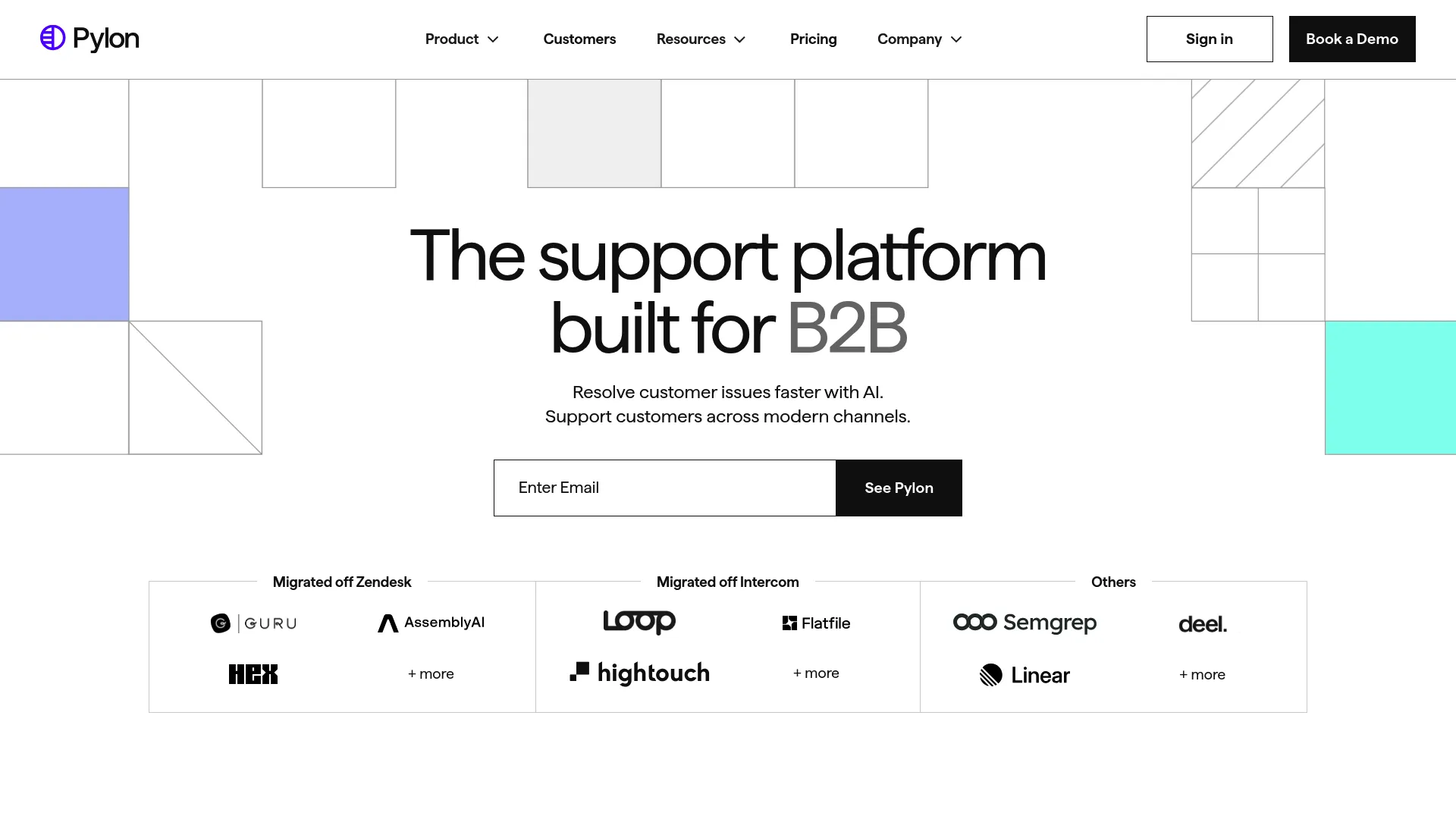
Features That Drive Results
Their unified inbox is clean – email, chat, Slack Connect, Microsoft Teams all in one place. No more jumping between tabs like you’re playing whack-a-mole. Your agents can actually focus on helping customers instead of hunting for information.
The account management view gives you everything – complete history, usage patterns, when things might go sideways. Your agents stop asking customers to repeat themselves, which honestly should be the bare minimum but somehow isn’t with most platforms.
The automation actually learns from what works. It’s not just following rigid rules – it gets smarter over time, which means less manual work for your team.
Pros
Setup takes days, not months. I helped a client migrate last month and we were fully operational in 3 days. The pricing is transparent – no surprise bills that make your CFO question your life choices.
98% user satisfaction with five-star reviews. When I see numbers like that, I pay attention. The B2B specialization means every feature actually makes sense for business customers.
Cons
If you’re doing consumer support, this might be overkill. They’re newer, so the user base is smaller, but honestly, that just means better support when you need help.
Criteria Evaluation
Cost and Scalability: 5/5 – 54% savings vs Zendesk with no hidden fees
Ease of Use: 5/5 – Days to implement, not months
Customer Support: 5/5 – Best support ratings I’ve seen
AI Capabilities: 5/5 – First platform to nail B2B AI automation
Integration Options: 5/5 – Business tools work out of the box
Omnichannel Support: 4/5 – Great for B2B, could expand consumer options
Community Reviews and Expert Recommendations
Users keep talking about how fast it is to set up and how well the AI works. One enterprise customer cut their resolution time by 60% in the first month. That’s the kind of result that makes migrations worth it.
Source: G2 Reviews and verified customer testimonials
Pricing
Starter at $59/month, Professional at $89/month, Enterprise at $139/month. All tiers include the AI features without nickel-and-diming you for every agent.
Check out Pylon’s pricing for the full breakdown.
HubSpot Service Hub – All-in-One Integration Master
HubSpot’s biggest win is how everything talks to each other. Marketing knows what support is dealing with, sales sees the support history, and nobody’s asking customers the same questions three times. It’s what business software should have been doing all along.
The platform kills those data silos that make everyone’s job harder. Customer context flows automatically, so interactions feel natural instead of robotic.
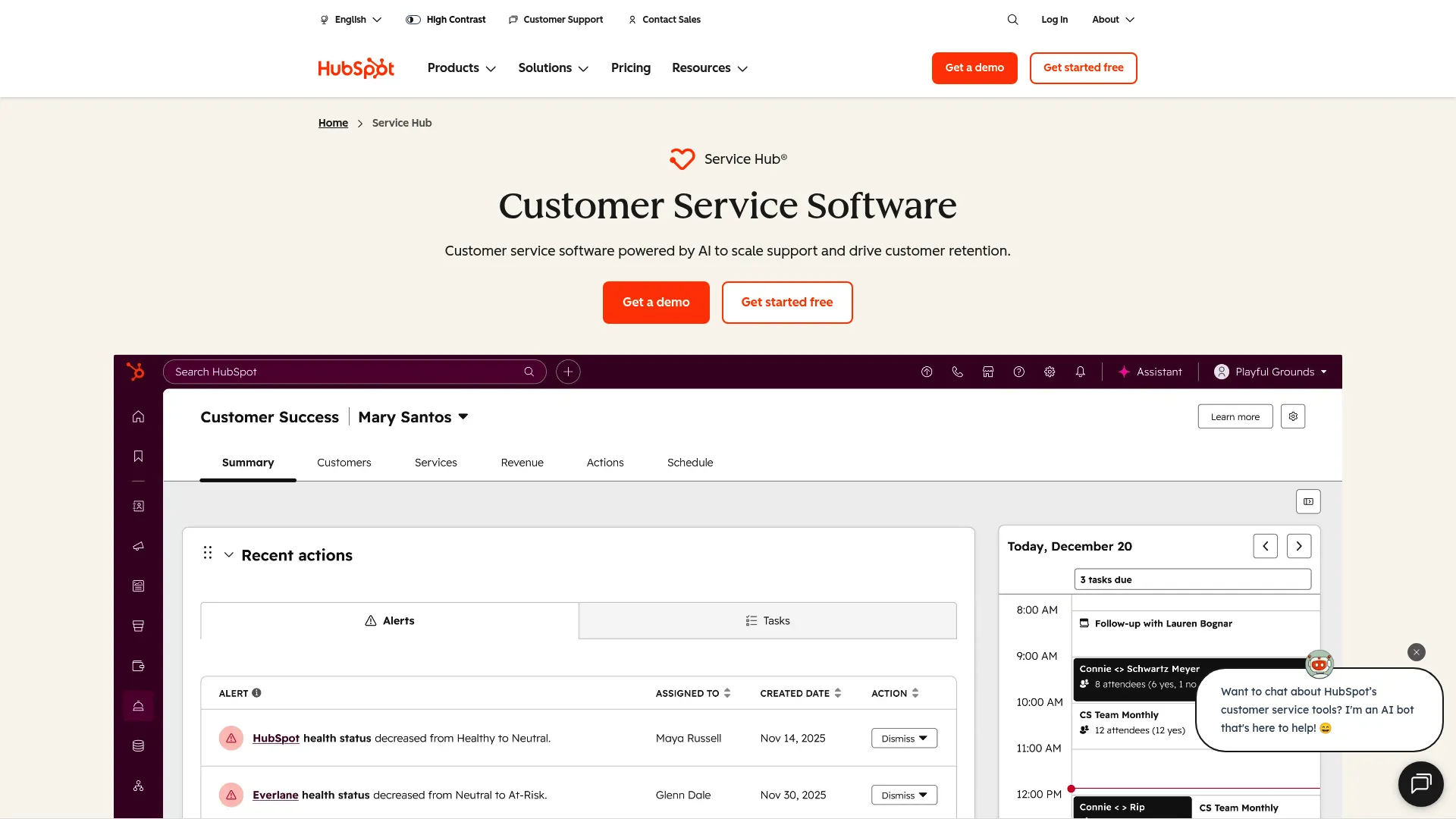
Features That Drive Results
The shared inbox lets different departments work together without jumping through hoops. Marketing sees what’s breaking, sales knows about support issues during renewals. It’s common sense, but surprisingly rare.
AI sentiment analysis and smart routing mean angry customers get to experienced agents instead of getting bounced around. The system learns from what works and applies it to similar cases.
Knowledge base looks like your brand and actually helps customers help themselves. Self-service that doesn’t suck reduces ticket volume naturally.
Pros
Free tier that doesn’t feel like a trial version. Integration across sales and marketing creates customer intelligence that helps make better decisions.
Reporting shows the whole customer journey, not just support tickets. Automation scales with your business without forcing platform switches.
Cons
Multiple HubSpot products can get expensive fast. Feature richness might overwhelm teams that just want simple support.
Advanced stuff requires upgrades, which can push you into higher tiers before you’re ready.
Criteria Evaluation
Cost and Scalability: 4/5 – Free tier rocks but can get pricey with add-ons
Ease of Use: 4/5 – User-friendly with lots of features to learn
Customer Support: 4/5 – Good support with tons of resources
AI Capabilities: 4/5 – Sentiment analysis and smart routing work well
Integration Options: 5/5 – HubSpot ecosystem integration is seamless
Omnichannel Support: 4/5 – Covers all the important channels
Community Reviews and Expert Recommendations
Users love the unified customer view and how departments can actually collaborate. Enterprise customers report better satisfaction scores after implementing the cross-department visibility.
Source: HubSpot customer case studies and G2 reviews
Pricing
Free tier available, Starter at $20/month, Professional at $100/month, Enterprise at $150/month. Pricing scales with what you need.
Check current pricing at HubSpot Service Hub.
Zoho Desk – AI Automation Champion
Zoho Desk’s Zia AI is legitimately impressive. This isn’t basic chatbot stuff – it does sentiment analysis, automatic tagging, and predicts problems before they blow up. The AI learns from history and gets better over time instead of needing constant babysitting.
It’s sophisticated AI at prices that won’t make small businesses cry, which is refreshing in a world where “enterprise” usually means “expensive.”
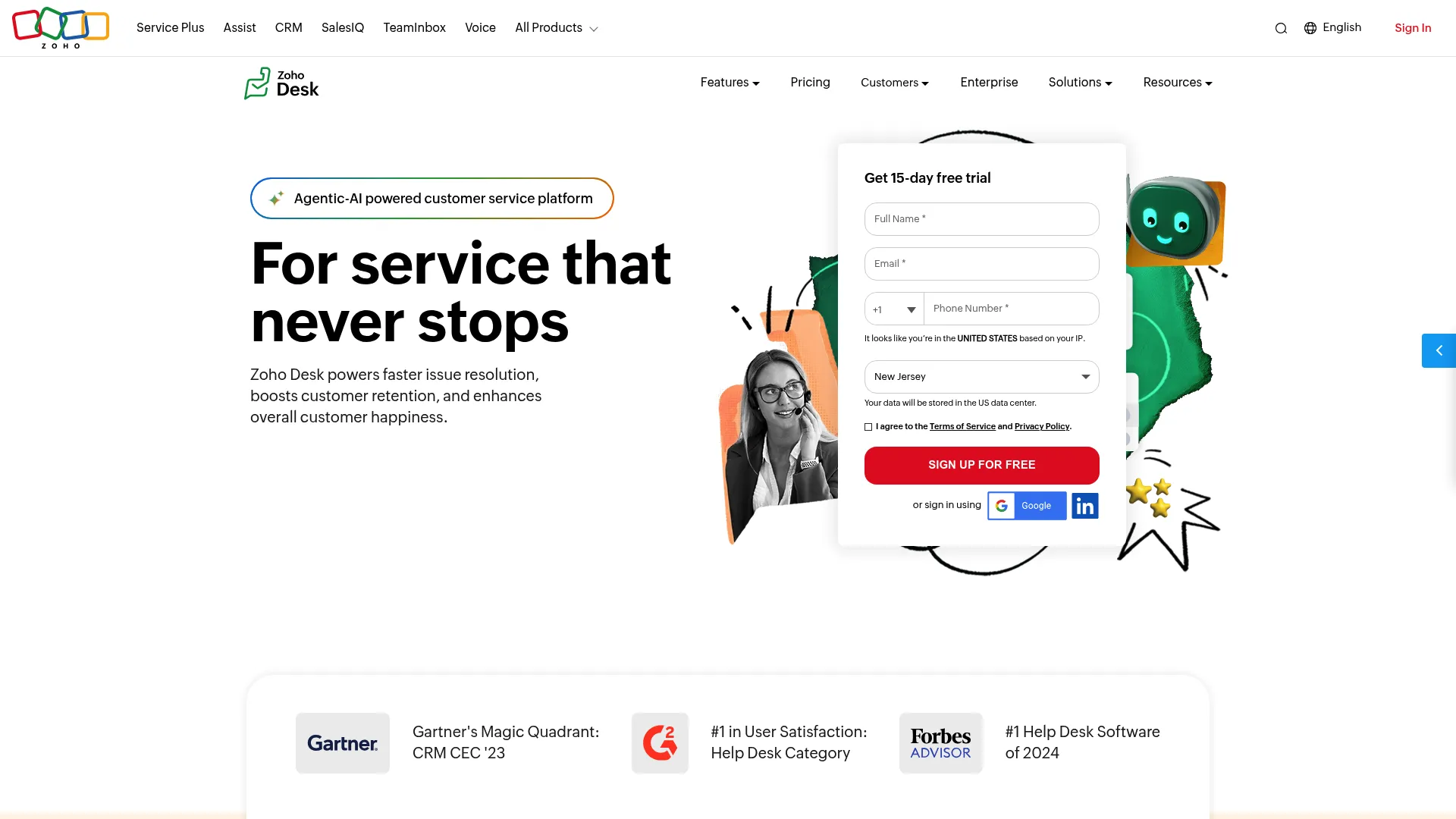
Features That Drive Results
Zia automatically flags upset customers for priority handling while routing routine stuff to automation. This emotional intelligence prevents small issues from becoming big problems.
Omnichannel management brings everything – email, phone, chat, social media, web forms – into unified customer profiles. Agents see complete history regardless of how customers reach out.
Community forums let customers help each other while reducing your ticket load. Integrated knowledge base keeps information consistent everywhere.
Pros
Incredible value – enterprise AI at small business prices. Sophisticated automation reduces grunt work without losing the personal touch.
Strong Zoho ecosystem integration creates comprehensive business management. Transparent pricing without surprise gotchas.
Cons
Interface can feel cluttered compared to minimalist designs. Full optimization takes learning investment that might challenge smaller teams.
Lower tiers limit customization options growing businesses eventually need.
Criteria Evaluation
Cost and Scalability: 5/5 – Amazing value with free tier for 3 users
Ease of Use: 3/5 – Powerful but complex, requires learning time
Customer Support: 4/5 – Responsive team with good docs
AI Capabilities: 5/5 – Zia AI leads the industry
Integration Options: 4/5 – 200+ integrations plus Zoho ecosystem
Omnichannel Support: 4/5 – Comprehensive channels with unified profiles
Community Reviews and Expert Recommendations
Users consistently praise AI capabilities and bang for buck. Small business owners report major efficiency gains after implementing Zia automation.
Source: Zoho Desk user reviews and customer testimonials
Pricing
Free for 3 users, Standard at $14/month, Professional at $24/month, Enterprise at $35/month per user. All tiers include core AI.
Review pricing at Zoho Desk.
Intercom – Sales-Driven Messaging Leader
Intercom pioneered the messaging-first approach when everyone else was stuck on formal ticket systems. They figured out that customers prefer conversations over case numbers, and built everything around that insight.
What’s smart is treating every support chat as a potential revenue opportunity. Your agents can spot upselling chances and expansion opportunities during support conversations.
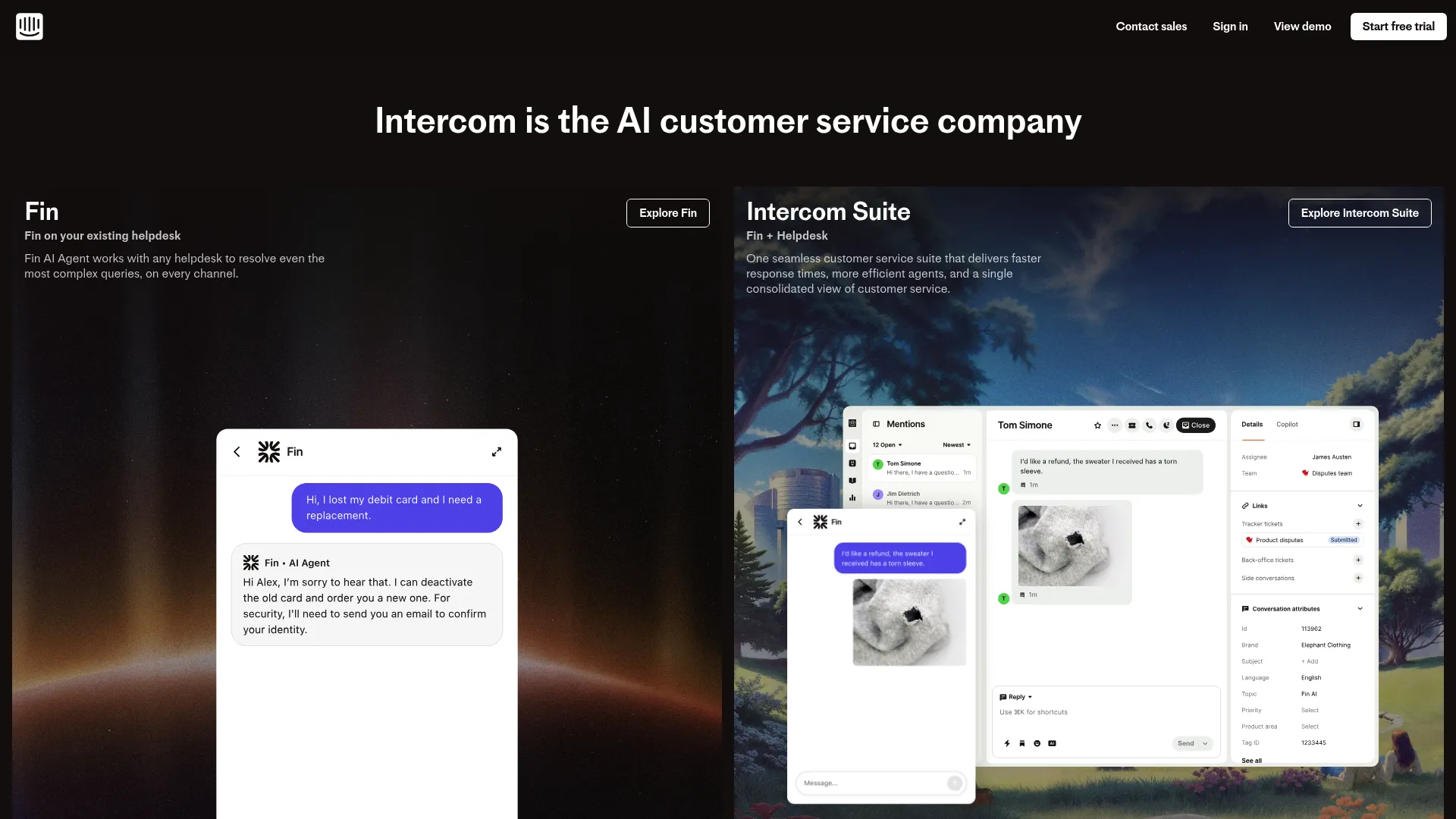
Features That Drive Results
Fin AI Agent handles complete conversations independently, keeping context through complex back-and-forth. This isn’t a dumb chatbot – it understands nuanced needs and provides genuinely helpful responses.
Fin AI Copilot helps human agents with real-time suggestions, relevant articles, and conversation insights that improve response quality and speed.
Proactive messaging reaches out based on behavior patterns, usage, or support history. Transforms reactive support into proactive customer success.
Pros
Advanced conversational AI that actually understands natural language. Modern interface feels intuitive and reduces training time.
Strong focus on growth helps view support as revenue generation, not just cost center. Good integration capabilities for complex workflows.
Cons
Premium pricing gets expensive as you scale, especially if you don’t use all the sales and marketing features. Some basic support stuff requires expensive upgrades.
Complex pricing makes cost prediction difficult, leading to budget surprises.
Criteria Evaluation
Cost and Scalability: 3/5 – Premium pricing with complex scaling
Ease of Use: 4/5 – Modern, intuitive with minimal learning curve
Customer Support: 4/5 – Generally responsive with good resources
AI Capabilities: 5/5 – Fin AI Agent and Copilot lead industry
Integration Options: 4/5 – Good business integrations focused on growth
Omnichannel Support: 4/5 – Strong messaging-first approach
Community Reviews and Expert Recommendations
Users praise AI capabilities and modern design. Growth-focused businesses report improved customer lifetime value after implementing proactive engagement.
Source: Intercom customer case studies and user reviews
Pricing
Essential starts at $29/month with custom pricing for Advanced and Expert tiers. Contact sales for specifics.
Get pricing at Intercom.
Help Scout – Simplicity and Affordability Winner
Help Scout built their reputation on a simple idea: support software shouldn’t require a computer science degree to use. The email-style interface feels familiar to anyone who’s used email, which is pretty much everyone.
This simplicity doesn’t mean it’s basic. They just focus on doing core support really well instead of overwhelming you with features you’ll never use.
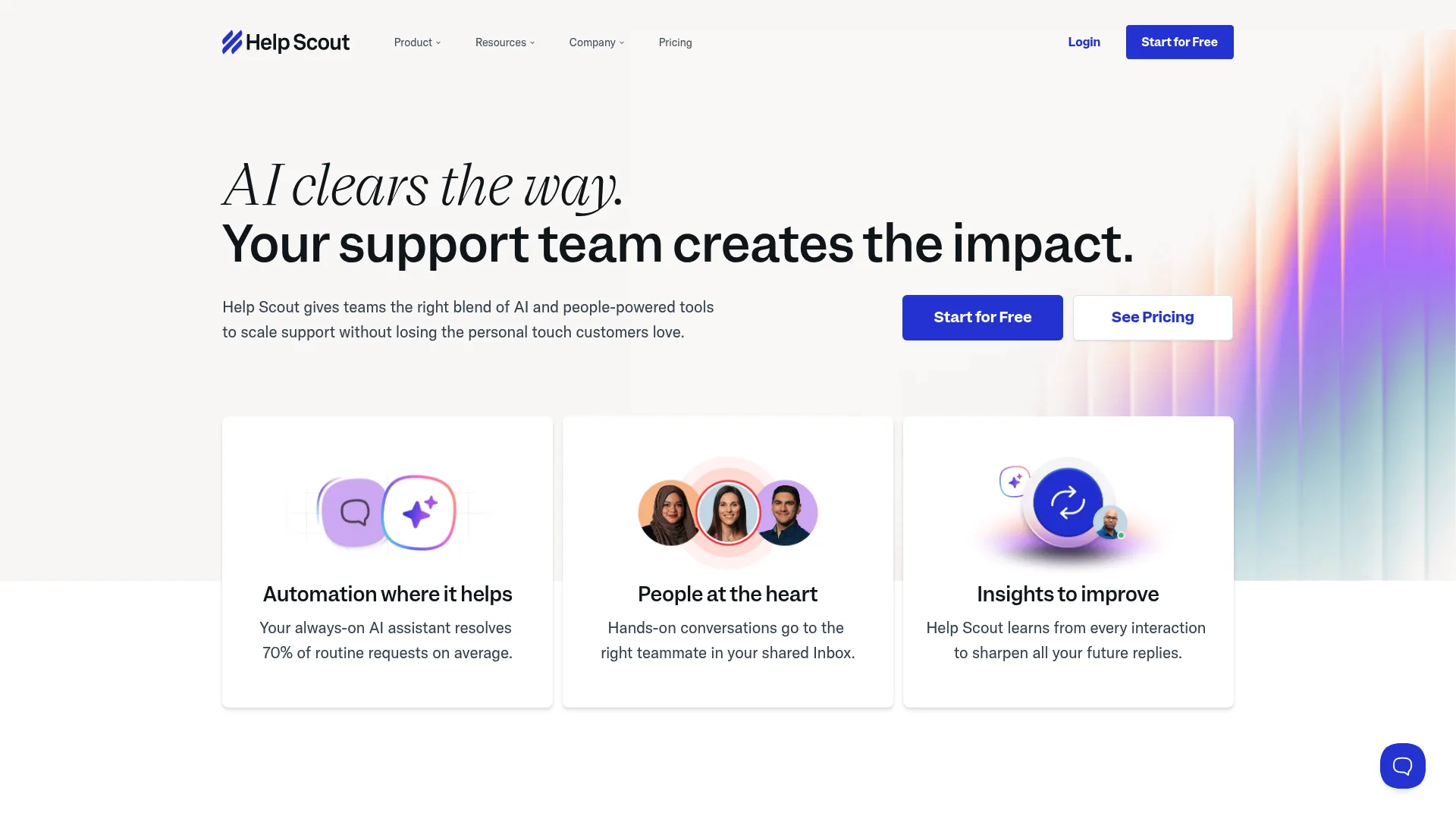
Features That Drive Results
Shared inbox works like email but adds collaboration features that prevent agents from stepping on each other. Team members can add private notes and assign conversations without confusing interfaces.
Knowledge base (Docs) integrates smoothly with support workflow. Agents can create and update articles based on common questions, naturally reducing ticket volume.
Lightweight AI provides suggestions and summaries without cluttering the simple interface. Automation focuses on practical time-saving rather than complex rules.
Pros
Super user-friendly interface needs minimal training, so faster team adoption and productivity. Flat-rate pricing eliminates per-agent costs that make growth expensive.
Exceptional customer support from Help Scout’s team shows they practice what they preach. Quick implementation minimizes disruption during transitions.
Cons
Limited advanced features compared to enterprise platforms might not satisfy complex requirements. Basic AI lags behind more sophisticated alternatives.
Fewer integrations than competitors might require workarounds for complex tool ecosystems.
Criteria Evaluation
Cost and Scalability: 5/5 – Flat-rate pricing eliminates per-agent worries
Ease of Use: 5/5 – Email-style interface with minimal learning curve
Customer Support: 5/5 – Industry-leading customer service
AI Capabilities: 3/5 – Lightweight AI focuses on practical help
Integration Options: 3/5 – Solid but limited compared to enterprise solutions
Omnichannel Support: 3/5 – Basic channel coverage with email focus
Community Reviews and Expert Recommendations
Users consistently praise simplicity and support quality. Small businesses report faster adoption and higher satisfaction vs complex alternatives.
Source: Help Scout customer reviews and user testimonials
Pricing
Free tier for small teams, Standard at $50/month, Plus at $75/month (flat rates, not per agent). Growth doesn’t kill your budget.
Check pricing at Help Scout.
Freshdesk – Integration Ecosystem Giant
Freshdesk has the second-largest integration marketplace in customer support, trailing only Zendesk in sheer numbers. But here’s what I like – they actually make sure these integrations work well together instead of just throwing a bunch of half-baked connections at you.
Nearly 700 integrations means you can probably connect whatever weird business tool your company uses. I’ve seen some pretty niche setups work seamlessly.
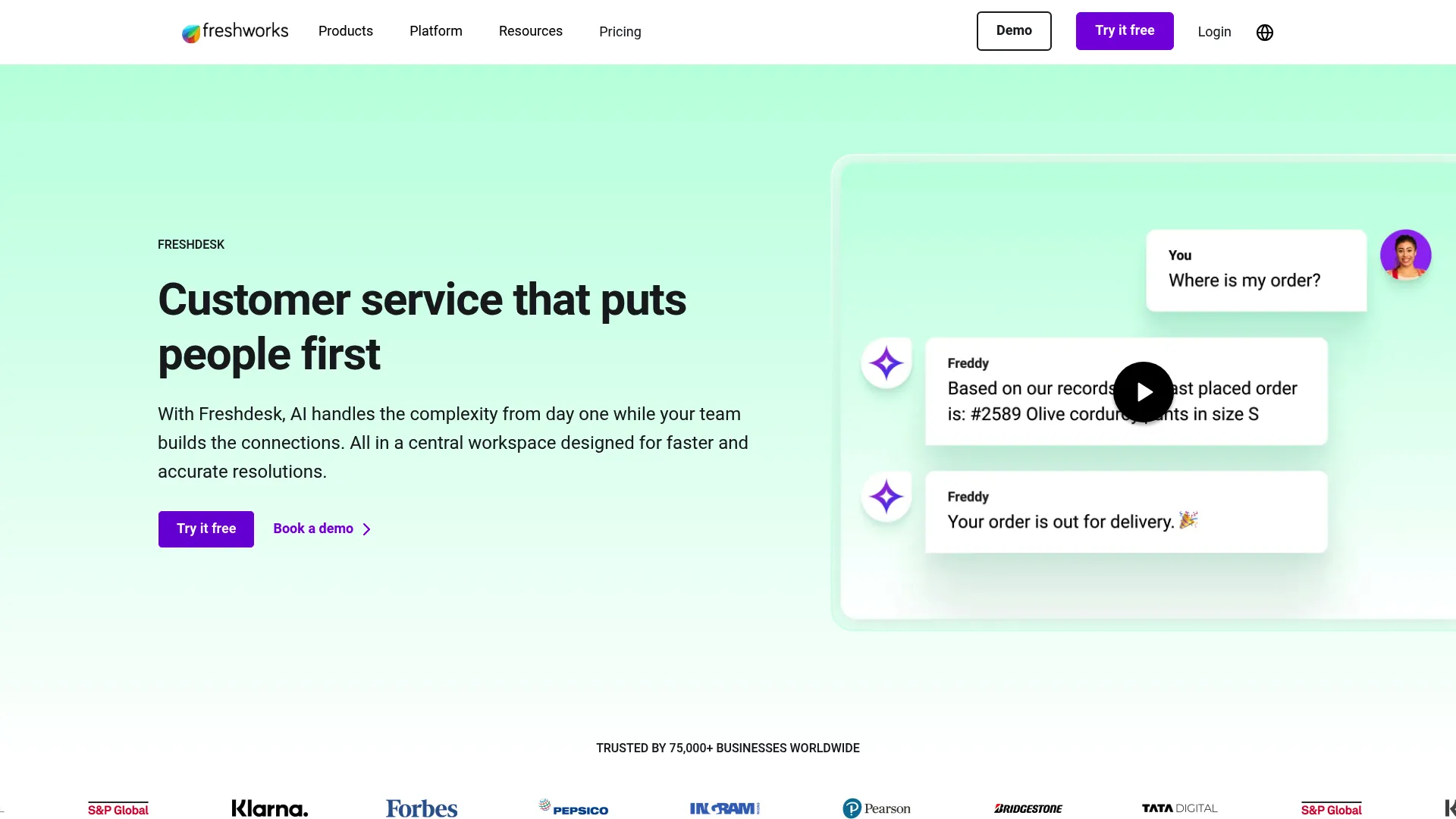
Features That Drive Results
Omnichannel ticket management pulls together email, phone, chat, social media, and messaging apps into unified customer profiles. Your agents get complete history without playing detective across multiple systems.
Freddy AI handles ticket routing, response suggestions, and even phone support. The AI learns from what your agents do and gets better at automating the routine stuff.
SLA management and performance tracking give you visibility into what’s actually happening with your team. You can spot bottlenecks and fix workflows based on real data instead of guessing.
Pros
Nearly 700 marketplace integrations connect to virtually any business tool you’re using. Competitive pricing with a free tier makes testing risk-free.
Strong omnichannel capabilities handle different communication preferences without forcing customers into specific channels. AI-powered phone support adds voice capabilities many alternatives skip.
Cons
The interface can overwhelm new users with all the features, potentially slowing initial adoption. Advanced features require higher-tier plans that bump up costs significantly.
Less specialized than industry-specific alternatives, so might not address unique business requirements as effectively.
Criteria Evaluation
Cost and Scalability: 4/5 – Competitive pricing with good value
Ease of Use: 4/5 – User-friendly but comprehensive features need learning
Customer Support: 4/5 – Generally good support with helpful resources
AI Capabilities: 4/5 – Freddy AI handles automation and phone support well
Integration Options: 5/5 – Nearly 700 marketplace integrations
Omnichannel Support: 5/5 – Comprehensive channel coverage
Community Reviews and Expert Recommendations
Businesses praise integration capabilities and value for money. Mid-size companies report successful migrations from more expensive platforms without losing functionality.
Source: Freshdesk marketplace reviews and customer case studies
Pricing
Free for 2 agents, Growth at $14/month, Pro at $23/month, Enterprise at $40/month per user. Integration access varies by tier.
Explore options at Freshdesk.
Kustomer – Ecommerce Enterprise Solution
Kustomer revolutionized support by creating unified customer timelines that show every interaction across all channels in chronological order. This eliminates the fragmented view that frustrates everyone in traditional ticket systems.
Their strength in ecommerce comes from deep shopping platform integrations that provide order history, purchase patterns, and customer lifetime value right in support conversations.
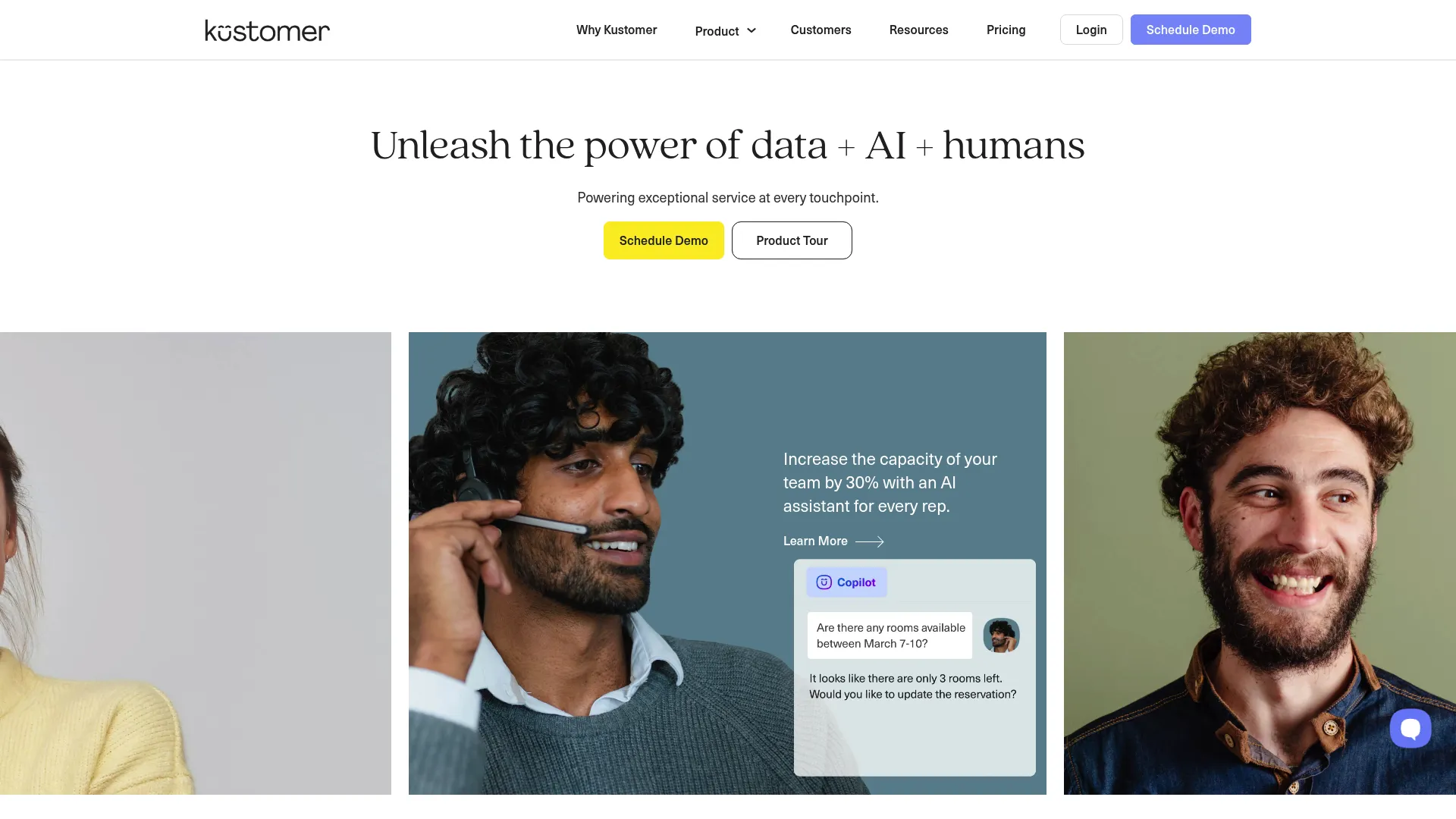
Features That Drive Results
Unified customer timeline presents every email, chat, phone call, social media interaction, and transaction in one chronological view. Agents understand complete customer context without playing twenty questions.
AI-powered automation and sentiment analysis identify frustrated customers and route them to experienced agents while handling routine stuff through automated workflows.
Deep ecommerce integrations provide order status, shipping info, and purchase history directly in support conversations, enabling faster resolution of commerce-related issues.
Pros
Comprehensive customer context in a single view eliminates the information gathering that wastes time in traditional systems. Strong ecommerce focus provides relevant integrations and features.
Advanced AI capabilities automate routine tasks while maintaining personalization. Better omnichannel experience than legacy platforms.
Cons
Higher pricing than many alternatives might not justify costs for businesses without complex customer journey requirements. Minimum seat requirements force larger commitments than some teams need.
Less customizable reporting compared to some competitors limits analytics flexibility.
Criteria Evaluation
Cost and Scalability: 3/5 – Higher pricing but comprehensive enterprise features
Ease of Use: 4/5 – Intuitive interface easier than traditional platforms
Customer Support: 4/5 – Responsive and helpful support team
AI Capabilities: 4/5 – AI automation and sentiment analysis work well
Integration Options: 5/5 – Excellent ecommerce platform integrations
Omnichannel Support: 5/5 – Unified timeline view across all channels
Community Reviews and Expert Recommendations
Ecommerce businesses appreciate the unified customer view and commerce-specific features. Enterprise customers report improved resolution times and satisfaction scores.
Source: Kustomer customer testimonials and ecommerce case studies
Pricing
Starting at $89/month per user with minimum 8 seats and annual contracts. Enterprise pricing for larger deployments.
Contact sales at Kustomer for detailed pricing.
Gorgias – Small Ecommerce Specialist
Gorgias built their platform specifically for ecommerce, with Shopify integration so deep that support agents can modify orders, process refunds, and update shipping info without leaving the support interface.
This specialization extends to understanding ecommerce customer behavior patterns, seasonal volume fluctuations, and the revenue impact of support interactions – insights generic platforms completely miss.
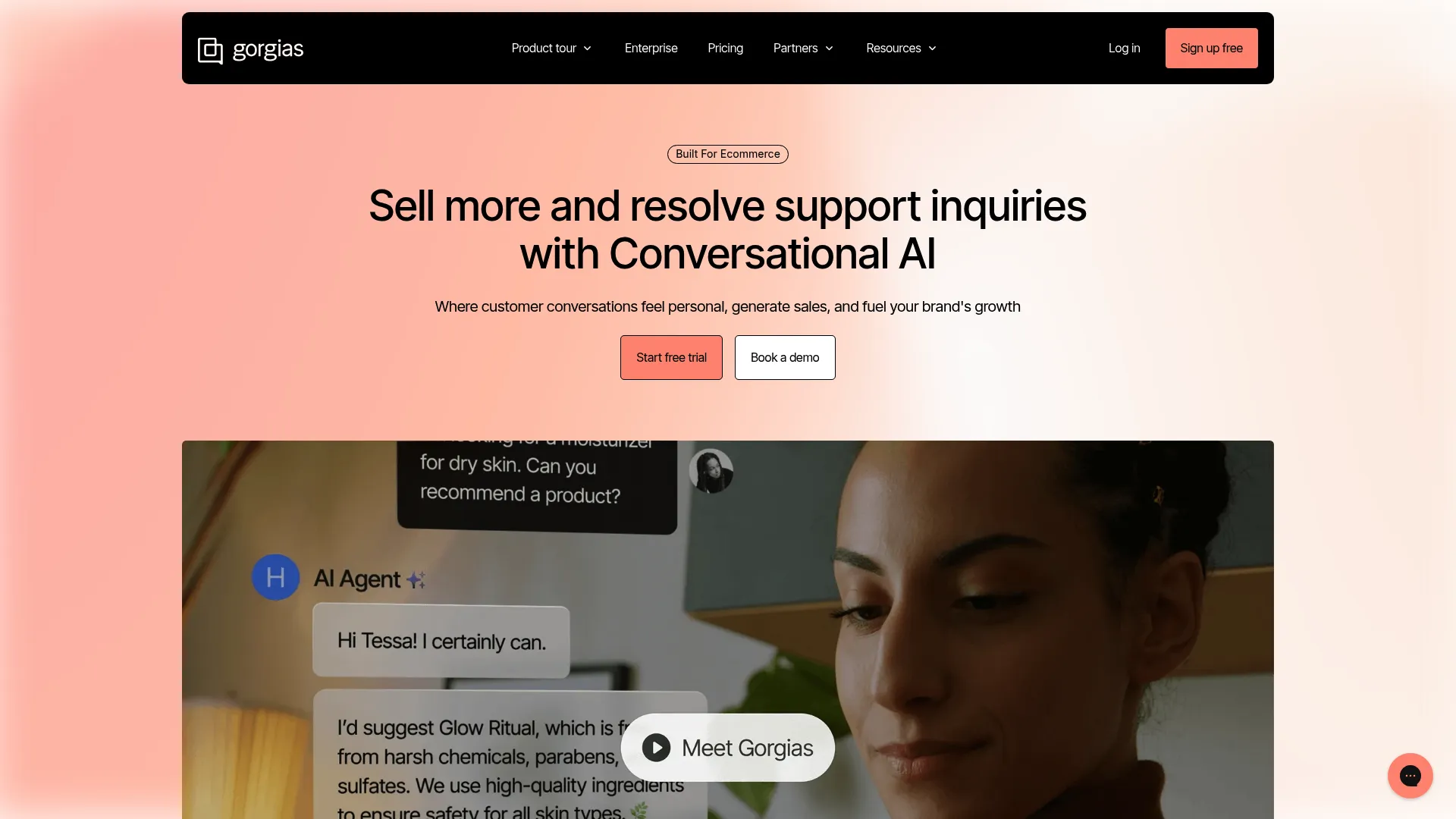
Features That Drive Results
Deep Shopify integration enables order management directly within support conversations, eliminating the back-and-forth that frustrates customers seeking order modifications or refunds.
AI automation handles order-related inquiries automatically, providing tracking info, processing returns, and answering common product questions without human intervention.
Revenue tracking capabilities demonstrate how support interactions contribute to business growth through upselling, cross-selling, and retention metrics other platforms don’t capture.
Pros
Extremely affordable starting pricing makes professional support tools accessible to small businesses. Ticket-based pricing instead of per-agent costs allows flexible team scaling.
Revenue tracking helps justify support investments by demonstrating direct business impact. Quick setup and implementation minimize disruption during adoption.
Cons
Limited features outside ecommerce focus might not serve businesses with diverse support requirements. Basic reporting compared to enterprise solutions limits analytics depth.
Fewer advanced customization options restrict workflow optimization for complex processes.
Criteria Evaluation
Cost and Scalability: 5/5 – Very affordable with ticket-based pricing
Ease of Use: 5/5 – Intuitive interface with quick onboarding
Customer Support: 4/5 – Good support for ecommerce-specific needs
AI Capabilities: 4/5 – AI automation for order-related inquiries
Integration Options: 4/5 – Strong ecommerce platform focus
Omnichannel Support: 4/5 – Good channel coverage for ecommerce needs
Community Reviews and Expert Recommendations
Small ecommerce businesses praise affordability and Shopify integration depth. Users report improved efficiency in handling order-related support requests.
Source: Gorgias user reviews and Shopify merchant testimonials
Pricing
Starting at $10/month with ticket-volume based pricing that scales with automation rather than agent count.
View pricing at Gorgias.
Salesforce Service Cloud – Enterprise Powerhouse
Salesforce Service Cloud is the enterprise heavyweight – customization capabilities that can adapt to virtually any business process or industry requirement. This flexibility comes with complexity that requires specialized expertise to implement effectively.
Integration with the broader Salesforce ecosystem creates unprecedented visibility across sales, marketing, and service operations, enabling sophisticated customer lifecycle management smaller platforms can’t match.

Features That Drive Results
Einstein AI provides predictive analytics that identify customers likely to churn, cases that may escalate, and opportunities for proactive outreach based on historical patterns and behavior.
Field service management extends support beyond digital channels to include on-site service scheduling, technician dispatch, and mobile workforce management for complex service scenarios.
Advanced workflow customization enables businesses to model their exact processes within the platform rather than adapting to software limitations that constrain other solutions.
Pros
Most comprehensive enterprise feature set available today. Highly customizable for complex requirements generic platforms can’t address.
Advanced AI and automation leverage machine learning across the entire customer database. Strong ecosystem integration creates unified business operations.
Cons
High implementation and ongoing costs require significant budget commitments that might not justify ROI for smaller organizations. Complex setup requires specialized expertise and extended timelines.
Can overwhelm smaller organizations with feature complexity that exceeds their actual requirements and available resources.
Criteria Evaluation
Cost and Scalability: 3/5 – Higher cost but extensive enterprise features justify investment
Ease of Use: 3/5 – Powerful but complex, requires significant training
Customer Support: 3/5 – Mixed reviews, better experience for enterprise customers
AI Capabilities: 5/5 – Einstein AI with advanced predictive features
Integration Options: 5/5 – Extensive Salesforce ecosystem connectivity
Omnichannel Support: 5/5 – Comprehensive enterprise-grade channel coverage
Community Reviews and Expert Recommendations
Enterprise customers appreciate customization capabilities and ecosystem integration. Large organizations report successful complex implementations with proper planning and expertise.
Source: Salesforce customer success stories and enterprise reviews
Pricing
Starting at $25/month per user with enterprise plans requiring custom pricing based on specific requirements and implementation scope.
Contact sales at Salesforce Service Cloud for enterprise pricing.
Jira Service Management – IT Support Expert
Jira Service Management was built specifically for IT and DevOps teams who need more than generic customer support functionality. The platform incorporates ITIL best practices and technical workflow requirements that general-purpose platforms handle poorly.
Integration with Atlassian’s development tools creates seamless workflows between support tickets and development tasks, enabling faster resolution of technical issues requiring code changes or system modifications.
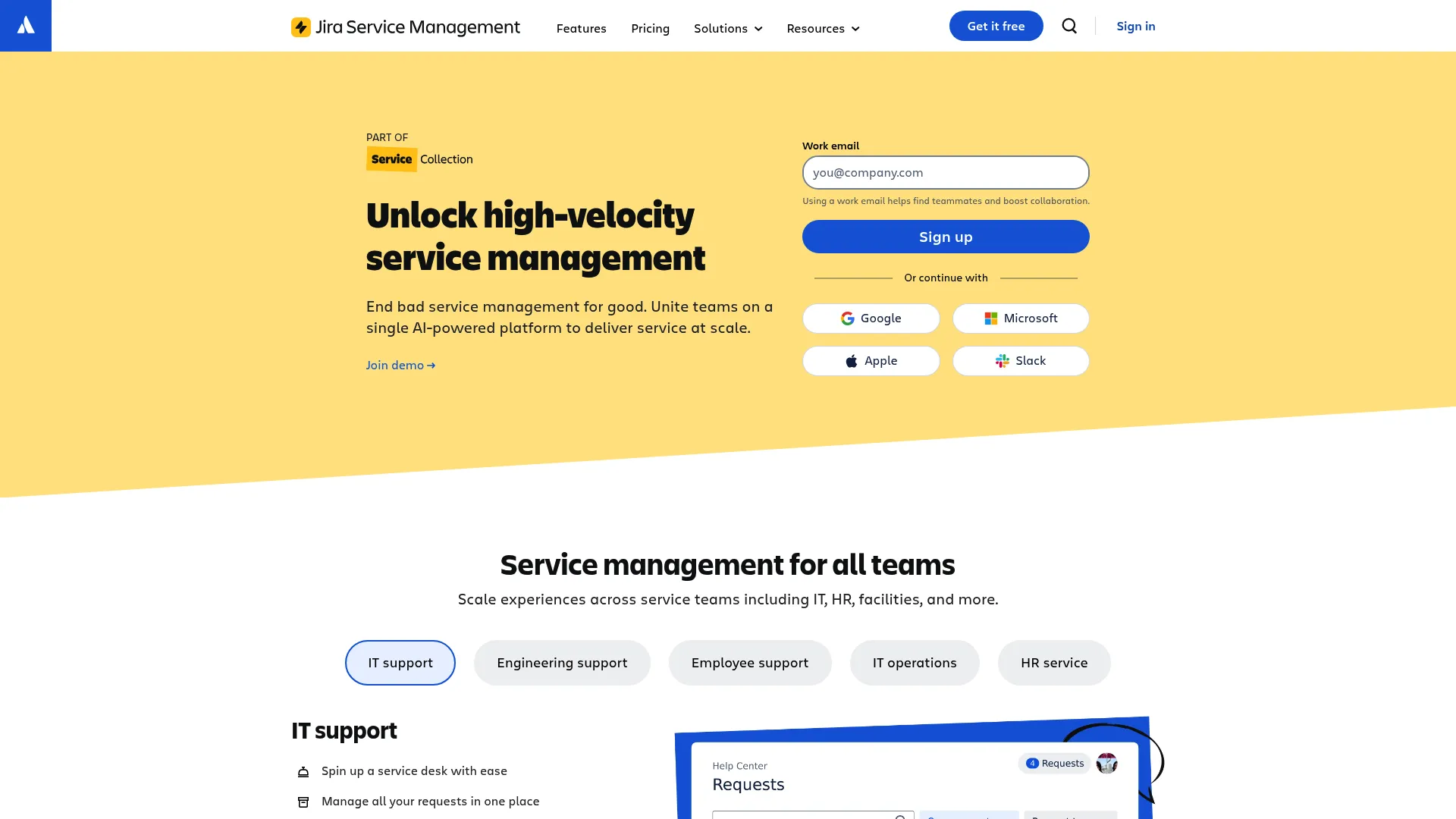
Features That Drive Results
Asset management system tracks hardware and software inventory, enabling support agents to understand customer environments and identify potential issues before they impact operations.
ITSM-specific automation templates provide pre-built workflows for common IT scenarios including incident response, change management, and problem resolution based on industry best practices.
Integration with Jira development tools enables support tickets to automatically create development tasks when issues require code fixes or system changes.
Pros
Built specifically for IT and DevOps teams with relevant features and workflows. Strong integration with Atlassian ecosystem supports technical team collaboration.
ITIL-compliant processes ensure professional service management standards. Excellent for technical support scenarios requiring development coordination.
Cons
Not optimized for external customer support scenarios or non-technical use cases. Limited integrations outside the technical tool ecosystem.
Requires technical expertise for full utilization, making it less accessible for general business teams.
Criteria Evaluation
Cost and Scalability: 4/5 – Competitive pricing for IT-focused feature set
Ease of Use: 3/5 – Steeper learning curve but powerful for technical users
Customer Support: 4/5 – Good support for technical implementation needs
AI Capabilities: 4/5 – Atlassian Intelligence for IT workflow optimization
Integration Options: 4/5 – Strong developer and IT tool integrations
Omnichannel Support: 3/5 – Focused on IT support channels and workflows
Community Reviews and Expert Recommendations
IT teams praise the technical focus and development tool integration. DevOps organizations report improved incident response times and change management processes.
Source: Atlassian customer case studies and IT team reviews
Pricing
Free plan available, Standard at $7.53/month per user, Premium at $13.53/month per user with advanced features.
Explore pricing at Jira Service Management.
Notable Mentions
These emerging platforms offer unique approaches with specialized features that might appeal to specific business requirements or innovative implementation preferences.
DevRev – AI-Native Product CRM
DevRev uniquely bridges customer support with product development, enabling real-time collaboration between support agents and developers. Its GPT-powered AI automates sprint updates and clusters customer feedback to identify product enhancements traditional support platforms miss.
Crisp – Gmail-Based Simplicity
Crisp offers transparent flat-rate pricing regardless of company size, with advanced AI features and co-browsing capabilities. Particularly appealing for businesses wanting to avoid per-agent pricing models that penalize team growth.
Desk365 – Microsoft Teams Integration
Desk365 provides native Microsoft Teams integration allowing agents to manage tickets directly within Teams. Offers AI-powered responses and comprehensive automation at competitive pricing starting at $12/month.
LiveAgent – All-in-One Communication Hub
LiveAgent combines help desk, live chat, and call center functionality in a single platform. Known for quick setup and comprehensive communication features at affordable pricing starting at $15/month.
FAQ
What’s the biggest advantage of switching from Zendesk?
Most businesses report significant cost savings (30-50%) and way faster implementation times when switching to modern alternatives. Zendesk’s complex setup and expensive add-ons create unnecessary headaches that newer platforms have eliminated through better design and honest pricing.
How long does migration typically take?
Modern platforms like Pylon and Help Scout complete migrations in days rather than the weeks or months Zendesk implementations require. Most alternatives provide migration help and dedicated onboarding support that reduces implementation risk significantly.
Which platform offers the best AI capabilities?
Pylon leads in B2B AI automation, Zoho Desk excels in sentiment analysis, and Intercom provides advanced conversational AI. The best choice depends on your specific use case – B2B companies benefit most from Pylon’s specialized agents, while consumer-focused businesses might prefer Intercom’s messaging approach.
Can these alternatives handle enterprise-scale requirements?
Salesforce Service Cloud and Kustomer specifically target enterprise customers with advanced customization and scalability features. However, many mid-market businesses find that platforms like Pylon or HubSpot Service Hub provide enterprise-quality features without the complexity and cost overhead.
What about data security and compliance?
All platforms mentioned meet standard security requirements including SOC 2 and GDPR compliance. Enterprise-focused solutions like Salesforce Service Cloud and Kustomer provide additional security certifications and compliance features for regulated industries.
Understanding the importance of comprehensive platform evaluation helps businesses make informed decisions when selecting customer support software. This detailed analysis of Zendesk’s limitations drives businesses to seek alternatives that better serve their operational needs.
Final Thoughts
The customer support software game has completely changed. Zendesk’s early dominance created this expectation that comprehensive support platforms had to be complex and expensive. Today’s alternatives prove that assumption dead wrong.
Key takeaways from digging into all these options:
-
Implementation speed beats feature bloat – Platforms that get you operational quickly deliver faster ROI
-
Transparent pricing eliminates nasty surprises – Hidden fees and complex add-ons create unnecessary financial risk
-
Specialization often beats trying to do everything – Platforms designed for specific use cases (B2B, ecommerce, IT) typically outperform generic solutions
-
AI capabilities vary like crazy – Evaluate actual automation results rather than marketing hype about AI features
-
Vendor support quality predicts your experience – Platforms with poor support teams will likely provide poor support to your customers
Migrating from Zendesk doesn’t have to suck. Modern alternatives learned from Zendesk’s mistakes, creating streamlined onboarding and transparent pricing that eliminates the complexity that drove you to seek alternatives in the first place.
Your choice ultimately depends on specific business needs. B2B companies benefit most from Pylon’s specialized approach, while ecommerce businesses should consider Gorgias or Kustomer. Teams prioritizing simplicity will find Help Scout’s approach refreshing, and enterprises requiring extensive customization may still need Salesforce Service Cloud’s capabilities.
Successful data-driven decision making extends beyond choosing the right support platform to encompass your entire customer experience strategy. This helps readers understand how analytics inform both support platform selection and broader business decisions.
At The Marketing Agency, we get that choosing the right customer support platform is just one piece of building a comprehensive customer experience strategy. Our data-driven approach to digital marketing helps businesses create cohesive customer journeys that complement excellent support operations.
Whether you’re implementing a new support platform or optimizing existing customer touchpoints, we can help you develop marketing strategies that work seamlessly with your support operations to drive measurable business growth.
For businesses looking to maximize their platform investment, our ROI calculation tools can help quantify the expected returns from switching to more efficient customer support solutions. This provides practical tools for measuring the financial impact of platform changes.
Ready to align your marketing efforts with your new customer support strategy? We can discuss how our performance-focused approach can help you maximize the ROI from your platform investment while creating consistent customer experiences across all touchpoints.



