Look, nearly half of businesses switch CRMs within their first two years because they hit walls with limitations and terrible user experiences. I’ve been in the trenches testing CRM platforms for clients who’ve gotten fed up with Zoho’s restrictive data storage and overly complex customization requirements. The frustration is real – you’re paying for a system that should make your life easier, not create more headaches.
After helping tons of companies make the switch, I’ve identified the zoho crm alternatives that actually solve these problems. Just last month, I worked with a 15-person marketing agency that was paying Zoho $200/month but could only store 2GB of client files. They switched to Nutshell and immediately saved money while getting unlimited storage. Some companies discover they’re paying for features buried behind paywalls, while others find themselves locked into expensive storage upgrades they never saw coming. The right crm alternatives eliminate these headaches while giving you better functionality at prices that don’t make you wince.
Table of Contents
-
TL;DR: Quick Decision Guide
-
Criteria Breakdown Summary
-
Comparison Table
-
Nutshell CRM – Best Known for User-Friendly Excellence
-
HubSpot CRM – Best Known for Marketing Integration
-
Salesforce – Best Known for Enterprise Scalability
-
Pipedrive – Best Known for Visual Pipeline Management
-
Freshsales – Best Known for Built-in Communication Tools
-
Insightly – Best Known for Project Management Integration
-
Monday CRM – Best Known for Visual Workflow Customization
-
Copper CRM – Best Known for Google Workspace Integration
-
Scoro – Best Known for All-in-One Business Management
-
LeadSquared – Best Known for High-Velocity Sales Operations
-
Notable Mentions
-
FAQ
-
Final Thoughts
TL;DR: Quick Decision Guide
Need a quick answer? Here’s what I actually recommend based on your specific situation:
Best Overall Alternative: Nutshell CRM offers unlimited data storage, exceptional support, and transparent pricing starting at $13/user/month (and that’s really what you’ll pay – no surprise fees)
Best Free Option: HubSpot’s generous free tier includes contact management and basic pipeline features without the usual “gotcha” limitations
Best for Enterprise: Salesforce provides unmatched customization but fair warning – you’ll need deep pockets and a dedicated IT team ($25/user/month is just the starting point)
Best for Visual Learners: Monday CRM and Pipedrive excel at drag-and-drop pipeline management that actually makes sense
Best for Google Users: Copper CRM integrates seamlessly with Google Workspace – feels like it was built by Google themselves
Best Value for Small Teams: Freshsales starts at $9/user/month with built-in calling features (finally, a CRM that doesn’t nickel and dime you for phone calls)
Best for Service Businesses: Insightly combines CRM with robust project management capabilities without forcing you to juggle multiple platforms
Best for Field Sales: LeadSquared specializes in mobile-first sales operations and AI lead scoring for teams constantly on the move
These zoho alternative options address the most common pain points I see businesses facing every day. Whether you’re dealing with storage nightmares or seeking better integrations, one of these alternatives to zoho will solve your specific challenges without creating new ones.
Comparison Table
|
CRM Alternative |
Starting Price |
Best For |
Key Strength |
Data Storage |
Free Trial |
|---|---|---|---|---|---|
|
Nutshell CRM |
$13/user/month |
Overall Excellence |
Unlimited storage + support |
Store everything – seriously, everything |
14 days (enough time to really test it) |
|
HubSpot CRM |
Free |
Marketing Integration |
Generous free tier |
Up to 1M contacts |
Forever free |
|
Salesforce |
$25/user/month |
Enterprise Scalability |
Customization depth |
Enterprise-grade |
30 days |
|
Pipedrive |
$14/user/month |
Visual Pipeline |
Drag-and-drop interface |
Adequate limits |
14 days |
|
Freshsales |
$9/user/month |
Built-in Communication |
Integrated calling/email |
Reasonable limits |
21 days |
|
Insightly |
$29/user/month |
Project Management |
CRM + project integration |
10GB-250GB |
14 days |
|
Monday CRM |
$12/user/month |
Visual Workflows |
Color-coded customization |
Adequate storage |
14 days |
|
Copper CRM |
$9/user/month |
Google Integration |
Native Google experience |
Limited storage |
14 days |
|
Scoro |
$28.90/user/month |
All-in-One Business |
Comprehensive platform |
Business-grade |
14 days |
|
LeadSquared |
$60/user/month |
High-Velocity Sales |
AI lead scoring |
Volume-focused |
15 days |
Criteria Breakdown Summary
Here’s how I actually stack these up against what matters most. User experience determines whether your team will actually use the damn thing – if they’re struggling with the interface, productivity goes out the window. Trust me, I’ve sat through enough painful CRM demos to know when something’s going to be a disaster.
Data storage policies affect your wallet long-term, especially since Zoho’s 1GB-10GB limits often surprise growing businesses with nasty overage fees. I can’t count how many times I’ve heard “We had no idea we’d hit the limit so fast.”
Integration capabilities matter way more than most people realize. Your CRM needs to play nice with your existing tools without requiring expensive middleware or custom development that costs more than the CRM itself. Customization flexibility lets you match your actual business processes instead of forcing your team to work around software limitations.
Quality customer support prevents those 3 AM panic moments when something breaks during your busy season. One client called me frustrated because Zoho’s support took three days to respond to a critical issue right when they needed it most.
Total cost of ownership includes all those sneaky expenses like onboarding fees, training costs, and support charges that can easily double your actual investment. Advanced features and AI capabilities separate modern platforms from glorified contact databases, giving you insights that actually help close deals.
I evaluate each zoho crm alternative against these seven criteria because that’s what actually matters in the real world. The platforms that score highest across multiple categories typically deliver the best long-term value without making you question your life choices.
Nutshell CRM – Best Known for User-Friendly Excellence
Nutshell has earned its reputation by solving the exact problems that make businesses want to throw their laptops out the window with Zoho. While other platforms nickel-and-dime you with storage limits and support fees, Nutshell gives you unlimited data storage across all plans and includes world-class support at no extra cost.
The platform’s drag-and-drop interface requires minimal training, which means your team won’t spend weeks complaining about the new system. You’re not dealing with complex configuration wizards or technical jargon that makes your eyes glaze over – everything just works from day one.

Features That Set Nutshell Apart
Nutshell’s feature set focuses on stuff that actually matters instead of overwhelming you with bells and whistles you’ll never use. The unlimited data storage eliminates that constant anxiety about hitting arbitrary limits as your business grows. Built-in email marketing capabilities reduce the need for separate platforms, though it requires an additional subscription.
Advanced reporting provides AI-powered insights without requiring a data science degree to understand them. The pipeline management system uses visual drag-and-drop functionality that makes sense to sales teams immediately – no three-hour training sessions required.
Native integrations connect with 50+ business tools, covering most essential workflows without custom development that costs a fortune. The platform handles contact management, deal tracking, and communication history in one place so you’re not constantly switching between tabs.
Pros: Why Teams Actually Love Nutshell
Free onboarding and training eliminate the typical implementation headaches that make you question why you switched in the first place. You’re working with real support humans, not chatbots or offshore call centers that transfer you five times before helping.
The all-in-one approach reduces software sprawl – instead of juggling multiple platforms and trying to remember which login goes where, you’re managing contacts, deals, and communications from one central hub. The minimal learning curve means your team starts seeing value within days, not months of painful adoption.
Cons: Where Nutshell Falls Short
Email marketing requires a separate subscription, which adds to monthly costs if you need comprehensive marketing automation. The integration ecosystem, while solid, doesn’t match enterprise platforms like Salesforce or HubSpot.
Complex enterprise requirements might find Nutshell too streamlined. If you need extensive customization or industry-specific workflows that would make a software engineer weep, you might outgrow the platform’s intentional simplicity.
Criteria Evaluation
-
User Experience: 5/5 – Intuitive interface with minimal learning curve
-
Data Storage: 5/5 – Unlimited storage on all plans
-
Integration Capabilities: 4/5 – 50+ native integrations cover most needs
-
Customization: 4/5 – Flexible without being overwhelming
-
Customer Support: 5/5 – Free, responsive human support
-
Value for Money: 5/5 – Transparent pricing with no hidden costs
-
Advanced Features: 4/5 – AI insights and automation without complexity
Community Reviews and Expert Recommendations
Users consistently praise Nutshell’s customer service and ease of implementation. Small business owners appreciate the straightforward pricing and unlimited storage, while sales teams highlight the intuitive pipeline management that doesn’t require a manual to understand.
Source: G2 and Capterra user reviews
Pricing and Access
Nutshell runs $13 per person per month with all core features included. For a five-person team, that’s $65/month total. No gotchas, no “contact us for pricing” nonsense, and no surprise storage fees. Get started with Nutshell CRM and experience what transparent pricing actually looks like.
Bottom line: If your team spends more time fighting your CRM than using it, Nutshell is probably your answer. Give their free trial a shot – worst case, you’re back where you started in two weeks.
HubSpot CRM – Best Known for Marketing Integration
HubSpot revolutionized CRM accessibility with its generous free tier, but here’s what makes it really shine – everything talks to each other. When marketing brings in a lead, your sales team can see exactly what that person downloaded, which emails they opened, the whole nine yards.
The platform’s strength comes from connecting marketing, sales, and service activities in one ecosystem. You’re not just managing contacts – you’re orchestrating entire customer journeys from first website visit to closed deal and beyond.
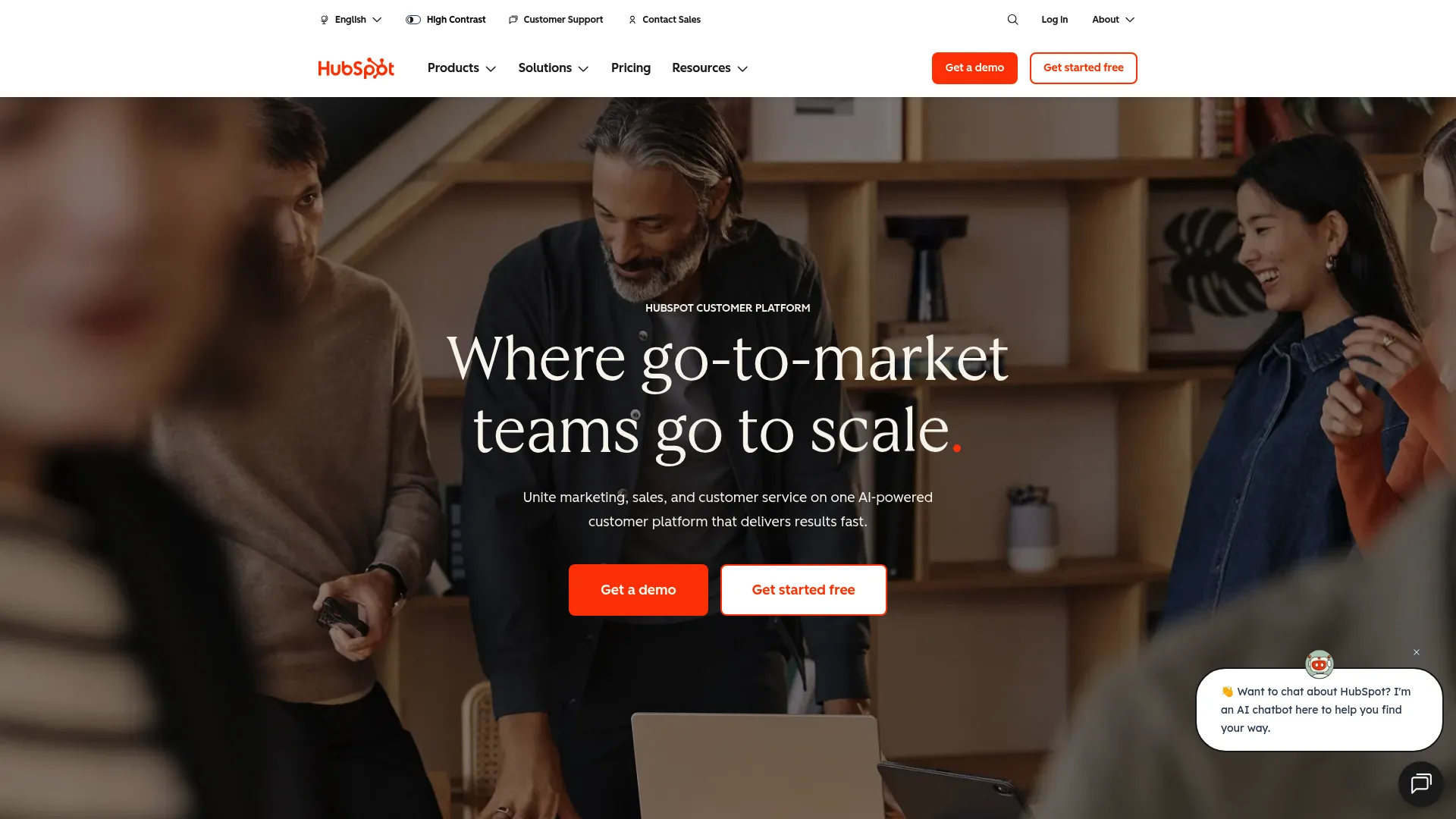
Features That Define HubSpot’s Approach
HubSpot’s free CRM includes contact management, deal tracking, and basic reporting that rivals paid competitors – seriously, it’s not one of those “free” trials that’s basically useless. The marketing automation capabilities provide sophisticated lead nurturing workflows that adapt based on what prospects actually do, not just demographic data.
Sales pipeline management integrates seamlessly with marketing campaigns, showing you which blog posts or emails actually influence deal progression. Customer service ticketing creates a complete view of customer interactions across all touchpoints, so you’re never asking “didn’t we already solve this?”
The extensive integration ecosystem connects with virtually any business tool, while the educational resources (HubSpot Academy) provide ongoing training that actually increases platform value over time.
Pros: HubSpot’s Competitive Advantages
The free tier provides genuine value without artificial limitations designed to force expensive upgrades. Educational resources help teams improve their marketing and sales skills, not just software proficiency – it’s like getting business consulting thrown in.
Content management and SEO tools create a unified growth platform. You’re building websites, creating content, and managing customer relationships from one central system instead of trying to connect five different tools. The integration quality exceeds most competitors, with deep two-way data synchronization that actually works.
Cons: Where Costs Add Up Quickly
Here’s where HubSpot can bite you – that “free” CRM starts looking pretty expensive once you need the good stuff. Advanced functionality requires multiple “Hubs” that can push your monthly investment past $500 before you know what happened.
The platform can become overwhelming with its extensive feature set. Teams focused on simple CRM functionality might find the marketing emphasis distracting rather than helpful – sometimes you just want to manage contacts without a full marketing automation course.
Criteria Evaluation
-
User Experience: 4/5 – Clean interface but can be overwhelming
-
Data Storage: 4/5 – Generous limits with room for growth
-
Integration Capabilities: 5/5 – Extensive ecosystem with quality connections
-
Customization: 4/5 – Flexible workflows and reporting
-
Customer Support: 4/5 – Good resources, paid support for complex issues
-
Value for Money: 3/5 – Free tier is excellent, paid plans get expensive fast
-
Advanced Features: 5/5 – Industry-leading marketing automation
Community Reviews and Expert Recommendations
Users appreciate the free tier’s functionality and educational resources that actually teach you stuff. Marketing teams love the integrated approach, while sales teams sometimes find the marketing focus overwhelming for pure CRM needs – depends on what you’re looking for.
Source: G2, Capterra, and TrustRadius reviews
Pricing and Access
HubSpot offers a robust free tier with paid plans starting at $20/user/month. Marketing and service hubs require separate subscriptions that add up quickly. Explore HubSpot’s free CRM to see if the integrated approach fits your needs without breaking the bank.
Salesforce – Best Known for Enterprise Scalability
Salesforce dominates enterprise CRM for good reason – no other platform matches its customization depth and scalability. But let’s be honest: it’s like buying a Ferrari when you need a reliable Honda. You’re not just buying software; you’re investing in a platform that can adapt to virtually any business process, assuming you have the budget and technical team to make it happen.
The AppExchange marketplace provides 3,000+ integrations and add-ons that extend functionality beyond basic CRM. Einstein AI basically tells you which deals are worth your time and which ones are probably dead in the water – pretty handy when you’ve got 50 prospects and no clue where to start.
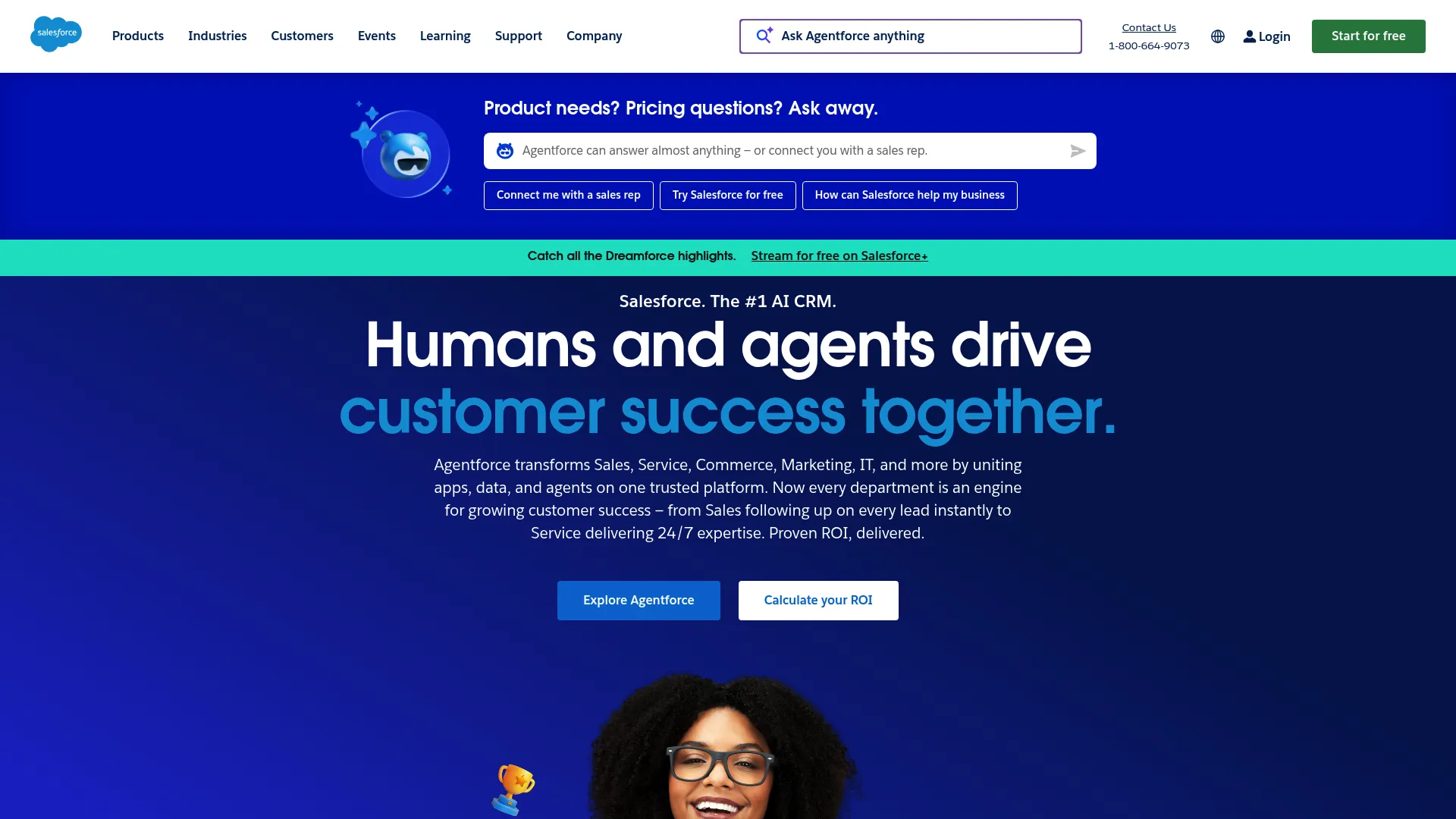
Features That Justify Enterprise Investment
Salesforce’s workflow automation handles complex business processes that would require multiple systems elsewhere. If you’re selling internationally, it handles different currencies and languages without making you pull your hair out.
Advanced reporting and analytics provide executive-level insights with real-time dashboards that actually update in real-time . The security and compliance features meet enterprise requirements for data protection and regulatory adherence that keep legal teams happy.
Custom object creation allows businesses to track any data type, while the Lightning Platform enables custom application development within the CRM environment – basically, you can build whatever you need.
Pros: Why Enterprises Choose Salesforce
The customization capabilities are virtually unlimited. You’re building a system that matches your exact business processes rather than adapting to software limitations that make your team groan. The massive integration ecosystem connects with any business tool through native connectors or APIs.
Scalability supports organizations from hundreds to hundreds of thousands of users without performance issues. The global infrastructure ensures reliable access whether your team is in New York or Tokyo.
Cons: The Hidden Costs of Enterprise Power
Fair warning – getting Salesforce set up isn’t cheap. Implementation costs start at five grand minimum, and I’ve seen companies drop 50K+ when things get complicated. You’ll need dedicated administrators and potentially consultants just to keep the system running effectively.
Plan on spending your first month just getting comfortable with Salesforce – it’s a beast. Support plans cost an additional 30% of license fees, making the true cost significantly higher than that $25/user/month they advertise.
Criteria Evaluation
-
User Experience: 3/5 – Powerful but complex interface that requires training
-
Data Storage: 5/5 – Enterprise-grade storage and backup
-
Integration Capabilities: 5/5 – Unmatched ecosystem of connections
-
Customization: 5/5 – Virtually unlimited customization options
-
Customer Support: 3/5 – Quality support requires expensive plans
-
Value for Money: 2/5 – High cost with significant hidden expenses
-
Advanced Features: 5/5 – Industry-leading AI and automation
Community Reviews and Expert Recommendations
Enterprise users praise Salesforce’s flexibility and scalability while acknowledging the complexity and cost challenges. IT departments appreciate the security features, but end users often struggle with the interface complexity that requires constant training.
Source: Gartner, G2, and enterprise user surveys
Pricing and Access
Salesforce starts at $25/user/month but expect significant additional costs for implementation, training, and support. Unless you’ve got deep pockets and a dedicated IT team, it might be overkill. Contact Salesforce for enterprise pricing and implementation planning.
This zoho crm alternative works best for organizations with dedicated technical resources and complex business requirements that justify the investment.
Pipedrive – Best Known for Visual Pipeline Management
Pipedrive built its reputation on one simple idea: sales teams need to see their pipeline, not read about it in boring spreadsheets. The drag-and-drop interface makes deal progression intuitive, eliminating the confusion that comes with text-heavy CRM systems that make your eyes cross.
I had a client – small accounting firm – who spent three weeks just trying to figure out Zoho’s custom fields. With Pipedrive, they had their entire sales process mapped out in an afternoon. Sales managers gain instant visibility into team performance and pipeline health without needing a decoder ring.
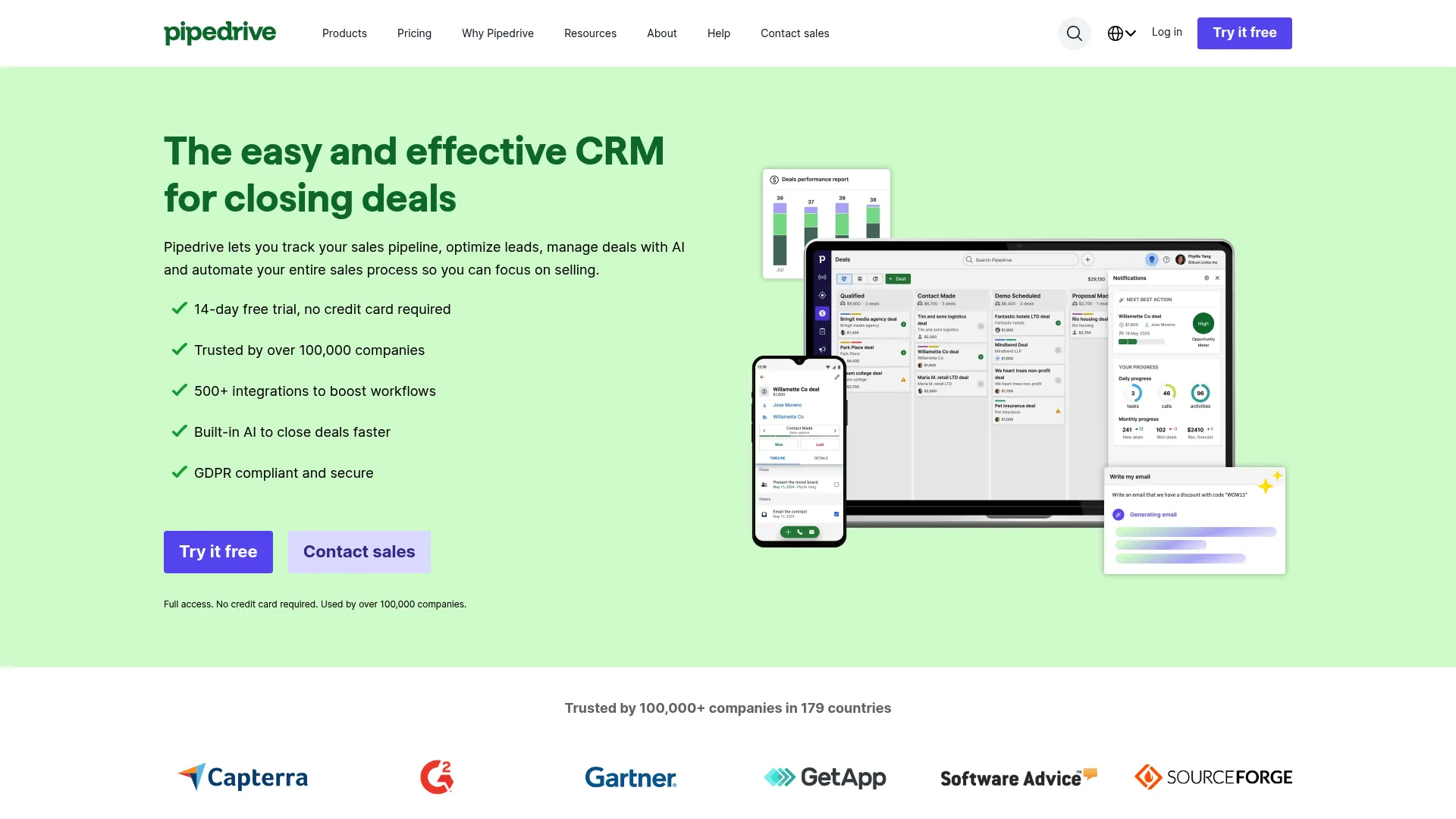
Features Designed for Sales Success
The visual pipeline builder allows unlimited customization of sales stages and deal types without requiring a computer science degree. AI-powered automation handles routine tasks like follow-up reminders and data entry, freeing sales teams to focus on actually selling.
Email synchronization captures all customer communications automatically – no more “did I remember to log that call?” moments. Activity and goal tracking provides accountability without micromanagement, while mobile apps ensure field sales teams stay connected.
Revenue forecasting uses historical data and current pipeline status to provide predictions that don’t require a crystal ball to understand.
Pros: What Makes Pipedrive Effective
Most sales teams become proficient within hours, not weeks of painful training sessions. Visual deal management makes pipeline reviews more productive and actionable instead of death-by-PowerPoint meetings.
Pricing remains reasonable for small to medium businesses without sacrificing essential functionality. Implementation is straightforward without requiring technical expertise or expensive consultants.
Cons: Limitations for Complex Needs
Marketing automation features lag behind dedicated platforms – don’t expect HubSpot-level sophistication. Some essential features require costly add-ons that increase the total investment beyond the base price.
Complex sales processes with multiple stakeholders might find the simplicity limiting. The platform works best for straightforward B2B sales cycles, not enterprise deals with 15 decision-makers.
Criteria Evaluation
-
User Experience: 4/5 – Intuitive visual interface that makes sense
-
Data Storage: 4/5 – Adequate limits for most businesses
-
Integration Capabilities: 4/5 – Good selection of business tool connections
-
Customization: 4/5 – Flexible pipeline and field customization
-
Customer Support: 4/5 – Responsive team with helpful resources
-
Value for Money: 4/5 – Fair pricing for core functionality
-
Advanced Features: 3/5 – Solid basics but limited advanced capabilities
Community Reviews and Expert Recommendations
Sales teams consistently praise the visual approach and quick implementation. Small business owners value the straightforward pricing, while managers appreciate the clear pipeline visibility that actually helps with forecasting.
Source: G2, Capterra, and sales team feedback
Pricing and Access
Pipedrive starts at $14/user/month with visual pipeline management included. Most teams are productive within a week, two tops. Try Pipedrive’s visual approach with their free trial to see if it clicks with your team.
Freshsales – Best Known for Built-in Communication Tools
Finally, a CRM that doesn’t nickel and dime you for basic stuff like making phone calls. Freshsales eliminates the frustration of switching between multiple tools for customer communication by building phone and email capabilities right into the platform.
This one construction company owner told me he’d rather do his taxes than log into Zoho. Now he actually uses his CRM because Freshsales just makes sense. The AI-powered lead scoring helps prioritize prospects based on engagement and fit, while workflow automation handles routine tasks that typically consume sales team time.

Features That Streamline Sales Communication
Built-in calling and emailing eliminate the need for separate communication platforms that cost extra and create more logins to remember. Call recording and email tracking provide complete interaction histories that improve follow-up effectiveness.
AI-powered lead scoring analyzes prospect behavior and demographic data to identify the most promising opportunities without requiring manual spreadsheet analysis. Workflow automation handles lead assignment, follow-up scheduling, and data updates automatically.
Mobile apps provide full functionality for remote teams who need to access and update information while traveling between client meetings.
Pros: Communication-Focused Advantages
No additional costs for calling and emailing features that other platforms charge extra for – revolutionary concept, right? The user-friendly interface requires minimal training, making team adoption quick and painless instead of months of complaints.
Affordable pricing makes it accessible for startups and small businesses without venture capital funding. Integration with the broader Freshworks ecosystem provides room for growth without platform switching headaches.
Cons: Areas Where Freshsales Lags
Customization options are limited compared to enterprise platforms that let you build custom everything. Advanced features are restricted to higher-tier plans, potentially increasing costs as you scale beyond basic needs.
Marketing automation capabilities are basic compared to dedicated marketing platforms. Complex sales processes might find the functionality insufficient for their specific industry requirements.
Criteria Evaluation
-
User Experience: 4/5 – Clean interface with quick learning curve
-
Data Storage: 4/5 – Reasonable limits for growing businesses
-
Integration Capabilities: 4/5 – Solid connections within Freshworks ecosystem
-
Customization: 3/5 – Basic customization options
-
Customer Support: 4/5 – Responsive team with helpful documentation
-
Value for Money: 4/5 – Competitive pricing with included communication tools
-
Advanced Features: 4/5 – AI lead scoring and automation capabilities
Community Reviews and Expert Recommendations
Users highlight the value of integrated communication tools and straightforward pricing that doesn’t require a calculator to understand. Small business owners appreciate the quick setup process, while sales teams value the built-in calling features that eliminate tool switching.
Source: G2 and Capterra user feedback
Pricing and Access
Freshsales begins at $9/user/month with communication tools included – no separate charges for basic business functionality. Start with Freshsales to experience integrated communication without additional fees.
This crm alternatives option delivers excellent value for teams prioritizing communication efficiency over complex customization.
Insightly – Best Known for Project Management Integration
Service-based businesses face a unique challenge: managing client relationships while delivering complex projects without losing your mind. Insightly bridges this gap by automatically converting opportunities into projects, maintaining continuity from initial contact through project completion.
The platform excels at tracking the full customer lifecycle. You’re managing leads, closing deals, and executing projects without switching between different systems or losing important context along the way.
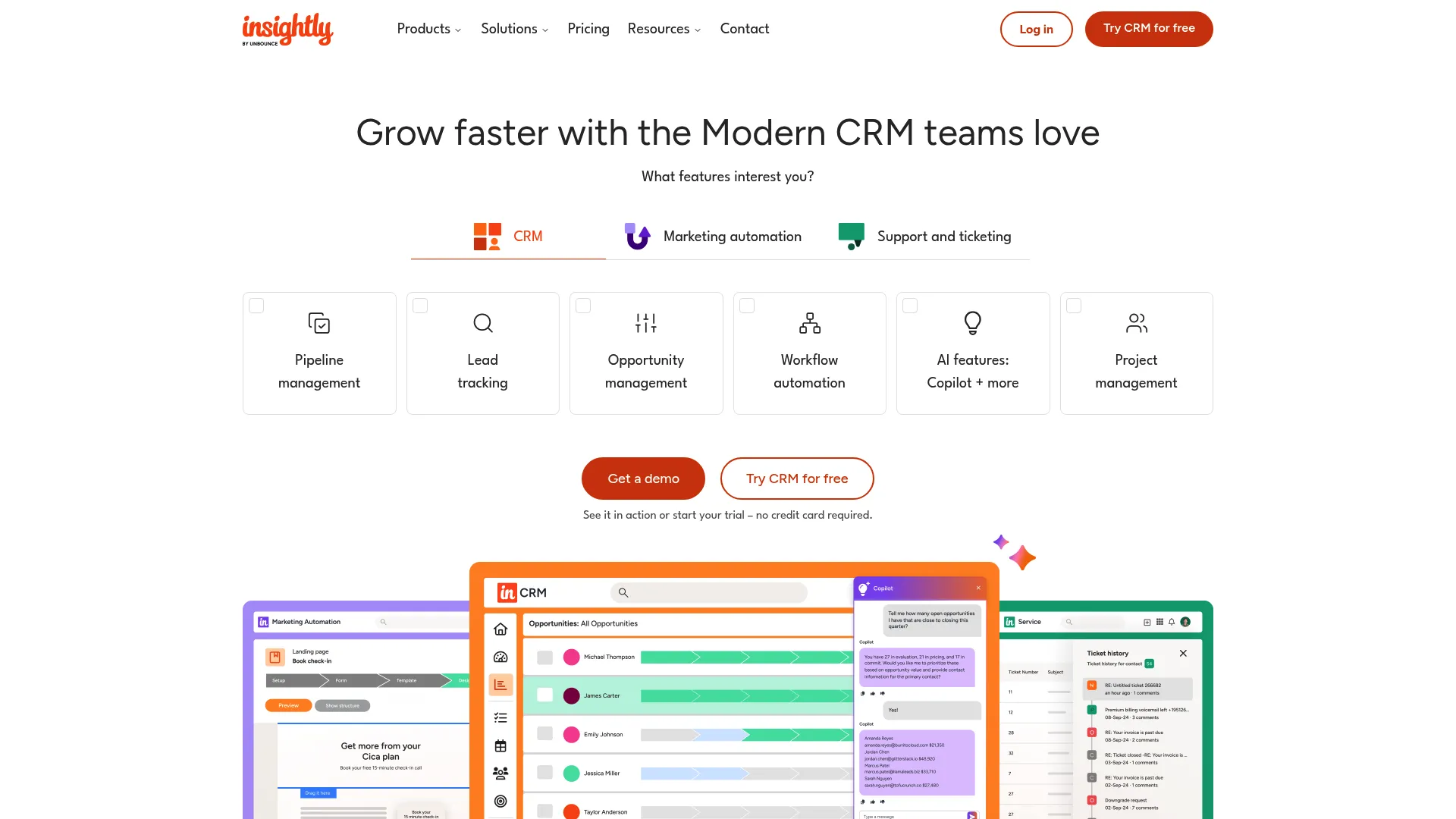
Features Tailored for Service Businesses
Automatic opportunity-to-project conversion eliminates manual data transfer and reduces errors that make clients question your professionalism. Project templates speed up recurring work while maintaining consistency across client engagements.
Custom fields and workflow automation adapt to specific business processes without requiring technical expertise or expensive consultants. Strong integrations with Google Workspace and Microsoft 365 leverage existing productivity investments.
Advanced reporting provides insights across both sales and project performance, helping identify profitable client types and successful project patterns that you can replicate.
Pros: Integrated Business Management Benefits
Project management capabilities eliminate the need for separate tools like Asana or Monday.com that create more software sprawl. The unified approach provides complete visibility into client relationships and project profitability in one place.
Customization options accommodate diverse business processes without overwhelming complexity that requires a manual to understand. Integration quality with productivity suites exceeds most competitors.
Cons: Scalability and Storage Concerns
Data storage limitations (10GB-250GB) can become restrictive for growing organizations that accumulate lots of project files. Large enterprises might find the platform limiting compared to dedicated enterprise solutions.
Marketing automation features are basic compared to specialized platforms. The dual focus on CRM and project management might feel overwhelming for simple sales teams who just want to track deals.
Criteria Evaluation
-
User Experience: 4/5 – Intuitive for service-based workflows
-
Data Storage: 3/5 – Limited storage may restrict growth
-
Integration Capabilities: 4/5 – Excellent productivity suite connections
-
Customization: 4/5 – Flexible without technical complexity
-
Customer Support: 4/5 – Knowledgeable team with good resources
-
Value for Money: 4/5 – Good value for integrated functionality
-
Advanced Features: 4/5 – Project management integration is unique
Community Reviews and Expert Recommendations
Service businesses praise the seamless transition from sales to project execution. Consultants and agencies appreciate the unified client view, though some note storage limitations as they scale beyond small business size.
Source: G2, Capterra, and service industry reviews
Pricing and Access
Insightly starts at $29/user/month with project management included. Explore Insightly’s integrated approach for service-based business management.
Monday CRM – Best Known for Visual Workflow Customization
Monday CRM transforms traditional CRM thinking with its visual-first approach that actually makes sense. Color-coded pipelines and customizable boards make complex sales processes immediately understandable, even for team members who typically struggle with traditional CRM interfaces that look like spreadsheets from hell.
The platform’s strength lies in its flexibility. You’re building workflows that match your exact processes rather than adapting to rigid software structures that force you to work backwards.
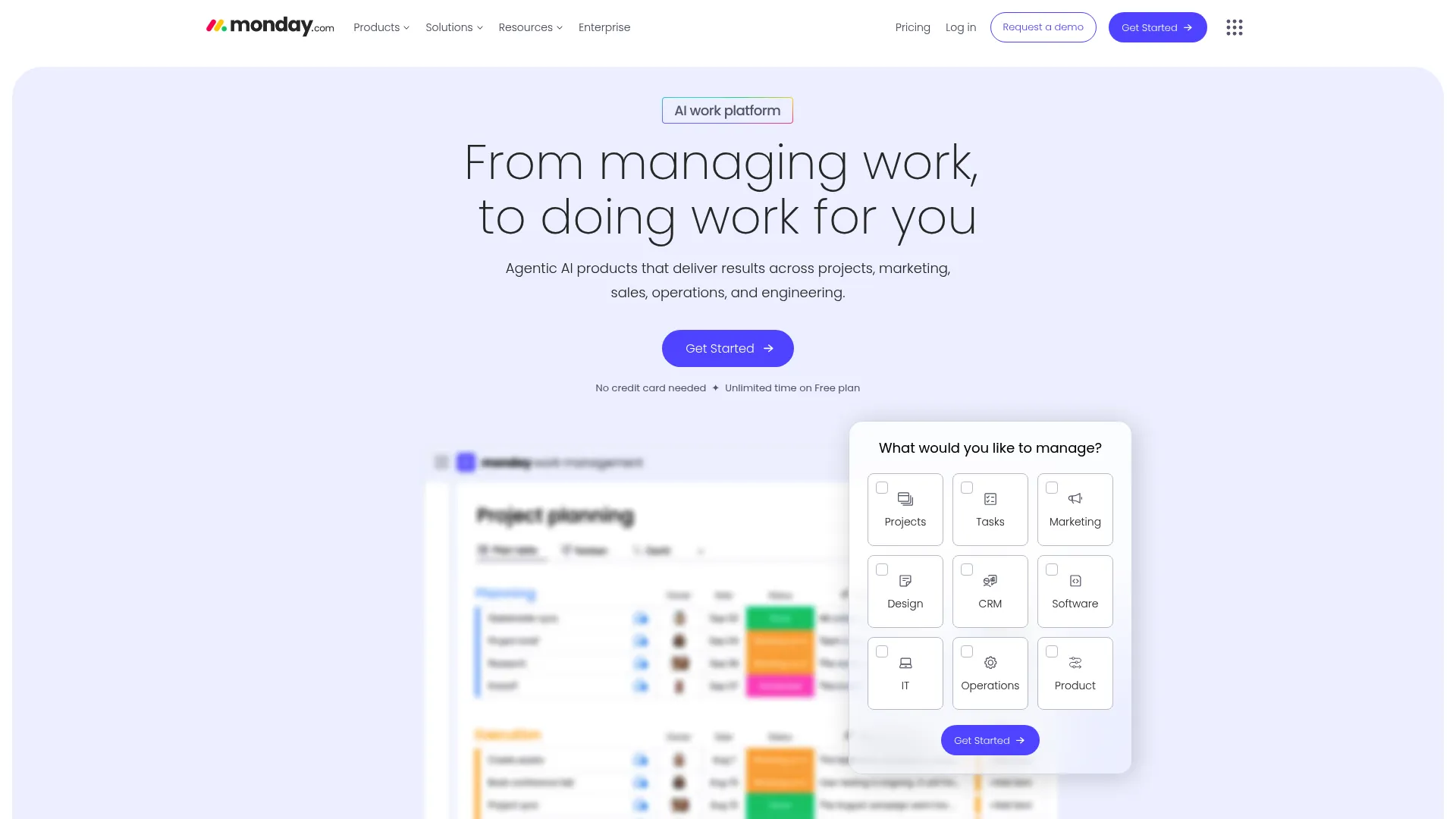
Features That Emphasize Visual Clarity
Highly visual pipelines use colors and icons to convey deal status instantly – no more squinting at tiny text to figure out where deals stand. Drag-and-drop customization allows teams to modify workflows without technical knowledge or calling IT for help.
Advanced automation handles routine tasks while maintaining the visual clarity that makes the platform distinctive. Real-time collaboration tools enable team coordination that goes beyond basic CRM functionality.
Integration with Monday.com’s project management platform creates a comprehensive business management solution for teams already using their ecosystem.
Pros: Visual Management Advantages
The interface appeals to visual learners who struggle with text-heavy CRM systems that make their eyes glaze over. Customization capabilities exceed most competitors without requiring technical expertise or expensive consultants.
Collaboration features support team-based selling approaches where multiple people touch each deal. The visual approach makes pipeline reviews more engaging and productive instead of boring status meetings.
Cons: CRM Feature Gaps
Some essential CRM features are missing or underdeveloped compared to dedicated platforms that focus solely on sales. The focus on visual appeal sometimes comes at the expense of sales-specific functionality.
Costs can escalate quickly as teams grow and require additional features. Offline functionality is limited, which affects field sales teams who don’t always have reliable internet access.
Criteria Evaluation
-
User Experience: 4/5 – Highly visual and engaging interface
-
Data Storage: 4/5 – Adequate for most business needs
-
Integration Capabilities: 4/5 – Good connections with business tools
-
Customization: 5/5 – Exceptional visual customization options
-
Customer Support: 4/5 – Helpful team with visual learning resources
-
Value for Money: 4/5 – Reasonable pricing for unique approach
-
Advanced Features: 3/5 – Visual focus sometimes limits CRM depth
Community Reviews and Expert Recommendations
Teams praise the visual approach and customization flexibility that lets them work the way they think. Creative agencies and marketing teams particularly appreciate the interface, though traditional sales teams sometimes prefer more conventional CRM features.
Source: G2, Capterra, and visual workflow user surveys
Pricing and Access
Monday CRM starts at $12/user/month with visual workflow tools. Experience Monday’s visual approach with their trial to see if it matches your team’s preferences.
This zoho alternatives option works exceptionally well for teams that think visually and need extensive customization without technical complexity.
Copper CRM – Best Known for Google Workspace Integration
Google Workspace users often struggle with CRMs that feel like they were built on a different planet. Copper eliminates this friction by functioning like a native Google application, capturing contact information and email interactions automatically without any manual work.
The Chrome extension provides CRM access directly within Gmail, eliminating the context switching that kills productivity in other platforms. It’s like Google finally decided to build a CRM themselves.
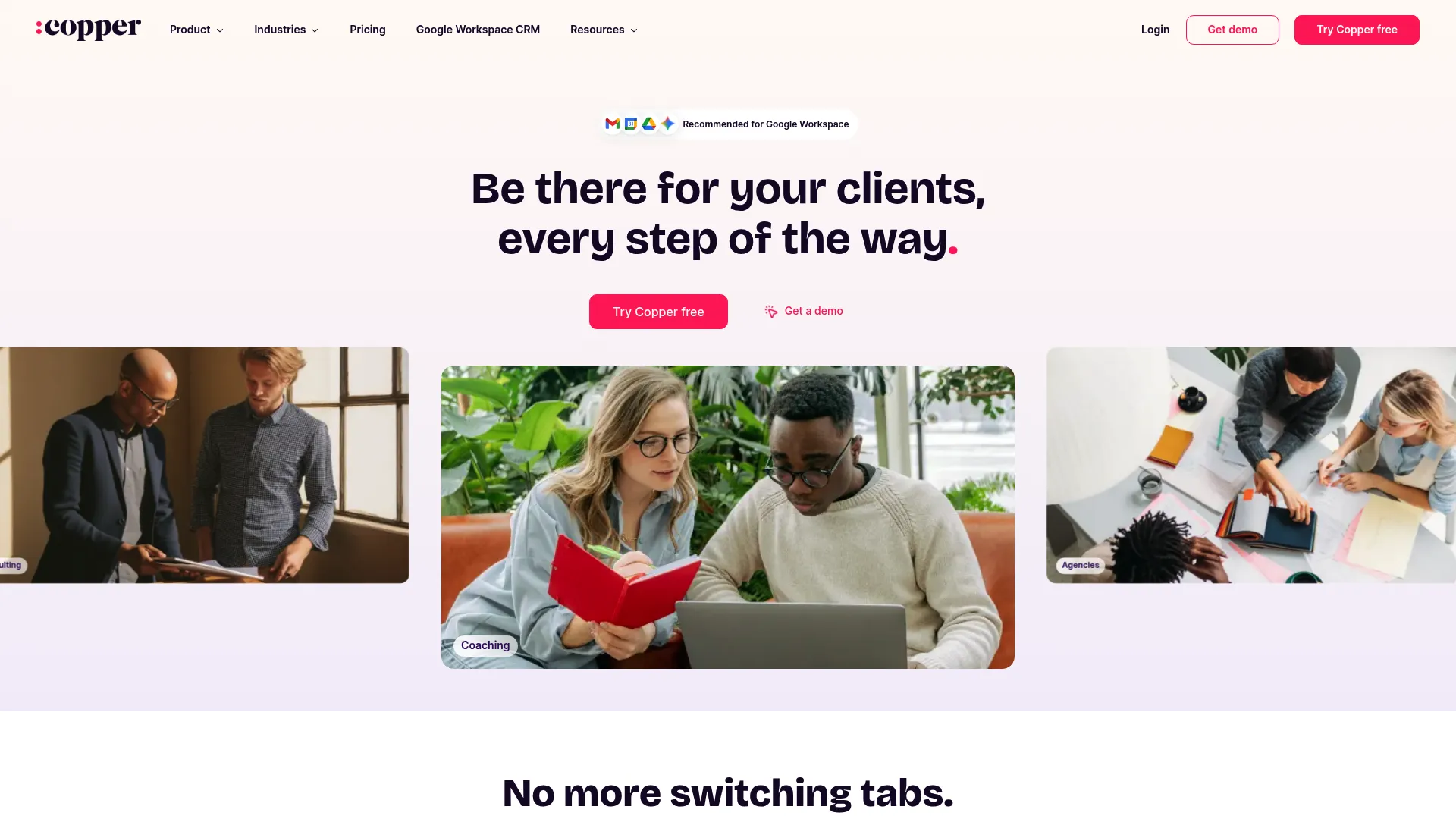
Features Built for Google Users
Deep Google Workspace integration captures emails, contacts, and calendar events automatically – no more manual data entry that everyone forgets to do. The Chrome extension provides full CRM functionality without leaving Gmail.
Automated data entry reduces manual work by extracting contact information from email signatures and interactions. Workflow automation handles lead assignment and follow-up scheduling based on Gmail activity.
Mobile apps maintain the Google-like experience across devices, ensuring consistency for teams that rely on Google’s mobile ecosystem.
Pros: Google Ecosystem Advantages
Minimal learning curve for existing Google users makes adoption nearly effortless – if you can use Gmail, you can use Copper. Automatic contact capture eliminates manual data entry that consumes time in other platforms.
The native Google feel reduces resistance from teams comfortable with Google’s interface design. Integration quality exceeds third-party connectors used by other CRMs that feel clunky in comparison.
Cons: Limited Outside Google
Functionality becomes limited for businesses using Microsoft tools or other productivity suites. The Google dependency can be restrictive for mixed-platform environments that use different tools.
Onboarding is only free with the highest tier, adding costs for smaller businesses. Integration options are fewer compared to platform-agnostic CRMs that connect with everything.
Criteria Evaluation
-
User Experience: 4/5 – Excellent for Google users, limited otherwise
-
Data Storage: 3/5 – Adequate but not exceptional limits
-
Integration Capabilities: 3/5 – Great with Google, limited elsewhere
-
Customization: 4/5 – Good flexibility within Google framework
-
Customer Support: 4/5 – Knowledgeable about Google integrations
-
Value for Money: 3/5 – Reasonable but with Google dependency costs
-
Advanced Features: 3/5 – Solid but not industry-leading
Community Reviews and Expert Recommendations
Google Workspace users consistently praise the seamless integration and familiar interface that doesn’t require learning a completely new system. However, businesses with mixed technology stacks find the Google dependency limiting when they need to connect other tools.
Source: G2, Capterra, and Google Workspace user communities
Pricing and Access
Copper starts at $9/user/month with Google integration included. Try Copper’s Google-native approach if your team lives in Google Workspace and wants something that actually feels integrated.
Scoro – Best Known for All-in-One Business Management
Managing multiple business tools creates inefficiency and data silos that drive everyone crazy. Scoro addresses this by combining CRM, project management, billing, and reporting in one unified platform that provides a complete business overview without jumping between fifteen different apps.
The 360-degree customer view includes communication history, project status, and financial data, enabling more informed business decisions and better customer service without playing detective across multiple systems.
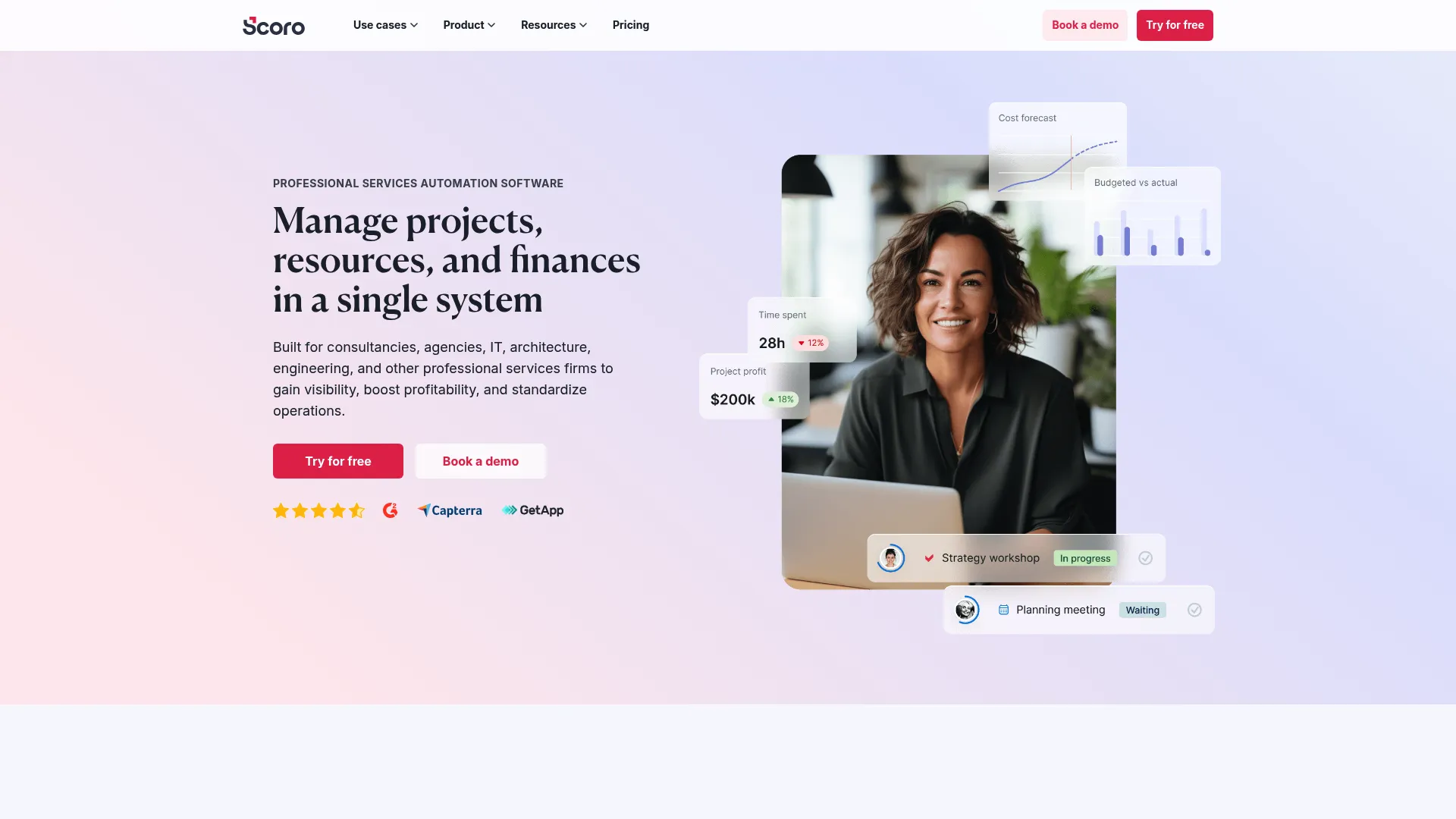
Features That Unify Business Operations
Gantt charts and Kanban boards provide visual project management alongside CRM functionality in one place. Multi-currency billing and invoicing handle complex financial requirements within the same platform instead of requiring separate accounting software.
Real-time dashboards combine sales, project, and financial data for comprehensive business insights that actually help you make decisions. Time tracking integrates with project management and billing for accurate profitability analysis.
Integration with accounting platforms like QuickBooks and Xero maintains financial data synchronization without manual entry that creates errors.
Pros: Comprehensive Business Platform
The all-in-one approach reduces software costs and eliminates data silos between departments that never talk to each other. Custom dashboards provide executive-level insights that inform strategic decisions instead of gut feelings.
Easy navigation requires minimal training despite the comprehensive feature set. Project management capabilities rival dedicated platforms while maintaining CRM functionality.
Cons: Complexity and Cost Considerations
The comprehensive feature set can overwhelm small teams with simple needs who just want basic contact management. Mobile functionality doesn’t match the desktop experience, limiting field team effectiveness.
Higher pricing may not suit smaller businesses that don’t need all features but get charged for them anyway. Marketing automation tools are limited compared to dedicated marketing platforms.
Criteria Evaluation
-
User Experience: 4/5 – Comprehensive but manageable interface
-
Data Storage: 4/5 – Adequate for business management needs
-
Integration Capabilities: 4/5 – Strong accounting and productivity connections
-
Customization: 4/5 – Flexible dashboards and workflows
-
Customer Support: 4/5 – Knowledgeable about business management
-
Value for Money: 3/5 – Higher cost but comprehensive functionality
-
Advanced Features: 4/5 – Business intelligence and project integration
Community Reviews and Expert Recommendations
Business owners appreciate the unified approach and comprehensive reporting that actually tells them useful stuff. Project-based businesses particularly value the integrated time tracking and billing capabilities that eliminate double data entry.
Source: G2, Capterra, and business management software reviews
Pricing and Access
Scoro starts at $28.90/user/month with comprehensive business management tools. Explore Scoro’s all-in-one platform for unified business management if you’re tired of juggling multiple systems.
LeadSquared – Best Known for High-Velocity Sales Operations
High-velocity sales teams need different tools than relationship-focused sellers who spend months nurturing prospects. LeadSquared addresses this with lead scoring algorithms and conversion forecasting that help teams prioritize efforts on the most promising opportunities instead of wasting time on dead ends.
The mobile-first design recognizes that field sales teams spend more time on phones than desktops, providing full functionality through robust mobile applications that actually work.
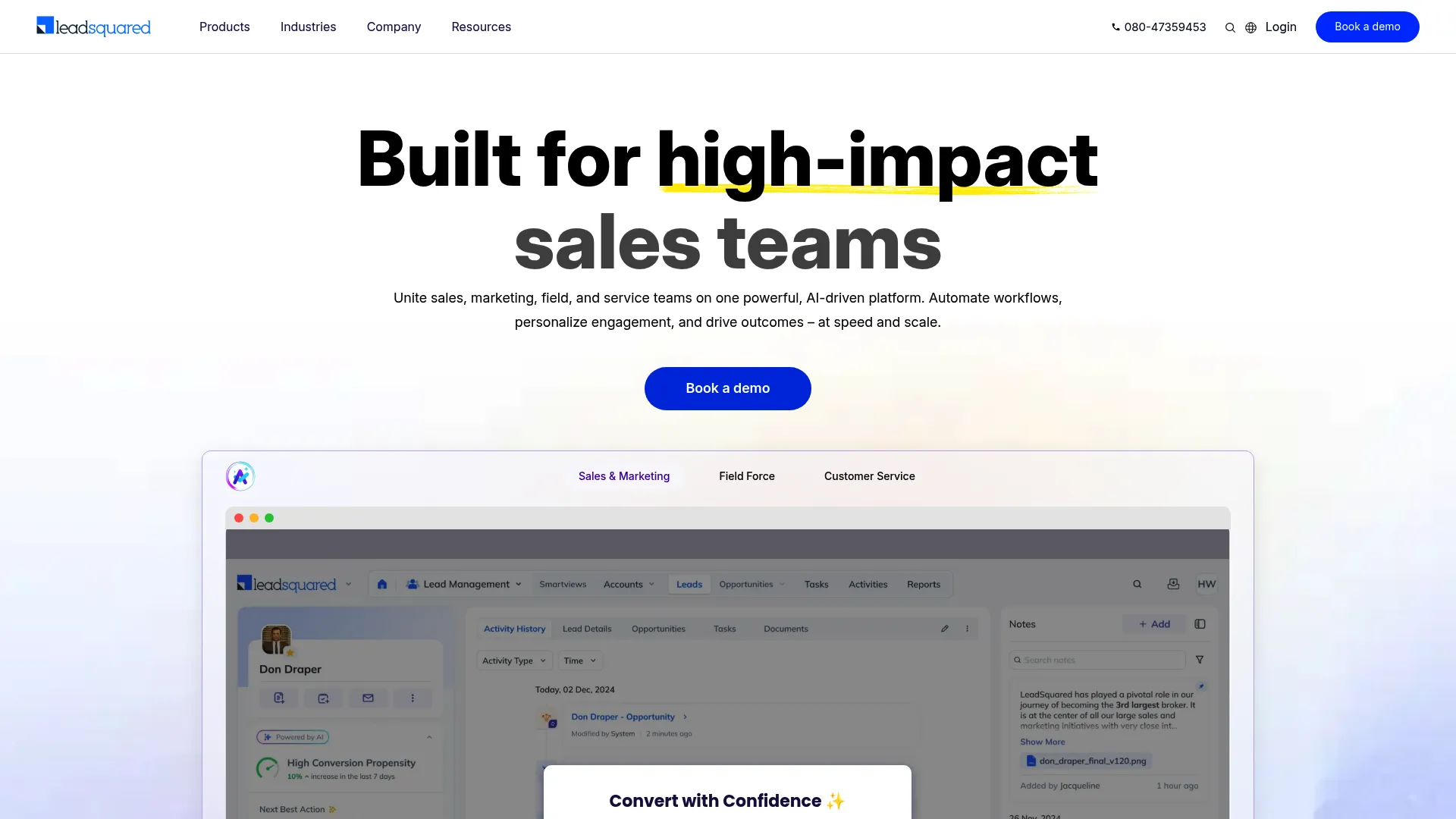
Features Optimized for Sales Velocity
Advanced lead scoring uses proprietary AI to predict conversion likelihood based on demographic and behavioral data – basically tells you who’s actually going to buy. Drag-and-drop landing page builder enables quick campaign creation without technical resources or waiting for IT.
Sales automation handles repetitive tasks that slow down high-volume operations. Visual reporting with funnel views provides insights into conversion bottlenecks and optimization opportunities.
Mobile applications provide complete functionality for field teams who need to access and update information while traveling between appointments.
Pros: High-Volume Sales Advantages
Clean interface enables quick navigation during high-activity periods when you’re processing tons of leads. Mobile capabilities exceed most competitors for field sales effectiveness.
AI-powered conversion forecasting helps teams focus on deals most likely to close instead of chasing every lead equally. Comprehensive lead management handles complex lead routing and assignment rules automatically.
Cons: Complexity and Support Issues
Reporting tools can be complex and less intuitive than the main interface – sometimes you need a degree to understand the data. Limited integrations without custom development work may require additional technical resources.
Customer support responsiveness varies, which can be problematic for high-velocity operations that need immediate help. Learning curve for initial setup and customization may slow implementation more than expected.
Criteria Evaluation
-
User Experience: 4/5 – Clean interface optimized for speed
-
Data Storage: 4/5 – Adequate for high-volume operations
-
Integration Capabilities: 3/5 – Limited without custom development
-
Customization: 4/5 – Flexible lead management and scoring
-
Customer Support: 3/5 – Inconsistent responsiveness
-
Value for Money: 3/5 – Higher pricing for specialized functionality
-
Advanced Features: 4/5 – AI forecasting and mobile optimization
Community Reviews and Expert Recommendations
High-velocity sales teams praise the lead scoring accuracy and mobile functionality that keeps them productive in the field. However, some users note complexity in reporting and inconsistent support experiences that can be frustrating.
Source: G2, Capterra, and high-velocity sales team feedback
Pricing and Access
LeadSquared starts at $60/user/month with advanced lead management features. Explore LeadSquared’s high-velocity approach for volume-focused sales operations if you’re processing hundreds of leads monthly.
This crm alternatives option works best for organizations with dedicated sales teams handling high lead volumes.
Notable Mentions
These additional CRM alternatives serve specific niches or offer unique features that may be perfect for particular business types, though they didn’t make the top 10 due to more limited general applicability.
Zendesk Sell – Customer Service Integration Focus
Zendesk Sell excels for businesses prioritizing customer support alongside sales. The seamless integration with Zendesk’s service platform creates unified customer experiences, though it’s most valuable for companies already using Zendesk’s ecosystem .
ActiveCampaign – Marketing Automation Leader
ActiveCampaign provides exceptional email marketing automation with solid CRM functionality. The behavioral tracking and customer journey mapping capabilities are industry-leading, making it perfect for businesses where marketing automation drives sales processes.
Keap – Small Business All-in-One
Keap (formerly Infusionsoft) targets small businesses with integrated CRM, marketing automation, and e-commerce tools. The platform works well for entrepreneurs who need comprehensive functionality without enterprise complexity.
Close – Inside Sales Specialist
Close focuses specifically on inside sales teams with built-in calling, SMS, and email capabilities. The platform excels for businesses where phone-based selling drives revenue and teams need integrated communication tools.
Method CRM – QuickBooks Integration
Method CRM offers seamless two-way synchronization with QuickBooks, making it ideal for service-based businesses that need tight integration between CRM and financial data.
SugarCRM – Enterprise Customization
SugarCRM provides enterprise-grade customization with global reach and multi-language support. The platform suits mid-sized to large businesses needing extensive customization without Salesforce’s complexity and cost.
Bitrix24 – Collaboration Platform
Bitrix24 combines CRM with project management and collaboration tools, offering a generous free plan. It’s perfect for teams wanting multiple business tools in one platform without paying for separate subscriptions.
SPOTIO – Field Sales Territory Management
SPOTIO specializes in field sales with advanced territory management and location tracking. The platform is specifically designed for outside sales teams who need mobile-first functionality and GPS tracking.
These zoho competitors and alternative to zoho options address specialized needs that mainstream platforms might not handle effectively.
FAQ
These frequently asked questions address common concerns and decision points that businesses face when evaluating Zoho CRM alternatives, providing practical guidance for making informed choices.
Okay, straight talk – why should I ditch Zoho?
Look, the storage thing alone will save your sanity. Zoho hits you with overage fees when you least expect it, and their support takes forever to respond when something breaks. Most businesses I work with are paying for features they can’t actually access without upgrading to expensive plans. Plus, when something goes wrong during your busy season, you’ll actually get help from a human being instead of waiting three days for a response.
How long does it typically take to migrate from Zoho to a new CRM?
Data migration usually takes 2-4 weeks depending on how much stuff you’ve accumulated and which platform you choose. Nutshell and Pipedrive offer free migration assistance that actually works, while enterprise platforms like Salesforce may require 2-3 months for complete implementation. The key is planning your migration during slower business periods and making sure your team gets proper training instead of just throwing them into the deep end.
Which alternative offers the best value for small businesses?
Freshsales provides excellent value at $9/user/month with built-in communication tools that don’t cost extra, while HubSpot’s free tier handles basic needs without the usual gotcha limitations. For unlimited storage and superior support, Nutshell at $13/user/month delivers exceptional value without surprise fees. Avoid platforms with hidden onboarding costs or expensive support requirements that double your actual investment.
Can I integrate my existing tools with these Zoho alternatives?
Most alternatives offer way better integration capabilities than Zoho. HubSpot and Salesforce provide the most extensive integration ecosystems, while Copper excels for Google Workspace users who want everything to work together. Check your essential tools (email platforms, accounting software, marketing automation) against each platform’s native integrations before deciding – don’t assume everything will connect easily.
What should I prioritize if my team struggles with complex software?
Focus on user experience ratings and implementation simplicity. Nutshell and Pipedrive require minimal training that won’t make your team hate you, while Monday CRM’s visual approach appeals to teams who prefer intuitive interfaces over spreadsheet-looking systems. Avoid platforms like Salesforce that require dedicated administrators or extensive technical knowledge to operate effectively.
When evaluating Salesforce implementation costs against simpler solutions, consider the total cost of ownership including training, support, and ongoing maintenance.
These zoho crm alternatives and crm alternatives questions help clarify which platform matches your specific business requirements and technical capabilities without creating new headaches.
Final Thoughts
Here’s the deal – there’s no perfect CRM. But there’s probably a perfect CRM for you. Here’s what we’ve learned:
-
For simplicity and value: Nutshell CRM eliminates storage anxiety and support headaches with transparent pricing that won’t surprise you
-
For marketing integration: HubSpot connects sales and marketing seamlessly, though costs escalate quickly once you need the advanced features
-
For enterprise needs: Salesforce provides unmatched customization but requires significant technical and financial investment – it’s overkill for most businesses
-
For visual management: Pipedrive and Monday CRM excel at pipeline clarity through intuitive drag-and-drop interfaces that make sense immediately
-
For communication efficiency: Freshsales includes calling and emailing without nickel-and-diming you for basic functionality
-
For service businesses: Insightly bridges CRM and project management in one unified platform without forcing you to juggle multiple subscriptions
The migration process doesn’t end with selecting new software. Your CRM becomes truly powerful when integrated with strategic marketing initiatives that drive qualified leads and optimize customer journeys.
Understanding Zoho’s specific limitations helps clarify why these alternatives deliver superior results without the constant frustration.
At The Marketing Agency, we understand that CRM selection creates the foundation for all customer interactions and data-driven marketing decisions. Our expertise in AI-driven analytics and marketing automation ensures your chosen platform becomes a growth engine rather than just an expensive contact database.
Whether you implement Nutshell’s straightforward approach or Salesforce’s enterprise capabilities, we help businesses leverage CRM data for predictive audience targeting, automated lead nurturing, and real-time campaign optimization. Our proprietary systems analyze customer behavior patterns to adjust marketing spend and creative output, maximizing ROI while minimizing guesswork.
Our approach to CRM optimization case studies demonstrates measurable results across various industries with proven success metrics.
If you’re tired of fighting with Zoho and want something that just works, start with Nutshell or HubSpot’s free version. Give yourself permission to switch if it’s not working after 30 days.
Life’s too short for software that makes your job harder.
Ready to transform your CRM investment into measurable business growth? We can discuss how The Marketing Agency helps create unified systems that connect customer data with performance-driven marketing strategies that deliver actual results.
These zoho crm alternatives and crm alternatives provide the foundation for sustainable business growth when properly implemented and integrated with comprehensive marketing strategies that work in the real world.



