I keep seeing the same thing over and over – companies are getting fed up with Salesforce. Just last week, I had three different clients tell me they’re looking for something else. The costs keep climbing, but somehow it feels like they’re getting less for their money.
Let me be honest – I’ve been helping companies navigate CRM transitions for years, and the frustration is real. Just last month, I worked with this mid-sized tech company that was spending $15,000 monthly on Salesforce licenses while their sales team barely used half the features. Their sales manager was literally keeping deals in a spreadsheet because the actual CRM was too complicated.
The good news? There are some seriously powerful alternatives out there that can deliver better results at a fraction of the cost. After analyzing dozens of platforms and working with hundreds of businesses through their CRM transitions (yeah, I probably have a problem), I’ve identified the top 10 alternatives that are actually making waves in 2025.
Table of Contents
-
TL;DR: Quick Overview
-
Criteria Breakdown Summary
-
HubSpot CRM
-
Microsoft Dynamics 365
-
Zoho CRM
-
Pipedrive
-
Freshworks CRM (Freshsales)
-
Monday.com Sales CRM
-
Creatio
-
Zendesk Sell
-
Oracle CX Cloud
-
SAP CRM
-
Notable Mentions
-
FAQ
-
Final Thoughts
TL;DR: Quick Overview
Okay, let’s cut to the chase – here are the winners in each category from my comprehensive analysis of Salesforce alternatives.
-
Best Overall Alternative: HubSpot CRM offers the perfect balance of features, usability, and pricing
-
Best for Enterprise: Microsoft Dynamics 365 dominates large-scale implementations (if you can handle the complexity)
-
Best Value: Zoho CRM delivers premium features at budget-friendly prices
-
Best for Sales Teams: Pipedrive excels in pipeline management and sales-focused workflows
-
Best for Growing Businesses: Freshworks CRM scales beautifully with modern AI features
-
Most Customizable: Creatio’s no-code platform adapts to any business process
-
Best Customer Service Integration: Zendesk Sell unifies sales and support seamlessly
-
Most Visual: Monday.com transforms CRM into an intuitive project management experience
The landscape has evolved dramatically over the past few years. Each platform has carved out distinct advantages that often beat Salesforce at its own game in specific areas.
Comparison Table
Look, I know tables are boring, but this one actually matters. I spent way too much time putting this together, so at least glance at it.
|
CRM Platform |
Best For |
Starting Price |
Key Strength |
Ease of Use |
AI/Automation |
|---|---|---|---|---|---|
|
HubSpot CRM |
Overall Balance |
Free |
Inbound Marketing |
5/5 |
4/5 |
|
Microsoft Dynamics 365 |
Enterprise |
$65/user/month |
Microsoft Integration |
3/5 |
4/5 |
|
Zoho CRM |
Value |
$14/user/month |
Cost-Effectiveness |
4/5 |
4/5 |
|
Pipedrive |
Sales Teams |
$14.90/user/month |
Pipeline Management |
5/5 |
3/5 |
|
Freshworks CRM |
Growing Businesses |
$9/user/month |
Modern AI Features |
4/5 |
4/5 |
|
Monday.com |
Visual Management |
$10/user/month |
Customization |
5/5 |
3/5 |
|
Creatio |
No-Code Platform |
$25/user/month |
AI Agents |
4/5 |
5/5 |
|
Zendesk Sell |
Customer Service |
$55/user/month |
Service Integration |
4/5 |
4/5 |
|
Oracle CX Cloud |
Large Enterprise |
$65/user/month |
ERP Integration |
3/5 |
4/5 |
|
SAP CRM |
Enterprise Integration |
$58/user/month |
Business Integration |
2/5 |
4/5 |
Criteria Breakdown Summary
Before I dive into my picks, let me explain how I actually tested these things. I didn’t just pull these criteria out of thin air – after watching companies waste six figures on CRM implementations that failed, I figured out what actually matters vs. what sounds good in demos.
Cost and Total Cost of Ownership goes way beyond those monthly subscription fees. Hidden implementation costs, training expenses, and integration fees can triple your initial budget. I’ve seen it happen too many times. The best alternatives offer transparent pricing without nasty surprises down the road.
Ease of Use and User Adoption is make-or-break. If your team won’t use it, it doesn’t matter how many features it has. I’ve watched companies spend months training teams on systems they eventually abandon because they were too complicated. Complex interfaces kill ROI faster than anything else.
Customization and Scalability ensures your CRM grows with your business instead of holding it back. You want platforms that adapt to how you actually work, not force you to completely change your processes. The right alternative should feel like it was built specifically for your workflow.
Integration Capabilities matter because your CRM needs to play nicely with the tools you already use. Poor integrations create data silos and workflow bottlenecks that’ll drive your team crazy on a daily basis.
AI and Automation Features separate the modern platforms from the dinosaurs. Smart automation should reduce manual work and provide insights that actually help you make better decisions – not just generate more reports nobody reads.
Customer Support and Training can make or break your implementation. I’ve seen too many companies struggle for months because they couldn’t get help when they needed it. Responsive support and solid training resources are crucial, especially during those first few months when everything feels overwhelming.
HubSpot CRM
I’m probably biased here because I’ve seen HubSpot save so many companies from CRM hell, but honestly? The free tier genuinely doesn’t suck. That’s rare in 2025.
Best Known for Inbound Marketing Excellence
HubSpot has completely changed how businesses think about customer acquisition. With over 194,000 customers across 120 countries and a 35% market share, they’ve proven that user-friendly doesn’t mean watered-down.
Here’s what sets HubSpot apart: they believe your CRM should make complex tasks simple, not turn simple tasks into nightmares. The platform started as a marketing automation tool and evolved into a comprehensive business growth platform. That evolution shows in every single feature.
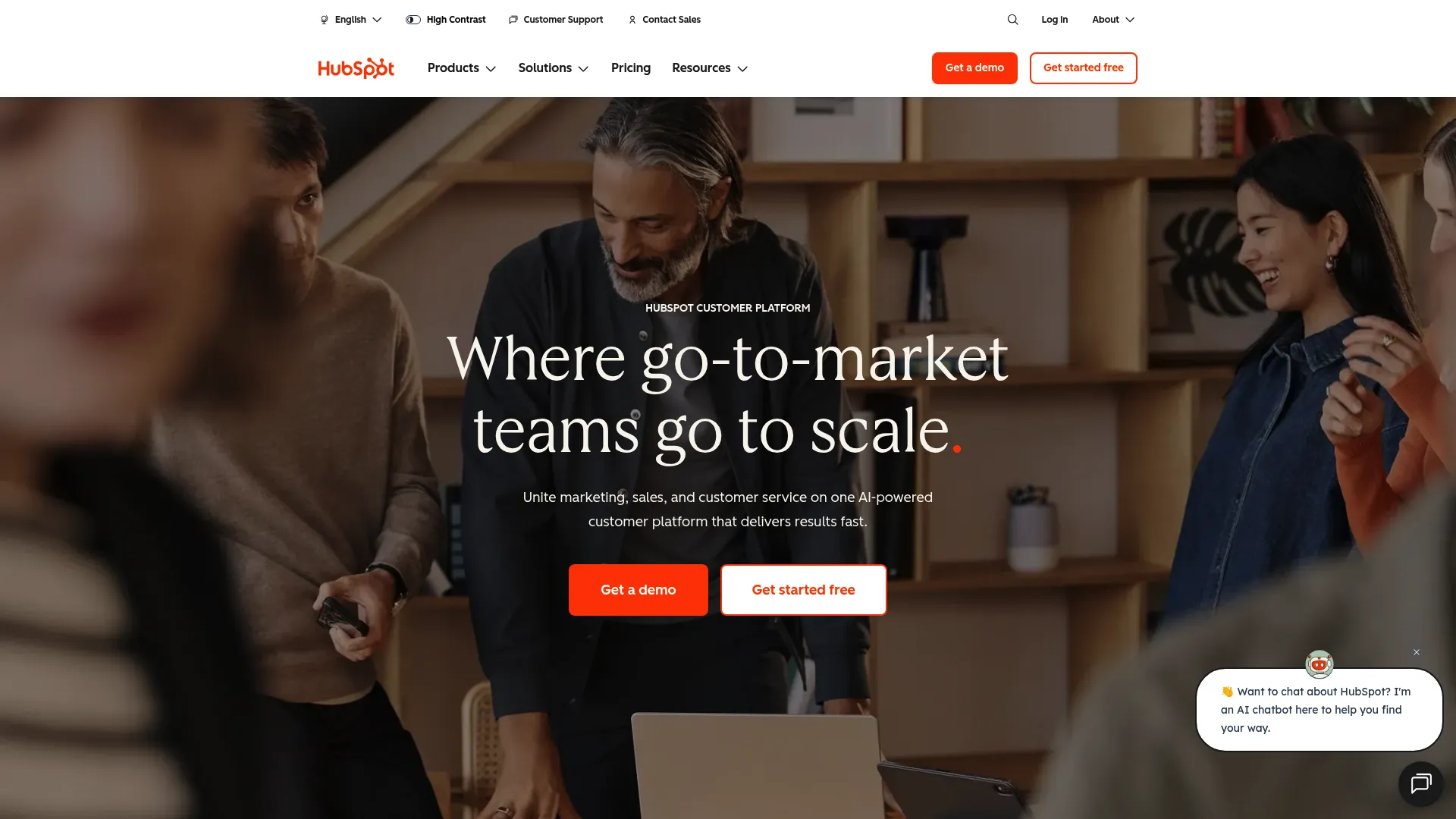
Features That Actually Matter
HubSpot focuses on stuff that works in the real world:
-
Free CRM with unlimited contacts – No sneaky limits or surprise charges
-
Everything connects seamlessly – Marketing, sales, and service hubs that actually talk to each other
-
Analytics that make sense – Real insights, not just data dumps that nobody understands
-
Built-in collaboration tools – Your team can work together without juggling five different apps
-
Content Hub and Operations Hub – Pretty much everything you need to run your business
The real strength is how these features work together. Your marketing campaigns automatically feed qualified leads into sales pipelines, while customer service interactions help inform future marketing efforts. This eliminates those annoying data silos that plague most companies using multiple disconnected tools.
Among Salesforce alternatives, HubSpot consistently ranks highest for user satisfaction and adoption rates. There’s a reason for that.
Pros
-
Teams actually want to use it – The interface makes sense to normal humans
-
Automation that saves time – Workflows that actually work instead of creating more problems
-
The free version is genuinely useful – They’re not trying to trick you into paying for basic features
-
Integrates with everything – Over 1,000 apps and services connect easily
Cons
-
Costs can sneak up on you – Advanced features require higher-tier plans that add up
-
Some features are locked behind paywalls – You might need to upgrade sooner than expected
-
Not all integrations are created equal – Some of those 1,000+ connections work better than others
Criteria Evaluation
Cost: 4/5 – The free tier is actually useful, and paid plans offer solid value
Ease of Use: 5/5 – Industry-leading design that normal people can figure out
Customization: 4/5 – Good flexibility, though enterprise-level stuff requires higher tiers
Integration: 4/5 – Huge marketplace, but quality varies
AI/Automation: 4/5 – Smart features like Email Writer that don’t feel gimmicky
Support: 4/5 – Consistently rated 8.7/10, which is pretty damn good
Community Reviews and Expert Recommendations
Users love HubSpot’s intuitive design and how everything actually works together. Small business owners appreciate that the free tier isn’t a joke, while bigger companies highlight how it aligns sales and marketing teams without causing World War III.
Source: G2 Reviews and Capterra User Feedback
Pricing
Professional plans start at $396/month for up to 5 users. Yeah, costs go up as you add more hubs and users, but at least the pricing is transparent so you can plan your budget.
Find HubSpot CRM at their official website.
Microsoft Dynamics 365
Microsoft Dynamics is powerful, but holy hell is it complicated. If you’re already living in the Microsoft ecosystem, it makes sense. If not? Well, prepare for a learning curve that might make you question your life choices.
Best Known for Enterprise Integration Power
Microsoft Dynamics 365 holds the second-largest CRM market share for good reason – it’s a complete business management ecosystem that integrates seamlessly with tools your team probably already uses daily.
The platform shines in environments where Microsoft products dominate. If your organization runs on Office 365, Teams, and Azure, Dynamics 365 becomes a natural extension of your existing workflow rather than another system your team has to learn from scratch.
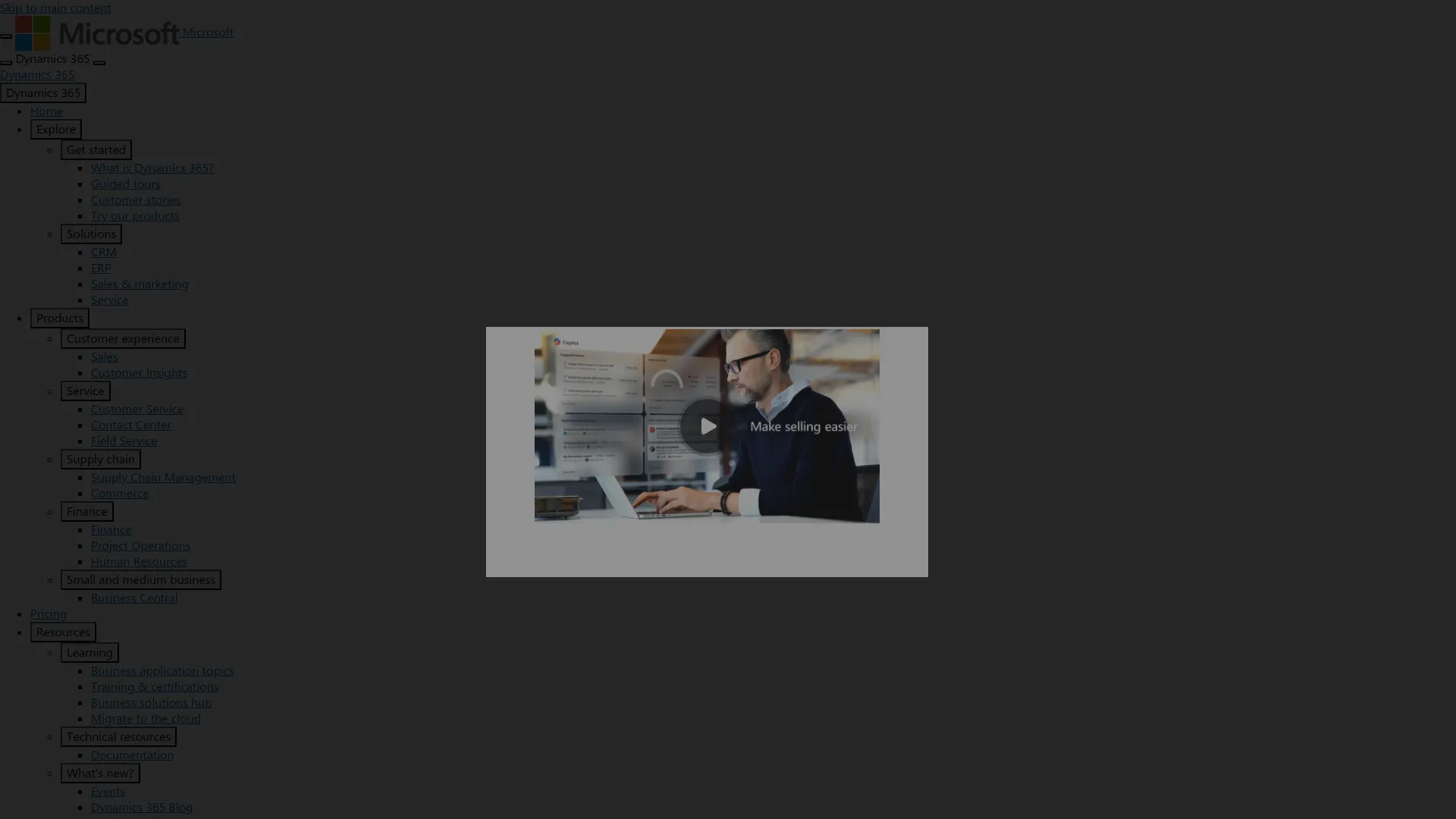
Features That Drive Enterprise Success
Microsoft built this thing for complex business requirements:
-
Complete business suite – Marketing, sales, customer service, commerce, and insights all in one place
-
AI Copilot integration – Actually helpful AI assistance throughout the platform
-
Serious forecasting and analytics – Enterprise-grade business intelligence that’s worth a damn
-
Native Microsoft integration – Works seamlessly with Office, Teams, and Azure
-
Flexible deployment – On-premises, cloud, or hybrid – whatever works for your IT team
The platform’s real strength is its comprehensive approach. You’re not just managing customer relationships – you’re orchestrating entire business processes.
Pros
-
Microsoft integration that actually works – Native connectivity with Office 365 and Teams
-
Goes way beyond basic CRM – Full enterprise resource planning capabilities
-
Analytics that drive real decisions – Business intelligence that’s actually intelligent
-
Enterprise-grade security – Microsoft’s security infrastructure protecting your data
Cons
-
Steep learning curve – I’ve seen grown sales managers cry trying to figure out the interface
-
Expensive for smaller businesses – Enterprise pricing doesn’t scale down gracefully
-
Implementation is a beast – You’ll need dedicated IT resources and lots of planning
-
Support can be frustrating – Enterprise support sounds good until you actually need it
Criteria Evaluation
Cost: 3/5 – Higher starting price but competitive for what you get
Ease of Use: 3/5 – Powerful but complex – plan on serious user training
Customization: 4/5 – Highly adaptable
Cost: 3/5 – Higher starting price but competitive for what you get
Ease of Use: 3/5 – Powerful but complex – plan on serious user training
Customization: 4/5 – Highly adaptable to legacy systems and security requirements
Integration: 5/5 – Seamless Microsoft integration plus 1,000+ external connections
AI/Automation: 4/5 – Strong AI Copilot integration and business intelligence
Support: 3/5 – Rated 7.5/10, which is below average for responsiveness
Among Salesforce competitors, Dynamics 365 is the clear winner for organizations already married to the Microsoft ecosystem.
Community Reviews and Expert Recommendations
Enterprise users appreciate the comprehensive capabilities and Microsoft integration. But smaller organizations often find the complexity overwhelming and the implementation process more challenging than expected.
Source: Gartner Reviews and TrustRadius Enterprise Feedback
Pricing
Plans start at $65 per user per month, ranging up to $180 per user monthly depending on what modules you need. Final pricing depends on your specific requirements and user count.
Explore Microsoft Dynamics 365 at their official platform.
Zoho CRM
Zoho proves that you don’t have to break the bank to get serious CRM functionality. With a genuinely useful free tier and paid plans starting at just $14 per user monthly, it delivers features that compete with platforms costing three times as much.
Best Known for Unbeatable Value
Zoho CRM is what happens when a company decides to offer premium functionality without premium pricing. The free tier actually works for up to 3 users, and the paid plans won’t require you to take out a second mortgage.
Plus, when you choose Zoho CRM, you’re getting access to an entire ecosystem of business tools that work together. It’s like getting a Swiss Army knife instead of just a single blade.
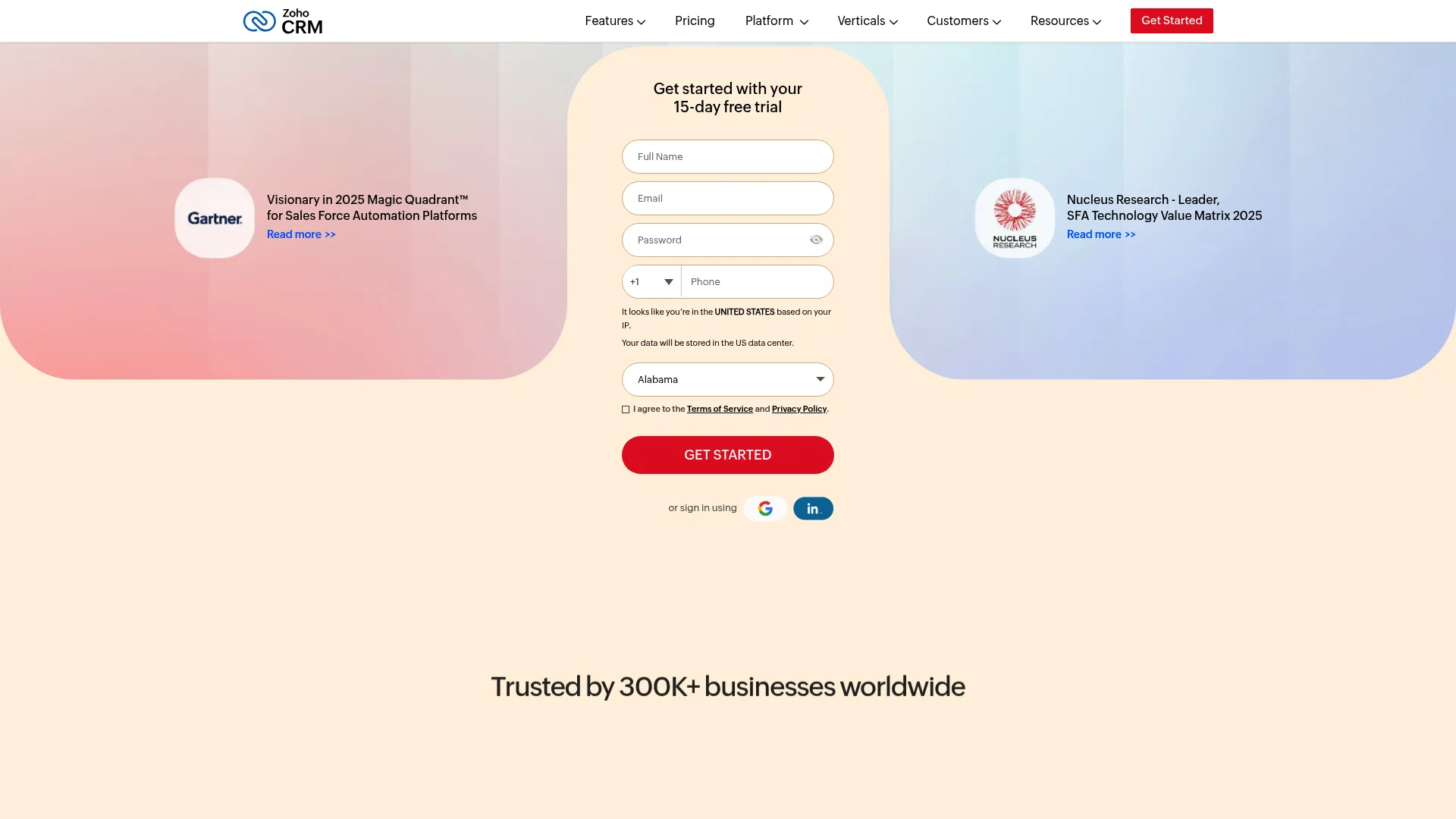
Features That Maximize Your Investment
Zoho packs serious functionality into affordable packages:
-
Free version that doesn’t suck – Up to 3 users with no sneaky limitations or time bombs
-
Zia AI for predictive analytics – Smart lead scoring and sales forecasting that actually helps
-
Automation that works – Sales and marketing workflows that save hours daily
-
Mobile app that’s actually usable – Complete CRM functionality on any device
-
Zoho ecosystem integration – Connect with 40+ business applications seamlessly
The Canvas Design Studio deserves special mention – it lets you create custom layouts and workflows without any coding knowledge. You get enterprise-level customization at small business prices.
This makes Zoho one of the most compelling Salesforce alternatives for budget-conscious organizations that refuse to compromise on functionality.
Pros
-
Outstanding bang for your buck – Premium features without premium pricing
-
Everything you need in one place – Comprehensive feature set that covers all the bases
-
Zia AI that doesn’t suck – Smart automation and predictive analytics that actually work
-
Mobile experience that works – Full functionality on smartphones and tablets
Cons
-
Integrations can be limited on cheaper plans – Third-party connections require higher tiers
-
Support quality varies by plan – Free users get basic support with longer wait times
-
Can overwhelm new users – Lots of features means a steeper learning curve
-
Not as powerful as enterprise solutions – Advanced customization has its limits
Criteria Evaluation
Cost: 5/5 – Exceptional value with a genuine free tier and affordable paid plans
Ease of Use: 4/5 – Intuitive interface with solid customization options
Customization: 4/5 – Strong capabilities with Canvas Design Studio
Integration: 3/5 – 500+ integrations but implementation can be tricky
AI/Automation: 4/5 – Zia AI provides excellent predictive analytics and automation
Support: 3/5 – Rated 7.5/10, with response times depending on your plan
Community Reviews and Expert Recommendations
Small business owners consistently praise Zoho’s value proposition and feature completeness. Users love that the free tier actually works and appreciate the affordable upgrade path as their businesses grow.
Source: Software Advice Reviews and GetApp User Ratings
Pricing
Free plan available for up to 3 users. Paid plans range from $14-$65 per user per month, with discounts for annual billing.
Start with Zoho CRM at their main platform.
Pipedrive
This is what happens when actual salespeople build a CRM instead of engineers who’ve never made a cold call in their lives. Pipedrive gets sales teams. Period.
Best Known for Visual Sales Excellence
Pipedrive was built by salespeople who got frustrated with overly complex CRM systems that seemed designed to torture sales teams. That origin story shows in every feature – this platform focuses on what sales teams actually need rather than trying to be everything to everyone.
The visual pipeline approach changes how teams track deals. Instead of buried data in spreadsheets or confusing dashboards, you see your entire sales process at a glance with simple drag-and-drop functionality.

Features Built for Sales Success
Pipedrive’s feature set prioritizes what actually moves deals forward:
-
Visual drag-and-drop pipeline management – See your entire sales process instantly
-
Mobile app that actually works – Full functionality on any device
-
Email integration and tracking – Monitor prospect engagement automatically
-
Sales reporting that makes sense – Insights that drive better decisions instead of just pretty charts
-
Workflow automation – Eliminate the repetitive stuff that drives salespeople crazy
-
Goal setting and progress tracking – Keep teams motivated and focused on what matters
The platform’s greatest strength is its simplicity. You’re not drowning in complex features that nobody uses, and new team members can start contributing immediately without extensive training.
Among Salesforce alternatives, Pipedrive consistently ranks highest for sales team satisfaction and quick adoption.
Pros
-
Teams love using it – No resistance from sales reps who just want to sell
-
Pipeline visualization that works – Deal progression becomes crystal clear
-
Built by salespeople for salespeople – Every feature serves sales effectiveness
-
Mobile app that doesn’t suck – Full CRM functionality anywhere
-
Support that actually helps – Rated 8.3/10 for customer service
Cons
-
Limited marketing automation – Focuses on sales rather than full-funnel marketing
-
Basic customization options – Simplicity comes at the cost of flexibility
-
Mobile app can be slow sometimes – Some users report performance issues
-
Sales-focused only – Limited customer service and support features
Criteria Evaluation
Cost: 4/5 – Competitive pricing with transparent fees
Ease of Use: 5/5 – Industry-leading intuitive design that sales teams actually adopt
Customization: 3/5 – Good basic customization but limited advanced options
Integration: 4/5 – Over 400 integrations available
AI/Automation: 3/5 – Basic automation features, not as advanced as competitors
Support: 4/5 – Consistently rated 8.3/10 for customer support
Community Reviews and Expert Recommendations
Sales teams consistently praise Pipedrive’s intuitive design and visual approach to pipeline management. Users appreciate the platform’s focus on sales effectiveness rather than feature bloat that gets in the way of actually selling.
Source: Capterra Sales Team Reviews and G2 Pipeline Management Category
Pricing
Essential plan starts at $14.90 per user monthly, ranging up to $64.90 for advanced features. All plans include core pipeline management functionality.
Get started with Pipedrive at their official site.
Freshworks CRM (Freshsales)
Freshworks represents the new generation of CRM platforms – modern, AI-powered, and actually designed for how people work today instead of how they worked in 2005.
Best Known for Modern AI Integration
Freshworks CRM gets it. They built this platform with modern businesses in mind, combining sleek design with AI capabilities that actually enhance daily workflows instead of just adding more complexity.
Freddy AI isn’t just another chatbot – it’s an intelligent assistant that evaluates leads, drafts personalized emails, and provides sales forecasting that helps teams make better decisions faster.

Features That Modernize Sales Processes
Freshworks CRM delivers contemporary functionality that makes sense:
-
Freddy AI for intelligent assistance – Lead evaluation and email drafting that doesn’t suck
-
Multichannel engagement – Email, SMS, WhatsApp, chat, and phone all in one place
-
Visual pipeline management – Clear deal progression tracking
-
Built-in telephony – Make calls directly from the CRM without switching apps
-
Dynamic revenue forecasting – AI-powered sales predictions that are actually useful
-
Sales process automation – Eliminate the manual busy work
The multichannel approach is where this really shines. Modern customers communicate across multiple channels, and Freshworks ensures you can engage them wherever they are without losing context.
This positions it strongly among Salesforce alternatives for organizations that prioritize customer experience across all touchpoints.
Pros
-
Interface that doesn’t make you want to cry – Clean design that encourages daily use
-
AI that actually helps – Freddy AI genuinely improves sales productivity
-
Multichannel communication that works – Engage customers on their preferred platforms
-
Solid value for money – Competitive pricing for what you get
-
Support that gives a damn – Rated 8.9/10 for customer service
Cons
-
Not built for complex enterprise needs – Better suited for mid-market organizations
-
Most integrations need third-party tools – Direct connections are somewhat limited
-
Bundled products can be annoying – You might pay for features you don’t need
-
Customization has limits – Flexibility isn’t unlimited
Criteria Evaluation
Cost: 4/5 – Competitive pricing with good value proposition
Ease of Use: 4/5 – Intuitive platform suitable for all skill levels
Customization: 3/5 – Good customization but not for complex enterprise scenarios
Integration: 3/5 – 750+ integrations primarily through Zapier
AI/Automation: 4/5 – Freddy AI provides solid sales assistance and forecasting
Support: 4/5 – Rated 8.9/10 for customer support quality
Community Reviews and Expert Recommendations
Growing businesses appreciate Freshworks CRM’s modern approach and AI capabilities. Users highlight the platform’s ability to streamline multichannel communication while maintaining simplicity.
Source: TrustRadius Mid-Market Reviews and Software Advice User Feedback
Pricing
Growth plan at $9, Pro at $39, and Enterprise at $59 per user per month. Annual billing gets you additional discounts.
Discover Freshworks CRM at their platform homepage.
Monday.com Sales CRM
Monday.com took their colorful, intuitive project management approach and applied it to CRM. The result? A platform that makes customer relationship management feel less like data entry and more like collaborative project work.
Best Known for Visual Project Management Approach
Monday.com transformed project management with their colorful, intuitive boards – and now they’ve brought that same visual magic to CRM. Instead of traditional boring list views and complex forms, you get boards that show your entire sales process in living color.
The Kanban-style approach to deal management clicks with teams who think visually. You can see everything at a glance and move deals around with simple drag-and-drop functionality.

Features That Visualize Success
Monday.com Sales CRM emphasizes visual workflow management:
Visual CRM boards with drag-and-drop – Manage deals like project tasks
-
Customizable deal pipelines – Adapt the system to your unique sales process
-
Real-time sales dashboards – Visual insights that actually drive action
-
Workflow automation – Streamline repetitive processes without the headaches
-
Project management integration – Seamless connection to Monday’s core platform
-
Template library – Start with proven frameworks instead of building from scratch
The platform’s greatest strength is its flexibility. You can customize virtually every aspect of your CRM boards to match how your team actually works instead of forcing them to adapt to rigid structures.
This makes it a standout among alternatives to Salesforce for organizations that value visual organization and collaborative workflows.
Pros
-
Interface that makes sense immediately – Teams get it without extensive training
-
Customization that actually works – Adapt to any sales process or workflow
-
Fast user adoption – Minimal resistance from teams
-
Solid integration capabilities – 200+ apps and services connect easily
-
Support that responds – Rated 8.7/10 for customer service
Cons
-
Limited advanced marketing features – Focuses on sales and project management
-
Less depth than specialized CRMs – May lack sophistication for complex needs
-
Some users report bugs – Platform stability can be inconsistent
-
Basic automation compared to CRM specialists – Workflow tools are somewhat limited
Criteria Evaluation
Cost: 4/5 – Well-priced with transparent pricing model
Ease of Use: 5/5 – Known for user-friendly interface and quick adoption
Customization: 5/5 – Extremely flexible and customizable
Integration: 4/5 – 200+ integrations available
AI/Automation: 3/5 – Basic automation features, limited advanced AI
Support: 5/5 – Rated 8.7/10 for customer support
Community Reviews and Expert Recommendations
Teams praise Monday.com’s visual approach and customization capabilities. Project-oriented organizations particularly appreciate how it bridges CRM and project management workflows seamlessly.
Source: G2 Visual CRM Reviews and Capterra Customization Category
Pricing
Basic plan starts at $10 per user, with Standard at $20 and Pro at $33 per user monthly. All plans include core visual CRM functionality.
Explore Monday.com Sales CRM at their main website.
Creatio
Creatio represents the future of CRM platforms – systems that adapt to your business instead of forcing you to adapt to them. The no-code approach means you can build custom applications without needing a computer science degree.
Best Known for No-Code Innovation
Creatio goes beyond customization into complete transformation. The no-code approach means business users can create custom applications, workflows, and AI agents without writing a single line of code or begging the IT department for help.
This isn’t just about tweaking existing features – organizations use Creatio to build solutions that would typically require months of custom development and significant IT resources.
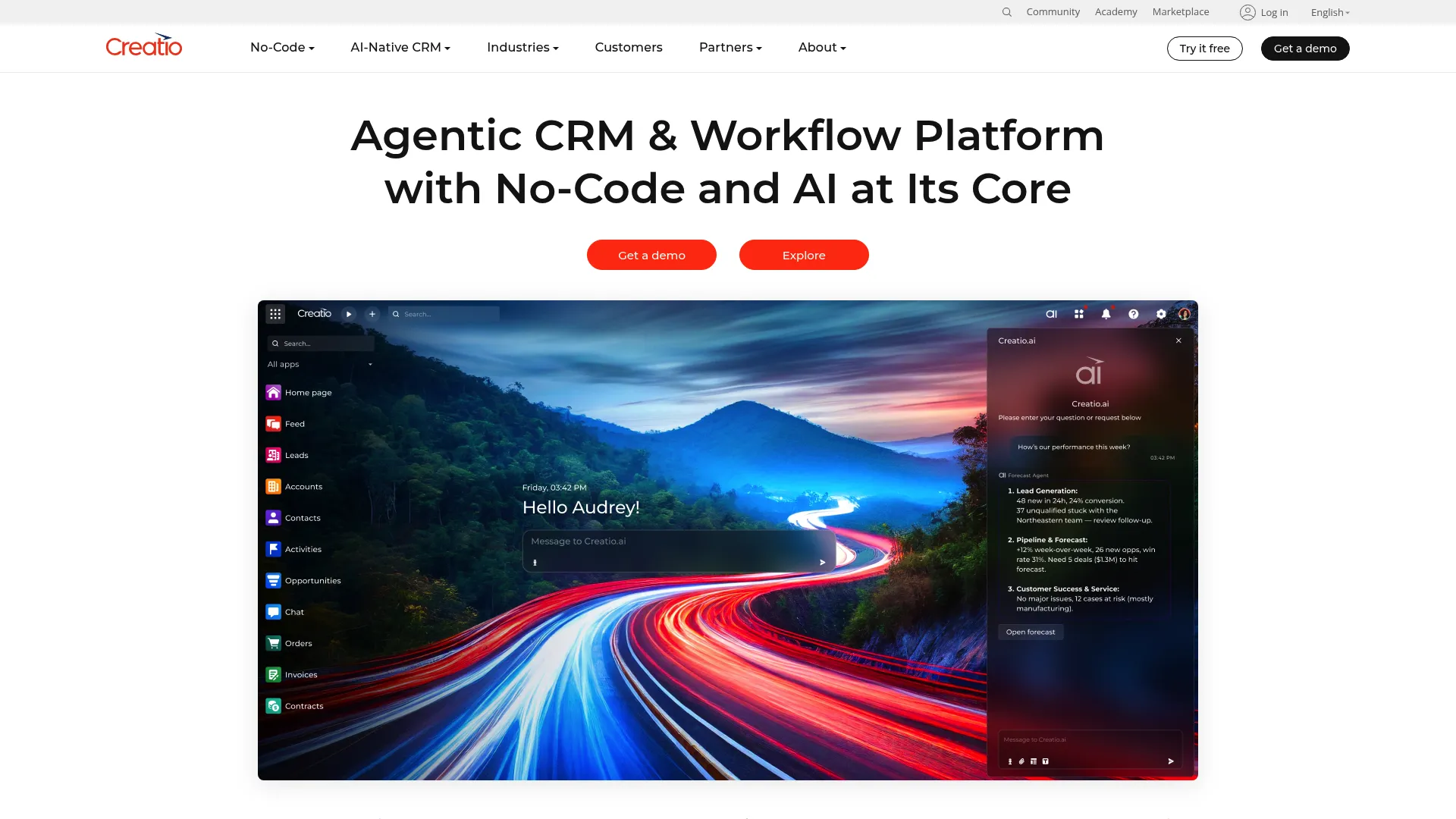
Features That Enable Transformation
Creatio’s platform emphasizes customization and automation:
-
No-code AI agent builder – Create intelligent assistants for any business process
-
Pre-built CRM AI agents – Ready-to-use agents for sales, marketing, and service
-
Composable architecture – Build exactly what your business needs
-
Industry-specific solutions – Tailored approaches for different sectors
-
Advanced workflow automation – Eliminate manual processes entirely
-
Visual process designers – Create complex workflows without coding knowledge
The AI agent capabilities deserve special recognition. These aren’t simple chatbots – they’re intelligent assistants that can handle complex business processes and decision-making without human intervention.
Among Salesforce alternatives, Creatio stands out for organizations requiring extensive customization without traditional development overhead.
Pros
-
No-code development that actually works – Business users can create powerful solutions
-
AI and automation that’s genuinely advanced – Intelligent agents that handle real work
-
Customization without limits – Adapt to any business process or industry
-
Industry-specific solutions available – Pre-built frameworks for common use cases
-
Strong ROI and fast implementation – Faster deployment than traditional enterprise systems
Cons
-
Can be overkill for simple needs – Powerful tools might overwhelm basic requirements
-
Learning curve for the platform – No-code still requires understanding the system
-
Newer player in the market – Less established than traditional CRM vendors
Criteria Evaluation
Cost: 4/5 – Transparent pricing with composable model
Ease of Use: 4/5 – No-code approach makes it accessible
Customization: 5/5 – Exceptional no-code customization capabilities
Integration: 4/5 – 400+ applications and integrations available
AI/Automation: 5/5 – Advanced AI agents and automation capabilities
Support: 4/5 – Strong customer service and training resources
Community Reviews and Expert Recommendations
Organizations praise Creatio’s flexibility and AI capabilities. Users highlight the platform’s ability to create custom solutions quickly without traditional development overhead.
Source: Gartner No-Code Platform Reviews and Forrester Low-Code Analysis
Pricing
Composable model with Growth at $25, Enterprise at $55, Unlimited at $85 per user monthly. CRM products at $15 per user monthly.
Learn about Creatio at their platform site.
Zendesk Sell
Zendesk built their reputation on customer service excellence, and Zendesk Sell brings that same customer-centric philosophy to sales management. If you prioritize customer experience, this makes a lot of sense.
Best Known for Customer Service Integration
The unified approach means your sales team has complete visibility into customer service interactions, while support teams understand the sales context behind every customer relationship. No more silos between departments that should be working together.
Features That Unify Customer Experience
Zendesk Sell focuses on comprehensive customer management:
-
Unified omnichannel helpdesk – Sales and service in one platform that actually works together
-
AI-driven automation and agents – Intelligent assistance for routine tasks
-
Centralized agent workspace – Complete customer context in one view
-
Built-in knowledge base – Self-service options that reduce support burden
-
Self-service options for customers – Let customers help themselves when possible
-
Real-time analytics and reporting – Insights across sales and service functions
The omnichannel approach ensures consistent customer experiences regardless of how they interact with your organization – phone, email, chat, or social media.
This positions Zendesk Sell uniquely among competitors to Salesforce for service-oriented businesses that understand customer experience drives revenue.
Pros
-
Customer service integration that works – Seamless sales and support alignment
-
Omnichannel capabilities that make sense – Consistent experience across all touchpoints
-
AI-powered automation that helps – Intelligent assistance that improves over time
-
Interface that doesn’t fight you – Clean design that encourages adoption
-
Support quality you’d expect from Zendesk – They know customer service
Cons
-
Primarily service-focused approach – May lack advanced sales-specific features
-
Limited advanced sales features – Better suited for service-oriented organizations
-
Might be overkill for pure sales teams – Extra features you might not need
Criteria Evaluation
Cost: 4/5 – Competitive pricing for the feature set
Ease of Use: 4/5 – User-friendly interface designed for quick adoption
Customization: 4/5 – Good customization options with no-code tools
Integration: 4/5 – Strong integration ecosystem
AI/Automation: 4/5 – AI agents and automation for routine tasks
Support: 4/5 – Strong customer service heritage
Community Reviews and Expert Recommendations
Service-oriented organizations appreciate Zendesk Sell’s unified approach to customer management. Users highlight the seamless integration between sales and support functions that eliminates departmental silos.
Source: TrustRadius Customer Experience Reviews and G2 Service Integration Category
Pricing
Plans start at $55 per user per month with annual billing. Pricing includes both sales and service functionality.
Check out Zendesk Sell at their sales platform.
Oracle CX Cloud
Oracle CX Cloud is built for organizations that need industrial-strength CRM capabilities. When you’re managing millions of customer records and complex business processes, Oracle delivers the horsepower required.
Best Known for Enterprise-Grade Scalability
The platform’s modular approach allows organizations to implement exactly what they need while maintaining flexibility to expand into additional areas as requirements evolve. This isn’t a one-size-fits-all solution – it’s enterprise customization at scale.
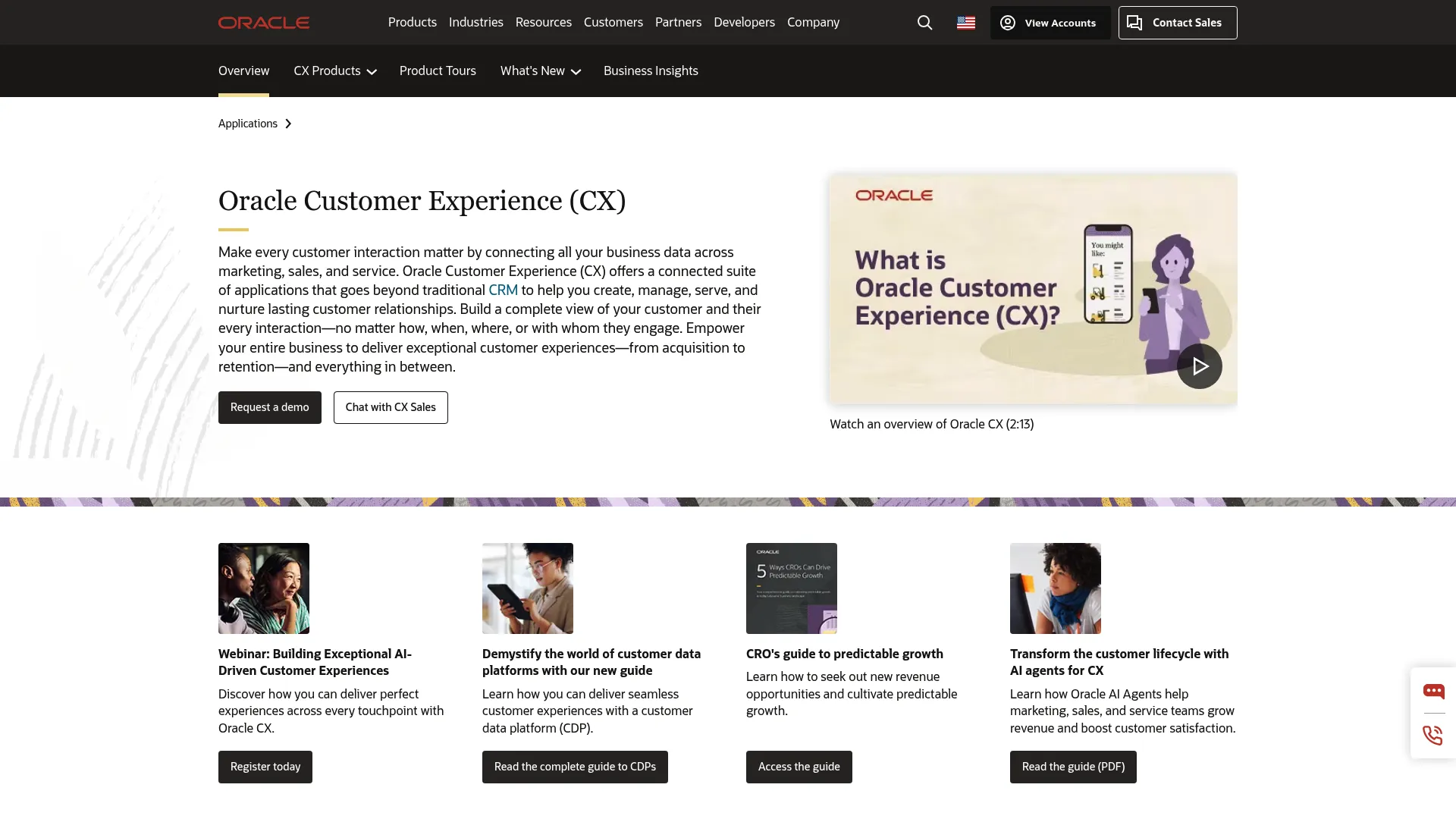
Features That Scale Enterprise Operations
Oracle CX Cloud emphasizes enterprise functionality:
-
Modular, industry-specific deployments – Tailored solutions for different sectors
-
Built-in configure-price-quote functionality – Handle complex pricing and configuration scenarios
-
Omnichannel support with AI – Intelligent customer engagement across all channels
-
Enterprise-level scalability – Handle millions of records and transactions
-
Deep analytics and automation – Business intelligence that drives strategic decisions
-
Secure integrations – Enterprise-grade security and compliance
The configure-price-quote capabilities deserve special mention – they handle complex product configurations and pricing scenarios that would choke simpler CRM systems.
Oracle stands among the top Salesforce competitors for organizations requiring industrial-scale capabilities.
Pros
-
Built for massive scale – Handles the largest enterprise operations
-
ERP integration that actually works – Seamless connection with Oracle’s business suite
-
Industry-specific solutions available – Pre-configured for different sectors
-
Advanced AI and analytics – Sophisticated business intelligence
-
Scales with the biggest organizations – Grows with enterprise needs
Cons
-
Expensive as hell – Significant upfront and ongoing costs
-
Can be slow at times – Complex systems sometimes impact performance
-
Overkill for smaller organizations – Way too much for mid-market businesses
-
Custom object limitations – Some customization restrictions
Criteria Evaluation
Cost: 2/5 – Higher cost structure for enterprise features
Ease of Use: 3/5 – Complex but powerful interface
Customization: 5/5 – Extensive customization and industry-specific deployments
Integration: 5/5 – Deep ERP integration and comprehensive connectivity
AI/Automation: 4/5 – Advanced AI tools and predictive capabilities
Support: 3/5 – Enterprise-level support but can be slow
Community Reviews and Expert Recommendations
Large enterprises appreciate Oracle CX Cloud’s comprehensive capabilities and ERP integration. Users highlight the platform’s ability to handle complex business requirements and industry-specific needs.
Source: Gartner Enterprise CRM Reviews and Forrester Large Enterprise Analysis
Pricing
Professional at $65, Standard at $100, Enterprise at $200, Premium at $300 per user monthly. Final pricing depends on modules and implementation scope.
Explore Oracle CX Cloud at their enterprise platform.
SAP CRM
SAP CRM is the ultimate in enterprise business management integration. If you need CRM that connects seamlessly with enterprise resource planning, financial management, and supply chain operations, SAP delivers unmatched depth.
Best Known for Comprehensive Business Integration
The platform’s strength lies in its comprehensive approach to business management. You’re not just managing customer relationships – you’re orchestrating
The platform’s strength lies in its comprehensive approach to business management. You’re not just managing customer relationships – you’re orchestrating entire business ecosystems with complete visibility across all operations.
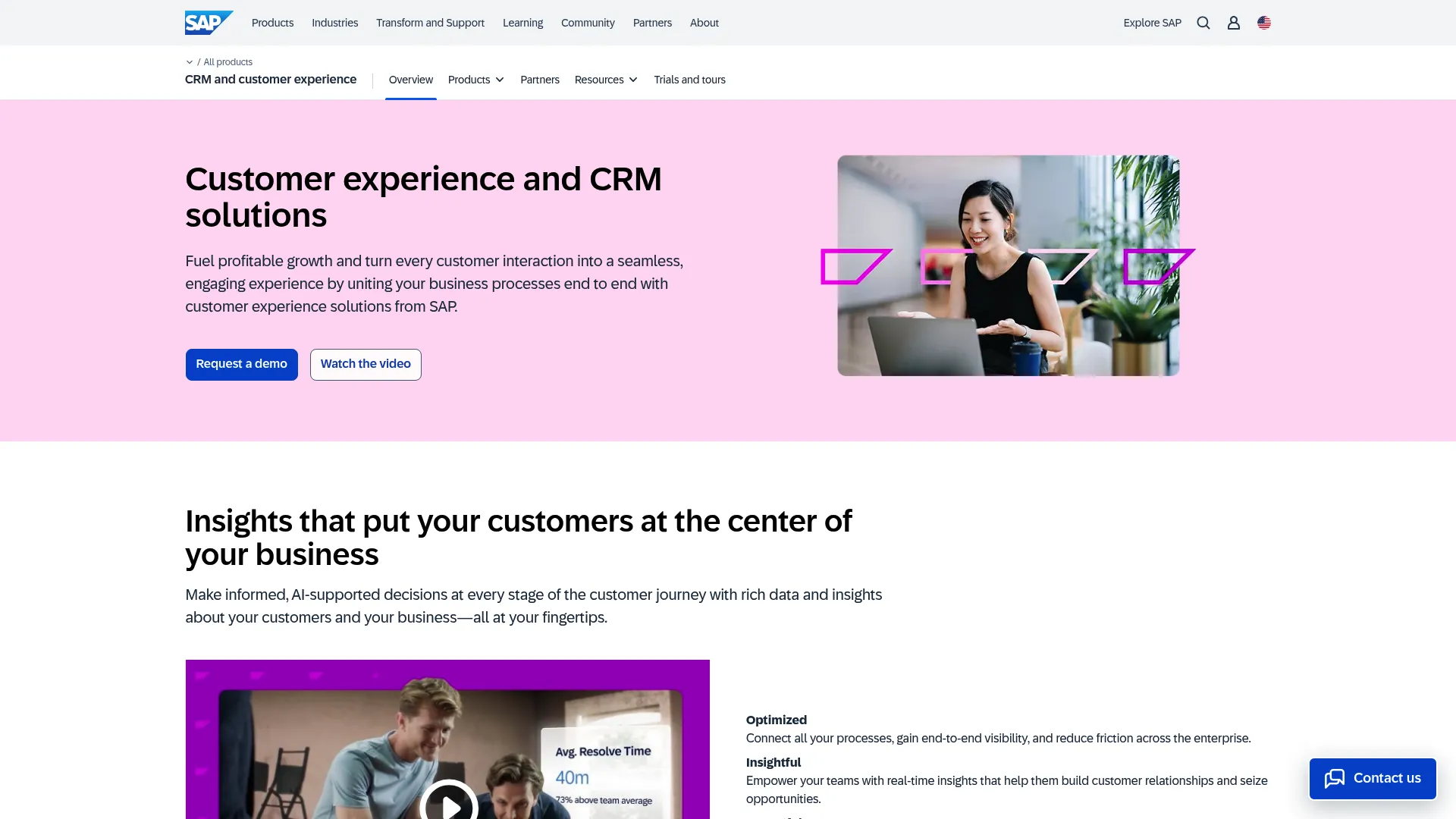
Features That Integrate Business Operations
SAP CRM emphasizes comprehensive business management:
-
Built-in SAP ERP integration – Seamless connection with enterprise systems
-
Comprehensive CRM functions – Sales, marketing, service, and analytics in one platform
-
Interactive dashboards and on-demand reporting – Real-time business intelligence
-
AI-assisted report builders and sentiment analysis – Intelligent insights and automation
-
Joule Copilot for generative AI assistance – Advanced AI support throughout the platform
-
Multi-module architecture – Sales, Marketing, Analytics, Service, and Commerce modules
The ERP integration capabilities are unmatched in the industry. SAP CRM connects customer data with financial, operational, and supply chain information for complete business visibility.
This positions SAP prominently among Salesforce alternatives for organizations requiring complete business ecosystem integration.
Pros
-
ERP integration that’s actually seamless – Unmatched business system connectivity
-
Goes way beyond CRM – Full enterprise management capabilities
-
Analytics that drive real decisions – Sophisticated business intelligence
-
Enterprise-level security and compliance – Industrial-strength data protection
-
Decades of enterprise software experience – They know how big businesses work
Cons
-
Extremely expensive implementation and maintenance – Significant financial investment required
-
Interface complexity requires serious training – Steep learning curve for everyone
-
Complete overkill for smaller organizations – Designed for large enterprise needs
-
Limited modern channel support – Traditional approach to customer engagement
Criteria Evaluation
Cost: 2/5 – High implementation and ongoing costs
Ease of Use: 2/5 – Steep learning curve due to complex interface
Customization: 4/5 – Comprehensive suite with good personalization options
Integration: 5/5 – Built-in ERP integration and extensive connectivity
AI/Automation: 4/5 – AI-assisted workflows and intelligent service features
Support: 3/5 – Enterprise support but can be challenging to access
Community Reviews and Expert Recommendations
Large enterprises with complex business requirements appreciate SAP CRM’s comprehensive capabilities. Users highlight the platform’s ability to integrate customer management with broader business operations seamlessly.
Source: Gartner Enterprise Software Reviews and IDC Large Enterprise CRM Analysis
Pricing
Starts at $58 per user, with final pricing dependent on chosen solutions and user count. Implementation costs typically exceed software licensing fees significantly.
Learn about SAP CRM at their enterprise solution page.
Notable Mentions
A few other CRM platforms deserve recognition for their specialized strengths that might align perfectly with specific business needs or industry requirements.
Insightly CRM
Insightly bridges the gap between customer relationship management and project execution perfectly. This platform combines traditional CRM functionality with solid project management capabilities, making it particularly valuable for service-based businesses that need to track both customer relationships and project deliverables. The affordable pricing and strong contact management features appeal to growing businesses, though integration options remain somewhat limited and AI functionality stays pretty basic compared to more advanced alternatives.
Vtiger CRM
Vtiger CRM delivers impressive Configure, Price, Quote (CPQ) functionality at budget-friendly prices. The Calculus AI integration provides intelligent automation features that compete with more expensive platforms. Small businesses appreciate the transparent pricing model and solid automation capabilities, but the platform can struggle with performance when handling large datasets and typically requires third-party developers for extensive customization projects.
Copper CRM
Designed exclusively for Google Workspace environments, Copper CRM transforms Gmail and Google Calendar into powerful customer relationship management tools. Users can manage entire customer lifecycles without leaving their familiar Google interface. The data automation capabilities and seamless Google integration create exceptional workflow efficiency, though the platform lacks advanced marketing features and offers limited functionality outside the Google ecosystem.
Bitrix24
Bitrix24 presents a unique all-in-one approach, combining CRM, project management, and team collaboration tools in a single platform. The solution offers both cloud and on-premises deployment options with particularly strong team collaboration features. However, the breadth of offerings can create a steep learning curve for teams primarily seeking straightforward CRM functionality, and the interface can feel cluttered for users focused solely on customer relationship management.
These platforms represent compelling Salesforce alternatives and alternative to Salesforce options for organizations with specific requirements that align with their specialized strengths.
FAQ
Common questions about Salesforce alternatives address practical concerns around migration, feature comparison, and implementation strategies that help businesses make informed decisions.
Will switching CRMs completely mess up our data?
Data migration is usually the biggest headache, not gonna lie. Salesforce’s complex data structure and custom fields can make transferring information challenging. But here’s the thing – most modern Salesforce alternatives offer migration tools and professional services to streamline the process. The key is planning your data mapping strategy before you start and allowing plenty of time for testing and validation. I always tell clients to expect some bumps, but it’s rarely as bad as they fear.
How do these alternatives compare to Salesforce’s advanced features?
Many alternatives now match or beat Salesforce in specific areas. HubSpot’s marketing automation rivals Salesforce’s Marketing Cloud, while Creatio’s no-code platform offers more flexibility than Salesforce’s standard customization options. The difference is specialization – alternatives often excel in particular areas instead of trying to be everything to everyone. For most businesses, that focused approach actually works better.
For businesses evaluating their current CRM performance, our comprehensive Salesforce review provides detailed insights into the platform’s strengths and limitations. Plus, organizations considering Zoho CRM as an alternative can benefit from our in-depth analysis of its features and value proposition.
My CEO thinks we need enterprise-level everything. Do we really?
Probably not, but don’t tell them I said that. Platforms like Microsoft Dynamics 365 and Oracle CX Cloud offer enterprise capabilities that can grow with your business, but they might be complete overkill initially. Consider starting with scalable options like HubSpot or Zoho CRM that provide upgrade paths as your needs evolve, rather than implementing complex enterprise systems that’ll frustrate your team for months.
What about integration with existing tools and workflows?
Modern CRM alternatives generally offer better integration experiences compared to Salesforce’s often complex and expensive integration requirements. Platforms like HubSpot and Microsoft Dynamics 365 provide extensive integration marketplaces, while others like Copper CRM offer deep native integrations with specific ecosystems. Evaluate your current tool stack and prioritize platforms that connect seamlessly with your existing workflows instead of forcing major changes.
How long before my team stops complaining about the new system?
Implementation timelines vary dramatically based on platform complexity and your team’s commitment to the transition process. Simple solutions like Pipedrive or Monday.com can be operational within weeks, while enterprise platforms like Oracle CX Cloud or SAP CRM may require months of configuration and training. Most mid-market alternatives (HubSpot, Zoho, Freshworks) typically require 1-3 months for full implementation including data migration and user training.
The timeline also depends heavily on how clean and well-organized your existing data is. Organizations with consistent, well-maintained data typically experience faster migrations than those with years of accumulated inconsistencies.
Among top Salesforce competitors, implementation speed often correlates with platform complexity and customization requirements.
Final Thoughts
Look, I could keep going about CRM features all day (and my wife would definitely divorce me), but here’s what actually matters: most companies are overpaying for stuff they don’t use. If that sounds like you, maybe it’s time to look around.
After analyzing these ten Salesforce alternatives, a few things become crystal clear:
-
Cost savings are legit – Most alternatives offer 30-60% cost reductions compared to Salesforce
-
Your team will actually want to use these – Simpler interfaces lead to way better adoption rates
-
Focused beats jack-of-all-trades – Specialized platforms often crush all-in-one solutions
-
Implementation complexity varies like crazy – Choose based on your technical resources and timeline
-
AI and automation aren’t optional anymore – Modern platforms must offer intelligent features
-
Integration quality beats quantity – Deep connections matter more than huge marketplaces
The right alternative depends entirely on your specific needs, technical capabilities, and growth trajectory. Small businesses often thrive with HubSpot’s comprehensive free tier or Zoho’s value-packed offerings. Growing companies benefit from Freshworks’ modern AI features or Pipedrive’s sales-focused approach. Enterprise organizations may find Microsoft Dynamics 365 or Oracle CX Cloud better suited to their complex requirements.
When evaluating CRM alternatives, consider how they integrate with your broader marketing strategy. Our analysis of Pipedrive’s sales-focused approach demonstrates how specialized platforms can outperform generalist solutions in specific areas.
At The Marketing Agency, I’ve guided hundreds of businesses through CRM transitions, and the results consistently exceed expectations when the platform aligns with actual business needs rather than what sounds impressive in demos. My data-driven approach to CRM selection and implementation ensures your new platform becomes a growth catalyst instead of just another monthly expense.
Whether you’re implementing HubSpot’s inbound methodology, leveraging Creatio’s no-code capabilities, or customizing Monday.com’s visual workflows, success depends on strategic alignment between your CRM choice and broader marketing objectives. My performance-focused services – from SEO optimization to comprehensive inbound marketing strategies – complement any CRM platform you choose, ensuring your customer relationship management becomes the foundation for measurable revenue growth.
Unpopular opinion: Most businesses don’t need half the CRM features they think they do. I’ve seen companies succeed with simple tools while their competitors struggle with overcomplicated systems that nobody wants to use.
The best Salesforce alternative for your business exists in this list. The question isn’t whether you should switch – it’s which platform will drive your success most effectively without driving your team crazy.
Ready to explore how the right CRM alternative can transform your customer relationships and accelerate growth? Your specific requirements deserve a platform that aligns with your business objectives instead of forcing you to adapt to its limitations.
The era of accepting expensive, complex CRM systems that frustrate teams and drain budgets is over. Modern alternatives offer better experiences, smarter automation, and genuine value that translates directly to improved business outcomes. The choice between staying with Salesforce versus exploring these alternatives ultimately comes down to whether you prioritize familiarity or results.



