I’ll be honest – I stumbled onto Later because I was drowning in Instagram content planning. You know that feeling when you’re staring at your phone at 11 PM, frantically trying to post something decent? Yeah, that was me every night until I found this tool. After weeks of actually using this thing, I’m sharing my complete breakdown of what works, what doesn’t, and whether it’s worth your money.
Table of Contents
-
TL;DR: The Bottom Line on Later
-
Later Criteria Evaluation Table
-
Later: The Instagram Darling of Social Media Tools
-
Alternatives to Later Worth Considering
-
FAQ: Your Burning Questions About Later
-
Final Thoughts: Is Later Right for You?
TL;DR: The Bottom Line on Later
Here’s what I found out after putting Later through its paces:
-
Later excels at Instagram management with its visual drag-and-drop interface but treats other platforms as afterthoughts
-
Pricing starts at $25/month with a decent free plan, though customer support is genuinely frustrating
-
Perfect for Instagram-focused creators and small businesses, but larger teams need more robust collaboration features
-
Recent platform changes (removing Twitter support) and billing issues have ticked off long-term users
-
Strong media library and Link in Bio features make it valuable for e-commerce businesses
I’ve tested dozens of social media tools, and Later stands out for one specific use case: Instagram content management. But that specialization comes with trade-offs you need to understand before committing.
Later Criteria Evaluation Table
|
Criteria |
Rating |
Key Strengths |
Main Weaknesses |
|---|---|---|---|
|
Platform Support & Integration |
4/5 |
Six platforms supported, excellent Instagram focus |
Other platforms feel neglected, API limitations |
|
Ease of Use & Interface |
5/5 |
Intuitive visual calendar, minimal learning curve |
Requires images for all posts, mobile app dependency |
|
Content Management & Creation |
4/5 |
Unlimited media storage, solid organization tools |
Basic editing only, requires external tools for advanced work |
|
Scheduling & Automation |
3/5 |
Good scheduling with optimal timing suggestions |
Instagram Stories require manual posting, breaks automation |
|
Analytics & Reporting |
3/5 |
Strong Instagram analytics, UTM tracking |
Limited cross-platform insights, missing advanced features |
|
Collaboration Features |
3/5 |
Basic team roles and approval workflows |
Underdeveloped for enterprise needs, limited permissions |
|
Pricing & Value |
4/5 |
Competitive pricing, meaningful free tier |
Value decreases for multi-platform users |
|
Customer Support |
2/5 |
Knowledge base available |
Slow response times, limited access, no phone support |
Later: The Instagram Darling of Social Media Tools
What Later is Best Known For
Look, Later basically built their whole reputation by figuring out what the rest of us were struggling with – Instagram scheduling that didn’t make your brain hurt. While I was fumbling around with spreadsheet-looking tools that felt like doing taxes, Later came along with this drag-and-drop thing that actually made sense.
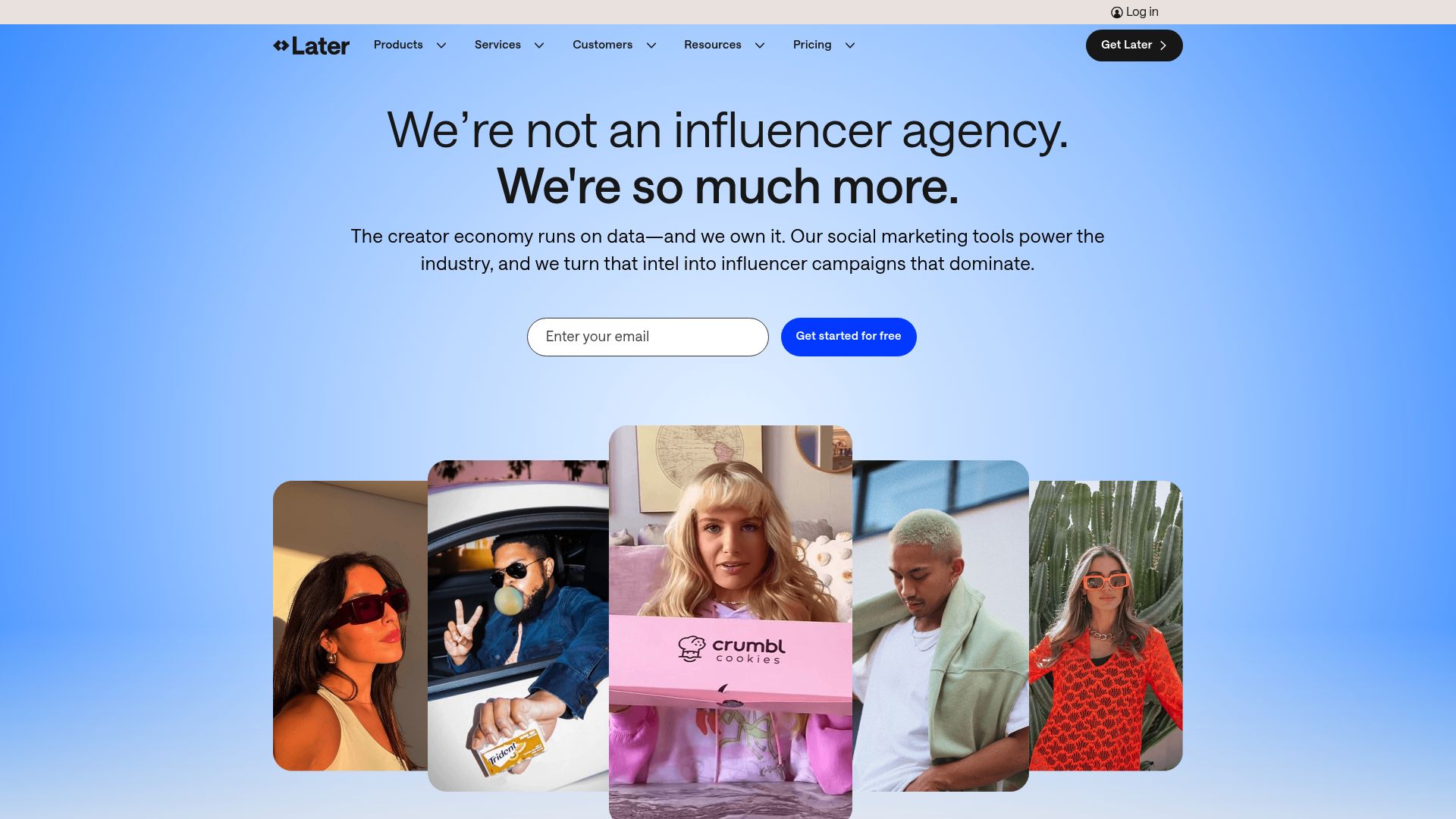
I’ve been watching Later evolve for a while now, and honestly, they’ve stayed pretty true to their Instagram roots. Sometimes that’s frustrating when you want them to care more about other platforms, but you gotta respect that they know what they’re good at.
The visual approach totally changed how I think about posting. Instead of just throwing content into the void and hoping for the best, I can actually see if my feed’s gonna look like a hot mess before I hit publish. Game changer.
Features That Actually Matter
Okay, so the visual calendar is still the star of the show. You literally just drag your photos onto dates, and boom – you can see exactly what your feed’s gonna look like. It’s weirdly satisfying, like organizing your closet but for social media.
Their media library is honestly pretty generous – unlimited storage even on the free plan. I’ve tested tools that nickel and dime you for basic file storage, so this feels refreshing. Plus the tagging system actually works, which isn’t always a given.
The Link in Bio tool goes beyond those basic “here’s my links” pages. If you’re selling stuff, the Shopify integration is solid. I can track which posts actually drive sales, not just likes and comments that don’t pay the bills.
Now, the AI stuff runs on credits (5-100 depending on what you’re paying). The hashtag suggestions are decent – not mind-blowing, but they’ll give you ideas when you’re stuck. Caption generation? Eh, it’s more like a starting point than something you’d use as-is. Don’t expect it to nail your brand voice.
Here’s where it gets annoying though – Instagram Stories can’t auto-post because of Instagram’s rules, not Later’s fault, but still frustrating. You’ll get a notification on your phone to post manually, which totally breaks that “set it and forget it” vibe. I made the rookie mistake of thinking all my Instagram Stories would auto-post. Spoiler alert: they don’t. Learned that one the hard way when my weekend Stories just… didn’t happen.
Pros: What Later Gets Right
Visual Interface That Actually Makes Sense
This drag-and-drop calendar isn’t just pretty – it’s actually useful. I can spot when I’ve got too much of the same type of content or when my colors are clashing before it goes live. You can’t do that with text-based schedulers.
I’ll sit down on Sunday and plan my whole month, moving stuff around until it looks right. It’s like playing Tetris with your content strategy. Last week, I was planning a product launch and could literally see that I had way too many blue posts in a row. Fixed it in 30 seconds by dragging things around.
Instagram Integration That Goes Deep
Later really gets Instagram in ways other tools just don’t. They handle carousels, Stories planning, feed previews – you can tell they’ve put real effort into understanding how Instagram works.
That preview feature alone has saved me from so many posting disasters. Nothing worse than realizing your brand colors look terrible together after you’ve already posted.
Competitive Pricing Structure
Starting at $25/month (or about $17 if you pay yearly), it’s pretty reasonable. The free plan actually lets you test things properly with 10 posts per platform monthly.
I like that they don’t artificially cripple the free version. You get the same visual calendar whether you’re paying or not.
Link in Bio That Drives Results
This isn’t just another basic link page. The analytics actually tell you which posts are driving traffic, and if you’re selling products, the Shopify integration makes your Instagram feed basically shoppable.
Cons: Where Later Falls Short
Customer Support That’ll Test Your Patience
Oof, this is rough. Free users get knowledge base access for 30 days, then you’re on your own. Even paying customers are looking at 26+ hour response times for basic questions.
I had a billing issue once and it took three days to get sorted. When you’re running a business, that’s not just annoying – it’s potentially expensive. The customer support thing? It’s genuinely frustrating. I had a billing issue that took THREE DAYS to resolve. When you’re running a business, that’s not just annoying – it’s potentially expensive. One person I know had to block their credit card because Later kept charging them after they canceled.
Other Platforms Feel Neglected
Sure, Later supports six platforms, but everything that’s not Instagram feels like an afterthought. Using other platforms after Instagram feels like switching from your favorite coffee shop to gas station coffee. It works, but something’s definitely missing.
Scheduling a LinkedIn post feels clunky compared to the smooth Instagram experience. You can totally tell where their heart is, which is fine if you’re Instagram-only but limiting if you need strong multi-platform support.
Limited Team Collaboration
If you’re managing a bigger team or multiple clients, you’ll hit walls pretty quick. The approval workflows exist but they’re basic. Nothing like what you’d get with enterprise-focused tools.
Recent Platform Changes Frustrate Users
Here’s what really bugs me – Later removed Twitter scheduling in August 2025 after people had already paid for annual plans that included it. No refund, no compensation. That’s just not cool.
When Later removed Twitter scheduling from paid plans without refunding anyone? That genuinely ticked me off. It’s like paying for a gym membership and then they remove half the equipment. When you pay upfront for features and they disappear mid-contract, it makes you wonder what else might get yanked without warning.
Criteria Evaluation: How Later Measures Up
Platform Support & Integration: 4/5
Six platforms, but Instagram gets the VIP treatment while everything else feels like economy class. The API limitations aren’t Later’s fault, but they still affect what you can do.
The platform selection covers most major networks, but the experience varies dramatically between them. Instagram feels native and polished, while other platforms feel bolted on.
Ease of Use & Interface: 5/5
This is where Later shines. I was scheduling posts within minutes of signing up. The visual feedback makes it nearly impossible to screw up your posting schedule.
The only weird thing is needing an image for every post, which feels limiting when you just want to share a quick text update.
Content Management & Creation: 4/5
Unlimited media storage is sweet, and finding old images actually works (shocking, I know). The editing is basic though – you’ll need other tools for serious photo work. Unsplash integration adds value for stock imagery.
The tagging and search functionality actually works, which isn’t always the case with media libraries. Finding specific images from months ago takes seconds instead of endless scrolling.
Scheduling & Automation: 3/5
Good scheduling with timing suggestions, but that Instagram Stories manual posting thing breaks the automation promise. It’s like buying a self-driving car that still needs you to parallel park.
The optimal timing suggestions are helpful, though I’ve found they work better for established accounts with solid engagement data. New accounts might not get accurate recommendations initially.
Analytics & Reporting: 3/5
Instagram analytics are solid, everything else is pretty basic. The UTM tracking for Link in Bio is useful for measuring actual ROI, not just vanity metrics.
Free users see limited stats, while paid plans offer more depth. Missing advanced features like sentiment analysis or competitive benchmarking.
Collaboration Features: 3/5
Works fine for small teams, but you’ll outgrow it fast. Missing stuff like detailed activity logs or granular permissions that bigger operations need.
Higher tiers include approval workflows, but overall collaboration tools feel underdeveloped compared to enterprise alternatives.
Pricing & Value: 4/5
Pretty competitive, especially with the annual discount. Just be aware that paying yearly becomes risky given their history of removing features without refunds.
The annual discount makes a real difference – roughly 33% savings adds up over time. However, paying annually becomes risky given their history of removing features without refunds.
Customer Support: 2/5
This is honestly their biggest weakness. When you need help, you’re gonna wait. And wait. And then wait some more.
Limited support channels, slow response times, and restricted access for lower-tier users. No phone support available, and live chat is business hours only for higher plans.
Community Reviews and Expert Recommendations
Later sits at 4.3/5 stars across review platforms, which sounds good until you dig into why people are complaining. The Instagram features get consistent praise, but the support issues and recent platform changes are really frustrating users.
Sarah from a boutique agency told me: “The visual calendar saved us hours, but when we needed support for billing, 26 hours was unacceptable.” That pretty much sums up the Later experience. (Source: G2.com)
Another user shared: “Removing Twitter from my annual plan without refunding felt like a bait-and-switch.” Yeah, I can see why that would sting. (Source: Trustpilot.com)
But people do love the core functionality. One small business owner said: “I tried Hootsuite and Buffer, but Later’s drag-and-drop just makes sense for visual planning.” (Source: Capterra.com)
The pattern is clear: users love the core Instagram functionality but feel frustrated by support limitations and recent platform changes that affect paid features.
Recent Platform Changes & User Complaints
The billing issues aren’t just one-offs. Multiple people report Later continuing to charge after cancellation, with some having to dispute charges with their bank. That’s not a good look.
The Twitter removal situation really shows some concerning business practices. Imagine paying upfront for a service and then having features removed with no compensation. Later’s response? “No refunds.” Even when they’re the ones changing the deal.
The billing problems aren’t isolated incidents. Multiple users across review platforms mention unauthorized charges continuing after account cancellation. One reviewer had to dispute charges with their bank after Later’s support team failed to resolve the issue within a reasonable timeframe.
Technical Requirements & Limitations
You’ll need an Instagram Business profile connected to a Facebook page for full functionality. Personal accounts hit walls immediately, and you can’t avoid the mobile app for Stories.
That mobile dependency is annoying if you prefer working from your computer. Instagram’s API restrictions mean Stories scheduling requires the mobile notification system, so you can’t truly “set and forget” everything.
Personal Instagram accounts hit immediate walls with Later’s feature set. You’ll need to convert to a Business profile and connect it to a Facebook page – not just any page, but one you actually manage. This requirement catches many users off-guard during setup.
Advanced Features Deep Dive
The Link in Bio tool with Shopify integration is actually pretty slick for e-commerce. Products tagged in posts automatically show up on your link page, creating a smooth path from discovery to purchase.
AI credits refresh monthly but don’t roll over, which feels wasteful. Starter gets 5 credits, Growth gets 25, Advanced gets 50, and Agency gets 100. Hashtag suggestions use one credit, captions use two.
The user-generated content search is helpful for finding relevant posts to repost, though you still need proper permissions and attribution. The feature works better for larger brands with established hashtag communities than smaller businesses just starting out.
Integration Capabilities
Later plays nice with Shopify, Mailchimp, and Unsplash, but it’s missing a lot of the third-party connections you’d get with enterprise tools. The Unsplash integration is handy for stock photos, and Mailchimp captures emails through your Link in Bio.
But if you need CRM connections or advanced marketing automation, you’ll hit limitations pretty quickly. Missing integrations become apparent when scaling. No native CRM connections, limited analytics platform integration, and absence of advanced marketing automation tools restrict Later’s usefulness for comprehensive marketing strategies.
Pricing: What You’ll Actually Pay
Five tiers from free to $200/month, with that annual discount making a real difference – about 33% savings.
The free plan is actually usable with 10 posts per platform monthly. Starter at $25/month covers most solo creators. Growth at $45/month adds team features for up to 3 users.
Advanced ($80/month or $53.33 annually) and Agency ($200/month or $133.33 annually) target bigger operations with unlimited posts and expanded team management.
The annual discount makes a real difference – you’re looking at roughly 33% savings, which adds up over time.
Where to Find Later
Hit up their website for a 14-day free trial. You’ll need the mobile apps from iOS or Android stores – they’re not optional for Instagram Stories.
Alternatives to Later Worth Considering
Hootsuite: The Enterprise Heavyweight
Hootsuite is like the Swiss Army knife of social media tools. More expensive than Later, but if you need serious team collaboration and platform support, it’s worth considering.
Buffer: The Multi-Platform Specialist
Buffer handles multiple platforms way better than Later, plus their support actually responds in reasonable time. Clean interface, competitive pricing.
Sprout Social: The Analytics Powerhouse
Sprout Social is for when you need serious analytics and social listening. Higher price point but way more comprehensive than Later.
Creator Studio: The Free Meta Option
Creator Studio from Meta handles Facebook and Instagram for free. Limited to Meta platforms but offers solid native features.
FAQ: Your Burning Questions About Later
Can Later auto-publish to Instagram Stories?
Nope, Instagram’s API won’t allow it. You’ll get mobile notifications to manually post Stories, which breaks that automation workflow you probably want.
This limitation frustrates users who want complete automation. The manual posting requirement means you can’t truly schedule and forget your Instagram Stories content.
Does Later work with personal Instagram accounts?
Technically yes, but you’ll be missing most features. You really need a Business profile connected to a Facebook page to make it worthwhile.
The conversion process is straightforward, but you’ll need a Facebook page that you manage. This catches some users off-guard who prefer keeping their Instagram personal or don’t want Facebook integration.
What happens if I exceed my post limits?
Later stops you from scheduling more until your next billing cycle or you upgrade. They give you warnings as you approach limits, which helps with planning.
The system gives you warnings as you approach your limits, which helps with planning. However, hitting the wall mid-campaign can be frustrating if you haven’t budgeted for an upgrade.
Can I use Later without the mobile app?
You can schedule most stuff from the web, but you need the mobile app for Stories and it’s honestly the better experience for managing notifications.
Desktop users find this requirement annoying, especially when managing multiple accounts. The mobile dependency breaks the workflow for teams that prefer working from computers exclusively.
How does Later’s AI credit system work?
Credits range from 5-100 based on your plan and reset monthly without rolling over. Hashtag suggestions cost 1 credit, captions cost 2. Run out mid-month? You wait or upgrade.
The credit system feels restrictive compared to unlimited AI features offered by some competitors. Running out of credits mid-month means waiting or upgrading your plan.
Final Thoughts: Is Later Right for You?
Here’s the deal – Later is really good at one specific thing: Instagram management. If that’s your main focus, you’ll probably love it despite the frustrations.
Maybe you’re like me and live on Instagram, or maybe you’re trying to juggle five platforms at once. Either way, here’s what you need to know…
The visual calendar system genuinely makes content planning easier, especially if you think in images rather than spreadsheets. For Instagram-focused creators and small businesses, it provides solid value despite its shortcomings. The free plan allows thorough testing before committing to paid features, and the annual pricing discounts make it financially attractive for qualifying users.
But those customer support issues? They’re real and they’re annoying. When your business depends on consistent posting and you can’t get help when something breaks, that’s a problem. The customer support issues represent a significant concern for business users. When your social media strategy depends on consistent posting schedules, waiting over 24 hours for basic support responses creates unnecessary stress and potential revenue loss.
The recent pattern of removing features without compensation is concerning too. Makes you think twice about committing to annual contracts. However, if your business requires robust multi-platform management, enterprise-level collaboration, or reliable customer support, investing in more comprehensive alternatives will serve your long-term growth better.
Would I recommend Later? Yeah, but with caveats. Test the free plan thoroughly, understand you’ll be manually posting Stories, and have a backup plan for when support inevitably takes forever to respond.
It excels at what it does best – just make sure that aligns with what you actually need. Don’t force it if you need strong multi-platform support or enterprise features. There are better options for that.
Look, I still use Later despite these issues. But I’m not gonna pretend it’s perfect just because I like the pretty interface. The platform excels at what it does best – just make sure that aligns with your actual needs.



