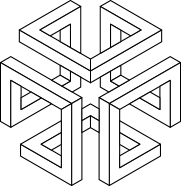How to Get Free Website Traffic with SEO
Having a website for your business is obviously essential if you plan on making any money with it. If you don’t have some sort of online presence what are you even doing reading this, start making some profiles ASAP.
If you already have a website that’s great. You’re probably already monitoring your traffic, CTR, sign-ups, etc. If you’ve had your business online for a while now however you may be seeing those numbers dwindle.
The bad news is this is incredibly annoying and can send you into panic mode. The good news is that this happens to everyone and is an easy fix.
If panic is starting to set it, you might find yourself doing a quick search to find someone that will create and disperse online advertisements for your website. Although this is a method that does work to increase traffic, it is incredibly expensive and will rise in cost over time.
There is another method though – a much free-er one. There are many blogs out there that will simply list off online free-to start tools or social accounts to follow, but this one is going to inform you how you can use SEO for free to drive your website traffic.
Tracking
You’ve probably read other blogs or even heard your own marketer use the term “metric tracking” because a) yes they’re used frequently almost everywhere and b) they are incredibly important.
Metrics are quantifiable measures that indicate your online success. We feel there are at least three metrics you should measure to begin with. Then when you expand your business and audience you can add more metrics to track.
There are tons of free online tools to track your metrics including Google Analytics and a personal favorite of ours – Google Search Console. You’re going to want to start measuring a few things on a weekly basis: your audience, their behaviors, and their searches. Make sure your marketing agency is well versed in tracking parameters before engaging in campaign launches.
Weekly Audience Tracking
Your weekly audience are also known as “unique users”. These are the folk that are visiting your website, and how often on a week-to-week basis. It measures the increase or decrease of website traffic.
When looking at your Google Analytics account check your “audience” dropdown and click “overview” and choose the last 7 days. From there you can use the compare feature to create a graph that shows if your traffic from last week went up, down, or stayed the same.
Weekly Behavior Tracking
Everyone wants to be the first result of Google in their respective field. I mean the whole aim of ‘SEO’ is to make you optimized for search engines, right? However, you’re naturally going to be competing with other similar websites in your field.
Google (or Yahoo or Bing etc…) will be keeping a close eye on how users interact with your website – and you should too.
If people are interacting with your site, spending time on it, and engaging with the elements you want search engines to pick up on it and rank your website higher (which increases your traffic)!
There are three aspects of your website that comprise its behavior. Your bounce rate is the percentage of users who leave your site immediately instead of staying put.
The average Time on Page is the average time a user will spend on any one of your web pages, and the Pages per Session are the average number of pages on your site users have viewed during one session.
For successful websites you want your bounce rate to be running low, while your time and page average stays high. These metrics can be found in your “behavior” overview in Analytics.
Weekly Search Tracking
To solidify your results on Google or other search engines, you’re going to have to figure out what it is users are searching for to find websites in your niche and what it is users are searching for to bring them directly to you.
- A user lands on your page they’ve done so because they’ve searched for specific keywords and phrases first.
- Anyone searches for anything it’s because they want to learn more about that topic.
- When goods or services are searched it’s often because a user wants to make a purchase.
Knowing your search traffic aids in this because it lets you see which of your pages are getting the most searches so they can be better optimized to convert leads.
This can be found in the “acquisition” overview of analytics. There will be a “search console” dropdown menu and then a “landing pages” one. You’ll then be able to see a list of keywords and the amount they’re being used to enter each page of your website.
Creating Pillar Content
Now that you’ve got tracking down you need to complete one of the most crucial aspects to gaining website traffic – creating something to be tracked!
As stated earlier for users to land on your page organically via keywords you have to create and share content that attracts and targets the right kind of users.
How is this done? How will you drive users to your page and become the Internet’s first sought-after authority for your specific industry? You need to create pillar content.
Creating the Pillar
The pillar content is going to be what upholds your SEO traffic, so it not only has to be good, it has to be the best. Your Pillar content should take the form of free content such as a blog or article and should be digestible enough to be reworked later (in an infographic or even video for example).
Your post should obviously be related to your nice somehow and be as in-depth as possible. It should solve a problem for your leads and look different than similar content on the same topic that’s already out there.
Not only that, it’s got to look better than your competitors AND use better keywords to drive traffic.
You want your pillar content to stand out as much as possible so it not only ranks on search engines but also makes a memorable impression on leads.
This way bounce rate will be decreased and users won’t spend their time and money on another website that looks and offers something similar).
Choosing the Pillar
- This should be your first and probably the easiest step.
- What does your website do better than anyone else?
- What problem are you solving for users or offering?
- To pick your topic find a similar (successful) website to yours and see what information they’ve included – you want yours to utilize the same keywords while also adding more of your own relevant ones (this can be found with online keyword tools). Also, be critical of what you’re reading.
- What did your competitors leave out?
- Is there another angle you can approach this topic from?
- When picking your topic keep in mind your target audience.
- Will this information be relevant to them?
- Is there anyone in your audience you are excluding?
Your pillar content shouldn’t use jargon that the average user may not know, and should also be inviting without sounding like a sales pitch. Be helpful and reasonable. This will go a long way when you start creating your community content.
Community Content Creation
It happens pretty naturally, especially in an online era, that people will flock to communities that represent them. So whether you offer a good for pet parents, bodybuilders, professionals, kids, etc, a community is going to form around your good or service; because most likely one already exists. To keep this online community interested and @mentioning, reblogging, or even commenting about you, you will need to absolutely craft some community content.
This content should be on your website and not your social media outlets. This way traffic will always be generated back to your URL. You can post about this content on social media, but make sure there is a link that leads users to click that will take them to your webpage. This will increase SEO among different platforms and will generate more search results.
Content Calendars
Calendars are a great way to organize your time and of course days, weeks, months, and years. That’s a pretty obvious description of what calendars actually do. So your content calendar will behave much in the same way. We create calendars for each of our clients in a spreadsheet.
This allows us to not only see what types of content they want posted and when, but what we have to do first to get that content out so everyone can manage their time accordingly.
Different social media platforms have different engagement rates on different days. So when crafting a content calendar you can easily insert which days and times you’ll be posting and when. This also aids time management tenfold.
If the calendar calls for a video, for example, we can see how to schedule the scriptwriting, filming, and editing process before the anticipated posting date.
It will also let you know when you should get your pillar content out, and what needs to be done leading up to it. And of course, will aid you in seeing when you can create social posts and what they should be about.
Timing Is Key
For example, if you’re posting the aforementioned video in the middle of the month, you’ll be able to see which days following its release you should dedicate to posting content about the video and how to appropriately space out other posts across your platforms.
Content calendars have even more scheduling and creating appeal attached to them. When your calendar is filled out you’ll also be able to get a clearer sense of how much time you allocate to posts.
Are you a graphic design wiz? Create all your photos/infographics in one afternoon for the entire month. Because you won’t be able to post about your video until after it’s created this way you’ll still have an armory of content you can schedule and post while you’re creating the future snippets or stills to promote your video.
Conclusion
Once you have your niche market cornered, your community-engaged, and the type of content you like publishing figured out, by all means, find a resource that will generate paid advertising for you.
Paying someone for online ads is by no means a bad thing, but if your business is just starting you may want to stretch your budget elsewhere.
Generating website traffic with SEO can be done easily and even without cost. You’re passionate about your business and what it can offer people, and that passion should be present in every kind of content you generate.
Users on the internet these days are attracted to content made by actual humans that they see themselves reflected in. As long as you keep this in mind the traffic will be sure to flow.
Are you among the 60% of marketers using webinars to expand their reach and boost their sales? If you aren’t then I have no idea why you’re letting these increased leads and attainable sales pass you by.
Google is a powerhouse that offers many power tools at our disposal. ‘People also search for’ is one of those indispensable SERP features that are both free and easy to use. Mind you, PASF wasn’t necessarily created for our purposes, although our use for it didn’t go unrecognized by its creators.
When it comes to engaging with customers, one of the best ways to achieve that goal is through email marketing. If a person has signed up to receive your newsletter, then you can be assured that they want to hear from you.